The best call monitoring software offers essential tools for observing agent performance in real time, namely call listening, barge, and takeover. They feature capabilities for reviewing and analyzing previous calls, such as call recording, scorecards, and interaction analytics. Similarly, these solutions have live call dashboards offering managers an overview of call center activities and key metrics, helping them take strategic actions for improving customer service.
Based on our research, these are the top call center monitoring software solutions for various use cases:
- Freshdesk: Best overall for comprehensive call monitoring
- RingCentral Contact Center: Ideal for agent performance management
- Nextiva Contact Center: Great for omnichannel reporting
- Vonage Contact Center: Top pick for conversation analysis
- Zendesk: Solid choice for call quality historical reporting
- Talkdesk: Best for industry-specific compliance
- Zoho Voice: Ideal for budget-conscious teams
Best Call Monitoring Software at a Glance
Best Call Monitoring Software | Monthly Starting Price (per User) | Key Features | Free Trial | FSB Rating |
|---|---|---|---|---|
$18* |
| 21 days | 4.58 out of 5 | |
Custom quote |
| ✕ | 4.45 out of 5 | |
Custom quote |
| ✕ | 4.39 out of 5 | |
Custom quote |
| ✕ | 4.41 out of 5 | |
$69 |
| 14 days | 4.38 out of 5 | |
$75 |
| ✕ | 4.34 out of 5 | |
 | $39 |
| 15 days | 3.61 out of 5 |
Take our quiz to find out which call monitoring software is best for you.
*Freshdesk offers a forever-free plan.
Freshdesk: Best Overall for Comprehensive Call Monitoring

What We Liked
- Affordable subscription rates
- Conversation properties let users categorize customer interactions
- All plans include the call metrics feature
Where It Falls Behind
- Doesn't have call monitoring in the entry-level subscription plan
- Fewer features in the mobile app compared to the desktop version
- Users must upgrade to the highest-tier package to access service level monitoring
Freshdesk Omnichannel Contact Center Monthly Pricing*
- Free: Call notes, call metrics, and conversation properties
- Growth: $18 per user for 2,000 free incoming call minutes, call recording, and prebuilt reports
- Pro: $47 per user for 3,000 free incoming call minutes, pause recording and call recording opt-out, agent availability report, and call monitoring
- Enterprise: $83 per user for 5,000 free incoming call minutes, abandoned call metrics, and service level monitoring
- Free trial: 21 days
*The Growth, Pro, and Enterprise subscription plans’ fees lower to $15, $39, and $69, respectively, per user when you pay annually.
Freshdesk Contact Center is the best call monitoring software solution among the options here, providing a comprehensive yet easy-to-use platform for evaluating call quality and overall call center health. It allows managers to listen to live calls silently, without the customer knowing about their presence. Similarly, the barge feature lets you join the call, address both parties, and resolve issues faster.
Aside from individual calls, supervisors get real-time information about overall call center performance. The service level monitoring dashboard displays your current performance against your service level targets. The abandoned call metrics dashboard shows the total number of abandoned calls and where call drops occur, providing insights for improving customer service.
The best part about Freshdesk Contact Center is its affordable price, as it starts with a monthly cost of $18 per user. However, you must upgrade to its second-tier plan, priced at $47 per user, to access call monitoring. If you want another affordable call center monitoring software, Zoho Voice is a good option. Its entry-level package costs $39 per user and features live monitoring, along with an incoming and outgoing call minute allowance.
Freshdesk Features
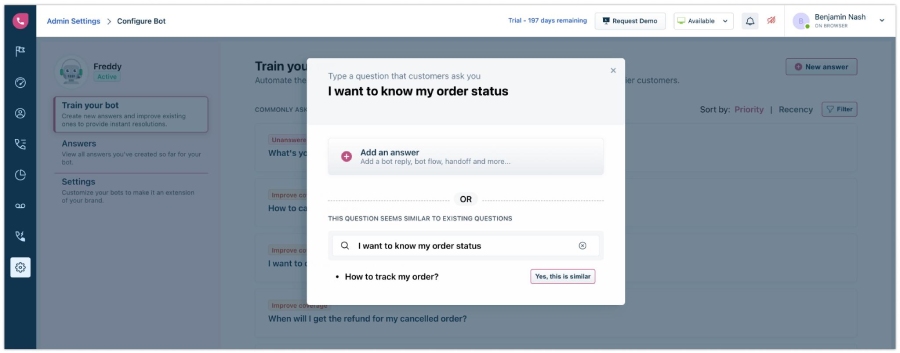
Configure the voicebot to answer your customers’ frequently asked questions. (Source: Freshdesk)
- Voicebot: An artificial intelligence (AI)-powered bot answers frequently asked questions and transfers customers to human agents for more complex inquiries.
- Call notes: This feature enables agents to take notes during calls so everyone in the team has access to the full context of the conversation during call transfers or follow-ups.
- Wait queues: This automatically informs customers about their position in the call queue while they wait for their turn to speak with an agent.
RingCentral Contact Center: Best for Agent Performance Management
What We Liked
- Features messaging, video, and phone capabilities through RingCentral MVP integration
- Allows users to determine service level agreement by channel
- All subscription plans have call recording
Where It Falls Behind
- Lacks transparency in pricing
- Desktop app glitches
- Interaction analytics requires a fee separate from the monthly subscription rate
RingCentral Contact Center Pricing*
- Essentials: Real-time dashboards and historical reports, call recording, and integrated business phone capabilities
- Standard: Support for 30+ digital channels and advanced call recording
- Premium: Quality management and screen recording
- Ultimate: Workforce management and performance management
*All RingCentral Contact Center plans offer custom pricing.
RingCentral Contact Center is the best call monitoring software for evaluating and improving an individual agent’s service, as it has robust performance management tools. Its gamification elements include digital incentives, like badges and coins, which agents earn for achieving targets. Virtual challenges foster healthy competition among employees and boost productivity further. The ranking board allows them to see how well they’re doing against other representatives.
Unfortunately, RingCentral’s interaction analytics is an add-on not included in its subscription plans. The exact costs for the subscription aren’t published on the website, but based on research, its minimum cost is $100 per user.
In contrast, call center quality monitoring software solution Nextiva offers interaction analytics in its highest-tier subscription plan. The platform is built on the Five9 contact center system, in which the most expensive package costs $229 per concurrent user, monthly. This is worth considering if you want a ready-to-use interaction analytics tool on your call monitoring platform.
RingCentral Contact Center Features
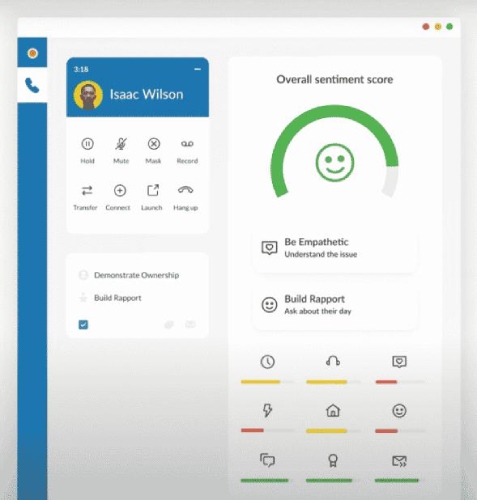
RingCentral sends real-time recommendations for improving customer communications. (Source: RingCentral)
- SmartAssist: This conversational AI virtual agent enables customers to communicate via natural language, whether through voice or chat. It responds quickly to support issues and carries out tasks for users.
- Digital channels: Choose from a wide range of communication channels to connect with customers, including mobile and social media messaging apps. All interactions and customer contexts are accessible in one intuitive interface.
- Real-time interaction guidance (RTIG) and behavioral coaching: This feature monitors agent behavior and customer sentiment during interactions. It recognizes when agents speak too fast or are not listening.
Nextiva Contact Center: Best for Omnichannel Reporting

What We Liked
- Call recording includes the caller's interactive voice response (IVR) speech input
- 24/7 support in all subscription plans
- Interaction analytics is included in the subscription plan, not as an add-on like other providers
Where It Falls Behind
- Pricing isn’t readily available on the provider’s website
- Integrations with customer relationship management (CRM) tools have an add-on fee
- Nextiva’s business phone service is sold separately
Nextiva Contact Center Pricing*
- Core: Blended inbound and outbound communications, geo-redundancy, and call recording
- Premium: Digital channel support and essentials quality management
- Optimum: Enterprise quality management, enterprise workforce management, and proactive notification
- Ultimate: Interactions analytics and entire workflow automation suite
*All Nextiva Contact Center plans offer custom pricing.
If you prefer a call center agent monitoring software that provides excellent insights about activities in other customer service channels, Nextiva is the best solution as it features robust omnichannel reporting. It offers a unified view of all customer interactions recorded on different platforms, outlining the total number of calls, chats, emails, and social media messages, and the average handle time for each channel.
This holistic perspective allows you to pinpoint which channels are maximized and underused, helping you make strategic staffing and training decisions. If you choose Nextiva Contact Center, note that its business phone system is sold separately. Moreover, you must pay an extra fee for customer relationship management (CRM) integrations.
On Zendesk, prebuilt integrations are already included in the subscription plans, including its base-level package. Consider this call center call monitoring software if you plan to connect other business tools to the platform.
Nextiva Contact Center Features
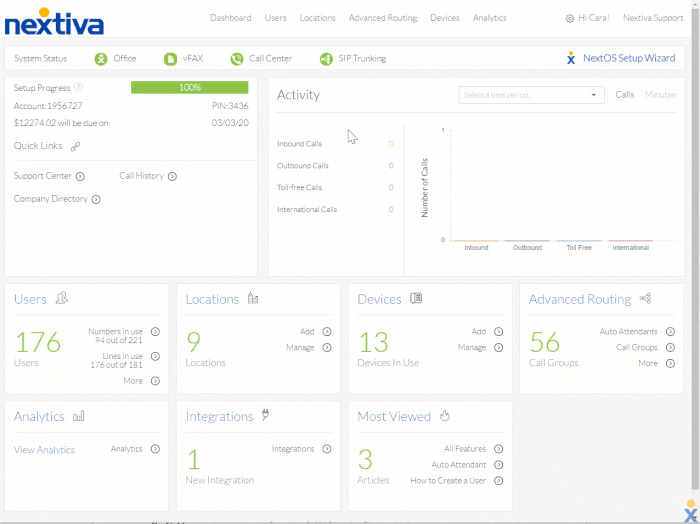
Nextiva Contact Center integrates with its business phone system, which features call forwarding tools.
(Source: Nextiva)
- Agent Desktop Plus: Let agents conveniently sign in to their accounts from a web browser. Once logged in, they’ll be able to answer queries from various customer service channels, such as voice, SMS, email, social media, and video chat.
- Proactive notification: Improve customer outreach efficiency by automating outbound messages. Note that this feature is exclusively available in the third-tier subscription plan.
- Nextiva Voice integration: Get access to essential voice-over-internet-protocol (VoIP) tools, such as call forwarding, call pulling, voicemail greetings, and call park. Local and toll-free phone numbers are likewise available.
Vonage Contact Center: Best for Conversation Analysis
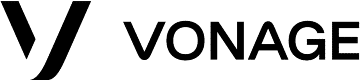
What We Liked
- 99.999% uptime guarantee
- Automatic notifications when a metric isn't hitting the target
- Personalized dashboards for teams
Where It Falls Behind
- Subscription rates aren’t readily available on the provider’s website
- Standard tools in other platforms like screen recording and virtual assistant are add-on options
- Limited third-party integrations
Vonage Contact Center Pricing*
- Priority: Analytics and reporting, call recordings, post-call quality rating, and SLA optimizer
- Premium: Whisper coaching, post-call survey, and access to application programming interfaces (APIs)
Add-ons:
- Speech analytics
- Virtual assistant
- Workforce management
- Post-call surveys
- Gamification
- Visual engagement
- Screen recording
- Integrated unified communications experience
- Web and mobile chat
- CRM integrations
- Vonage APIs
*All Vonage Contact Center plans offer custom pricing.
Vonage is the ideal call quality monitoring software if you want a thorough analysis of phone calls for a more strategic recalibration of customer service strategies. Unlike other platforms that only evaluate a few calls, its Conversation Analyzer processes all conversations, not just a small percentage.
It uses automatic content analysis to uncover key trends, helping you understand the most pressing customer concerns or common sentiments. Additionally, the tool generates insights that enable managers to easily assess if agents follow approved spiels, adhere to customer service standards, and exhibit product knowledge mastery.
However, the downside of choosing Vonage Contact Center is that its virtual assistant requires a fee separate from the subscription plan. Like RingCentral, the rates aren’t published on the provider’s website. On Freshdesk Contact Center, the voicebot is readily available in the Enterprise plan. The AI-powered bot automatically offers intelligent answers to customer questions.
Vonage Contact Center Features
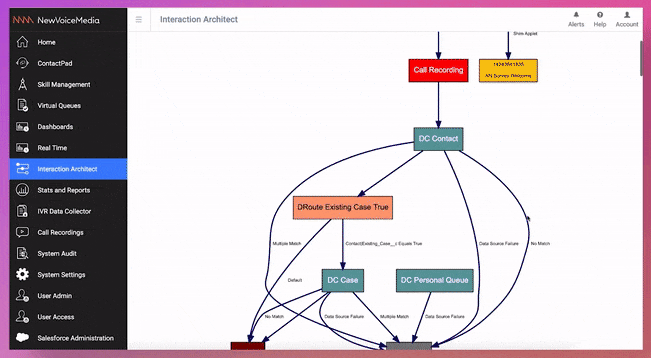
Configure dynamic call routing to direct customers to agents based on their CRM information.
(Source: Vonage)
- Dynamic call routing: The call center system automatically distributes calls to agents according to their latest CRM information, priority level, and history with a particular agent. This routing method increases the likelihood of faster resolution of queries, creating a better customer experience.
- Voicemail drop: Enable agents to leave prerecorded messages to customers’ inbox as soon as they hit a voicemail. This lets them move on to the next lead faster without getting held up by the task of manually relaying reminders or updates to customers.
- Intelligent IVR: Have an AI-powered bot answer customers’ questions and grant requests, such as payment processing. Vonage complies with Payment Card Industry Data Security Standard (PCI-DSS), ensuring the security of financial transactions.
Zendesk: Best for Call Quality Historical Reporting

What We Liked
- Allows businesses to measure performance against industry peers
- Dashboard sharing with individual users and groups
- Real-time status updates on queue activity
Where It Falls Behind
- Uptime guarantee is locked behind the most expensive plan
- Users must upgrade to the third-tier subscription package to access call monitoring
- Steep learning curve because of too many features in the platform
Zendesk Monthly Pricing*
- Suite Team: $69 per user for call recording, prebuilt apps and integrations, analytics dashboards, and Zendesk benchmark
- Suite Growth: $115 per user for customer satisfaction ratings (CSAT) and follow-up survey
- Suite Professional: $149 per user for call recording controls, call monitoring, call quality notifications, and default view of the live agent activity dashboard
- Suite Enterprise: Custom pricing for 99.95% uptime SLA, customizable view of live agent activity dashboard, and visual data alerts
*The Suite Team, Suite Growth, and Suite Professional subscription plans’ fees lower to $55, $89, and $115, respectively, when you pay annually.
Zendesk is the best call monitoring software solution if you want to see call quality progress over time as you invest in modern technologies and training programs for agents. The platform’s dashboard reports include the Quality report, which displays metrics evaluating call quality: percentage of good quality calls, number of good quality and bad quality calls, bad quality agent legs, and bad quality end-user legs.
Bad quality agent legs refer to the number of agent call legs that encountered at least one network or audio quality issue, while bad quality end-user legs refer to calls where users experienced at least one network or audio quality issue. The quality reports can be categorized by date, leg type, and leg quality issues (such as high jitter, high packet loss, high latency, and silence).
Zendesk has plenty of features that users may find it hard to use the platform initially. Our top recommended call center system, Freshdesk, is more beginner-friendly and features an intuitive interface.
Zendesk Features
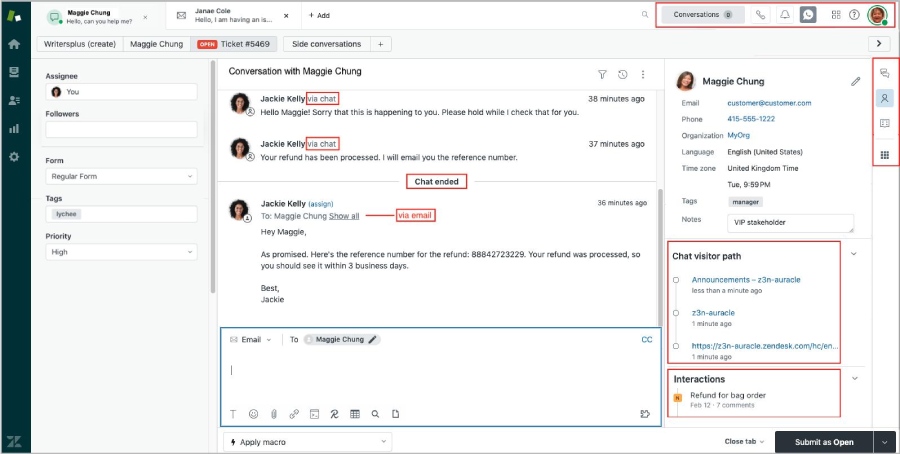
See all your customer communications in one place at the Zendesk Agent Workspace. (Source: Zendesk)
- Agent workspace: Zendesk unifies conversations by bringing all support channels into one place. Get live message updates and respond in real time across email, chat, phone, and messaging channels.
- Community forum: This is a space for customers to collaborate with each other and your business. It allows them to find relevant answers and inspiration related to your product or service.
- Smart knowledge base: Share articles about frequently asked questions, product details, and policies. This makes it easy for customers to solve their issues without calling your business or sending an email.
Talkdesk: Best for Industry-specific Compliance

What We Liked
- 100% uptime guarantee
- Extensive call monitoring tools, namely whisper, barge, and takeover
- Automatically suggest answers to customer queries, assisting agents
Where It Falls Behind
- More expensive than other providers like Freshdesk and Zoho Voice
- Mobile app isn't available in the entry-level subscription plan
- May be an overkill for solopreneurs
Talkdesk Monthly Pricing
- CX Cloud Essentials: $75 per user for customer experience analytics starter, real-time dashboards, business analytics, and third-party integrations
- CX Cloud Elevate: $95 per user for digital engagement support, quality management, and screen recording
- CX Cloud Elite: $125 per user for custom reporting, performance management, and one from these add-on tools: workforce management, customer experience analytics, agent assist, and proactive outbound engagement
- Experience Clouds: Custom pricing for industry-specific contact center tools
Talkdesk is the best call monitoring system if your business requires strict adherence to industry standards, like in healthcare, as the platform offers tools for compliance. Talkdesk Guardian is a native cloud compliance platform that helps businesses reduce the risk of negligence and insider threats while identifying operational inefficiencies. It offers a full history of agent activity, showing you if and where they may be engaging in risky behavior.
This platform features a medical-grade speech-to-text tool, which understands healthcare and pharmaceutical terms allowing the platform to understand accurately what patients say and offer the best recommendations for agents handling concerns.
However, note that this call monitoring tool may be overwhelming for solopreneurs. If you’re a small team looking for a light, straightforward solution for evaluating call center performance, Freshdesk is the better choice.
Talkdesk Features
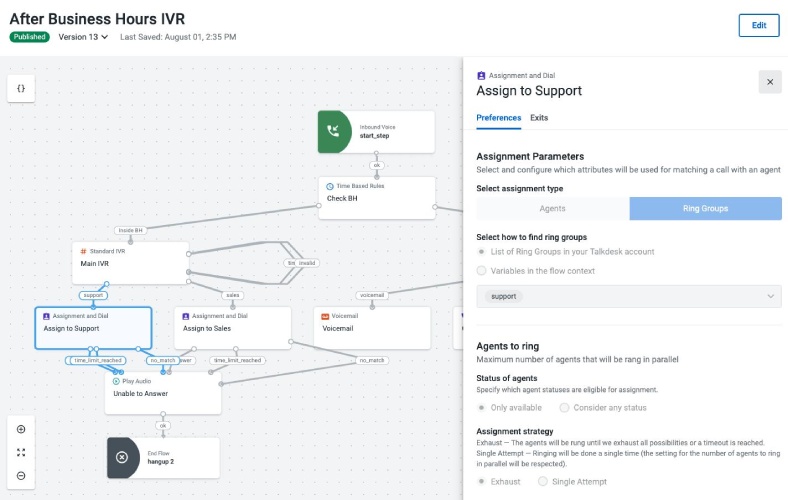
Create call flows on Talkdesk Studio. (Source: Talkdesk)
- Automated notifications: Talkdesk automatically sends SMS notifications when an event is triggered, such as order confirmation, appointment reminder, or shipping status.
- Talkdesk Studio: A self-service visual routing designer lets you create a call flow structure instead of codes. Use it to trigger call flow actions, such as menu options, callbacks, and CRM data dips.
- Real-time dashboards: Provide dashboards and wallboards for a real-time view of contact center performance against key metrics.
Zoho Voice: Best for Budget-conscious Teams

What We Liked
- Call recording is available in all subscription plans
- Offers incoming and outgoing call minutes allowance
- Integrates with Zoho CRM
Where It Falls Behind
- Only supports phone calls and SMS
- Doesn’t have a workforce management tool
- Lacks an AI-powered chatbot
Zoho Voice Monthly Pricing (Enterprise Telephony)*
- Basic: $39 per user for free 1,000 incoming call minutes per user, free 250 outgoing calls per user, and live call monitoring
- Standard: $59 per for 1,000 incoming call minutes and 250 outgoing calls per admin user, and live call monitoring for voice admins
- Contact Center: $79 per user for 2,500 incoming call minutes and 500 outgoing calls per admin user, live call monitoring, whisper, and barge for voice admins
*Save two months in fees by paying annually.
Although Freshdesk is the most affordable among call center monitoring tools, Zoho Voice offers the most value for the money because it offers all essential reporting tools, like call metrics and call detail records, and live call monitoring in all subscription plans, even in its entry-level package. In addition to these tools, the system features a post-interaction customer satisfaction score (CSAT) survey tool, allowing the team to better understand how agents perform.
Zoho Voice has generous incoming and outgoing call minutes allowance in all plans, which further increases the value you get from the subscription. The maximum is 2,500 incoming call minutes and 500 outgoing calls per admin user. Unfortunately, the call center system doesn’t have a workforce management tool. If you aim to create more effective employee schedules, consider RingCentral, which has a robust, AI-powered forecasting and scheduling tool.
Zoho Voice Features
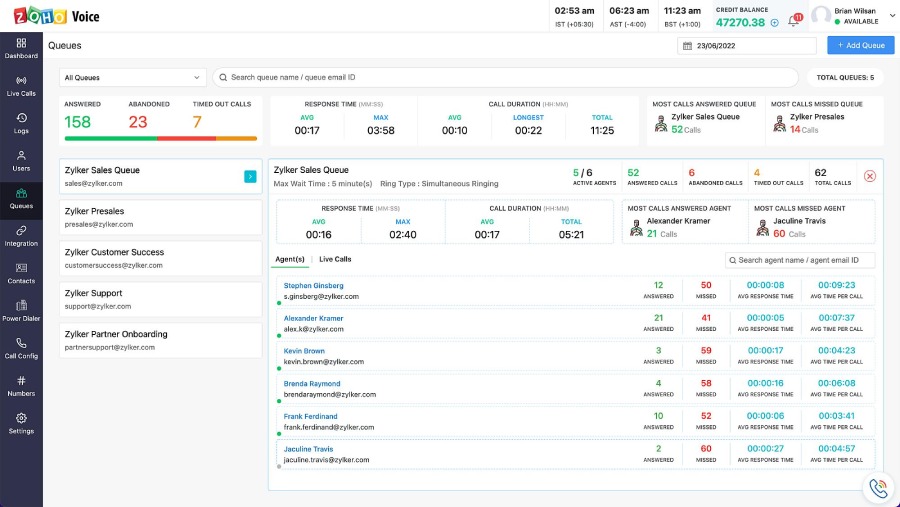
Know the total number of answered and abandoned calls in a queue on Zoho Voice’s queue performance metrics dashboard.
(Source: Zoho Voice)
- Call queues: The system automatically places incoming calls in a virtual line and distributes them to agents according to preconfigured rules. Decide if you want to ring your representatives’ devices simultaneously or sequentially.
- Queue performance metrics: Get an overview of how calls in queues are handled, as the dashboard displays the total number of answered, abandoned, and timed-out calls. You’ll also see how many calls each agent answered and missed.
- Power dialer: This feature dials a phone number immediately after a call is finished. Agents need not worry about manually dialing phone numbers, allowing them to reach out to as many customers as possible in a given time.
How We Evaluated the Best Call Monitoring Software
To assess the best call monitoring solutions, we considered each provider’s subscription costs, contact center capabilities, usability, and customer assistance. Our evaluation also includes our expert opinion on its value for money and popularity.
Learn how we evaluated the best call monitoring solutions by clicking on the tabs below:
10% of Overall Score
To determine affordability, we considered the cost of the base-level subscription plan and compared it to the prevailing fees in the market. We checked the number of available plans and if the provider caters to different budget requirements. We favored those with discounts for annual billing and bulk purchases.
30% of Overall Score
The general features we looked at were automatic call distribution, call monitoring, and call activity analytics. Those with omnichannel support received more points.
20% of Overall Score
The specialized features we checked were virtual assistant and workforce management. We gave more points to platforms with robust outbound dialers and third-party integrations.
10% of Overall Score
We evaluated ease of use by determining the expertise required to set up and operate the phone system. We also assessed if the providers have an intuitive interface.
10% of Overall Score
The variety of customer communication channels was part of our evaluation. We gave more points to providers with email, phone, and live chat support. We considered the hours these channels are active and operational.
20% of Overall Score
This includes our evaluation of the provider’s standout features, value for money, and ease of use. We checked user ratings in third-party review sites to gauge the platform’s popularity.
Frequently Asked Questions (FAQs)
A call monitoring solution is a platform that lets you observe live calls between agents and customers and check metrics and reports detailing call center activities. It’s a built-in tool in business phone or call center systems.
Yes, as long as call participants approve of it. The United States federal law mandates one-party consent for call monitoring and recording. This means one of the participants in the call must give permission to the monitoring and recording.
Meanwhile, state laws order one-party and all-parties consent. All-parties consent means all those involved in the call must approve of the monitoring and recording of the conversation. To comply with the regulations, most businesses have prerecorded messages informing customers that the call will be recorded and monitored.
Most companies use cloud-based call center software systems, as they are easier to set up and require no hardware. Depending on the business needs, companies opt for inbound or outbound call center or omnichannel contact center platforms.
Inbound call center solutions cater specifically to answering customers’ concerns and questions, while the outbound call center is focused on reaching out to prospects and leads to increased sales. Meanwhile, companies choose omnichannel contact center platforms to keep all customer communications in different channels in one place.
Bottom Line
A robust call monitoring tool improves agent training and performance, ensures compliance with business and industry standards, and addresses customer concerns faster. Among the solutions we reviewed, Freshdesk is the best for providing valuable tools for observing live conversations between agents and customers and measuring the overall call center performance. Sign up for its forever-free version to see if it’s the right solution for you.