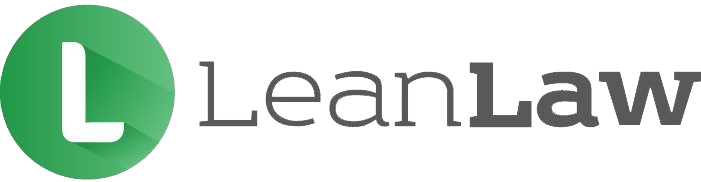CARET Legal, formerly Zola Suite, is a cloud-based legal practice management application with built-in email management and complete legal and trust accounting. Some of its core features include document management, matter management, customer relationship management (CRM), and task management. However, it doesn’t have robust trust accounting features.
Prices start at $79 per user, per month, billed annually. You can either schedule a personal product demo or sign up for a free 10-day trial. Reviewers who left a CARET Legal review placed emphasis on its easy-to-use interface.
The Fit Small Business editorial policy is rooted in the company’s mission, which is to deliver the best answers to people’s questions. This serves as the foundation for all content, demonstrating a clear dedication to providing valuable and reliable information. Our team leverages its expertise and extensive research capabilities to identify and address the specific questions our audience has—and this ensures that our content is rooted in knowledge and accuracy.
In addition, we employ a comprehensive editorial process that involves expert writers. This process ensures that articles are well-researched and organized, offering in-depth insights and recommendations. Fit Small Business maintains stringent parameters for determining the “best” answers, including accuracy, clarity, authority, objectivity, and accessibility, and these see to it that our content is trustworthy, easy to understand, and unbiased.

Pros
- Has built-in general accounting features, so there’s no need to use external bookkeeping software
- Includes email management and document management
- Features a CRM module and a client portal
- Has a customizable dashboard
Cons
- Doesn’t offer free access for your external accountant
- Requires a subscription to LawToolBox for calendar management
- Has invoicing but it requires several steps, per user reviews
CARET Legal Alternatives & Comparisons
| Users Like | Users Dislike |
|---|---|
| CRM features | Glitchy at times |
| Easy-to-use interface | No full integration with Mac |
| Time tracking | Limited capabilities with Microsoft Outlook |
Users who left a positive CARET Legal review mentioned either the platform’s outstanding CRM features or user-friendly interface. For instance, one commented that they find it easy to record time, while another said that they’re delighted that it offers a CRM system, which isn’t offered by similar programs. However, reviewers who left complaints said that the invoice templates aren’t customizable and that it takes several steps to create an invoice.
In our expert analysis of these reviews, CARET Legal’s invoice customization features are decent and flexible. We don’t support those claims that say otherwise. Here’s how CARET Legal is rated on popular review websites:
- G2.com[1]: 4.5 out of 5 stars based on around 160 reviews
- Software Advice[2]: 4.5 out of 5 stars based on about 120 reviews
CARET Legal pricing isn’t flexible since all plans are billed annually, which is also the reason why its score in our evaluation is just above average. Another reason why CARET Legal’s pricing score dipped is its affordability. If compared with competitors, its prices are a bit on the higher side. However, it does offer a 10-day free trial, which is a big plus. Alternatively, you can get the free demo instead of the free trial.
Enterprise | Enterprise Plus | Enterprise Advance | |
|---|---|---|---|
Per-user Monthly Pricing (Billed Annually) | $79 | $89 | $139 |
Legal Billing | ✓ | ✓ | ✓ |
Email Management | ✓ | ✓ | ✓ |
Client Portal | ✓ | ✓ | ✓ |
Document Storage | ✓ | ✓ | ✓ |
CRM & Client Intake Management | ✓ | ✓ | ✓ |
Task Management | ✓ | ✓ | ✓ |
Custom User Permissions | ✕ | ✓ | ✓ |
Advanced Document Management | ✕ | ✓ | ✓ |
Department-based Accounting | ✕ | ✓ | ✓ |
HotDocs Integration | ✕ | ✕ | ✓ |
24/7 Customer Support | ✕ | ✕ | ✓ |
Check out the provider’s website to see the complete plan comparison and the other services that you can purchase.
CARET Legal vs Competitors
Touch the graph above to interact Click on the graphs above to interact
-
CARET Legal Starts at $79 per month, billed annually
-
TimeSolv Starts at $43.95 per user per month
-
LeanLaw Starts at $50 per user per month
CARET Legal scored above average in our evaluation, though it’s behind TimeSolv and LeanLaw. The reason why both of these providers take the lead is because of the third-party accounting software integration. But to be fair, our expert analysis of CARET Legal shows that it has adequate and essential accounting features.
For practice management, all three software providers above scored closely to one another, with TimeSolv leading in this criterion. CARET Legal scored average only because it has basic trust accounting, wherein you track and manage clients and matters for each trust but lacks three-way reconciliation. If trust account reconciliation matters to you, we recommend LeanLaw.
CARET Legal’s accounting features aren’t as robust as its competitors, but it does have the essentials—such as invoicing and expense tracking. The platform can track trust accounts related to clients and matters, but it doesn’t have three-way reconciliation.
If you’re looking for software with strong accounting features, you’re better off with PCLaw or LeanLaw plus QuickBooks Online. But if you already have an existing accounting system, CARET Legal won’t disappoint, especially since it has CRM features that you won’t find in its toughest competitors.
CARET Legal has two types of dashboards: default view and admin dashboard. From the default view, you’ll see the most commonly used features, including the calendar and email. Meanwhile, the admin dashboard displays essential metrics about your information, such as income and expense trends for a certain period, open invoices, and overdue receivables.
One thing we like about CARET Legal’s dashboard is that you can customize it based on your preference. You can control what it looks like and what menus or features it shows.
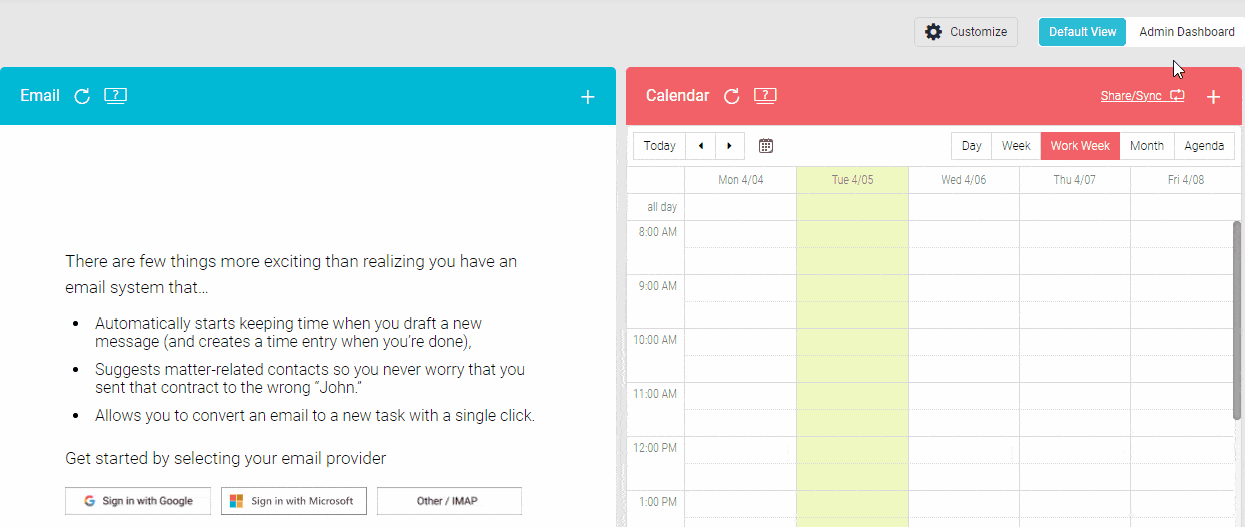
CARET Legal’s dashboard
To customize your dashboard, click the Customize button on your main dashboard, and the Customize Dashboard screen will show up. From here, you can drag a menu on the left-hand section to the window and choose which part of the dashboard it appears in.
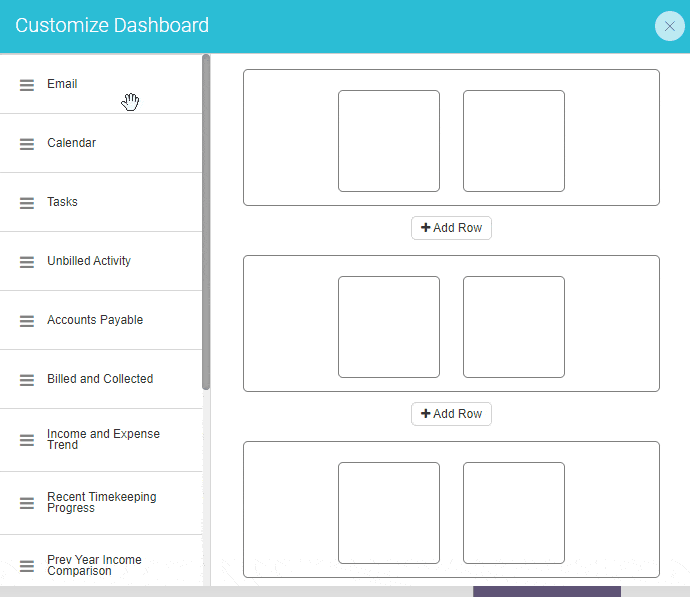
Customizing your CARET Legal dashboard
With CARET Legal, you can track how much you work on a matter and client by using the built-in timer or by manually recording your work hours. To start a timer, click on the arrow on the left side of your dashboard to open the collapsible screen. Click the Add New Timer button, select the matter you want to work on, and click the play button. The timer will continue running until you pause it. Click on the checkmark to save or select the X button if you wish to cancel.
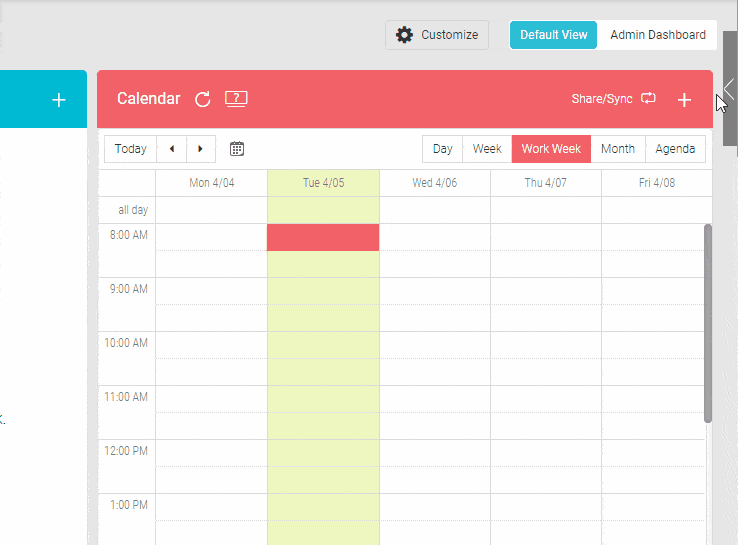
Starting a new timer in CARET Legal
When you click Save, CARET Legal will take you to the New Time Entry screen, where you can record the details about your time recording, including work type, rate, and description.
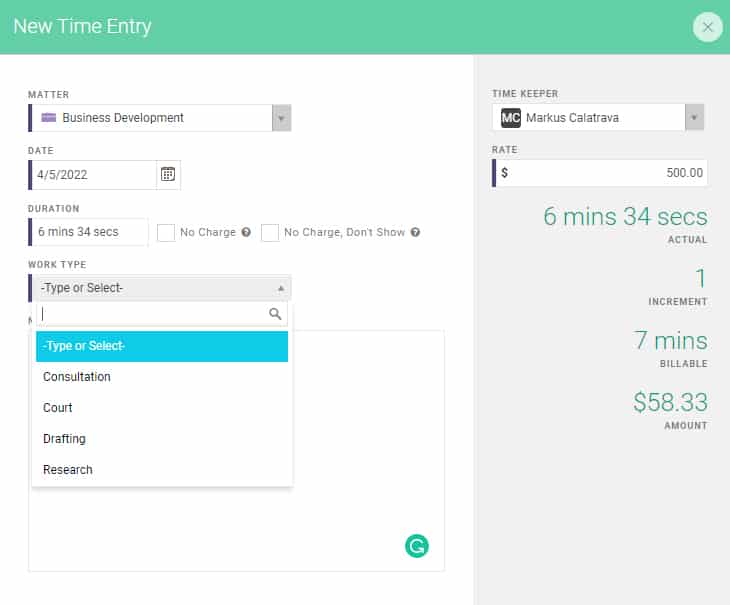
New Time Entry screen in CARET Legal
You can set up multiple timers if needed, enter time entries for various work types, assign rate cards with custom user rates to any matter, and convert activity log entries to time entries. You can also record expenses on each matter, use Legal Electronic Data Exchange Standard (LEDES) billing, and apply custom allocations, so you can assign specific amounts easily to timekeepers and expenses.
There are two ways to create and send invoices in CARET Legal. You can send an invoice straight from your unbilled activities or create a new one from scratch.
To bill clients directly from your unbilled time entries, click on the + sign on the Open Bill screen from the Accounting menu and select the Invoiced Unbilled Activities drop-down. The Unbilled Activities window opens up, showing a list of all your invoices. It’s easy to find the time entry you wish to bill as there are plenty of filter options to use.
Mark the checkbox next to the time entry you wish to bill and click Generate Invoice.
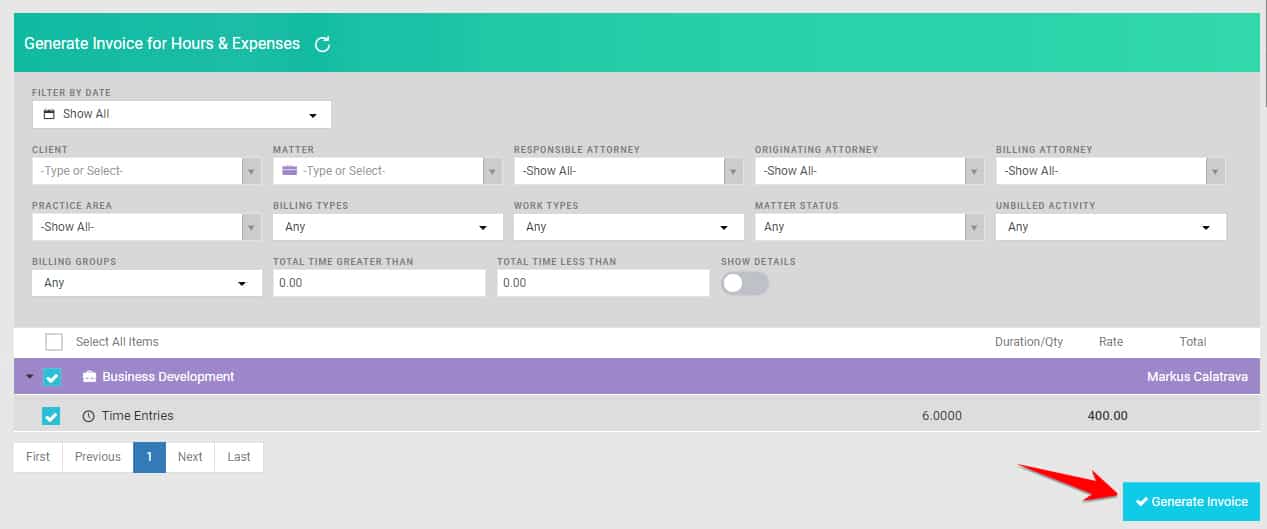
Converting time entries into invoices
We are not impressed with CARET Legal’s invoicing feature as it requires several steps to create an invoice from scratch. You need to open and field out several forms to complete a new invoice. Other accounting software like QuickBooks Online has a single invoicing window, where you can also provide all the details needed to create an invoice.
Additionally, the invoices are not that customizable. While you can add a logo and change font styles and sizes, you can’t change the color. Below is a sample invoice created in CARET Legal.
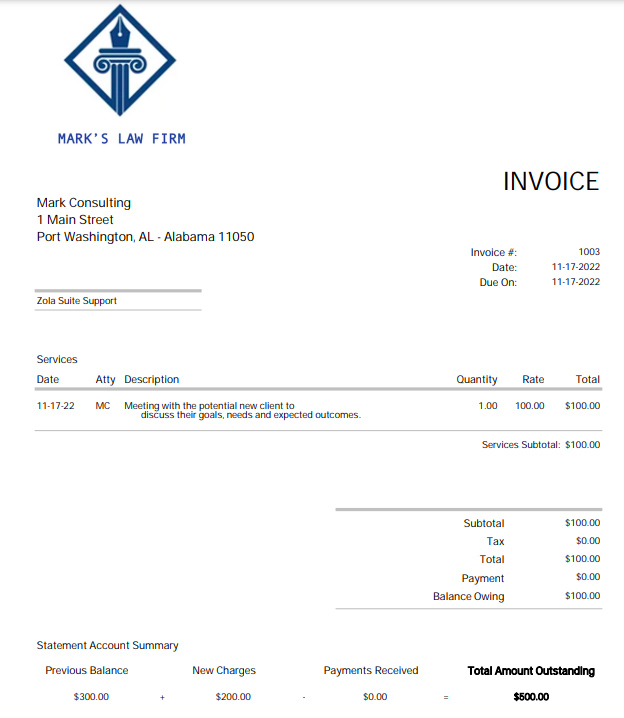
Sample invoice in CARET Legal
CARET Legal includes a Smart Account Reconciliation module that allows you to reconcile your trust accounts manually. You can generate a complete record of all your legal accounting transactions, including profit and loss (P&L), asset statements, and liabilities. It has a flexible billing management module that lets you filter unbilled activities using various metrics, select entries individually or bill them in bulk, write trust checks for vendors, bill multiple clients on a single matter, and more.
As a legal practice management software, CARET Legal doesn’t disappoint. In our evaluation, it gained points for managing client matters, tracking time, and managing documents, and it took a hit in trust accounting and trust account reconciliation. It has trust accounting features, but they’re not as robust as that of competitors. Plus, it lacks trust account reconciliation, which is a major miss since this is an important feature in legal accounting.
Overall, CARET Legal’s practice management features centers on its CRM features. If that’s what you’re looking for, we believe CARET Legal is still a good pick.
If you don’t want to miss deadlines and want detailed tracking for a particular matter, the matter management module comes in handy. All matter-related information is stored in a single dashboard that you, your team, and your clients can access.
Using the module, you can create user groups, assign matter-related contacts and roles, set permissions on a matter level, create and review notes and share them with other users or clients, and view critical financial information through the admin dashboard.
We like the module because it allows you to track all your matters easily. You’ll instantly know if there’s a pending project and who among your lawyers is responsible for that matter. Also, there’s a visual chart that shows your progress without checking the list.
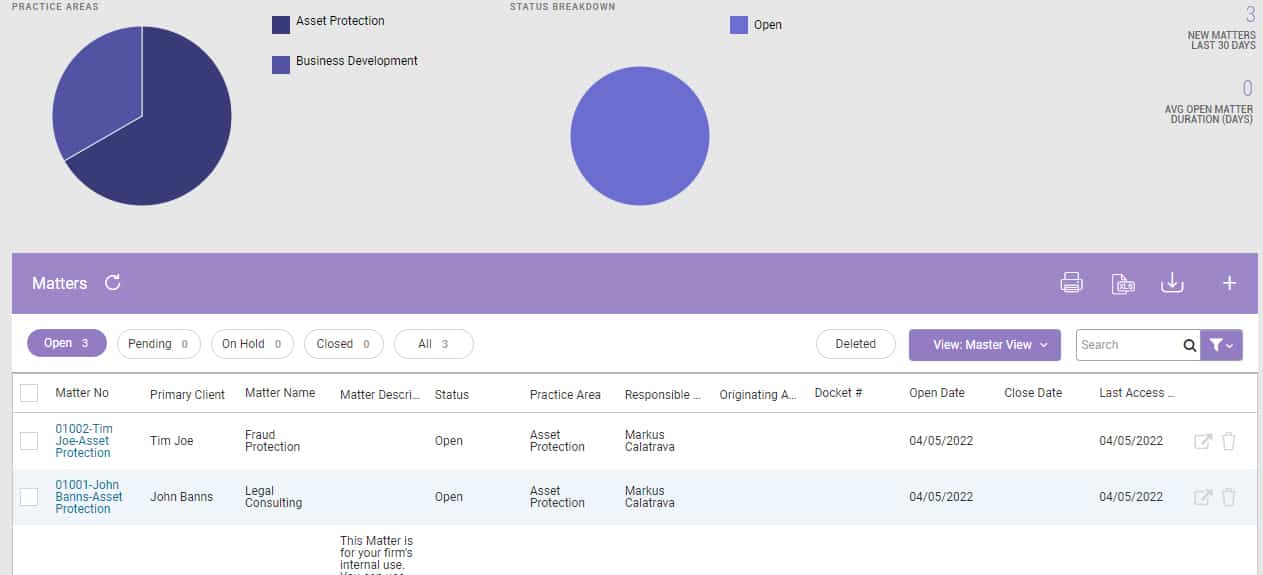
Matter management module in CARET Legal
CARET Legal’s built-in CRM tool provides a single platform where you can create and manage tasks, notes, and emails pertinent to your prospects. You can create intake forms to share with your leads, manage lead information submitted through these forms, and convert new lead information into a matter. This is a notable feature, especially for law firms looking for a little help with their marketing needs.
To add a new lead, click on the + button on the Leads window from the CRM menu and complete the required information.
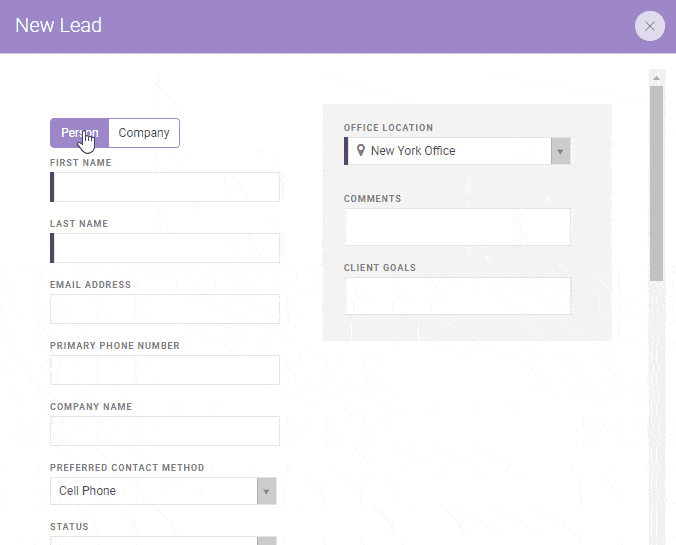
Adding a new lead in CARET Legal
CARET Legal allows you to build and customize client intake forms based on your practice area. Intake forms can be accessed from your Firm settings menu. When creating a new intake form, you need to provide a form name, select a practice area, and customize the fields. Fields can be customized with different elements, like texts, paragraphs, multiple choice, and drop-down.
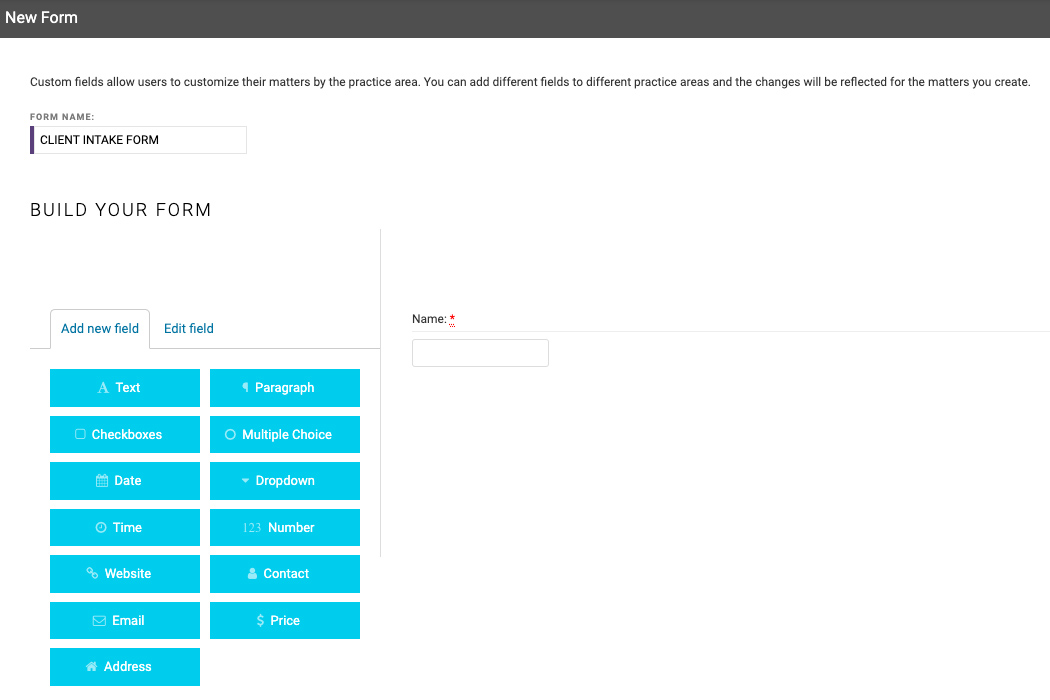
Creating a client intake form in CARET Legal
This module is useful if you’re working with many contacts, whether they’re prospects, clients, witnesses, or opposing counsel. It lets you store and manage contact information, including name, phone number, and email address. You can add contacts by clicking the + button on the Contact window or by taking a photo of a business card using the mobile app.
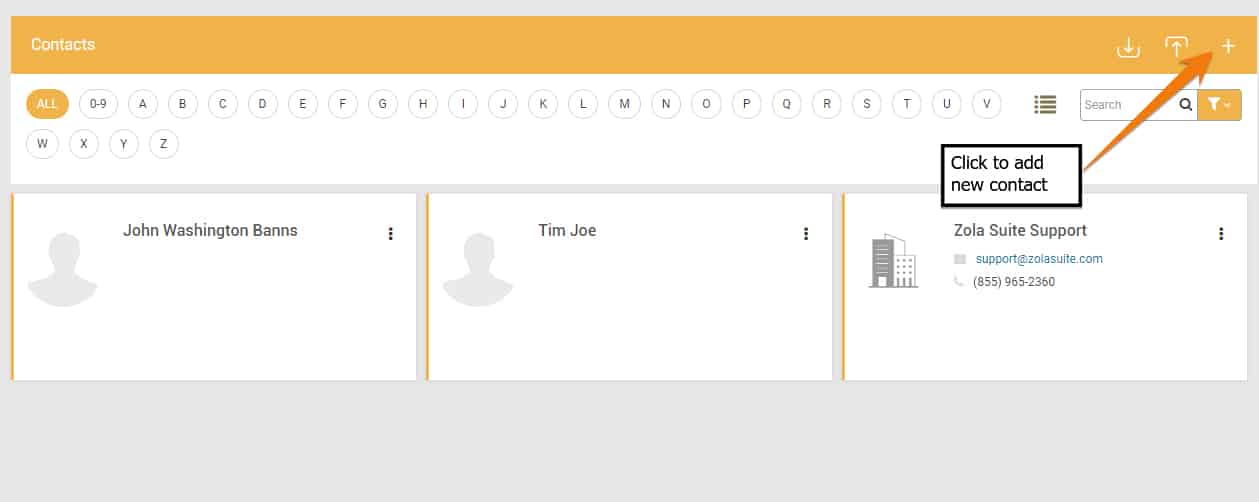
Contact management module in CARET Legal
The integrated client portal called Caseway allows you to review and edit documents uploaded by your clients and then assign them to their designed matters. You can also use it to send invoices to your clients and accept payments with CARET Legal’s mobile scanning technology. Your client only needs to take a photo of the credit card they wish to use to pay off their invoice, and then the program automatically records the information from the card and processes the payment.
You can run standard or advanced reports depending on your subscription. CARET Legal generates a wide range of reports, including client reports, productivity reports, accounting reports, and trust reports. Accounting reports include P&L statements, balance sheets, vendor payments, general ledger, and trial balance. You can create legal-specific reports, such as billable hours by the user, originating attorney, and split origination.
CARET Legal has a neat and consistent interface that’s fairly easy to navigate, even for accounting novices. If you get stuck, you can contact CARET Legal over the phone or by email. You can also submit a ticket on its website and check out its online knowledge base of how-to articles, videos, and webinars.
We gave a high expert rating because of the trade-offs of present and missing features in CARET Legal. The only reason why it didn’t get a perfect ease of use score is because it doesn’t offer a dedicated customer success manager. It mentions customer success managers, but it’s there’s no dedicated one per client.
Overall, we still applaud CARET Legal for its intuitive user interface and multiple support channels. These two make the overall user experience better and less intimidating, especially for first-time users of legal practice management software.
How We Evaluated CARET Legal
As part of our roundup of the best legal accounting software, we evaluated CARET Legal across four different criteria:
10% of Overall Score
25% of Overall Score
A good legal accounting software must-have features that enable law firms to manage invoices, bills, and payments. It must have adequate accounts receivable, accounts payable, and banking functions to manage cash flow, revenues, and expenses.
25% of Overall Score
20% of Overall Score
In evaluating user reviews, we looked at user review websites and checked reliable feedback. We weighed the positive and negative comments and assessed if the complaints were indeed present problems of the provider.
20% of Overall Score
The overarching goal of ease of use is to give users a smooth and easy experience in using the software. This involves an outstanding interface, multiple customer support channels, and a detailed knowledge base. We awarded a higher ease-of-use score to all-in-one software that doesn’t require an accounting integration.
Frequently Asked Questions (FAQs)
CARET Legal is great for lawyers in the following practice areas: personal injury, civil litigation, family law, criminal law, estate planning, immigration law, employment law, intellectual property, and insurance defense.
Yes, but it can only integrate with QuickBooks Online to provide users with enhanced bookkeeping functionality.
If CARET Legal isn’t right for you, then consider PCLaw or CosmoLex. You can read more about all the alternatives in our guide to the best law firm accounting software.
Bottom Line
If you need a legal accounting solution with built-in CRM features and client intake forms for managing customers and leads, then CARET Legal is for you. Its lowest pricing tier already has a lot to offer, but if you need additional benefits, such as unlimited document storage and department-based accounting, you’ll get your money’s worth with its Enterprise Plus plan. Sign up for the CARET Legal 10-day free trial today.