Our CosmoLex review discusses the cloud-based legal practice management software, which has built-in legal accounting, billing, email, and document management. Its most notable features include trust accounting, Legal Electronic Data Exchange Standard (LEDES) billing, matter management, and a client portal. CosmoLex costs $99 per user, per month, when billed monthly and offers a 10-day free trial.
CosmoLex Alternatives
Pricing (Cost per User, per Month) | Built-in Accounting | LEDES Billing | CRM | Client Portal | Client Intake Forms | |
|---|---|---|---|---|---|---|
From $99 | ✓ | ✓ | ✓ | ✓ | ✓ | |
Custom quote | ✓ | ✓ | ✕ | ✕ | ✓ | |
 | From $30 | ✓ | ✕ | ✕ | ✕ | |
From $13 | ✓ | Requires TimeSolv integration | Requires TimeSolv integration | Requires TimeSolv integration | ✕ | |
From $89 | ✓ | ✓ | ✓ | ✓ | ✕ | |
Do you need something else? If general-purpose accounting software will fit your needs, then see our evaluation of the best accounting software for small businesses.
CosmoLex Notable New Features for 2023
- CosmoLex NextGen: Among the menu options in the left navigation bar, you’ll now see CosmoLex NextGen. This will take you into a fully customizable experience where you can personalize the software based on the needs of your law firm. You can use this to configure your dashboards, customize your views and save them as a default, share your views with individual users or all firm users, and access any data using the global search feature quickly.
- New productivity reports: To assist users with analyzing how different metrics compare across timekeepers, matter owners, matter parties, clients, and matters, CosmoLex has introduced two new productivity reports. The Financial Productivity report helps you see what was billed in the month, what was collected, and the hours worked in the month, which helps you calculate the effective rates and billing productivity percentages. The Fee Recovery report calculates the total percentage recovery or month-by-month comparison and includes fixed/contingent fee matters.
- Timesheet improvements: Users now have the ability to enter/edit time by clicking on the time tracked or hours field, use the keyboard tab key to move between fields, view the total unposted value of the unposted time, and access the timecard list within Activities by clicking Timecard Listing.
- Folder path creation: When importing matters or changing document storage, if you are selecting one of the following document storage apps: Google Drive, Box, Dropbox, OneDrive, or OneDrive for Business, you now can create document folders in bulk in matters that don’t have folders.
CosmoLex Pricing
CosmoLex pricing is fairly simple—it offers a single plan at $99 per user, per month, when billed monthly or $89 per user, per month, when billed annually. With every account, you’ll get a free login for your accountant, unlimited file storage, unlimited training, free data migration, integrated credit card processing for no monthly fee, and an unconditional 90-day money-back guarantee. If your firm has more than 10 users, you can get tiered pricing to save some money.
The free 10-day trial gives you access to all of CosmoLex’s features, but you can only connect one bank account. If you need CRM features, then you need to purchase CosmoLex CRM, which has prices that start at $177 per month for up to three users.
CosmoLex Features
CosmoLex combines legal-specific accounting and practice management in a single platform. It provides lawyers with a wide range of features and tools to help them manage different aspects of their firm, such as time and expense tracking, trust accounting, task management, and reporting. Below is a quick overview of some of its new and core features.
Your dashboard is the first thing you’ll see when you log into your account. The dashboard displays useful information, grouped into three tabs:
- Firm: Shows firm-wide information, including top-five clients, overdue and unpaid invoices, and billing activities
- Me: Provides information on practice-management-related items like upcoming events and pending tasks
- Recent Activities: Displays the user’s recent activities, such as logins, setup, matters, and transactions
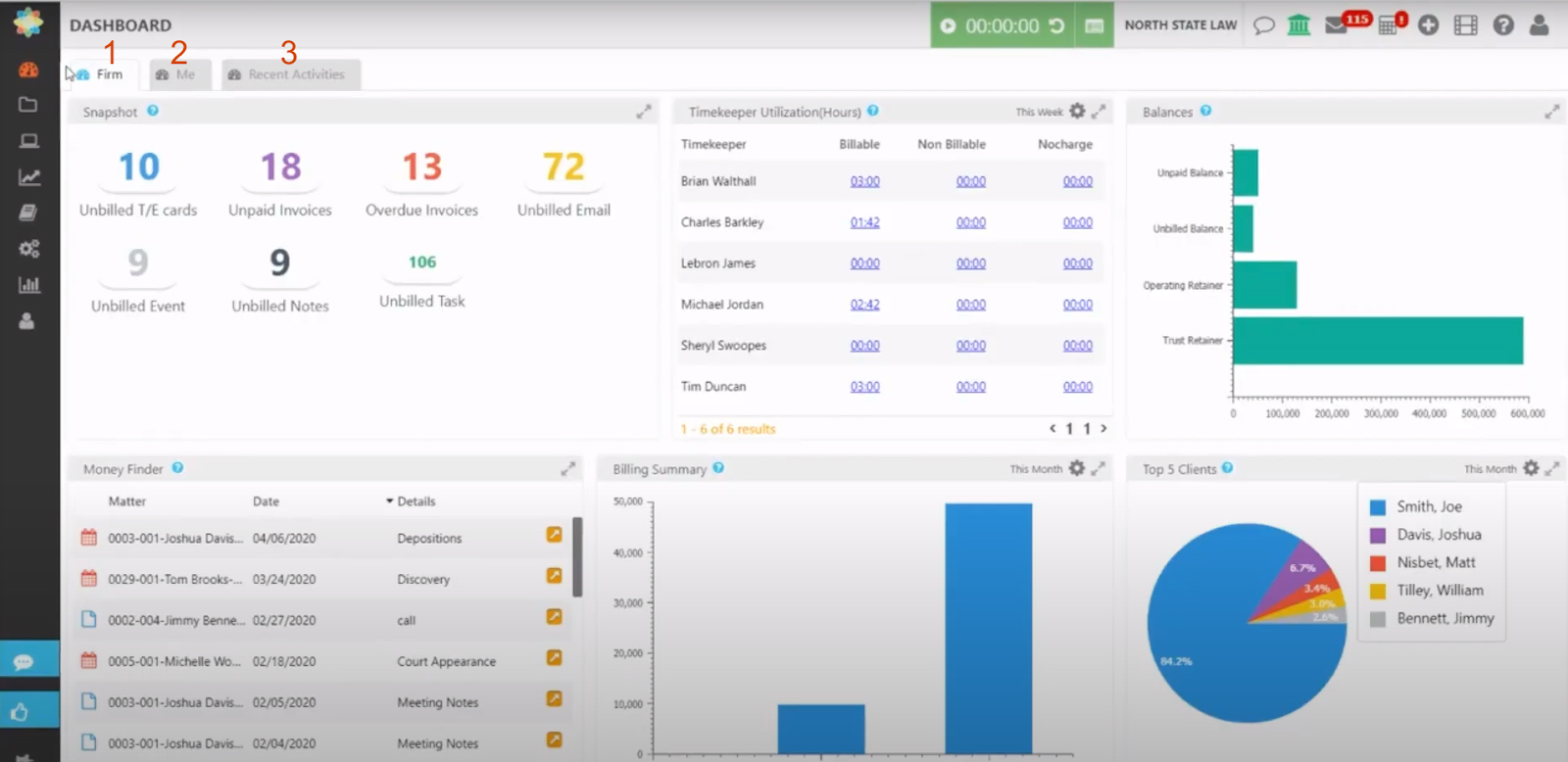
CosmoLex Dashboard
CosmoLex’s main feature is trust accounting, which is built into the system alongside general accounting, legal billing, and practice management. You can set up and manage individual client ledgers and bulk invoice payments, print disbursement checks, import bank and credit card statements for automated data entry, and create a comprehensive set of trust accounting reports like trust ledger transactions and trust client balances. CosmoLex allows you to perform three-way reconciliations and track third-party payments.
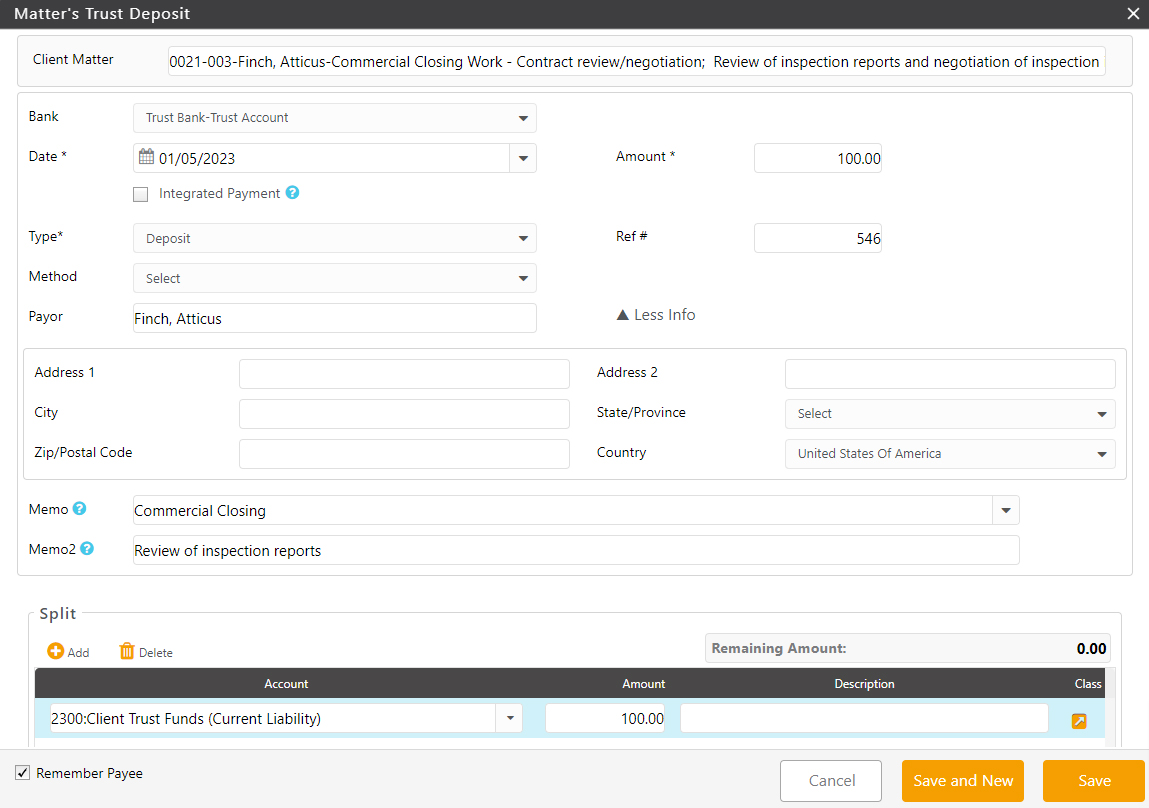
Making a trust deposit in CosmoLex
The program supports various billing methods, including fixed fee, hourly, and contingency billing. It incorporates all Uniform Task-Based Management System (UTBMS) codes to help make the billing process more convenient. You can create and customize legal-specific invoices, batch-generate invoices for all your clients with one click, and print invoices in bulk.
Before you can create an invoice, you should have at least one time or expense card for a matter. To create an invoice, click on Activities, select Invoice, and then tap the Create Invoice button on top of your screen. From the Select Time/Expense cards To Include section, tick the box next to the entry that you want to include. You can also make changes on the fly by clicking Edit.
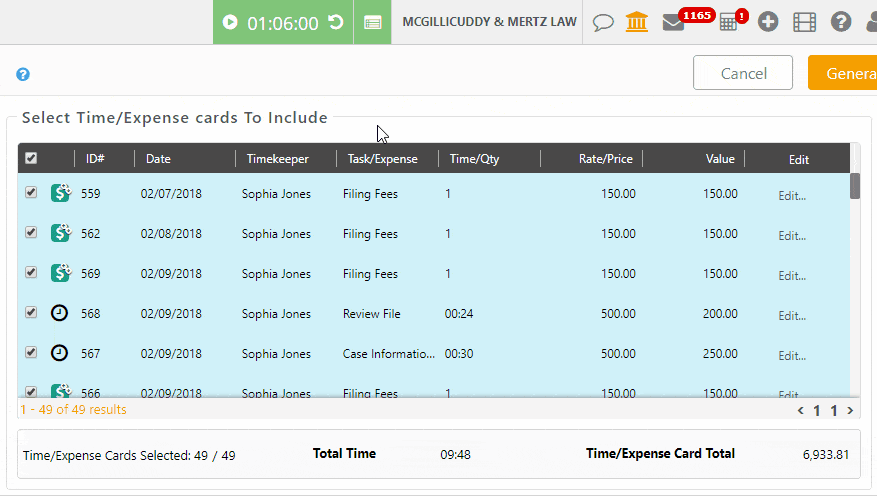
Select Time/Expense Cards To Include in Send as Invoice (Source: CosmoLex)
CosmoLex allows you to record the expense first and then pay using your credit card or bank account. You can add and pay bills through CosmoLex from the accounting module found on the left navigation panel. Unpaid bills can also be tracked using the system.
To create a new bill, select Accounts Payable under the Accounting menu, click on the Add button on the top toolbar and then select Bill. The Pay Bills screen then opens, asking you to provide information, such as bill amount, payee, and due date.
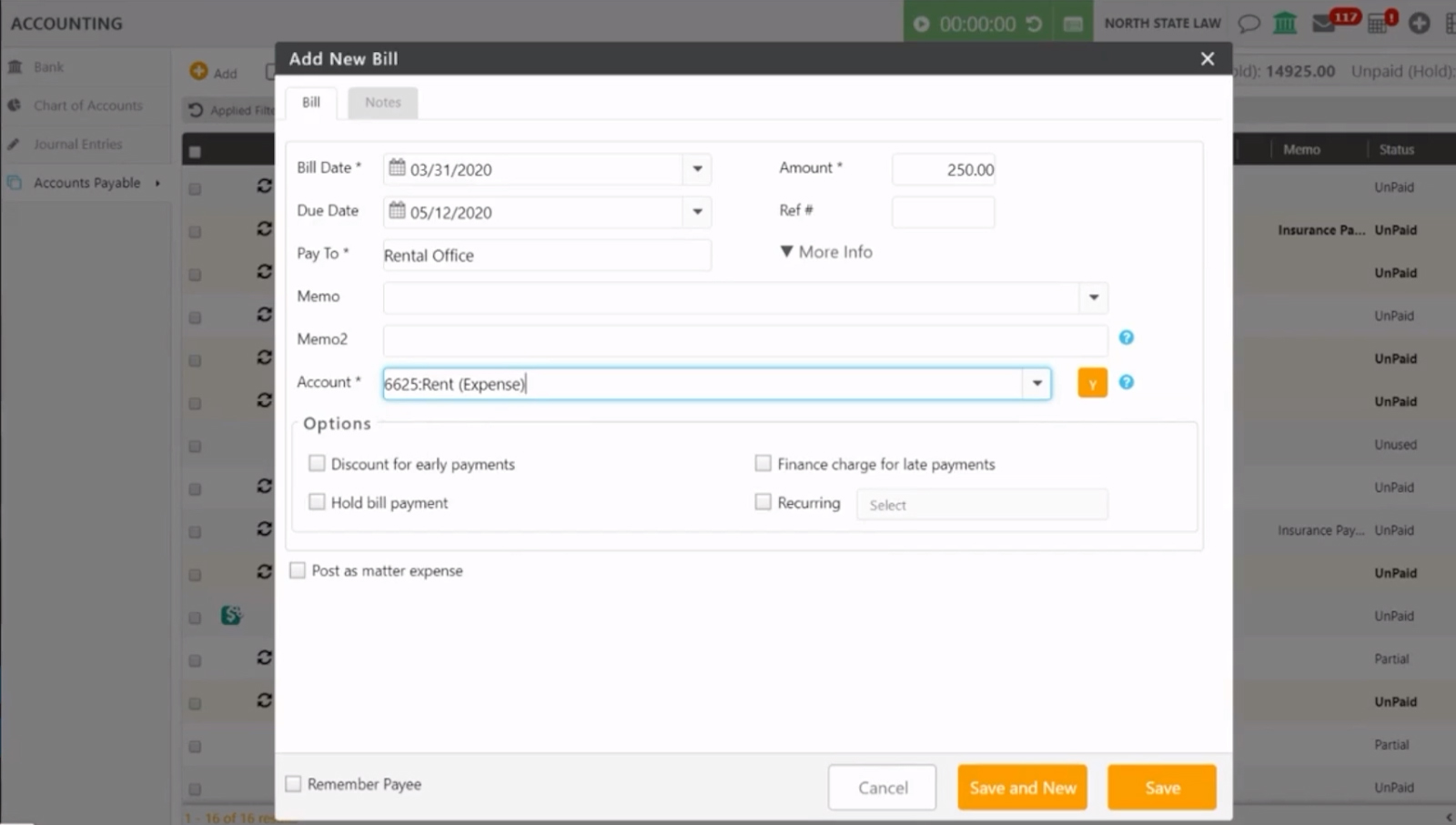
Add Bills form in CosmoLex
CosmoLex provides different options to track time. You can track time from the Global Timer and timesheet, from matters, from matter details, from Activities, from Money Finder, and from the Global Add shortcut button on your home screen. If you’re on the road, you also have the option to track your time using your mobile device.
Among the several time tracking options, we recommend using the shortcut button as it’s the quickest option. Click on the + button on the top toolbar of your home screen and select Time from the drop-down menu.
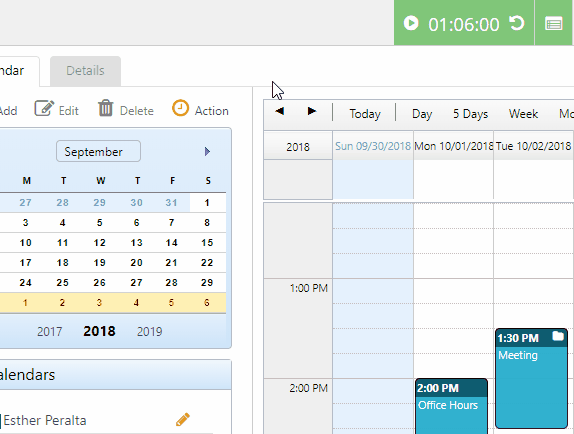
Adding a timecard in CosmoLex (Source: CosmoLex)
CosmoLex allows you to manage all events and items related to matters and cases. You can create trust transactions, timecards, expense cards, invoices, and trust transactions. CosmoLex makes sure that every document, billable item, and the task is tagged to the proper client matter. You can add, edit, delete, and copy a matter from the Matters tab.
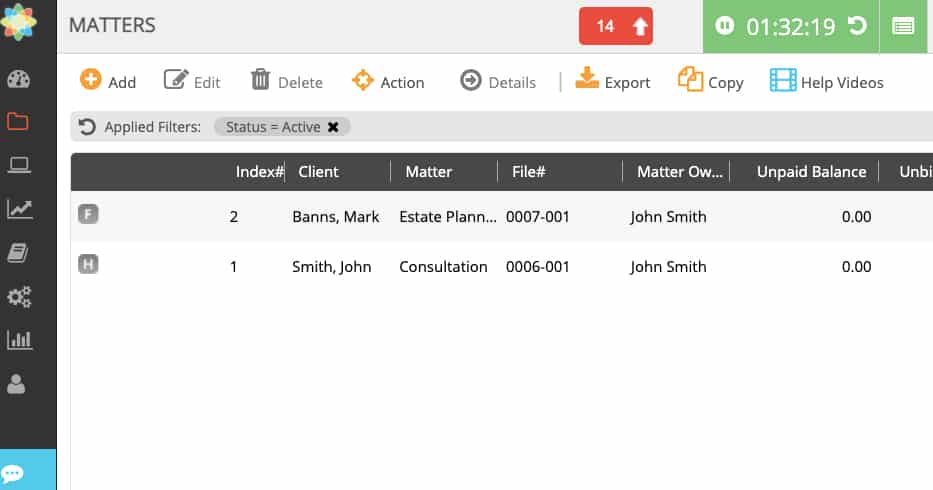
CosmoLex matter management module
Designed with built-in storage, CosmoLex provides a single platform to manage all your files, documents, case information, and compliance requirements, and you can create original documents. You can also assign role-based permissions at the matter level to protect confidential documents. Because the solution is cloud-based, you can locate and retrieve any file remotely by creating folders with custom labels. It also integrates with third-party storage providers, such as Google Drive, Dropbox, NetDocuments, and OneDrive.
CosmoLex also aids in document assembly by allowing you to load your firm’s document templates directly into the software. This results in accurate document assembly suitable for correspondence like form letters and invoices. However, if you require more advanced document assembly, you’ll likely require additional software.
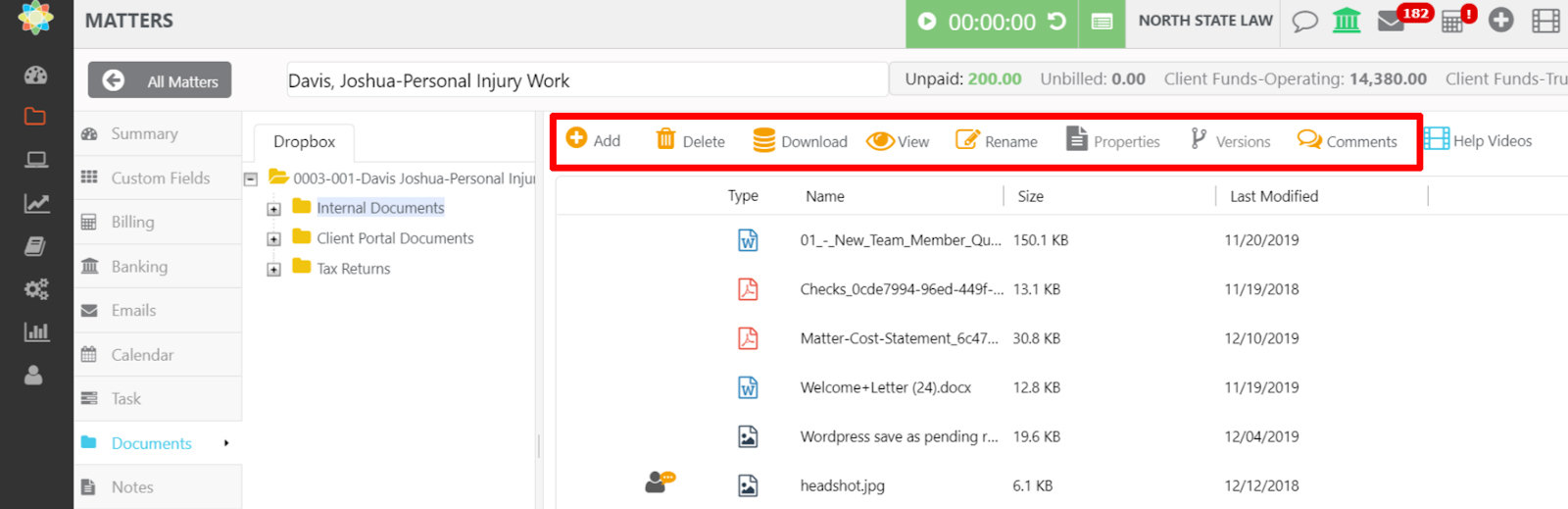
CosmoLex document management module (Source: CosmoLex)
The client portal provides a two-way messaging system for you to communicate with your clients. Through it, your clients can send and receive files and view and pay invoices online. Items that can be accessed through the portal include messages, notes, events, documents, invoices, and tasks. All documents are stored within your CosmoLex Matter Records account automatically.
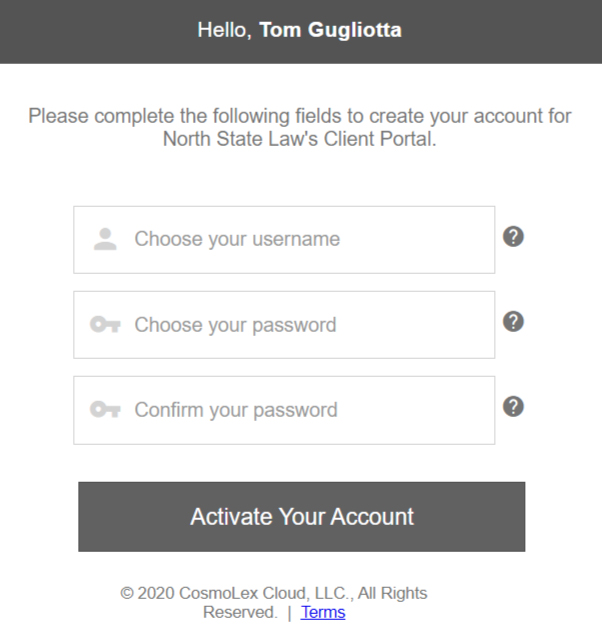
Invitation to join CosmoLex’s Client Portal (Source: CosmoLex)
Lawyers need a streamlined calendar to manage and track important tasks and deadlines. With CosmoLex, you can create calendar events with descriptions and locations and invite firm members to add events to their calendars. You can also set up billing status, priority levels, estimated hours, and due dates for each task.
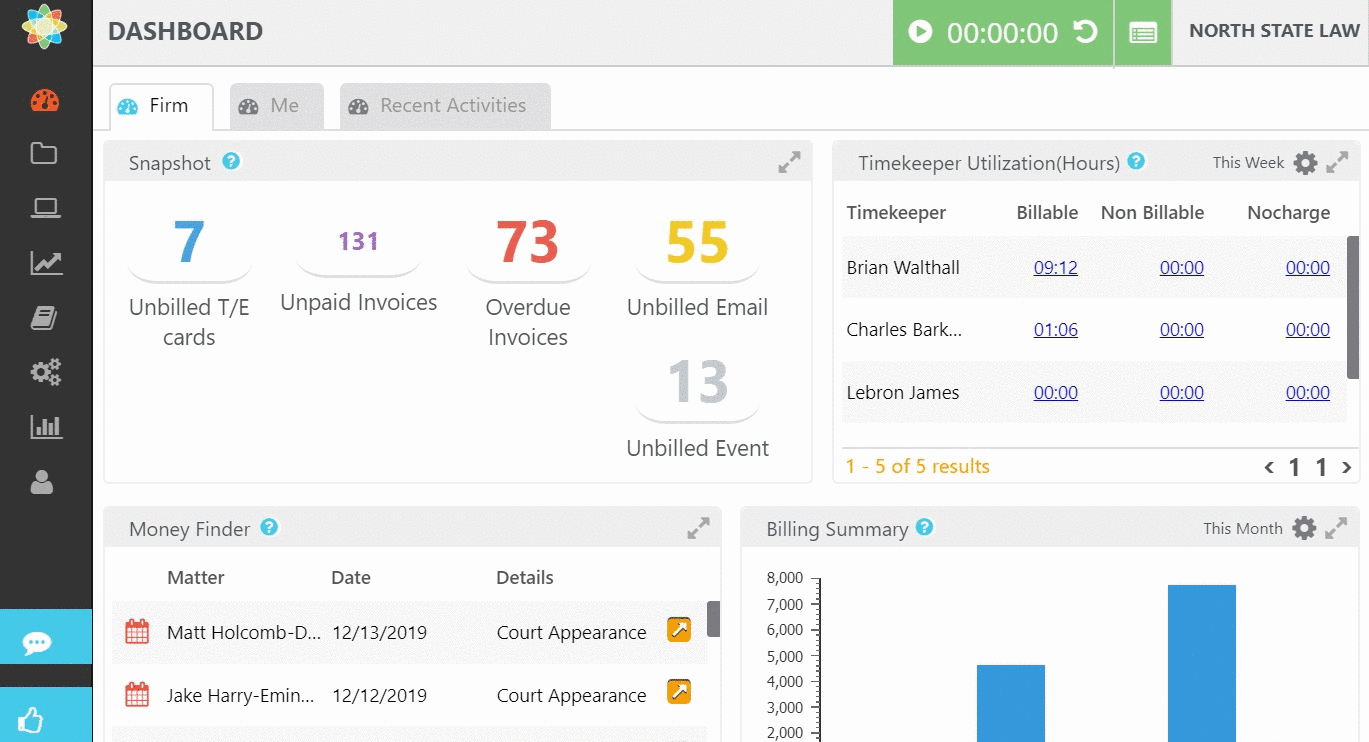
Managing CosmoLex’s Team Calendar
You can generate a comprehensive set of general accounting reports, including profit and loss (P&L) statements, general ledgers, balance sheets, and accounts receivable (A/R). Trust reports include trust ledger balances, trust ledger transactions, trust ledger activity summaries, trust transfer records, and three-way reconciliations.
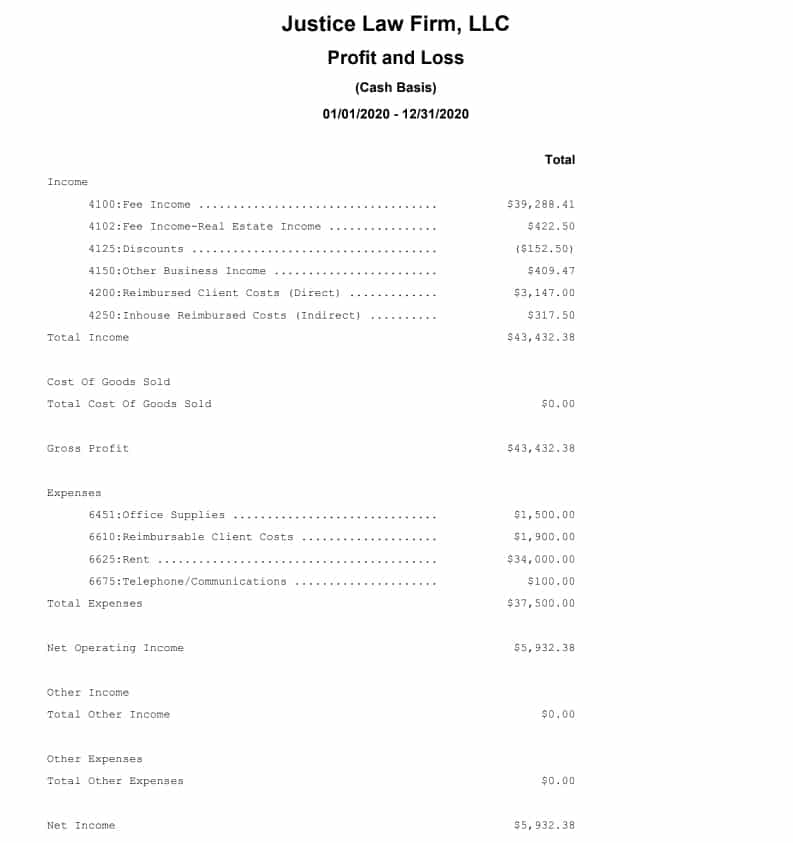
Sample P&L report in CosmoLex (Source: CosmoLex)
The CosmoLex mobile app includes almost all the features of the cloud-based app. It enables you to enter time and expenses on the go; add contacts, tasks, and notes; and track tasks and events. You have access to a time tracker, summary of upcoming events, and pending tasks on the home screen of the mobile app. However, one feature that the mobile app lacks is the ability to message clients. You can download the app on Google Play and App Store.
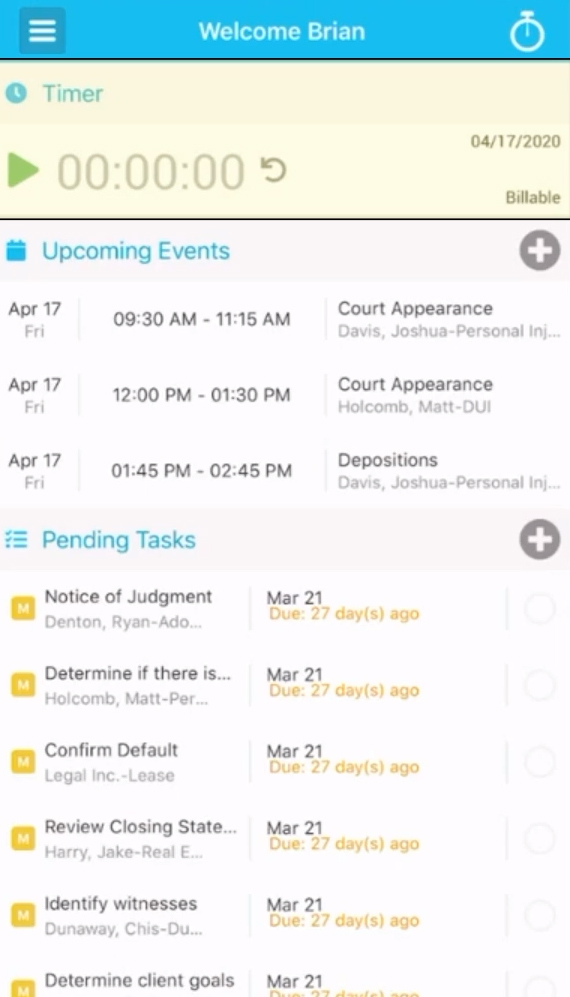
CosmoLex mobile app (Source: CosmoLex)
CosmoLex CRM, a product released in October 2022, allows you to automate lead management workflows, like follow-ups and data collection. It lets you create personalized follow-up messages, automate email and text marketing campaigns to manage and track leads, and generate client intake forms that you can customize based on your practice area. Because it is a separate product, there is an additional charge of $177 per month to use the software.
CosmoLex Customer Service & Ease of Use
One of CosmoLex’s strongest features is its simple user interface. Even beginners can find their way around the program easily. From the dashboard, you can access all the essential modules instantly, including Matters, Activities, Accounting, Contacts, Setup, and Reports. All functions can be completed through pop-up screens, so you don’t have to exit or leave the main matter page. One of the best features is its Global Add shortcut button, which allows you to create entries instantly, such as time and expenses.
You can seek help from CosmoLex’s support staff through phone or live chat support or by submitting a support ticket request through its website. You can also browse its online knowledge base of how-to articles, instructional videos, and GIFs. If you have complex needs, you can enlist the help of a CosmoLex-certified consultant.
CosmoLex Reviews from Users
Users who left CosmoLex reviews praised the platform for its ease of use and responsive customer support. Many like that it’s easy to get around the program, that most of the features are self-explanatory, and that they usually receive immediate responses to their questions and concerns. Meanwhile, some reviewers complained that the document management feature isn’t comprehensive, explaining that they often have difficulty locating files especially if they have high-volume documents.
CosmoLex garnered the following ratings from the following review websites:
- Capterra1: 4.7 out of 5 based on over 315 reviews
- G22: 4.2 out of 5 based on around 300 reviews
Frequently Asked Questions (FAQs)
CosmoLex is a cloud-based legal practice management software designed specifically for law firms. It combines time tracking, billing, accounting, and practice management features into a single integrated platform.
Yes, it is, and it’s one of the easiest-to-use legal accounting software we’ve reviewed. It has a very simple and intuitive user interface that’s easy to navigate, even for beginners.
Yes, CosmoLex offers trust accounting functionality, allowing law firms to manage and track client trust accounts, generate compliant trust ledgers, and reconcile trust account balances.
CosmoLex is a good fit if you want a single solution to manage legal matters and legal bookkeeping in one place—instead of having to use separate accounting software.
If CosmoLex isn’t right for you, try PCLaw or CARET Legal, depending on your needs. Check our guide to the best law firm accounting software to explore more options.
Bottom Line
If your firm has been tracking legal matters and doing bookkeeping using two different programs, it might be time to switch to CosmoLex. It combines practice management and accounting in a single solution that’s moderately priced compared to similar programs. It seems to listen to user feedback and requests as the software is regularly updated with new features, such as the addition of CRM integration in the new version.
User review references:
