Dialpad Contact Center is an integrated customer intelligence platform with an omnichannel workspace. It utilizes artificial intelligence (AI)-driven tools like sentiment tracking, speech coaching, and intelligent routing. We highly favor this provider in terms of ease of use and customer support. Our Dialpad Contact Center review reveals this provider is ideal for tech-savvy teams needing AI to analyze data and deliver efficient customer service.
Dialpad Cloud Contact Center Review: At a Glance

What We Liked
- AI-powered voice capabilities
- All-in-one workspace for customer support and collaboration
- Real-time speech analysis
- Clean, intuitive design
What's Missing
- Omnichannel capability is not part of its prebuilt plans
- Few integrations (30 apps)
- No built-in outbound dialers
- Limited plan options
- AI-enabled call center software: Dialpad Ai analyzes conversations in real-time by detecting customer sentiment, a call’s purpose, and key moments. This allows you to automate workflows across agent and customer experiences.
- Integrated contact center and unified communications: Dialpad offers a single workspace for calls, messaging, meetings, and a contact center. Integrating these channels together makes it easy for agents to reach out to coworkers for assistance.
- Omnichannel contact center: Dialpad lets you manage not only phone and video calls, but also social media channels like Facebook, Instagram, and Twitter. All channels include built-in AI to offer efficient agent support.
- Digital self-service: Take full control of the customer journey by creating chatbots and designing dialogue flows for Q&A—no coding required. Add images and videos instead of relying on text-based answers.
- Flexible outbound campaigns: Dialpad relies on Salesforce to enable its power dialing system. If you have different outbound calling requirements, Five9 has extensive dialing modes, such as progressive, preview, predictive, power dialer, and agentless auto-dialer.
- Built-in workforce management (WFM): Dialpad integrates with Playbox to provide a WFM solution for scheduling and forecasting. However, you’re better off with Nice CXOne, which has built-in workforce and quality management capabilities for anticipating workforce optimization opportunities.
- Affordable and feature-rich call center software: Dialpad has plenty of missing features when it comes to advanced call management. Freshdesk is a budget-friendly call center solution with monthly plans starting for as low as $18 per user. Key features include caller ID, custom greetings, call queues, and call recording.
Visit Dialpad Cloud Contact Center
Dialpad Cloud Contact Center Deciding Factors
Dialpad Contact Center delivers an AI-powered customer engagement platform for inbound and outbound sales and support. Powerful AI tools like sentiment analysis and live coaching produce competitive insights in agent-customer interactions. It also offers a unified app where teams can call, meet, and message without switching apps.
Best For | Tech-savvy organizations needing AI features to deliver automated employee and customer experiences |
Standout Features |
|
Pricing Plans | Contact sales for a quote |
Annual or Volume Discounts Available | Annual discounts are available |
Integrations |
|
Customer Service | 24/7 phone, chat, and web support |
Get to know Dialpad as a cloud phone solution including other top competitors in our guide: best voice-over-internet-protocol (VoIP) for small businesses.
Dialpad Cloud Contact Center Alternatives
Dialpad Contact Center’s AI capabilities may be unnecessary for companies not prioritizing high-end features. Depending on the business need, others may value complete call management, workforce management (WFM) capabilities, or integrations with customer relationship management (CRM) systems. Check out our recommendations below to explore other Dialpad Cloud Contact Center alternatives:
Best For | Rich omnichannel capabilities | Customer experience management | CRM-integrated contact center |
Starting Price | Contact sales team for a quote | Contact sales team for a quote | Contact sales team for a quote |
Learn More |
Dialpad Cloud Contact Center pricing earned a low score due to its unpublished pricing, lack of scalable plan options, and add-on packages. Plan inclusions are also limited compared to popular call center phone systems like Freshdesk, RingCentral, and Talkdesk. Also, omnichannel support and outbound campaigns are not included in prebuilt plans, meaning users must pay additional fees.
However, one thing we like about Dialpad Contact Center is that AI capabilities like sentiment tracking and speech coaching are offered on all plans without extra charges. Most providers typically unlock these features on the highest-level tier or as premium add-ons.
Dialpad Cloud Contact Center Plans | Pro | Enterprise |
|---|---|---|
Best For | Teams needing AI-enabled tools to carry out manual call center tasks | Companies needing more customizable features to manage large call volumes |
Number of Licenses | Min. of three | Min. of 50 |
Multi-level Auto-attendant | ✓ | ✓ |
Call Monitoring (Listen In, Barge, Takeover) | ✓ | ✓ |
Dialpad Meetings | ✓ | ✓ |
Hold Queues | 25 max | Unlimited |
Callers in Queue | Automatic | Custom |
Analytics & Reporting | Advanced | Custom |
Dialpad, known for its business phone solution, has all the standard voice capabilities of a contact center platform. Set rules for call routing during open and closed hours, choose your hold music, and create hold queues when all agents are busy. However, we deducted a few scores because omnichannel support is not readily available on paid plans nor is a free business phone number.
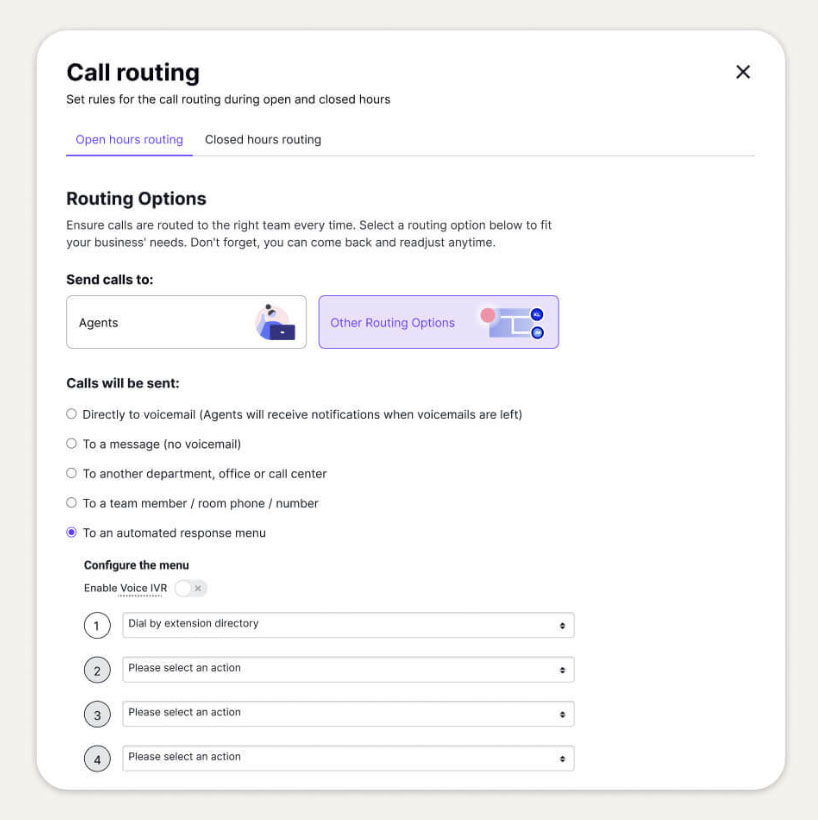
Dialpad has different types of call routing options to fit your business needs. (Source: Dialpad)
Below we listed some of Dialpad Cloud Contact Center features:
- Automatic call distributor
- Screen pop
- Voicemail drop
- Hold queues
- Multi-level auto-attendant
- Call recording
- Call queue
- Custom hold music
- Hold queues
- Call history
Dialpad Contact Center received a low score for this category despite its rich AI tools. One reason is that Dialpad relies on third-party integrations to enable specialized features like workforce management, quality management, and outbound dialing. Even the virtual agent is not part of its prebuilt plans. Also, integrations are limited to 30 third-party apps, unlike leading providers like RingCentral Contact Center.
Dialpad is designed to analyze voice and message data to help companies analyze conversations with customers in real time. The recap feature collects the transcript, call highlights, and action items into a call summary so you can quickly go over the previous discussion. For on-call coaching, create real-time assist cards to automatically trigger notes when certain keywords or phrases are mentioned on calls.
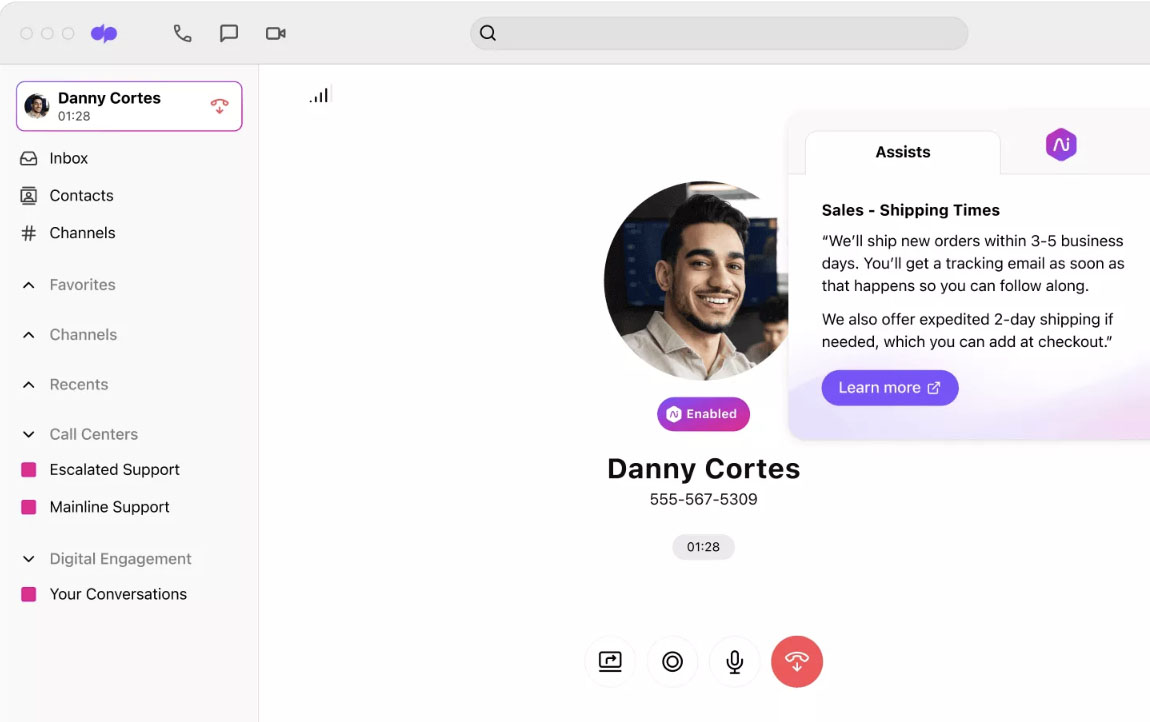
The Dialpad Ai agent assist offers preprogrammed responses so agents can access the right information during ongoing calls. (Source: Dialpad)
Sentiment analysis is a Dialpad Ai feature that detects callers’ sentiments (positive, negative, or neutral) in real time. The ability to track the sentiment of any live call trains agents on how to respond and identify present opportunities to boost caller satisfaction. Meanwhile, supervisors can proactively monitor which agent requires assistance and hop over a call when needed.
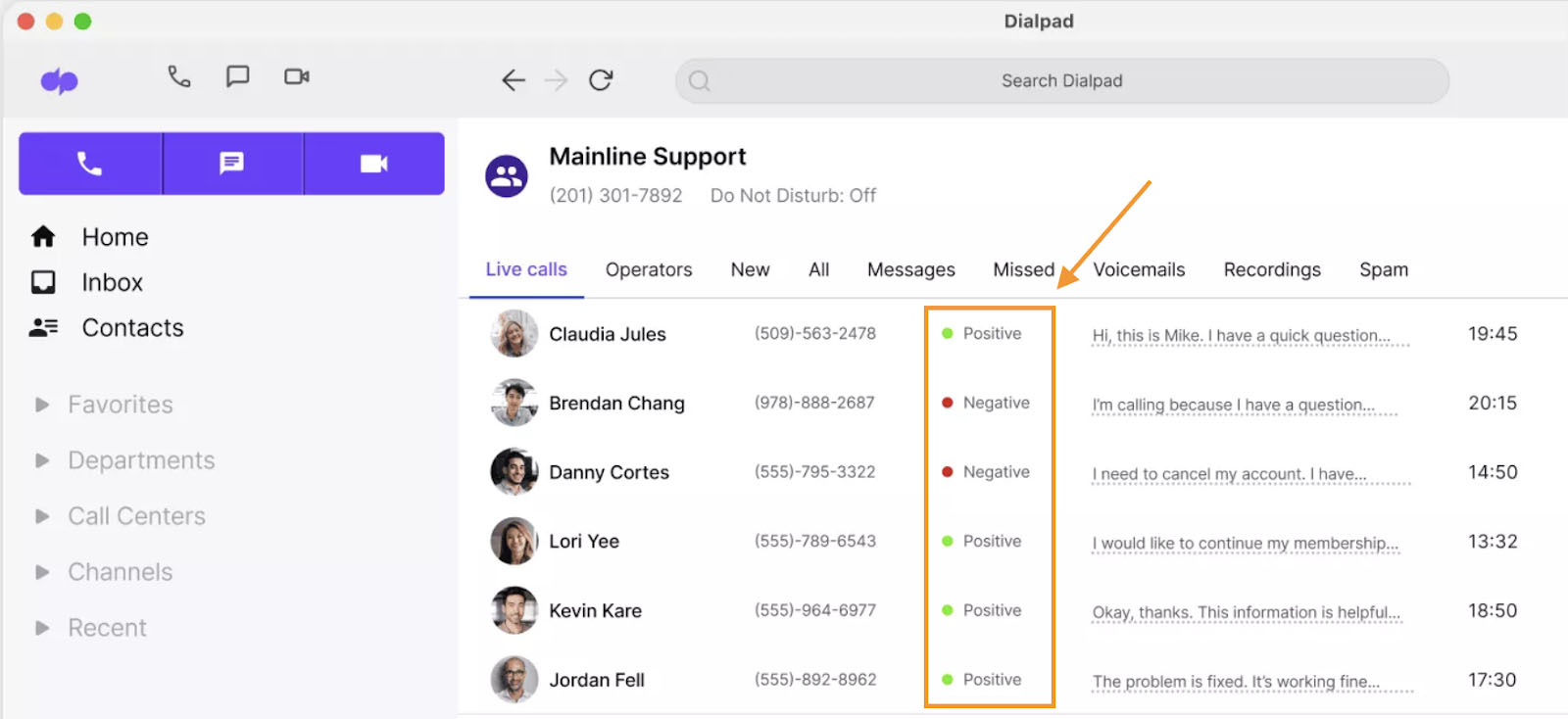
Sentiment analysis provides a quick snapshot of the status of calls in real time. (Source: Dialpad)
Dialpad Contact Center takes advantage of various call metrics and your call center data to gather valuable insights from all your conversations. The built-in analytics dashboard lets you track wait times, call volumes, and customer satisfaction—all in one place. It also has a full-featured business intelligence tool for creating advanced and customized reports based on your business. Let’s take a look at how metrics are organized at Dialpad Contact Center:
- Unanswered calls
- Service level
- Call duration
- Call queue
- Agent status
- Heatmaps
- Concurrent calls
- Ai customer satisfaction (CSAT)
- Call dispositions
- Interactive voice response (IVR) menu
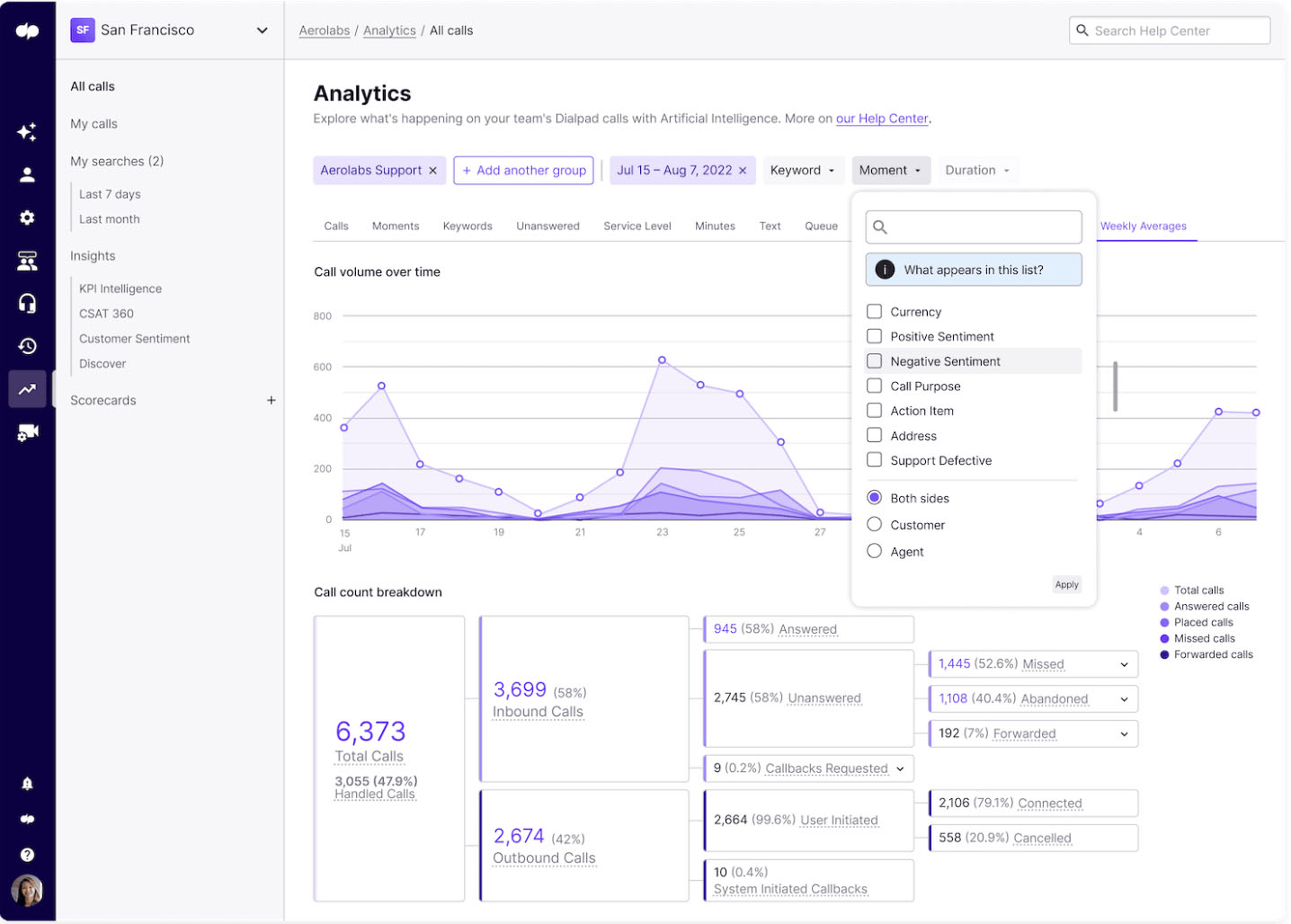
Dialpad’s analytics produce a complete overview of how your call center team is performing at all times. (Source: Dialpad)
We gave Dialpad Contact Center a perfect score for customer service due to its 24/7 coverage via phone, live chat, and web support channels. There’s also a community forum and a help center database with extensive how-to guides and video tutorials. If you’re a new client, you can easily schedule a meeting with the sales team using the Dialpad website chatbot.
One of Dialpad Contact Center’s major selling points is its intuitive user experience. We gave it a perfect score because its quick setup process doesn’t require technical expertise, allowing you to get set up in 10 minutes. Set up virtual agents via drag-and-drop and use the online dashboard to add phone numbers and update call routing. Plus, its clean and well-designed interface makes it easy to navigate through a web browser or desktop/mobile app.
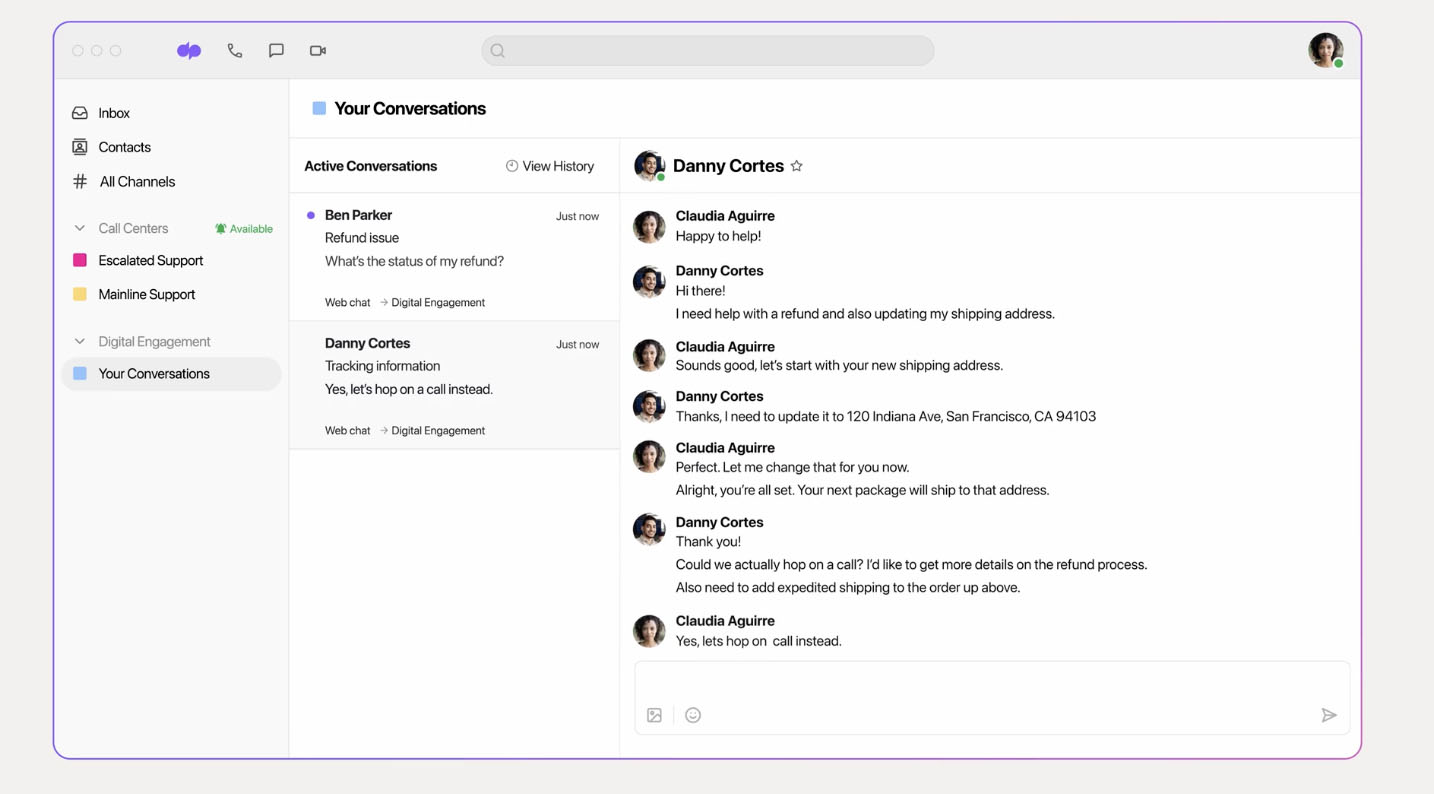
Dialpad makes it easier to track customer conversations in one workspace. (Source: Dialpad)
We highly favor Dialpad Contact Center for its excellent ease of use and round-the-clock customer support availability. While it strongly emphasizes AI, this provider fell short on its lack of scalability and the limited number of feature inclusions, specifically call management. In terms of online reviews, many customers left high ratings due to its user-friendliness and unified workspace.
Here are the most recent ratings earned by Dialpad Contact Center on popular review sites:
- G2: 4.3 out of 5 based on 196 reviews
- Gartner: 4.3 out of 5 based on 185 reviews
- TrustRadius: 8.1 out of 10 based on 27 reviews
How We Evaluated Dialpad Cloud Contact Center
We explored Dialpad’s contact center software and explored user feedback on popular review websites. As the basis for our expert Dialpad Cloud Contact Center review, we compared it with leading contact center providers. From there, we designed a rubric scoring system using a set of criteria: pricing, features, customer support, ease of use, and expert score.
Learn how we evaluated Dialpad Ai Contact Center by clicking on the tabs below:
10% of Overall Score
For the Dialpad Cloud Contact Center pricing, we checked if it offers a free trial and discounts for pre-annual billing and bulk purchases. We gave extra points if the provider’s base plan costs $70 or less and subscription packages have more than three options.
30% of Overall Score
We looked at capabilities critical to managing voice and digital interactions, such as automatic call distribution and omnichannel support. We also checked for call monitoring tools (whisper and barge) and the extent of analytics and reporting features.
20% of Overall Score
We checked high-level features offered by the provider to see the additional value users get by subscribing. In reviewing contact center software, we verify if it has a virtual assistant, workforce management, and outbound dialers. We gave extra points for integrations with CRM systems and popular productivity tools like Google Workspace and Microsoft Teams.
10% of Overall Score
We evaluated the provider’s customer service performance by checking the hours and days it is available. 24/7 coverage is equivalent to extra points. We checked the availability of support channels, including phone, live chat, email, community forum, and help desk.
10% of Overall Score
We evaluated Dialpad’s user experience based on its usability and the time and technical skill required to set up and navigate its software. We used its desktop and mobile app and investigated the firsthand experience of recent users.
20% of Overall Score
We developed our expert score by checking how Dialpad Contact Center stacks up against top competitors. We considered recent online reviews to see what others say about its features, customer support, ease of use, popularity, and cost-effectiveness.
Frequently Asked Questions (FAQs)
Every Dialpad user, including admins, requires a user license. Before assigning users as agents to Dialpad Ai Contact Center, you need to purchase licenses for all users. An agent license is assigned per user, allowing you to move the agent to multiple contact centers within your company without consuming additional licenses.
Dialpad offers five ways to route inbound calls to agents: longest idle, fixed order, round-robin, skills-based, and random. Other routing options are available if you prefer to direct calls to voicemail, a custom message, an automated menu, an alternative phone number, or another contact center.
Dialpad comes with built-in, enterprise-grade security and maintains industry compliance across its platforms. It uses multiple layers of network protection and data encryption (in-transit and at-rest) to secure customer data. Quarterly penetration tests are done by third-party testers to ensure protection against potential vulnerabilities.
Bottom Line
Dialpad Contact Center provides an easy-to-use workspace for all business communications and utilizes AI to provide the best support across channels. Although it is not as robust and scalable as other leading contact center as a service (CCaaS) competitors, Dialpad makes a powerful contact center platform for companies wanting to automate workflows and optimize agent performance. Contact its sales team today for a live demo and custom quote.