Voice-over-internet-protocol (VoIP) services deliver many cloud-based communication features that traditional landlines cannot, all for a low cost. The best VoIP for a small business goes beyond typical voice calls by providing a centralized platform for advanced call management, video conferencing, messaging, and app integrations. Monthly fees start at $10 per user, but pricing varies depending on the provider, call plan, and feature inclusions.
- RingCentral: Best overall for high call volumes
- Nextiva: Best for customer communications
- Ooma: Best for telephony-focused needs
- Zoom Phone: Best for affordability
- Phone.com: Best for changing call patterns
- Grasshopper: Best for calls and texts
- GoTo Connect: Best for international calling
- Talkroute: Best call forwarding service
Featured Partners
Best Small Business VoIP Services Compared
Small Business VoIP Services | Monthly Starting Price (per User) | Key Features | Our Rating out of 5 |
|---|---|---|---|
$30 |
| 4.82 | |
$25 |
| 4.67 | |
$19.95 |
| 4.43 | |
 | $10 |
| 4.36 |
$14.99 |
| 4.13 | |
 | $18 |
| 4.12 |
 | $29 |
| 4.11 |
 | $19 |
| 4.05 |
Which VoIP service for small businesses is best for you?
RingCentral: Best Overall for High Call Volumes

What We Liked
- Has an advanced call management system
- Integrates with 300-plus third-party apps
- Leverages AI across communication channels
Where It Falls Behind
- Limits SMS credits per plan
- Requires an Enterprise plan for bigger cloud storage
- Can be overwhelming because of its extensive feature set
RingCentral Monthly Pricing (per User) Save up to 33% with a one-year prepayment.
- Core: $30 for one phone number, 100 toll-free minutes, unlimited local calls, 25 SMS, visual voicemail, call management, multilevel IVR, basic call queues, on-demand call recording, team chat, and 100 video attendees
- Advanced: $35 for 1,000 toll-free minutes, 100 SMS, advanced call routing & monitoring, automatic call recording, hot desking, unlimited e-fax, advanced integrations, and business analytics
- Ultra: $45 for 10,000 toll-free minutes, 200 SMS, unlimited storage, and device analytics
- Free trial: 14 days
RingCentral, the industry-leading small business VoIP service, offers one of the most comprehensive call management systems fit for efficient handling of inbound and outbound call traffic. Its base plan includes everything you need for effective call distribution, including multilevel IVR, shared lines, call queue, and call park—features that most competitors offer in higher subscription tiers.
Configure your phone systems across the company, regardless of device or location, and use the mobile app to set up admin and user settings. RingCentral also secured a position on our list of the best business cell phone plans because of its essential call features like answering rules, call transfer, and call forwarding.
If you like RingCentral’s feature-rich offering but find it a little overwhelming for your needs, consider a straightforward alternative like Ooma. This provider focuses on telephony capabilities and ease of use, making it ideal for businesses seeking simplicity.
- Multilevel IVR: Set up routing menus with a visual IVR editor and route calls to voicemail, extensions, and external phone numbers. Each account supports up to 250 voice menus and submenus.
- Multisite management: Support all your branch offices’ site assets based on their unique needs within a single account. Each site has its own outbound caller ID, call handling rules, user roles, and autoreceptionist.
- Analytics portal: Get real-time insights on adoption, usage, and quality of service with RingCentral’s analytics portal. Various call metrics let you set key performance indicators (KPIs), identify top performers, and track issues quickly.
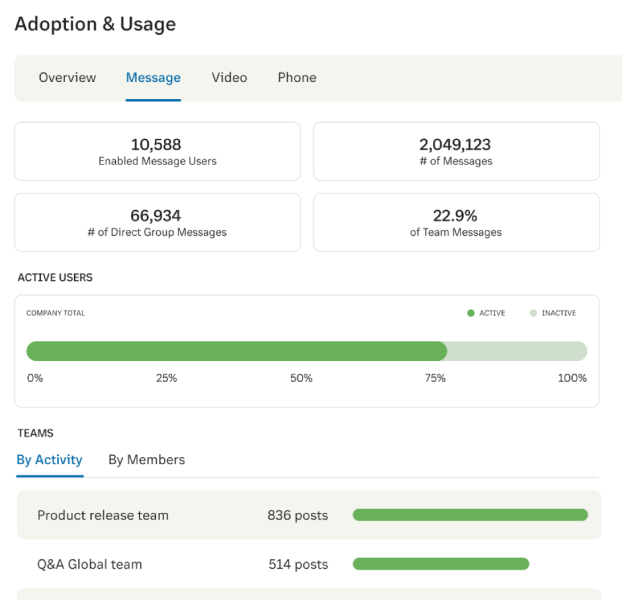
Get real-time insights into your company’s phone system usage. (Source: RingCentral)
Nextiva: Best for Customer Communications

What We Liked
- Unifies team and customer interactions
- Integrates voice with digital engagement channels
- Works seamlessly with top CRMs
Where It Falls Behind
Nextiva Monthly Pricing (per User) Discounted monthly per-user fees start at $20 if you pay annually.
- Digital: $25 for website live chat, two social accounts, review management, messaging applications, and unified inbox
- Core: $35 for inbound and outbound voice, call routing, 100 SMS credits, three social accounts, voicemail transcription, team chat, and video meetings
- Engage: $50 for call center capabilities, queuing, chatbot, 250 SMS credits, 10 social accounts, e-fax, 2,000 toll-free minutes, and voice analytics
- Power Suite: $75 for all service channels, 10,000 toll-free minutes, unlimited SMS credits, unlimited social accounts, unlimited group email mailbox, and unlimited reporting
While Nextiva is often considered a small business VoIP phone system, it is primarily designed as a multichannel customer experience platform. It combines VoIP with other digital channels such as live chat, social media, and review management, providing a centralized platform to streamline interactions and un-silo customer information.
Nextiva is built around unified communications, which integrates voice calls, video meetings, and messages into one continuous conversation. With its powerful CRM integrations, users can send automatic surveys after every phone interaction and receive all the important customer details before picking up a call.
However, despite its feature-rich offerings, Nextiva has a relatively steep price point, which can put budget-conscious teams at a disadvantage. If you’re after affordability, check out Zoom Phone, one of our best cheap VoIP services, with monthly plans starting at $10 per user.
- Call Pop: This feature displays the caller’s details before you pick up the call. Customize it to show whatever customer information you need, like sentiment or account value.
- Automation tools: Enhance service efficiency with automation features like automated surveys, real-time suggestions, and automatic follow-ups.
- Call pulling: This feature transfers an ongoing call between devices without interruption. This feature works on desk phones, computers, and mobile phones.
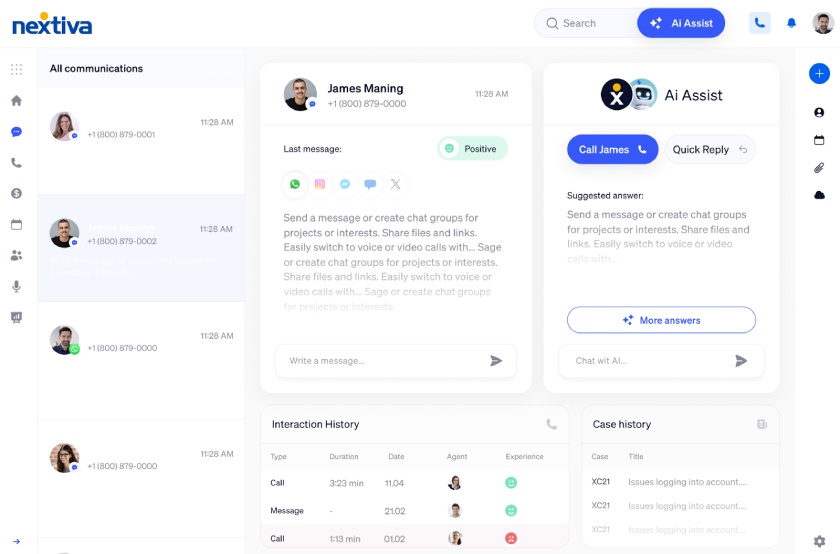
View past conversations from different channels on one screen. (Source: Nextiva)
Ooma: Best for Telephony-focused Needs

What We Liked
- Offers 50-plus phone features on the base plan
- Includes free 500 call minutes on toll-free numbers
- Grants local numbers with unlimited calls to the US, Canada, Mexico, and Puerto Rico
Where It Falls Behind
- Charges a one-time activation fee of $49.95 upon setup
- Doesn’t support desktop calling for Ooma Essentials users
- Offers call screening on the highest-tier plan
Ooma Monthly Pricing (per User) Volume discounts apply to over six registered users
- Essentials: $19.95 for one toll-free number, 50-plus phone features, ring groups, call blocking, and virtual receptionist
- Pro: $24.95 for SMS/MMS, hybrid ring groups, call recording, call analytics, voicemail transcription, and 25-attendee video meetings for four hours
- Pro Plus: $29.95 for call queues, call screening, 100-attendee video meetings for 12 hours, hot desking, and CRM integrations
Ooma is a small business VoIP provider with a straightforward approach to call management, ideal for businesses finding RingCentral too overwhelming for their entry-level needs. It focuses on core functions, including call forwarding, voicemail, automated routing, hold music, and ring groups. While collaboration tools and integration options are limited, smaller teams can focus on handling call traffic without unnecessary functionalities.
This platform secured a spot on our list of the best VoIP services for home offices, thanks to its free home phone service. A one-time purchase of the Ooma Telo device for $79.99 provides unlimited access to its internet home phone plan with free US calling, HD voice, and online call logs.
Although Ooma has video conferencing and team chat, its collaboration capabilities are not as sophisticated as other full-fledged VoIP providers. We recommend RingCentral, the most comprehensive business communication software on the market.
- Multidevice ring: This call forwarding type lets you receive calls on any device and allows multiple devices to ring when an Ooma user is called.
- Extension monitoring: This feature allows a user or receptionist to monitor the status of other phone extensions and perform different actions like call transfer or three-way calling.
- Distinctive ringtones: Add a unique ringtone to a call queue or ring group to give team members a heads-up about the nature of the incoming call.

Stay on top of business communications wherever you are. (Source: Ooma)
Zoom Phone: Best for Affordability
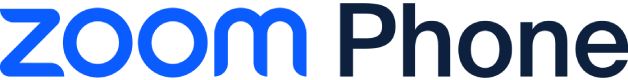
What We Liked
- Charges a relatively low monthly fee
- Allows mixing of metered and unmetered call plans in one account
- Provides the same VoIP features regardless of plan tier
Where It Falls Behind
- Limits AI features for team chat for standalone Zoom Phone services
- Charges an extra $25 monthly fee for call queue analytics
- Has a limited number of CRM integrations
Zoom Phone Monthly Pricing (per User)
- Metered: $10 for unlimited local calls and metered outbound calling
- Regional Unlimited: $15 for unlimited outbound calling
- Global Select: $20 for metered outbound calling, and unlimited domestic calls in one of the 48 countries supported
All plans include unlimited internal calling, HD calls, number porting, voicemail transcription, auto-attendant, IVR, call monitoring, call recording, business hours routing, call park, team chat, and hot desking.
Zoom Phone stands out as our best VoIP service for small business owners aiming to manage their spending on inbound and outbound calls. It offers great value, thanks to its cheap per-user fees, all-inclusive plans, and flexible subscription options. All plans include the same robust set of phone features, but each one has distinct calling options, letting you choose between metered or unlimited regional calling based on your specific needs.
As one of our best hotel phone systems, Zoom Phone offers affordable international calling plans. For only $20 per user monthly, you get unlimited regional calling in one of the 48 countries supported by Zoom. Another cheap deal is the unlimited international calling add-on for 15 countries, starting at $10 per month.
Unfortunately, Zoom Phone doesn’t offer vanity numbers for businesses looking to establish a memorable impression on their customers. A great alternative is Grasshopper, our best virtual phone number provider offering toll-free number bundles and vanity numbers at no additional cost.
- Call delegation: Assign a phone user to make and receive calls on another user’s behalf. Both users can view the status of the shared lines and access the delegator’s direct phone numbers.
- Shared line groups: Share a phone number and extension common area phones or a group of phone users. You can set routing rules and apply custom business hours.
- Call quality dashboards: View the overall quality of phone calls and filter voice data on a specific user. It includes usage reports that display phone usage data for a specific user or call queue.

Get a detailed analysis of your call activities. (Source: Zoom)
Phone.com: Best for Changing Call Patterns

What We Liked
- Offers metered and unmetered call plans
- Charges local rates for calls in Italy, Israel, and the United Kingdom
- Has a live receptionist service
Where It Falls Behind
- Relies on Zapier for integrations
- Lacks team chat capabilities
- Charges a monthly $8 fee for call recording (non-Pro accounts)
Phone.com Monthly Pricing (per User) Save up to 15% with a one-year prepayment. Volume discounts apply to five users or more.
- Basic: $14.99 for one phone number, 500 pooled minutes, auto-attendant, call transfer, caller ID, call waiting, hold music, greetings, 10 video attendees, and audio conferencing
- Plus: $21.99 for unlimited domestic calls, voicemail transcription, 25 video attendees, and desk phone compatibility
- Pro: $31.99 for call analytics, call recording, 100 video attendees, and Zapier integration
Phone.com is our best VoIP phone system for small business operations with low or seasonal call volumes throughout the year. Instead of paying unlimited minutes for all team members, you can mix metered and unlimited call packages to choose the best plan for each user.
Teams subscribed to the metered plan can share a single pool of minutes across multiple users. This approach ensures no minutes go to waste and accommodates team members with different call volumes. Advanced tiers have unlimited minutes, which is perfect for customer-facing teams handling large numbers of calls daily.
Phone.com has relatively few integrations, limiting its ability to connect with third-party apps. If you need a VoIP solution that readily integrates with your current app stack, check out RingCentral. It has a dedicated app gallery with over 300 business solutions for automation, CRM, and productivity.
- Call handling: Create rules to route incoming callers to the right destination. Options include forwarding, auto-attendant, dial-by-name directory, and scheduled routing.
- Voice tagging: This feature announces which menu option the caller selected before answering the call. It is helpful for businesses with multiple auto-attendant options that ring to the same number.
- Live receptionist: Add live answering services to your Phone.com account. With a monthly starting fee of $125, you get professional phone operators to answer your business calls.
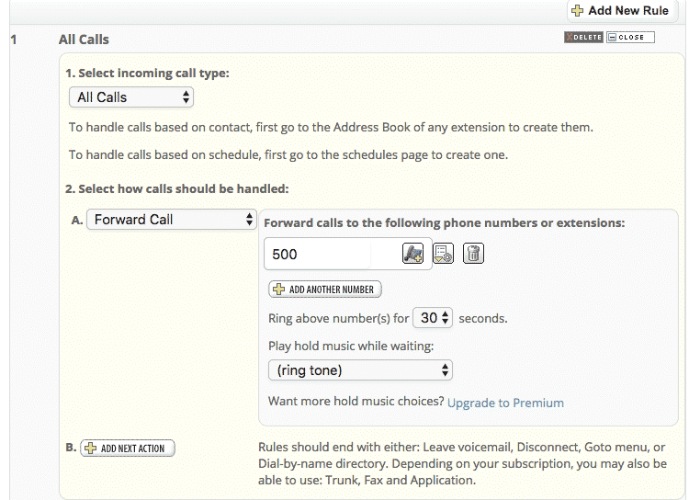
Choose how incoming calls should be forwarded to specific extensions. (Source: Phone.com)
Grasshopper: Best for Calls & Texts

What We Liked
- Supports unlimited users for a fixed monthly fee
- Has add-on services for live receptionist and professional greetings
- Doesn’t charge for vanity numbers
Where It Falls Behind
- Lacks call recording
- Doesn’t integrate with any third-party app
- Has no video meeting and chat capabilities
Grasshopper Monthly Pricing Save 10% with a one-year prepayment.
- True Solo: $18 for one user, one phone number, and a single extension
- Solo Plus: $32 for unlimited users, one phone number, and three extensions
- Small Business: $70 for four phone numbers and unlimited extensions
- Free trial: 7 days
All plans include business texting, call transfer, incoming call control, call forwarding, voicemail, e-fax, virtual fax, custom greetings, and reporting.
Grasshopper is the best VoIP for small business owners who need straightforward calling and text messaging capabilities without the added complexity of a cloud-based communication solution. While it doesn’t offer the extensive call management features found in some competing services, Grasshopper is tailored for freelancers and startups focused on maintaining client interactions through phone calls and SMS.
To further enhance a business’ professional image, Grasshopper offers toll-free vanity numbers for free, securing its position for our best free VoIP services. You can customize a number or have one generated for you. Most VoIP providers charge a one-time setup fee for vanity numbers on top of the monthly rate, but with Grasshopper, you can select a local or toll-free vanity number when you subscribe to a monthly plan.
As a virtual phone system, Grasshopper doesn’t come with video meetings and team chat. For businesses that need these tools for effective team collaboration, Nextiva is a better option because of its robust unified communications features.
- Virtual receptionist service: Adding Ruby to your Grasshopper account gives you a professional phone answering service that will handle calls on behalf of your business. All Grasshopper users have exclusive pricing starting at $155.40 per month.
- Call transfer: Grasshopper offers two ways of transferring calls—blind or supervised. Blind lets you automatically transfer calls to another user, while supervised lets you speak with the receiving party first.
- Custom greetings: You can record phone greetings or have a professional voice actor record your script in Grasshopper’s voice studio. Pricing starts at $75 per order.
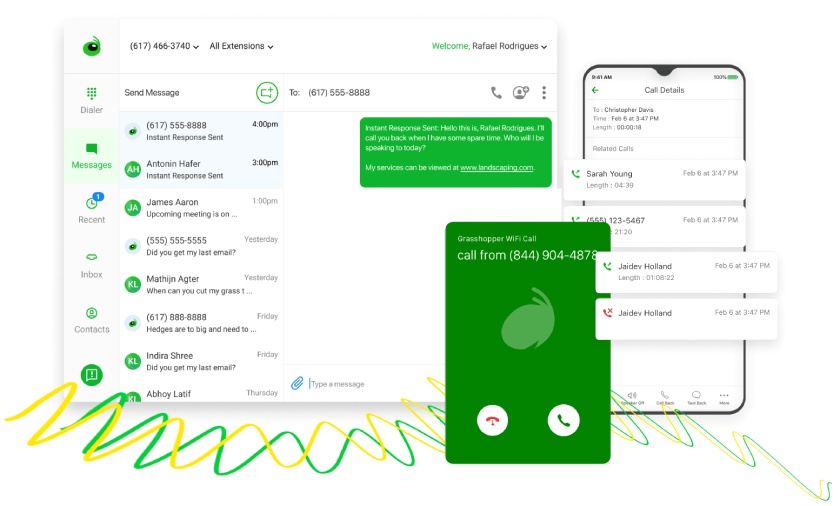
Make calls and texts through the Grasshopper app. (Source: Grasshopper)
GoTo Connect: Best for International Calling

What We Liked
- Doesn’t charge for vanity numbers
- Offers an intuitive call flow designer
- Supports unlimited ring groups and recorded greetings
Where It Falls Behind
- Only has a single plan option for its phone system
- Exclusively offers AI features on its customer experience solution
- Restricts integration with Microsoft and Google apps on the phone system plan
GoTo Connect Monthly Pricing (per User) Discounted monthly per-user fees start at $26 if you pay annually.
- Phone System: $29 for one phone number, 1,000 pooled toll-free minutes, unlimited international calling, call routing, unlimited ring groups, call queues, call recording, and 250 video attendees
- Connect CX: $37 for SMS/MMS campaigns, shared inbox, call reporting, and advanced integrations
- Contact Center: $86 for autodialer, call monitoring, custom surveys, queue callback, and call campaign
International calling is typically a premium VoIP feature offered by most providers on a pay-as-you-go basis or as a monthly add-on. With GoTo Connect, a monthly subscription includes unlimited free calls to up to 52 countries, allowing your business to expand its market reach cost-effectively.
Another unique feature of GoTo Connect is its toll-free and vanity phone number offering. While providers like Nextiva and Ooma only offer toll-free numbers on their base plans, GoTo Connect lets you pick the right virtual number that best suits your business. It also offers number porting services to help you save time and money when transferring an existing phone number.
While GoTo Connect offers an impressive unified communications system, it still cannot beat RingCentral in terms of integrations and call management capabilities. RingCentral stands out for its robust analytics functionality, popular integrations, and call handling features.
- Screen sharing: GoTo Connect enables meeting participants to share their screens from their desktop or mobile device. The drawing tools allow you to edit, modify, highlight, and markup documents in real time.
- Customized call flows: The drag-and-drop interface is an intuitive admin tool that lets you edit, update, and change call flows easily. It lets you set up multiple auto-attendants and monitor how calls are directed to extensions or departments.
- Custom auto-attendants: Record unlimited customized messages and voicemail greetings with the GoTo Connect desktop or web app. Use it to share important updates and keep callers engaged while they wait in a queue.
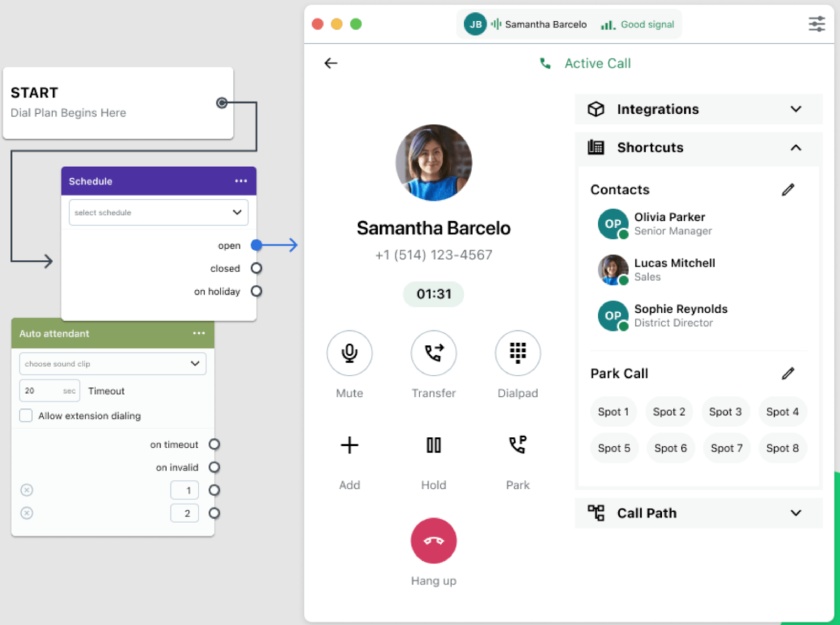
Map out call flows to efficiently route callers to their destination. (Source: GoTo Connect)
Talkroute: Best Call Forwarding Service

What We Liked
- Only charges $5 per additional user for each plan
- Supports multiple users within a single plan
- Offers unlimited toll-free minutes in the US and Canada
Where It Falls Behind
- Doesn’t allow international outgoing calls
- Requires a Zapier subscription to integrate third-party apps
- Lacks virtual faxing
Talkroute Monthly Pricing Pay $5 per additional user.
- Basic: $19 for one user, one phone number, 500 SMS, unlimited calling minutes, custom greetings, and caller ID name
- Plus: $39 for three users, two phone numbers, unlimited SMS, three voice mailboxes, call menu, business hours, and simultaneous ring
- Pro: $59 for 10 users, three phone numbers, 10 voice mailboxes, multilevel auto-attendant, multidigit extensions, and call recording
- Enterprise: Custom pricing, 20-plus users, 10-plus phone numbers, 20-plus voice mailboxes, and account management
- Free trial: 7 days
Small teams handling moderate call volumes and sharing call-answering responsibilities across team members will benefit from a call forwarding service like Talkroute. It offers various ways of forwarding incoming calls, including simultaneous ring, live call transfer, and multilevel auto-attendant. You can also customize the call forwarding schedule for specific devices.
With its multidigit extensions, you can assign three or four-digit codes for everyone on your team, making it easier for callers to reach their desired destination. You can configure extensions to route calls to an automated message, voicemail, a desktop user, or multiple phones.
Unfortunately, Talkroute may not be ideal for businesses looking to do business outside the US, as it doesn’t allow international outgoing calls. Companies wanting to do business overseas might want to consider a provider with unlimited international calling capabilities, like GoTo Connect.
- Voice studio: Hire a voice talent to impress callers with your professional-sounding prompts and greetings. Submit a script through a website form and wait for three business days to receive your voice over recording.
- Caller ID name: Customize your caller ID to make your outgoing calls appear more professional. If you have multiple phone numbers, Talkroute will display any of your business numbers when making outbound calls.
- Hours of operation: Set specific days and time ranges for when your business is available to take calls. You can play a closing time message or set an after-hours destination.
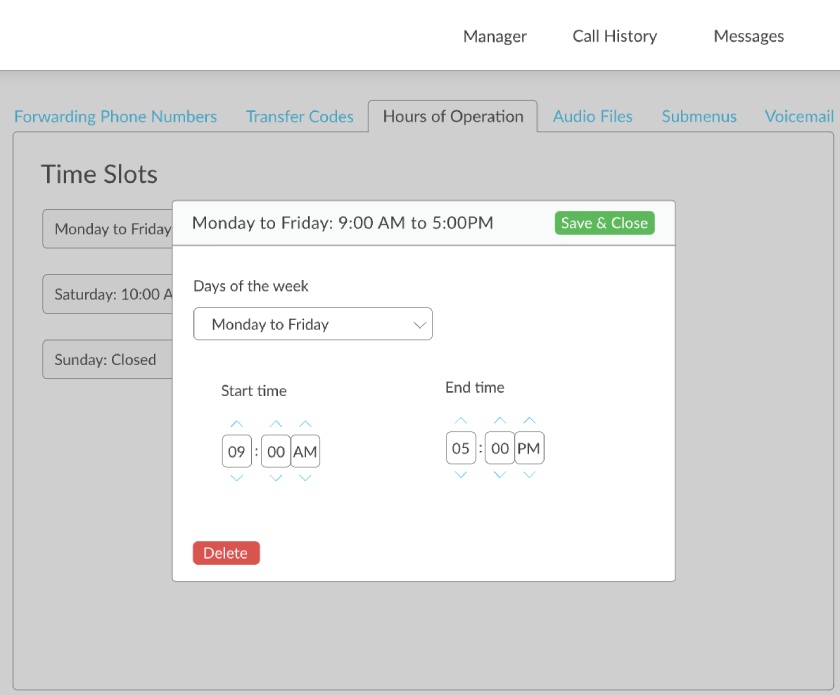
Specify the best time and day to accept incoming calls. (Source: Talkroute)
How We Evaluated the Best Small Business VoIP Service
The best VoIP phone for small businesses includes various tools for efficient handling of incoming and outgoing calls while supporting a wide range of budget requirements. For this guide, I compared eight well-known providers of VoIP and unified communications solutions. I analyzed them based on cost, key features, and performance.
20% of Overall Score
Small businesses have different budget considerations when choosing a VoIP service provider. Therefore, I examined the cost of VoIP solutions based on the availability of free trials, discounts, and lower annual pricing. I gave higher points to providers with lower costs than more expensive alternatives.
25% of Overall Score
Every company that provides VoIP services must offer standard calling features to help users manage inbound and outbound calls. I looked at overall VoIP features like visual voicemail, business texting, and call management features. I also checked whether each platform includes a desktop or mobile app.
20% of Overall Score
I gave points to providers with additional key features, such as AI-powered tools, IVR, real-time analytics, and video conferencing. I also examined which systems allow international calling.
10% of Overall Score
I evaluated each VoIP provider’s usability by determining the technical expertise required to set up and operate their phone systems. I assessed if platforms have an intuitive interface and easy-to-use admin settings.
10% of Overall Score
As part of our evaluation, I considered the types of customer support channels each provider offers. These include live chat, phone, email, and help desk tickets. I gave more points to those operating 24/7 and partial points to those available during business hours.
15% of Overall Score
Using our firsthand experiences with each provider, I developed our expert score by examining their unique features and ease of use. I also considered user reviews to determine the popularity and value for money of the best VoIP for small businesses.
Frequently Asked Questions (FAQs)
Yes, VoIP is a worthwhile investment for small businesses looking for an efficient and cost-effective way to communicate with employees and customers. It provides excellent call quality, advanced call features, and the ability to work from anywhere without high costs.
The first step in setting up a VoIP system is identifying business needs and assessing bandwidth requirements and budget. The remaining steps include choosing a VoIP provider, transferring or getting a business number, and installing your new VoIP system.
Yes. However, VoIP has less extensive hardware requirements than the traditional analog phone setup. Since VoIP is software-based, it can be installed on any device that connects to the internet, including a desktop computer, laptop, smartphone, tablet, or an internet protocol (IP) phone.
Bottom Line
As remote work becomes the new norm, more companies are recognizing the value of VoIP services because of their significant cost savings, rich functionality, and mobility benefits. In an increasingly competitive market, RingCentral is rising above the competition as the best VoIP provider for small businesses. With its robust call management features, this benefits companies with high call volumes and scaling businesses that require a complete phone solution. Visit RingCentral for a free demo, or sign up for its 14-day free trial.


