Dialpad Meetings is an affordable conference call solution equipped with artificial intelligence (AI) features, including real-time transcription and sentiment analysis. In this Dialpad Meetings review, we determined it’s best for businesses that want to boost conference call efficiency and remove manual, time-consuming tasks, such as taking notes.
We gave Dialpad Meetings a high score on general and niche features because it has the essential and advanced conferencing capabilities teams look for. For ease of use, the provider earned a perfect score as we noted how simple and intuitive the platform is for users.
Dialpad Meetings Review: At a Glance
What We Liked
- Free plan includes high-definition conferencing and unlimited audio recording
- Option to join meetings via browser—no app download needed
- Post-meeting summaries with action items listed
- Picture-in-picture mode allows participants to be present in the video meeting while working on another app
What's Missing
- The maximum number of meeting participants in the entry-level plan is 10
- AI tools are locked in the paid subscription package
- Toll-free conference numbers come with an extra fee
- Looking for an affordable conferencing solution: Solopreneurs who want to save money on communication platforms benefit from Dialpad Meetings’ free plan. If you want to unlock more features, the $15 monthly subscription cost is significantly cheaper than other meeting solution providers.
- Customized meeting experience: Dialpad Meetings allows users to create custom dial-in numbers, meeting room URLs, and hold music.
- Hardware integration: Dialpad seamlessly works with Poly, enabling businesses to set up a tech-powered conference room and provide an excellent meeting experience for on-site and remote participants.
- Hosting attendees from other countries: Using Dialpad Meetings’ international dial-in numbers, team members or clients overseas join conference calls via their phones without incurring any costs.
- You need an unlimited meeting duration: The maximum duration of conference calls Dialpad Meetings is five hours. If you want to host longer meetings, choose RingCentral, which supports a 24-hour meeting duration. In this Dialpad vs RingCentral article, RingCentral won in the category of video conferencing.
- You’re looking for large meetings at no cost: While Dialpad Meetings has a free plan, it only allows up to 10 participants. If you conduct large meetings, go for FreeConferenceCall.com, which accommodates up to 1,000 attendees without fees. Explore more zero-cost options at our list of the best free conference call services.
- Your team needs third-party integrations: Dialpad Meetings connects with 60-plus integrations. Other solutions, like Zoom, have over 1,500 integrations, making it our top pick for the best conference call service providers.
Dialpad Meetings Deciding Factors
Dialpad Meetings offers a wide range of tools that improve remote teams’ conference calling experience. It allows easy access via browser (no app downloads needed), telephone dial-in, and international dial-in numbers. It stands out among conference call solutions as it uses AI to make meetings more efficient for participants.
Best For | Small businesses wanting to automate remote collaboration |
Standout Features |
|
Pricing Plans |
|
Annual or Volume Discounts Available | No discounts for bulk purchases, but annual billing with discounts is available |
Key Integrations |
|
Customer Service | 24/7 customer service, phone and multilingual chat, and knowledge base |
Interested in using Dialpad’s unified communications platform? It’s equipped with conferencing, voice calling, and messaging features. Read our full Dialpad review to learn more.
Dialpad Meetings Alternatives
Although Dialpad Meetings has plenty of excellent capabilities, you may find other conference call providers more fitting to specific business needs. For instance, Zoom is the ideal option for scaling communications, as it accommodates up to 1,000 meeting participants and connects with more third-party apps than Dialpad Meetings.
If you want your meeting platform to be seamlessly integrated with other communication tools, like voice, messaging, and task management, Nextiva is an excellent Dialpad Meetings alternative. For its robust features, it’s one of our top picks for the best small business voice-over-internet-protocol (VoIP) services.
Meanwhile, RingCentral is the best option if you want to boost the capabilities of your meeting platform using application programming interfaces (APIs). Similar to Zoom, it has more integrations with third-party platforms than Dialpad Meetings.
 | |||
|---|---|---|---|
Best For | Companies hosting large meetings and requiring a wide range of third-party integrations | Businesses wanting a feature-rich unified communications as a service (UCaaS) solution | Organizations that need customizable meeting platforms via APIs |
Monthly Starting Price | $14.99 per user | $30.95 per user (1 to 4 users) | $32.99 per user (1 to 20 users) |
Read Review |
Dialpad Meetings pricing earned a high score of 4.25 out of 5 primarily because of its affordability. It has a forever-free plan with valuable features, including instant join via browser and unlimited audio recordings. Its monthly subscription plan starts at $20 per user, which is cheaper than Nextiva. The Dialpad Meetings pricing lowers to $15 a month when you choose the annual billing option.
While it has a free plan, Dialpad Meetings doesn’t have a free trial. Another downside is that it only offers one paid subscription package, leaving little flexibility for growing small businesses.
Dialpad Meetings Plans | Free | Business |
|---|---|---|
Best For | Solopreneurs and small teams that only need basic conferencing features and collaboration tools | Companies that require advanced collaboration tools and AI features |
Monthly Pricing (User/Month) | $0 | $20 |
Annual Pricing (User/Month) | $0 | $15 |
Maximum Meeting Duration | 45 minutes | 5 hours |
Maximum Meeting Capacity | 10 | 150 |
No Meeting PINS Required | ✕ | ✓ |
Unlimited Recordings | Audio only | Audio and video |
Meeting Countdown Timer | ✕ | ✓ |
Custom Hold Music | ✕ | ✓ |
AI Tools (Real-time Transcriptions, Post-meeting Summaries & Custom Action Items) | ✕ | ✓ |
Dialpad Meetings Features
Dialpad Meetings offers a range of conferencing capabilities useful for making remote collaborations easier. Those subscribed to the paid plan access AI features, facilitating better productivity. With the meeting minutes automatically generated, team members work on the next action steps immediately after the session.
In this Dialpad Meetings review, we rated the provider 5 out of 5 for general features because it covers the basic capabilities businesses consider in conference call solutions. It has a decent meeting participant capacity, accommodates up to 150 people, and supports up to five hours of meeting duration.
Moreover, the provider assures secure meetings, with the sessions encrypted and backed up on the Google Cloud Platform and protected by Datagram Transport Layer Security (DTLS). Here are other essential features you’ll find on Dialpad Meetings:
- Personal meeting ID
- Meeting lock
- Mute and unmute
- Waiting room
- Delegate user
- Virtual backgrounds
- Emoji reactions
- Picture-in-picture mode
- Pin video
- Video layout (dynamic, grid view, filmstrip, and spotlight)
For niche features, we also scored Dialpad Meetings a 4 out 5. The provider makes it easy for meeting organizers to increase accessibility to conference calls. Aside from browser access, participants join meetings through telephone dial-ins (including via custom and international numbers), text message links, and the Call Me feature. Meeting organizers have the option to auto-dial out to participants.
On top of these, the provider has various collaboration tools that elevate the meeting experience for remote teams. It features in-meeting chat, screen sharing, and whiteboarding through the Miro integration. Here are the other notable features of Dialpad Meetings:
Be fully present in meetings and not worry about taking discussion notes, as Dialpad Meeting’s AI tools include real-time transcriptions. The system uses natural language processing (NLP) technology to capture and write words accurately. Its voice recognition capability picks out who’s speaking and records it in the transcript.
With live meeting transcriptions, late participants can follow the discussion without interrupting speakers. This feature is also available in the provider’s cloud phone service, making Dialpad one of our top picks for the best business phone systems.
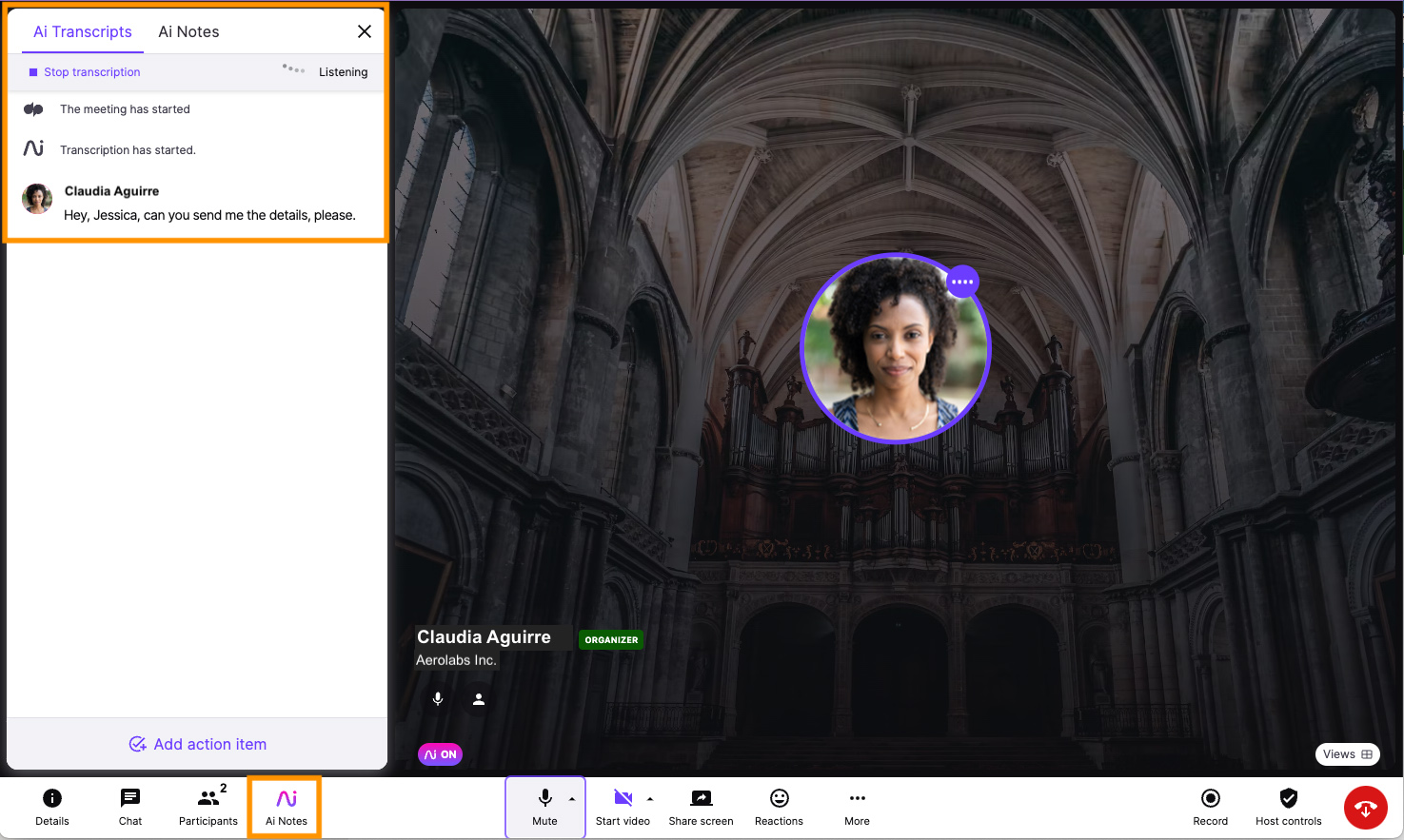
Powered by AI, Dialpad Meetings transcribes meetings in real-time. (Source: Dialpad Meetings)
Dialpad Meetings automatically generates post-meeting summaries, which include the transcript and essential action items. You don’t need to sit through hours of conference recordings to get the most important details of the discussion. Simply refer to the summary, which conveniently appears right after the host ends the meeting. If you need to revisit past transcripts, you’ll find them under the Meeting History.
A moment is a critical detail mentioned in a conference call, which helps team members make better sense of the meeting discussion. Some of the moments Dialpad Meetings captures are address, currency, date and time, email address, and positive and negative sentiments. It also records action items and tasks to be completed. For example, this feature is triggered when somebody in the meeting mentions, “I will send an email after this call.”
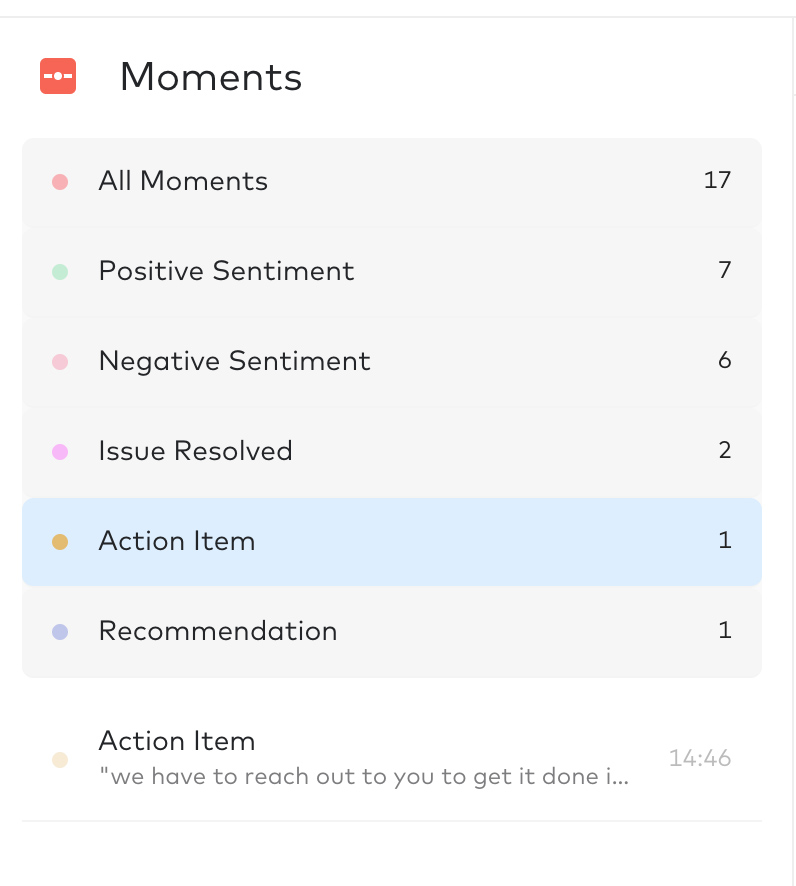
Know the most important details mentioned in the meeting by referring to Dialpad Meetings’ moments list. (Source: Dialpad Meetings)
Be more conscious of time during conference calls and avoid long, winding, unproductive meetings. With a countdown timer, you’ll ensure that each presenter will have enough time to speak and that organizers will wrap up the discussion on time. When you set this feature with audio, an alert will play after the countdown stops.
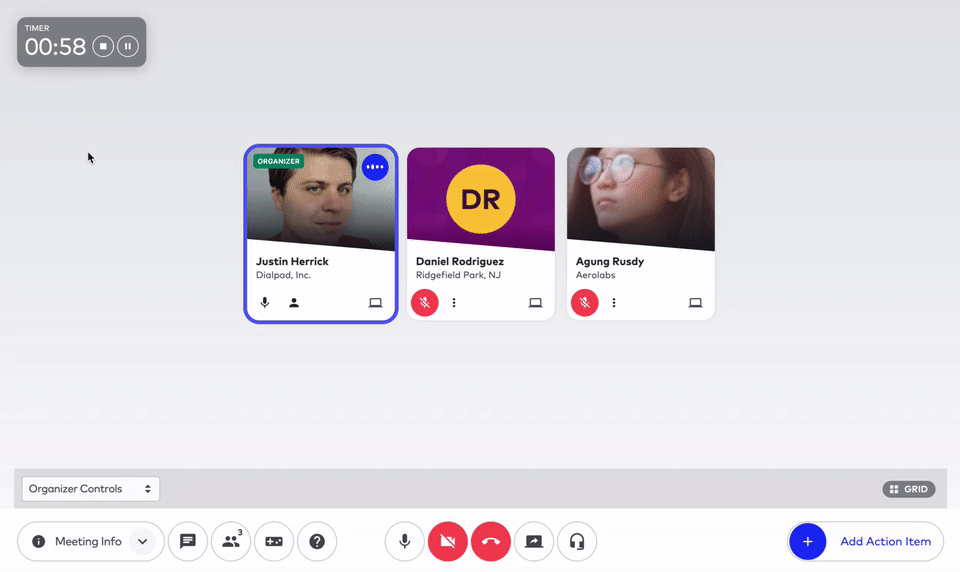
With Dialpad Meetings’ countdown timer, you’ll be able to keep meetings right on schedule. (Source: Dialpad Meetings)
Dialpad Meetings earned a score of 3.75 out of 5 in customer service as it offers different support channels except for email. The customer service hours in the free plan are restricted to business hours only, but the paid subscription package comes with 24/7 support.
The provider allows subscribers to discuss their concerns via the web, chat, and phone. It has also set up a knowledge base, complete with comprehensive how-to guides. A community forum is available, allowing users to ask each other questions.
We gave Dialpad Meetings a perfect score on ease of use because it has an intuitive interface and easily recognizable icons that facilitate effortless navigation. It only takes one click to start or join a scheduled meeting. Once you’re in a live conference call, meeting controls and collaboration tools like mute and unmute, team chat, screen share, and emoji reactions are readily displayed.
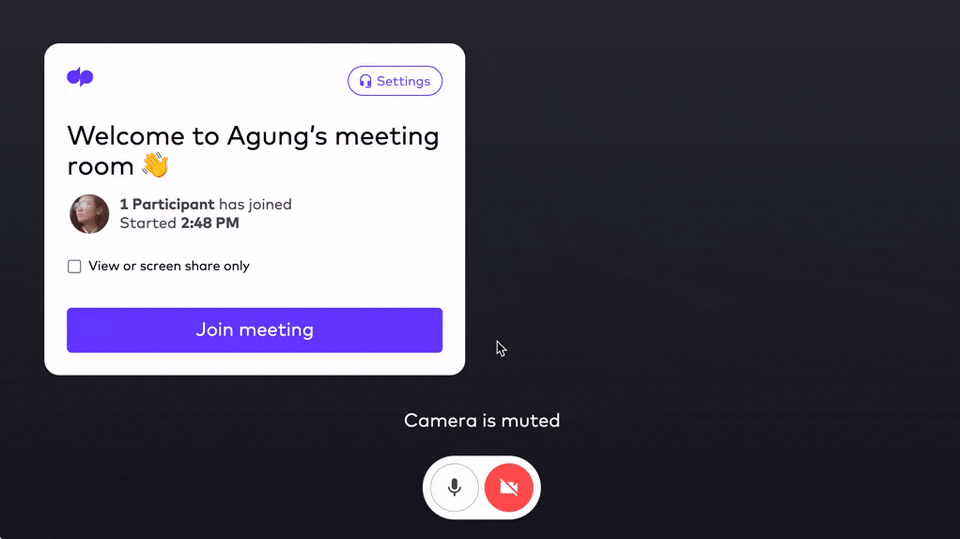
To enter a conference call, users click the “Join meeting” option on the Dialpad Meetings dashboard. (Source: Dialpad Meetings)
Dialpad Meetings earned an expert score of 5 out of 5. Online reviews showed users were pleased with the simple, neat interface. Some commended the ease of starting or joining a conference call, saying they can readily schedule and start a meeting right from the launch page. Others mentioned that the meeting controls are better than those in other platforms. The majority of users appreciated the platform’s AI features.
As of writing, here are the user ratings based on Dialpad Meetings reviews in third-party platforms:
- TrustRadius: 8.5 out of 10 based on 177 reviews
- G2: 4.5 out of 5 based on 588 reviews
- GetApp: 4.4 out of 5 based on 2,004 reviews
How We Evaluated Dialpad Meetings
To structure our Dialpad Meetings review, we picked out criteria points that are most important to small businesses looking for conference call solutions. We also looked at independent review sites to check what existing users think of the platform.
Learn how we evaluated Dialpad Meetings by clicking on the tabs below:
20% of Overall Score
For pricing, we usually look at the affordability of the provider’s subscription plan, giving more points to those offering cheaper annual pricing. We also check if there’s a forever-free plan and free trial.
30% of Overall Score
An excellent conference call solution offers audio and video conferencing and prioritizes security and accessibility. For this reason, we included the following in our evaluation of general features: participant capacity for both audio and video calls, meeting encryption and password, and the availability of a mobile app.
20% of Overall Score
For this, we considered the features that promote better collaboration among remote teams. The availability of international dial-in numbers, which allow team members overseas to join meetings, was part of our evaluation. We also checked if the provider offers whiteboards, breakout rooms, software integrations, and call recording.
10% of Overall Score
We evaluated the types of support channels the providers offer. We typically give more points to those offering email, phone, and chat support. We also check customer service hours, evaluating if the provider’s lines are open 24/7.
10% of Overall Score
To evaluate this, we assessed how easy it is to set up and navigate the platform. We considered how long it takes for new users to become familiar with the tool’s features.
10% of Overall Score
To develop an expert score, we looked at the platform’s value for money, popularity, standout features, and ease of use.
Bottom Line
Dialpad Meetings is an excellent conferencing tool most suitable for businesses looking to streamline communications through AI features. Its free plan mainly benefits small teams that aim to reduce costs when collaborating with colleagues. More importantly, the user-friendly interface makes it easy for new users to quickly onboard and maximize features. Try Dialpad Meetings for free today.

To learn more about the participants or organizers in your meeting, click their card during a live conference call to see the option User Profile. From here, you’ll see their name, company, email address, and even the link to their LinkedIn profile. If your platform is connected to Twitter or Salesforce, you’ll be able to view social media and customer information.
User Profile displays the meeting attendee’s name, company, and email address. (Source: Dialpad Meetings)