The best employee management software help improve workforce productivity, engagement, and retention while alleviating administrative burdens for HR professionals. They offer features like onboarding and offboarding workflows, employee scheduling, time tracking and attendance management, PTO management, performance evaluation tools, and employee self-service portals. They should also have payroll processing and tax compliance, as well as robust reporting and analytics features.
For this guide, I have compiled a list of the six top-recommended employee management software:
- Deel: Best overall
- Connecteam: Best for mobile teams
- Justworks: Best for seamless onboarding
- ClickUp: Best for task management
- Deputy: Best for affordability
- Workday: Best for talent management
Best Employee Management Software Compared
Free Version | Paid Plans Start At | Key Features | Overall Rating | |
|---|---|---|---|---|
 | ✓ |
| 4.83 | |
✓ | $35/month for the first 30 users |
| 4.52 | |
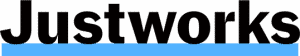 | ✕ | $50 base fee + $8/month per user |
| 4.20 |
✓ | $10/month per user |
| 3.91 | |
 | ✕ | $4.50/month per user |
| 3.89 |
 | ✕ | Custom pricing |
| 3.78 |
Deel: Best Overall Employee Management Software

Pros
- Core HR feature is free.
- It has headcount forecasting.
- It has automatic updates on any changes in local labor laws.
Cons
- Pricing structures can be confusing.
- Payment transactions take much longer than other platforms.
- Add-ons can become quite expensive.
Overview
Who should use it:
Deel is an ideal employee management tool for businesses with remote teams or global contractors. It has tools and features that help organizations stay compliant with local and international labor laws and regulations. For instance, it has a comprehensive knowledge base where you can get answers on almost anything related to HR, payroll, hiring, compliance, and more.
It also automatically alerts you of any changes in labor laws where your business operates. While Justworks also offers international contractor payments and an EOR, Deel’s plans cost less.
Why we like it:
We like how Deel’s core HR platform is free and available in more than 150 countries. The HR platform is also packed with features, including PTO and expense management, document management, headcount planning, onboarding and offboarding automations, and prebuilt and customizable reports.
Another thing I liked about Deel is its commitment to help businesses manage and support their global talent effortlessly through features like contractor payments in their local currency (Deel supports up to 120-plus currencies) and coworking space access.
Deel could’ve gotten a perfect score for its HR features if it offered payroll processing and workforce planning as part of its subscription; however, they are offered as paid add-ons. If these functions are important to you, Workday offers them as part of its subscription.
HR Operations
- Deel HR (free): Includes admin and reporting features, org chart, workflow automation, document management, PTO management, and headcount planning
- Deel Engage ($20/month per employee): Includes performance management tools, training, career development
Hiring & Payroll
- Deel US Payroll ($19/month per employee): Federal, state, and local tax filing,
- Deel Payroll For international payroll ($29/month per employee): Includes salary and tax payments, employee benefits and deductions, local filing, and in-house payroll experts
- Deel Contractor ($49/month): More than 15 payment methods in 120-plus currencies
- Deel US PEO ($79/month per employee): Includes new hire compliance, tax compliance, access to HR experts
- Deel EOR ($599/month): Localized benefits package, 24/7 dedicated CSM manager
- People Directory: This gives both managers and employees quick access to the key details of each team member, improving internal communication and collaboration. It also enhances organizational transparency and helps new hires familiarize themselves with colleagues more efficiently.
- Compliance Monitor: It regularly tracks legal requirements across nearly 200 countries. It also alerts companies about upcoming deadlines, policy changes, and necessary actions to maintain compliance.
- Headcount Reports: This feature provides real-time visibility into a company’s global workforce, which helps in tracking employee numbers across different locations accurately. This enables better resource allocation, budget planning, and decision-making for businesses.
- Expense Management: This feature allows employees to easily submit expenses and receipts while providing employers with tools for approval workflows, policy enforcement, and financial reporting across multiple currencies.
- 360-Degree Feedback: This feature provides a well-rounded evaluation by gathering feedback from peers, managers, and subordinates. This enables businesses to identify strengths, weaknesses, and areas of development, leading to more effective employee management and growth.
- Data Logs: This serves as a comprehensive record of all system activities and changes, enhancing transparency and accountability in workforce management. This detailed audit trail helps businesses track important updates, investigate discrepancies, and demonstrate compliance during audits or legal inquiries.
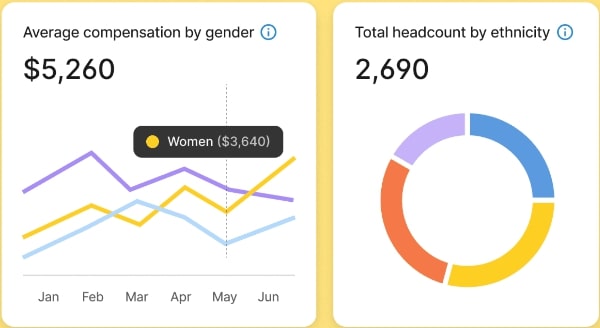
Deel helps track the condition of diversity, equity, and inclusion in your organization. (Source: Deel)
Connecteam: Best for Mobile Teams

Pros
- It has time off management.
- It offers premade courses and templates.
- It has employee engagement features.
Cons
- Time tracking is offered in a separate hub.
- It has limited integrations.
- It lacks hiring and applicant tracking features.
Overview
Who should use it
As a mobile-first employee management app, Connecteam is perfect for organizations with remote teams and those with field workers. Its features are optimized for smaller screens (i.e., phones), making it easier to access all the software’s features on your smartphone. That means employees can clock in and out, answer surveys, or even access training courses through their phones.
Why we like it
Connecteam is the only provider on this list that has mobile-first capability. This allows businesses to deliver training materials directly to their employees’ smartphones, ensuring easy access and increased participation. It supports continuous learning by enabling employees to complete courses at their own pace, helping them retain the information much better. Additionally, it helps managers track their employees’ progress in real time.
However, Connecteam lacks hiring and ATS features. For businesses requiring these capabilities, I recommend Justworks, which offers these on top of employee training support.
- Small Business Plan (Free): Give you access to all hubs and features but limited to 10 people only
HR & Skills Hub
- Basic ($35/month for the first 30 users + $0.6/additional user): PTO management, Praise feature, customized user fields
- Advanced ($59/month for the first 30 users + $1.8/additional user): Everything in Basic + unlimited courses, recognition and rewards,
- Enterprise ($119/month for the first 30 users + $3.6/additional user): Everything in Advanced + SSO for admins, API access
Operations Hub: Same pricing structure as HR Hub
Communications Hub: Same pricing structure as HR Hub
- Employee Surveys and Live Polls: With employee surveys and live polls, you can easily get the sentiments of your employees on any topic or issue. It allows you to gather valuable insights, make informed decisions, and ensure employees that they are valued and heard.
- GPS Time Stamps: This is Connecteam’s unique feature that makes it the best employee management tool for businesses with employees on the go. GPS timestamps verify whether employees are at the correct locations for their assigned tasks.
- Task Management: Easily create and assign tasks to employees, and attach relevant information, forms, or checklists. Track your team’s progress on each task in real time for a clear overview.
- Forms and Checklist: Connecteam helps managers create customizable forms and checklists for each task. After creating them, you can share them directly with relevant employees, add them to shifts, and receive and review your team members’ entries in real time.
- Recognition and Rewards: This feature allows managers to publicly acknowledge employees’ achievements and contributions via the app. It enables creating customized programs, sending personalized kudos, and tracking employee milestones.
- Interactive Courses: It enables businesses to create and deliver custom training content directly through their mobile app. It allows managers to design multimedia lessons, quizzes, and assessments, track employee progress, and ensure compliance across their workforce.
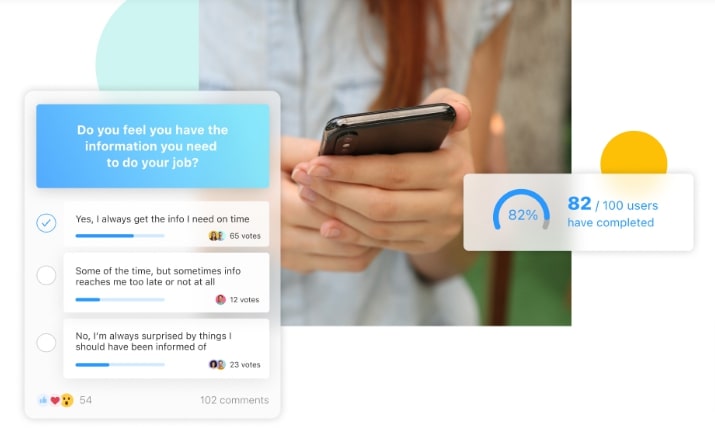
Get your employees’ sentiments about a topic or issues with surveys. (Source: Connecteam)
Justworks: Best for Seamless Onboarding

Pros
- Basic plan has dedicated customer support.
- It has online onboarding and offboarding.
- It has an expense management tool.
Cons
- Time tracking is a paid add-on.
- Most features are only available in higher tier plans.
- It can be more expensive as you add more users.
Overview
Who should use it:
Justworks is ideal for small and midsize businesses that want to streamline their processes but lack the extensive HR departments that will handle them. It has digital document signing, benefits enrollment, and payroll setup, all integrated into one platform.
This reduces administrative burdens and ensures that new employees can start their roles efficiently. Companies with remote or distributed teams will also find these features valuable, as they simplify onboarding across all locations.
Why we like it:
Justworks’ basic plan stands out from other providers on this list because it has personalized support and expertise (a premium feature in the other providers). This level of support gives businesses access to experts that can give them guidance on complex HR issues without costing them a lot of money. Aside from this, the basic plan has PTO management, making it easy to track and approve time off requests.
- Payroll ($50 base fee + $8/month per person): Includes document repository, PTO management, and people directory
- PEO Basic ($59/month per employee): Everything in Payroll + ATS integration, expense management, and HR expert guidance
- PEO Plus ($109/month per person): Everything in PEO + medical, dental and vision insurance, COBRA administration, and mental health resources
Add-ons:
- Time Tracking: $8/month per employee
- International Contractor Payments: $39/month per paid contractor
- Payroll + Health Insurance: $8/month per benefits-eligible employee
- Employer of Record (EOR): $599/month per employee
- Basic Timecards: This feature allows employees to easily clock in and out, tracking their work hours accurately. It integrates with payroll to ensure that hours worked are correctly reflected in employee paychecks.
- HR Resources Center: It provides access to a wide range of tools and resources for managing HR tasks. It offers guidance on compliance, employee policies, and best practices to help businesses navigate HR complexities. The resource center also includes templates and educational materials to support effective employee management training programs.
- Expense Management Tool: It simplifies tracking and reporting business expenses. It allows employees to submit expenses and receipts electronically, which streamlines the approval process. The tool integrates with accounting systems to ensure accurate and timely expense reimbursements.
- Payroll Compliance Support: This feature automatically calculates and files payroll taxes, reducing the risk of errors or penalties. This feature also helps manage deductions and reporting, keeping everything accurate and up-to-date.
- Contractor Payment Support: Justworks provides support for paying both domestic and international contractors through this platform. This feature allows businesses to easily manage contractor payments alongside employee payroll, simplifying the payment process for all types of workers.
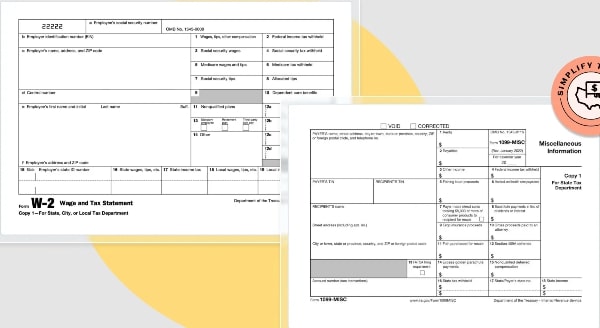
Justworks handles your tax withholding, reporting, and remitting. (Source: Justworks)
ClickUp: Best for Task Management

Pros
- It allows unlimited members in its free plan.
- It offers a wide range of integrations.
- It has in-app chat messaging.
Cons
- HR functions are limited.
- It lacks payroll processing capability.
- Setting up the system is complex.
Overview
Who should use it
Project-based companies, such as marketing agencies, can benefit from ClickUp’s ability to break down complex projects into manageable tasks and subtasks. The software’s collaborative features also enable seamless communication and file sharing among team members. Some of these features include custom workflows, collaborative docs and whiteboards, goal tracking, and reporting.
Why we like it
As the best employee management software for task management, we like ClickUp’s hierarchical task management feature that’s missing in Deel, Workday, and Deputy. While Connecteam also has a similar feature, it is not as robust as ClickUp’s. Its workload view feature provides managers with a visual representation of each team member’s assigned tasks and capacity over time. This feature allows easy identification of employees who are either underutilized or overutilized, enabling better task distribution and resource allocation.
- Free Forever: Access to unlimited members, real-time chat, time tracking, in-app video recording, 24/7 support
- Unlimited ($10/month per member): Access to everything in free + unlimited storage, goals and portfolios, agile reporting
- Business ($19/month per member): Everything in Unlimited + unlimited teams, custom exporting, workload management, mind maps, timelines
- Enterprise (contact sales): Everything in Free, Unlimited, and Business plans + MSA and HIPAA available, live onboarding training, dedicated customer success manager
- ClickApps: These are custom add-ons that can be added to ClickUp to extend its functionality. ClickApps are created by third-party developers, and these can be found in the ClickApps Marketplace. With these features, you can automate tasks and workflows, integrate with other popular tools, and customize ClickUp’s interface.
- Customizable Views: ClickUp’s customizable views allow users to tailor their workspace to their specific needs. This includes the ability to create custom dashboards, timelines, and reports. For example, you can add widgets to display information or choose a theme. You can also color-code tasks to make them easier to identify.
- Collaboration Tools: ClickUp offers a comprehensive suite of collaboration tools including document sharing, task assignments, and collaborative whiteboards, within its project management platform. These features enable teams to communicate effectively, work together on shared files, and coordinate tasks seamlessly.
- Prebuilt Automations: ClickUp has more than 100 prebuilt workflow automations, from sending out reminders to adding tags to tasks to generating reports. To use a prebuilt automation, you can simply select it from the list of available automations and then configure it to your specific needs.
- Custom Automations: You can also create your own custom automations using the ClickUp Automation builder, a drag-and-drop interface that makes it easy to create complex automations, including those that use conditional logic. For example, it creates automation that sends the user an email when their task is due.
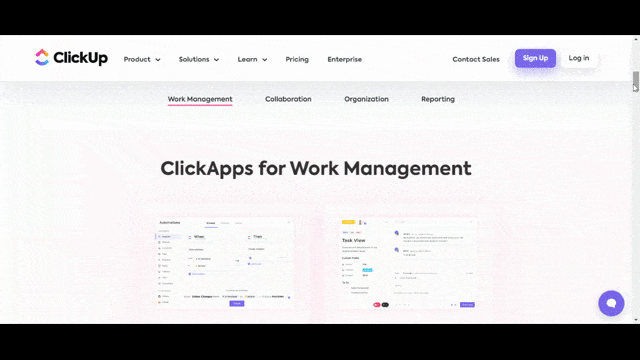
ClickApps makes ClickUp’s features better by extending its functionality. (Source: ClickUp)
Deputy: Best for Affordability

Pros
- It offers a flexi-plan for seasonal businesses.
- It can forecast staffing needs.
- It has meal and rest break planning.
Cons
- There’s a minimum monthly spend on premium and standalone plans.
- Some integrations are a bit buggy.
- Scheduling plan has limited features.
Overview
Who should use it:
Deputy’s low-priced plans are ideal for businesses that are looking for a cost-effective solution. Even its premium plan costs less than the other providers on this list. Additionally, by separating scheduling and time and attendance in different plans, businesses have the freedom to choose and pay for only the features they truly need.
Why we like it:
When it comes to advanced scheduling features, Deputy’s pay-as-you-go Flexi Weekly Plan stands out from other providers on this list because it can accommodate fluctuating staff numbers and hours. This option allows companies to pay only for the employees who actually work each week. It also contains all of Deputy’s core features, giving businesses access to scheduling, time tracking, and communication tools without requiring long-term commitment to a fixed number of users.
- Scheduling ($4.50/month per user): meal and rest break planning, demand planning, availability management
- Time and Attendance ($4.50/month per user): Biometric and geolocation capture, performance and journaling, timesheets
- Premium ($6/month per user): Everything in Scheduling and Time and Attendance + shift swap, reporting, and manager’s dashboard
- Enterprise (custom pricing): Everything in Premium + advanced reporting and analytics, SSO, and custom roles and permissions
Add-ons
- Deputy HR ($2/month per user): Career hub and job advertising, onboarding, applicant management, surveys and reports
- Flexi Weekly Plan ($2.50/week per active user): All the benefits of the Premium plan
- Labor Costing: Deputy provides real-time labor costing data as you build your schedules. It allows you to see the financial impact of your roster, helping you stay within budget by comparing labor costs against sales forecasts or budgets.
- Shift Swapping and Bidding: Deputy enables employees to swap shifts or bid on open shifts directly through the app, subject to manager approval. This feature gives employees flexibility and autonomy while ensuring their shifts are always covered.
- Time and Attendance Tracking: The platform allows employees to clock in and out via a mobile app, tablet, or computer. It also offers GPS and facial recognition features to ensure accurate timekeeping. Managers can monitor attendance in real time and easily address discrepancies.
- Meal and Rest Break Planning: This feature helps businesses ensure compliance with labor laws by automatically scheduling and tracking employee breaks. It alerts managers and employees about upcoming break times, records when breaks are taken, and can even prevent early clock-ins from breaks.
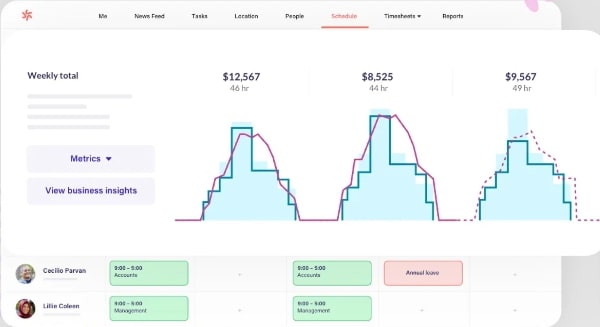
Deputy gives you a visual representation of your wage costs versus your sales.
(Source: Deputy)
Workday: Best for Talent Management

Pros
- It has a comprehensive HR suite.
- It is powered by AI and machine learning.
- It offers real-time analytics.
Cons
- Pricing is not transparent.
- It has no free trial.
- It has a high implementation cost.
Overview
Who should use it:
Workday has a wide range of talent management tools, such as performance management, succession planning, and learning management, making it an ideal choice for large enterprises and organizations with a focus on employee development.
Why we like it:
While other providers on this list use AI on their platforms, these have limited uses as compared with Workday’s. Its machine learning algorithms continuously learn from organizational data, improving accuracy in areas like personalized career development recommendations, employee retention predictions, and skills matching. This helps businesses improve their decision-making by delivering real-time insights and forecasting trends based on large datasets.
- Workday Adaptive Planning Free Trial: Free for 30 days
- Workday Adaptive Planning: Custom-priced
- Workday Adaptive Planning & Consolidation: Custom-priced
- Skills Integration: This feature allows Workday to integrate with external platforms to gather and analyze employee skills data, helping organizations better match skills with job roles and identify gaps.
- Agile Compensation: This enables companies to quickly adjust compensation plans based on changing business needs, performance metrics, or market trends.
- Employee Voice: This feature collects feedback directly from employees through surveys and sentiment analysis, allowing organizations to understand and respond to employee concerns.
- Data Visualization: It transforms complex HR and financial data into easily digestible charts, graphs, and interactive dashboards. This tool enables managers and executives to quickly identify trends, compare metrics, and make data-driven decisions by presenting information in a visually compelling format.
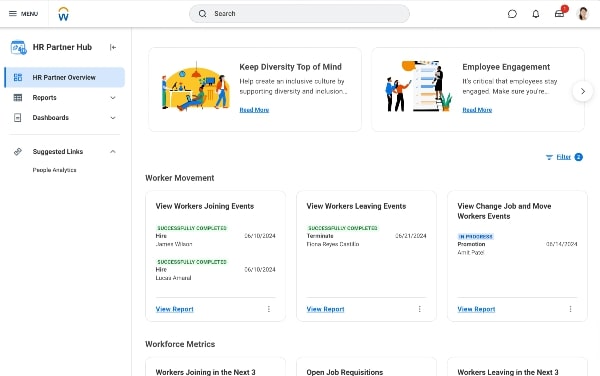
Workday’s HR Hub gives managers an overview of their employees. (Source Workday)
How We Evaluated the Best Employee Management Software
We evaluated each employee management software based on these six criteria. Click through each tab to get a more detailed report.
25% of Overall Score
We evaluated the pricing based on the software’s affordability and transparency. We also considered whether there’s a free trial or free version. Businesses should be able to find software that fits their budget, and they should be able to understand how much the software will cost before they sign up.
30% of Overall Score
The core features of employee management software include things like time tracking, performance management, and onboarding. These features are essential for businesses to manage their employees effectively. We give higher scores to those providers that have them.
20% of Overall Score
In addition to the core features, there are a number of other HR features that businesses may want to consider. These features include things like payroll, benefits administration, and employee relations.
5% of Overall Score
The popularity of employee management software can be a factor to consider. However, it is important to remember that popularity does not always equate to quality. Thus, we checked what real-life users on popular review websites say about these tools.
10% of Overall Score
Integration with other software is another important factor to consider. Businesses may want to choose software that integrates with their existing HR software, payroll software, or other systems. The more integrations a software has, the higher score we give them.
10% of Overall Score
Businesses want to choose software that is easy for their employees to use. Those that do not require help during setup and have a steep learning curve earned a high score in this criterion. We also gave extra points to the providers with 24/7 customer support.
Frequently Asked Questions (FAQs)
Employee management software can boost productivity by automating routine tasks, providing better insights into workforce performance, streamlining communication, and enabling more efficient scheduling and resource allocation. It also reduces manual errors and frees up HR staff to focus on more strategic initiatives. Additionally, these systems often provide self-service portals for employees, reducing time spent on administrative queries and empowering staff to manage their own information.
Yes. By automating the tracking of necessary employee information, generating reports, and ensuring that all the processes align with current labor laws and regulations. This reduces the risk of noncompliance and can help organizations stay up-to-date with changing legal requirements.
Cloud-based employee management software offers several advantages, including lower upfront costs, easier scalability, automatic updates, and accessibility from anywhere with an internet connection. Additionally, cloud solutions often provide enhanced security and data backups managed by the provider, reducing the burden on in-house IT teams.
Bottom Line
The best employee management software will have a wide range of features that can help businesses achieve these goals. We believe that the best employee management software for you will depend on your specific needs and requirements. However, the software solutions we reviewed in this article are all excellent options. We encourage you to do your own research and compare different software solutions before making a decision.


