Startups and small businesses need to use all of the technology at their disposal to remain competitive with larger, well-established corporations. Among these solutions are enterprise resource planning (ERP) and customer relationship management (CRM) software.
While ERP is popular in enterprise-level businesses, CRM software is often the gateway business technology for small businesses. Find out which one is right for you in this ERP vs CRM review.
ERP vs CRM Differences at a Glance
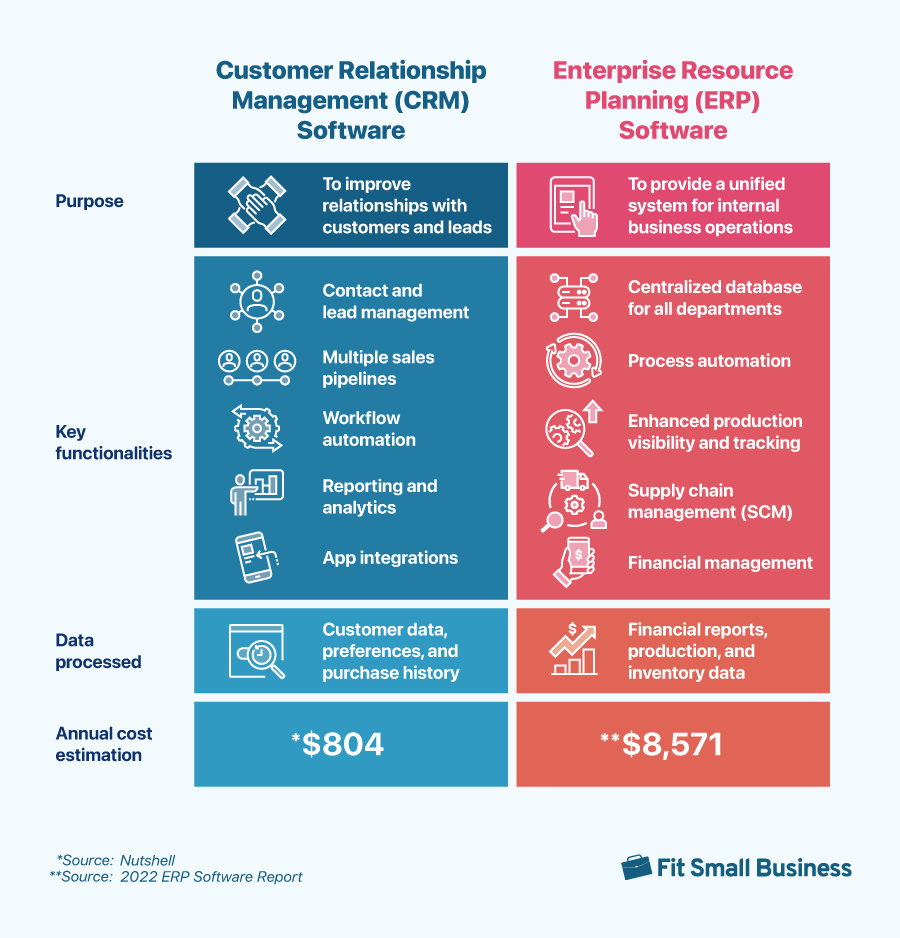
While ERP software generally takes care of all the systems and platforms running behind the scenes, CRM software provides a front-end system for customer interaction and community engagement. Although some of the more comprehensive ERP solutions contain their own CRM platforms, CRMs never include full-scale ERP functionality.
Pricing is another big difference when comparing CRM software vs ERP software. According to statistics published in Software Path’s 2022 ERP Software Project Report, small businesses spend approximately $8,571 in annual ERP costs per user. These figures are slightly higher, approximately $9,000, for medium-sized businesses and $11,000 for large enterprises.
Conversely, small businesses spend approximately $804 in annual CRM costs per user. The price discrepancy is just one difference between ERP and CRM software, and it reflects the differences in overall functionality too. However, these prices can change based on the number of users, third-party integrations, and other factors.
Who Uses ERP & CRM Systems?
ERP software is generally reserved for medium-sized businesses and large enterprises with hundreds or thousands of employees. In cases like this, such a tool is necessary to streamline day-to-day operations and strengthen productivity. Some of the most common features of ERP platforms available today include:
- Human resources
- Financial management and accounting
- Analytics and reporting
- Supply chain and production management
- CRM
Standalone CRM software is more popular among startups, small- to medium-sized businesses, and micro-enterprises. Designed as a front-end system, CRM makes it easy to optimize and automate several key processes, including sales and marketing. It also provides a number of additional benefits, including:
- Centralizing customer data
- Maintaining regulatory compliance
- Managing digital documentation
- Improving the overall customer experience
In most cases, the size of your company determines which solution you choose. Those who opt for an ERP will likely still benefit from the features and functionality of their native CRM, but those who rely on a CRM will likely seek out some third-party integrations to increase their platform’s scope. In either case, ERP and CRM solutions are used in nearly every industry imaginable, including:
- Manufacturing
- Retail and ecommerce
- Banking, finance, and insurance
- Information technology (IT)
- Telecommunications
- Healthcare
- Real estate
- Hospitality
- Construction
- Government
When considering an ERP system vs CRM platform, neither are limited to one specific industry or another. ERPs will always have a place wherever there is a need for large-scale enterprise management, and CRM software is always welcome in customer-facing roles.
How Do ERP & CRM Systems Work Together?
While large enterprises need both ERP and CRM systems to succeed, most startups and small businesses only require CRM software. When fully integrated together, however, modern ERP and CRM systems are complementary to each other in a variety of ways.
First, they help you establish a single source of truth within your organization. Integrating the two platforms means that any changes made in ERP or CRM systems will be automatically reflected in the other. This is essential when it comes to ensuring data security and avoiding redundant billing or data entry.
They can also improve team building and collaboration. Once you’ve established a single source of truth for your entire organization, you can ensure that everyone is working from the same data. Not only does this make it easy to communicate and collaborate with teammates, regardless of their department, but it can help you make more informed decisions across the board.
When to Get an ERP
Large businesses with 500 or more employees will benefit immensely from a full-scale ERP, as will larger enterprises with thousands of staff members. If you need to combine all of your critical business functions into a centralized platform, an ERP is right for you. Generally speaking, ERP software integrates all of the following business processes:
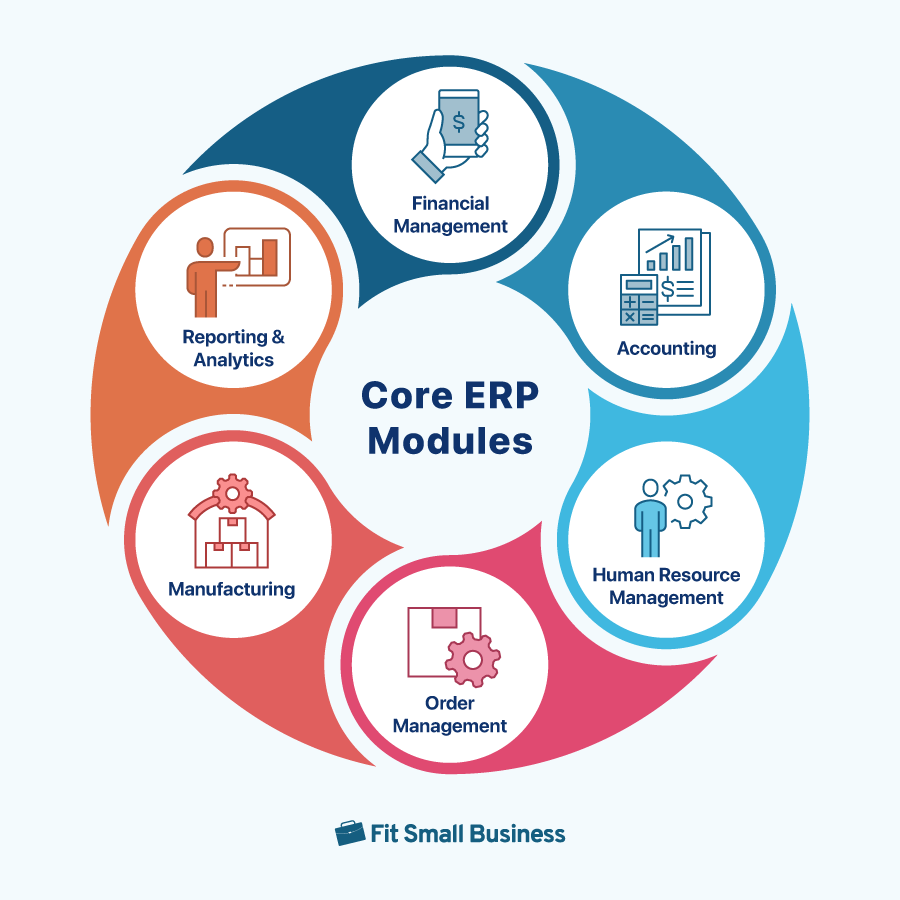
- Financial management: Covers planning, resource allocation, and financial risk management
- Accounting: Store and maintain all financial data, including accounts payable/receivable, budgeting, general ledger management, and more
- HR management: Provide day-to-day employee management and other HR functionality, including payroll, talent recruitment and hiring, onboarding, benefits administration, and timekeeping
- Order management: Manage both incoming and outgoing orders to optimize processes in shipping and receiving, reduce shipping costs, and avoid lost or misplaced packages
- Manufacturing: Oversee key manufacturing processes, including product planning and development, raw material procurement, forecasting, and more
- Reporting and analytics: Analyze data and general reports for use as needed
Depending on your chosen solution, your ERP platform might offer additional features that aren’t described above—especially when it comes to third-party integrations and add-ons. These let you address specialty, niche needs while giving you the ability to monitor and improve other areas of your business too.
When to Get a CRM
CRM software is beneficial to businesses of all sizes. Not only do they make it easy for sales teams to oversee deals and leads, but, when used correctly, they can bolster customer engagement and increase profitability. Most CRM solutions also offer reporting and analytics, but this functionality tends to vary greatly between platforms.
For today’s small businesses, CRM software is a necessity. Whether you’re using it as a standalone service or as part of a suite of other software tools, a CRM will provide you with the following benefits:
- Sales and marketing automation: Eliminate many of the manual and redundant tasks within the sales and marketing processes, thus saving money and time.
- Data mining and warehousing: Analyze and interpret your stored data to identify patterns and highlight trends, and then store the most important parts in a centralized repository.
- Online analytical processing (OLAP): Examine your business from different viewpoints to generate actionable business insights and forecasts.
- Customer interaction management: Track and monitor customer interactions through every step of the sales process.
- Digital document management: Maintain data security and provide easy access to customer documentation as needed.
Certain CRM platforms do include features that are commonly seen in ERP platforms, but they don’t really match the scope or scale of ERP. Some of these shared features include data mining and warehousing, digital document management, process automation, various HR functionality, and more.
Top ERP Providers
With so many ERP options available today, it’s difficult to find the one that offers the perfect combination of functionality and affordability. If you’re currently in the market for an ERP provider, it’s always a good idea to consider the most popular and reputable options before looking at the others.
Top CRM Providers
Similarly to ERP solutions, the current market is flooded with CRM options for small businesses. This isn’t necessarily a negative—it’s always nice to have options, but it can be daunting if you don’t know where to begin your search.
Frequently Asked Questions
A comprehensive business solution may include both CRM and ERP systems. However, most ERP platforms do not have native CRM software. Instead, users can integrate third-party CRM apps or specific features. In the same way, standalone CRM software typically lacks ERP functionality.
It is recommended integrating CRM with ERP to allow a seamless flow of data between the two systems. With CRM and ERP working together, you’ll get a single source of truth for all critical business data and processes.
CRM and ERP systems are both used to serve as central repositories for data. They share similar features, like reporting and analytics, integration, workflow automation, and customization, but for different business purposes and use cases. CRM and ERP target different users based on department and process varying data, with CRM focusing on contact information and ERP on internal data.
Bottom Line
Although often compared in CRM vs ERP debates, CRMs and ERPs are separate software solutions with distinct purposes. ERP software supports both the back-end and front-end functionality that drives day-to-day operations, while CRM is more of a public-facing system, focusing on sales and customer support. However, if you can only choose one, start with a solid CRM, as it is more cost-friendly and less complex to begin with.







