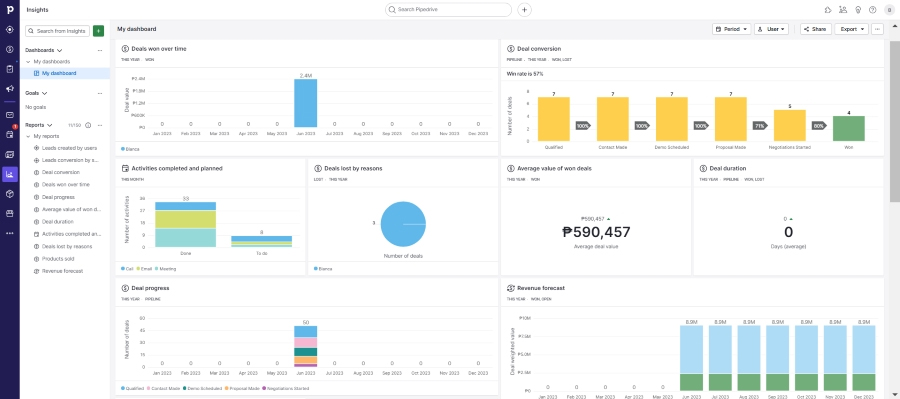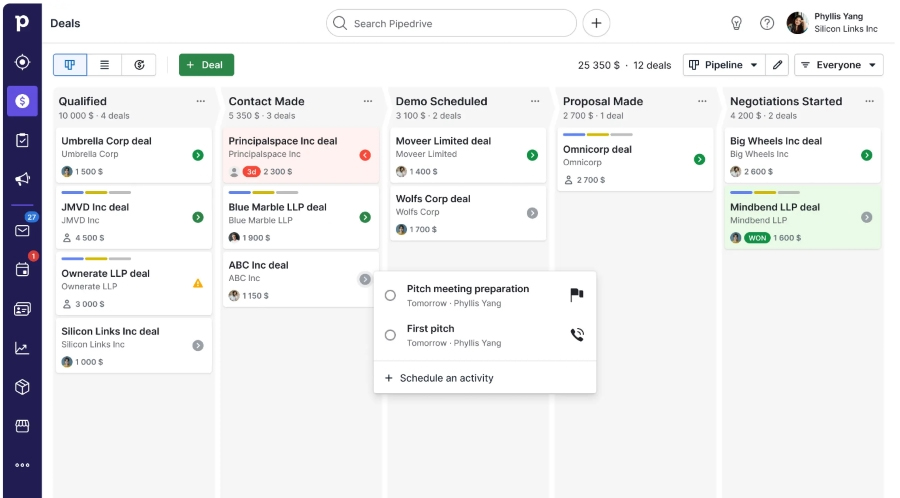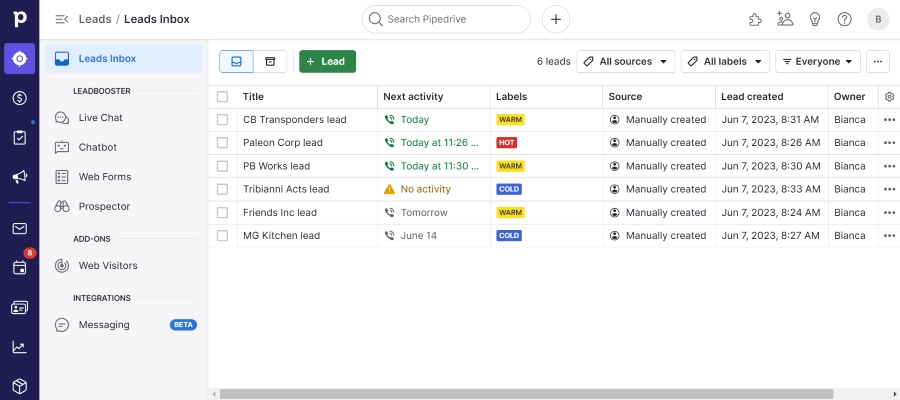Pipedrive is one of our top recommended customer relationship management (CRM) systems for small businesses. In our evaluation of the best CRMs, Pipedrive scored high in general features and ease of use. We scored Pipedrive lower in some areas, such as pricing, as it doesn’t offer a free plan, and specialized features for its lack of a lead scoring tool.

Pros
- Easy-to-use visual sales pipelines
- Features an artificial intelligence (AI)-powered sales assistant
- Extensive third-party software integrations
- 24/7 chat and email support across all plans
Cons
- Does not offer a free plan
- Lead generation, web tracking, and email campaign tools cost extra
- Calling features are only available in higher tiers
- Subscription to the Advanced plan is required for email usage from the CRM and automated email deployment
- You are a sales agent who needs robust sales automation tools: This provider is one of our top picks for the best sales automation tools. It lets you automate lead assignments, activity notifications, task generation, and proposal management processes.
- Your sales team uses Slack for collaboration: Pipedrive made it to the list of top CRMs that integrate with Slack because of its excellent deal and lead management capabilities. You can get deal status updates and search for and share records from Slack.
- You use Outlook for emails: This platform is featured in our guide to the best CRMs for Outlook integration. This connection provides you with two-way sync for your email, contacts, and calendar.
- You’re looking for a HubSpot alternative: Pipedrive offers a more affordable choice to HubSpot’s Sales Hub for its sales tools. Its basic plan includes access to its AI feature, meeting scheduler, contact management, and deal reporting features.
- You are a solo user or small team that needs a free CRM: This provider currently does not offer a free plan. However, you can sign up for a 14-day Pipedrive free trial before committing to any of its plans:
- Alternative: HubSpot CRM offers a free plan for its Sales Hub that supports an unlimited number of users. Read our full HubSpot CRM review and check out our top choices for the best free CRM providers for similar providers to learn more.
- You are looking for a CRM system with ticketing tools: Pipedrive is generally lead management software and does not have supplemental tools for customer support, such as ticket management:
- Alternative: Subscribe to Zoho CRM or EngageBay if you need a CRM that offers ticket and case management features. Read our expert Zoho CRM review to learn more.
- You want an AI-powered CRM with content support: Pipedrive’s AI tools are focused on sales suggestions. It does not offer smart suggestions for content ideas, blogs, or marketing emails:
- Alternative: HubSpot CRM offers an AI content assistant that provides free content support to help you generate ideas for your blog posts and email campaigns.
Pipedrive Review of Deciding Factors
Pipedrive is a CRM system that offers visual pipelines and sales process automation. Its key features include lead and deal management, communication tracking, activity and deal reports, and an artificial intelligence (AI)-powered sales assistant. It is best for sales professionals and teams that need an easy-to-use CRM with visual sales pipeline tools.
Supported Business Types | Small businesses to enterprise companies based on their chosen plan |
Standout Features |
|
Pipedrive Pricing Plans | $14 per user, per month to $99 per user, per month |
Contract Duration | Monthly and annual pricing plans are available |
Key Integrations |
|
Customer Support | 24/7 chat and email support across all plans; phone support for the Enterprise plan |
Pipedrive Alternatives
If Pipedrive doesn’t meet your business needs, below are some alternatives you can consider:
 | ||||
|---|---|---|---|---|
Best For | Small sales and support teams looking for highly customizable CRM software | Businesses that want an affordable CRM with excellent analytics tools | Teams that need a scalable CRM with a feature-rich in-app telephony | Businesses that need a robust free CRM with advanced email marketing tools |
Starting Price* | $25 per user, monthly | Free for three users or $14 per user, monthly | $9 per user, monthly | Free for unlimited users or $18 per month for two users |
Visit Zoho CRM or read our Zoho CRM review | Visit Freshsales or read our Freshsales review | Visit HubSpot CRM or read our HubSpot CRM review |
Are you interested in learning more about the best CRM platforms for your organization? Check out our guide on the best CRMs for small businesses.
Pipedrive’s cost earned a score of 4.5 out of 5 in our expert evaluation. Pipedrive has four paid plans ranging from $14.90 to $99 per user, per month. All the tiers offer basic contact and deal management, deal and activity reports, visual dashboards, an AI-powered assistant, mobile apps, and 24/7 customer support. Sign up for a 14-day free trial to explore its features and capabilities.
For more information on monthly Pipedrive pricing plans, click on the tabs below:
*Pricing is based on annual billing on a per-user monthly breakdown. Monthly billing is also available for a higher cost. Pricing is reflected at the time of this publication. We update pricing information regularly, but we encourage readers to check current pricing here.
Pipedrive Add-ons:
- LeadBooster (lead generation tool set): Starts at $32.50 per company, monthly
- Web Visitors (web tracking and lead ranking): Starts at $41 per company, monthly
- Campaigns (customizable email campaigns): Starts at $13.33 per company, monthly
- Smart Docs (trackable documents): Starts at $32.50 per company, monthly (free with Professional, Power, and Enterprise plans)
- Projects (project management): Starts at $6.70 per user, monthly
We gave Pipedrive features a score of 5 out of 5. Pipedrive’s core features include tools for managing deals, leads, contacts, and organizations. You can import and export your CRM data from a spreadsheet or another CRM system. It also allows you to create a customizable catalog of your company’s products and pricing. Its deal rotting feature notifies you when a deal stays in a stage longer than a defined time period to ensure no leads fall through the cracks.
Below are some general features that offer the most value from Pipedrive:
- Deal and lead management
- Contact and organization management
- Customizable pipelines
- Custom fields
- Products catalog
- Deal rotting
Pipedrive earned a score of 3.5 out of 5 for its specialized features as we saw some areas that need improvement, such as the limited availability of multiple sales pipelines to expensive tiers. As this feature is crucial, we expect to see it across all plans. Meanwhile, some of the standout features we like include CRM customizations, automations, AI tools, and pipeline management.
With Pipedrive, you can view your contacts’ history of linked deals, communications, and activities. It also notifies you when your customer opens your email or document so you can follow up with them at the right time. Furthermore, it lets you share your availability for a meeting, see upcoming sales activities, and find nearby contacts using Google Maps.
Pipedrive’s calling feature enables you to make outbound calls directly from your CRM. It automatically logs your call as an activity under the relevant contact. You can also enable call recording and download the recorded file.
Pro-tip: Share our customizable sales calling scripts with your sales team to create a robust outbound calling strategy.
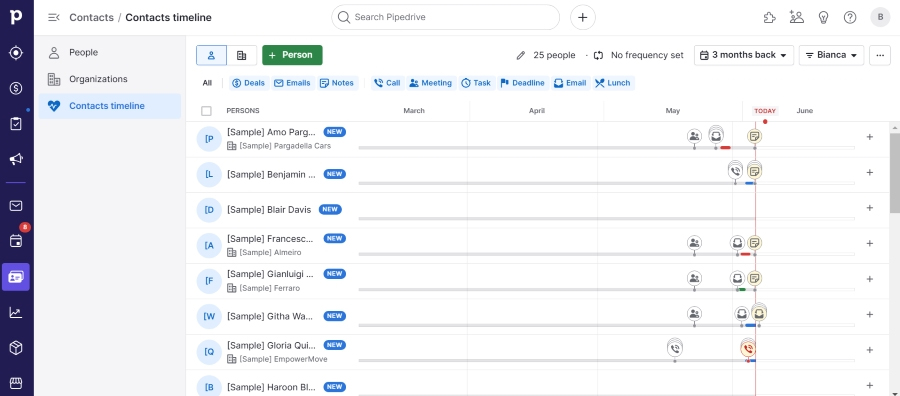
Users can track all previous activities associated with a lead or contact for more personalized service. (Source: Pipedrive)
Pipedrive’s AI-powered Sales Assistant provides you with insights and advice to help streamline your sales process and win more deals. Through the tool, you can track email opens, keep tabs on community discussions, receive activity reminders, and get personalized productivity tips.
Pipedrive’s algorithms process large volumes of sales CRM data, acting like machine learning applications. By analyzing these insights, its AI assistant helps you in every step of the sales cycle, from prioritizing leads more effectively to closing deals. Other functionalities under Sales Assistant include performance analysis, sales forecasting, deal progress updates, and notifications on insights and recommendations.
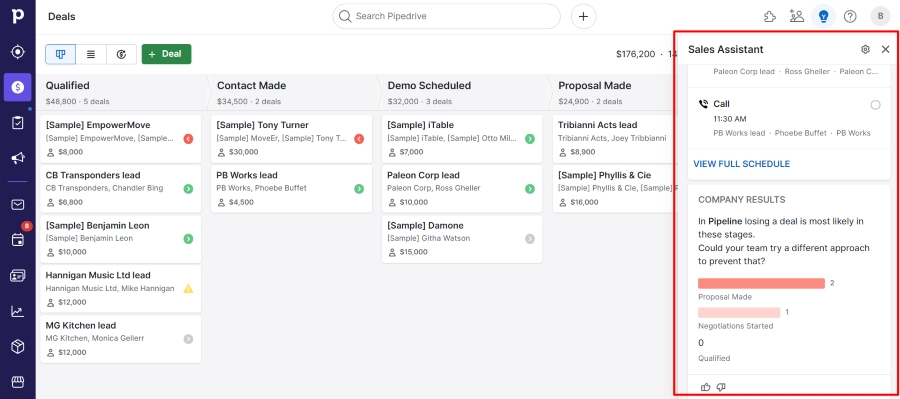
Pipedrive’s sales assistant provides users with data-backed suggestions to move stages quickly and efficiently. (Source: Pipedrive)
Pipedrive’s Smart Docs feature lets you send trackable quotes, contracts, and business proposals within the CRM. It also notifies you when the document is opened. You can remove the Pipedrive branding from any of your documents, attach e-signatures, and allow everyone in your organization to access these files. You can auto-fill the templates with Pipedrive data to lessen manual copy-pasting errors and send quotes faster.
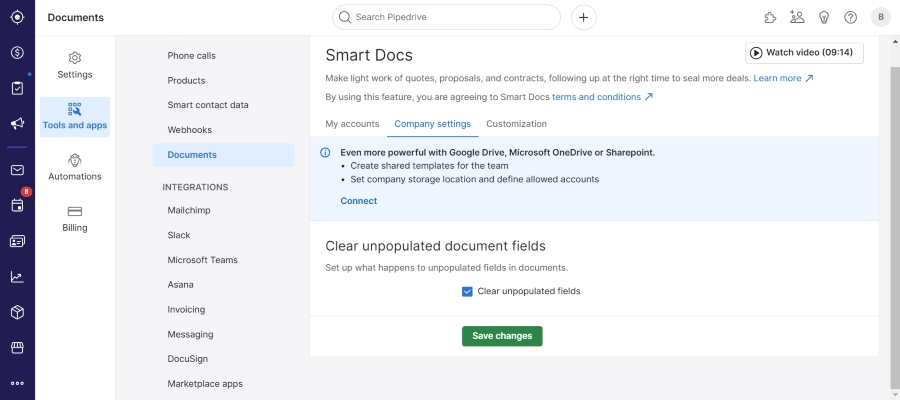
Users can store customer files directly in their CRM account. (Source: Pipedrive)
Pipedrive helps you eliminate repetitive manual tasks and streamlines your team’s sales processes with automated workflows. These include sending personalized sales emails, creating a new deal when a contact is added, and transferring ownership of a task when a deal is moved to another stage. You can also choose to receive push notifications to remind you of an upcoming activity.
The Sales Assistant automatically gives suggestions on what to do next and how to improve based on your past performance. Pipedrive also has a smart contact data feature that automatically displays valuable insights about leads from the web and social platforms.
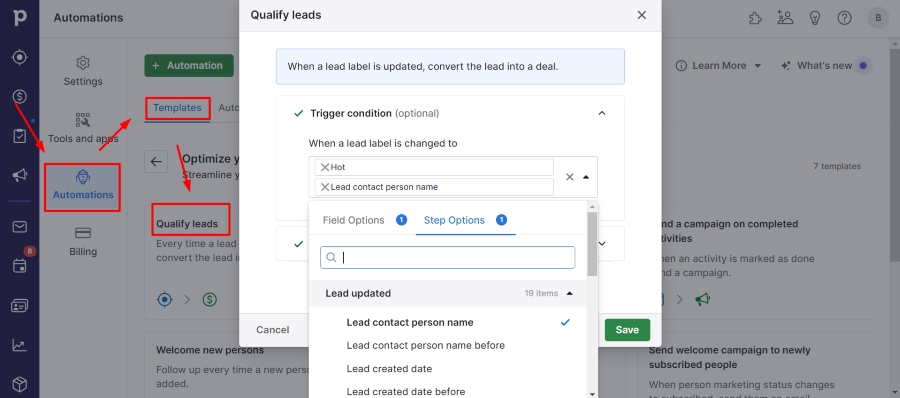
Users can customize conditions in their workflows to automate processes. (Source: Pipedrive)
Pipedrive offers mobile CRM apps for both Android and iOS devices. The app allows you to access and update records of your contacts, deals, and activities. You can also see your upcoming calls and meetings, search for information, and take notes. Plus, it lets you make calls by tapping a contact, see the caller ID on incoming calls, and locate nearby contacts. In addition, you can add Google Drive files or create new ones directly within the CRM.
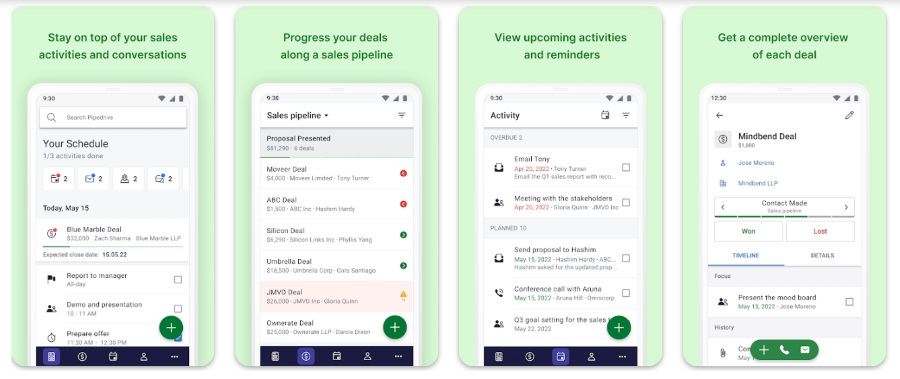
Users can access all the information about their leads through its mobile app. (Source: Google Play)
Third-party Integrations
Pipedrive has integration capabilities with many third-party applications, giving you the ability to synchronize all your customer data into the platform. These include tools for email marketing, document management, project management, analytics, live chat, and accounting.
Some of its most popular integrations include:
- Slack
- DocuSign
- Asana
- Trello
- Calendly
- HubSpot CRM
- QuickBooks
- Zendesk
- Google Analytics
- LiveChat
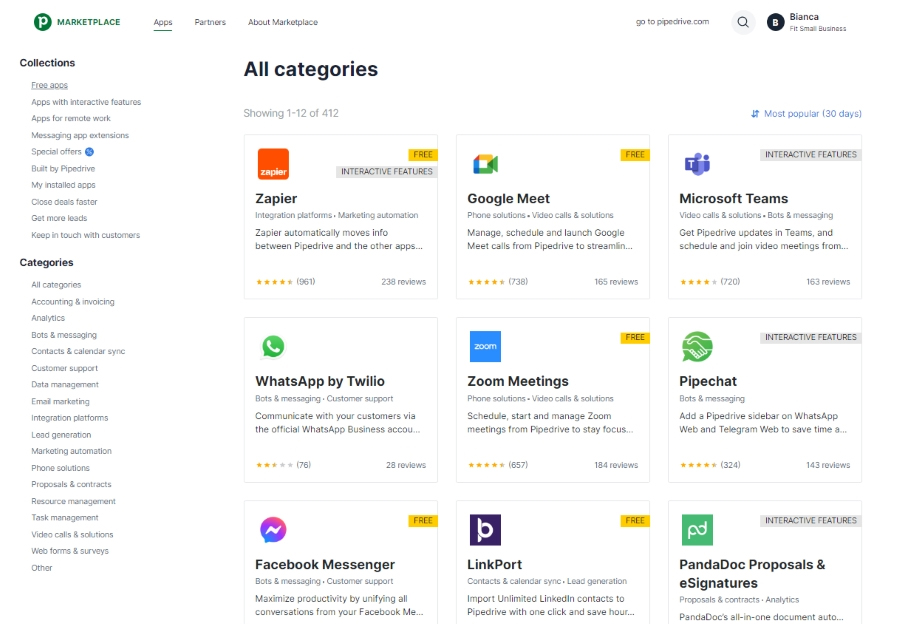
Pipedrive’s popular third-party integrations on the Marketplace (Source: Pipedrive)
In this Pipedrive review, we scored this platform 3.5 out of 5 for its customer support. Pipedrive offers 24/7 customer service via email and chat across all plans. However, only the Enterprise plan has phone support, which is often crucial for beginners starting their journey using a CRM platform.
You can submit a support ticket when you are logged into your Pipedrive account. Click on the Quick Help question mark icon and start a conversation with the support team via chat. Plus, you can learn from sales and marketing experts in Pipedrive’s community forum. There’s also a knowledge base for self-help resources on what is Pipedrive as well as how to set up and configure the system.
We scored Pipedrive a perfect 5 out of 5 as it is easy to learn and use. It has a clean, simple layout, plus the configuration options are not overwhelming. All your menu options are visible in a single glance, so you don’t need to select multiple actions to achieve a certain task. You can also migrate your data from another CRM with a single click. Its drag-and-drop functionality makes it easy to customize pipelines and dashboards.
We gave Pipedrive a score of 4.38 out of 5 in this area. Most Pipedrive users like its simplicity, intuitiveness, and visual sales pipelines. They also appreciate its reporting capabilities, workflow automation, and customizability of pipelines. In addition, they find its AI-powered Sales Assistant to be very helpful in improving their productivity through suggestions and recommendations.
As of the date this article was written, it has earned the following scores from the most popular review sites:
- Capterra: 4.5 out of 5 based on around 2,850 reviews
- G2: 4.2 out of 5 based on about 1,650 reviews
- Gartner: 4.3 out of 5 based on around 330 reviews
- TrustRadius: 8.1 out of 10 based on more than 400 reviews
Some less favorable user comments involved the limited customization options for branding and design. Some users said its email management features could be buggy at times, especially on the mobile app. Others mentioned that the lack of a free plan prevents businesses from trying out its features extensively as the free trial is not enough.
Methodology: How We Evaluated Pipedrive CRM Reviews
To evaluate Pipedrive against other CRM systems, we test each system ourselves. We look at crucial areas, determine the cost, and evaluate the core features every CRM should have. We also examine its level of customer support, ease of use, and user reviews.
Click through the tabs below for our Pipedrive review evaluation criteria:
10% of Overall Score
Cost is typically an important criterion for any business, so it was one of our considerations when evaluating the cost-effectiveness of Pipedrive. We usually give a high score to providers that offer a starter plan that costs $30 or less. We also check the availability of a free plan, scalable pricing options, and options to pay monthly or annually.
10% of Overall Score
We looked at overall features we feel are necessary for any CRM system, such as integration options, reporting, and analytics tools. We also considered the availability of a mobile app.
30% of Overall Score
We checked the niche and targeted features of the software to see the value a user can get by subscribing. For Pipedrive, we looked if they offer specialized features such as lead scoring, workflow automation, and analytics.
20% of Overall Score
We evaluated Pipedrive’s platform usability and the level of technical experience needed to use the system. This was analyzed in terms of the expertise needed to set up an account, the learning curve for learning to use its features, and the ease of integrating with other third-party applications.
20% of Overall Score
Support is a critical part of running any CRM system, especially for small businesses that don’t have in-house technical support. We analyzed the types and availability of support offered by these providers through live chat, email, and phone.
10% of Overall Score
We looked through existing customer reviews on credible sites to measure the level of satisfaction current users have and any problems they typically encounter. We also added our thoughts and expert opinion on key features, value for money, and popularity.
Frequently Asked Questions (FAQ)
Pipedrive can be used by many businesses—from small businesses to enterprise teams. However, those who will benefit best are businesses that need robust sales automation tools and those that use Slack and Outlook.
Users should consider a Pipedrive alternative if they want access to a robust in-app phone in their CRM, even on low-tiered plans. Freshsales is known to have a feature-rich in-app phone, which is also accessible to the subscribers of its free plan.
In addition, users who want a provider that offers a free plan should also consider other providers, instead of Pipedrive. HubSpot CRM can be considered an alternative as it tops our list of the best free CRMs for small businesses.
Pipedrive and Salesforce are both highly customizable CRMs that offer tools for lead management, marketing, and AI-generated insights. In terms of affordability and usability, Pipedrive is the better option. However, Salesforce is a better fit for enterprise companies needing more advanced sales automation and analytics tools. Read our Pipedrive vs Salesforce for a more comprehensive comparison of the two CRM providers.
Bottom Line
Pipedrive is an easy-to-use CRM that offers a visual sales pipeline and tools for managing leads, contacts, deals, and activities. It also has a built-in dialer, email and document tracking features, and an AI-powered sales assistant. Visit Pipedrive’s website to sign up for a 14-day free trial.