Businesses lacking in-house IT support rely on Geek Squad for tech concerns. From hardware setups to repairs, Geek Squad prices depend on the complexity of the task and the delivery method. In-store services range from $7.99 to $200, in-home services from $99.99 to $349.99, and remote services from $19.99 to $149.99. You may opt for a membership at $179.99 per year, covering free remote and in-store solutions, repair discounts, and priority support.
In-store Services
In-store services cost between $7.99 and $200, typically covering physical repairs, installation, and data management (e.g., transfer, backup, or recovery). This option is ideal for those who prefer immediate, hands-on assistance from trained tech professionals with access to specialized tools and equipment within the store.
Walk-ins are welcome, but appointments are encouraged to avoid long wait times. For bookings, visit Best Buy’s website and specify the schedule and nearby store that works for you. On your appointment date, you may drop off your device at the store or meet your agent for consultation.

Book Geek Squad’s services on Best Buy’s website. (Source: Best Buy)
Here are the in-store services offered by Geek Squad and their corresponding fees.
In-store Services | Average Cost |
|---|---|
Precinct mobile shield install | $7.99 |
Tablet shield installation | $14.99 |
Setup for computers and tablets | $39.99 |
Setup for new devices | $39.99 |
Basic hardware installation | $39.99 |
Data backup or transfer | $99.99 |
Virus removal and operating system repair | $149.99 |
Basic data recovery | $200 |
In-home Services
In-home services are designed for individuals or small teams looking to set up their offices and install multiple devices within their space. Service fees range from $99.99 to $349.99, covering tasks such as mounting and setup of home appliances.
Depending on the complexity, in-home services take 90 to 150 minutes, which can temporarily disrupt your regular activities. Payments are required at the time of booking through the Geek Squad website. Check the pricing table below to know if Geek Squad offers the services you need to enhance your current office setup.
In-home Services | Average Cost |
|---|---|
Printer setup | $99.99 |
Home modem setup | $149.99 |
Home Wi-Fi setup | $149.99 |
Virus removal and operating system repair | $149.99 |
Technology reset | $149.99 |
Virtual reality setup for computer or standalone devices | $149.99 |
New computer or tablet setup without data transfer | $149.99 |
Data transfer or backup: up to 100 GB | $149.99 |
Data transfer or backup: up to 200 GB | $199.99 |
New computer or tablet setup with data transfer up to 100 GB | $199.99 |
Starlink mounting and setup | $229.00 |
TV mounting and setup | $249.99 |
Data transfer or backup: up to 300 GB | $249.99 |
Data transfer or backup: up to 400 GB | $299.99 |
Data transfer or backup: up to 500 GB | $349.99 |
Remote Services
Remote services are built for tasks that don’t require the physical presence of a Geek Squad agent, such as upgrading operating systems or troubleshooting software issues. With your permission, agents access your computer remotely to perform the necessary tasks or guide you through the physical setup while managing the software configuration on their end.
While tech support happens only virtually, the provider still charges specific fees. The table below outlines the Geek Squad price list for specific remote services.
Remote Services | Average Cost |
|---|---|
Windows 10 tutorial | $19.99 |
Printer setup | $39.99 |
Operating system tune-up or upgrade | $39.99 |
Add device to an existing network | $39.99 |
Software setup & support | $39.99 |
Software troubleshooting | $99.99 |
Email troubleshooting | $99.99 |
Network setup & support | $99.99 |
Virus removal & operating system repair | $149.99 |
Device diagnostic & repair | $149.99 |
Geek Squad Protection
Aside from pay-per-service, Geek Squad prices are available on an annual subscription basis. The Geek Squad Protection provides extended coverage and support for your electronics after the manufacturer’s warranty expires. Pricing depends on the length of coverage, with a one-year plan priced at $129.99, a two-year plan available for $229.99, and a three-year plan costing $99.99.
Here are the services provided for those willing to commit to a long-term subscription:
- Full parts and labor coverage
- Fixes for normal wear and tear
- Power surge repair
- Reinstallation repaired products
- Transferable services
My Best Buy Total
Best Buy offers a yearly membership plan for those needing extensive IT support. The plan costs $179.99, inclusive of 24/7 Geek Squad services, VIP support, and exclusive access to member-only prices. Here are the services included in the membership package:
- Round-the-clock tech support
- VIP access to phone and chat teams
- 10% off labor for custom installations
- 20% off labor for repairs and advanced services
- Up to two years of AppleCare+ on most new purchases
- Member-only pricing on select items
- Exclusive access to sales, events, and products
- Free two-day shipping with no minimum purchase
- Extended 60-day return and exchange window on most products
Is Geek Squad Worth It?
Geek Squad offers an array of IT services that help reduce downtime, facilitate business continuity, and support scaling operations. These services particularly benefit individuals, startups, and small businesses that require prompt IT assistance but cannot afford to hire or maintain an in-house IT team.
From huge projects to single repairs, Geek Squad services can handle a variety of electronics, including computers, appliances, and phones. You may also enlist their help with software setup if you need assistance setting up a unified communication system for your company devices. Pricing options like pay-per-service and yearly subscription packages accommodate different budget types.
Pros & Cons of Geek Squad
Like any service provider, Geek Squad comes with its strengths and limitations. Below we weigh the pros and cons of its support services to help you decide if it suits your tech support needs.
| Pros | Cons |
|---|---|
| Has knowledgeable agents who provide detailed explanations of the issue | May charge higher fees than local repair shops |
| Offers flexible service delivery methods | Doesn’t guarantee the same level of service among tech agents |
| Ensures value for money on yearly subscription packages | Has plenty of customer experience issues (e.g., no-show) on remote services |
| Supports different electronic types for setup and repair | May fall short of delivering exceptional customer service |
Geek Squad User Reviews
The Best Buy website offers full transparency with customer feedback on all its support services. Based on verified Geek Squad reviews, most customers choose in-store and in-home services, as they prefer an expert to perform the task directly. Many gave five-star ratings, praising the technicians’ skills and professionalism.
Remote service, however, has fewer reviews and more negative ratings. Complaints are mainly about no-shows, long wait times, poor communication, and occasional data losses. Despite these issues, there were also positive experiences from customers who were satisfied with part replacements, quick diagnostics, and resolved computer issues.
Overall, Geek Squad is a reliable solution for tech support services, including computer setup, virus removal, and operating system repair. Ideally, customers must consult technicians in person to ensure hands-on assistance and application of necessary repairs or replacements.
Geek Squad Top Alternatives
While Geek Squad is an excellent solution for IT requirements, some businesses will benefit from exploring alternatives for specific needs. Whether you require a full suite of repair solutions, quick response times, or comprehensive tech training, there are Geek Squad alternatives to consider.
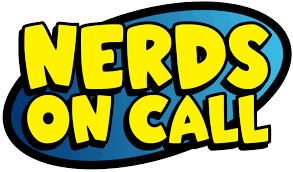 |  |  | |
|---|---|---|---|
Best For | Businesses needing comprehensive hardware repair services | Organizations requiring fast response time to tech issues | Teams needing computer training and assistance with online account setup |
Service Pricing | Custom fees | $119 | |
Monthly Pricing | Custom fees | $29.95 to $299.95 | |
Learn More |
Frequently Asked Questions (FAQs)
Definitely! You can call Geek Squad for free or chat with them through the Best Buy website. However, support is limited to general inquiries, as technical assistance and troubleshooting come with service fees.
No. Best Buy’s policy doesn’t allow customers to tip its technicians and prohibits Geek Squad staff from accepting tips. The service fee already covers the full cost of the technician’s assistance.
Yes. Geek Squad allows pay-per-service if you only need to hire a technician when you run into problems or the devices need replacement parts. There’s no Geek Squad cost per hour since it follows flat-rate labor pricing.
Bottom Line
Geek Squad pricing is considered affordable and practical for small business budgets. It has become a reputable service provider for solopreneurs and small teams, as the prices are significantly lower compared with forming a dedicated IT team.
If you only need device upgrade and repair services occasionally, choose the a la carte option and take advantage of Geek Squad’s per-service prices. Otherwise, go for the Geek Squad Protection yearly plan if you require long-term tech support. Contact the professional IT provider to learn more.