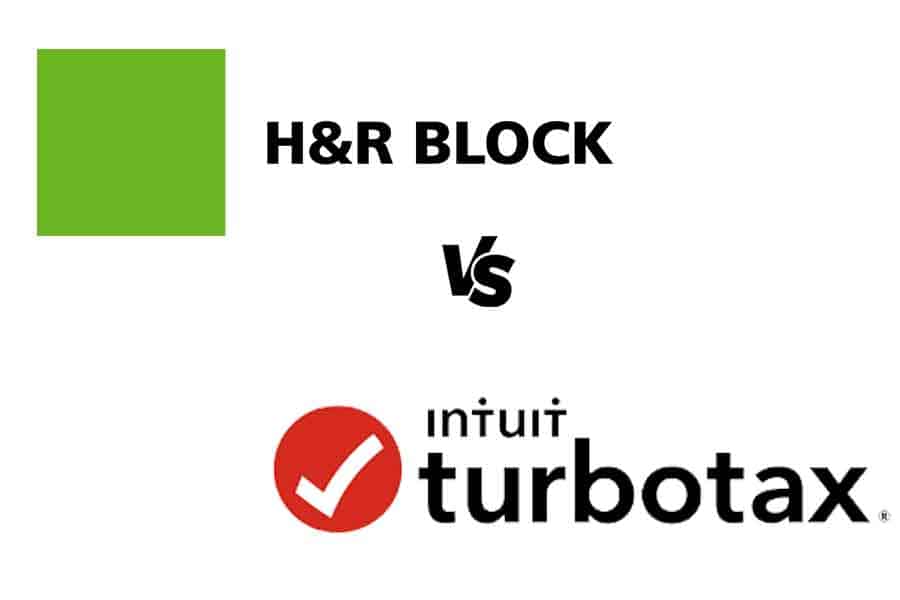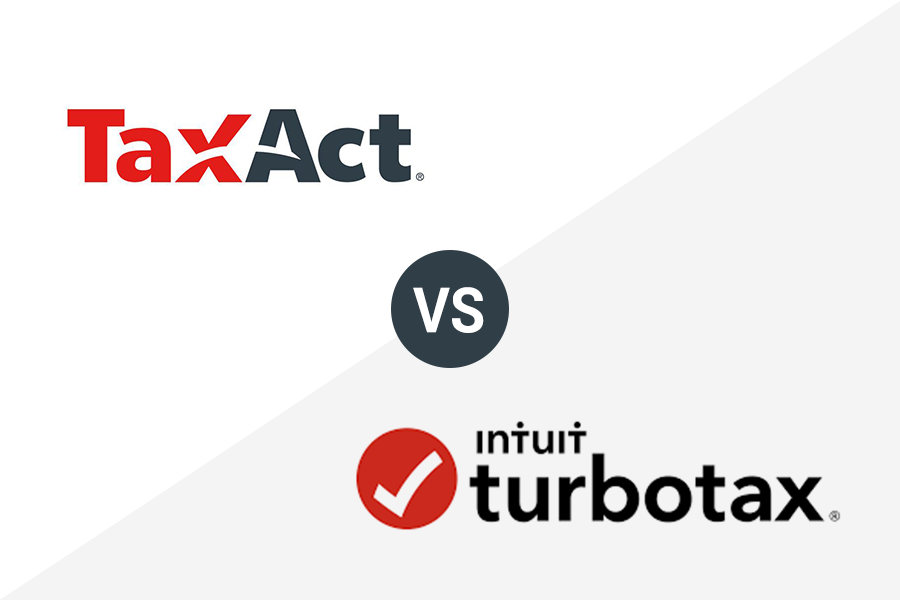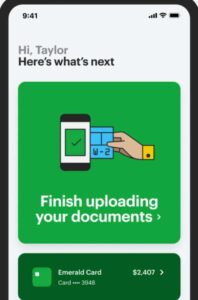H&R Block is a tax preparation service that helps you file your own tax returns either online or with desktop software. With locations in all 50 states, H&R Block can service the public through virtual or in-person appointments. One of my favorite features is the versatility of services offered, which include W-2 import, refund transfer, multiple guarantees, a tax calculator, and a tax preparation checklist.
Without any discounts, desktop pricing starts at $50 per federal return, plus $39.95 per state. Free options are advertised, but the complexity of your return could translate to having to pay for your return. Learn more about where the solution is right for you through my detailed H&R Block review.
Pros
- Five federal e-files included with desktop software.
- Free in-person audit support with desktop software.
- Access to tax professionals with all paid online plans.
Cons
- Desktop software requires installation.
- No live tax pros with the desktop software.
- Free Tax Pro assistance excludes a full review.
Intended Users | Small businesses wanting software with access to help from a tax professional for free |
Tax returns supported |
|
Federal online preparation & filing | From $0 to $125 |
State online preparation & filing | $39.95 |
Free trial of online software | Start for free; pay when you file |
Federal desktop software | $50 to $109 |
State desktop software | One state included in most plans; $39.95 for additional states |
State desktop e-filing fee | $19.95 |
Free trial of desktop software | None |
Tax advice from a pro | Included in paid online plans |
Tech support | Phone, live chat, and in-person |
Mobile App | iOS and Android |
- You want inexpensive desktop software: With H&R Block’s desktop program, you can prepare as many returns as you’d like — and five federal returns can be e-filed for no additional cost.
- You seek support from a tax professional: H&R Block offers an assisted service, where a tax professional will file for you. Free in-person audit support is also available.
- You are an expat seeking tax services: H&R Block offers both DIY and assisted tax services to US citizens and green card holders who are required to file their US expat taxes every year. Its online software is designed to identify tax benefits specifically for expats.
- You have some baseline tax knowledge: H&R Block does not offer the same basic level prompting that other tax programs use. As a result, there may be some areas where input is not intuitive.
- Choose between the online and desktop service offerings.
- Import your prior year return, if you have access to it. If that is unavailable, you’ll need to manually input basic identifying information — like your TIN, name, and address.
- Complete topic sections relating to income, employment, and investments.
- Answer a series of questions that will walk you through completion of the return.
H&R Block alternatives & comparison
H&R Block reviews from users
| Users like | Users dislike |
|---|---|
| Choice of desktop or online software. | Prices for some necessary features can add up quickly. |
| Immediate impact to refund is shown from changes made to return. | UI isn’t always intuitive. |
| Brand recognition — users trust a name that they know. | Tax pro expertise and availability is not always consistent. |
Users appreciate the versatility of options and the ability to see live changes to their refunds as they add items to their tax return. Tax pros appreciate the ease of use and the data verification features that ensure accuracy.
Many of H&R Block’s low scores came from customer expectations for audit and tax support not aligning with the services actually provided. The tool’s biggest drawback is the variation of expertise between its internal tax pros who are on standby to offer assistance. Some users also dislike the fact that while pricing transparency is advertised, they frequently found themselves needing to purchase additional features to complete their tax returns.
Here are the H&R Block review ratings on third-party sites:
- Consumer Affairs: 1.1 out of 5 from around 2,950 reviews
- Capterra: 4.2 out of 5 from more than 60 reviews
- Influenster: 4.1 out of 5 from about 21,000 reviews
How H&R Block works
H&R Block offers multiple ways for taxpayers to prepare and file tax returns. You can choose to file your taxes in person with an H&R Block tax professional at one of over 10,000 locations worldwide or schedule a virtual appointment.
If you prefer to prepare the tax return yourself, you can use H&R Block’s tax preparation software to assist in the process. In addition to tax preparation, the provider offers other services such as bookkeeping, payroll, tax pro review, and tax audit support.
H&R Block pricing
H&R Block’s online software includes a free edition for simple returns and three paid packages with prices that range from $0 to $125 per federal return, plus $39.95 per state. If you need the help of a tax pro, its Online Assist version is now included with every paid online subscription.
If you prefer desktop software, you can choose from four tiers with prices ranging from $50 to $109 for unlimited returns, although you may have to pay extra for e-filing state returns and more than five federal returns.
H&R Block online preparation options
Free Online | Deluxe | Premium | Self-Employed | |
|---|---|---|---|---|
Federal filing ($/Return) | $0 | $60 | $100 | $125 |
State Filing ($/State) | $0 | $37 | $37 | $37 |
$55 | $60 | $100 | $125 | |
✕ | ✓ | ✓ | ✓ | |
✓ | ✓ | ✓ | ✓ | |
Retirement income | ✓ | ✓ | ✓ | ✓ |
W-2 wages | ✓ | ✓ | ✓ | ✓ |
Live phone or chat support | ✕ | ✓ | ✓ | ✓ |
Schedule A itemized deductions | ✕ | ✓ | ✓ | ✓ |
Schedule D capital gains & losses | ✕ | ✕ | ✓ | ✓ |
Schedule E rental income | ✕ | ✕ | ✓ | ✓ |
Schedule C business income | ✕ | ✕ | ✕ | ✓ |
The free plan is best for renters, students, and W-2 employees. It includes W-2 photo capture and easy import, and it supports Form 1095 (A and B), 1098 (E and T), and 1099 (B, DIV, INT, and R). While you have access to the software’s help center, you don’t get live customer support. The free online version also supports the forms required for claiming the earned income credit and child tax credits.
This package is for you if you have mortgage interest, real estate taxes, or health savings account (HSA) contributions. It gives you access to all the features of the free option, plus access to live phone or chat support, and its unique DeductionPro tool, which helps you optimize charitable donations.
If you’ve sold stocks, bonds, or other investments that must be reported on Schedule D, you’ll need this edition. That feature makes this version of online tax prep the preferred option if you have cryptocurrency sales. In addition to all of the options in Deluxe, Premium helps you claim rental income and deductions on Schedule E and import expenses from your favorite expense tracking applications, such as Stride.
Choose this product if you own a business that reports on Schedule C. It includes everything in Premium, plus the ability to claim all small business expenses, including asset depreciation. If you’re an Uber driver, this plan also allows you to import your tax information directly from Uber.
H&R Block desktop preparation options
Basic | Deluxe + State | Premium | Premium & Business | |
|---|---|---|---|---|
Federal program, including e-filing fees for five returns | $50 | $69 | $95 | $109 |
$39.95 | $39.95 | $39.95 | $39.95 | |
State e-filing fee | $19.95 | $19.95 | $19.95 | $19.95 |
Have children | ✓ | ✓ | ✓ | ✓ |
Wages (Form W-2) | ✓ | ✓ | ✓ | ✓ |
Itemized deductions (Schedule A) | ✕ | ✓ | ✓ | ✓ |
Rental property (Schedule E) | ✕ | ✕ | ✓ | ✓ |
Self-employed (Schedule C) | ✕ | ✕ | ✓ | ✓ |
Business returns (Forms 1120, 1120S, and 1065) | ✕ | ✕ | ✕ | ✓ |
If you’re an employee or a parent needing simple federal filing, then this tier is for you. It includes features like drag-and-drop importing of prior-year returns, photo uploads, and free in-person audit support. However, if you need a state return, you’re better off purchasing the Deluxe + State program, which includes your first state return for free.
This product, which includes everything in Basic, is the best fit if you’re an investor or a homeowner wanting to report investment income and maximize tax deductions, such as your charitable donations and home mortgage interest.
H&R Block new feature for 2025
In 2025, H&R Block is bringing back its Refund Advance Loan (RAL). It allows taxpayers to get an interest-free advance on their expected tax refund, up to $4,000, and is especially helpful given the fact that the IRS e-file system may not be open for processing until late January.
To be eligible, the return must be filed with H&R Block between January 3 and February 28, 2025. Customers who adhere to the filing time frame and request an RAL may receive their money only minutes after initiating their request.
H&R Block features
H&R Block offers advanced features that are helpful for tackling difficult tax situations, depending on the version and package you choose. For instance, it offers W-2 photo capture, multiple guarantees, and easy input from other tax programs. I detail some of H&R Block’s main features below.
The free tax calculator helps you learn about your current tax situation and plan ahead. Answer a few questions about your life, income, and expenses — and the calculator will estimate your filing status and taxable income based on those factors. This is useful information to determine whether you will either end up owing taxes or be entitled to a refund.
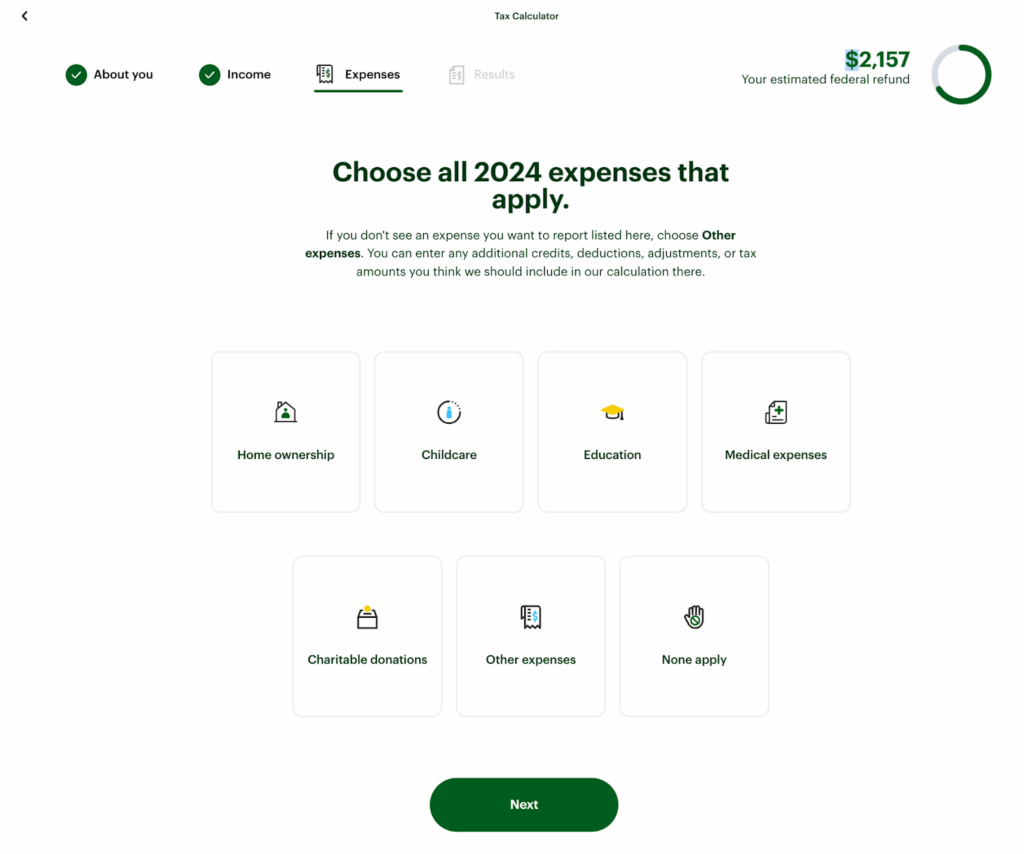
H&R Block Tax Calculator (Source: H&R Block)
For added assurance in preparing your online tax return, an H&R Block representative can review your input for errors and to ensure nothing is missed. To access a tax pro, complete your federal and state input and proceed to the tax summary screens. After you view the summary screens, the option to add the tax pro service will be available.
H&R Block will refund any fees incurred to file a return that includes an error on its part. You’ll be refunded for any interest or penalties up to a maximum of $10,000. The provider will also explain any notices received from the IRS.
If you discover an error in the H&R Block tax preparation software that entitles you to a larger refund (or smaller liability), you will receive a refund of the fees paid to prepare the return and may also use H&R Block software to amend your return for free.
To qualify, your refund claim must be made within the calendar year in which it was prepared. The larger refund or smaller tax liability must not be due to incomplete, inaccurate, or inconsistent information supplied by you.
You’ll receive 20% off the following year’s tax preparation if H&R Block fails to provide any of the following four benefits: upfront transparent pricing, free audit assistance, transparent process, and free mid-year care check-in.
These are available whether you are an assisted client or do your own taxes using the DIY online or software tax preparation product. This guarantee is only available at select locations; you’ll have to get in touch with H&R Block for details.
In case of an IRS audit, H&R Block offers free audit support to help you understand the process and how to respond to it. If you need a qualified H&R Block enrolled agent―a federally authorized tax practitioner―to represent you before the IRS, you’ll need to purchase its Peace of Mind Extended Service Plan add-on.
If you’re an American expat, H&R Block’s international tax experts will work with you to file your expat taxes. You also have the option of filing them yourself.
H&R Block’s software is designed to identify tax benefits for expats, ensuring that you take advantage of every credit and deduction.
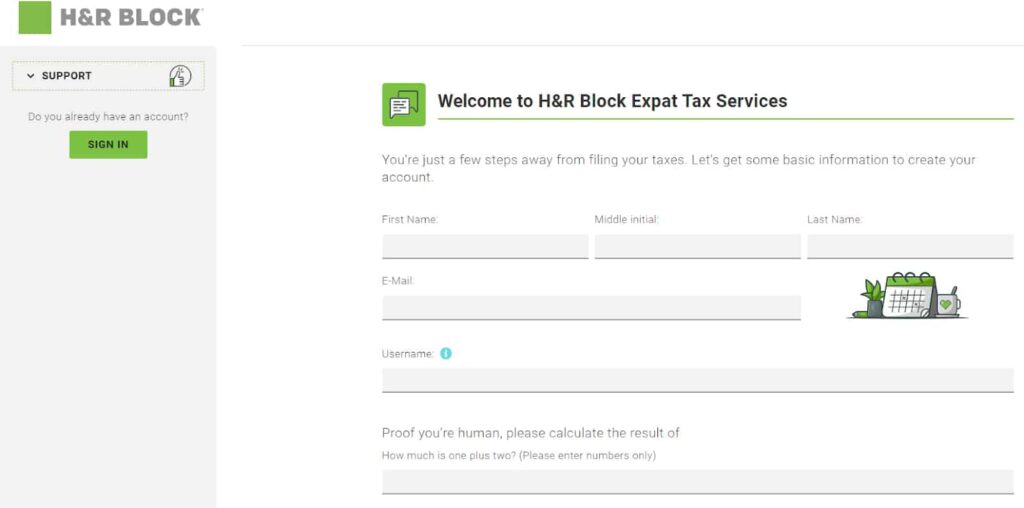
H&R Block Expat Tax Services (Source: H&R Block)
Pay your tax filing fees directly from your refund. H&R Block charges $42 for a federal refund transfer — with the state refund transfer included. If you wish to receive your remaining refund by check after making payments from your refund transfer account, you may need to pay an additional $25.
If you don’t sign up for Refund Transfer, you can receive your refund as a direct deposit or paper check free of charge. Of course, you’ll have to pay for your software from another source prior to filing. You can also elect to have your refund on a prepaid Mastercard, the H&R Block Emerald Card.
Available on Google Play and App Store, H&R Block’s mobile application called MyBlock lets you prep and file your returns anytime and anywhere. It allows you to
- access and manage your Emerald card, credit score, and Tax Identity Shield membership.
- take a picture of your W-2 and then use MyBlock to import it to your account (this is much easier than entering all your W-2 information manually).
- get support from a tax pro through on-demand chat or video.
If your business needs year-round help with bookkeeping and payroll, H&R Block has Block Advisors who can assist you. There are two plans, and both include access to virtual and in-person help.
- Self-service: From $45 per month
- Full-service bookkeeping: From $180 monthly
There are also payroll services available.
- Self-employed: From $59 a month
- With one or more employees: From $79 monthly plus $10 per employee per pay run
H&R Block’s Tax Identity Shield helps to protect you from identity theft, and if you do become a tax fraud victim, it offers assistance from a specially trained agent to help recover your refund as quickly as possible. Included are a dark web identity watch, credit report access and identity monitoring, and tax return notifications.
Starting in 2024, H&R Block released AI Tax Assist with all paid online subscriptions. The AI engine is available 24 hours a day and allows you to ask unlimited questions. It can answer questions as you are entering input in your return and provide basic information regarding tax code and recent changes.
H&R Block ease of use
While H&R Block’s user interface isn’t as simple as some other online programs, such as TaxAct, it’s still seamless and easy to navigate. Every page includes clear instructions for the next steps, and you can skip some pages and go back to complete them later. To get started, you need to answer a series of questions about your life, income, deductions, and other information.
After logging in, you can view the status of your refund and check your past tax history. You can also instantly access the calculator to estimate your tax refund.
H&R Block customer service
There’s an in-software help center that includes extensive online customer support, including a database of FAQs, blogs, and communities of experts. If you need unlimited live chat support and the ability to call and talk to a person, you’ll need to purchase a paid version. Finally, you can visit an H&R Block agent at your local office.
How I evaluated H&R Block
I assessed H&R Block’s tax prep software with a comprehensive user experience in mind. Modern features such as capacity for automation, ease of use, and availability of tech support are the primary features by which H&R Block was measured, in addition to pricing.
- Automation: Modern automation in tax software includes options that encompass the entire workflow from collecting and recording data to delivery, e-signature, and filing. I evaluated the software with the idea that preferable software options have higher levels of automation.
- Ease of use: Since H&R Block sells a substantial amount of DIY software, ease of use was an important factor to consider in this assessment. I looked into the ease of navigation between screens and assessed the degree of user-friendliness in the interface.
- Communication and availability of support: Even under the best of circumstances, software does not always perform as expected. When this happens, being able to reach a representative often makes the difference between a disgruntled consumer and a repeat customer. I evaluated the varying communication methods for H&R Block and its competitors.
- Pricing: While consumers love great features, automation, ease of use, and dedicated support comes at a cost. I evaluated the price options for H&R Block and its competitors to help identify affordable consumer options.
Frequently asked questions (FAQs)
Yes, H&R Block’s tax experts will assist with filing your quarterly taxes through the quarterly tax payment service.
Yes, H&R Block will review, research, and respond on behalf of your business to any IRS letter or notice in case of an audit.
H&R Block offers two options for filing your returns: online or desktop software. The online solution includes a free edition for simple returns and three paid packages with prices that start at $60 per federal return, plus $37 per state. With the desktop program, there are four tiers starting at $50, but you may pay more if it turns out that your return is more complicated than expected.
H&R Block’s accuracy guarantee will reimburse you up to $10,000 if the program makes a math error that results in interest and penalties that would not have been incurred without the mistake.
Bottom line
H&R Block is a solid choice for individuals and self-employed taxpayers wanting to save on their federal and state tax returns. Its free edition is a bit more expanded than most other programs, and its online versions come with multiple guarantees that will help you reduce your tax liabilities and increase your refund. It also gives you the option to talk to a live tax pro online, plus you can visit an agent at a desk in a brick-and-mortar office.