One of the toughest steps of the sales funnel or process is starting a conversation with your potential customers through a business introduction email. Among the tons of business emails people receive every day, you want recipients to notice, open, click on your emails, and learn more about your products and services.
If you’re contacting prospects for the first time, you can use well-crafted business introduction email templates to quickly and easily target prospects, grab their attention, and maximize engagement.
Download these 15 business introduction email templates and customize them for your sales outreach, or fill in the blanks wherever you see brackets ([ ]). Import these templates into your customer relationship management (CRM) system to efficiently create sales emails.
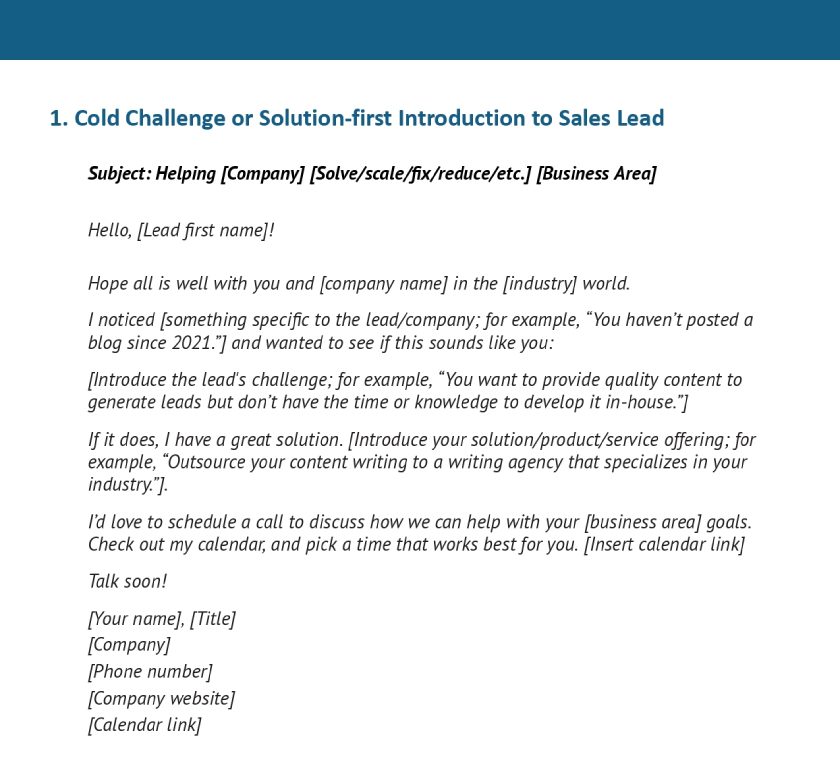
Use these email templates to effectively capture a lead’s attention, highlight key pain points, introduce your value proposition, and prompt a follow-up conversation or meeting.
Thank you for downloading!
💡 Quick Tip:
With Google WorkSpace, you can share email templates with your team and sync those templates with your customer relationship management (CRM) system, email marketing solution, and other software for lead generation and nurturing. Try out Gmail in business plans for 14 days or get started from $5.40 per user, monthly.
Business Introduction Email Templates for Sales Leads
Email introduction templates target potential customers directly. Sales teams can use these templates to promote brand awareness, generate leads, and qualify prospects after a referral, website form, or digital ad submission. Employ messaging tactics, like identifying the contact’s pain points, to grab their attention and nurture them in the sales funnel.
1. Cold Challenge- or Solution-first Introduction to Sales Lead
Sales professionals can use the challenge-solution-benefit letter format to write e-books, whitepapers, and case studies. It’s also an effective format for attracting prospects, specifically in business-to-business (B2B) sales.
In this business introduction example, you introduce a challenge your target customer likely encounters within their business. Then, present the solution, which ultimately becomes your product or service.
Subject: Helping [Company] [Solve/scale/fix/reduce/etc.] [Business Area]
Hello, [Lead first name]!
Hope all is well with you and [company name] in the [industry] world.
I noticed [something specific to the lead/company; for example, “You haven’t posted a blog since 2021.”] and wanted to see if this sounds like you:
[Introduce the lead’s challenge; for example, “You want to provide quality content to generate leads but don’t have the time or knowledge to develop it in-house.”]
If it does, I have a great solution. [Introduce your solution/product/service offering; for example, “Outsource your content writing to a writing agency that specializes in your industry.”].
I’d love to schedule a call to discuss how we can help with your [business area] goals. Check out my calendar, and pick a time that works best for you. [Insert calendar link]
Talk soon!
[Your name], [Title]
[Company]
[Phone number]
[Company website]
[Calendar link]
2. Response to Online Form Submission
When you run effective sales and marketing campaigns, you can put lead generation on autopilot and let the prospects come to you. However, you need to introduce your business to the contact to determine if they meet your lead qualification criteria to undergo the remaining sales process steps.
Here’s a business introduction sample for how to introduce yourself to an inbound lead after they submit their information via a website, social media ad, or digital form.
Subject Line: Hello, [Lead first name]! Thanks for your inquiry.
Hello, [Lead first name]!
Thanks for your interest in our [product/service]. I look forward to helping craft a solution that meets your needs.
My name is [your name], [title] for [company]. To get started, I’d like to schedule a time to chat to learn more about you and your [solution] needs.
Check out my calendar, and pick a time that works best for you. [Insert calendar link]
Talk soon!
[Your name], [Title]
[Company]
[Phone number]
[Company website]
[Calendar link]
3. Reply to Referred Lead
Referral marketing helps increase pipeline conversion rates because of the lead’s confidence in the brand as recommended by a trusted acquaintance or mutual connection. The referral itself, however, is only the start of the process.
In this business introduction email sample, make that first referral email introduction and thank the person who made the connection. Be sure to include the prospect and the person who made the referral.
Subject Line: [Referrer name] Sent Me
Hello, [Referrer first name]!
Thanks for the introduction—I appreciate you championing my small business.
Hey, [lead name]! Great to meet you.
As mentioned by [referrer name], my name is [your name], and I’m [a/the] [job position] for [company]. I’d love to schedule a call to learn more about you and your [product/service] needs.
Check out my calendar, and pick a time that works best for you. [Insert calendar link]
Thank you,
[Your name], [Title]
[Company]
[Phone number]
[Company website]
[Calendar link]
4. Cold Introduction Referencing Recent Events
Another tactic for cold email outreach is referencing a recent event or development the lead may be interested in. For instance, you could cite a scientific study, legislative or regulatory update, or news story the contact person could relate to.
Sending something that would pique their interest indicates a sense of care for the prospect. This introduction email sample template is designed to help build a relationship through personalization.
Subject Line: [Lead name], Did You Hear About [Event/development]?
Hi [Lead first name],
Hope all is well with you and [company] in the [industry] world. My name is [your name], [title] for [company].
I’m reaching out regarding [event/development name]. In case you haven’t heard, [briefly summarize the event or development]. This, obviously, could [explain how it could affect the lead directly; for example, “add new compliance requirements for your business” or “lead to new innovative opportunities for your company”].
So, I wanted to introduce myself as someone who can [how your products/services can help the lead in relation to the event/development; for example, “help you navigate these new regulations”].
I’d love to schedule a call to learn more about you and explore how I can help. Check out my calendar, and pick a time that works best for you. [Insert calendar link]
Thanks and best regards,
[Your name], [Title]
[Company]
[Phone number]
[Company website]
[Calendar link]
5. Post-event Introduction to a Potential Lead
Leadshare groups, trade shows, expos, seminars, and networking events are all great places to meet leads and business partners. At these events, you can connect with a person with characteristics that fit your target market or have indicated a need for your product or service. Use this introductory email example as a template to cite the event you met at in the opening line.
Subject Line: Great Meeting You at [Event Name]
Hi [lead first name],
It was a pleasure meeting you at the [event name] [time increment that’s passed; for example, “last week”]. I particularly enjoyed the [something you like about the event; for example, “speaker who discussed the tax bracket changes” or the “networking aspect of the event”].
I wanted to continue our conversation about [subject of the previous conversation; for example, “your insurance needs”]. Like I said when we met, [something you indicated at the event regarding your selling proposition; for example, “we have appointments with all the major carriers, which lets us get the best possible market value”]. I’d love to get on a call to discuss further.
Check out my calendar, and pick a time that works best for you. [Insert calendar link]
Talk soon,
[Your name], [Title]
[Company]
[Phone number]
[Company website]
[Calendar link]
Pro Tip: Sales managers must actively build strong teams, develop clear strategies, and consistently monitor progress to improve performance. Equally important is ensuring your team has the right tools and resources—such as technology, knowledge, sales materials, and templates—to hit their revenue goals.
Discover the key aspects of sales management and apply these principles to make your sales process smoother and more effective.
Business Introduction Email Templates for Partners
When writing cold emails, you aren’t always sending them to potential customers. Often, sales reps and business owners look to make introductions with other businesses that could serve as valuable partners. These partners could be either solid centers of influence for referral opportunities or be helpful in adding value to customer relationships.
For example, IT management companies often partner with cybersecurity consultants to offer more services to their clients. Regardless of the purpose, here are some email templates for partner introductions.
6. Introduction to a Networking Group
Many professionals join organizations, such as trade associations, lead-share groups, or Chambers of Commerce, for networking and professional development opportunities.
As new members or sponsors, making initial connections with the other members through email is an excellent idea. Instead of sending a message directly to each person, users can use this template to email all the recipients within an organization.
Subject Line: Introduction to Members of [Organization Name]
Hi everyone,
Hope all of you are doing well. I wanted to briefly introduce myself as I’ve recently joined [organization name]. My name is [your name], and I’m [a/the] [title] for [company].
I’m excited to get the opportunity to [indicate your relationship with members; for example, “work with”/”network with”/”get to know”/”grow with”] all of you.
[Include a brief description of your past experience, former employment, or context as to why you joined the organization].
I’d love to have some one-on-one time with each of you to learn more about your work and how I can help you succeed.
Check out my calendar, and pick a time that works best for you. [Insert calendar link]
Thank you,
[Your name], [Title]
[Company]
[Phone number]
[Company website]
[Calendar link]
7. Request for Expertise
There are a few reasons why you’d reach out to a subject matter expert (SME). It could be for their knowledge of a topic you’re writing or producing other content about. You might need advice regarding some areas in your business, such as lead development, customer service, or human resources management. Use this template to introduce yourself to an SME.
Subject Line: Requesting Expertise From [SME name]
Hello, [SME first name]!
My name is [your name], and I’m [a/the] [title] for [company]. I’m reaching out because [reason you’re reaching out; for example, “I need cybersecurity insights for an article I’m writing” or “I’ve been struggling with closing sales”], and I see you’ve made a name for yourself in this field.
[Contextual paragraph describing your circumstances; for example, “The topic is specifically on the Zero Trust Model for network security. It will be published in Korich Magazine this fall.”]
Do you have time for a brief call to discuss this further?
Thank you,
[Your name], [Title]
[Company]
[Phone number]
[Company website]
[Calendar link]
8. Post-event Email Introduction to Potential Partner
Similar to sending a sales email to a prospect following an event, you can use this template to follow up with a potential business partner. Like a long sales process, nothing will be finalized just by email. But you can use this template with the email introduction examples to initiate the conversation with a good center of influence and get a calendar meeting.
Subject Line: Pleasure Meeting You at [Event name]
Hello, [Potential partner’s first name]!
It was a pleasure connecting with you at the [event name] [time increment that’s past; for example, “last week”]. I particularly enjoyed the [something you like about the event; for example, “speaker who discussed the tax bracket changes” or “networking aspect of the event.”].
I wanted to discuss potential partnership opportunities with you. [Describe why the partnership would be valuable; for example, “Since you’re in the SEO business and I’m in the content writing business, we could be solid referral sources to help our clients boost their content marketing campaigns.” Or “My managed-service provider has been looking to add a supplemental system automation service for our customers, but we’d need to subcontract it out to a specialist like you.”]
I’d love to get on a call to discuss this further. Check out my calendar, and pick a time that works best for you. [Insert calendar link]
Thank you,
[Your name], [Title]
[Company]
[Phone number]
[Company website]
[Calendar link]
Business Introduction Sample Email Introduction Templates for Customers & Accounts
We’ve covered templates for writing cold emails to prospects and business partners, so let’s now explore the circumstances for sending a business introduction email to clients.
For these templates, we assume that a customer is already familiar with their account manager, customer service rep, or client success manager. However, there are a few scenarios where you still need to send an email either to introduce yourself, another person, or a new product or service.
9. Cold Introduction to Newly Assigned Client
An agent or representative will encounter newly assigned clients every now and then. This could be due to a new account, some territory structure changes, or the departure of a previous account manager. Sometimes, a customer just isn’t happy with their service rep and wants a new one. In these circumstances, use this template to make an introduction to a client after they’ve been assigned to you.
Subject Line: Introducing Your [Title]
Hello, [Client name]
[Introduce circumstances; for example, “As you may know, [name] is no longer with the firm, so I wanted to make an introduction.” Or ”Now that you’re officially a client of [company], I want to introduce myself as your account manager.”]
My name is [your name]. I will be your point of contact for all things [support services]. If you ever need assistance, you can contact me via the information below or use my calendar link to find a time that works for you. [Insert calendar link]
I look forward to working with you.
Talk soon,
[Your name], [Title]
[Company]
[Phone number]
[Company website]
[Calendar link]
10. Introduction to New Point of Contact
Instead of introducing yourself to a client, you might need to have a template ready to introduce a new rep, agent, or account manager to them. If you or your employee plans to leave the company or if there is restructuring within the organization, there must be an email making the initial connection. Use this new point-of-contact introduction email template to introduce the new rep.
Subject Line: Introducing [Name of Point of Contact], Your New [Title]
Hello, [client name]
[Introduce circumstances; for example, “I wanted to inform you I will be leaving the firm next week to pursue a new opportunity.”] I’d like to introduce you to your new [title], [name of new rep], who is CC’d here.
[New rep name] [briefly describe the experience; for example, “comes with three years of experience in marketing automation”] and will be an excellent resource. [He/She/They] will be your point of contact moving forward for all things [support services].
It’s been a pleasure working with you.
Thank you,
[Your name], [Title]
[Company]
[Phone number]
[Company website]
[Calendar link]
11. New Product or Service Introduction
This business introduction sample will help you facilitate cross-selling or upselling campaigns to your customers. Start with your current client base when you’ve developed a new product or service and wish to bring it to market.
Providing new or upgraded solutions allows you to maximize customer retention rates by continuously finding ways to add value to your clients. Check out this business intro email for a new product or service.
Subject Line: Introducing [New product or service name] to [Customer name]
Hello, [Customer first name]!
I’m reaching out about a new [product/service] that could benefit you. [Briefly describe new product or service; for example, “We are now offering payroll processing services in addition to our bookkeeping, tax preparation, and employment benefits management solutions.”]
[Explain the value of the new product or service; for example, “This new solution will allow our clients to centralize all of their financial management activities to one provider.”]
If you’re interested in learning more, I’d love to get on a call to discuss this new [product/service] line. Check out my calendar, and pick a time that works best for you. [Insert calendar link]
Thank you,
[Your name], [Title]
[Company]
[Phone number]
[Company website]
[Calendar link]
Business Introduction Sample Self-introduction Emails for Freelancers
Freelancers send self-introduction emails to companies or employers to request information about a job or to send their applications. Use the business introduction sample introduction email templates below to catch the attention of your intended recipient and increase the chances of receiving a response or getting hired.
12. Job Application Email Introduction
Recruiters usually deal with a lot of applications. If you want to stand out from other applicants, use an email introduction template that is concise and professionally written. Remember that a job email is neither a cover letter nor a resume, but it is merely a means to deliver these two. That said, don’t forget to attach your cover letter, resume, and work samples to your email.
Subject: [Job/Position] Application
Dear [employer’s name],
My name is [your name], and I greatly admire the work in [product/service] that [company] is doing. I am contacting you today because I saw your email address listed as the contact person for an open [job/position] posted online. I have attached my resume and a cover letter to this email, and I hope you will consider me for this role.
I have attached my [resume/CV/work samples] for review.
Thank you for your consideration.
Sincerely,
[Your name], [Title]
[Company]
[Phone number]
13. Email Inquiry for Open Position
Use a job inquiry email template when you are passively job-seeking and want to connect with companies or organizations for future positions. This shows employers that you’re interested in their company regardless of whether they have a job opening. It’s also a great way to subtly convey a request to keep your application on file and let you know once there’s an opening.
Subject: [Job Title] Position Inquiry
Dear [name of recipient],
I saw the [media] on the [website or publication] about your work with [topic of interest], and I want to congratulate you on your success as [job title] of [company/organization]. My name is [your name], and I’m interested in the open [job title] position listed on your website.
I’m reaching out to ask for more information regarding this position. [Add relevant questions] Would you be willing to jump on a quick call to discuss the role?
Thank you for your time.
Sincerely,
[Your name], [Title]
[Website]
[Phone number]
14. Email Introduction for First-time Applicants
When you finally finish your degree, looking for a job can be an exciting chapter, but it could also be daunting if you don’t know how to build your application. You can start by constructing an engaging email to introduce yourself to your potential employer. Use the email introduction sample below if it is your first time applying for a job.
Subject: [Your Name] — [Job Title], [Job Number]
Dear [Recipient’s name],
I recently graduated from [school or university] with a [degree] and am interested in applying my education to [company/organization]. I’m confident that my skills are a good fit for the [job title] role.
My background and experience include [relevant internships and training]. In addition, I am eager to pursue continuing professional development to advance my career in [field of work].
I have attached my resume and cover letter for your perusal. Please feel free to contact me if you have any questions about my qualifications.
Thank you for your time, and I look forward to hearing from you.
Sincerely,
[Your name]
[Website]
[Phone number]
15. Referencing an Internal Contact in Email Introduction
When applying for a job, it can be helpful to get a recommendation or referral from someone who’s currently employed at the same company. It helps emphasize how your working experience aligns with the position you’re applying for and grabs the hiring manager’s attention. Use this job email template when mentioning an internal contact in your email introduction.
Subject: [Your name] — [Job title], [Job number]
Dear [Recipient’s name],
I was referred to this company for the position of [job title] by [name of referrer], who is currently a [job title] at [company]. [Name of referrer] accurately saw this position as a great representation of my potential, saying it [brief explanation of referrer’s recommendation].
I believe I’m a good fit for this role because of [brief overview of your educational background and work experience]. To help you better understand my qualifications, I’ve attached my resume and cover letter to this email. Please feel free to contact me if you have any questions.
Thank you for your time, and I look forward to hearing from you.
Sincerely,
[Your name], [Title]
[Website]
[Phone number]
How to Get More Value From Business Introduction Email Templates
Our sample introduction emails are designed to facilitate conversations with leads, business partners, and customers to ultimately produce more revenue. In addition to using these outlines for sending cold emails, there are other ways to boost conversions for your introductory emails.
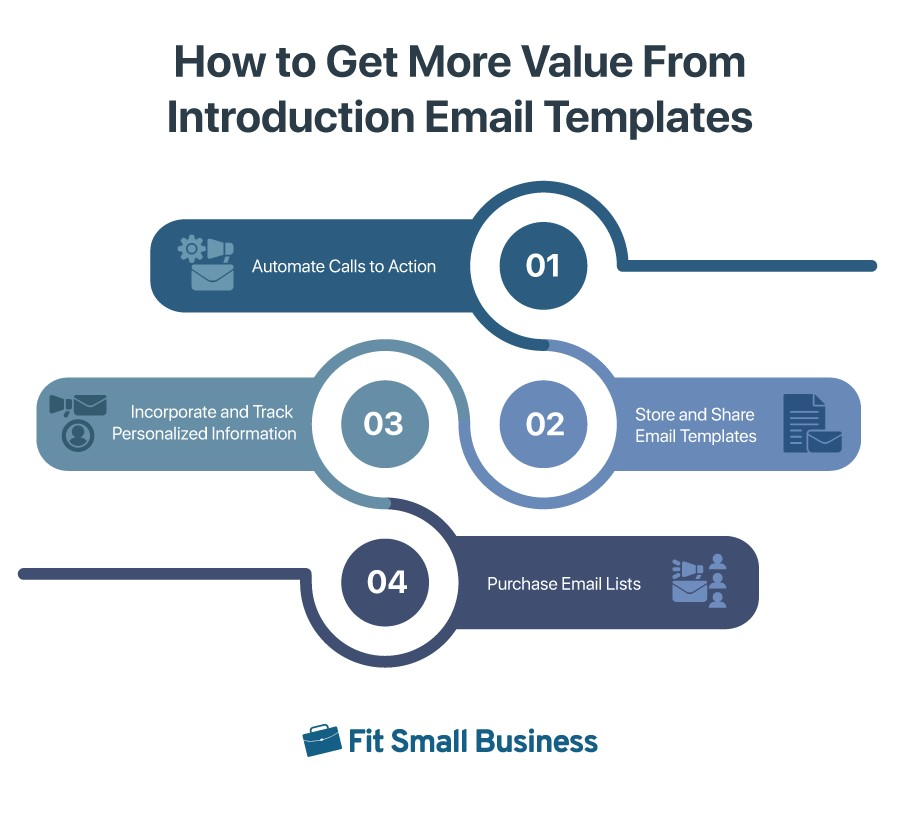
Sales teams can boost efficiency and productivity by using introduction email templates, ensuring a personalized first impression with every prospect.
Automate Calls to Action (CTAs)
When you send an email to someone where you’re initiating a call to action, such as “schedule a call” or “book now,” make it as easy as possible for the recipient. One way to do this is through automated CTAs. Rather than back-and-forth replies trying to agree on a time to chat, link to automated scheduling tools in your message or signature.
Store & Share Email Templates
As you develop and rework your email templates, you’ll find some will be more effective than others. Store those “winning” templates for future use and share them with other reps. It helps maintain quality messaging and increases the volume of sends as you only need to plug in contact and contextual information instead of writing a whole email from scratch.
Incorporate & Track Personalized Information
Personalization is huge for cold email success. It shows you took the time to learn about your lead or contact before crafting the email. Recipients can tell if an email is directly sent or mass-produced based on personalization in the introduction email subject line or message.
You can use items like their name, company, industry, or contextual information like where they went to college or how long they’ve been at a firm to help pique interest in the message early on. As you collect personal information on leads, partners, and customers, store those insights in a CRM platform or other shared, secure location for you and other reps to use.
Purchase Email Lists
One goal of using professional introduction email templates is to save time with a message that’s partially crafted for you. Another time-saver is purchasing email lists rather than manually doing online research. Purchased lists are clean with verified data, meaning fewer invalid or outdated email addresses.
The cost and size of email lists vary depending on the quality of the data, your desired target audience’s specifics, and your provider. Many list providers allow you to filter contacts by specific criteria to ensure that your message goes to those most likely to convert. For example, you want to connect with senior decision-makers in technology companies with 50 to 500 employees.
Services like UpLead let you automate the prospect research step by generating email lists for you. Users can search for contacts based on details like industry, job title, and company size to create a list.
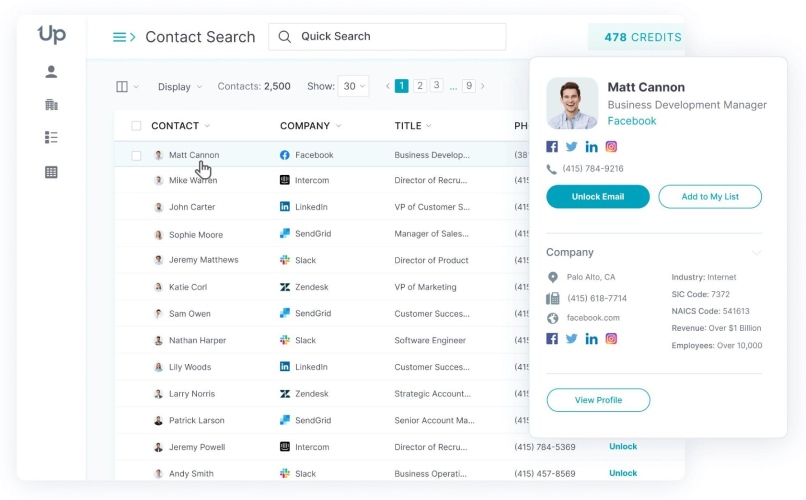
UpLead’s quick contact search allows salespeople to quickly pull out sales lead data for nurturing and follow-up. (Source: UpLead)
How to Write a Business Introduction Email
Start a conversation with your potential customers without beating around the bush. Follow our five steps for creating an effective business introduction email.
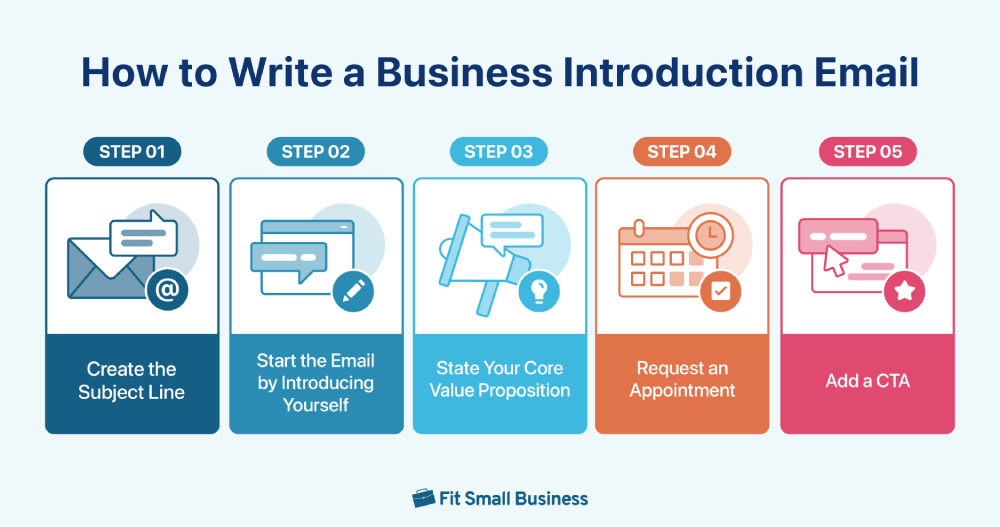
Sales teams should learn the steps on how to write a business introduction email to build trust and close more deals.
1. Create the Subject Line
The subject line shouldn’t be pushy, advertorial, or aggressive. It shouldn’t be too long either (aim for up to 50 characters), and ensure it’s relevant. Here are some examples:
- Helping [Company] [Solve/scale/fix/reduce/etc.] [Business area]
- Hello, [Lead name]! Did You Hear About [Event/development]?
- Great Meeting You at [Event name]
2. Start the Email by Introducing Yourself
It’s important to provide a simple introduction by stating your name, job title, and company name. Next, remind the recipient how and where you met (if applicable). Follow up with your intent. Check out these examples:
- My name is [your name], [job title] for [company]. It was a pleasure connecting with you at the [event name] [time increment that’s past].
- My name is [your name]. I will be your point of contact for all things [support services].
3. State Your Core Value Proposition
Pitch or state your core value proposition in the body of the email. Make this part concise and straightforward. Here are some examples:
- In case you haven’t heard, [summarize the event or development]. This, obviously, could [explain how it could affect the lead directly].
- I wanted to discuss potential partnership opportunities with you. [Describe why partnership would be valuable.]
4. Request an Appointment
Make a polite request for a meeting and ensure this is clearly and briefly stated as much as possible. This will set a professional tone and demonstrate respect for the recipient’s time. A well-crafted appointment request fosters trust and opens an excellent opportunity to start a good business relationship.
- I’d like to schedule a time to chat to learn more about you and your [solution] needs.
- As mentioned by [referrer name], my name is [your name], and I’m [a/the] [job title] for [company name]. I’d love to schedule a call to learn more about you and your [product/service] needs.
- Check out my calendar to find a time that works best for you. [Insert calendar link]
5. Add a CTA
Make sure to finish your email politely. You can add a call to action and provide your contact information before you end the email. As much as possible, encourage the recipient to contact you through their preferred channel if they want to learn more. Take a look at these examples:
- I’ve included some helpful resources to help you learn more about our products and services. Feel free to contact me if you have any questions.
- I’ve attached my resume and cover letter for your perusal. Please feel free to contact me if you have any questions about my qualifications. I look forward to hearing from you.
You don’t necessarily have to include all these elements or follow this format. Depending on your business or the prospect, you can omit some parts, such as stating your job and company name.
Real-life Business Introduction Email Examples
I have received many business introduction emails throughout my career as a writer. I’ve realized that the business introduction emails that caught my attention are short, straightforward, and have catchy subject lines. Check out these real-life examples of business introduction emails with my expert analysis.
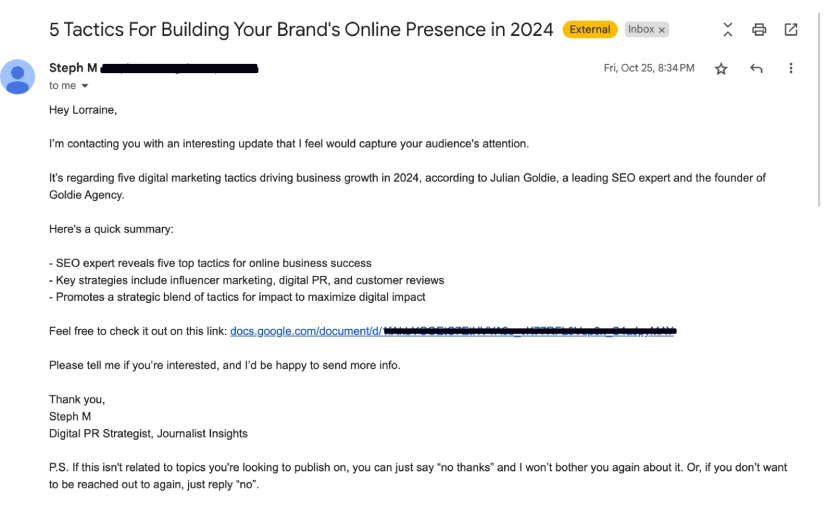
An example introduction email that summarizes the value proposition in a bullet list.
What I Like About This Example:
This email serves as a decent business introduction. The subject line effectively states the purpose, and the body introduces the industry expert as a credible source. This email excellently outlines the focus on five actionable digital marketing tactics for the upcoming year. And the summary highlights key strategies, such as influencer marketing and digital PR, emphasizing relevance to business growth, which captured my interest.
However, the tone could be more personalized and engaging to make it stand out, and including a direct call to action (e.g., scheduling a follow-up or providing a preview in the email itself) would make it more compelling.
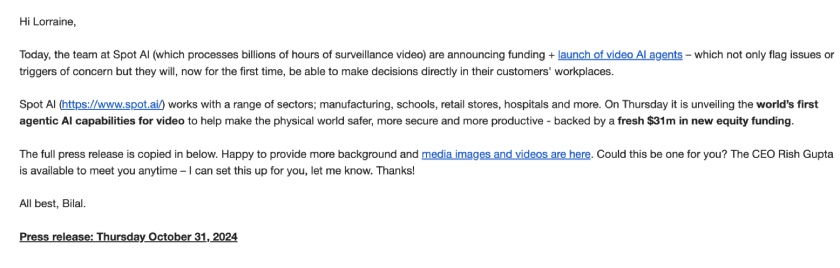
A sample introduction email from an AI company.
What I Like About This Example:
The email effectively highlights the company’s innovation, industry impact, and recent funding success. It presents a clear narrative on how its new AI solution transforms video surveillance into proactive decision-making tools. It succinctly outlines the organization’s value proposition and industry use cases with customer testimonials and investment details, enhancing credibility.
However, the main announcement could be presented more concisely upfront, with subsequent sections better segmented for easier readability. Adding bullet points or headers for quick navigation and refining the call to action to be more explicit (e.g., offering specific meeting slots) would enhance engagement.
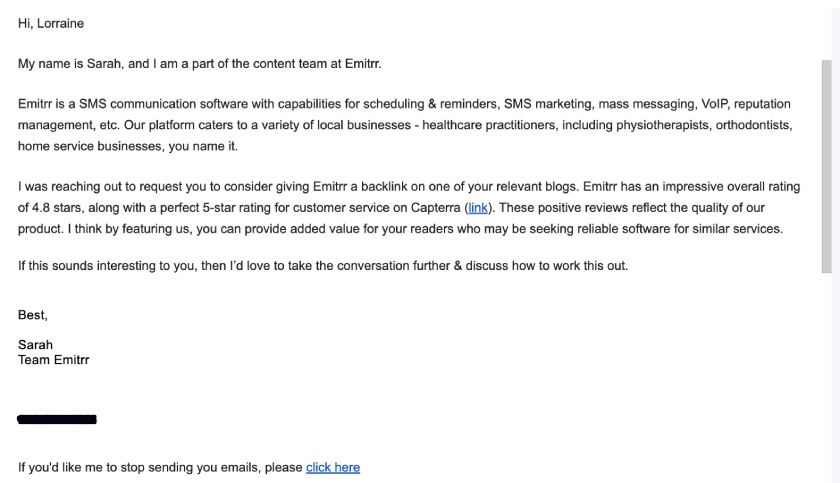
An example introduction email that establishes credibility through customer ratings.
What I Like About This Example:
I like how this email effectively introduces the communication software as a reputable platform with clear value propositions for local businesses. It highlights the features, such as scheduling, reminders, and reputation management, as well as its strong customer ratings, establishing credibility. The request for a backlink is straightforward and ties in with the potential value it could add to the recipient’s audience.
However, the email could be improved by adding personalization elements, such as mentioning a shared objective or acknowledging the recipient’s expertise or influence. Moreover, including a specific example of where the software fits within the recipient’s content could make the task more actionable.
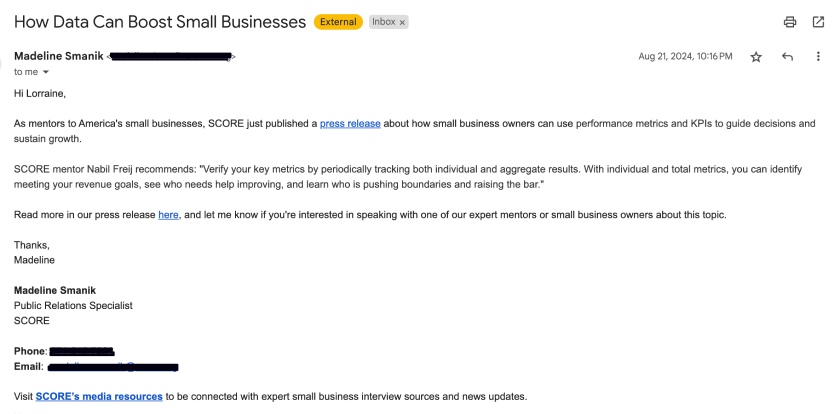
A sample email introduction that adds authority by quoting a person of influence within the program.
What I Like About This Example:
This introduction email is professional and engaging, and it provides clear value to its target audience. It opens with a compelling subject—how small business owners can use performance metrics and KPIs to guide growth—immediately establishing relevance.
Including a practical and insightful quote from a mentor adds authority and makes the content relatable. A direct link to the press release and an invitation for further engagement create an effective call to action.
Combined with a concise and focused structure, these qualities make it a well-crafted introduction. However, the email could benefit from a slightly more personal touch, such as addressing why this information is timely or directly valuable to the recipient’s audience.
Frequently Asked Questions (FAQs)
A good introduction email template uses an informative subject line, a personalized greeting, a brief explanation of why you’re reaching out, and a request or call to action. In addition, it should also include polite language, such as a short thank you for the recipient’s time.
In general, you can introduce yourself in an email by stating your name, job title, and relevant affiliation. You can also briefly outline your current project, field of expertise, and geographical location. You can mention any mutual connections in your email if you want to establish a connection or build your credibility.
Use appropriate salutations, such as “Dear, [name],” “Hi” or “Hello,” “Hi, everyone,” and “Hi, [department] team.” It’s also important to create engaging openings by acknowledging the reader (“I hope you had a great weekend”), clarifying the purpose of your email, and expressing gratitude for their time. Avoid impersonal salutations (“To whom it may concern”) and misspelled names.
The best introduction message for a business highlights your brand’s unique value proposition in a friendly and professional tone. For instance, “Hi, [name], we’re [business name], specializing in [product/service]. We help [target audience] attain [key benefit] through [key feature]. Let’s talk about how we can help you!”
Bottom Line
Business introduction emails set the right tone for sales teams and freelancers to develop opportunities and start professional relationships with potential customers. They can make your writing process more efficient and effective, help improve messaging quality, and save time with a ready-made outline. Further improve production and conversions using CTA automation, template storage systems, personalized messaging, and premade email lists.