Sales funnels visualize where prospects are in the buying journey of a sales process and assist in lead generation and sales forecasting. Creating a sales funnel involves understanding your company’s sales process, breaking it down into stages, and designing your funnel visual before entering customer data. Here, we show you how to create a sales funnel for free in four easy steps. We also offer a free simple sales funnel template in spreadsheet form and four more templates based on different business types.
Free Customizable Sales Funnel Template
To create a custom sales funnel for your business, download our sample sales funnel template. We have created a sales funnel Excel template you can customize for your sales process. You can also download it in Google Sheets form.
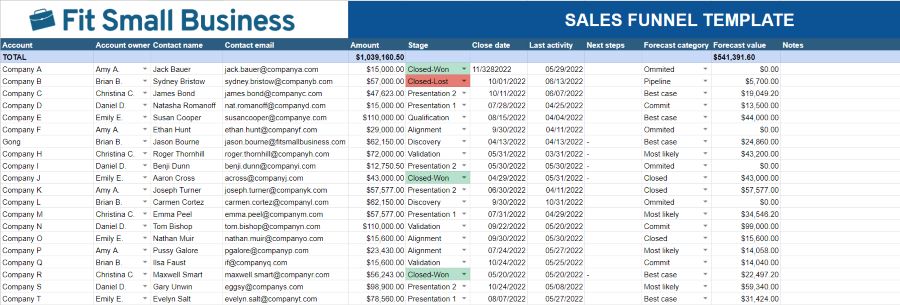
Thank you for downloading!
💡 Quick Tip:
Use a CRM that can make premade sales funnel templates based on the information in your system.
Consider Zoho CRM which uses advanced analytics to help you monitor each stage of your sales funnel. Sign up for free or begin a 15-day free trial today.
B2B vs B2C Sales Funnel
A business-to-business (B2B) sales funnel differs from a business-to-customer (B2C) sales funnel in terms of buying time. A B2B sales funnel takes longer, as customers tend to spend more time in the middle of the funnel. B2C consumers also usually move through the funnel alone, while B2B sales may involve other team members or key decision-makers in the buying journey.
In this article, we dive into four essential steps to creating your own sales funnel:
A funnel diagram showing the steps in how to create a funnel for free
Step 1: Define Your Sales Pipeline
First, determine what your sales pipeline stages are by evaluating your sales process. The sales pipeline stages are internal activities that occur in the process grouped into larger categories, such as generating, qualifying, and nurturing leads.
For example, the sales funnel outline typically starts by identifying prospects and introducing them to your business, solution, or offering. You would then define a sales pipeline stage around the groups of activities you need to complete to generate a lead.
Pro tip: For assistance developing your sales pipeline, check out our article with nine pipeline stages every sales team should have.
Step 2: Consider How Each Pipeline Stage Relates to the Buyer’s Journey
Once the sales pipeline is established, think about how each stage helps move a lead closer to making a buying decision. Below are some examples of stages of the buying journey and how they relate to both the structure of a sales funnel and common activities found in a sales pipeline.
This is the top of the funnel when the lead becomes aware of your brand and what your company offers. Pipeline activities like researching prospects, cold calling, and generating online leads result in this stage, and this is where prospects enter your sales funnel.
This is when you get new leads interested and guide them as they learn more about your business. Pipeline activities like introducing products or services, qualifying leads, and nurturing leads using email marketing or direct mail can move prospects to this stage.
The lead gives your business the opportunity to make an offer. Pipeline activities like setting up and delivering a sales presentation or offering a free trial move leads to this stage.
The lead has all the information required to make a decision and shows intent to buy. Pipeline activities like sending proposals, generating quotes, and negotiating terms move leads to this stage.
The lead elects to purchase from your business. Pipeline activities associated with closing a deal and onboarding customers lead to this stage. Alternatively, if the lead decides not to buy, they may fall out of your sales funnel altogether or revert to a previous stage, such as pitching your offer or considering the purchase.
Step 3: Design the Funnel Visual
Once your funnel’s stages are established, create a lead generation funnel template as a visual for your business. Add funnel stages in chronological order from the top going down.
The initial stage in the lead funnel template, where leads are generated, is at the widest part on top. Whereas, the final stage—where the lead becomes a customer—is at the narrowest part at the bottom.
Many customer relationship management (CRM) systems help you save valuable time by doing this for you. CRMs aggregate the data in your system and visualize it with displays, including sales funnel charts.
For example, check out the customized sales funnel diagram from Zoho CRM below. After you have configured the stages of the sales process you want to track, the platform generates this chart, which shows changes in the percentage value of every stage. The top of the sales funnel stages template below shows how many accounts you currently have, which is visualized in the widest shape at the top. It then narrows as the total number of leads at each stage gets smaller.
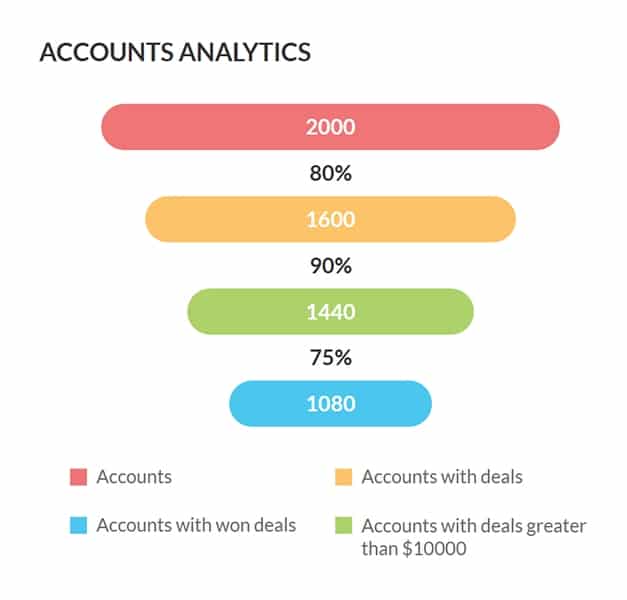
Zoho CRM’s customized sales funnel (Source: Zoho)
Pro tip: Providing tools like a CRM to your sales team is just one key element of being a great sales manager. Our ultimate guide to sales management helps you improve your sales management attributes with insights on onboarding, training, developing, and motivating your sales team to ensure each sales rep is performing their best.
Step 4: Add Customer Data Into the Sales Funnel Template
Once your customer funnel template is created, use prospective customer information to create a real-time sales funnel for each prospect. To do this, you’ll need to monitor the status of each lead and track your interactions with them.
You can do this manually or via spreadsheet apps, like Excel or Google Sheets, but a CRM is the most efficient way to manage customer data and generate visual sales funnels. A CRM like HubSpot stores prospect information and aggregates it. It also generates visual charts showing how many leads are in each stage of the funnel, corresponding revenue opportunities, and where individual prospects are in the funnel.
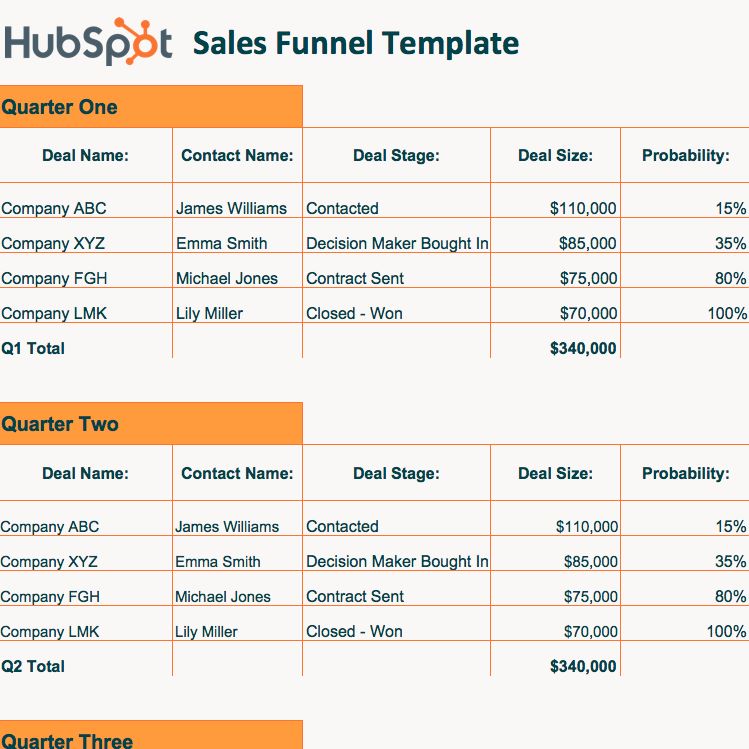
HubSpot sales and marketing funnel template (Source: HubSpot)
Pro tip: Creating a sales funnel is a key element of comprehensive sales planning. For instructions and a free sales plan template for documenting and strategizing your sales objectives, check out our step-by-step guide to creating a sales plan.
Sales Funnel Examples & Templates
Sales funnels vary by industry, product and service offerings, and operational structure. Small businesses also find that certain sales funnel stages last longer than others. For example, creating customer awareness can be quickly accomplished through one phone call or email, while gauging the customer’s interest may take multiple follow-ups and long-term nurturing to accomplish.
Take a look at our four downloadable sales funnel examples based on varying business types below. Each file has a pre-filled version and a blank sales funnel template you can customize with your company’s major stages and corresponding sales process activities. Your sales funnel outline will visualize the journey leads take with your business, from becoming a prospect to buying and becoming your customer.
Thank you for downloading!
💡 Quick Tip:
Use a CRM that can make premade sales funnel templates based on the information in your system.
Consider Zoho CRM which uses advanced analytics to help you monitor each stage of your sales funnel. Sign up for free or begin a 15-day free trial today.
Thank you for downloading!
💡 Quick Tip:
Use a CRM that can make premade sales funnel templates based on the information in your system.
Consider Zoho CRM which uses advanced analytics to help you monitor each stage of your sales funnel. Sign up for free or begin a 15-day free trial today.
Selling a software-as-a-service (SaaS) product requires a prospect to become aware of your product and gain an idea of how it works, often through a product demo or free trial. A SaaS sales funnel may involve more steps than usual due to the following reasons:
- The research and learning needed to make a sound purchase decision.
- Purchases are often subscription-based, which requires sales activities for both producing and retaining current customers.
Below are the stages involved in the SaaS sales funnel:
Thank you for downloading!
💡 Quick Tip:
Use a CRM that can make premade sales funnel templates based on the information in your system.
Consider Zoho CRM which uses advanced analytics to help you monitor each stage of your sales funnel. Sign up for free or begin a 15-day free trial today.
A business consultant may include any business-to-business (B2B) services for managing or advising on a particular function or department of an organization. Examples include marketing agencies, information technology (IT) management, tech consulting companies, law firms, accountants, and management consultants. For consulting businesses, both awareness and education about services are usually needed before a proposal is sent.
Below are the stages involved in the business consulting sales funnel:
Thank you for downloading!
💡 Quick Tip:
Use a CRM that can make premade sales funnel templates based on the information in your system.
Consider Zoho CRM which uses advanced analytics to help you monitor each stage of your sales funnel. Sign up for free or begin a 15-day free trial today.
An agency or broker is a business that sells products by representing multiple providers as authorized “agents” who “broker” the product or service being sold. Common examples are insurance agencies, mortgage brokers, and financial advisers. For most of these businesses, underwriting requirements are needed behind the scenes to create a quote. Underwriters assess applicants and calculate premiums to ensure that the company remains profitable.
Below are the stages involved in the agency/broker sales funnel:
Thank you for downloading!
💡 Quick Tip:
Use a CRM that can make premade sales funnel templates based on the information in your system.
Consider Zoho CRM which uses advanced analytics to help you monitor each stage of your sales funnel. Sign up for free or begin a 15-day free trial today.
The ecommerce business sales funnel is best for companies that sell products online. Online businesses usually have a simpler sales funnel because sales reps don’t always need to be involved in the process for quotations and product presentations. Most of the necessary product information is already displayed on the site. Customers generally become aware of the ecommerce site and make purchase decisions on their own.
Below are the stages involved in the ecommerce sales funnel:
Bottom Line
Download our free sales funnel templates and personalize them to visualize your customers’ journey from start to finish. It can also help you improve your sales processes, better forecast revenues, and set and manage sales goals more effectively. Any of the sales funnel examples we provided may be a more accurate depiction of your sales process’ buying journey. You can take inspiration from them to identify the activities needed to move leads through your sales funnel.