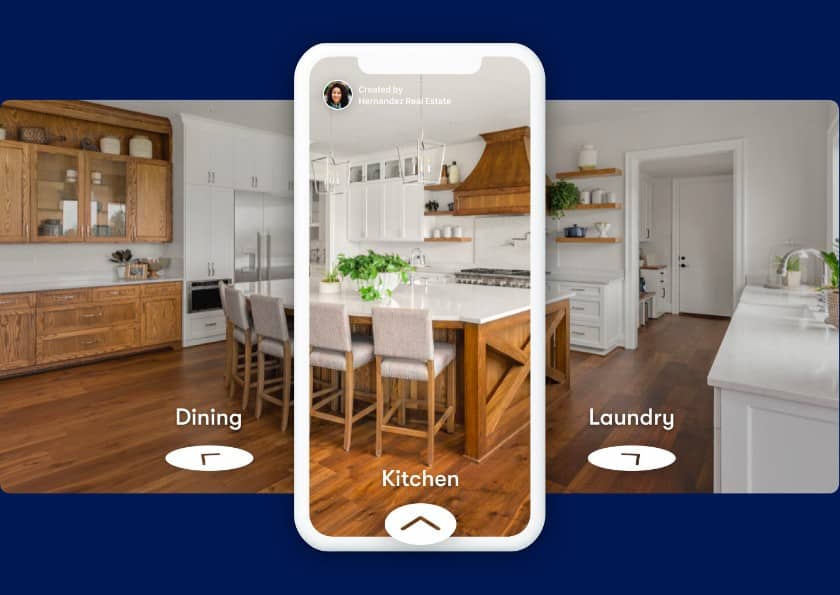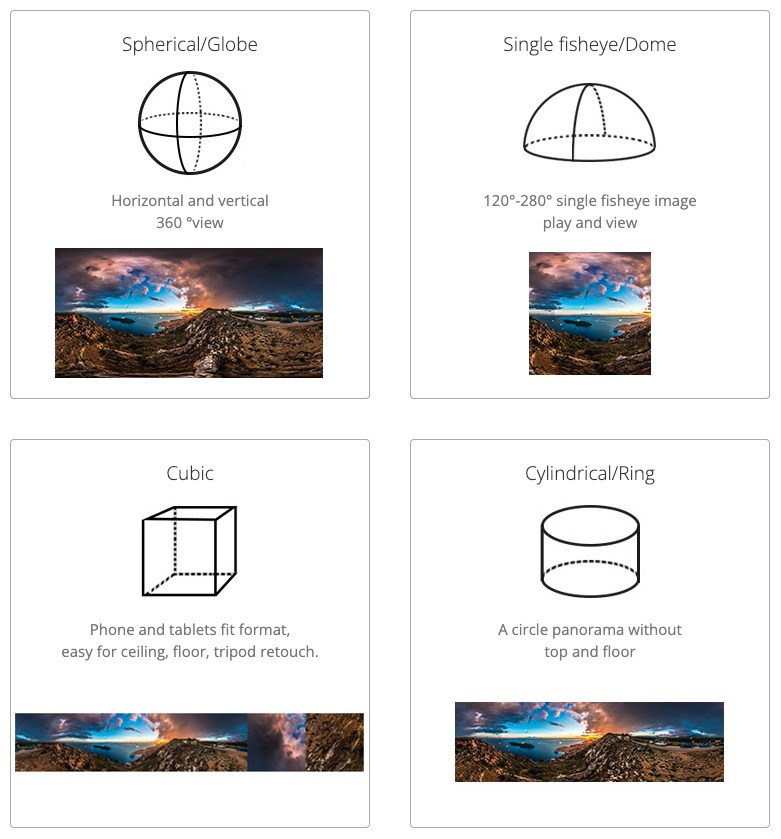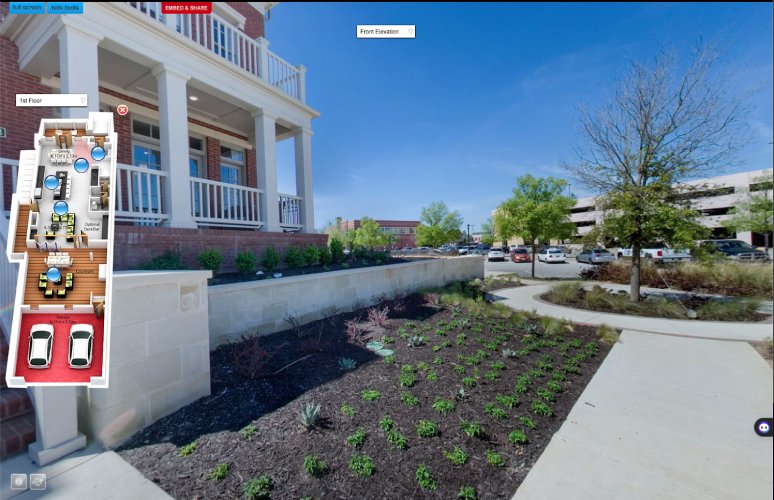Matterport is one of the best tools for creating virtual real estate tours and 3D photography. Still, it’s not always an ideal solution because of the cost of supplies and the subscription price. Fortunately, there are several Matterport competitors to help you create virtual tours efficiently and affordably. We researched dozens of tools to identify the six best Matterport alternatives for real estate agents based on specific criteria like pricing, features, equipment, and customer support.
- Best for generating leads with comprehensive virtual tours: EyeSpy360
- Best for video editing & collaboration tools: Cupix
- Best for free 3D tours: Zillow 3D Home Tour
- Best for panorama creation: Easypano
- Best for embedded 3D modeling: Tourweaver Standard
- Best for DSLR camera compatibility: VPiX
Best Matterport Competitors at a Glance
Matterport Summary | |||
Starting at $9.99 per month |
| ||
EyeSpy360 | |||
 Overall Score 4.90 | Starting at $12.99 per month |
| |
Cupix | |||
Overall Score 4.72 | Customized pricing |
| |
Zillow 3D Home Tour | |||
Overall Score 4.32 | Free mobile app |
| |
Easypano | |||
 Overall Score 4.09 | Starting at $149.95 |
| |
Tourweaver Standard | |||
 Overall Score 4.03 | Starting at $299.95 |
| |
VPiX | |||
 Overall Score 3.78 | $33 per month |
| |
To find out which Matterport competitor will best suit your real estate needs, take this quick quiz:
Which best Matterport competitor is right for you?
 Matterport Overview for Comparison
Matterport Overview for Comparison
 Best for Generating Leads With Comprehensive Virtual Tours
Best for Generating Leads With Comprehensive Virtual Tours
 Best for Video Editing & Collaboration Tools
Best for Video Editing & Collaboration Tools
 Best for Free 3D Tours
Best for Free 3D Tours
 Best for Panorama Creation
Best for Panorama Creation
 Best for Embedded 3D Modeling
Best for Embedded 3D Modeling
 Best for DSLR Camera Compatibility
Best for DSLR Camera Compatibility
How We Evaluated the Best Matterport Competitors
Virtual home tours are an effective real estate marketing strategy for generating leads and buyer interest. However, many virtual tour software options on the market today can be pretty expensive, such as the popular platform Matterport, which requires a monthly subscription fee or costly equipment. This can be challenging for real estate agents unfamiliar with design and editing tools.
To help you find the best alternative to Matterport, we’ve done our research and found that EyeSpy360 is the top choice among other companies like Matterport. This platform allows you to create virtual tours with just your smartphone and a 3D camera, and it offers features like virtual staging, floorplans, and photography. With these tools at your fingertips, you can showcase your properties in a way that will make you a successful real estate agent.
Here are the criteria we used to evaluate the best Matterport competitors:
30% of Overall Score
Virtual tour software is either priced on a subscription model or downloaded onto a computer for a set price. We included both pricing formats and evaluated each Matterport competitor for its value instead of its price tag alone. We also considered whether providers offered a free trial or a free version.
25% of Overall Score
The primary feature we looked for is the ability to use a smartphone, DSLR, or 3D camera to create images that the software will stitch together into a virtual tour. Additional features like design customization were noted as well.
15% of Overall Score
Virtual tour software and applications range from easy to complex, with advanced features like 3D model embedding. For consideration in our review, each solution had to be simple enough for a novice to learn. Some offer more complex features, but these don’t hamper the ease of basic use.
10% of Overall Score
Customer service for the Matterport alternatives on our list is available during regular business hours through phone, email, or chat to help users with technical and operational issues. Support documentation like videos was considered a bonus.
10% of Overall Score
We used real customer reviews to gauge user satisfaction with the 3D tour software or solution. We considered third-party independent review sites like G2 or Facebook, supplemented with testimonials supplied by providers.
10% of Overall Score
The expert score includes additional considerations that are vital when using any kind of software or tool to become successful in real estate. We evaluated any particularly stand-out or detailed features, including its ease of use, as well as the platform’s overall value for the price.
Bottom Line
Matterport isn’t the only software out there that offers fantastic virtual home tours. Several other options can help bring homes to life beautifully. We’ve looked into different Matterport alternatives, focusing on those with top-notch features that make crafting virtual home tours a breeze. Spend some time checking out each choice to discover the perfect platform to make your property stand out in the market.
 Matterport Overview for Comparison
Matterport Overview for Comparison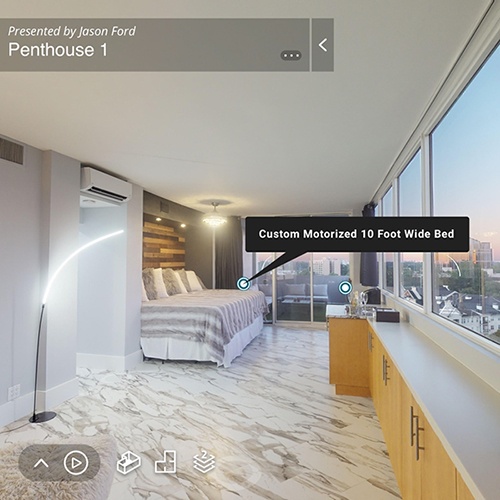
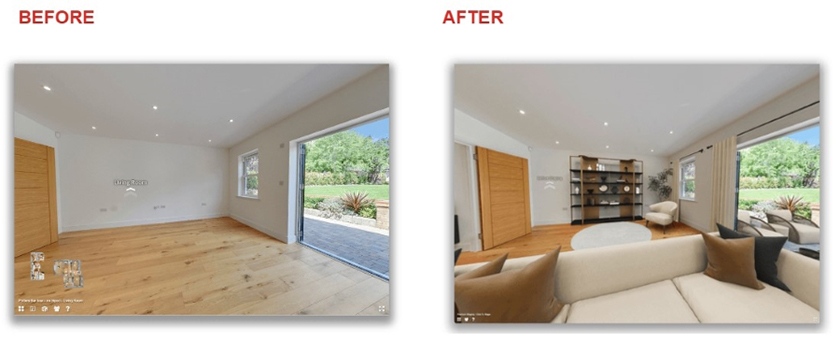
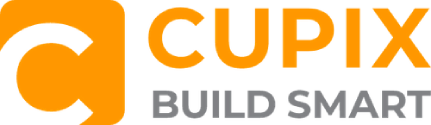 Best for Video Editing & Collaboration Tools
Best for Video Editing & Collaboration Tools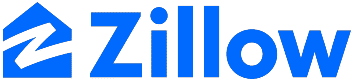 Best for Free 3D Tours
Best for Free 3D Tours