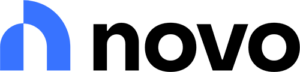Mechanics Bank is a good option for businesses in California searching for a community bank with a variety of checking options. There are four accounts that can be opened with a $100 deposit, and each has a preset limit of free transactions and cash deposits.
The provider is a great fit for business owners needing access to in-person banking options along with the personal touch of a community bank. It not only focuses on helping business owners grow and reach their full potential but also participates in a large community outreach program that fosters economic growth in local communities.
Since Mechanics Bank is a traditional bank with in-person services, I compared it with similar banking models for pricing, ease of use, features, and software integrations. In general, Mechanics Bank is comparable and even offers specialized financial solutions for government banking, international clients, wine and vineyard growth, and title and escrow management.

Pros
- Remote deposit capture is reasonably priced and includes a $5 monthly discount
- Complimentary paper or eStatements
- Discount on first check order of $50
Cons
- Loan rates are higher than average
- ACH monthly limit is low
- Online banking app slow when depositing a check
- Business owners with a low transaction volume: Mechanics Bank offers the Smart Business Checking account, which is a good fit for businesses with fewer than 150 transactions per month, including a low volume of cash-based deposits.
- Business owners looking for a checking account that earns interest: The bank has an interest-bearing checking account that’s a good fit for those searching for dividends on deposits. With a balance requirement of $10,000 to waive the service charge of $20, account holders are encouraged to keep the balance high so that the interest earned will also be higher.
Mechanics Bank Business Checking Alternatives & Comparison
Mechanics Bank Reviews From Users
Note: The reviews listed below are for the bank as a whole. There were no specific reviews listed for the business checking accounts individually.
| Users Like | Users Dislike |
|---|---|
| Personnel in branch handle issues quickly | Slow online banking app |
| Discount on remote capture | Phone representatives can’t solve all issues by phone |
| Affordable loan fees | Interest rates are higher than expected |
When reviewing Mechanics Bank, I noticed the highest ratings were from Android and iOS users who had rated their experience using the mobile app. In general, customers were pleased with the performance of the app and related mostly positive experiences. The few negative comments were regarding the speed of the app when depositing checks or processing transactions. It was noted that users felt the experience would be much better if the app were more responsive.
Only two reviews were shown on Trustpilot; however, the overall rating was marked as great. The majority of the reviews were on WalletHub, with a lower rating. Many of these were regarding higher interest rates or the inability of customer service representatives to handle complaints and requests in a timely manner.
Here’s how Mechanics Bank scored on third-party review sites:
- WalletHub[1]: 2.4 out of 5 stars
- Trustpilot[2]: 3.8 out of 5 stars
- App Store[3]: 4.8 out of 5 stars
- Google Play[4}: 4.5 out of 5 stars
Mechanics Bank Business Checking Terms
Smart Business Checking | Preferred Business Checking | Business Interest Checking | Prime Business Checking | |
|---|---|---|---|---|
Required Opening Deposit | $100 | $100 | $100 | $100 |
Monthly Fees | ||||
APY | N/A | N/A | Variable | N/A |
Transaction Limit Before Fees | 150 | 300 | 300 | 500 |
Standard ACH Fees |
| |||
Same-day ACH Fees | $10 per company paid and $0.75 per item | |||
Domestic Wire Transfer Fees |
| |||
International Wire Transfer Fees |
| |||
ATM Fees |
| |||
Monthly Cash Deposits | Up to $5,000 | Up to $10,000 | Up to $10,000 | Up to $20,000 |
Mechanics Bank Business Checking Requirements
To open a new business account at Mechanics Bank, you will need the following information:
- Photo ID for all authorized signers
- Tax ID number (EIN assigned by the IRS)
In addition, you will need certain documents based on your entity type.
- Fictitious Business Name Statement, filed copy – required if the individual’s surname is not included or the name suggests the existence of additional owners, or if the business is a franchise and plans to transact in the franchise name
- Fictitious Business Name Statement – applicable when operating as a DBA or the business is a franchise and will be transacting in the name of the franchise
- Amendments to Articles of Incorporation, filed copy – required only if Articles of Incorporation have changed since provided last
- Fictitious Business Name Statement, filed copy – applicable when operating as a DBA or the business is a franchise and will be transacting in the name of the franchise
- Articles of Organization (LLC1), filed copy – if applicable
- Amendment (LLC2), filed copy – if applicable
- LLC-12 Statement of Information, filed copy
- Fictitious Business Name Statement, filed copy – required if any one of the following statements is true:
1. Business entity is using any name other than name of the limited partnership that is on file with CA Secretary of State
2. The business is not registered with CA Secretary of State and all partners’ surnames are not included in business name
3. The business is a franchise and will be transacting in the name of the franchise
- Certificate of Limited Partnership (LP-1), filed copy
- Partnership Agreement copy must be provided – can be handwritten or typed agreement and signed by all partners
- Fictitious Business Name Statement, filed copy – required if any one of the following statements is true:
1. Business entity is using any name other than name of the limited partnership that is on file with CA Secretary of State
2. The business is not registered with CA Secretary of State and all partners’ surnames are not included in business name
3. The business is a franchise and will be transacting in the name of the franchise
- IRS Letter of Determination, copy – if applicable
- FTB Letter of Determination, copy – if applicable
- Fictitious Business Name Statement, filed copy – if applicable
- Organization By-laws, Authorizing Meeting Minutes, or Articles of Incorporation – if incorporated, available from CA Secretary of State website
- 3rd Party verification – IRS Letter of Determination will meet this criteria
- Non-profit or charity documents authorizing the account and signatories – if applicable
- Churches must provide a Charter Letter from the religious governing body authorizing account and signatories
How to Open a Mechanics Bank Business Checking Account
- Step 1: Collect all needed documentation for you personally and your business based on the entity type listed above.
- Step 2: Mechanics Bank does not currently support opening a business account online. To open your account, you will need to visit a local branch; see Mechanics Bank’s Branch Locator.
Mechanics Bank Business Checking Account Features
Debit Card
Debit cards are available to all Mechanics Bank account holders at no charge.
Physical Checks
Available through Deluxe by phone at 800-252-3414.
Accounting Software Integrations
Mechanics Bank has partnered with Quicken and QuickBooks for easy account management.
Business Payment Integrations
Clover for payment processing and Paychex for payroll are both available through the Mechanics Bank Portal.
Our related resources:
Customer Service
Customer service is available by phone at 800-797-6324.
Other Mechanics Bank Products
In addition to the four business checking accounts, Mechanics Bank offers a variety of specialty services.
Mechanics Bank has a special division that assists customers with many different aspects of wealth management. It offers trust and estate services, investment management, retirement services, specialty asset management, and employee benefit plans.
Mechanics Bank has a large variety of lending options, especially geared toward small businesses. It offers term loans, lines of credit, owner-occupied real estate loans, and SBA lending.
Mechanics Bank offers tailored financial solutions for government banking, international clients, wine and vineyard growth, and title and escrow management.
Frequently Asked Questions (FAQs)
Yes. Mechanics Bank has $17.5 billion in assets, $10.8 billion in loans, and $14.3 billion in deposits. It is rated as one of California’s oldest and strongest banks[5] and “well capitalized,” according to the FDIC Capital Classification. It values safety and soundness as a top priority.
According to the MX Blog[6], Mechanics Bank ranks 111th in the list of the top 250 banks listed by asset size in the US.
Mechanics Bank got its start in Richmond California in 1905. It had a close relationship with the workers of Standard Oil and the Santa Fe Railroad, thus taking on the name Mechanics Bank.
Yes, Mechanics Bank is a member of the FDIC. All deposits are insured up to $250,000 per institution, per depositor.
Mechanics Bank is widely recognized across the state of California as one of the largest community banks offering personalized service to individuals and businesses. It’s also widely recognized for its community outreach programs assisting local Boys and Girls Clubs, Junior Achievement, community health clinics, children advocacy organizations elderly support organizations, and public school programs.
Bottom Line
Business owners in California have the opportunity to partner with Mechanics Bank. It’s a long-standing landmark with a history dating back to 1905. It caters to small business owners in the local community not only by supporting their financial needs but also by supporting community growth and outreach.
It has a wide range of business accounts for every budget and business size. Each account has the option to waive the monthly fee and has built-in free transactions to help make business banking easier.
[1]WalletHub
[2]Trustpilot
[3]App Store
[4]Google Play
[5]Mechanics Bank Content Assets
[6]MX Blog