Choosing between Microsoft Teams vs Slack depends on your needs and preferences for workplace communication. Microsoft Teams is built for larger enterprises seeking an all-in-one hub for video meetings, calls, and productivity tools. Smaller teams opt for Slack with its flexible monthly plans, richer in-app features, and streamlined messaging.
- Microsoft Teams: Best for enterprise-level communications
- Slack:Best for chat-based collaborations
Microsoft Teams vs Slack at a Glance
 | ||
|---|---|---|
Our Score out of 5 | 4.26 out of 5 | 4.65 out of 5 |
Monthly Starting Fee (per user) | ||
Free Trial | 30 days | 90 days |
Free Plan | ✓ | ✓ |
Video Meeting Capacity | 300 participants | 50 participants |
Team Messaging | Channels live within teams | Channels are organized into topics |
Third-party Integrations | Over 2,400 apps | Over 2,600 apps |
AI Capabilities | Meeting insights, call recap, and writing assistant | Thread summary, daily recap, AI-powered search |
*Microsoft Teams pricing is based on an annual commitment.
**Slack pricing is based on annual billing, but monthly plans are also available.
Best Alternatives to Teams & Slack
Every organization has unique collaboration needs, leading them to explore other platforms. Whether you prefer a business phone system or an office productivity suite, here are top alternatives to Microsoft Teams and Slack.
- RingCentral: RingCentral is an AI-powered unified communications provider integrating chat, video, and phone in one user-friendly platform. It has complete features for call handling and phone administration for the effective management of high call volumes.
- Google Workspace: A direct competitor to Teams, Google Workspace is built for businesses relying on Google-based apps. It provides a collection of productivity tools that enable teams to collaborate on documents, spreadsheets, and presentations in real time.
- Nextiva: This customer experience platform lets you connect with your teams and customers across multiple platforms. Supported channels include messaging, live chat, social media, SMS, review management, and video.
Best for Pricing: Microsoft Teams
Slack vs Teams |  | |
|---|---|---|
Pricing Rating out of 5 | 5 out of 5 | 4 out of 5 |
Free Trial | ✓ | ✓ |
Free Plan | ✓ | ✓ |
Monthly Starting Price |
| ✕ |
Annual Starting Price |
|
|
If you’re seeking the best value between Slack vs Teams, the latter stands out with its per-user fees and comprehensive feature set. Paid plans support large-scale meetings, cloud storage, and document sharing via Microsoft 365 apps, whereas Slack primarily focuses on team messaging and asynchronous collaboration.
A Teams subscription requires an annual commitment, but its monthly per-user fee is significantly cheaper than Slack. Over a year, Teams costs $48 per user, while Slack’s basic plan totals $87 annually.
In terms of free versions, Teams offers more flexibility with unlimited search history and hour-long video meetings with up to 100 participants. Slack, by contrast, supports audio meetings for 50 users and only retains the last 90 days of message history.
Best for Conference Calls: Microsoft Teams
Microsoft Teams vs Slack |  | |
|---|---|---|
Conference Call Rating Out of 5 | 5 out of 5 | 4 out of 5 |
Video Meetings | ✓ | ✓ |
Participant Capacity | 100 to 300 | 2 to 50 |
Meeting Length | Up to 30 hours | No time limit |
Screen Sharing | ✓ | Multi-sharing |
Co-annotations | ✓ | ✓ |
Microsoft Teams clearly has the advantage when it comes to hosting conference calls because it essentially functions as a video meeting platform, compared to Slack.
Screen sharing, polling, and 5GB storage are included in Teams’ free version, while premium plans support meeting recordings, live translation, and whiteboarding. Slack, on the other hand, relies on a third-party app to record a conference call.
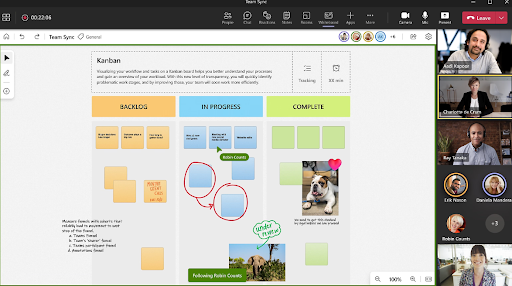
Form visual ideas during video meetings. (Source: Microsoft Teams)
Slack is mainly a chat-based service and only works for small, spontaneous meetings. Huddles unify its audio, video, and screen-sharing capabilities with an attendee limit of only 50 users.
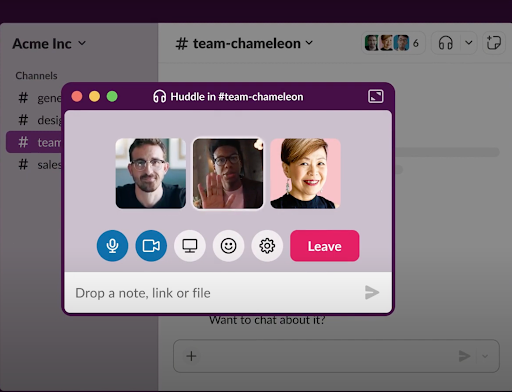
Minimize your Huddle window so you can multitask. (Source: Slack)
Best for Collaboration: Slack
 | ||
|---|---|---|
Collaboration Rating Out of 5 | 4.75 out of 5 | 3.75 out of 5 |
Video & Audio Clips | ✓ | ✓ |
Shared Channels | ✓ | ✕ |
File Sharing | ✓ | ✓ |
Screen Recording | ✓ | ✕ |
Workflow Builder | ✓ | ✓ |
Task List | ✓ | ✓ |
Real-time Co-authoring | Wikis | Documents, spreadsheets & presentations |
Templated Workflows | ✓ | ✕ |
Slack takes this round as it offers intuitive tools for both synchronous and asynchronous collaboration. Users can run command shortcuts within topic channels, create task lists, design workflows, share files, insert text snippets, and build a collaborative wiki.
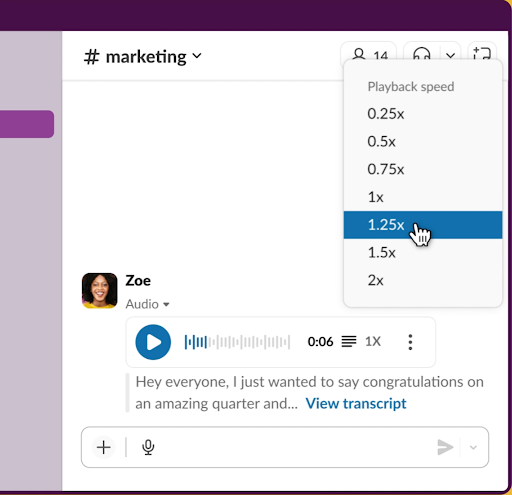
Play clips at your preferred speed. (Source: Slack)
Beyond team messaging, Slack’s audio and video clips serve as time-saving tools that enable channel members to watch and listen to messages at their convenience. Its project management features let users automate routine tasks, utilize premade workflows, track project progress, and co-edit a company knowledge base.
While Teams offer similar capabilities, access to these tools typically involves a learning curve or a third-party app. Teams focuses on its office productivity suite where multiple users can seamlessly collaborate on documents, presentations, and spreadsheets.
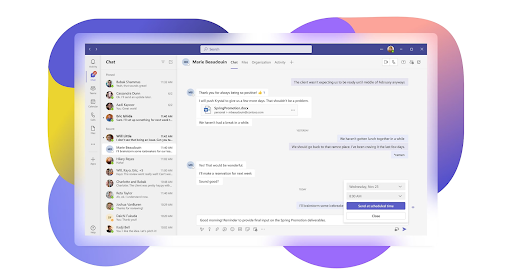
Set the delivery date of your message. (Source: Teams)
Despite these differences, both Slack and Microsoft Teams support one-to-one and group messaging. Organize messages into different sections and follow conversations easily through message threading and formatting options, including italics, bold, and bulleted lists. For added interactivity, both solutions let you tag a user, use emojis, and send GIFs.
Best for Integrations: Slack
Slack vs Microsoft Teams |  | |
|---|---|---|
Integration Rating Out of 5 | 5 out of 5 | 4.25 out of 5 |
Number of Apps | ✓ | ✕ |
Supported Apps on the Free Plan | 10 | ✕ |
Number of Integrations | Up to 2,600 apps | Up to 2,400 apps including Microsoft 365 services |
Coming in at over 2,600 apps, Slack beats Microsoft Teams for third-party integrations. Subscribing to Slack’s free version includes access to ten integrations, while paid plans unlock unlimited access to thousands of apps. Microsoft Teams, on the other hand, requires a Microsoft 365 Business subscription to unlock its integrated apps and services.
Teams’ deep integration with Microsoft 365 products makes it an excellent fit for companies firmly embedded in the Microsoft ecosystem. With a Business Basic package, you get desktop versions of Outlook, Word, Excel, PowerPoint, Access, and Publisher, including access to other Microsoft services like SharePoint and Yammer.
For users who rely on Google-based apps, Slack is more suitable due to its pre-built integration with Google Workspace. This enables seamless access to Google Calendar, Meet, and Drive within Slack at no cost.
Best for Usability: Slack
Slack vs Teams |  | |
|---|---|---|
Our Rating Out of 5 | 4.69 out of 5 | 3.75 out of 5 |
Mobile App | ✓ | ✓ |
Initial Learning Curve | None | Yes |
Platform Structure | Message-first interface | Tab-based structure |
In terms of usability, Slack edges out Microsoft Teams as it takes a more personal and intuitive approach to its interface. Slack’s sidebar emphasizes channels, giving instant access to topics, message threads, and direct messages. It has more customization options, with the ability to organize the sidebar into different sections and pick from various color themes.
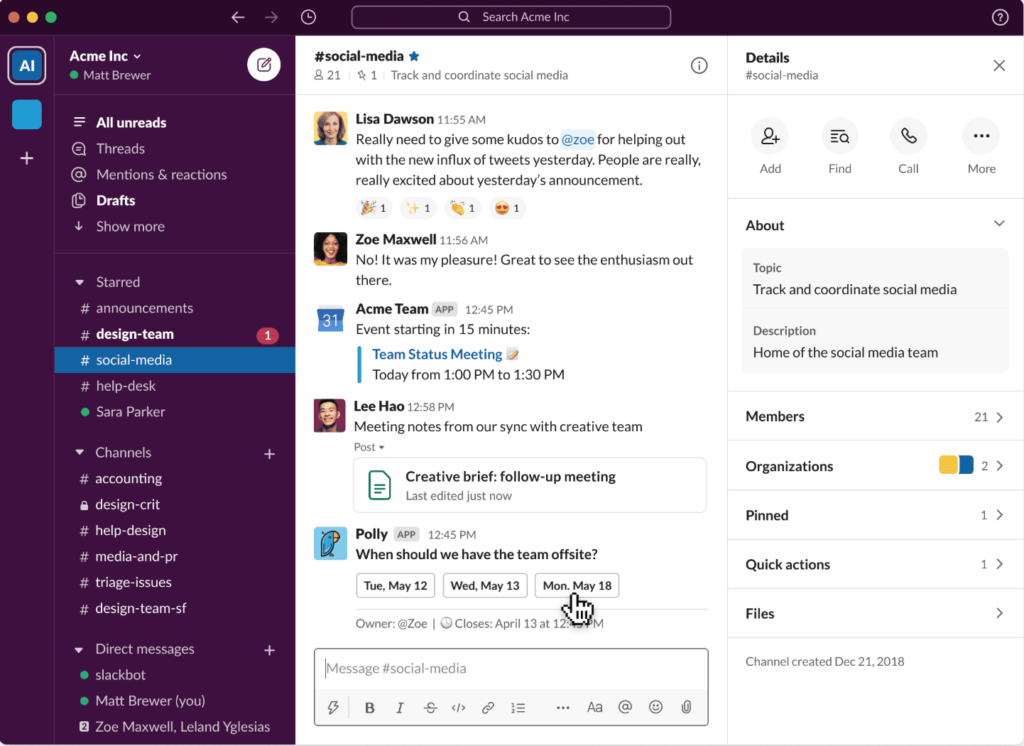
Slack caters to smaller teams that communicate via chat. (Source: Slack)
In contrast, Microsoft Teams is more complex and compartmentalized, with multiple tabs, teams, and channels. For corporate users, its streamlined design gives it a cleaner and more professional look compared to Slack. However, customization options are limited to themes, and inviting team members requires access to the admin portal. In Slack, you simply send an email invite to add a user.
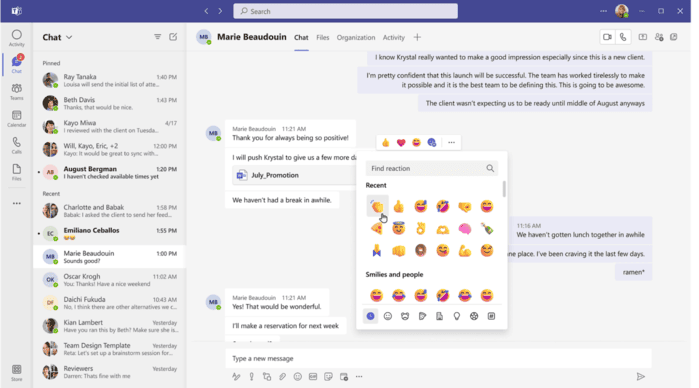
Teams has dedicated sections for chat, teams, files, and calls. (Source: Teams)
Best for AI Capabilities: Slack
 | ||
|---|---|---|
Our Rating Out of 5 | 5 out of 5 | 4.38 out of 5 |
AI Product | Slack AI | Microsoft CoPilot |
Monthly Cost per User | $10 | $31.50 |
In-app Assistance (bot) | ✓ | Requires a third-party bot app |
AI-powered Search | ✓ | ✕ |
Conversation Recaps | ✓ | ✓ |
Both platforms offer built-in generative AI capabilities but cater to different workflow needs. Slack AI is a strong choice for enhancing collaboration as it focuses on quick AI insights and task efficiency—all at an affordable price tag.
With AI-powered search, users can quickly browse shared files and public conversations to find relevant data. You can also schedule daily recaps and summarize long threads to keep up with the latest channel interactions.
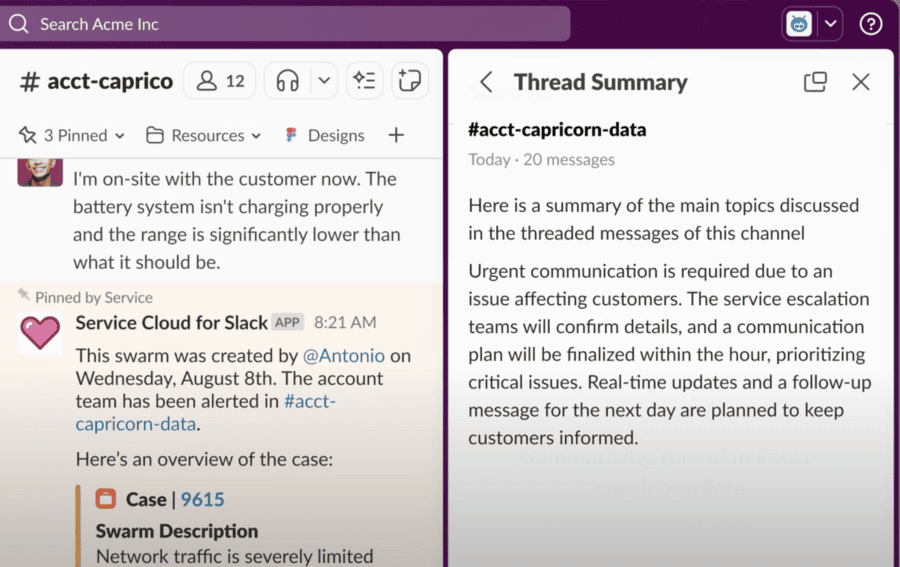
Catch up on missed channel conversations within seconds. (Source: Slack)
Slack also includes a self-service chatbot that delivers reminders and automated messages to all users. It can be programmed for deadline notifications, knowledge base updates, and real-time alerts. The no-code automation tool can be used for sharing automated updates and generating onboarding processes.
Microsoft Copilot is tailored for enterprise collaboration and is built across Microsoft 365 apps. It can summarize meeting discussions, analyze visual data, and convert ideas into slideshow presentations.
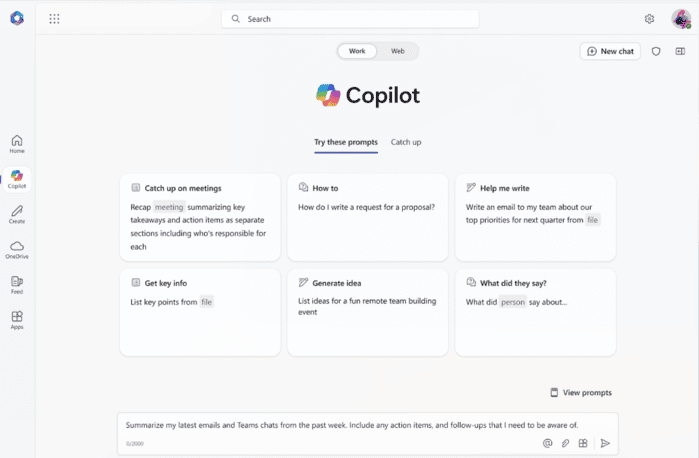
However, Copilot misses the mark in terms of automation as it lacks a built-in workflow bot. Tech-savvy users only have two options: add bots via a third-party app or build a bot app using the Microsoft Bot Framework. While I appreciate Copilot’s comprehensive AI use cases, this can be overwhelming for teams that simply want to enhance task productivity.
Methodology: How I Evaluated Microsoft Teams vs Slack
In this Slack vs MS Teams comparison, I tested each platform and checked user feedback on popular review websites. From there, I created a scoring system based on the following categories: pricing, conferencing capabilities, collaboration features, ease of use, and integrations.
20% of Overall Score
I analyze the monthly and annual per-user costs for Slack versus Teams, while comparing the features available at each pricing tier. I also checked for the availability of a free plan, free trial, and discounts for annual billing and volume purchases.
25% of Overall Score
I looked at capabilities essential to a team collaboration app, such as conversational channels, app integrations, and file sharing. I also checked which provider offers automated tools and has a larger cloud storage capacity.
20% of Overall Score
Apart from team messaging, I considered additional capabilities that support more complex collaboration needs. In choosing between Slack or Teams, I favored the provider with a streamlined AI approach, larger video meeting capacity, and more custom features.
10% of Overall Score
I used each platform for specific collaboration activities to determine how easy or complicated it was to perform various tasks, such as inviting team members, interacting within channels, and scheduling a meeting. In addition, I evaluated each system based on ease of setup and configuration.
10% of Overall Score
I gave more weight to the provider that maintains 24/7 availability for its support channels, including live chat, phone, and email helpdesk. In weighing Slack vs MS Teams, I checked if the providers provide a comprehensive knowledge base and onboarding guide for beginners.
15% of Overall Score
I analyzed each product’s value by looking at total costs and feature sets. I also checked user reviews to determine the overall popularity of both platforms while considering our own experiences.
Frequently Asked Questions (FAQs)
Slack is better than Microsft Teams if your team prioritizes chat-based collaboration with intuitive messaging features. It excels in ease of use and automation, making it ideal for teams that value simplicity over extensive functionality.
Switching to Teams is ideal for enterprises seeking an all-in-one office productivity suite for messaging, video meetings, and office productivity tools. Its unified approach makes it a great choice for companies that find Slack’s chat-based app inadequate for more advanced collaboration requirements.
Slack falls short of its video conferencing capabilities, as it only supports multi-screen sharing and accommodates only 50 participants. It also lacks built-in cloud storage, enterprise-level security, and productivity tools for spreadsheets and presentations.
Bottom Line
The difference between Slack and Teams lies in key areas such as ease of use, real-time collaboration, and connectivity with third-party apps. While each platform has its strengths, the best choice depends on a team’s specific needs and preferences.
For this match-up, Slack wins as the best team collaboration app, particularly for small businesses that value usability, asynchronous communication, and streamlined workflows. Sign up for a 30-day trial to see how Slack can bring your teams together.