The Health Insurance Portability and Accountability Act of 1996 (HIPAA) gives patients more control over their health information and ensures the confidentiality of protected health information (PHI). This guide ranks the top HIPAA-compliant video conferencing solutions based on essential criteria like price, waiting room tools, security features, and recording and storage capabilities. These solutions must be user-friendly, both for professionals and patients.
Based on our expert evaluation, are the five best HIPAA-compliant video software tools available and their respective use cases:
- RingCentral for Healthcare: Best overall HIPAA-compliant video conferencing solution
- Zoom for Healthcare: Best for ease-of-use and medical device integration
- VSee: Best for platform customization and white label options
- doxy.me: Best free HIPAA-compliant video conferencing
- thera-LINK: Best for mental health professionals
HIPAA is a federal law that created national standards to protect sensitive patient health information from disclosure without the patient’s consent or knowledge. The Privacy Rule requires appropriate safeguards to protect the privacy of PHI and sets limits on its use and disclosure. Healthcare entities need to use a solution that supports HIPAA compliance and adheres to security standards, ensuring PHI remains secure.
Best HIPAA-compliant Video Conferencing Solutions at a Glance
Best HIPAA-compliant Video Software | Monthly Starting Price (per User) | Key Features | General Data Protection Regulation (GDPR) Compliance | FSB Rating |
|---|---|---|---|---|
$14.99 |
| ✓ | 4.41 out of 5 | |
$15.99 |
| ✓ | 4.39 out of 5 | |
$29 |
| ✕ | 4.14 out of 5 | |
$35 |
| ✓ | 4.09 out of 5 | |
$30 |
| ✕ | 3.74 out of 5 | |
RingCentral for Healthcare: Best Overall HIPAA-compliant Video Conferencing Solution
What We Liked
- Offers robust integrations with popular apps
- Provides instant phone and phone access to specialists
- HIPAA and Health Information Trust Alliance (HITRUST)-compliant
Where It Falls Behind
- Navigation and use require a bit of a learning curve
- Service offering may be more than what most solo practitioners and small teams require
RingCentral for Healthcare & Other Contact Center Plans Pricing*
- Standard: Advanced omnichannel customer experience with voice and digital channels
- Premium: Advanced omnichannel customer experience with quality engagement and screen recording
- Ultimate: Advanced omnichannel customer experience with workforce engagement and performance management
RingCentral Video Solutions Monthly Pricing**
- Pro+: $14.99 per user for 200 attendees, 100 hours of video recording, delegate scheduling, end-to-end encryption, app integrations, and advanced analytics
*Reports indicate pricing starts at around $150; contact its sales team to request a quote.
**There’s a free video conferencing plan, but users must select a paid version to meet HIPAA compliance requirements.
RingCentral for Healthcare is our best overall HIPAA video conferencing solution because of its seamless omnichannel system and extensive data protection measures. As a unified communications (UC) and collaboration hub, RingCentral for Healthcare integrates team messaging, video meetings, and telephony. It offers expanded customer channels like text appointment reminders and web-based chat.
RingCentral is HITRUST Common Security Framework (HITRUST CSF)-certified to support HIPAA compliance. It offers enterprise-grade security and a 99.999% uptime service level agreement (SLA) guarantee. It utilizes seven security layers that protect data transferring through its services, including two-way authentication, transport layer security (TLS), and secure real-time transport protocol (SRTP).
RingCentral’s communication system integrates with popular customer relationship management (CRM) software, allowing patients and doctors to communicate efficiently. However, RingCentral’s interface and dashboard can be complicated for new users. Small businesses or solo professionals seeking a user-friendly platform are better off with Zoom. Jump to our Zoom for Healthcare section below for more information.
Tip: Appoint a compliance officer to oversee the implementation of your organization’s privacy policies, especially regarding HIPAA requirements and procedures. They should have adequate training on using relevant systems and technology to avoid data handling errors.
RingCentral for Healthcare Features

Conduct consultations and collaboration meetings from anywhere.
(Source: RingCentral)
- Task management: Maximize efficiency, productivity, and collaboration with task management tools that help you plan, prioritize, and track action items. Share files and integrate with popular software like Google Workspace and Microsoft 365.
- Team messaging: Have real-time conversations with the rest of the medical team using instant messaging. Use this feature to consult with specialists, share files, and send updates to colleagues.
- Screen recording: Document conversations for quality assurance and identification of best practices and areas of improvement. You can also revisit recordings to verify discussions and revisit previous sessions.
Want to know more about RingCentral and its contact center solutions? Here’s our RingCentral Contact Center Review, where you can get more information about features, plans, and use cases.
Zoom for Healthcare: Best for Ease-of-use & Medical Device Integration
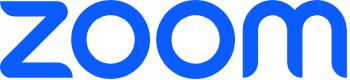
What We Liked
- Offers a full-featured mobile experience
- Includes electronic medical records (EMRs) integrations
- Easily elevate a call to a virtual meeting
Where It Falls Behind
- Limited practice management tools
- Free plan has no BAA option
- Zoom One Business requires a minimum of 10 licenses
Zoom for Healthcare Monthly Pricing*
- Zoom One Pro: $15.99 per user for meetings with up to 100 participants, 30-hour group video conferencing, and 5GB of cloud recording storage
- Zoom One Business: $19.99 per user for meetings with up to 300 participants, language interpretation, EMRs integrations, and far-end camera control
*Zoom’s Pro plan allows the purchase of up to nine licenses per account, while the Business plan starts at 10 licenses for $199.90 monthly. Save at least $40 when you opt for annual billing.
Zoom for Healthcare is great for professionals and organizations seeking straightforward software primarily for video conferencing. This industry-specific plan retains popular collaborative tools like screen sharing and desktop recording but also integrates with patient electronic health records (EHRs) and medical devices. Its ability to connect to compatible digital stethoscopes, exam cameras, and patient records enables remote examination and monitoring.
Execute a business associate agreement (BAA) and use Zoom’s phone products, including text messaging, to securely send and receive calls and messages like temperature and heart rate data. It integrates with over 147 healthcare information technology systems via its App Marketplace. In addition to being HIPAA-compliant, Zoom is one of our best video conferencing software. Its security features include authentication, waiting rooms, and meeting passcodes.
Unfortunately, for businesses on a budget looking at Zoom’s free plan for telemedicine, its free version has no option to execute a BAA. Users need a Zoom account with at least one paid license to enter a BAA. If you’re looking for a free plan that meets HIPAA requirements, consider doxy.me or VSee. These providers offer free plans that come with a free BAA agreement.
Zoom for Healthcare Features
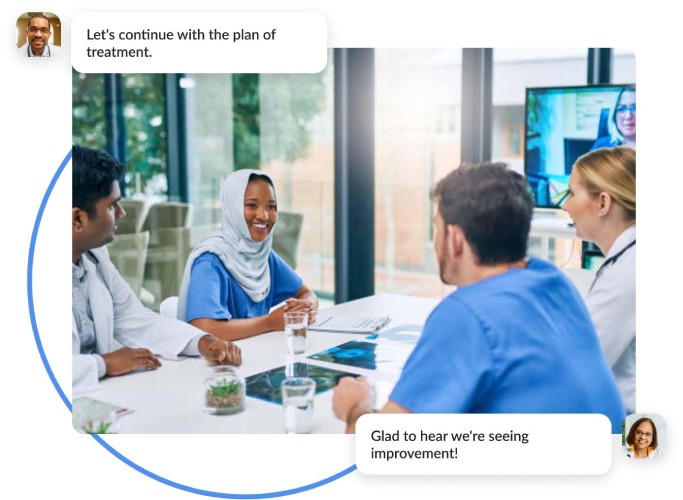
Enable a hybrid workforce that’s connected and flexible. (Source: Zoom)
- Security tools: Zoom is fully encrypted and uses 256-bit Advanced Encryption Standard (AES) with Galois/Counter Mode (AES-GCM). There is multi-layered access control for owners, admins, and members. Passwords or waiting rooms protect meetings, and hosts can lock a session that’s in progress.
- Text messaging: Use SMS to communicate with fellow healthcare professionals or patients. Zoom Phone users can send and receive text messages using the Zoom desktop client, mobile app, or web browser.
- Call queues: Configure routing of your incoming calls to designated users or offices, such as reception, billing, or the pharmacy.
Interested in using Zoom for your healthcare communications? Find out everything you need in our comprehensive Zoom Contact Center Review.
VSee: Best for Platform Customization & While Label

What We Liked
- Patient dashboard with custom branding
- All plans come with a signed BAA for HIPAA compliance
- Includes payment portals
Where It Falls Behind
- $200 one-time setup fee for the Premium plan
- Providers cannot use VSee simultaneously if they’re on the Free and Plus plan
- Supported web browsers are limited to Chrome, Safari, and Microsoft Edge
VSee Monthly Pricing (per User)*
- Free: Free for unlimited 1:1 video, chat and screen share, personalized waiting room, quick intake, signed BAA for HIPAA
- Basic: $29 for custom subdomain, patient portal, unlimited group video, phone dial-out, and reminders
- Premium: $49 for custom branding, shared waiting room and scheduling, custom intake, notification management, patient and workflow tagging
- Enterprise: Custom pricing for branded mobile app, cloud recording, and custom analytics dashboard
*Group pricing is available for three or more providers.
VSee is a HIPAA and BAA-certified solution delivering brand customization and white labeling options. It shines when it comes to personalization with custom subdomains, analytics dashboards, and SMS notifications. Use VSee’s custom intake forms with conditional logic, which allows you to match patients with professionals that meet specific criteria. You can also create a personalized subdomain that’ll be your default URL for greater credibility.
VSee is a scalable telehealth platform offering configurable modules that can be deployed as a standalone app or embedded into your website with single sign-on. Use VSee’s application programming interface (API) to build a health portal with clinical workflows, patient engagement, and virtual waiting rooms. Create a white-labeled virtual clinic experience and give patients a branded dashboard for scheduling, payments, viewing medical history, and communications.
While VSee offers a free plan, to unlock premium tools like cloud storage, you need to upgrade to a paid plan that starts at $30 per provider, paid monthly. This can get expensive for teams working with a budget. Consider Zoom One Pro, which starts at $14.99 per user, per month. It is extremely user-friendly and comes with 5GB of cloud recording storage.
VSee Features
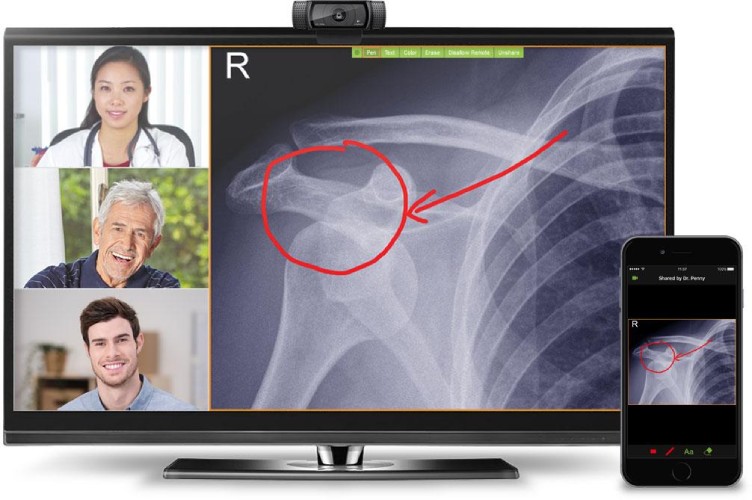
Use VSee to hold secure online consultations. (Source: VSee)
- Picture-sending in text chat: Send photos in individual or group chats to monitor and track progress or get patient updates.
- Screen share and live annotation: This feature is helpful for instantly sharing lab results, CT scans, and EHR records.
- HD group video: VSee’s video conferencing tools are encrypted with 256-bit AES encryption that allows one-on-one or group conversations. Participants can record sessions and store them in local drives or via the cloud (additional fees may apply).
Interested to know more about data encryption? Here’s everything you need to know about how encryption at-rest and in-transit works.
doxy.me: Best Free HIPAA-compliant Video Conferencing

What We Liked
- Offers detailed analytics to track usage and monitor trends
- Option for personalized subdomain
- Enterprise plan comes with unlimited users
Where It Falls Behind
- Highly dependent on internet connectivity
- Lacks practice management features like storage, resource libraries, and payment portals
- Can’t customize the waiting room under the Free plan
doxy.me Monthly Pricing*
- Free: Unlimited call minutes, virtual waiting room, and BAA agreement
- Pro: $35 for HD video, text invitation to patients, customizable waiting room, check-in notifications, screen sharing, and group calls
- Clinic: $50 for custom branding, personalized subdomain, patient transfer, usage analytics, shared waiting rooms, and admin controls
- Enterprise: Customized pricing for unlimited users, dedicated manager, quarterly business review, group training sessions, and security reviews
*Opt for yearly billing and get two months free. doxy.me offers discounts for nonprofits, students, and researchers, subject to approval.
doxy.me is a browser-based HIPAA-compliant video conferencing solution offering a free-to-use plan with unlimited sessions and no time limits. This user-friendly interface requires no download or software installation, making it highly accessible for older and non-tech-savvy users. doxy.me’s free plan includes a virtual waiting room and a free BAA agreement. It features high-quality HD video and audio, giving you the best experience possible.
doxy.me’s paid plans include customizable virtual rooms with patient queues and can be designed with videos, images, and reading materials for patients. Pro plans and higher have check-in notifications, screen sharing capabilities, and customizable branding. Track each meeting’s date, time, and length using doxy.me so you don’t have to worry about forgetting the details.
doxy.me’s biggest drawback is its limited practice management functionality. While it’s great for patient management and client-facing tools, it lacks the operational capabilities other providers offer. Use VSee if you’re looking for a versatile solution that includes intake and consent tools and billing and claims functionality. Like doxy.me, VSee also offers a free version that’s HIPAA-compliant.
doxy.me Features
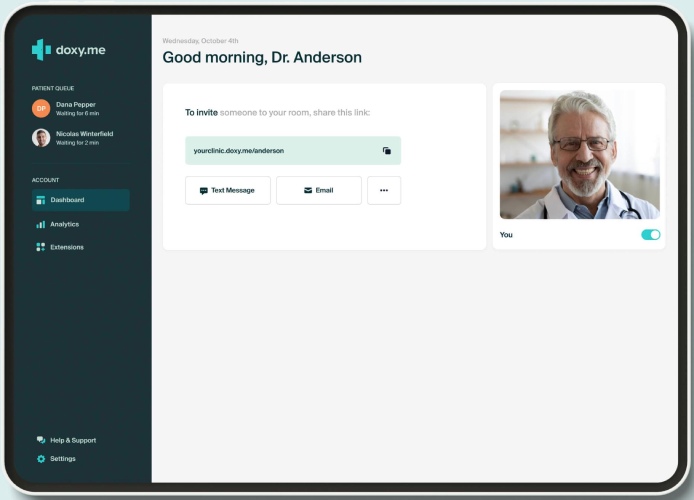
doxy.me is focused on ease of use and can be accessed using a desktop or mobile app. (Source: doxy.me)
- Live chat: Use live chat for better patient engagement and scalability of easy service hours. As a complement to video conferencing, this allows you to communicate with patients, especially when working remotely.
- Waiting room: Customize this virtual space with messages, pictures, and videos to make patients more comfortable. You can display and personalize your information so patients know what to do and that they’re in the right place.
- Patient queue: If you’ve got a full roster, see who’s checked in via the patient queue. Use this feature to efficiently move from one session to another or click the message button to send quick messages to those next in line.
thera-LINK: Best for Mental Health Professionals
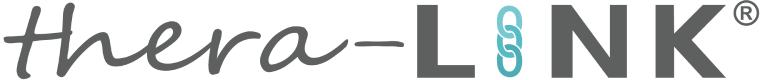
What We Liked
- Lets users customize their waiting room
- Accepts payments customized per appointment
- Provides an office manager account for scheduling and client management
Where It Falls Behind
- Basic plans don’t come with unlimited sessions
- Limited integration, especially calendar synchronization
- Does not have a robust EHR system
thera-LINK Monthly Pricing*
Individual Plans:
- Basic: $30 for five sessions and client scheduler
- Plus: $45 per provider for unlimited sessions, office manager account, payment request, secure file sharing, and directory listing
- Ultimate: $65 per provider for session and client notes, secure messaging, branded portal, and featured directory listing
Team Plans:
- Basic Team: $250 for 50 sessions, unlimited providers, and client scheduler
- Plus Team: $40 per provider for unlimited sessions, office manager account, payment request, secure file sharing, and directory listing
- Ultimate Team: $55 per provider for session and client notes, secure messaging, branded portal, and featured directory listing
*There is a minimum of five providers for all group plans.
thera-LINK is a video conferencing solution with HIPAA compliance, ideal for mental health professionals thanks to its unlimited number of patient screens. While different health practitioners use the platform, it was designed specifically for mental and behavioral health providers. Unlike other platforms that offer one-on-one sessions, thera-LINK supports unlimited patient screens for group sessions, group counseling, and family therapy.
Waiting areas play a crucial role in healthcare as these can calm, relax, or stress patients. thera-LINK lets users customize their waiting room using imagery, music, and texts that best suit the needs of their patients. Use the platform to take notes about conversations during the session, which are auto-saved, stored, and locked for maximum protection.
thera-LINK offers practice management features like appointment scheduling and client payment, but its EHR capabilities are limited to file sharing and individual client profiles. Alternatively, use Zoom for Healthcare, which offers integrations with patient EHR and medical devices. Zoom provides a healthcare-specific video conferencing solution that’s HIPAA-compliant.
thera-LINK Features
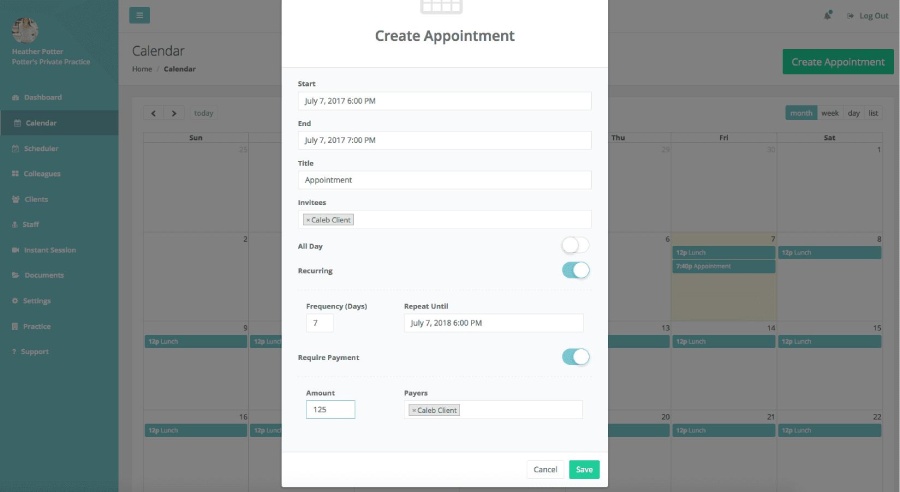
Set special or recurring appointments with reminders with ease. (Source: thera-LINK)
- Custom waiting room: Create a waiting room that best suits the theme and branding of your business. Add images and music to set the tone for each client’s health journey.
- File sharing: Upload the file, select the client with whom you wish to share the document, and thera-LINK sends notifications to concerned parties.
- Client and session notes: Jot down notes about what transpired in the session or information about a client. Review your previous notes to recall the client’s history and your course of action.
Tip: To protect the security and privacy of PHI and ensure your business remains HIPAA-compliant, identify who can access what data. It’s best to limit the access and handling of confidential PHI to authorized staff and doctors only.
How to Choose the Best HIPAA-compliant Video Conferencing Platform
When choosing from the many paid and free HIPAA-compliant video conferencing, there are several things to consider, including your specialization, the cost, and overall experience. If you’re in the process of selecting HIPAA video conferencing software, here are three things to keep in mind.
Click on each item below to learn more about what you must consider when looking for a technology provider:
Before settling on a provider, consult your team and problematize your entire operation from an administrator’s and patient’s point of view. This will give you a better idea of the specific features you need, e.g., if you’re a geriatrician and deal with people of advanced age who aren’t always the most tech-savvy. In this case, it would be best to use a user-friendly solution that doesn’t require any software download or installation.
While cost shouldn’t be the only factor in your decision, it is an important aspect to consider. Small businesses with limited funds should use free trials and free versions to understand how a platform works. Have a working budget in mind before you begin scouting so you know from the get-go what’s within your price range.
Take stock of your current systems and commonly used software. Some providers offer a complete system with cloud storage, patient management, and business phone solutions. If you continue using your current software, check which video conferencing solutions integrate with relevant CRMs, patient management, and billing services.
Tip: Updating software and ensuring your systems are operating with maximum protection. Regularly check for software and antivirus updates or set your system to update automatically to reduce security vulnerabilities.
How We Evaluated the Best HIPAA-compliant Video Conferencing Solutions
To assess the best HIPAA-compliant video conferencing platforms, we considered each platform’s subscription costs and the availability of discounts. We also considered whether it carries essential features, offers niche tools, and is user-friendly. Our evaluation also includes each service provider’s support channels and our expert opinion on its value for money and popularity.
Learn how we evaluated the best HIPAA-compliant video conferencing solutions by clicking on the tabs below:
15% of Overall Score
To determine affordability, we considered the cost of each HIPAA-compliant video software platform’s base-level and second-tier subscription plans and compared them to the prevailing market rates. Higher points were awarded to providers offering competitive plans and discounts for annual billing or volume-based usage.
25% of Overall Score
The general features we looked at were whether platforms had customizable waiting rooms and appointment scheduling capabilities. Since health professionals require interactive conversations and high-level confidentiality, we considered the availability of desktop screen sharing and assigned more points to service providers with extensive security.
20% of Overall Score
The specialized features we considered were meeting recording, robust integrations, and compliance with GDPR requirements. HIPAA-compliant video conferencing software with end-to-end encryption was given top points.
10% of Overall Score
Determining the best free HIPAA-compliant video conferencing platform entails knowing the skill and expertise required to set up and operate the platform. We also assessed whether the providers have an intuitive interface that makes it easy for patients and medical teams to use the service.
10% of Overall Score
When reviewing solutions specific to video conferencing, HIPAA-compliant software providers and their support channels figured into our overall rating. Offering email, phone, and live chat support gave higher points to providers. We considered the hours these channels are active and operational, and those with 24/7 support ranked higher than those without.
20% of Overall Score
We assessed each HIPAA-compliant video conferencing provider’s overall performance and quality by considering its standout features and value for money. The user-friendliness and popularity of each solution formed part of our criteria.
Frequently Asked Questions (FAQs)
Yes, Google Meet can be configured in accordance with HIPAA guidelines. Customers are responsible for determining if they are subject to HIPAA. Customers subject to HIPAA must sign a BAA with Google, and administrators must review and accept a BAA before using Google Services with PHI.
HIPAA violations occur when a HIPAA-covered entity fails to comply with HIPAA standards, which may result in civil and criminal penalties. Many HIPAA violations are related to accessing or sharing patients’ PHI, but they can also include a lack of staff training or unencrypted databases that risk PHI exposure.
Covered entities include healthcare providers, health plans, and healthcare clearinghouses electronically transmitting health information.
Bottom Line
Telehealth solutions, especially video conferencing, make access to healthcare convenient and cost-effective. There are several telehealth solutions with virtual meeting capabilities, but not all are ideal for small businesses. The ideal HIPAA-compliant video conferencing solutions are affordable, easy to use, and facilitate real-time collaboration between team members.
Based on our evaluation, RingCentral is the best overall HIPAA-compliant video conferencing software because it facilitates integrated, omnichannel communications and offers extensive patient management tools. It’s compatible with different operating systems and Apple and Android mobile devices. Lastly, it works seamlessly with various third-party tools and customer relationship management (CRM) platforms. Contact its sales team for more information on RingCentral for Healthcare.