Slack is a collaboration tool that lets users communicate with team members and get activity notifications. When integrated with customer relationship management (CRM) software, teams can boost their productivity efforts by getting updates on deals or leads, sharing records, and even engaging directly with customers. Based on affordability and feature capabilities, we’ve evaluated dozens of providers to identify the top seven picks for the best Slack CRM platforms:
- Best overall with great free Slack capabilities: HubSpot CRM
- Great for collaboration on deals in Slack: Pipedrive
- Solid for getting project management updates in Slack: monday CRM
- Most robust Slack capabilities: Zoho CRM
- Best integrated Google and Slack CRM system: Copper CRM
- Most affordable Slack integrations: ClickUp
- Great option for boosting internal communication: Salesforce Sales Cloud
Best Slack CRM Integration Options Compared
Provider | Starting Monthly Price Per User* | Free Plan? | Our CRM Rating Out of 5 |
|---|---|---|---|
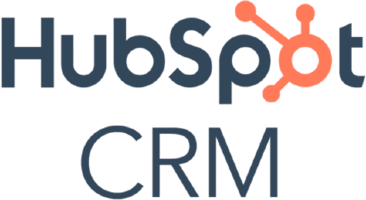 | $15 | ✓ | 4.73 |
$14 | ✕ | 4.66 | |
$10 | ✕ | 4.50 | |
 | $14 | ✓ | 4.49 |
$23 | ✕ | 4.48 | |
$5 | ✓ | 4.46 | |
 | $25 | ✕ | 4.25 |
*Based on annual billing. Monthly billing is also available for slightly higher rates.
Take our quiz to find out which Slack CRM integration works best for you.
Which CRM integration with Slack is best for you?
HubSpot CRM: Best Slack CRM Integration Overall

Pros
- Free plan includes unlimited users and a free Slack integration for CRM task creation, CRM notifications, and CRM contact sharing from Slack
- Seamless Slack integration and all-around easy CRM system to operate
- Teams can use the CRM Suite for sales, marketing, customer service, and content management
Cons
- Paid plans get expensive after upgrading past the free plan
- No free calling features
- Expensive e-signature, lead scoring, and sales forecasting tools
- You need a free, easy Slack integration: HubSpot begins offering third-party CRM integrations on its free-forever plan. This includes a simplified HubSpot Slack integration process which gives direct access to unlimited users. In addition to seamless integration with Slack, HubSpot is notorious for all-around platform usability in setting up the system, operating the built-in tools, and navigating the interface.
- You want to access multiple Slack functions from your CRM: The HubSpot Slack integration is comprehensive, and you can use it for both sales and service modules. The functions include CRM task creation directly from Slack and Slack notifications for CRM task reminders, user mentions, document views, deal updates, and form submissions. You can also use slash commands to search and share CRM contact records.
- You need a more cost-scalable option: Though it offers a robust free CRM system with complete Slack integration, HubSpot is not ideal for growing businesses that need to scale their features and data capacity. Its paid plans get relatively expensive for both the individual products and the CRM Suite.
- Alternative: Zoho CRM and ClickUp are the most cost-friendly and scalable solutions with Slack and CRM connections.
- You want more affordable lead scoring: A significant use case of Slack is collaborating and sharing updates on leads. Adding lead scoring capabilities ensures teams focus their time and energy on solid opportunities. However, HubSpot has expensive lead scoring tools that require the Professional plan and above.
- Alternative: Zoho CRM has lead scoring capabilities starting at $14 per user monthly.
HubSpot CRM Pricing Plan & Overview*
*Pricing is based on annual billing on a per-month breakdown. Monthly billing is available for a higher cost. Each plan offers a 14-day free trial.
**CRM Suite includes sales, marketing, customer service, CMS, and operations software. Individual modules can be purchased for lower monthly costs.
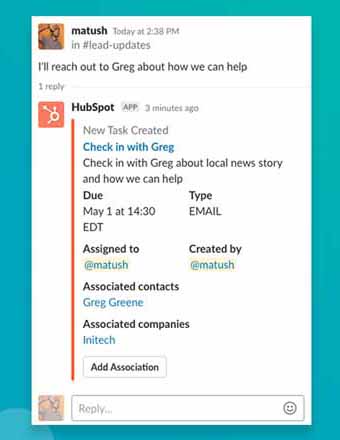
HubSpot Slack integration task notification (Source: HubSpot)
Our Expert Opinion
HubSpot meets the software trifecta when it comes to Slack CRM integration. It has affordability as the integration is available for free, usability with the simple connection process and intuitive CRM interface, and complete functionality as users can access the integration through the sales CRM and customer service software. From there, teams can search and share CRM contact records, receive notifications, and create CRM tasks from Slack.
HubSpot comes with sales, marketing, service, and content management solutions, as well as an all-in-one CRM Suite option. Use our full HubSpot CRM review to see if any of their products suit your business needs.
Pipedrive: Best for Slack-CRM Deal Collaboration

Pros
- Great deal management tools that extend to receiving deal updates and searching for deals in Slack with the integration
- Solid for collaborating on CRM leads, including searching and sharing records in Slack with the /pipedrive Slack command
- Relatively cost-friendly artificial intelligence (AI) Sales Assistant tool that gives performance recommendations, updates, and task reminders to users
Cons
- No free plan
- Unfavorable user reviews for product usability for learning the CRM tools
- Relatively expensive to use your email system from the CRM
- You want a robust deal management and collaboration tool: The Pipedrive Slack integration extends the already-great excellent management features further. Once connected, users can get updates on new deals added, status changes, and won/loss notifications. They can also search for and share deals, contact, and company records in Slack to facilitate team collaboration and stay up-to-date on sales activity.
- You need artificial intelligence (AI) in your CRM: AI has many use cases, especially within CRM systems. With the AI Sales Assistant available on Pipedrive’s Essentials plan and up, users can get updates on sales activity, and recommendations on next tasks as well as new ways to improve performance. Combined with the Pipedrive Slack integration, teams can become highly efficient during their day-to-day.
- You need a free Slack and CRM integration: Pipedrive does not offer a free-forever plan. By default, this means you cannot get the Slack integration for free.
- Alternative: HubSpot CRM and ClickUp are the best free CRMs with no-cost connections to Slack.
- You want more affordable email access from your CRM: Using your Gmail and Outlook business email system from your CRM is crucial to centralizing communication with leads and customers. Pipedrive, unfortunately, does not allow two-way email sync until the Advanced plan for $24.90 per user monthly.
- Alternative: Copper is the best option for affordable Gmail usage from the CRM, while HubSpot is a great option that offers mass email capabilities for free
Pipedrive Pricing Plan & Overview*
*Pricing is based on annual billing on a per-user monthly breakdown. Monthly billing is available for a higher cost. Paid plans include a 14-day free trial.
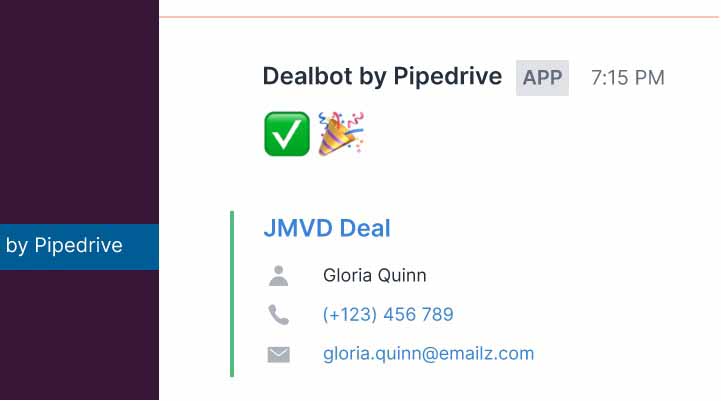
Pipedrive getting Slack notification on a won deal (Source: Pipedrive)
Our Expert Opinion
Pipedrive takes its excellent deal and lead management capabilities and brings it to the Slack integration. Once connected, teams can boost their collaborative efforts further by getting deal status updates and notifications from the same system they’re communicating with one another—Slack. We also can’t overlook the built-in searching tools in Slack for users to easily find and share deals, contact, and organization records with one another.
Our Pipedrive review tells you everything you need to know about product features, integrations, pricing, and ultimately whether it’s a good CRM option for your business.
monday CRM: Best for Getting Project Updates in Slack

Pros
- Customizable system that lets users tailor boards for various business functions like sales, marketing, and projects
- Uses a spreadsheet-style format for data entry which makes the platform intuitive for new users
- Teams can incorporate Slack into automated workflows to get task, deal status, and project notifications, plus mass communicate with team members
Cons
- Pricing is misleading as the paid plans require a minimum number of three users
- Can’t integrate with Slack until the Standard plan
- Free plan is no longer available to users
- You want project management in your Slack CRM: monday CRM is a fully customizable CRM in that users can create boards to meet any type of business need. This means that besides the pre-built lead, deal, and client management systems, you can design work boards for marketing campaigns, special projects, or financial activities—making Slack a functional integration for more than just sales teams.
- You need multi-functional notifications through Slack: When integrated with Slack, users can receive CRM notifications for tasks, due dates, status changes, and project updates. Additionally, they can sync conversations between Slack and monday.com to push out messaging from the CRM to an entire team. Since monday.com has a range of use cases, all types of teams can use Slack for time management and collaboration.
- You need a free Slack integration: monday CRM no longer offers a free plan and therefore, businesses cannot access the Slack integration for free.
- Alternative: HubSpot CRM and ClickUp both allow a free integration with Slack.
- You want a broader range of Slack functionality: monday.com’s Slack integration is limited mostly to notifications. In other words, you couldn’t use it to search and share CRM records or create CRM tasks from a Slack channel.
- Alternative: Pipedrive and HubSpot offer end-to-end functionality in their Slack integration to include notifications, task creation, and record management from the channels. Zoho CRM extends these capabilities further by also allowing CRM reports and dashboard sharing in Slack.
monday CRM Pricing Plan & Overview*
*Pricing is based on annual billing on a monthly per-user breakdown. Monthly billing is available for a higher cost. There is a 14-day free trial for the paid plans.
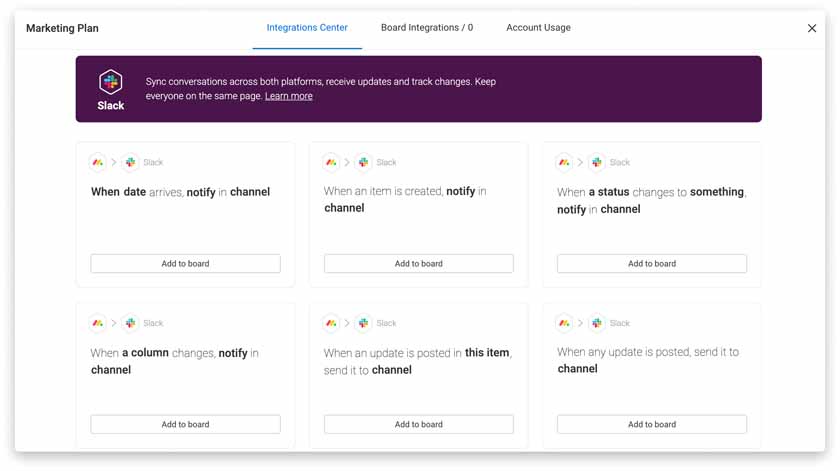
monday CRM creating Slack automations (Source: monday.com)
Our Expert Opinion
monday CRM is a tremendous product for staying informed of all business activity. The Slack integration is complete with notifications per board updates, tasks or item additions, and status changes. Since you can tailor various monday CRM boards to meet other business requirements, Slack can offer a one-stop solution to stay up-to-date on everything happening in your small business, from sales and marketing initiatives to special projects.
Check out our monday.com review for the full picture of platform features, pricing, and usability.
Zoho CRM: Best for Robust Slack Capabilities

Pros
- Free and low-cost plans available
- Integration includes the Slack extension that allows users to search and share records, receive notifications, get task reminders, and share CRM reports in Slack
- Highly customizable in terms of data fields, automations, and modules to meet unique business requirements
Cons
- Poor user experience ratings for operating the CRM
- Third-party integrations, including Slack, require the Standard plan
- Relatively expensive lead scoring tools
- You want to leverage all Slack CRM capabilities: The Zoho CRM Slack integration is the most comprehensive on this list. Like other providers, you can get reminder notifications for CRM activity and tasks, search and share records like deals and leads using a slash command, and give mass updates in Slack with CRM automation. But, Zoho separates itself by allowing CRM reports and dashboards to be shared in Slack.
- You want an affordable Slack CRM: Zoho CRM is the most cost-scalable option thanks to its free-forever and affordable paid plans spanning $14 to $52 per user monthly. The Slack integration is also available on the Standard plan for $14 per user—relatively less than the other providers.
- You need a free Slack integration: Despite its free plan, Zoho doesn’t allow any third-party integrations until the Standard plan.
- Alternative: HubSpot CRM is the best option if you’re looking for a free CRM and Slack integration.
- You want a more intuitive CRM: Zoho CRM has many modules and tools to navigate. Additionally, the interface can come off as a little clunky and outdated—so usability tends to be a recurring user issue.
- Alternative: We recommend monday CRM, Copper CRM, or HubSpot CRM as the best simple CRM options that perform well in product ease of use.
Zoho CRM Pricing Plan & Overview*
*Pricing is based on annual billing on a per-user monthly breakdown. Monthly billing is available for a higher cost. Zoho CRM comes with a 15-day free trial for the paid plans.
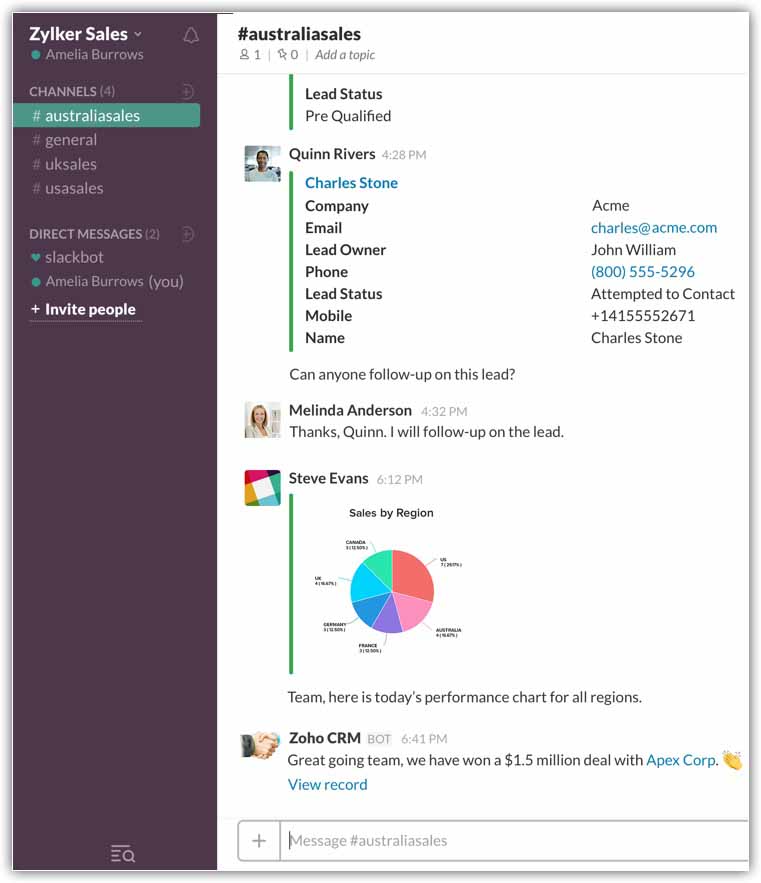
Zoho CRM record and report sharing in Slack (Source: Zoho)
Our Expert Opinion
Zoho CRM is advanced and affordable for teams that need a productivity boost. It comes with plenty of automation capabilities and robust customization to meet any unique business process. This is easily incorporated into the Zoho CRM Slack integration, which comes as an extension. Teams can use Slash commands to find CRM data, reports, and dashboards to share with users and receive notifications for task and event reminders and CRM updates.
Read our Zoho CRM review for feature details to best understand the top use cases and whether you should adopt this product.
Copper CRM: Best Slack CRM Integration for Google Teams

Pros
- Intuitive CRM with interface similar to Google apps, plus seamless integration with Slack and easy automation setup for notifications
- Built-in collaboration tools like mentions and comments on records, task assignments to users, and user tagging in notes or activities
- End-to-end integrations with Google apps like Gmail, Calendar, Contact, Drive, and Sheets
Cons
- No free plan
- Relatively expensive Slack integration
- Slack functions limited to system notifications
- You love Google Workspace apps: Many users love Google products because of their intuitive design and broad integration range. While Google does not offer a CRM, Copper is a great Google CRM option as it’s specifically built to integrate with Google apps and has a similar interface design which improves the user experience. The intuitive design also makes it easy to create automations and get CRM updates in Slack.
- You want to improve sales team collaboration: In addition to the Slack integration, which provides CRM notifications for lead and opportunity updates in the pipeline, Copper has an array of built-in tools designed to help teams collaborate better. These include task assignment, the ability to mention users while commenting on CRM lead and deal records, and user tagging within CRM record notes and activity updates.
- You need a more affordable Slack integration: Copper has one of the most expensive Slack integrations on this list—starting on the Professional plan for $59 per user monthly.
- Alternative: HubSpot and ClickUp offer a free Slack integration, while Zoho CRM and monday CRM come with cost-friendly connections, each starting at $14 per user monthly.
- You want more than CRM notifications from Slack: Copper is limited in terms of Slack capabilities to receiving notifications based on CRM updates on leads and opportunities. In other words, you can’t do other functions like record search and share, CRM task creation from Slack, task reminders, or the option to share reports.
- Alternative: Zoho CRM offers the most robust Slack capabilities through its extension tools.
Copper Pricing Plan & Overview*
*Pricing based on annual billing on a per-user monthly breakdown. Monthly billing is available for a higher cost. Copper comes with a 14-day free trial.
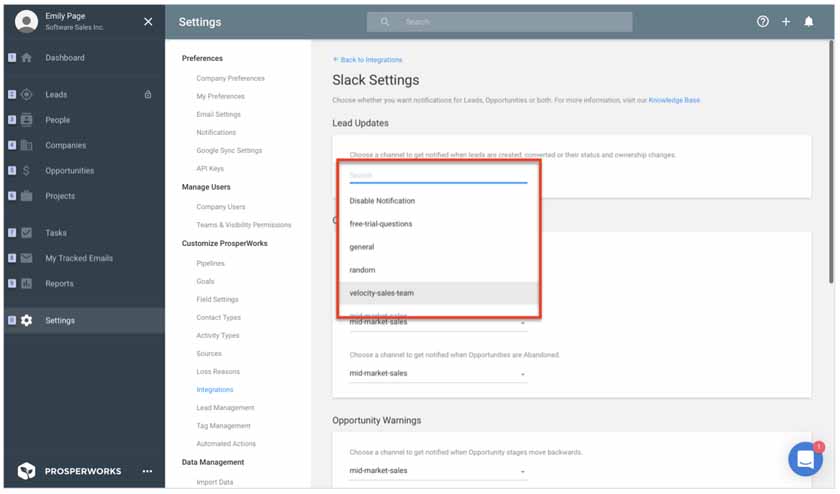
Copper CRM setting up Slack notifications (Source: Copper)
Our Expert Opinion
Copper CRM has a niche use case for those who want to connect their CRM to both Google Workspace apps and Slack. Excluding the Slack integration, Copper already has top-notch features for collaborating with team members and staying up-to-date on deal progress. Once you add Slack into the equation, team cohesion only grows through an easy-to-use CRM that will push deals and lead update notifications into Slack.
Copper can combine the power of Google Workspace and Slack into one CRM system. See how else it can help your business using our in-depth Copper CRM review.
ClickUp: Best Slack Integration for Affordability

Pros
- Free Slack integration plus cost-friendly plans all around
- A complete work management tool that can be tailored to any business need
- Slack integration offers solid task management features and lets users receive ClickUp notifications from Slack channels
Cons
- Not designed as a true CRM system; users must customize their boards or use templates to get sales features
- Tough system to operate and navigate
- System caps the number of free automations to 100 per month
- You need an affordable yet comprehensive business management tool: ClickUp is technically a CRM alternative in that it’s a work management tool where you can tailor boards, processes, and data records to meet certain business requirements. It is super affordable with free options and offers the flexibility to oversee various business operations like sales, marketing, service, finance, and special projects.
- You want strong task management capabilities in Slack: ClickUp prioritizes improving task management when it’s integrated with Slack. Teams can create new tasks, set task priority levels, add resources associated with tasks, and track task deadlines all in Slack. Users can also set up workflows to receive Slack notifications based on board and data updates in ClickUp.
- You prefer a traditional CRM system: The downside of a non-traditional CRM such as ClickUp is you have to create the boards, tailor your data fields, and design your own processes and automations from scratch. However, some providers including ClickUp, allow you to use premade board templates that have layouts meant for lead, deal, or client management.
- Alternative: HubSpot, Pipedrive, and Zoho CRM are all popular, traditional CRM systems that come with solid Slack integrations.
- You need a simpler work management tool: ClickUp, unfortunately, does not perform well in the product usability category as it has a complex setup process and can be tough to navigate with its many modular options.
- Alternative: monday CRM is the most comparable product praised for its ease of use.
ClickUp Pricing Plan & Overview*
*Pricing based on annual billing on a per-user monthly breakdown. Monthly billing is available for a higher cost. ClickUp comes with a 14-day free trial.
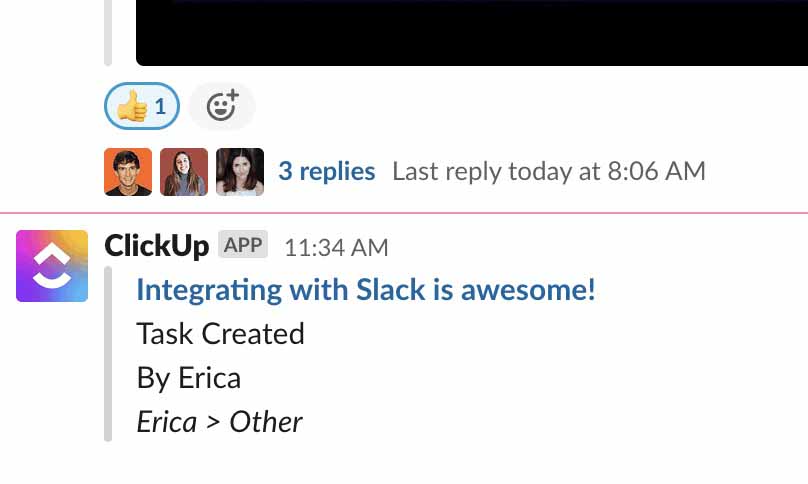
A ClickUp task notification in Slack (Source: ClickUp)
Our Expert Opinion
ClickUp offers an interesting alternative to other Slack CRMs. With its full system customization and all-around cost-friendliness, nearly any type of business could use ClickUp to manage sales, marketing, or other special products in their operation. Once it’s integrated with Slack, ClickUp becomes a huge productivity hack with all of the task management capabilities that can be handled from the Slack interface.
Salesforce: Best for Facilitating Communication

Pros
- Slack integration allows teams to communicate in and sync data for Salesforce Chatter and Slack channels
- Has sales, customer service, and marketing features in one system
- Over 2,500 CRM integration options in addition to Slack
Cons
- No free plan and relatively expensive paid plans
- Expensive lead scoring which requires the Unlimited plan
- Slight learning curve required to operate
- You want robust communication from your Slack CRM: The main use case for integrating Slack with Salesforce is internal communication. Once connected, users can engage with each other via Salesforce Chatter and the Slack channels in which the message data is synchronized between both systems. Teams can also search and share all CRM records stored in Salesforce on Slack channels.
- You need industry-specific CRM connections: Salesforce is a mega CRM provider well-known to sales professionals since it hit the $1 billion revenue mark in 2009. During that time, they developed direct integrations with thousands of third-party and native tools, including many industry-specific ones which allow teams to oversee sales activities and vertical-specific operations in one interface.
- You want more affordable lead scoring features: Salesforce has expensive lead scoring tools for when users need to qualify leads using quantitative metrics. This feature isn’t available until the Ultimate plan for $300 per user monthly.
- Alternative: Zoho CRM has the most cost-friendly lead scoring tools on this list starting at $14 per user monthly.
- You need a free Slack CRM: The Salesforce Sales Cloud is relatively expensive for all plans and does not offer any sort of free option.
- Alternative: ClickUp is the most affordable Slack CRM all around while HubSpot has the best free-forever option in terms of Slack capabilities.
Salesforce Pricing Plan & Overview*
*Pricing based on annual billing on a per-user monthly breakdown. Monthly billing is available for a higher cost for the Essentials plan only. Salesforce offers a 30-day free trial on paid plans.
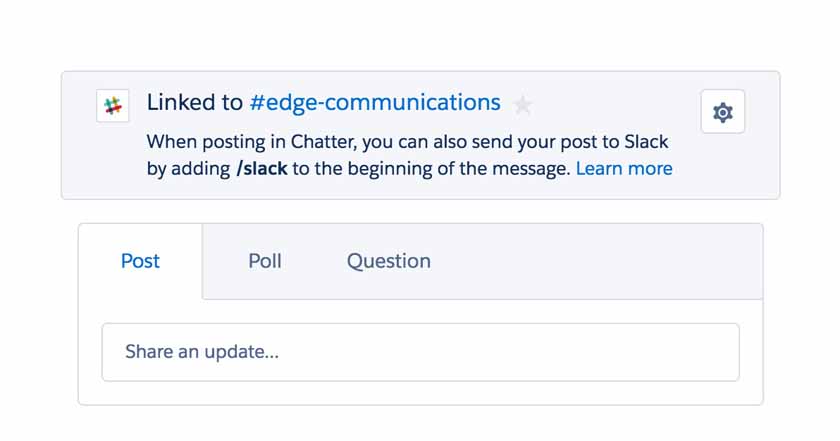
Salesforce Chatter Slack message sync (Source: Salesforce)
Our Expert Opinion
The Salesforce Sales Cloud, though expensive, is advanced with artificial intelligence (AI) tools, complex process automation, and nearly infinite integration options. We especially like the dual-messaging capabilities of sending updates in either Slack or Salesforce Chatter channels to keep all notifications synchronized and centralized. This product can support the needs of larger sales teams or small businesses interested in robust CRM features.
Salesforce has powerful features, extensive integrations, and advanced analytics tools. Our Salesforce review gives you all the details to determine if the Sales Cloud is a sensible solution for your business.
How We Evaluated the Best Slack CRM Integration
To determine the best Slack CRM integration, we primarily evaluated the capabilities associated with the integration. Being able to create CRM tasks, get update notifications on sales activity, and search and share CRM records all from Slack helps you stay better informed and easily collaborate with team members. We also wanted each provider to stand out in product attributes, such as general CRM features, price, and customer service availability.
The tabs below offer insight into our evaluation process of the best Slack CRM:
30% of Overall Score
Since most CRMs already integrate with Slack, we first evaluated general CRM features that are must-haves, regardless of the primary use case. A mobile application, a high degree of system customization, and solid reporting tools are all crucial to any business. We also wanted to see each CRM offer a broad range of integration options beyond just Slack.
20% of Overall Score
Pricing looked at overall product affordability in terms of offering a free plan and cost-friendly paid plans. We also looked at whether the provider offered numerous flexible billing options, such as monthly or annual payment plans. Finally, we looked specifically at the cost of getting access to the Slack integration.
20% of Overall Score
Customer support can help prevent bad user experiences while using any of these CRM systems. This was evaluated in terms of hours of availability, and all the channel options users could access for service through phone, email, live chat, chatbot, or through a self-service knowledge base and community forum.
15% of Overall Score
We evaluated niche features specifically for the Slack CRM integration. CRM notifications, task management, record searching, and CRM data sharing in a Slack channel are all useful features for this integration to improve time management and collaboration. We also examined whether teams can mass broadcast sales activity in the CRM to a large sales team audience in Slack.
15% of Overall Score
In addition to first-hand experience with these Slack CRM systems, we evaluated what actual users say about each product based on real online reviews. This lets us evaluate attributes like product ease of use, how users like the features, and the perceived value companies feel they obtained by investing in each CRM.
Frequently Asked Questions (FAQs)
Slack, unfortunately, does not offer a CRM, nor can you use Slack as a CRM. You can, however, integrate Slack with certain CRM products, like HubSpot, Pipedrive, Zoho CRM, and Copper CRM, to combine capabilities from both software solutions and receive CRM notifications from your Slack channels.
A Slack CRM is a CRM software that offers direct integration with the Slack communication tool. Once connected, users can search and share CRM records in Slack and create and manage CRM tasks from Slack messages. The primary use case, however, is obtaining notifications in Slack for CRM sales activity, like deal status changes or new leads, and communicating with other sales team members.
Using a Slack CRM lets you better collaborate with team members and stay more informed on what’s happening in your sales operation. Since many users are actively on Slack, collaborating is much easier when you can directly share records and assign CRM tasks from the communication tool. The Slack notifications also help all team members stay current on lead, deal, and customer activity.
Bottom Line
The Slack CRM integration helps teams improve collaboration and information-sharing efforts. By integrating a CRM with Slack, users can manage tasks, find data records, and receive notifications from the CRM in the messaging channel. While we ranked HubSpot as the best overall Slack CRM for its free and easy integration, other providers could be a better fit depending on budget, primary Slack use case, and preferred feature set.