monday.com is a work management platform known for its visually intuitive interface, which allows users to manage and organize their tasks efficiently. Monthly plans follow per-group pricing, starting at $12 per user. Notable features include task automation, custom templates, multiple board views, and rich integrations. Our monday.com review reveals its high level of customization, which makes it suitable for any workflow or project.
monday.com Review: At a Glance

What We Like
- Over 200 templates
- Highly customizable
- Visually appealing interface
- Easy-to-use automation
What's Missing
- Complex pricing (per group seat)
- Slight learning curve
- Limited mobile app functionalities
- Core features like time tracking are locked behind higher tiers
- Customizable project management tool: monday.com is our best project management for individuals due to its extensive custom features, such as templates, automation, and columns. This works for teams that prefer to modify their tools to adapt to their unique project needs.
- Customer-facing teams: monday.com incorporates customer relationship management (CRM) functionalities to help teams manage all aspects of their sales cycles, lead generation, and customer data in one place. With its all-around functionality, monday.com is our top task management software.
- Product development: monday.com tops our list of the best team management apps as it supports large-scale project implementations like product development. It supports Scrum methodology and offers custom boards for bug tracking, feature backlog, and epic roadmaps.
- Affordable and simplified pricing: If monday.com’s per-group pricing does not align with your team size and budget, Trello is a better choice. Trello is as feature-rich as monday.com but is less expensive per user, starting at $5 monthly. Read our expert Trello review.
- Intelligent project management tool: Between monday.com vs Wrike, Wrike boasts artificial intelligence (AI) features, such as smart replies, test recognition, and voice commands. AI features are useful for drafting plans, predicting project risks, and optimizing resource allocation.
- High-level team collaboration: ClickUp works for teams seeking a project management tool that offers multiple ways to communicate and collaborate in one workspace. Options include real-time chat, in-app recording, and assigned comments. See how ClickUp ranks against monday.com.
monday.com Deciding Factors
monday.com transforms traditional spreadsheets into simple, color-coded boards, allowing users to easily see their roles and project status at a glance. The platform’s building blocks comprise columns, views, widgets, automation, and integrations, all of which are customizable to fit a variety of project needs and use cases.
Best For | Cross-functional teams needing a customizable project management tool |
Standout Features |
|
| |
Annual or Volume Discounts Available | Discounts are available for larger team size |
Integrations | Over 200 third-party apps |
Customer Service | 24/7 support for live chat, phone, and email |
monday.com Alternatives
monday.com offers promising features for any workflow type, but it’s not perfect. The level of customization comes with a learning curve and lacks advanced capabilities for managing large, complex projects. If you’re seeking other options, here are the best monday.com alternatives worth considering:
Best For | Detailed task management | Enterprise-level project management with AI features | Multiple and complex projects |
$10 | $13.49 | ||
Learn More |
monday.com pricing scored high points because it provides multiple plan options for different business sizes and budgets. The free version and free trial inclusions are good enough for very small teams wanting to explore monday.com without financial commitment.
As you move up to higher tiers, monday.com unlocks more project views, automation actions, and integrations. We recommend the Pro plan to enjoy monday.com as a full-featured project management tool and access key features like time tracking, guest access, and task dependencies.
monday.com doesn’t charge per user—the minimum team size starts at three seats. The bigger your team size, the larger the discount. The only drawback is that you have to pay for a plan intended for more users than you currently have. For example, if you have 17 team members, you must pay for a plan for 20 seats. However, it can be beneficial in the long run if you keep adding members to your team.
monday.com Plans | Free | Basic | Standard | Pro | Enterprise |
|---|---|---|---|---|---|
Best For | Solo and duo users on a budget | Small teams with low-level use | Medium-sized teams and growing businesses | Large teams needing advanced automation | Organizations needing enterprise-level security |
Monthly Pricing ($/User/Month) | Free | $12 | $14 | $24 | Custom pricing |
Annual Pricing ($/User/Month) | Free | $9 | $12 | $19 | Custom pricing |
File Storage | 500MB | 5GB | 20GB | 100GB | 1,000GB |
Activity Log | 1 week | 1 week | 6 months | 1 year | 5 years |
Integrations & Automations | ✕ | ✕ | 250 actions/month | 25,000 actions/month | 250,000 actions/month |
Guest Access | ✕ | ✕ | 4 guests billed as 1 seat | ✓ | ✓ |
200+ Templates | ✓ | ✓ | ✓ | ✓ | ✓ |
Timeline, Calendar & Map Views | ✕ | ✕ | ✓ | ✓ | ✓ |
Time Tracking | ✕ | ✕ | ✕ | ✓ | ✓ |
monday.com offers all the essential tools you need in a project management solution. We gave it a perfect score due to its strong customization, unlimited dashboards, and task management features. After signing up, you can start creating boards from scratch or use a premade template. Boards are made up of groups, items, subitems, and columns.
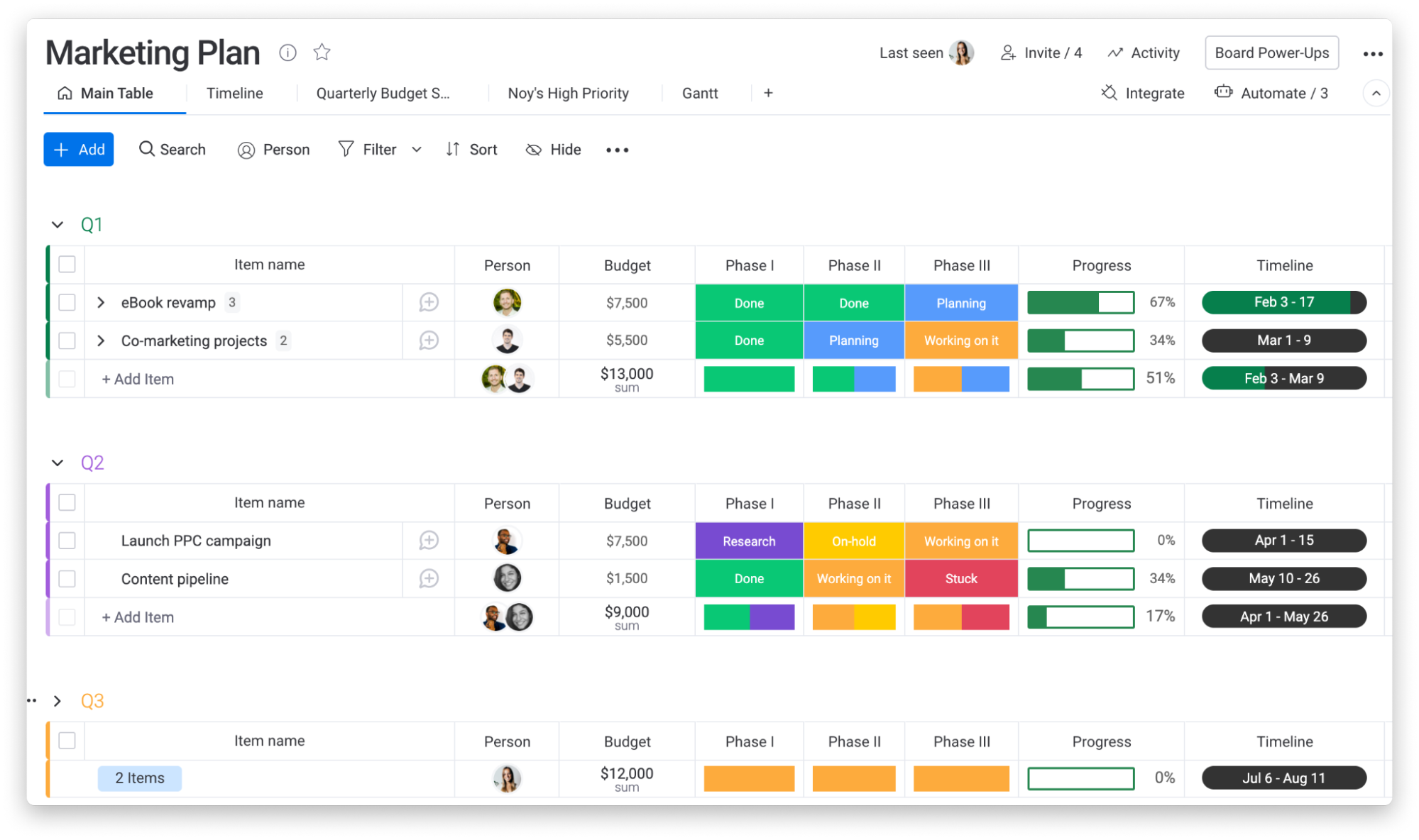
Boards let you keep track of anything from simple tasks to multi-step projects. (Source: monday.com)
Almost everything can be customized to your needs, starting with columns that can hold various data types like people, timelines, numbers, and status. Each row can be filled with tasks, customers, or projects. The update section is where you can have all the conversations about a specific task in one place.
Here are other features you can find on monday.com:
- Unlimited docs
- Whiteboards
- Shareable forms
- Dependencies
- Formula column
- Custom fields
- Custom notifications
- Unlimited messages
While monday.com offers a range of features across plans, it lacks advanced capabilities for handling complex projects. A few points were deducted since niche features like time tracking and budgeting capabilities are unlocked at higher tiers, typically available in lower-tier plans by other providers. Still, you can find other useful features, such as advanced reporting, private boards, formula columns, and premium integrations.
monday.com’s board views let you visualize your project information in multiple ways: calendar, chart, files, cards, form, table, Kanban, map, workload, and timeline. The calendar view organizes tasks with a date or timeline column in a single calendar, the chart view is for creating reports on a specific board using various charts, and the timeline view shows how long a specific team member takes to complete a task.
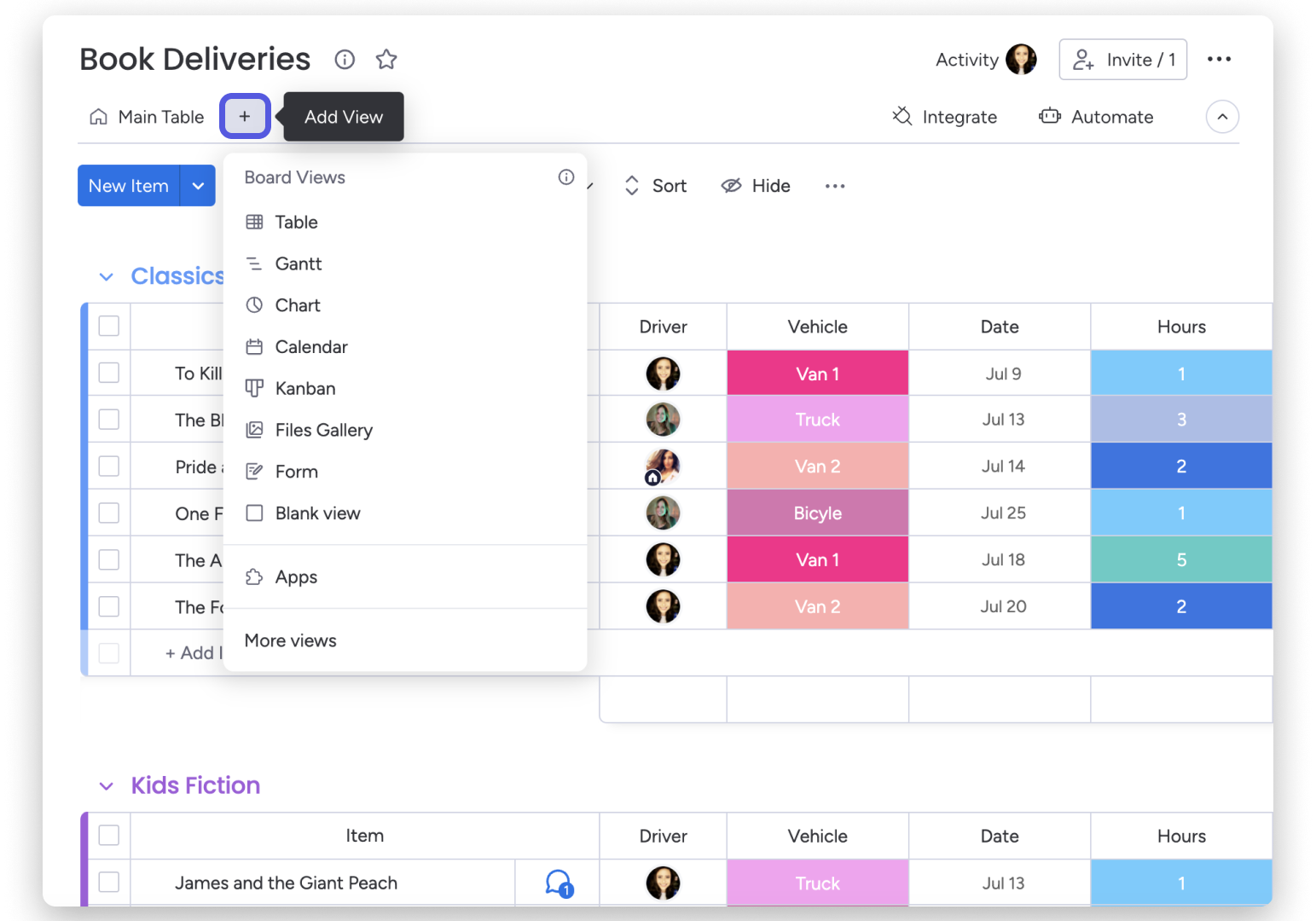
By clicking the “Add View” button, you can see all the board view options available for your project board. (Source: monday.com)
Add filters and save multiple views to a board to access the most relevant insights when you need them. You can also share your views publicly, export board views, and even restore deleted views.
monday.com works as a time tracking software that shows how much time is spent on tasks and projects. Learn the exact time frames by switching the timer on and off or entering the time manually. Flexible reports provide detailed breakdowns of time allocation by clients, tasks, and projects. If you’re working remotely, the monday.com mobile app includes on-the-go tracking.
monday.com’s time tracking column tracks the time spent on each task. (Source: monday.com)
monday.com comes with built-in automation to streamline your workflow and free you up from manual tasks. An automation consists of a trigger, a condition, and an action. You can also use the automation builder for prebuilt workflow custom recipes tailored for specific team needs.
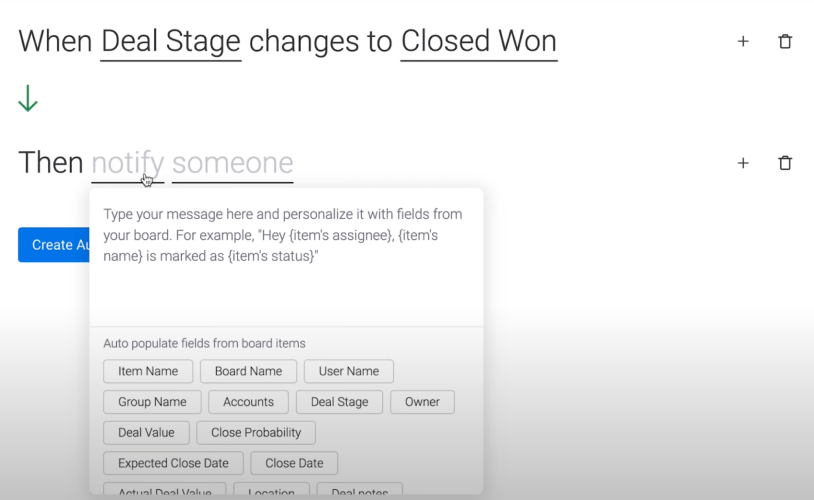
Every automation on monday.com requires a trigger, a condition, and an action. (Source: monday.com)
Automation can be customized if you want to add multiple different actions onto one automation recipe. Recipes support various categories, including recurring tasks, status changes, and item creation.
monday.com earned a perfect score for this category due to the availability of round-the-clock customer support on multiple channels, including email, phone, and live chat. Users can request a call or email support by leaving their contact details and an issue summary on the support page.
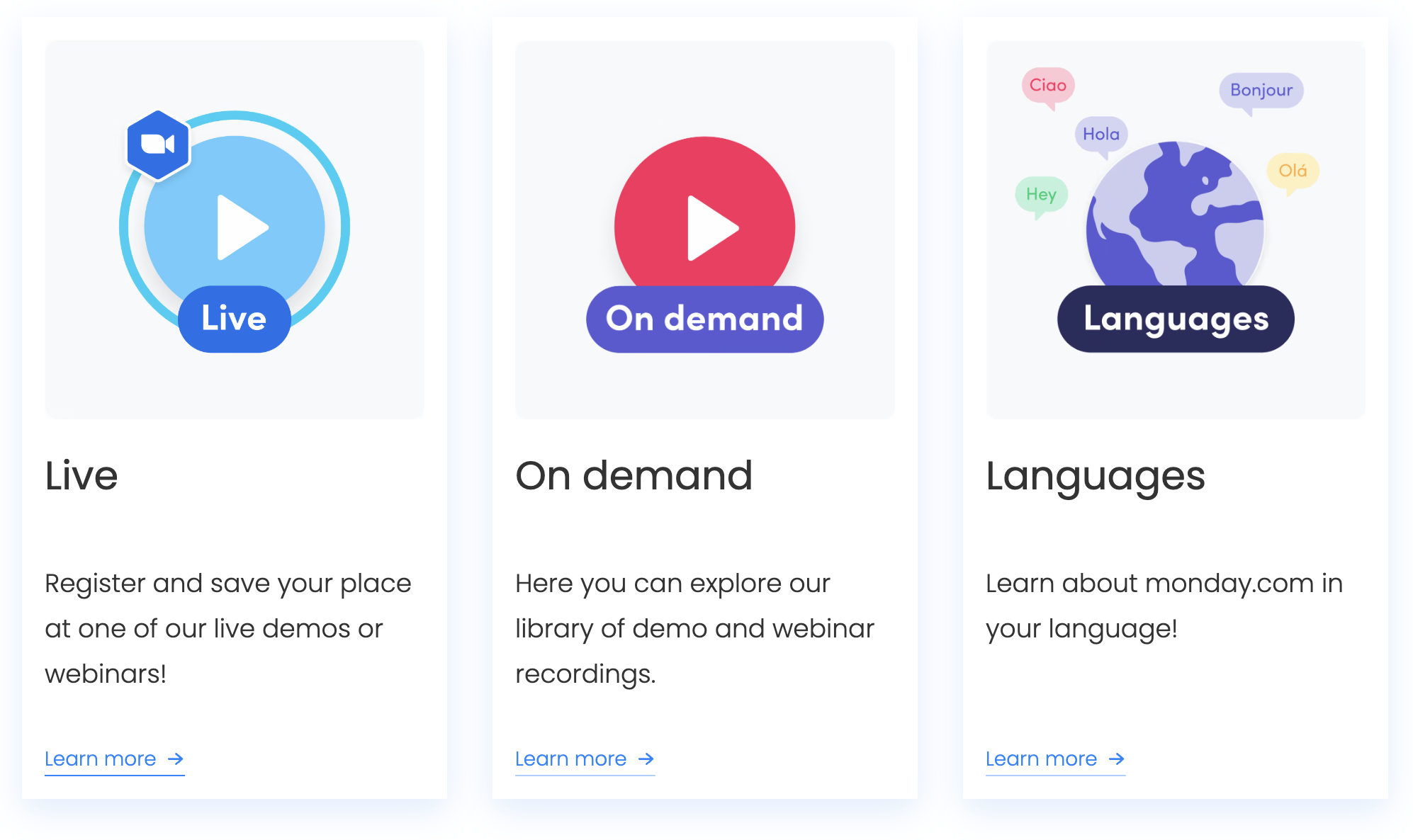
The monday.com webinar hub offers interactive user guides, covering best practices and use cases. (Source: monday.com)
Paid users have access to demos and webinars (both live and on-demand), containing strategies to get the most out of the monday.com platform. Join the community forum for additional support or enroll at the academy to level up your skills in using monday.com. Upgrading to the Enterprise plan offers direct access to a customer success manager and priority queue in support channels.
monday.com primarily focuses on basic project management needs, opting not to overwhelm users with an advanced array of functionalities. We gave it a high score due to its straightforward approach, which is advantageous for teams seeking an intuitive project management tool without complexities.
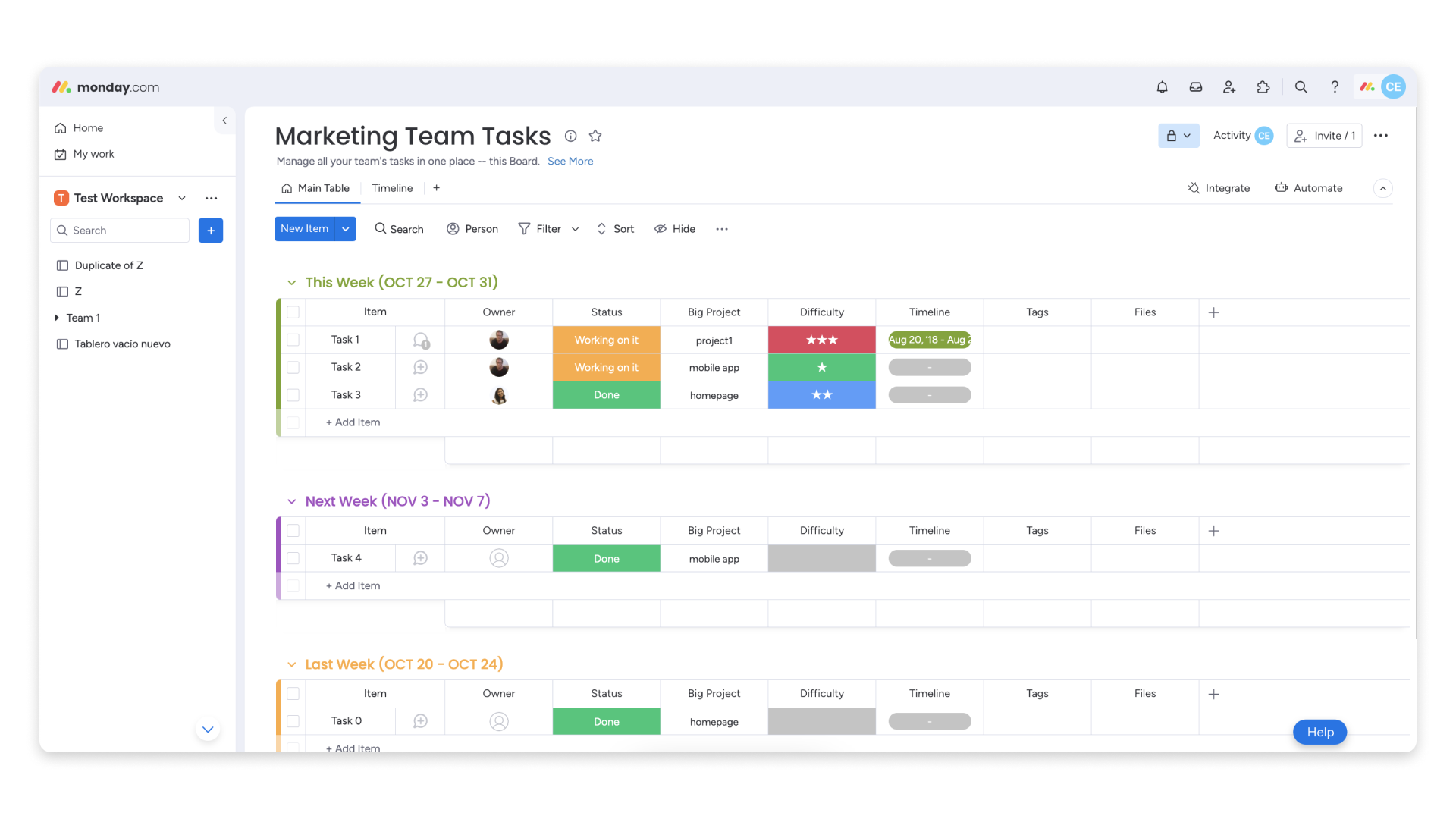
In its new layout, monday.com emphasizes the use of white spaces for qn uncluttered look and feel. (Source: monday.com)
While monday.com has a fairly intuitive interface, setting it up takes a bit of time due to its extensive customization. There are plenty of ways to configure the platform, but it gets hard once you start using intricate features like widgets, automation, and plugins. Still, monday.com is a delight to use for any user with its color-coded boards, big buttons, and drag-and-drop functionality.
Drawing from our experience, we gave monday.com a high score because of its sleek interface, visual appeal, and features tailored for small businesses. However, we reduced the score by a few points due to the minor learning curve in the setup process, which is largely dependent on how you customize the platform to represent your team’s workflow.
Still, the extensive use of visual elements in monday.com facilitated effortless navigation and the ability to carry out various task management functions. The platform itself is not overwhelming to use because supported features sufficiently cater to the straightforward project management needs of small teams.
Here’s a breakdown of some of the monday.com reviews from various internet-based platforms:
- G2: 4.7 out of 5 based on 10,568 reviews
- GetApp: 4.6 out of 5 based on 4,630 reviews
- TrustRadius: 8.4 out of 10 based on 4,673 reviews
In terms of customer feedback, monday.com received high ratings across various review websites. The majority of the positive reviews highlighted its customizable and user-friendly features. Users particularly liked its flexibility in accommodating unique workflows and how they can organize multiple tasks in a way that’s easy to understand. However, some negative comments find monday.com expensive and difficult to set up.
How We Evaluated monday.com
This monday.com review specifically focused on its work management platform, examining its pricing structure, features, usability, and use cases. We based our evaluation on the software specifications, the experience with the platform, and customer feedback from reliable review websites. Click on the tabs below to view our criteria breakdown:
20% of Overall Score
For monday.com pricing, we awarded points for the availability of a free plan and annual/volume discounts. We looked at the number of feature inclusions and examined if they offer excellent value for the price. We also compared the monthly starting fee against other competitors and considered the pricing flexibility.
25% of Overall Score
We looked for key features essential to basic project management, such as scheduling and task management. We tested the level of customization for the dashboards, templates, and task fields. The type of real-time communication features were also considered.
20% of Overall Score
We assessed higher plan tiers for specialized features designed for unique project management needs. These include budgeting, time tracking, and formula columns. We also checked the type of project views offered, including Kanban, Gantt, calendar, and timeline. For the automation, we examined the automation options available, such as task triggers and conditional actions.
10% of Overall Score
We evaluated monday.com’s customer support services by looking at the response times, knowledge base, and types of support channels (e.g., phone, live chat, and email ticket). Points were given for 24/7 coverage for all support channels.
10% of Overall Score
To assess the overall user experience, we tested monday.com’s user interface both on the web browser and mobile app. We checked for learning curves during the setup process and how easy it is for users to customize the platform based on their workflow.
15% of Overall Score
We came up with our unbiased expert score for monday.com by drawing from our extensive experience in reviewing various project management platforms. We checked the vendor’s website to get comprehensive information and considered the feedback from previous and existing users. This process enabled us to determine the strengths and weaknesses of monday.com’s performance as a work management solution.
Frequently Asked Questions (FAQs)
Yes. monday.com lets you repeat certain actions, groups, board structures, or notifications for multiple projects. Simply use the custom automation builder and select the every time period trigger to instantly create an item or task according to your preferred cadence.
Yes. monday.com employs various security measures, including two-factor authentication, strict password policies, and end-to-end encryption. If you’re a large organization needing enterprise-grade security and governance, upgrade to the Enterprise plan.
Yes. However, the number of guests varies depending on the plan you’re subscribed to. For instance, the Standard plan accommodates up to three guests for free. Going beyond the limit is considered a billed team member. Make sure to create a shareable board first before adding guests to your account.
Bottom Line
In this monday.com project management review, the provider scored high ratings for its scalable pricing, comprehensive features, visually appealing interface, and responsive customer support. The amount of customization it offers makes it the best project management tool for small businesses seeking a tailored solution to suit their unique workflows. Take advantage of its 14-day free trial to determine if its functionalities align with your project management needs.