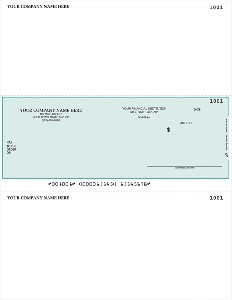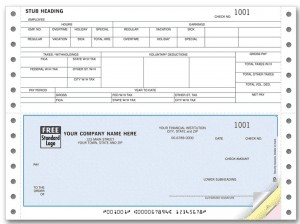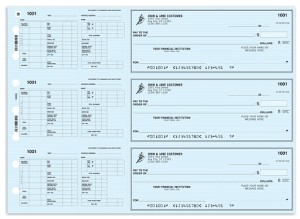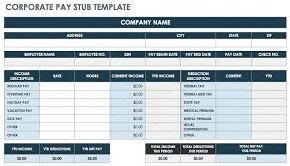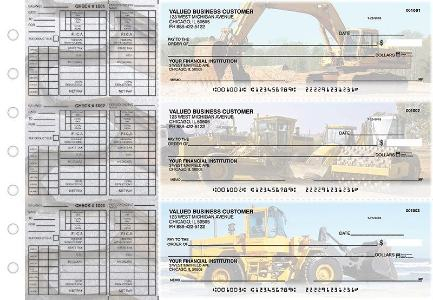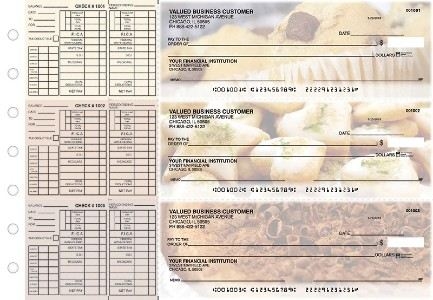If you’re not utilizing electronic payments to issue paychecks to your employees, you’ll need to process your payroll checks manually. The first thing you need is payroll check stock. Depending on where you purchase, you should expect to pay around $40 to $120 for 500 checks—or even more if you want to have them customized.
You can purchase payroll checks from your bank, but you’ll probably pay more for fewer features than you’d receive from alternative vendors. You can buy blank payroll check stock online, at a local office supply retailer, or from a supply membership store—an ideal option since you’ll also be able to pick up matching envelopes.
Summer Savings: Get 70% off QuickBooks for 3 months. Ends July 31th. |
|
Here are a few vendors to consider when looking for how to get payroll checks:
Payroll Check Features | Staples | Amazon | Compucheck for Payroll Software | Check Advantage | Deluxe |
|---|---|---|---|---|---|
Cost for a ream of 500 checks | Starting at $25 | Around $50 | Starting at $60 | Starting at $50 | Starting at $145 |
Specials | Free delivery | Free delivery for Prime members | Comes with 100 free checks | Checks available for specific software | Upgraded features available |
Basic security features | ✓ | ✓ | ✓ | ✓ | ✓ |
Compatible for laser and inkjet printers | ✓ | ✓ | ✓ | ✓ | ✓ |
Includes check stub | ✓ | ✓ | ✓ | ✓ | ✓ |
Custom designs | N/A | N/A | ✓ | N/A | ✓ |
High-security | N/A | N/A | ✓ | N/A | ✓ |
Personalization | N/A | N/A | ✓ | ✓ | ✓ |
Guaranteed compatibility with the best payroll software | N/A | N/A | ✓ | ✓ | N/A |
When you buy payroll checks, it’s important to consider how you do payroll, whether it’s in-house by hand or via payroll software. You may need certain features, like a preprinted company name and custom logo, or your software could limit you to only using blank check stock. Consider the security features, layout, and colors, as well as options to add comments.
If you only need to print a few checks at a time and would like to do it at no cost to you, aside from the costs of check stock and printer supplies, check out our guide on how to print payroll checks for free.
Payroll Check Features to Consider
Before purchasing your payroll check stock, review the features and compare them against your needs. If you want the cheapest check stock, you can forgo certain features like designs, high security (basic will be enough), preprinted information, business name or logo, and more.
You can purchase blank payroll check paper stock or customize it with options like your business logo and branding. On blank check paper stock, you’ll use your computer software or a template to print your company name and all information; on the custom payroll paper, you only need to print what’s different for each check, such as the employee name and payment amount. Custom paper is more expensive, though, so it’s not the best option if you’re trying to save money.
In most cases, you’ll want payroll check paper that has a pay stub option included so that your employees’ pay stubs show all sources of income and deductions for the pay period. A pay stub is not required by the Fair Labor Standards Act (FLSA), although we consider it a good practice. Take note that requirements vary by state. Check out our free pay stub generator for a quick way to create pay stubs.
To minimize the risk that your paychecks could be compromised, you may want to choose check stock that has security features, like a watermark, marbled background, or heat-sensitive fibers. The more expensive payroll check paper has one or more of these; some vendors, like Amazon, even provide paper stock that has a hologram.
Typical colors for payroll check stock are pastels like soft green, pale blue, or yellow. However, if you want custom colors, you may need to order from a vendor like Deluxe. Some vendors also offer custom backgrounds or special fonts if you’re looking to make your checks a bit more personal.
Your payroll check will need to be signed, either electronically or by hand or stamp. Vendors like Deluxe allow you to add additional features to your check, like a second line for a signature, if that’s what your business needs. You can use them with a dual-signature checking account as a control to help prevent fraud and mismanagement of business funds.
Not all check stock is compatible with every software product. Those you purchase from online retailers and office supply stores are usually compatible with some of the best payroll software, like Gusto (our top pick for small businesses), but you won’t know for sure until you purchase and try it yourself.
Purchasing directly from the payroll software provider, if they sell check stock, or buying a brand they recommend guarantees compatibility.
Payroll check paper stock provides several options for check placement. For instance, the check can be at the top, middle, or bottom of the paper, with the pay stub located above or below the payroll check itself.
Often, this will be dictated by your payroll software or configurable within the print option.
Payroll check stock can come perforated so employees can easily tear off the check and keep the check stub. However, if you provide direct deposit and the only reason you use the check stock is to give or send the employees a record of their earnings, then no perforation is needed. In fact, plain white paper is fine for a pay stub.
Consider adding “non-negotiable” as a watermark to prevent confusion. Some payroll software is configured to do this for you, as payslips can easily be mistaken for business payroll checks.
It’s nice to have a space on the payroll check paper to include notes and comments. You could thank someone for their work, provide information about a bonus, or remind employees of an upcoming holiday. Some payroll software have this feature already built-in, and you can use it to handwrite notes of appreciation.
Some paper stock is scored or lined so that you can fold the payroll check in thirds and mail it. You can address the recipient on the back, either with your printer or by hand. When it’s folded and stamped, the payroll check and pay stub are inside.
Printing Payroll Checks & Pay Stubs
You can print your own payroll checks on check stock that includes security features like heat-sensitive ink, chemically sensitive paper, microprint, a watermark, or the word “void” that prints if someone tries to make a photocopy of the check. Some check vendors offer checks with a hologram as an additional security feature.
If your printer and payroll software allow you to custom print your own documents, you may have the option to print pay stub-like documents that show how much was paid and what deductions were withheld using plain paper.
However, due to the lack of security, such as a patterned background or watermarks, you aren’t able to print valid payroll checks on plain white paper—specialized check stock is needed.
Hardware & Software Requirements for Business Payroll Checks
The type of payroll check paper stock you need will vary based on the software and printer (inkjet, laser, or dot matrix) you use. For example, Gusto lets you choose the layout of your checks and specifies the kind of paper you need to write and print checks. Check with your payroll software provider to ensure that the payroll checks you buy are compatible with your payroll hardware and software.
Hardware Requirements
You can use just about any printer to print payroll checks, but the quality may be different with each. The key is to use magnetic toner or ink when you print your payroll checks. If you opt to use regular ink, your bank’s magnetic reader may not be able to process the checks, and you could be charged fees.
Software Requirements
Different payroll software have different requirements. Be mindful of that when selecting payroll check templates. Some will only print correctly if the check portion is on the bottom, and others require it to be on the top. If you use a standard online payroll software, you may have an easier time finding payroll check paper that’s compatible because manufacturers tend to consider that when designing.
A magnetic ink character recognition (MICR) printer is made specifically for printing high-security checks. It’s a combination of software and hardware—and although convenient, it can generally cost more money than just using your standard printer and purchasing MICR ink or toner when you need it. Just remember to switch out your cartridge before and after you print your payroll checks.
Payroll Checks vs Business Checks vs Personal Checks
Payroll check paper stock includes room for the specific fields you need to record trackable payroll information such as pay periods, gross and net pay, deductions, and paid time off (PTO) balances. We’ll compare using different types of checks for payroll.
Features | Payroll Checks | Business Checks | Personal Checks |
|---|---|---|---|
Customizable With Business Name | ✓ | ✓ | N/A |
Able to Write Information Manually | Maybe | Maybe | ✓ |
Can Print From Computer Software | ✓ | Maybe | N/A |
Form-Fed Options Available | ✓ | ✓ | N/A |
Print Layout on Top, Middle, or Bottom | ✓ | ✓ | N/A |
Room for Employee Pay Stub Details | ✓ | Maybe | N/A |
Keep Payroll, Business & Personal Bank Accounts Separate
It’s a good idea to establish a business payroll account that is separate from the business account used for business receipts (income) and expenses. Commingling your business checking account with your payroll account could cause problems in case of a business or tax audit, not to mention making it difficult to keep track of your payroll costs.
While separating your payroll and regular business checking accounts is optional, you should always keep them separate from your personal bank account. If you’re audited, it may be difficult to separate which payments were for business rather than personal use, and it could negatively impact your tax bill. So save yourself the trouble and at the very least, create one account for business and one for personal.
Payroll Check Examples
Here are a few examples to help you consider the kind of payroll check paper you might want to buy. These images are from vendor websites; each vendor is listed below the image. You’ll notice that the kind of checks you order depend on the printer, your software, and whether or not you need an actual check or simply a pay slip, such as used with direct deposit (where the check information is voided). Remember that not all payroll checks have to be boring. We’ve also included a few options for creative payroll checks that can be specific to your business.
Alternatives to Printing Checks
While payroll checks have been a traditional method of paying employees for decades, advancements in technology have paved the way for more efficient and secure payment options. Understanding how to get payroll checks might not be part of your payroll process anymore. Here are a few to consider:
- Direct deposit. This is one of the most popular methods for paying employees today. Employers electronically transfer wages directly into employee bank accounts, eliminating the need for paper checks, saving on printing and distribution costs. Employees receive their pay faster, but they must have a bank account, something lacking for about 5% of the US population. Transitioning to direct deposit can also be a headache for extremely small businesses.
- Payroll cards. These work like debit cards. Each pay period, employers load the employee’s wages onto the card, making them a great option for those employees without a bank account. Workers can use these debit cards like any other debit card, including accessing cash at an ATM, though that may come with fees.
- Mobile payment apps. Mobile payment apps give employers the ability to send wages directly to employees instantly. However, these apps may come with fees, especially for business use. It also requires employees to have a smartphone with internet access.
- Cryptocurrency. A few companies offer payment via cryptocurrency. It can appeal to tech-savvy employees and can offer faster and cheaper international payment methods. However, the value of cryptocurrency can be extremely volatile, which may not appeal to all employees. There are also tax implications for paying wages via cryptocurrency.
Check out our guide on the different ways to pay employees to learn more about these options and what each entails.
Bottom Line
When purchasing payroll checks, you have to know what your specific requirements are to be sure that they are compatible with your software and printer. You’ll also want to make sure that the checks fit with your company’s brand. There are a ton of customized options if you want your check stock to reflect the essence of your company; otherwise, any check stock will do.
The choices you make determine where you buy payroll checks and how much they will cost.
If you work with a payroll software like Gusto, the process will be very simple. You can use any blank check stock, and Gusto will populate your company and bank information. Try it today and get one month free when you run your first payroll. Offer will be applied to your Gusto invoice(s) while all applicable terms and conditions are met or fulfilled.