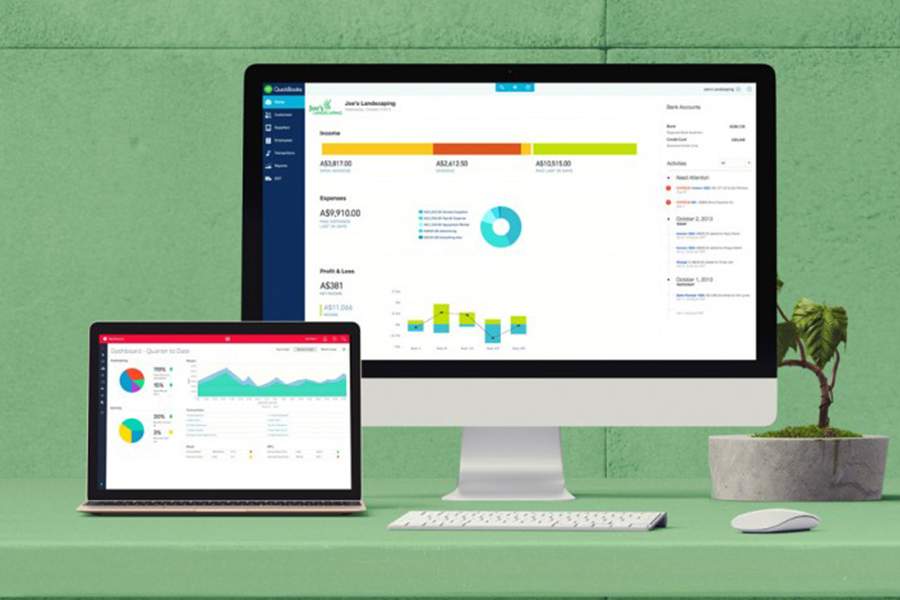The best QuickBooks training courses offer flexible training sessions for students (the option of live or self-paced classes), are expert-led, and come with supplemental resources, such as reference manuals, study guides, and instructional videos. You’ll find some free courses, but you usually have to pay a fee to access premium lessons and maximize your learning experience.
There are plenty of QuickBooks training courses, but we narrowed it down to our top seven:
- QuickBooks Training: Best overall training for QuickBooks Online and Desktop programs
- QuickBooks ProAdvisor Training: Best for independent bookkeepers
- Fit Small Business QuickBooks Tutorials: Best for free online QuickBooks training courses
- QuickBooks Support: Best for learning very specific QuickBooks tasks
- Advanced Webinars by Hector Garcia, CPA: Best for live webinars
- Certstaffix Training: Best for on-site group training
- UCLA Extension: Best instructor-led college classes
The Fit Small Business editorial policy is rooted in the company’s mission, which is to deliver the best answers to people’s questions. This serves as the foundation for all content, demonstrating a clear dedication to providing valuable and reliable information.
We leverage our expertise and extensive research capabilities to identify and address the specific questions our audience has. This ensures that our content is rooted in knowledge and accuracy and offers in-depth insights and recommendations.
Fit Small Business maintains stringent parameters for determining the “best” answers, including accuracy, clarity, authority, objectivity, and accessibility. These criteria see to it that our content is trustworthy, easy to understand, and unbiased.
Comparison of the Best QuickBooks Training Courses
QuickBooks Training: Best Overall QuickBooks Training Courses

Pros
- Cost-effective course bundles are available for both QuickBooks Online and Desktop
- Wide range of courses for all skill levels and industries, from accountants and contractors to nonprofits and enterprises
- Money-back guarantee; if class doesn’t meet expectations, can request a refund
- Both live and self-paced training programs
Cons
- Price per course is higher than most QuickBooks training options
- QuickBooks Desktop for Mac isn’t supported
QuickBooks Training offers both live classes and self-paced training sessions (VIP Membership).
- Live Classes: $799.95 for the first attendee; $250 off on each additional attendee, two-day duration
- VIP Membership (self-paced): $999.95 (one-time fee), plus $39.95 per month to maintain live services (optional), 200+ hours duration
Students can validate their QuickBooks knowledge by becoming an Intuit QuickBooks Certified User. The QuickBooks Certification examination is offered at universities and technical schools, and while it costs $125 to take the test, it’s free with enrollment. QuickBooks certification can be obtained with either live classes or self-paced training.
QuickBooks Training offers online and self-paced courses for both the Online and Desktop versions. With on-demand training, users can start and stop the course as their schedule allows. You can watch the video tutorials as often as you like, and live classes are also available.
Because of the wide range of courses offered and the option of live or self-paced, we selected QuickBooks Training as the overall best training for QuickBooks Online and Desktop programs. If you haven’t purchased a QuickBooks subscription, you should study the differences between QuickBooks Online vs Desktop before deciding.
QuickBooks ProAdvisor Training: Best for Independent Bookkeepers

Pros
- ProAdvisor certification allows you to distinguish yourself as a true expert in QuickBooks
- Access to exclusive discounts, tools, and marketing materials
- Ongoing training keeps you current with the latest updates and features in QuickBooks
Cons
- Time investment to complete, especially for self-paced online courses
- ProAdvisor certification isn’t the same as a certified bookkeeper
There is no cost to enroll in QuickBooks ProAdvisor training, you just need to sign up for QuickBooks Online Accountant, which is also free. This allows you to prepare for the QuickBooks Online ProAdvisor certification exam.
We selected QuickBooks ProAdvisor training as the best for independent bookkeepers because it equips you with the knowledge and skills to become a certified expert in using QuickBooks while also increasing your credibility. The program caters to different learning styles with online courses, webinars, and in-person training options.
The self-paced online courses can be accessed directly through the QuickBooks Online Accountant platform, which also gives you access to the software. You can take the certification exam for free and maintain your certification by taking a short recertification exam annually. Once you become a QuickBooks ProAdvisor, you’ll be listed in the directory and be provided with marketing tools to help grow your business.
Fit Small Business: Best Free Online QuickBooks Training Courses

Pros
- Watch the tutorials at your own pace and on your own time and focus on the topics that interest you
- Completely free
- Plenty of bite-sized lessons on QuickBooks Online
Cons
- No one-on-one training offered
- No option for live interaction
The QuickBooks training courses are all offered free of charge with no email required.
Fit Small Business offers lessons for beginners and supplemental training for those wanting to boost their existing knowledge of QuickBooks. It has 55 tutorials, which run anywhere from 2 to 15 minutes.
By breaking down longer lessons into bite-sized tutorials, students can digest them better. Each one contains a step-by-step guide and a video demonstration of the concepts, helping them understand the lessons better. Fit Small Business offers several courses on QuickBooks Online.
QuickBooks Online, our best small business accounting software, has advanced and complex accounting features. However, they can be mastered easily if you follow along in your own account while watching the Fit Small Business tutorial videos.
QuickBooks Support: Best for Learning Specific Tasks

Pros
- All information is free
- Best for learning specific QuickBooks tasks
- Video tutorials always include the most recent features in the software since Intuit updates them regularly
Cons
- No live support
- Some articles are authored by QuickBooks employees and users as opposed to certified QuickBooks experts, so there is no guarantee that information is completely accurate
- QuickBooks certification courses are unavailable
There’s no charge to access the webinars, video tutorials, and articles through QuickBooks Support.
If you have a specific question on how to perform a QuickBooks task, QuickBooks Support is a free, comprehensive option. It offers help articles, community discussions with other QuickBooks users, video tutorials, and more.
Additionally, free Live QuickBooks webinars are offered regularly. However, there’s no actual live support available, which can make it challenging to find an answer to a specific question.
Advanced Webinars by Hector Garcia, CPA: Best for Live Webinars

Pros
- Both QuickBooks Online and Desktop courses are available
- Each industry-specific course delves into each topic with a lot of detail
- YouTube videos are useful for troubleshooting common QuickBooks issues
Cons
- Paid courses are unideal for those looking for a basic overview of QuickBooks
- Access to some courses is only available for a limited time
- Website can be difficult to navigate
Prices vary depending on the type and duration of the course and the level of the QuickBooks topic covered. For instance, a two-day live basic to intermediate course—like Learn QuickBooks Desktop 2013 to 2022—costs $200 per year.
Hector Garcia, a CPA and Advanced Certified QuickBooks ProAdvisor, has created a series of webinars that aim to introduce the software and encourage users to feel comfortable with using it. He has produced hundreds of videos on topics related to both QuickBooks Desktop and QuickBooks Online, and his YouTube videos will help you troubleshoot common QuickBooks issues.
Currently, he has a paid course available through Advanced Webinars, which is intended for contractors and project-based businesses. He also recorded a course for manufacturers, wholesalers, and accountants supporting multiple industries.
Certstaffix Training: Best for On-site Group Training

Pros
- Each QuickBooks course offered provides the training needed to understand and use the program
- With on-site training, the course is scheduled based on dates that you provide and completed in a convenient session of your choosing
- Software for the class is provided in an online lab environment
Cons
- Mac versions of QuickBooks aren’t supported
- Course options are limited depending on the method of delivery
Prices for classes vary depending on the type and duration of the course and whether it’s a public or a private class.
Currently, Certstaffix Training offers three live QuickBooks training courses, which cost $435 each for a duration of seven hours, and one two-day course at $790 each. It also offers two E-Learning Bundles for $300 each for those wanting to learn QuickBooks at their own pace.
If you want on-site training at your office or a group live online class, you should contact Certstaffix Training to request a customized quote.
Certstaffix offers training for several versions of QuickBooks, and all classes are delivered by one of its expert trainers. It also provides QuickBooks Certified User Desktop training classes. From hands-on, instructor-led live online QuickBooks training for individual employees to private online or on-site group training, you’ll find a flexible training option that suits your learning needs.
UCLA Extension: Best Instructor-led Courses for College Classes

Pros
- Course completion earns 4.0 units
- Online instruction that lasts for 11+ weeks with no set meeting times
- Free one-year access to QuickBooks Online to complete homework
Cons
- Fee for additional materials, including a course book
- More expensive than other QuickBooks basics courses
- No QuickBooks Desktop courses currently offered
Currently, there is only one QuickBooks training course available, which is priced at $815. The course teaches participants how to use QuickBooks Online, from how to set up a business to managing basic transactions and key financial statements.
We selected UCLA Extension as the best QuickBooks Online training option for instructor-led courses for college classes. This is because of its convenience and dedication to uncovering the basics of QuickBooks Online, including many of the objectives covered on the QuickBooks Certified User exam. We also like that students are given access to QuickBooks Online for one year to complete their homework assignments.
How We Evaluated the Best QuickBooks Training Courses
We evaluated these training courses based on several factors, including cost, accessibility, and course curriculum.
- Price: While some courses are available for free, others run upward of $600.
- Available training methods: Many of these training courses are offered as self-paced training or live, instructor-led courses. We also evaluated the programs that offer in-person training.
- Types of courses offered: Whether it’s a topic-specific video tutorial or a course dedicated to a specific version of QuickBooks Desktop or QuickBooks Online, these programs offer a variety of courses for everyone from novices to accountants and advanced users.
- Course instructors: Whether the courses are taught by certified QuickBooks ProAdvisors or CPAs, it’s important to know the level of expertise that’s provided.
- Additional support available: Examples include reference manuals, study guides, course videos, and access to the instructor for questions.
Frequently Asked Questions (FAQs)
Intuit QuickBooks Training offers both live classes and self-paced training sessions (VIP Membership). Live Classes are $799.95 for the first attendee, with $250 off for each additional attendee. Self-paced classes are $999.95 (one-time fee), plus an optional fee of $29.95 per month to maintain live services.
There are several options for learning QuickBooks Online, which include live classes and self-paced training. We at Fit Small Business also offer free QuickBooks tutorials, which consist of step-by-step articles and video demonstrations.
The choice depends on your needs. QuickBooks Online is cloud-based and suitable for remote access, while QuickBooks Desktop is installed on a local computer. Consider your business requirements and preferences to determine the best fit. See our comparison of QuickBooks Online vs Desktop for more information.
No, prior accounting experience isn’t necessary. QuickBooks training courses are designed for individuals with varying levels of expertise, from beginners to experienced professionals.
Yes, companies such as us, Fit Small Business, offer free QuickBooks Online tutorials.
Bottom Line
QuickBooks training courses come in various forms, including on-demand videos, online instructor-led or self-paced lessons, live virtual and in-person classrooms, and video tutorials. Most classes cover QuickBooks basics and generally are taught by certified QuickBooks ProAdvisors and/or CPAs who provide bookkeeping services to small business clients.
QuickBooks classes are ideal for small business owners, bookkeepers, and anyone who is seeking to become a Certified QuickBooks User. Classes may also include structured lessons, access to an instructor, practice exercises or exams, a quiz or final exam, and a certificate of completion.