As a freelance worker, tracking how you spend your work hours helps you bill clients accurately—which is where time tracking software comes in. In addition to timers that you can start and stop easily, the better tools include invoicing, online payments, reports, and integrations. However, the best time tracking software for freelancers also lets you visualize time spent, so you can make better bids or see if you’re spending too much effort on unimportant tasks. Most will do it all for a reasonable price—or even free.
To find the best software that can handle time tracking for freelancers, we evaluated 26 solutions and narrowed them down to our top seven recommendations.
- ClickUp: Best (overall) time tracking software with a highly customizable interface
- Clockify: Best for freelancers with weak internet connections
- TimeCamp: Best for those who need strong reporting tools
- Harvest: Best for those looking for free tools to track time, bill clients, and accept payments
- Toggl Track: Best for those who require robust integration options
- Time Doctor: Best for managing a team of freelancers
- Hubstaff: Best for those who want a secure way to pay freelancer teams
Best Time Tracking Software for Freelancers Compared
Free Plan | Paid Plans Monthly Pricing* | Invoicing Tool | Manage Payments | Reports | |
|---|---|---|---|---|---|
 | ✓ | $9 to $29 per user | Via integration | Via integration | Basic and custom |
 | ✓ | $4.99 to $14.99 per user | ✓ | Via QuickBooks integration only | Basic |
 | ✓ | $7.99 to $10.99 per user; custom-priced plan available | ✓ | Via PayPal | Basic and custom |
 | ✓ (1 user, 2 projects) | $12 per user | ✓ | Via PayPal and Stripe | Basic |
 | ✓ (up to 5 users) | $10 to $20 per user; custom-priced plan available | ✕ | ✕ | Basic |
 | ✕ | $7 to $20 per user | ✓ | Via PayPal, Wise, and Gusto | Basic |
 | ✓ (1 user) | $14 to $30; includes 2 users | ✓ | Via PayPal, Payoneer, Wise, Bitwage, or Gusto | Basic |
*Get discounts when you opt for annual billing.
If you’re looking for budget-friendly solutions, our guide to the best free time tracking software has several great options.
Do you need help determining which time tracking software is best for your freelancing work? This four-question quiz will help you decide.
Answer a few questions about your business, and we'll give you a personalized product match.
ClickUp: Best Overall Time Tracking Software for Freelancers

Pros
- Highly customizable software
- Free forever plan with unlimited tasks and unlimited members
- Simple yet advanced time tracking tool
- Reliable mobile app
Cons
- Project management features has a steep learning curve
- No built-in invoicing and payment channels
- Customer support via email only
ClickUp Overview
With Clickup, freelancers can track time accurately through its start and stop timer, manual time entries, and even its integrations with other time-tracking tools like Harvest and Toggl Track. It also helps those working on multiple projects by creating and assigning tasks, as well as tracking time for each task. Because of this task-level time tracking, freelancers can identify areas where they can improve their efficiency.
One of the standout advantages of ClickUp is its high level of customization. The tool can be tailored to suit individual and team preferences and project requirements. Freelancers can create custom workspaces that match their needs and preferences. They can design the workspace layout by choosing the views and modules that align with their workflow, making it easier to navigate and manage their tasks effectively.
This tool got an overall score of 4.66 out of 5, with perfect marks for pricing, time tracking functions, popularity, and reporting. It didn’t get a perfect score for billable hours and costing because you can only send invoices and receive payments via integrations. ClickUp also lost points because it didn’t have live phone support, which only Clockify and Harvest offered.
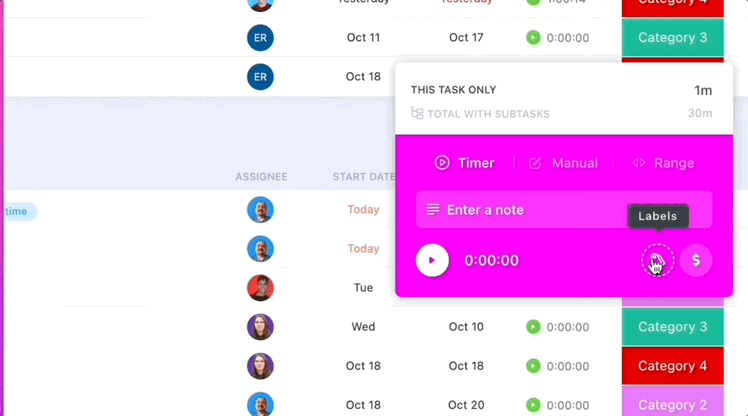
With ClickUp, you can start time by clicking a button plus and mark it as billable or not.
Clockify: Best for Freelancers With Weak Internet Connections

Pros
- Simple and intuitive interface
- Free tier comes with web, desktop, and mobile time tracking apps; supports unlimited users and projects
- Built-in invoicing tools to bill clients
Cons
- Invoicing, timesheet approvals, and labor cost vs budget comparisons cost extra
- Limited report customizability; users can’t create and add new fields
- Doesn’t support online payments from clients
Clockify Overview
Clockify is an affordable and popular time tracking tool that we highly recommend for freelancers with weak internet connections or even for those on a budget. It offers offline time tracking, which enables users to continue time tracking even if they lose internet connectivity. Once the connection is restored, the data is automatically synchronized with the server, ensuring that the records are correct and up to date.
Clockify is also one of three providers in this guide that lets you track time for unlimited projects for an unlimited number of users at no cost. It ranked higher than TimeCamp because it monitors billable and nonbillable hours for free (a paid option for TimeCamp), has live phone support in addition to email and chat (TimeCamp offers only email and chat), and is more popular among users.
Overall, Clockify scored 4.49 out of 5 in our evaluation, with perfect marks in pricing and time tracking and high ratings in nearly all of our evaluation criteria except for reporting. While it has prebuilt reports that you can generate and export into comma-separated values (CSV), PDF, and Excel files, its customization options are limited—you can’t create and add your own data fields. However, users said they find its reports helpful, adding that it’s very efficient yet simple to use.
You can check our best time tracking software guide to see how Clockify compares with other competitors.
Clockify has an auto-tracking feature you can enable with a few clicks.
TimeCamp: Best for Freelancers Looking for Excellent Reporting Tools

Pros
- Free plan includes unlimited users and projects
- Has robust employee productivity tools
- Offers leave management
Cons
- You have to upgrade to its paid plans if you want billable/nonbillable hours tagging and email/chat support
- Client invoicing and online payments available only in higher tiers
- Lacks phone support
TimeCamp Overview
TimeCamp is another time tracking software for freelancers that, like Clockify, offers a free tier with unlimited projects and user seats. It’s best for freelancers looking to gain insights into their business. Users can create reports related to tracked time, team members, or budget. Apart from generating standard reports from TimeCamp’s dashboard, one can also create custom reports and add their own fields. TimeCamp and Clickup are the only providers that scored perfectly for reporting.
Scoring 4.46 out of 5, TimeCamp also earned perfect marks in pricing and time tracking. It didn’t top our list since it lacks phone support—Clockify provides phone, email, and chat assistance—and because you have to get a paid plan if you want to tag hours as billable or nonbillable, which is free with Clockify. It also has a lower number of average user reviews on G2 and Capterra as of this writing—Clockify has almost 5,000 online user reviews, whereas TimeCamp only has around 800.
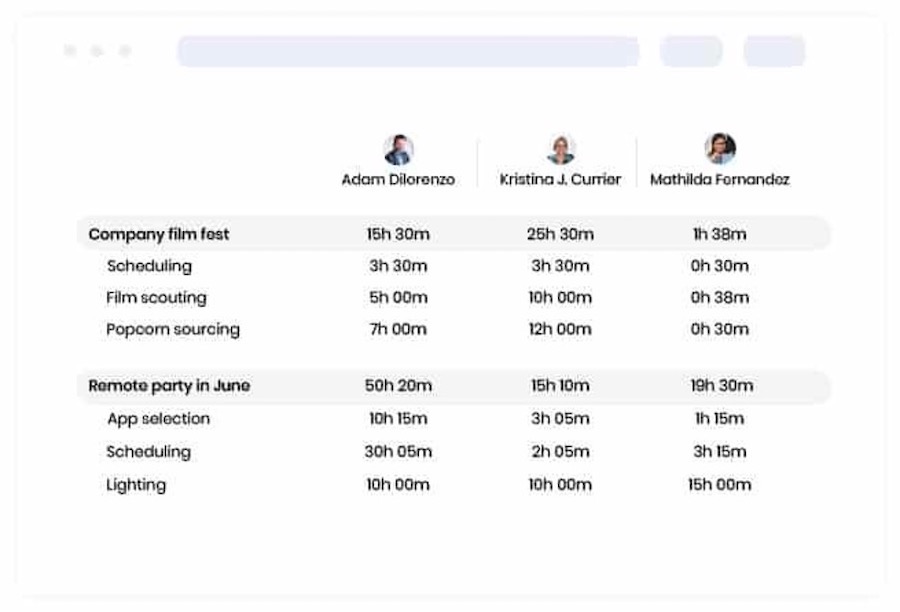
TimeCamp has various standard reports to help you understand how work hours are spent.
Harvest: Best for Freelancers Looking for Free Tools to Track Time, Bill Clients & Accept Payments

Pros
- Free option lets you track time for projects, send invoices, accept client payments, and submit expense reports
- Handles online payments through Stripe and PayPal integrations
- Offers a 30-day free trial for its paid Pro plan
Cons
- Free tier has only one user seat and two projects
- Time tracking for unlimited projects is included only in its paid Pro plan; this option can get costly, especially if you have a big team
- Mobile apps can be glitchy at times; features aren’t as robust as the desktop version
Harvest Overview
Harvest is a great time tracking software for freelancers who work on only a handful of projects but want all of the essential tools like invoicing, expensing, and online payments. While it offers all these features for free, you only get one user seat and two active projects. If you require unlimited projects and user seats, you have to upgrade to its paid tier. If you want unlimited time tracking, projects, and users for free, then consider either Clockify or TimeCamp.
Scoring 4.33 out of 5 in our evaluation, Harvest received high marks in almost all of our evaluation criteria—with a perfect score in billable hours and job labor costing features. However, it earned a low rating in reporting capabilities primarily because of its limited customization options.
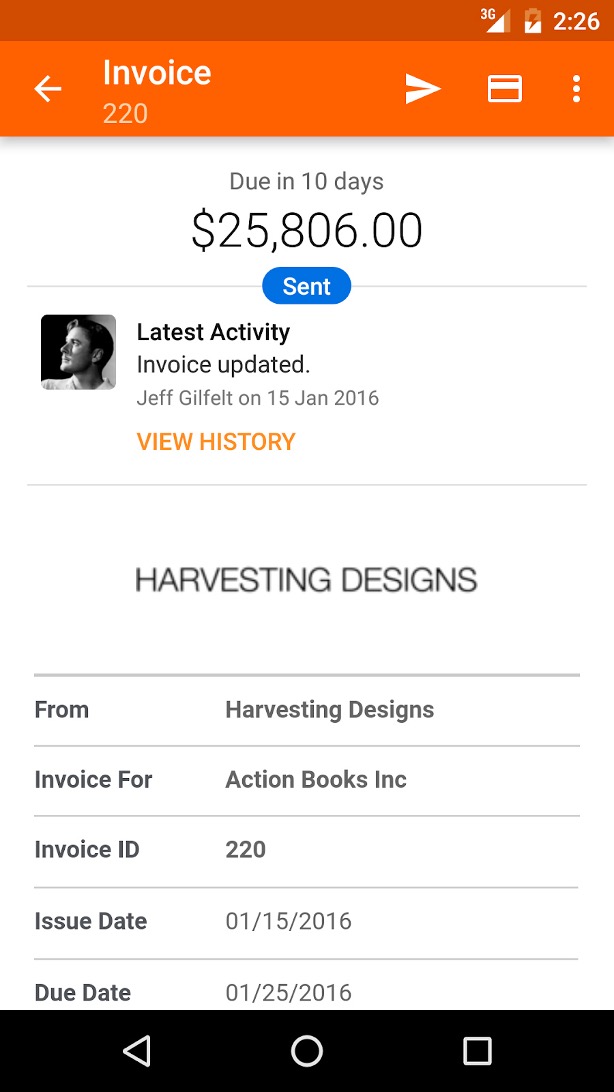
Send invoices to clients with the Harvest mobile app.
Toggl Track: Best for Freelancers Who Need Robust Integration Options

Pros
- Free plan includes unlimited time tracking and projects; also comes with idle time detection and a Pomodoro timer
- Integrates with more than 100 apps
- User-friendly interface
Cons
- Free option comes with only five user seats
- Doesn’t have invoicing capabilities
- Paid options are expensive
Toggl Track Overview
Toggl Track, one of Toggl’s online solutions, is an easy-to-use time tracking tool that can integrate with more than 100 apps, enabling you to log time from a wide range of software. It also has a free plan that can track unlimited projects like Clockify does, and it has a slightly higher user seat allocation than Harvest (five vs one). Unlike Hubstaff, you can use many of its productivity tools, like idle time detection and URL/apps tracking, at no cost.
Overall, Toggl Track earned 4.03 out of 5 in our evaluation, with perfect marks in pricing and time tracking. It posted low scores (2.5 out of 5) in reporting and managing billable hours because of its limited reporting customizability, plus it doesn’t have the online payment capabilities that Harvest does or the invoicing tools that other providers in this list offer. However, users still consider Toggl Track a good time tracking solution, especially for freelancers and solopreneurs. They also appreciate its free version that makes managing time, projects, and clients easy.
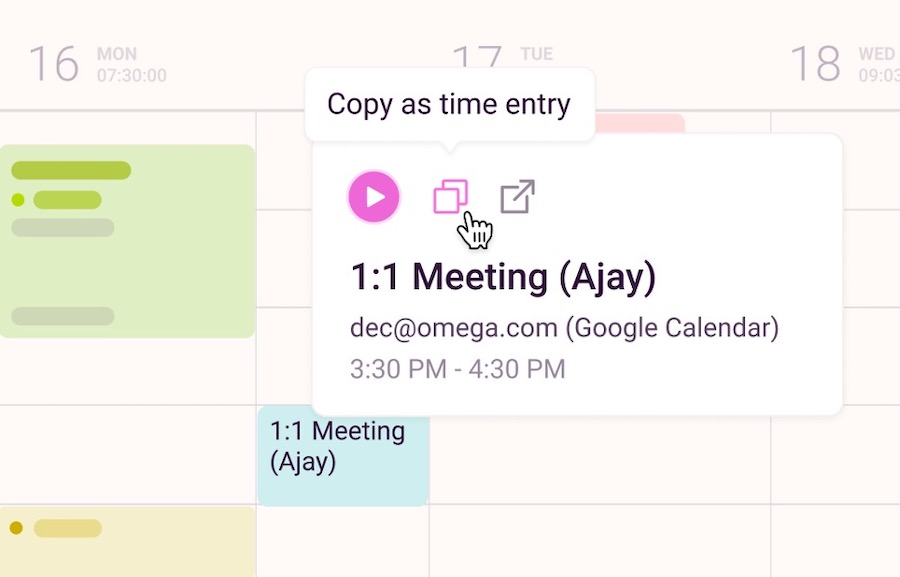
Integrate your Google or Outlook calendar to create or start time entries based on your events.
Learn about the different ways to track employee hours in our guide.
Time Doctor: Best for Managing a Team of Freelancers

Pros
- Strong productivity monitoring tools
- Can create invoices within the app
- Integrates with other project management software
- Strong reporting tools
- Supports SSO
Cons
- Outdated interface
- Lowest tier lacks employee monitoring tools, third-party integration, and payroll
- No free plan
Time Doctor Overview
Time Doctor is geared toward employee management, making it an excellent option for the manager of a team of freelancers to track their productivity and analyze how they spend their time. Freelancers can also organize work by tracking billable hours per client as they create projects. You can then monitor the total time spent on these projects, time spent for each task, and productivity levels.
Although Hubstaff also offers productivity tracking, it focuses more on detecting activity levels based on keyboard and mouse movements, which isn’t always indicative of an employee’s productivity. Time Doctor, however, lets managers set time limits on how long employees can go without keyboard or mouse movements before automatically placing the timer on “break.”
In our evaluation, Time Doctor earned an overall score of 3.88 out of 5. It has a perfect score for time tracking functions and good marks for other criteria. It didn’t score higher because it doesn’t offer a free plan (the only one on our list without one), custom reports, or live phone support. It also only has a few user reviews.
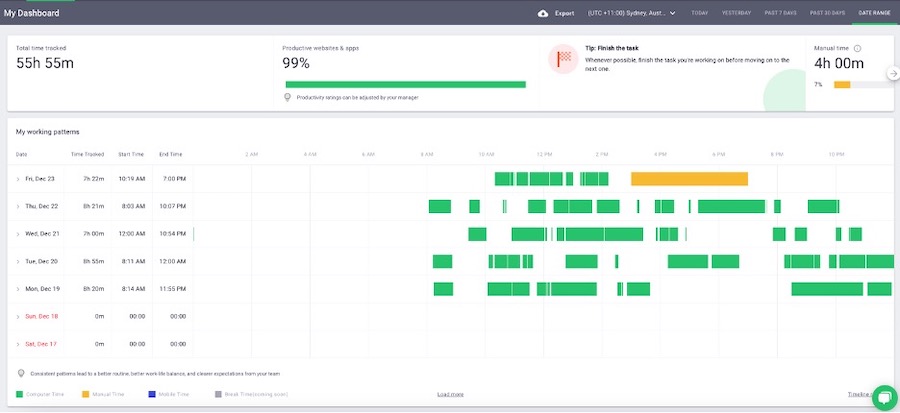
Time Doctor lets users track their productivity from their dashboard.
Hubstaff: Best for Paying Freelancers

Pros
- User-friendly interface
- Offers a free plan with basic time and activity tracking
- Integrates with several payment gateways for online employee payments
Cons
- Free version is limited to one user only
- Invoicing, employee payments, expense tracking, and advanced productivity tools cost extra
- Occasional app glitches
Hubstaff Overview
Hubstaff is great for individuals who need to pay freelance teams because, aside from offering time and productivity tracking tools, it integrates with several payment gateways where you can easily send payments. While the other providers in this list―except for Toggl Track and Clockify―also partner with online payment solutions, this is mainly to accept client payments and not process worker pay.
Scoring 3.82 out of 5 in our evaluation of the best time tracking software for freelancers, Hubstaff earned 4 and higher scores in pricing, billable hours, and user popularity. The only criteria that it posted low scores (2.5 out of 5) on is reporting because users can’t add their own data fields to reports.
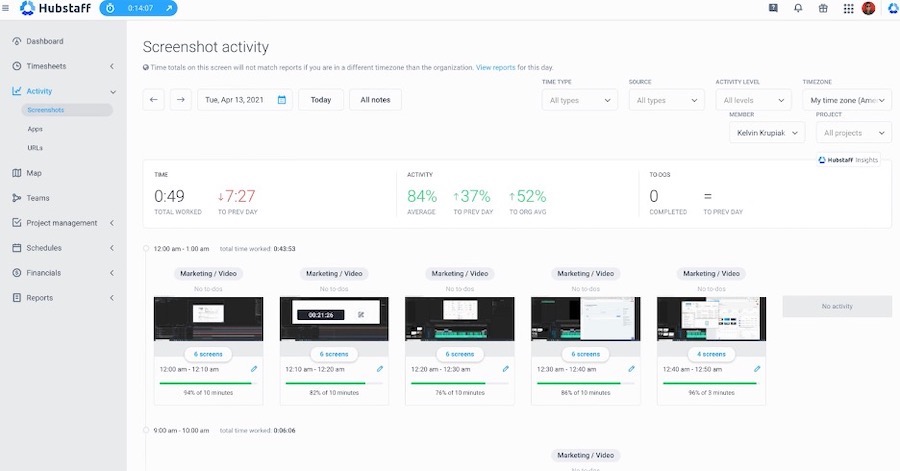
Hubstaff’s organized dashboard
If you’re interested in learning more about time tracking solutions, then check out our guide to the top time and attendance software.
How We Evaluated the Best Time Tracking Software for Freelancers
We started our search with two dozen time tracking solutions, comparing each software’s pricing, ease of use, and online user reviews. We also looked for features that are essential to freelancers, such as versatile time trackers that work across devices, online timers with easy start/stop buttons, reporting tools, and the capability to allocate hours to jobs. Software that can track idle time, generate invoices, accept client payments, and integrate with accounting, scheduling, and project management solutions were also given extra points.
In our evaluation, ClickUp is the best time tracking software for freelancers. It topped our list because of its affordability and strong free time tracking tools that come with unlimited tasks and users. Its advanced time tracking tools may require a subscription, but its plans are affordable, starting at $9 per month per user.
Click through the tabs below to see our full evaluation criteria.
25% of Overall Score
25% of Overall Score
20% of Overall Score
15% of Overall Score
10% of Overall Score
5% of Overall Score
Aside from having access to standard and prebuilt reports, users should be able to customize reports. TimeCamp and ClickUp received perfect scores here while the others didn’t because of limited report customizability.
Why Should Freelancers Use Time Trackers?
In a survey conducted among global freelancers, 25% said their top challenges included billing, invoicing, and managing payments. Whether you’re managing a team or working solo, this is where time tracking software can help. With a time tracker, users can:
- Accurately monitor time: Start and stop tracking time with a click of a button.
- Create invoices and bill clients accurately: From the hours worked on each project or client, you can create professional invoices with ease.
- Monitor time usage and productivity: You can create reports to help you gain insights on how you or your team manage your time.
- Manage projects and/or clients: Some time tracking software allows users to break down projects into tasks, providing more meaningful analytics and helping freelancers work smarter.
Bottom Line
The best time tracking software for freelancers depends on their needs. Some track and record time, while others offer expense recording and billing. Nearly all will handle teams and integrate with other programs, especially project management tools. Before choosing, think about what you need, look at popular options―some are even free-to-use―and whether you are willing to pay extra for advanced features.
For most freelancers needing time tracking tools for work projects, ClickUp turned out to be the best. It offers free time tracking, excellent customizability, and a wide range of productivity tools. Pricing is also reasonable—you get a free version with unlimited tasks and users. Its paid plans start with monthly fees at $9 per user. Sign up for a free plan today.