The best time-tracking software for you depends on whether you’re trying to ensure accurate payroll for hourly staff, assign labor costs to jobs, or use employee hours to track projects and bill customers—or all of the above.
In this guide, we considered 20 time tracking solutions for all those use cases and narrowed them down to our top eight recommendations. Providers offering a free plan, a mobile app, and multiple clock-in options, among other features, were rated favorably.
- Clockify: Best overall time tracking software for employers and freelancers
- Deputy: Best for seasonal businesses that keep employees on standby
- Homebase: Best for free work hour tracking in one physical location
- TimeCamp: Best for employers, contractors, or freelancers looking for a lightweight project management tool
- busybusy: Best for independent contractors or construction business startups
- ClockShark: Best for midsize construction companies (fewer than 100 employees)
- QuickBooks Time (formerly TSheets): Best for QuickBooks users who need to track billable hours and monitor the work hours of their hourly workforce
- Harvest: Best for small business owners and freelancers looking for free time tracking, invoicing, and expensing tools
Best Time Tracking Software Compared
Paid Plan Monthly Pricing | Free Plan | Invoicing | Scheduling | Payroll Integration | |
|---|---|---|---|---|---|
 | $4.99–$14.99 per user | ✓ | Optional add-on | ✓ | ✕ |
 | $4.50–$6 per user | ✓ | ✕ | ✓ | ✓ |
 | $24.95–$99.95 | ✓ | ✕ | ✓ | ✓ |
 | $3.99–$14.99 per user | ✓ | ✓ | ✕ | ✕ |
 | $11.99–$17.99 per active use | ✓ | ✕ | ✓ | ✓ |
 | $40 + $8 per user–$60 + $10 per user | ✕, 14-day free trial | ✓ | ✓ | ✓ |
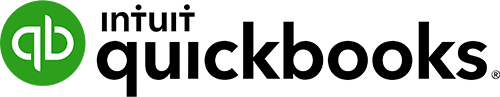 | $20 + $8 per employee–$40 + $10 per employee | ✕, 30-day free trial | ✓ | ✓ | ✕ |
 | $12 per user | ✓ | ✓ (extra fees) | ✕ | ✕ |
Check out our best time and attendance software guide to see other providers and what businesses they best serve.
Can’t decide which time-tracking software is best for your business? Take our quiz below.
Answer this three-question quiz, and we'll give you a personalized match.
Clockify: Best Overall Time Tracking Software for Employers & Freelancers

Pros
- Simple and intuitive interface
- Free plan comes with web, desktop, and mobile time tracking apps; supports unlimited users and projects
- Built-in invoicing tools to bill clients
Cons
- Invoicing and labor cost vs budget comparisons cost extra
- Limited report customization; you can’t create and add new fields
- Mobile app is glitchy; software lags from time to time
Clockify Overview
Clockify tracks hours for unlimited projects for an unlimited number of users for free. This is an excellent tool for employers and freelancers who need to monitor time on projects as it captures all non-billable and billable hours worked. You can even send invoices to bill clients for the hours that you and your team worked on projects. Its robust time tracking features for its free option and affordable paid plans made Clockify our top pick.
Clockify’s time-tracking apps are different from Homebase and Deputy’s time clock tools, which require employees to clock in/out. With Clockify, your staff simply needs to type in the project name or task they’re working on and then click the start/stop button to record actual hours.
Clockify earned an overall score of 4.15 out of 5 in our evaluation. It got a perfect mark for pricing since it offers a free plan, affordable paid plans of less than $10 per user, and transparent pricing. It also got high marks for ease of use and popularity. However, it scored low for reporting because it doesn’t allow you to create custom reports.
Clockify’s time-tracking app requires employees to click the start/stop button to record hours.
For freelancers looking for an efficient way to track billable hours, check out our best time-tracking software for freelancers and self-employed workers.
Deputy: Best for Seasonal Businesses That Keep Employees on Standby

Pros
- Affordable plans; offers a low-cost standalone time tracking solution
- Supports touchless clock-ins/outs through voice commands and facial recognition scans
- Flexible time tracking through iOS and Android devices, including the Apple Watch
Cons
- Lacks invoicing capabilities; standalone time tracking solution doesn’t include reports
- Time tracking, scheduling, and Premium packages require a minimum monthly spend
- Occasional mobile app glitches and third-party software integration issues
Deputy Overview
If you’re looking for a flexible, simple-to-use time tracking software that works well for inconsistent time tracking needs, Deputy is the right tool for you. It has a flexible weekly plan option ($2.50 monthly per employee) that allows you to keep inactive employees in the system at a low cost, so when you schedule them again, you don’t have to re-enter their data—plus, they can stay in the loop while they’re off. Aside from that, it makes it easy to capture clock-ins/outs of hourly staff and export timesheets for payroll processing. It offers a standalone scheduling solution and paid plans that include both time tracking and scheduling tools.
Deputy earned an overall score of 4.10 out of 5 in our evaluation with high marks in ease of use, reporting, and popularity. Its score was pulled down by the lack of built-in invoicing tools and no free option for time tracking. Integrating its platform with third-party solutions, like ADP Run and Gusto, can also be challenging given the occasional data sync and connection glitches. However, users said that Deputy is generally easy to learn and use.
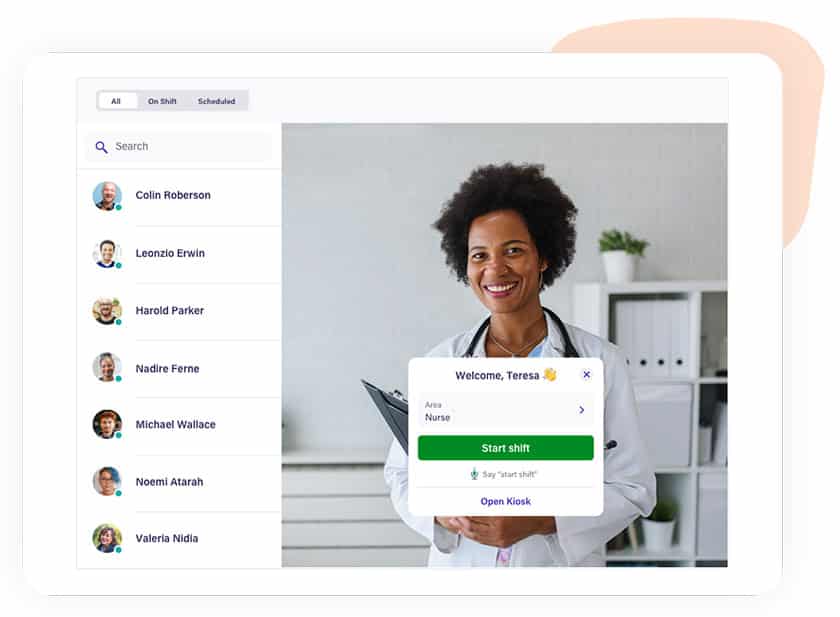
With the Deputy Kiosk app for iOS and Android tablets, employees can start/end work shifts through voice commands and facial recognition clock-ins/outs.
Homebase: Best for Free Work Hour Tracking in One Physical Location

Pros
- Feature-rich free plan; includes time-tracking and scheduling
- User-friendly interface
- Can handle unlimited employees in paid plans
Cons
- Lacks client invoicing tools
- Free plan covers only one business location with up to 20 employees
- Doesn’t integrate with third-party scheduling, accounting, and project management solutions
Homebase Overview
Homebase is great for small businesses, especially restaurants and retail shops, with one physical location because it has all scheduling and time tracking features plus point of sale integration in its free plan. Additionally, Homebase’s other plans let you create staff schedules, post jobs, track applicants, and onboard new hires. It also comes with compliance tools to ensure that standard breaks and overtime rules are followed, plus its budgeting and labor cost controls help you stay within your targets.
Based on our evaluation, Homebase earned an overall rating of 4.05 out of 5. It didn’t get a higher score because it lacks invoicing capabilities and doesn’t integrate with third-party scheduling systems (it has its own scheduling solution) or accounting and project management software—features that would further streamline client billing, budget monitoring, and task tracking processes.
In terms of user feedback, many appreciate Homebase’s intuitive interface and robust scheduling and time-tracking features. A few users, on the other hand, said that its mobile time-tracking apps (for iOS and Android) can be glitchy at times.
Homebase’s free plan includes mobile time tracking apps that take a photo of the employee after every PIN clock-in.
TimeCamp: Best for Employers, Contractors, or Freelancers Looking for a Lightweight Project Management Tool

Pros
- Free plan includes unlimited users and projects
- Has robust employee productivity tools
- Offers leave management
Cons
- You have to upgrade to paid plans if you want billable/non-billable hours tagging and email/chat support
- Client invoicing and online payments available only in higher plans
- Lacks phone support
TimeCamp Overview
TimeCamp, like Clockify, offers a free plan with unlimited projects and user seats. Its automated time-tracking feature captures time and assigns it to the right client or project, which helps with project tracking and management. It didn’t top our list since it lacks multiple clock-in options and because it doesn’t have integrations with payroll software. It also has a lower number of average user reviews on G2 and Capterra as of this writing.
Scoring an overall 4 out of 5, TimeCamp earned perfect marks in pricing and reporting. It is also rated highly in billable hours and job labor costing features, given its productivity, invoicing, and online payment tools. Many users even said that TimeCamp is a good tool for monitoring hours spent on projects and provides useful reports about their daily work routine and productivity. It scored lowest in popularity because of its limited number of reviews.
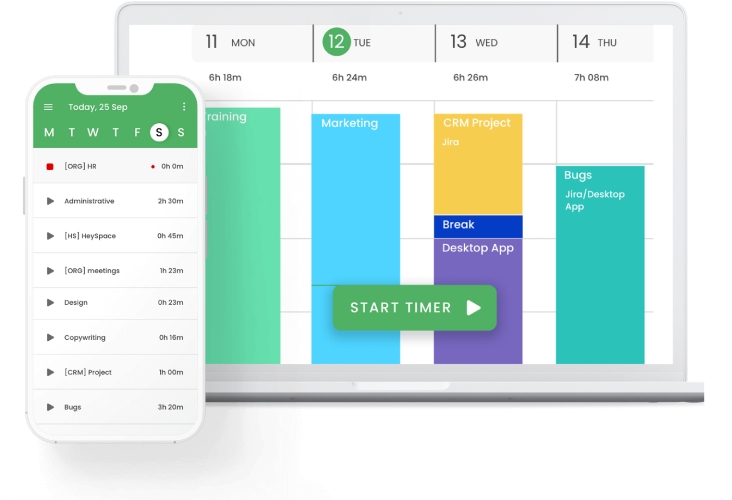
With TimeCamp, you can clock in and out on a smartphone or set a timer to work on projects.
busybusy: Best for Independent Contractors & Construction Business Startups

Pros
- Has a forever-free plan with unlimited users
- GPS features available for all plans
- Equipment tracking even with free plan
- Area-based and time-based clock-ins/outs reminders
Cons
- No scheduling option in the free version
- Integration with QuickBooks can take time
busybusy Overview
busybusy is one of the two time-tracking systems on our list designed for the construction industry (ClockShark is the other). Because of its free plan and affordable pricing compared to ClockShark, we’ve deemed busybusy best for independent contractors or small construction teams—its equipment tracking feature is available even with the free plan. We also recommend busybusy for independent contractors over ClockShark because of its fair billing policy, which factors in the seasonal fluctuations of the industry.
Larger businesses may find its free offering limited, but startups can benefit from tools like location features, mobile time clocks, and equipment tracking.
While busybusy also offers a paid version with a useful scheduling feature, businesses with larger crews may find it inefficient to manage time off. Only supervisors can log time off, so without an employee self-service option, administrators and supervisors may have to go through emails or texts before they can log time off requests. This might be okay for small businesses—but the more employees you have, the more time-consuming it can be to process time off.
busybusy got an overall score of 3.9 out of 5, with a perfect mark for ease of use and high scores for pricing and time-tracking functionality. Its inability to create custom reports and invoices and the low number of user reviews brought its score down.
Track your crews’ hours and real-time location with busybusy.
ClockShark: Best for Midsize Construction Businesses

Pros
- Reasonably priced
- Has geofencing and geolocation tracking features
- Supports online payments from clients
Cons
- Doesn’t have a free option
- Facial recognition scans require a dedicated time-tracking device
- Invoicing, online client payments, and advanced job costing controls are available only in higher plans
ClockShark Overview
We recommend ClockShark for midsize and larger construction businesses. Compared to busybusy, it has a self-serve function useful for efficiently managing timesheets and time-off requests, especially for a large number of employees. It can also help you minimize time theft with facial recognition, GPS tracking, geofence notifications, and pictures to show the progress of the job. Like busybusy, it has a crew punch feature that allows a supervisor to clock in for their staff using its mobile app. It tracks hours by job and service code, plus its time data can be exported to popular payroll and accounting programs.
What’s also great about ClockShark is that it provides you with one platform to track time, manage jobs, and collaborate with team members on all of your work tasks. It also streamlines the process of organizing jobs since it stores all documents, in-app communications, client information, and progress updates for every job.
Scoring 3.78 out of 5, its online time clock can help you track actual hours spent on jobs and tasks. However, it doesn’t have a free option like Homebase, Deputy, and busybusy, and while its monthly fees are reasonably priced (starting at $40 plus $8 per user monthly), it is still more expensive than Deputy. ClockShark comes with a 14-day free trial. These factors, including the inability to create custom reports and user reviews of occasional mobile app glitches and GPS tracking issues, prevented ClockShark from ranking higher on our list of best time-tracking software.
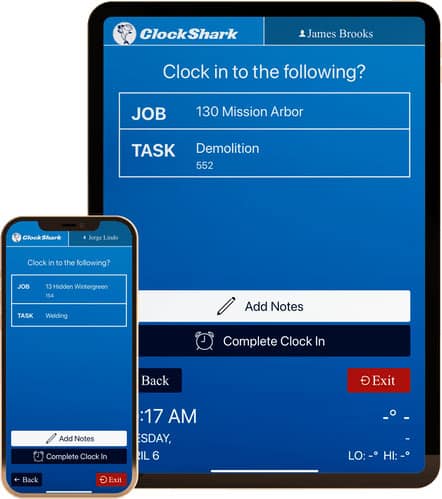
ClockShark has a “KioskClock” app that turns mobile devices into a dedicated terminal for capturing time spent on jobs.
QuickBooks Time: Best for QuickBooks Users Requiring Billable Hours Monitoring & Hourly Workforce Time Tracking
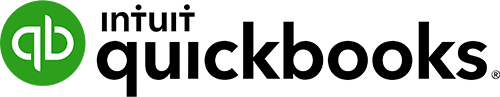
Pros
- Can track both billable hours and actual hours worked by hourly staff
- Offers multiple and versatile time clock options
- Seamless integration with QuickBooks’ payroll and accounting software
Cons
- More expensive than competitors
- Facial recognition clock-ins require the use of a dedicated time tracking kiosk
- Invoicing isn’t built in; available through integration with QuickBooks Online
QuickBooks Time Overview
QuickBooks Time (formerly TSheets) is terrific for monitoring the costs of freelance jobs and the attendance of your hourly workforce with its versatile time tracking apps. Its web and mobile apps (for iOS and Android devices) can track hours spent on jobs, while its time kiosk solution captures clock-ins/outs via PIN code entries and facial recognition scans. It even offers PTO management, employee scheduling tools, and budget estimates vs actuals reporting. QuickBooks users can easily integrate data from QuickBooks Time and make payroll processing more efficient.
Scoring 3.7 out of 5, it earned high marks in employee time tracking, ease of use, and popularity. On the other hand, QuickBooks Time scored poorly in reporting and pricing because its reports have limited customizability, it lacks a free option, and its paid plans are more costly than other providers—monthly fees start at $20 plus $8 per employee. However, many users still commended QuickBooks Time for providing them with an easy way to manage time tracking and capture billable hours.
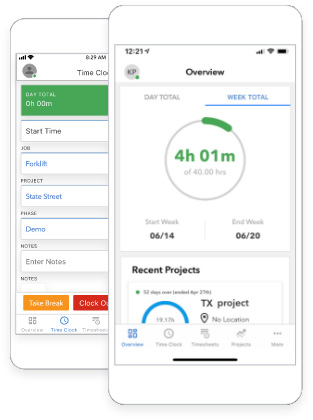
With QuickBooks Time’s mobile apps, you can easily track time on jobs, see the status of projects and more.
Harvest: Best for Small Business Owners & Freelancers Needing Free Time Tracking, Invoicing & Expensing Tools

Pros
- Free option lets you track time for projects, send invoices, and submit expense reports
- Can handle online payments through Stripe and PayPal integrations
- Robust third-party software integrations
Cons
- Free plan has only one user seat and two projects
- Time tracking for unlimited projects is included only in its paid Pro plan; can be costly for big teams
- GPS tracking and biometric scans are unavailable; task management features are limited
Harvest Overview
Harvest offers its time tracking, invoicing, and expense reporting tools for free—provided you have only one user and two active projects. This makes it a good option for freelancers and small business owners with a few employees looking for an efficient way to monitor project time and work tasks. It also has a paid plan that comes with unlimited seats and projects.
This software earned an overall score of 3.68 out of 5 in our evaluation. It received perfect marks for billable hours tracking and job labor costing, followed by popularity and pricing. However, Harvest lost points since it doesn’t support GPS tracking and facial recognition scans, and has limited task management tools. Although it connects with more than 50 third-party software, it lacks integration with payroll, scheduling, and POS solutions.
In terms of user feedback, most of the online reviews are positive, with users praising Harvest’s simple yet efficient time tracking app. Some, on the other hand, said that its reports aren’t robust and its mobile app can be a bit clunky at times.
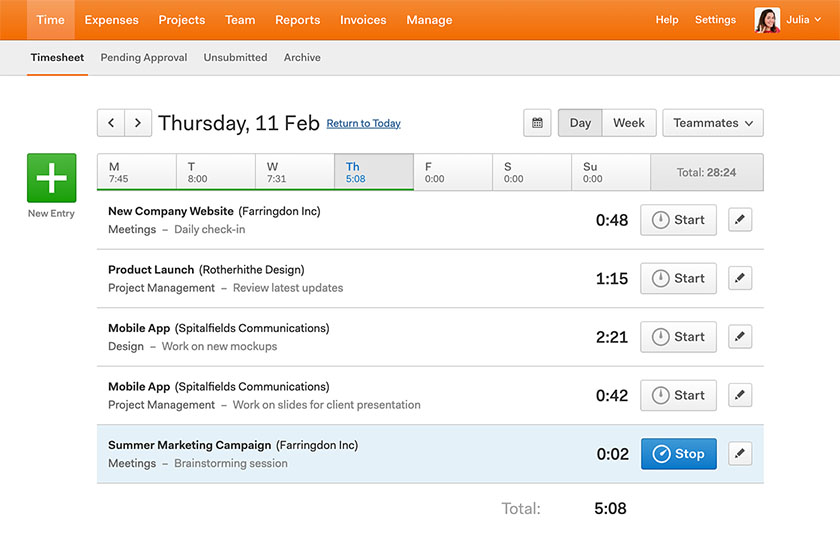
A view of Harvest’s online timesheet with tasks and timers that you can easily start and stop.
How We Evaluated The Best Time Tracking Software
We started our evaluation with 20 time-tracking software, comparing each product’s ease of use, pricing, and online user reviews. We also looked for essential features like secure clock-ins/outs, geolocation tracking, invoicing, pre-built reports, mobile apps, and the capability to allocate hours to jobs. We even considered the provider’s integration options with third-party software like payroll and project management solutions.
To see our full evaluation criteria for best time tracking software, click through the tabs in the box below.
20% of Overall Score
We checked to see if the provider has a free plan and transparent pricing for its paid plans. We also considered the cost of paid subscriptions and gave those that are priced $10 or less per employee monthly extra points.
20% of Overall Score
The best time tracking system includes at least basic tools, such as exportable time data, multiple time clock types, breaks and PTO tracking, and administrator alerts. Plus, having access to mobile apps and a self-service portal is also ideal.
20% of Overall Score
Time tracking solutions that allow users to allocate hours by job code, compare budget versus actual hours, and generate invoices to bill clients were rated highly. Additional points were also given to software that can export time data to software that can calculate profit and loss by jobs for easy project management.
20% of Overall Score
Having time-tracking software that is intuitive and easy to learn is a must. We also looked at whether the provider offers live phone support, training, quick system implementations, and integration options with payroll, accounting, and scheduling systems.
10% of Overall Score
Aside from having access to standard and pre-built reports, users should be able to customize reports.
10% of Overall Score
We considered online user reviews, including those of our competitors, wherein any option with an average of 4+ stars is ideal. Also, software with 1,000 or more reviews on third-party sites is preferred.
Frequently Asked Questions (FAQs)
There are many ways to track employee time—manual timesheets, Excel spreadsheets, wall time clocks, and time-tracking software. We recommend using time-tracking software because of the accuracy and security measures many offer.
The best tools not only track employee time, but allow you to track the location of your employees, track projects, and let managers approve and make changes to timesheets on the go. Additionally, a time-tracking software that allows you to schedule employees can help you keep all records in one place.
Free time-tracking software generally offers only basic timekeeping tools. It would be robust enough for very small businesses, however, small companies that are growing and midsize to large companies may need features only found with a paid plan.
Bottom Line
Tracking time by hand is time-consuming and difficult to monitor. Time tracking apps can help alleviate the stress of manually computing work hours and preparing timesheets since its system will do that for you. Some even allow you to assign time to jobs and service codes, build staff schedules, track billable hours, and invoice clients.
Based on our evaluation, we found Clockify to be the best time-tracking software for small businesses and freelancers. It can efficiently capture when hourly employees start and stop working, plus it has a project management feature that allows you to export hours information to software to calculate profit or loss by job. Sign up for a free plan today.