Clockify is a time tracking software that offers a simple-to-use timer and time sheet. Its user-friendly platform also includes online tools for managing billable and nonbillable hours, tracking team activities, and improving productivity. While you can use its time tracker for free, additional features like client invoicing, time sheet approvals, project templates, and customization options cost extra. Monthly fees for its paid plans cost anywhere from $4.99 to $14.99 per user.
In our evaluation of the best time tracking system, Clockify nabbed the top spot with an overall rating of 4.15 out of 5. It’s also one of our recommended attendance monitoring tools for freelancers and free time tracking software.
Clockify Overview
Clockify Is Best For
- Small business owners and freelancers who need basic time tracking, nothing fancy, at a low cost: It has a free plan with a basic unlimited time tracking tool—no extras like administrator controls that you don’t need as a sole freelancer. It also has basic detailed reports, API (application programming interface), integration with 80+ third-party software, and unlimited users and projects—these are usually included in the higher tiers of similar software.
- Startups and freelance teams that are scaling and need to better manage productivity: Clockify has numerous productivity tools to help ensure that your team is on task. Some unique features include automatic screenshots of the computer screen every five minutes the timer is active, idle detection, and a website tracker that documents how much time each person is spending on different sites.
- Freelancers who have weak internet connections: As long as you’re using a computer or mobile device, Clockify allows you to continue tracking your time even if you lose internet connection. When the connection is restored, all of the time entry data it collected will automatically sync to your account.
Clockify Is Not Ideal For
- One-location retail and restaurant businesses needing budget-friendly time tracking solutions: Clockify’s time tracker is essentially a stopwatch. It also has a time kiosk tool that turns computers and tablets into centralized devices for capturing employee clock-ins/outs, but this is a paid add-on. We recommend Homebase if you’re looking for scheduling, time tracking, and hiring solutions you can use for free—provided you have only one business location and have up to 20 employees. Read our Homebase review to learn more about its features.
- Employers and freelancers who want free time tracking and client billing tools: You have to upgrade to Clockify’s paid Standard plan to get invoicing functionalities. For free time tracking and client billing, consider Harvest. Its free plan may only come with one user seat and two active projects (Clockify free features include unlimited users and projects), but it’s still a good option for those who are building their client base and have a small number of projects to handle.
- QuickBooks users looking for an online timer to track billable hours: If you use QuickBooks to manage invoicing and accounting, it makes better sense to get QuickBooks Time to track the number of hours that employees spend working on client projects. Aside from seamless data transfers, you don’t have to worry about managing different solutions as you would if you get both Clockify and QuickBooks Accounting. Read our QuickBooks Time review to help you gauge if its functionalities fit your requirements.
How Clockify Compares With Top Alternatives
Best For | Starter Monthly Fees | Our Reviews | |
|---|---|---|---|
Small business owners and freelancers on a budget | $4.99 per user | ||
Restaurants and retail shops with one location wanting free time tracking and scheduling software | $24.95 per location | ||
Solopreneurs and freelancers needing free time tracking and invoicing tools | $12 per user | ||
QuickBooks users wanting to track billable hours and employee attendance of hourly staff | $20 base fee plus $8 per user | ||
Looking for something different? Read our guide to the best time and attendance software for small businesses to find a solution that’s right for your company. However, if you have a very small team and prefer to use online time sheets to capture employee clock ins/outs, check out our time sheet templates that you can download for free.
This is the only criterion in our evaluation where this provider scored perfect marks, as it meets all of the requirements we’re looking for. We like that Clockify pricing is transparent, with plans that include free and paid options.
The Free plan includes multi-device time clock apps and covers unlimited users, projects, and time tracking. Meanwhile, the paid packages (Basic, Standard, Pro, and Enterprise) are designed to enhance its base platform by unlocking other features like invoicing, time sheet approvals, GPS tracking, time audits, custom exports, and single sign-on (SSO) capabilities.
Plans | Pricing* ($/Month) | Best For | Standout Features |
|---|---|---|---|
Free | $0 | Those looking for a simple tracker | Time tracker apps that work on web browsers and mobile iOS/Android devices |
Basic | $4.99 per user ($3.99 per user if billed annually) | Users who want basic administrator controls | Time audits, customized exports, and the capability to add time for one or multiple users |
Standard | $6.99 per user ($5.49 per user if billed annually) | Those who need time sheet and billing features | Time sheet approvals, invoicing, and QuickBooks integration |
Pro | $9.99 per user ($7.99 per user if billed annually) | Organizations looking for robust features to track productivity and profit | GPS tracking, timer screenshots, labor cost and profit summaries, and budget vs actuals reporting |
Enterprise | $14.99 per user ($11.99 per user if billed annually) | Businesses that require strong system security and account management | SSO, user account management, and a custom subdomain |
*If you decide to commit to an annual plan, note that you have to pay all yearly fees in a lump sum and upfront. | |||
The paid packages include all the features of its Free option. If you subscribe to a higher tier, you automatically get all the tools of the lower options. Note that while its time kiosk—which allows you to set up a centralized device to capture employee clock-ins/outs—is free to use, the capability to input a four-digit PIN when clocking in is a paid add-on. The Clockify pricing for this feature starts at 99 cents per kiosk user monthly.
To know more about the functionalities included in each plan, click the tabs below.
Clockify Pricing Plans: Compare Costs
Want to know which Clockify plan will fit your budget? Use our online calculator to compute the estimated monthly and annual fees.
Clockify may have efficient time tracking tools but it didn’t get a perfect score here because you have to pay extra if you want to access some of its features, such as PIN code-based clock ins and outs via its time kiosk. You also have to upgrade to its paid plans if you require geolocation, break time, and paid time-off (PTO) tracking.
However, capturing the hours that employees spend working on projects is easy with Clockify. You get two options: monitor attendance via its time tracker or manually log hours through its time sheet.
Time tracker: Using the time tracker is very easy since it’s basically a stopwatch with start/stop buttons for recording time. Before you can activate the timer, you have to type in the task and project that you’re working on. Clockify will also ask you to input the client name and add a tag. The tag is optional but can be useful for filtering reports and task types.
Time sheet: If you’re handling only one or two projects and are used to doing things manually, then Clockify’s time sheet is the right tool for you. Similar to the time tracker, you need to add the project or task name and then input the number of actual hours on a daily basis. Clockify will automatically summarize the time entries to provide you a bird’s eye view of the number of hours you worked for the week and for a specific task.
You can even add time entries for other users by clicking the “Teammates” button on the upper left of the screen and selecting the employee’s name. However, this option is available only for those who subscribe to Clockify’s Basic plan or higher.
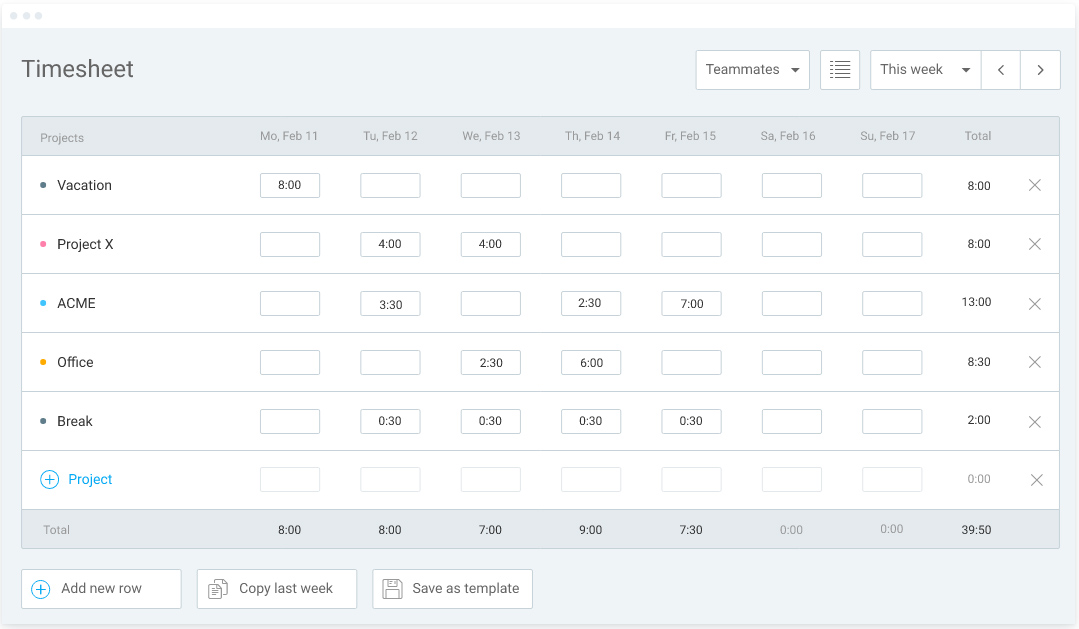
Aside from creating and copying time sheets, Clockify lets you build and save templates for easy time logging. (Source: Clockify)
You can check out other Clockify features for handling staff scheduling, attendance monitoring, and employee management below.
Clockify offers time tracking apps that work on desktop computers (Mac, Windows, and Linux), mobile devices (iOS and Android), and web browsers. It also has browser extensions for Google Chrome, Microsoft Edge, and Mozilla Firefox.
Even if you lose internet connection, you can continue to track employee hours—provided you’re using its apps for computers and mobile devices. When that happens, Clockify will save all of your time entries on your device and then automatically sync the data to your account once the internet connection has been restored.
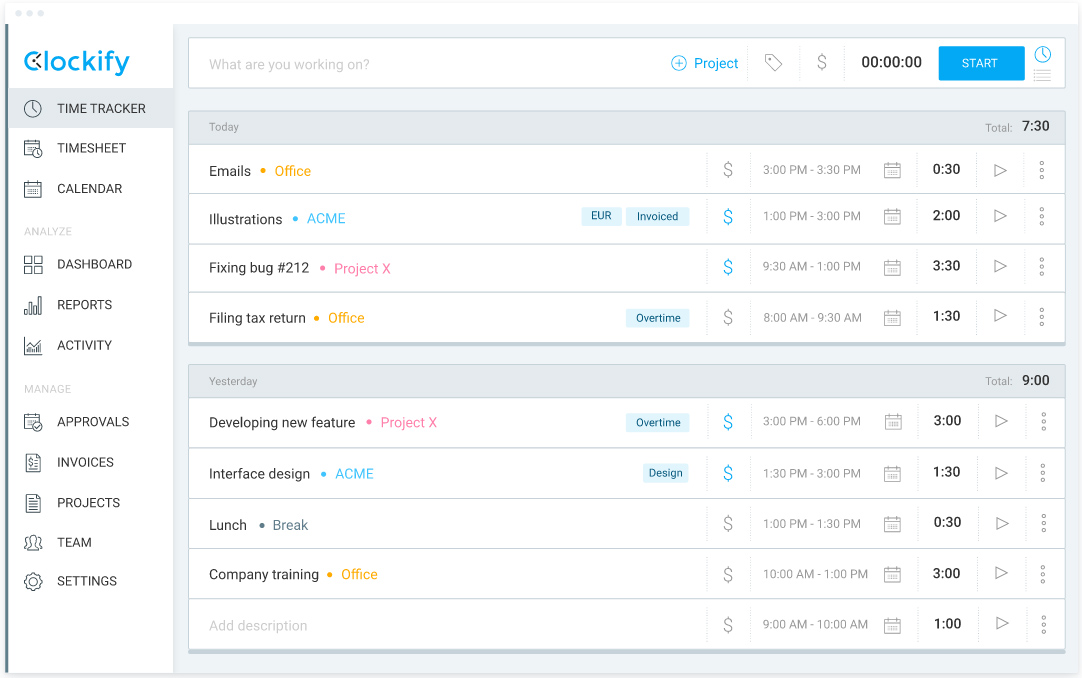
With Clockify’s web app, you can start the timer by clicking the clock icon located at the upper right corner of the screen. (Source: Clockify)
This function lets you invite your team members so that they, too, can log their time and track their activities on Clockify. You can invite as many users as you want and need for free. However, if you want to manage access and give permissions to users, you have to upgrade to at least a Standard plan.
Clockify offers productivity solutions to help you capture hours on projects with better accuracy and provide you with insights into how you and your staff really spend time.
Timer reminders: You can set up alerts to remind you to start Clockify’s timer. This is helpful especially if you keep forgetting to start its time tracker. If you’re managing a team, Clockify can send daily and weekly emails to remind employees to log their hours or notify them if they logged more time than needed. Managers and administrators also receive email notifications that contain a list of users who forgot to track work hours or have more time than their targets.
GPS tracker: Clockify has GPS capabilities (for its mobile apps only) that allow you to see client sites that field employees visited during a workday.
Screenshot app: If you want to provide detailed work progress updates to clients, you can use Clockify’s screenshot app. It automatically captures and saves snapshots of your computer every five minutes the timer is running.
Idle detection: For users who track time via its desktop apps (Microsoft Windows and Mac) and browser extensions (Google Chrome and Mozilla Firefox), Clockify has an idle detection feature that detects if you left the timer running but there are no mouse movements and/or keyboard strokes for a specific time period. While it tags that time as “idle,” the system will ask you what to do with the idle time (whether to discard or keep it) as soon as you become active on the computer again.
Pomodoro timer: If you’re using the Clockify browser extension, you can set up alerts to remind you when it’s time to take short and/or long breaks from work.
Auto tracker: Available only in Clockify’s desktop apps, this tool tracks how much time you spend across websites and programs like Gmail, Slack, Google Chrome, and Microsoft Excel among others. It also creates a time sheet based on your activity.
With its drag-and-drop interface, you can easily create staff schedules and plan project tasks on a timeline. Clockify also helps streamline the resource planning process, allowing you to view employee availability, track PTOs, assign projects or tasks to workers, and set up recurring weekly assignments.
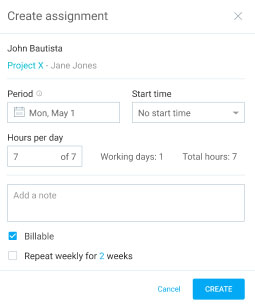
Clockify lets you plan the assignments that employees will handle, how long they need to work on it, and if the task is billable. (Source: Clockify)
Similar to the time tracking criterion, Clockify’s paid options for client billing and job or project management cost it several points. However, you do get efficient tools for monitoring the time spent on client projects. You can break projects down by task, categorize time by job type, and then track the status of each task. You can even create custom hourly rates for projects, provided you upgrade to Clockify’s Standard plan.
Meanwhile, tracked hours that you identified as billable in Clockify can be imported into its invoicing tool. Simply choose the projects for clients that you wish to bill, select the applicable date period, and then generate the invoice. If you prefer to do things manually, you can create invoices directly in Clockify by typing in all the details, such as project name, total hours, the unit price per hour, and the billing description.
Invoices that are created or generated in Clockify can be downloaded as PDF documents that you can email to clients. You can even manage invoices by marking them as “Sent,” “Unsent,” “Void,” and “Paid.” Clockify also lets you edit invoices, provided it hasn’t been marked as “Paid.”
Note that only system administrators have access to Clockify’s invoicing page. You also need to purchase at least its Standard plan in order to use this tool.
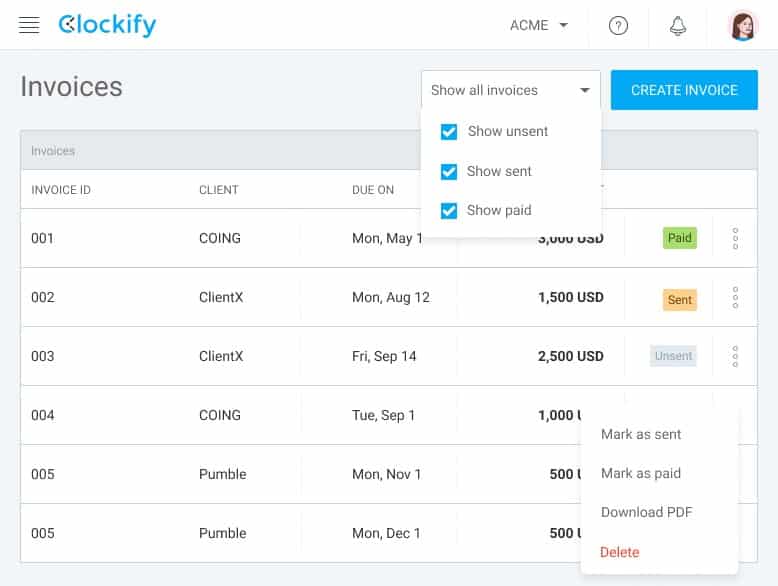
Clockify has a filter button that allows you to select invoices marked as “Sent,” “Paid,” and “Unsent.” (Source: Clockify)
While Clockify offers a good selection of standard reports, its customization options are limited. You can’t add custom data fields (only allow you to select data filters). However, you can pull up detailed, weekly, or summary reports that show what’s been worked on, who’s responsible for what, and how much you can earn. Reports are downloadable as PDF, CSV, and Microsoft Excel files, but you can also share the reports with others via a link.
If you subscribe to Clockify’s Pro plan, you can set up project estimates for both time and costs, and then check your budget versus the actuals. You can even compare your labor costs against the amount you charge clients.
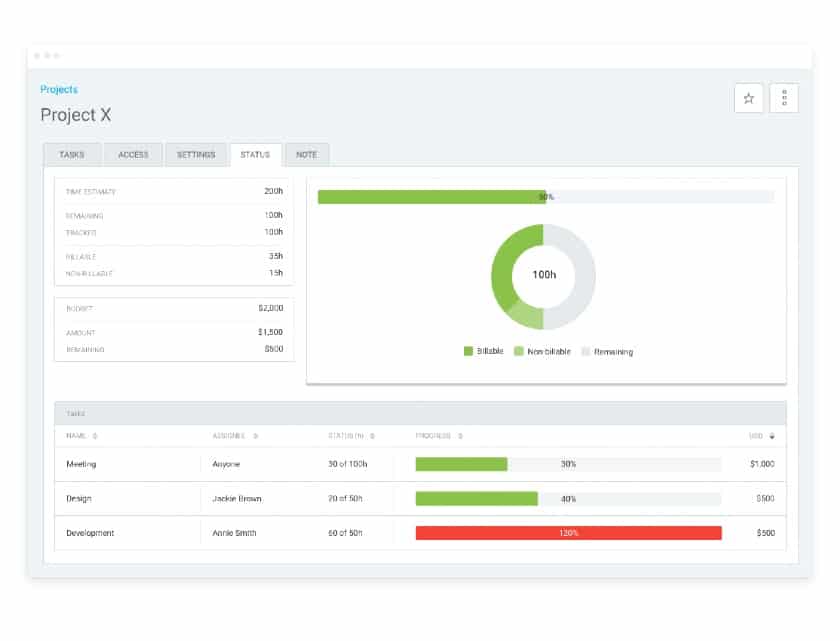
Monitor and manage projects with Clockify reports. (Source: Clockify)
Clockify scored high in this criterion because of its straightforward interface with controls that are intuitive and easy to learn. It didn’t get a perfect mark here because of its limited integration with third-party payroll, scheduling, accounting, and point of sale (POS) systems.
However, setting Clockify up is a breeze—you simply need to download and install its time tracking app and you can immediately start using its free time tracker. In case you need assistance, Clockify offers phone support and has an in-app chat that isn’t manned by a chatbot. You can also send your queries through email or by completing a “Contact Us” form on its website.
The provider also has a robust online help center that contains a wide range of articles and video tutorials to help guide you through its system and features. While Clockify’s pricing page has a small section for FAQs, you get a longer list of questions (and answers) via the FAQ link on its help page.
If you use a lot of business software, its platform can connect with over 80 third-party software and web apps. Most of these options allow you to track time inside the apps, while others let you send or receive data through data transfers. Some of its partner systems include:
- Jira
- Asana
- Trello
- Basecamp
- monday.com
- GitHub
- Wrike
- QuickBooks
- Zendesk
- Toggl
- Salesforce
- Freshdesk
- HubSpot
- Zapier
Clockify review scores on third-party sites, such as G2 and Capterra, may be high (4 and up) as of this writing—but the user-reported app glitches prevented this provider from getting a perfect rating in this criterion. Some reviewers said that its software lags from time to time, while a few others complained of having experienced occasional clock-in/out issues through its mobile app.
On the other hand, many users appreciate its free plan and user-friendly platform. They also like that it is simple to set up and use and provides them with solid solutions for tracking billable and nonbillable employee work hours.
At the time of publication, Clockify reviews earned the following scores on popular user review sites:
- Capterra: 4.7 out of 5 based on over 4,600 reviews
- G2: 4.5 out of 5 based on more than 150 reviews
Methodology: How We Evaluated Clockify
For this Clockify review, we looked into the essential features that small businesses need to monitor time spent on projects and tasks. These functionalities include secure clock-ins/outs, geolocation tracking, breaks and PTO monitoring, and client invoicing. We also considered pricing, ease of use, customer support, reporting tools, and third-party integration options.
To see our full evaluation criteria for best time tracking software, click through the tabs in the box below.
20% of Overall Score
We checked to see if the provider has a free plan and transparent pricing for its paid tiers. We also considered the cost of paid subscriptions and gave those that are priced $10 or less per employee monthly extra points.
20% of Overall Score
The best time tracking system includes at least basic tools, such as exportable time data, multiple time clock types, breaks and PTO tracking, and administrator alerts. Plus, having access to mobile apps and a self-service portal are also ideal.
20% of Overall Score
Time tracking solutions that allow users to allocate hours by job code, compare budget versus actual hours, and generate invoices to bill clients were rated highly. Additional points were also given to those that can export time data to software that can calculate profit and loss by jobs for easy project management.
20% of Overall Score
Having a time tracking software that is intuitive and easy to learn is a must. We also looked at whether the provider offers live phone support, training, quick system implementations, and integration options with payroll, accounting, and scheduling systems.
10% of Overall Score
Aside from having access to standard and pre-built reports, users should be able to customize reports.
10% of Overall Score
We took the average review ratings from third-party sites like G2 and Capterra. Any option with an average of 4+ stars and more than 1,000 reviews is ideal. We also checked if there are trends of user-reported software glitches.
Bottom Line
For business owners and freelancers who want a budget-friendly solution for tracking time on projects, Clockify is a great option. It has a free tier that doesn’t limit the number of projects you can track or the user seats that you can have. It also has an intuitive interface with options that allow you to capture hours spent working on projects either automatically or manually.
While many of its features—like invoicing, productivity reports, and time sheet approvals—are paid add-ons, Clockify’s pricing for these tools is still reasonable, with monthly fees that start at $4.99 per user. Get started with a free Clockify account, or explore its Pro plan with a seven-day free trial. Sign up to try it today.
