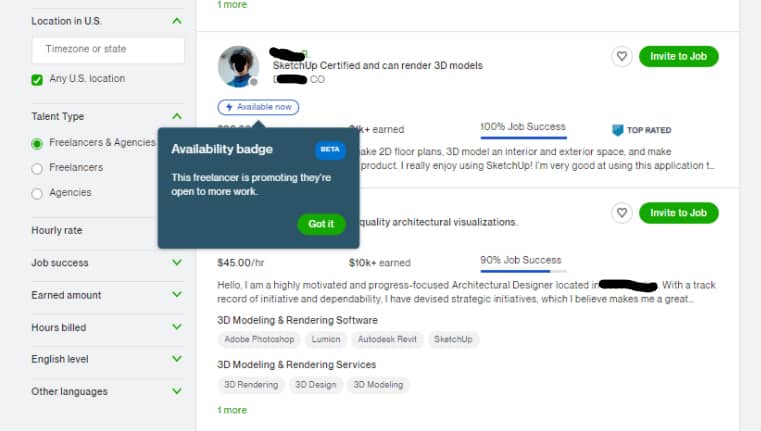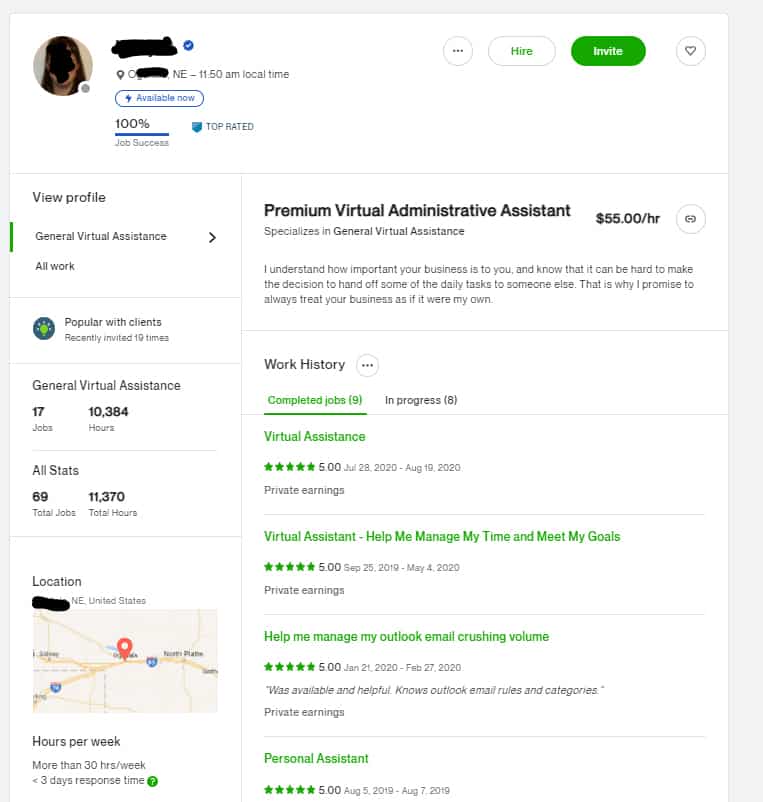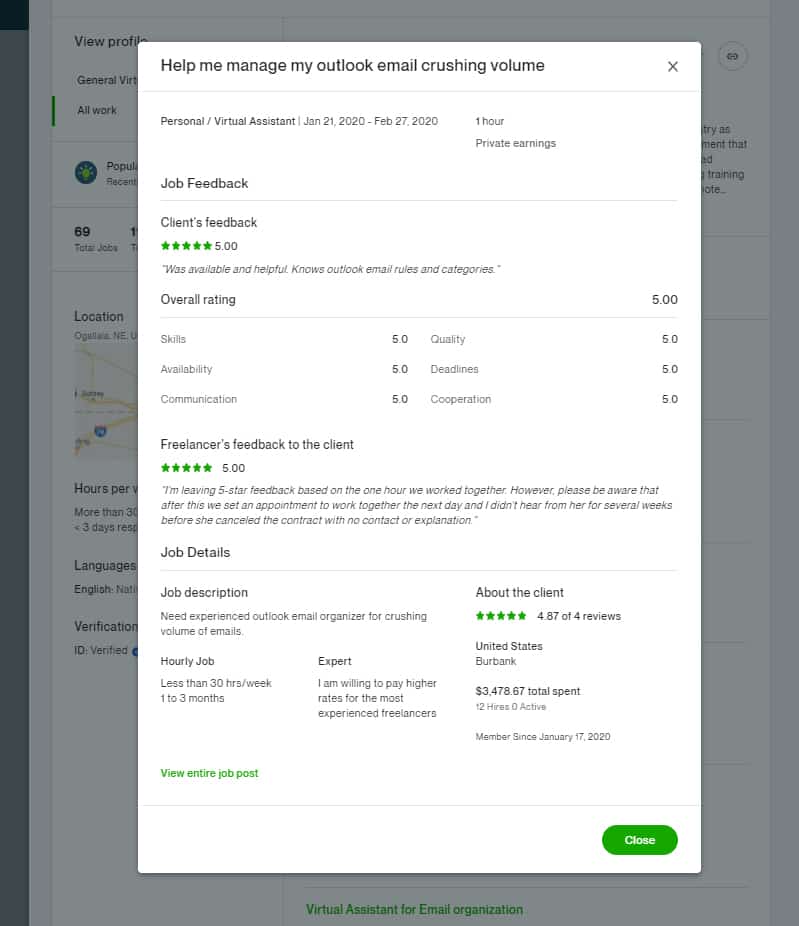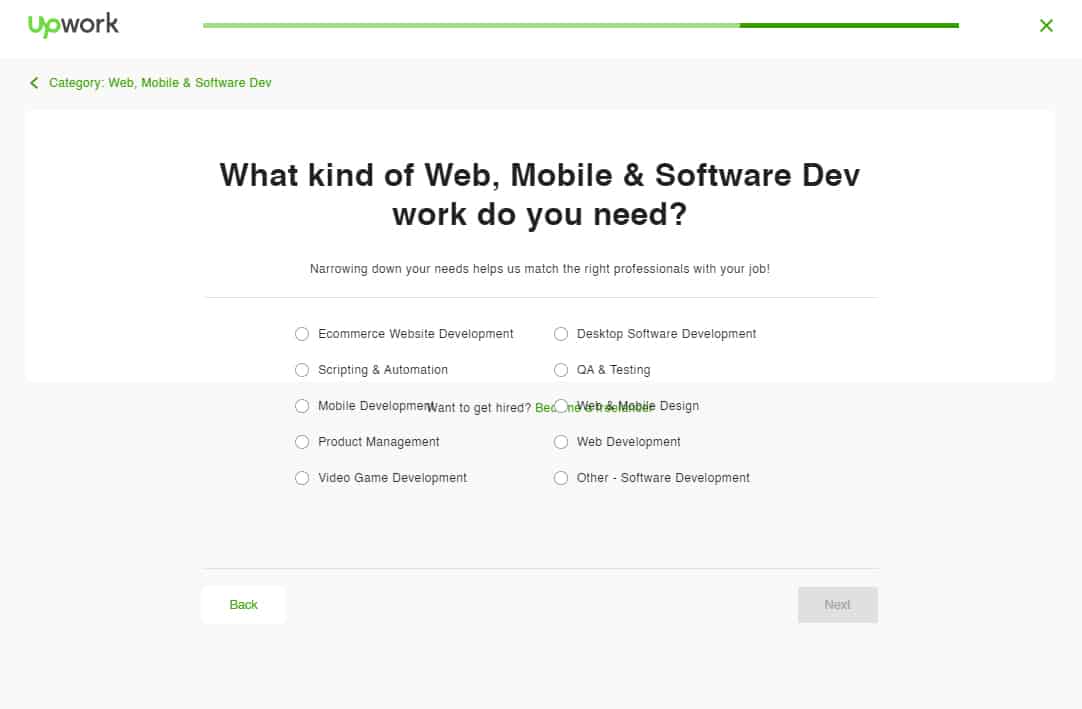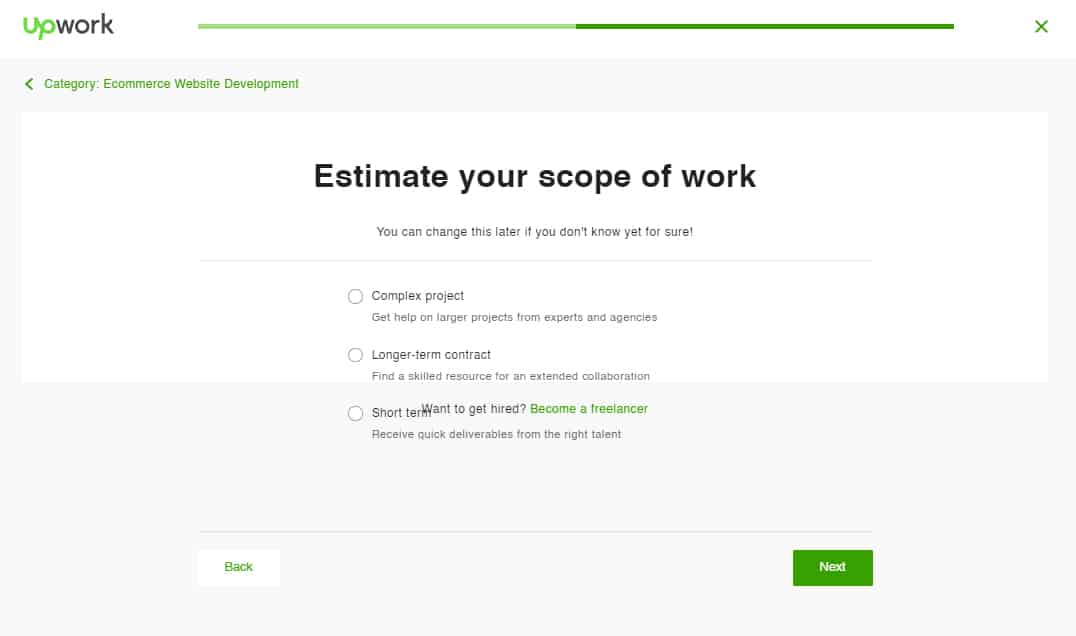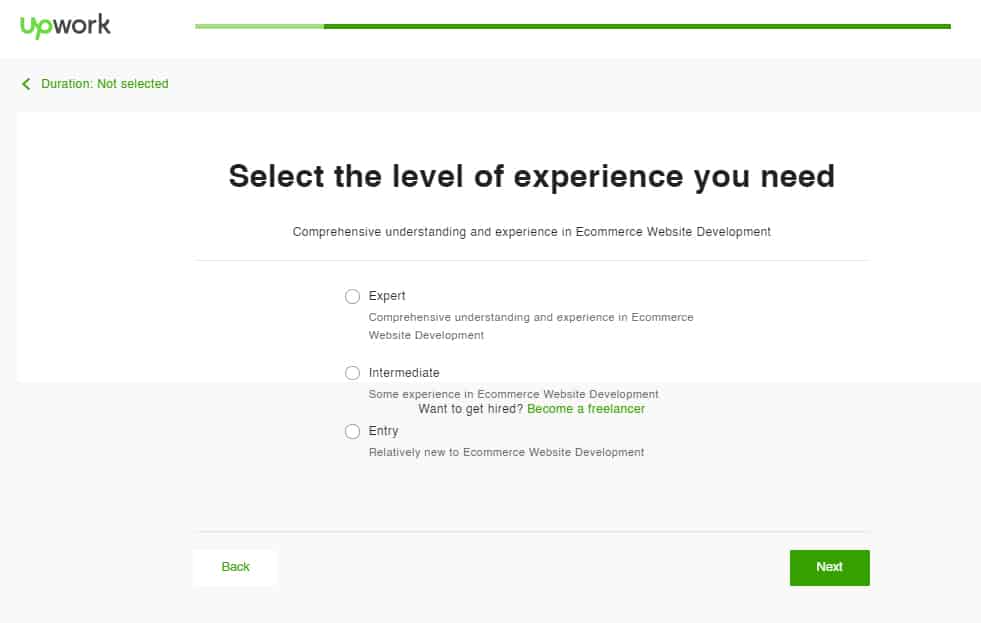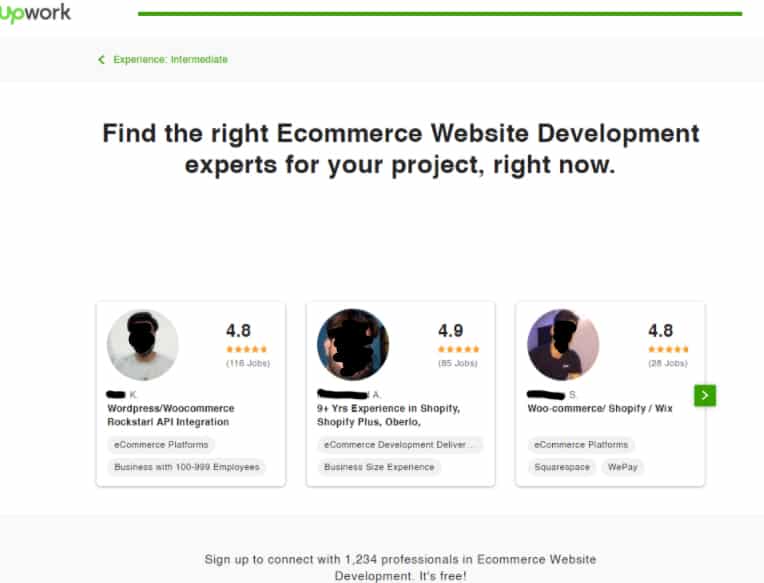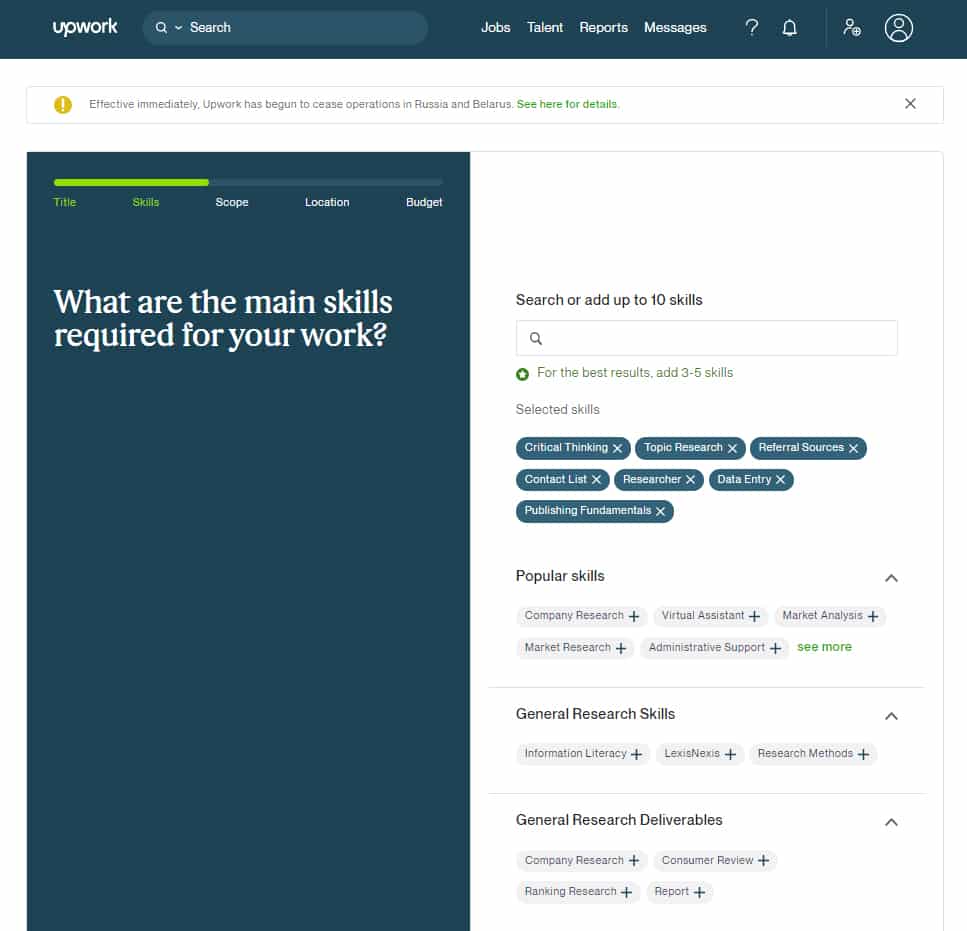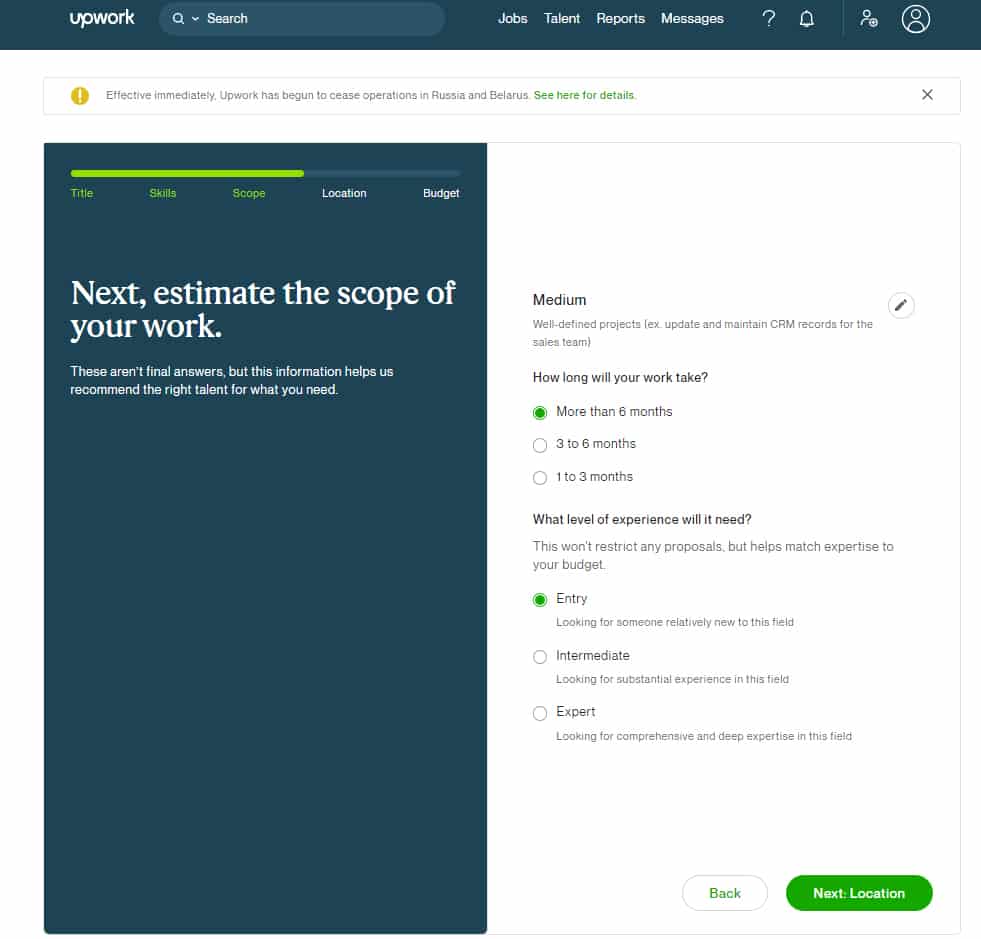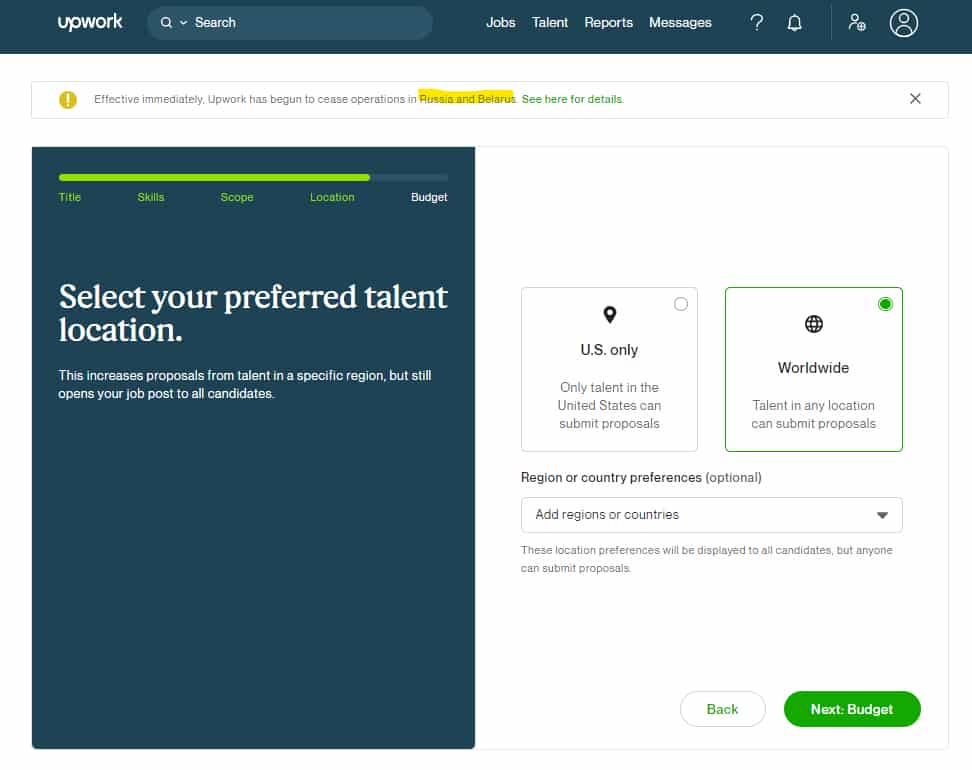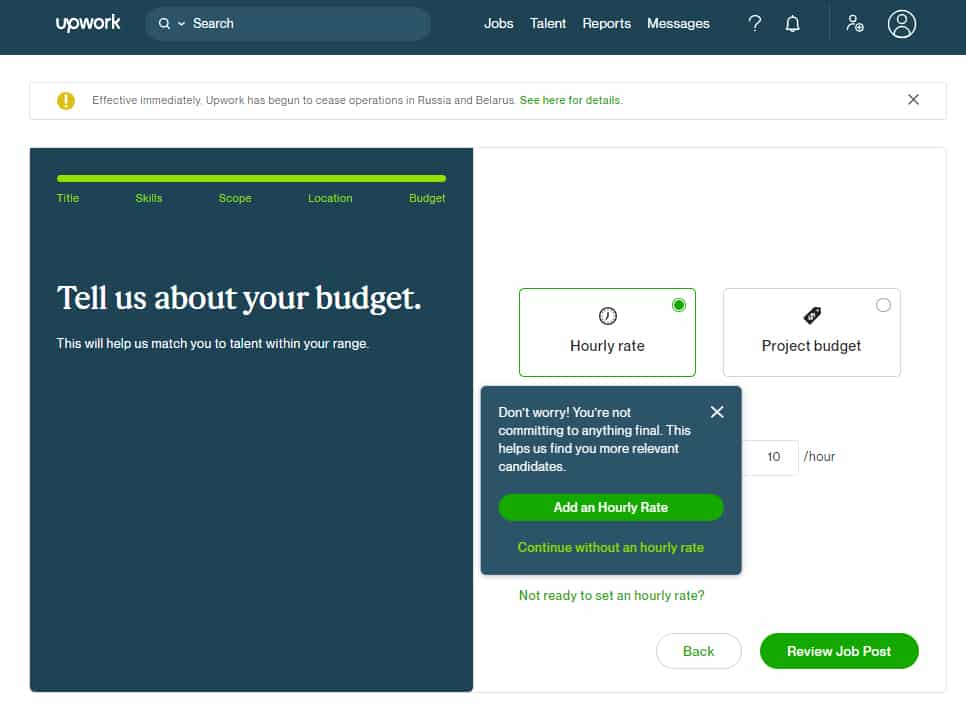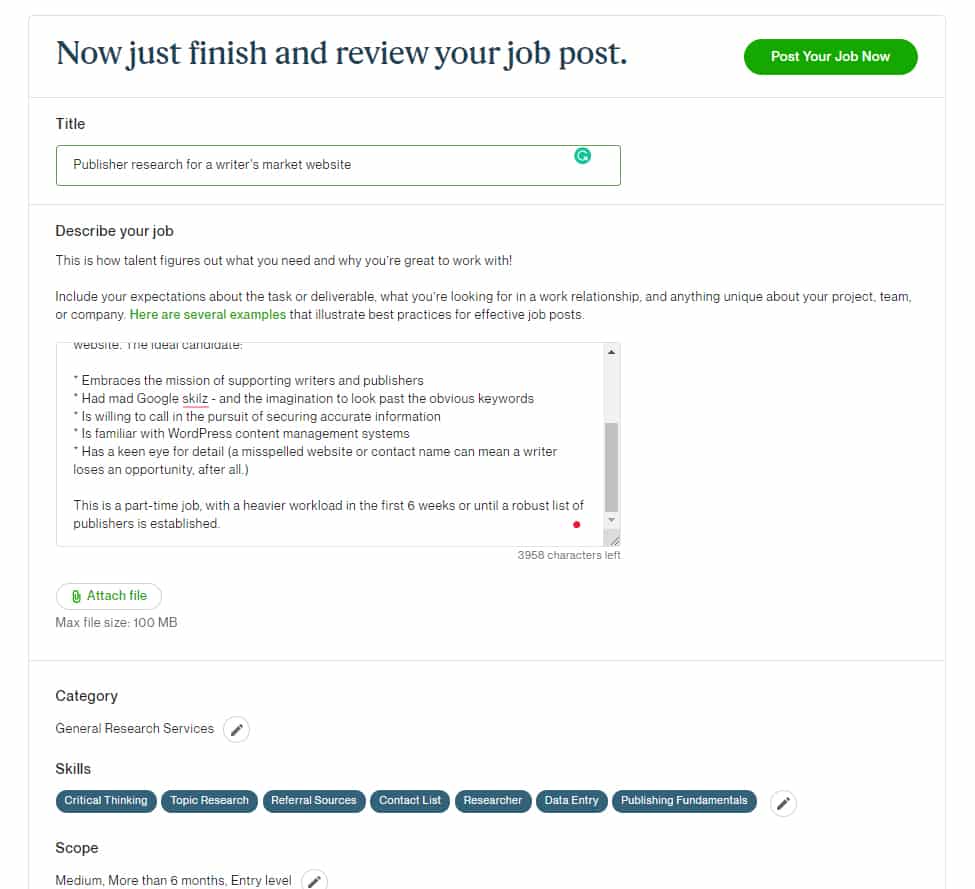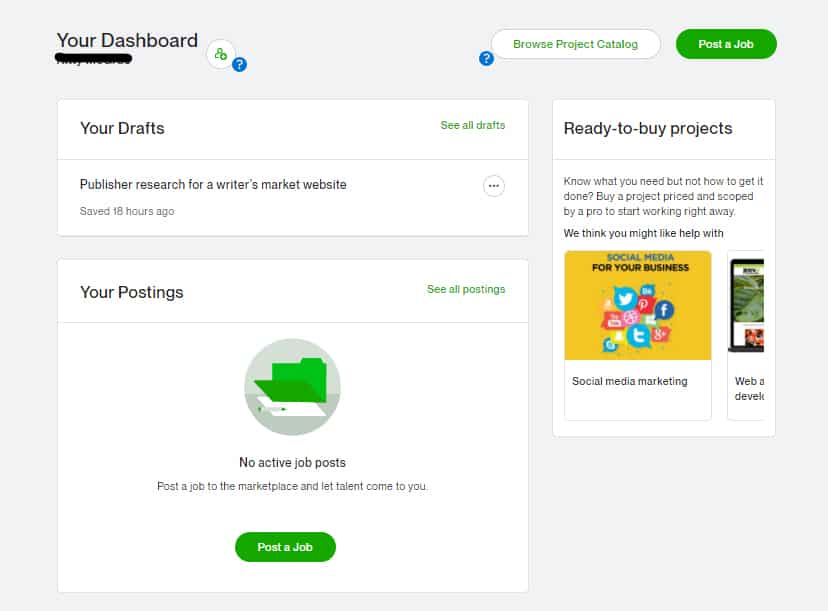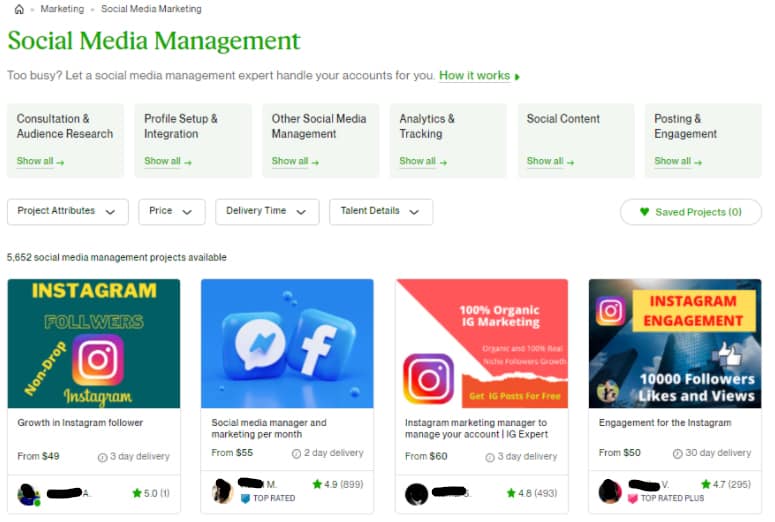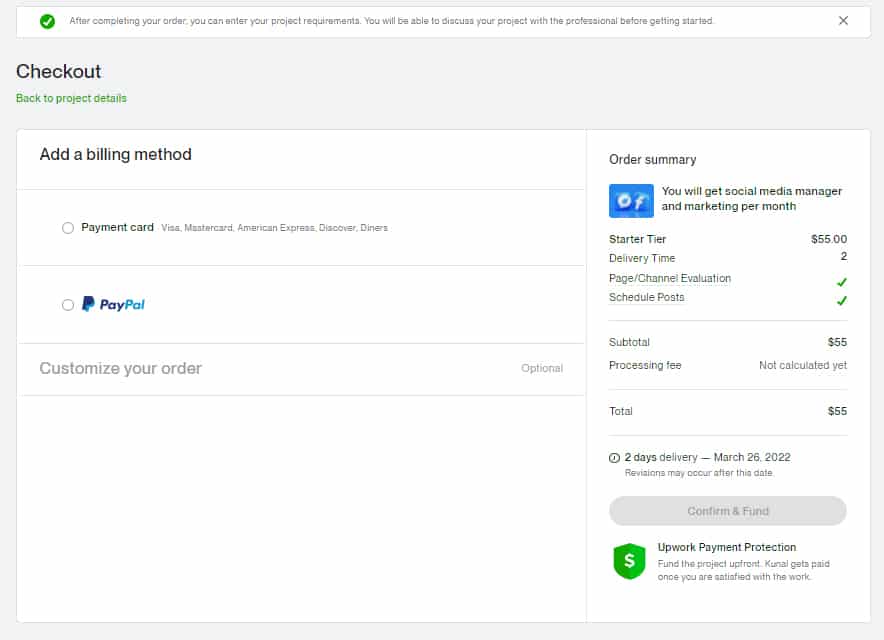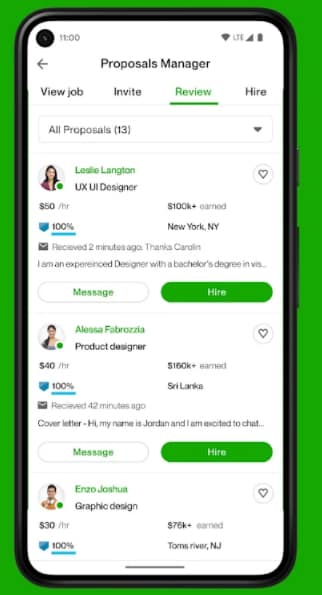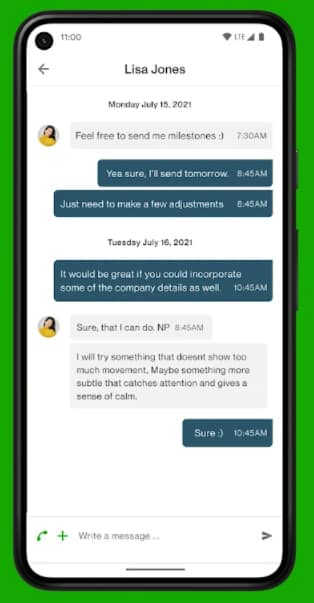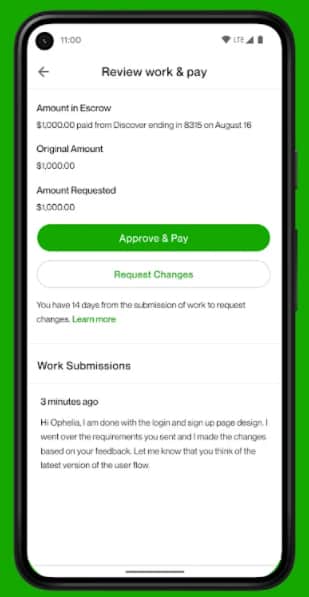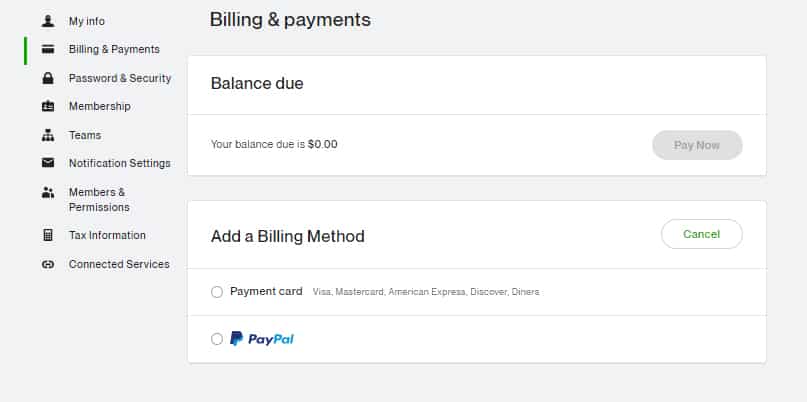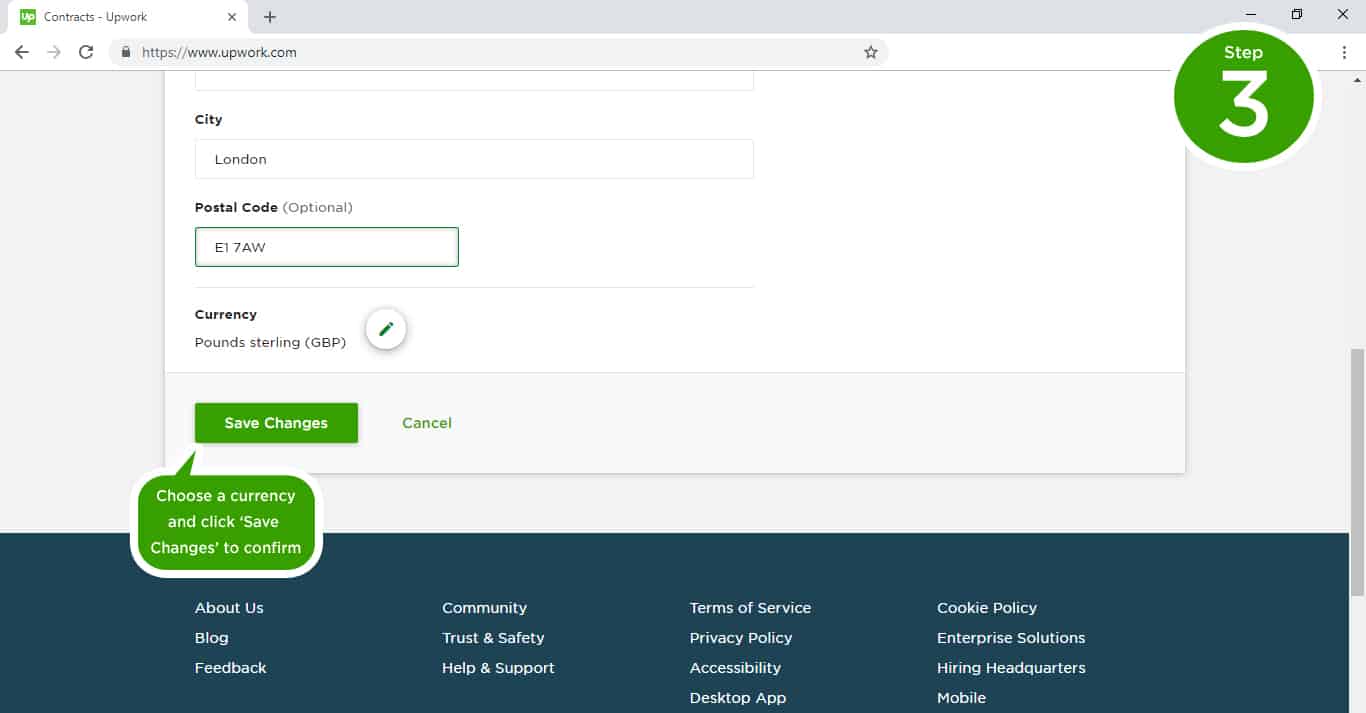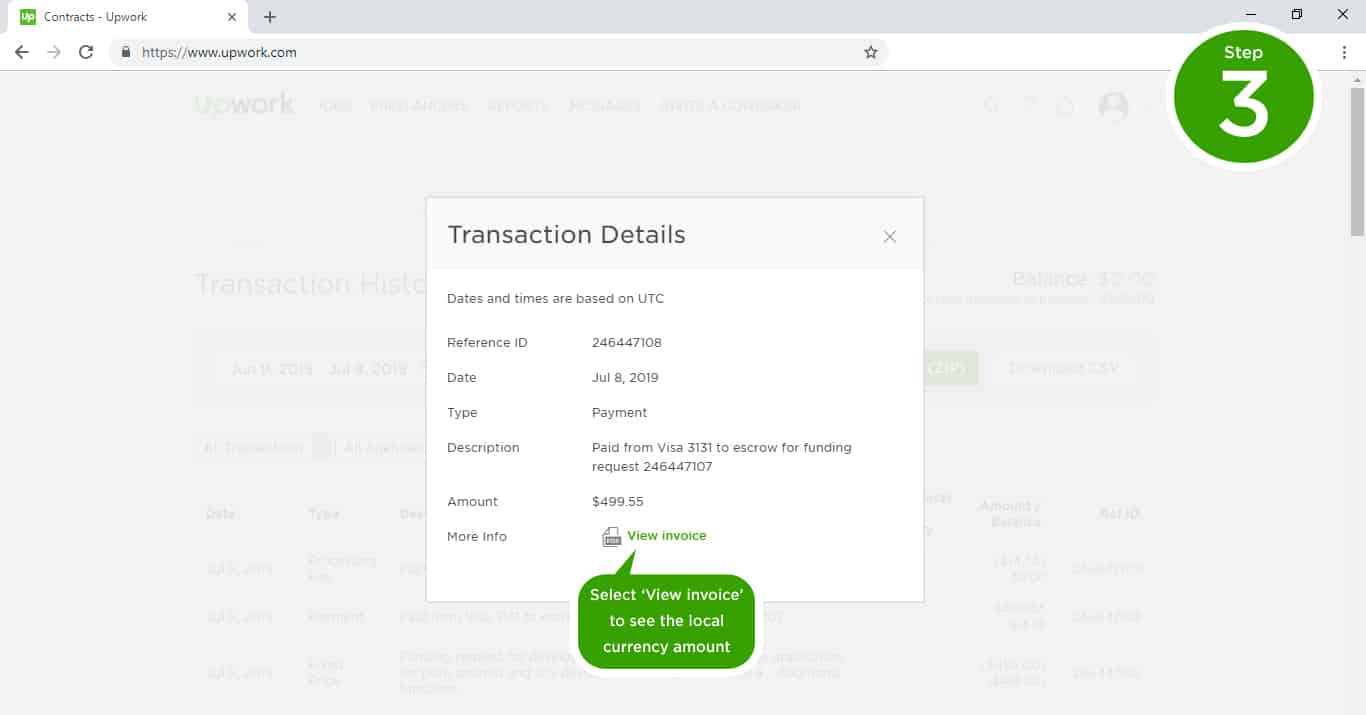Upwork is one of the best hiring and management platforms for freelancers around the world. With millions of workers and agencies in hundreds of fields, from research to IT, it’s a great place to find talent for short- and long-term projects. It offers detailed searches, freelancer scoring, collaboration tools, and dispute handling and is expanding its offerings to accommodate full-time remote employees.
Upwork earned the top spot on our best freelance websites for small businesses evaluation with a rating of 4.45 out of 5. It excelled in its wide range of features, functionality, and user-friendly interface, achieving high scores in all categories. In terms of job posting features and ease of use, Upwork secured the top position. Its transparent pricing structure and diverse talent sourcing options earned it the second-highest score for pricing.

Pros
- Built-in time tracking tools
- Freelancer reviews
- Dedicated manager available
- Expanding to provide payroll, EoR services
Cons
- Limited dispute resolution
- Need a paid plan for some advanced features
- Not all freelancers are vetted
Deciding Factors
- Upwork Fees
- Free to post a job
- Client Marketplace: 5% fee on freelancer payments plus one-time contract initiation fee of up to $4.95 per contract (charged when making first payment to a freelancer)
- Enterprise (for organizations with 250+ employees
- Custom-priced
- Any Hire
- Work with contractors for $49 per professional monthly
- Hire employees starting at $199 per employee monthly
- Features
- Large pool of talent
- Diverse skill sets
- Transparent work process
- Escrow system and payment protection
- Customer Service
- Quick problem resolution
- Live chat
- Community
- Phone number
- Dedicated representative (Enterprise clients)
Upwork Alternatives & Comparison
Best for | Companies with mostly remote or freelance employees | Finding international talent | Businesses needing funding | Inexpensive freelance work on a project basis |
Monthly fees start at | 5% transaction fee | 3% transaction fee | $4.99 to promote job ads and connect with the site’s favorite freelancers | Starting at $5/project |
Average User Rating* | 4.6 from 1,800+ reviews on G2 | 4 from 80+ reviews on G2 | 5 from 3 reviews on G2 | 4.3 from 370+ reviews on G2 |
Ease of Use | 4.63 | 4.5 | 1.5 | 4.5 |
Our Reviews | No Review Yet |
If you’re unsure Upwork is right for you, see how it compares with our recommendations on the best websites to hire freelancers.
Since Our Last Update:
Based on the findings of Upwork’s 2022 survey, 93% of hiring managers frequently transition freelancers into permanent full-time positions. Upwork has recently announced that full-time hiring will be available on its platform. It works by allowing freelancers and clients to trial their contract-to-hire working relationship before commiting to a full-time role in its Enterprise Suite offering.
In 2022, Upwork combined its Basic and Plus plans into a single Marketplace package, which does not have a monthly fee but increases the transaction fee to 5% (3% for US businesses paying by checking account). Note that some clients may still operate under the old Basic or Plus plans for an unspecified period.
Client Marketplace | Enterprise | |
|---|---|---|
Price | 5% per transaction; 3% for eligible clients in the US paying with a checking account | Custom |
Invites to freelancers | 30 per job post | Unlimited |
Search talent and projects | ✓ | ✓ |
Payment protection | ✓ | ✓ |
Payment methods | Multiple | Multiple |
Co-worker permission setting | ✓ | ✓ |
Talent sourcing | Lite | ✓ |
Program managers | ✕ | ✓ |
Contract-to-hire | ✕ | ✓ |
Compliance assistance | ✕ | ✓ |
Payroll | ✕ | Optional |
Onboarding | ✕ | ✓ |
Customer support | 24/7 Premium | Dedicated account manager |
Upwork also has two additional services:
- Any Hire: Bring your outsourced freelancers to Upwork to take advantage of its tools and payment processing. Upwork serves as Employer of Record. No charge to freelancers.
- Contractors: $49 per month + 3% transaction fees
- Full-time employees: Starts at $199 per employee per month + 3% payment processing; payroll fees 5%—70% (depending on the location of the employee)
- Payroll (available with Enterprise Plan): 23% of contract (13% for taxes, 10% for processing)
Upwork operates as a platform that facilitates the freelance relationship from both perspectives: freelancers or agencies providing services, and the businesses—referred to as clients—hiring these freelancers or agencies. Our focus here is on the tools available for clients, which aid in the process of discovering, contracting, collaborating with, and making payments to freelancers or agencies. Upwork didn’t get a perfect score for this criteria because employers can’t have their jobs featured or promoted on the website. Learn more about Upwork features below.
With over 10 million registered freelancers, Upwork covers a wide range of skills and expertise, including logo designers, app developers, customer support specialists, administrative assistants, and more. It also provides agency options for projects requiring a team rather than an individual. These projects are neatly categorized into six areas:
- Development and IT
- Design and Creative
- Finance and Accounting
- Sales and Marketing
- Writing and Translation
- Admin and Customer Support
Upwork approves freelancers who apply to the platform, but the vetting process is limited unless you utilize the Talent Scout tool. The platform simplifies the process of filtering applicants by allowing you to specify project details or search based on qualifications, rates, and other criteria. Additionally, you can review star ratings and client feedback.
Upwork also assigns a user score, considering factors such as public and private feedback, long-term client relationships, rehires, and completed contracts. Its scores are as follows:
- 90%+: Freelancer or agency consistently delights clients
- 80%–89%: Freelancer or agency does solid work
- 79% and below: Freelancer or agency does not always meet expectations
If you find yourself swamped with applicants or don’t have the time to search for a freelancer, Upwork offers a solution through its talent scouts. These scouts can do the work on your behalf. You can discuss your project requirements and they will select candidates from a pool of experienced professionals with a track record of over 10 years and positive reviews.
The talent scouts will interview the chosen candidates to identify the best fit for your project. They will give you a shortlist of candidates along with their hourly rates. The best part is that this service is provided at no additional cost to you.
Alternatively, you can create and post a job to take applicants. Upwork will walk you through your requirements. If you are not logged in, it will show you candidates to contact. If you log in, it will take you further in the job development phase until you have a completed job description to post. You can set parameters like whether you need an in-country employee or can accept candidates worldwide, how much you will pay (by project or hour), skills desired, and more.
Rather than starting a job or project from scratch, Upwork offers the convenience of accessing freelancers who have already created their own projects, complete with pricing and deliverables. These projects, similar to those on Fiverr but often at a higher cost, are available in the projects section. The ads for these projects provide samples of past work, pricing details, and feedback from previous customers.
With this approach, you pay for the product itself rather than hiring the freelancer. Once you’ve purchased a package, you can connect with the freelancer to discuss your specific requirements. This method offers a streamlined way to find skilled freelancers for specific tasks, eliminating the need for applicant screening.
Upwork’s mobile app lets you find freelancers and post jobs. You can interview employees and hire in the app, then use it to chat or video call, share files, and track project milestones. The app is better rated on the App Store, with 4.8 out of 5 stars at the time of this writing. The Android score on Google Play is 3.8 out of 5. The primary complaints were that the app is prone to glitches and the messaging feature did not work well, sometimes even erasing messages.
Upwork performed strongly in the functionality aspect as it offers secure and user-friendly payment options, along with the ability for employers to monitor project progress and milestones effectively. However, it received deductions in this category due to the requirement of additional payment for dedicated account management and advanced time and project tracking features.
There are many tools within Upwork for managing a project and keeping your freelancer on track. This includes communication tools, time tracking, and lists and milestones.
Create To-do Lists
You can make to-do lists, which create tiles of tasks with the information and a non-binding due date. Freelancers can mark them as done, and you can sort by complete and incomplete tasks. These lists are between you and your freelancer and do not affect their job scores.
Set Up Mid-contract Feedback
You can set up private or public feedback with the client once a project ends. Mid-contract feedback, however, can be left before the project ends and is public. It shows up on the freelancer or agency work history but does not factor in the job success score. With some feedback (like mid-contract), you can choose to provide it; otherwise, the freelancer requests it. Freelancers cannot respond to public feedback.
Configure Milestones
Milestones apply to fixed-rate jobs, dividing a project into deliverables, due dates, or phases. They aren’t individually funded but provide clear benchmarks toward the goal. For milestones, the project funds are put into escrow, and funds are released from escrow as milestones are reached. If for some reason the freelancer does not complete a contract and you part ways, they are paid for the work completed and you can request an escrow refund for the remainder.
Messages & Collaboration
The Upwork message app works a lot like Slack and other communications platforms. It lets you organize and manage discussions, search by group or freelancer, communicate in real time, and sync files or share documents.
Groups are called rooms. They can be set for projects or one-on-one conversations. Alternatively, you can go to all conversations and seek a conversation, room, or individual. Need to talk face-to-face? Click on the video icon in the upper right-hand corner to set up a video call. You can attach files to a message or by drag-and-drop them into a text box.
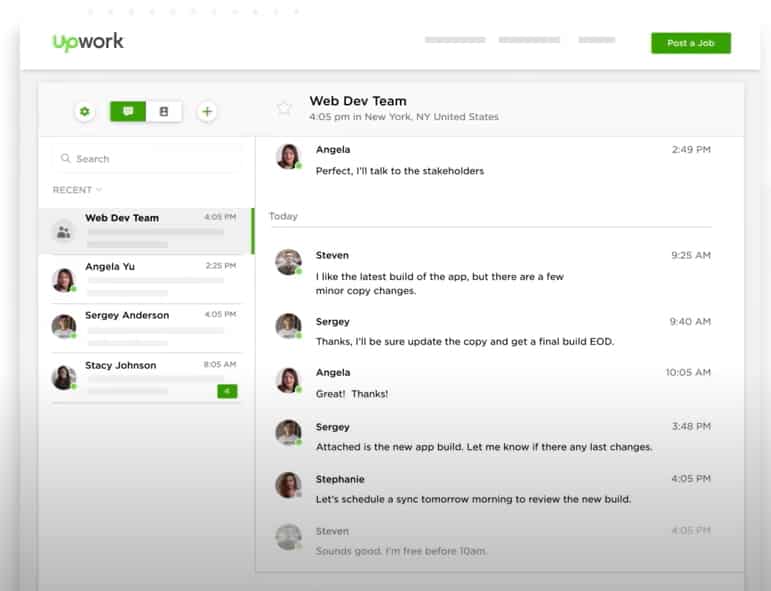
With a Slack-like interface, Upwork makes it easy to communicate and collaborate with freelancers and team members. (Source: Upwork)
Time Clock & Work Diary
When you have hourly employees, they use the Time Clock app to track their hours. They simply click on the time, put a note in the memo about what they are doing, and get working. Upwork says it’s important for work and payment protection for freelancers to accurately track and make notes of what they do during their time.
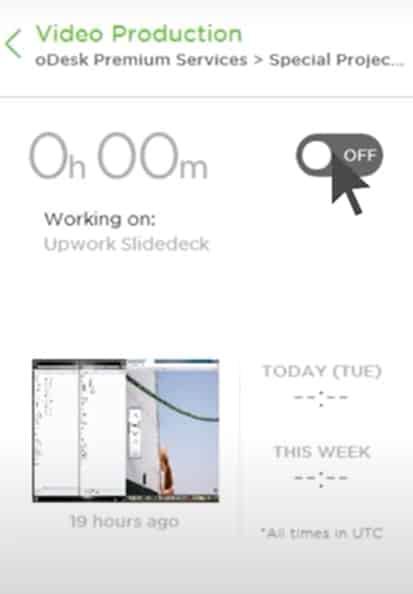
The time clock is easy to use on desktop or mobile. (Source: Upwork video)
The time clock activates the Work Diary, a billing tool for hourly workers. Freelancers need to track time via the time tracker, and the Work Diary takes screenshots every 10 minutes. Workers can review the screenshots, removing extraneous ones and adding comments to explain the work. You can view these screenshots in the Work Diary. You or your freelancer can also add manual time for work not represented in the tracker, such as phone calls.
Screenshots can help you track what your freelancer does online. (Source: Upwork video)
Upwork lets you pay your freelancers by the hour or project. You need to attach your account to a PayPal account or credit card and for automated clearing house (ACH) transfers, which allows eligible clients and freelancers to offer direct to US bank payments.
You can pay workers in their local currency, although the rates are shown in USD and you are charged in USD. There’s a time tracker tool if you pay your freelancer by the hour and a milestone tool for project-based work. You can pay by PayPal or credit card, but if you pay using a Discover Card, your freelancer can only be paid in USD.
Sometimes, even when you thought you made the best choice, things go wrong with a contract. Upwork offers payment protection for both freelancer and client. Sending a complaint to customer support does not count as a dispute. You must follow the directions for disputing an hourly fee or requesting a refund on escrow for a project fee.
You’ll file your dispute under the appropriate contract in the My Jobs section of your dashboard, and the freelancer or agency then has a limited time to respond. If they accept the dispute or do not answer, you’ll get your refund as a credit to be used with another contract. If they reject the dispute, then it’ll be reviewed by an Upwork Dispute Specialist.
Hourly disputes only dispute the amount of time spent on a project; for instance, if a freelancer overbills you. Fixed-price disputes are for refunds in an escrow account for milestones not reached. You can also terminate the freelancer for unsatisfactory work.
Sometimes, it’s better to classify a freelancer as an employee. Then, of course, you need to put them on payroll. Upwork can handle payroll for your freelance team that you may hire as employees rather than as contractors.
Upwork Payroll, which works in over 165 countries, partners with staffing agencies that work as the employer of record. Upwork complies with federal and state laws where your freelancer is based. It manages legally required sick leave and ACA compliance for health care enrollment, transitions contractors to W-2 employees, and more.
Your freelancers will need to be paid on an hourly basis, and Upwork pays weekly or monthly, depending on the local laws and your preferences.
Payroll costs 23% of the freelancer contract. Of that, 13% is payroll fees (taxes and Social Security), which Upwork says is about what an independent contractor would pay in self-employment taxes, so the after-tax impact is often negligible. The rest cover Upwork’s processing fees. You may get a discount on these fees when you also use Payroll. Upwork says many businesses negotiate these fees into the freelancer contract.
Upwork can provide worldwide payroll as well. Contact the provider for details.
Check out our guide to hiring employees before bringing new employees on board.
Upwork achieved an impressive score in the reporting category, offering a comprehensive selection of standard reports that are readily accessible at any time. It fell just short of a perfect score as it lacks the capability to customize reports according to specific requirements.
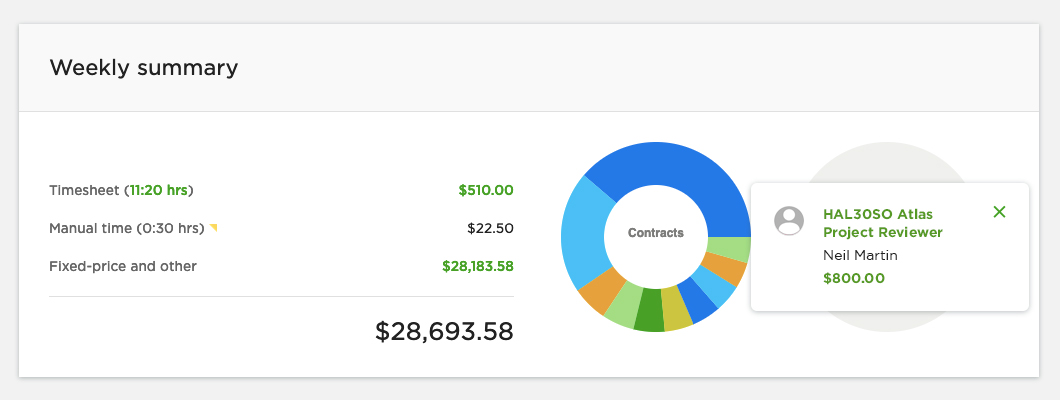
View the Weekly Summary to see your spending by contract type.
- 24/7 live support
- Free online course
- Dispute resolution
- Help videos covering all aspects of hiring freelancers
- Knowledge base is thorough but not always illustrated
Once users become acquainted with its various features, Upwork proves to be highly user-friendly. The search functions are straightforward and allow efficient candidate exploration. The platform’s tools, as a whole, are intuitive, although the help section lacks visual aids, and the YouTube channel lacks instructional videos on how to do tasks. Nevertheless, the instructions within the Help Section are clear and helpful.
Upwork excels in providing additional information for working with freelancers, including videos and webinars. You can contact support 24/7, and with the Enterprise package, you get a dedicated account manager.
| Users Like | Users Don’t Like |
|---|---|
| Easy to use | Some freelancers try to get you to hire them off-platform |
| Can hire on a project basis | Highly competitive platform |
| High-quality employees | Support can be slow to respond |
Upwork reviews on user review sites often contain a combination of feedback from freelancers and clients. Most of the low scores come from freelancers who did not find the work they’d hoped for using Upwork. However, most agree that it’s easy to use.
In contrast, businesses consistently gave Upwork nearly perfect ratings, typically giving it 5 stars. They commended the platform for its user-friendly nature, emphasizing how it facilitated the process of finding freelancers for projects, often resulting in the discovery of dependable long-term contractors. However, the lowest rating was attributed to customer support. One client expressed dissatisfaction after a freelancer violated Upwork’s policy by requesting to be hired off-platform, leading to the suspension of the client’s account, despite not actually hiring the freelancer in question.
- Capterra: 4.5 out of 5 based on 115+ reviews. (Enterprise product only)
- G2: 4.6 out of 5 based on 1,800+ reviews.
- TrustRadius: 7.8 out of 10 based on 60+ reviews.
How We Evaluated
In our guide to freelance websites, we wanted to present only those that let you find and hire vetted freelancers and provide a means to ensure you’re not wasting your money, such as an escrow account and a dispute resolution process. We avoided platforms that tend to attract scammers and focused on those with a strong reputation for solid talent.
For our full evaluation criteria, click through the tabs below:
15% of Overall Score
We looked for the best combination of fee transparency, low transaction rates (or those rates taken by the freelancer), and inexpensive talent-sourcing services.
25% of Overall Score
The best sites provide document sharing, communication, and project tracking tools to keep you and your gig worker in sync. We also evaluated each platform based on its mobile app capabilities.
25% of Overall Score
We ensured the sites we chose have a way for you to protect your investment, such as an escrow payment system based on deliverables. Additionally, a site should have a means to address disputes, such as a project not being completed to specifications or deliverables not being provided.
10% of Overall Score
We evaluated each freelance website based on user feedback (rankings of 4+ and 500+ reviews) and customer service quality trends.
10% of Overall Score
Reporting scores were determined by the capacity and quality of basic reporting and analytics and whether reports were customizable. All websites we reviewed received the same quality score in this area as they provide non-customizable reporting features within their system.
15% of Overall Score
We selected top-rated sites that make it easy to set up an account, find a freelance worker, and process payments online. This score evaluated the implementation of the software and if live phone customer support is available.
Upwork & the Freelance Economy: Before & After COVID-19
We can see Upwork’s growth through its gross services volume, and its popularity is a reflection of the move by many workers to remote and freelance work. Upwork noted that the quality of freelancers has shifted in the past few years—they are more skilled and educated than ever.
On CNBC, Upwork CEO and President Hayden Brown said that in 2020, 39% of the US workforce performed freelance work, and that percentage rose to 50% when looking at Gen Z.
“Sixty percent of workers who tried freelancing in ‘20–’21 said there was no amount of money they could be paid to go back to full-time work. Freelancing intersects with the needs they have holistically as humans and has given them economic choices as well as everything else they want in their lives—and that is something that’s going to endure beyond the pandemic and anything else that’s going on,” said Brown.
Freelancing and remote work will continue to grow in the years ahead, and Upwork is growing with the demand. As we mentioned earlier in this review, it has added Any Hire, a platform that lets you hire your own freelancers on the Upwork system, and includes a plan that adds full-time employees to its payroll and team management.
Bottom Line
The freelance economy is expected to continue to grow, with Upwork’s own data indicating that nearly 60% of non-freelance remote workers are considering freelancing in the future. Upwork makes it easy to find, manage, and pay remote workers on an hourly or project basis. It offers plans that provide additional tools and even facilitate payroll management for remote employees and freelancers, making it a valuable system for workforce management in the digital era.
Upwork is free to use until you pay your first freelancer, and then it charges a 5% fee. Head over to the platform to find your workers.