Xero Practice Manager (XPM) is a cloud-based practice management program designed for accounting firms and professionals with clients using Xero. It lets you create jobs and assign them to your staff, track time worked and convert them into invoices, and manage your practice on the go via its mobile app.
I like that it has many time-saving features, especially task and workflow automation tools. However, I find the $149 monthly subscription fee for new and Bronze partners a bit expensive, and I wish the 14-day free trial was more accessible and didn’t require approval. Learn if it’s right for you after reading this detailed Xero Practice Manager review.

Pros
- Free for Silver, Gold, and Platinum-level partners
- Allocate jobs and tasks with due dates
- Robust time and billing system with the ability to enter time manually or via a time tracker tool
- Can use Xero for your own firm’s accounts for free and connect them to XPM
- Powerful mobile app with many of the same features as the desktop interface
Cons
- Expensive for new and Bronze-level partners
- No telephone support and live chat
- Free trial is subject to review and approval
- No document management and CRM features
Monthly Pricing |
|
|---|---|
Free Trial | 14 days for new users; subject to review and approval |
Number of Users | 10 |
Accounting Software Integration | Xero |
Customer Support | Xero Central, in-software ticket (through the Help button), and self-help guides |
Average User Review Ratings |
|
- Firms with clients using Xero: If your clients are using Xero, one of our best small business accounting software, you can access key client financial information directly from XPM using the Client Insights feature.
- Firms seeking strong report functionality: The platform allows access to several saved reports and lets you customize report templates that you can apply to any client. The report options are limitless and can be tailored to your client’s needs.
- Firms needing robust time and billing features: Time tracking and invoicing clients are among XPM’s most valuable features, as they allow users to use a stopwatch or enter time manually. The billing process is seamless, and the integration with Xero allows for convenient payment by clients.
- Project managers: XPM allows you to assign jobs to staff members with due dates and view the number of hours that your staff is allocated to work on a certain task.
- Firms requiring fixed asset management features: The tool’s direct integration with Xero lets you manage and track your clients’ fixed assets, such as furniture, equipment, and vehicles.
Xero Practice Manager Alternatives & Comparison
Xero Practice Manager Reviews From Users
| PROS | CONS |
|---|---|
| Comprehensive feature set | Complex to set up |
| Seamless accounting integration | |
| Excellent project tracking features | |
Here’s a summary of the most recent Xero Practice Manager reviews I found online:
- One user appreciates its robust feature set, particularly its ability to create workflows for task automation. This is also one of my favorite aspects of XPM—its automation capabilities. For instance, when a new project is created, the software automatically assigns tasks to specific team members.
- Another reviewer values the direct integration with Xero accounting software, which allows them to sync financial data between the two platforms easily.
- Some explained that XPM makes it easy to identify which jobs require their immediate attention. I also like its project tracking feature, especially the ability to attach incoming client emails directly to associated projects. With this, I can easily track all important information, including client instructions, changes, and feedback.
- There are very few negative reviews, though one user mentioned that it’s a bit complex to set up. I agree with this, but the good thing is that once XPM’s set up, it becomes intuitive and easy to use.
As of this writing, Xero Practice Manager is rated 4.4 out of 5 based on about 40 reviews on G2[1].
Xero Practice Manager Pricing
Xero Practice Manager’s pricing structure is based on the partner status within the Xero Partner Program.
- New and Bronze Partners: The subscription cost is $149 per month for up to 10 users. These partners can also start with a 14-day free trial to see how the software works before buying it.
- Silver, Gold, and Platinum Partners: These partners can use Xero Practice Manager for free, but it’s not that easy to reach these partner statuses. For instance, you need to enroll a certain number of clients and use Xero add-ons to earn points to reach Silver status. Not all firms may have enough time and resources to engage in these activities.
Below, I discuss the Xero partner program and the eligibility criteria to earn points to reach different status levels―especially Silver―so that you can use XPM for free.
The Xero Partner Program
Xero’s partner program has multiple membership levels. It offers discounts for you and your clients and the opportunity to become Xero-certified, attend events, and receive support and advice from a dedicated account manager.
It even provides free Xero software for your firm. Xero-certified finance professionals are listed in Xero’s directory, and businesses can check out Xero’s advisory directory to find a local bookkeeper if they need support with their bookkeeping needs.
How to Join the Xero Partner Program
Accountants, bookkeepers, and financial advisors with clients are eligible to become a Xero partner. Here are the steps to joining the program:
- Step 1: Visit Xero’s signup page and complete the application form.
- Step 2: Have at least one member of your accounting team complete the Xero advisor certification program within 30 days.
- Step 3: Complete your Xero HQ subscription, including payment setup and practice administrator and master administrator permissions.
- Step 4: Register your accounting practice with at least one registered accountant.
- Step 5: Sign the Xero partner agreement.
How to Earn Xero Partner Points
- You bring more clients onto the Xero platform, whether you or your clients pay for their subscriptions. You’ll receive more points if your client pays for their subscription and invites you in.
- You or your client actively use Xero add-ons, Xero Expenses, Xero Projects, Hubdoc, and WorkflowMax.
- You pay for your client’s subscription to Xero’s partner plans, Cashbook and Ledger.
You can check out Xero’s website for detailed information on eligibility criteria and a breakdown of points.
Partner Program Status & Benefits
As you earn more points, your partner status and rewards increase. When you, a partner, reach a new level, you’ll be eligible to get new benefits and discounts on Xero subscriptions. The discounts depend on your level and whether you are a new-level partner (joined after April 1, 2022) or a foundation partner (joined after said date).
The table below shows a summary of the partner program statuses, requirements, and benefits.
Status | Points to Maintain | Additional Requirements | Benefits & Discounts |
|---|---|---|---|
Bronze | 25 to 74 | Keep at least one member Xero-certified |
|
Silver | 75 to 299 | Keep at least one member Xero-certified |
|
Gold | 300 to 999 | Keep at least one member Xero-certified |
|
Platinum | 1,000 or higher | Keep at least one member Xero-certified |
|
Xero Practice Manager Notable New Features for 2024
- Enhanced job filters: You can now select multiple job categories when viewing the All jobs or My jobs tab. This makes it easier for you to locate specific types of tasks without having to go through an extensive list. For instance, I can easily filter jobs related to tax returns and audits.
- Shared client notes with Xero HQ: Any notes added or updated in one system are automatically added or updated in the other.
- Direct editing of job start and end dates: You can now edit job start and due dates directly from the All jobs or My jobs tab. This can easily help you stay on top of all your project deadlines.
Xero Practice Manager Features
You can create detailed profiles for each client, including their contact information, organization details, and any relevant notes or comments. You may attach and store documents related to specific clients so that you can easily access them from the client’s profile when needed.
You can either use the timer to record time while you work or enter job times into your timesheet as you go. Actual billable time and productivity targets can be viewed on the dashboard.
Time and costs are converted to progress or final invoices, and you can enter a fixed price or use rates and markups. You can automate entering tasks into invoices by creating task descriptions and viewing the dollar value of all work in progress or segments of a project.
Because the invoices are created in Xero and sent online, it’s easy for your clients to pay you because it connects to their version of Xero automatically. You’ll also be updated when they open the invoice.
From the invoice dashboard, you can view your invoices and their status:
- Draft: These are the invoices that have been created but not approved
- Awaiting payment: View invoices that are approved but not yet paid
- Overdue: These are invoices that are past the invoice due date
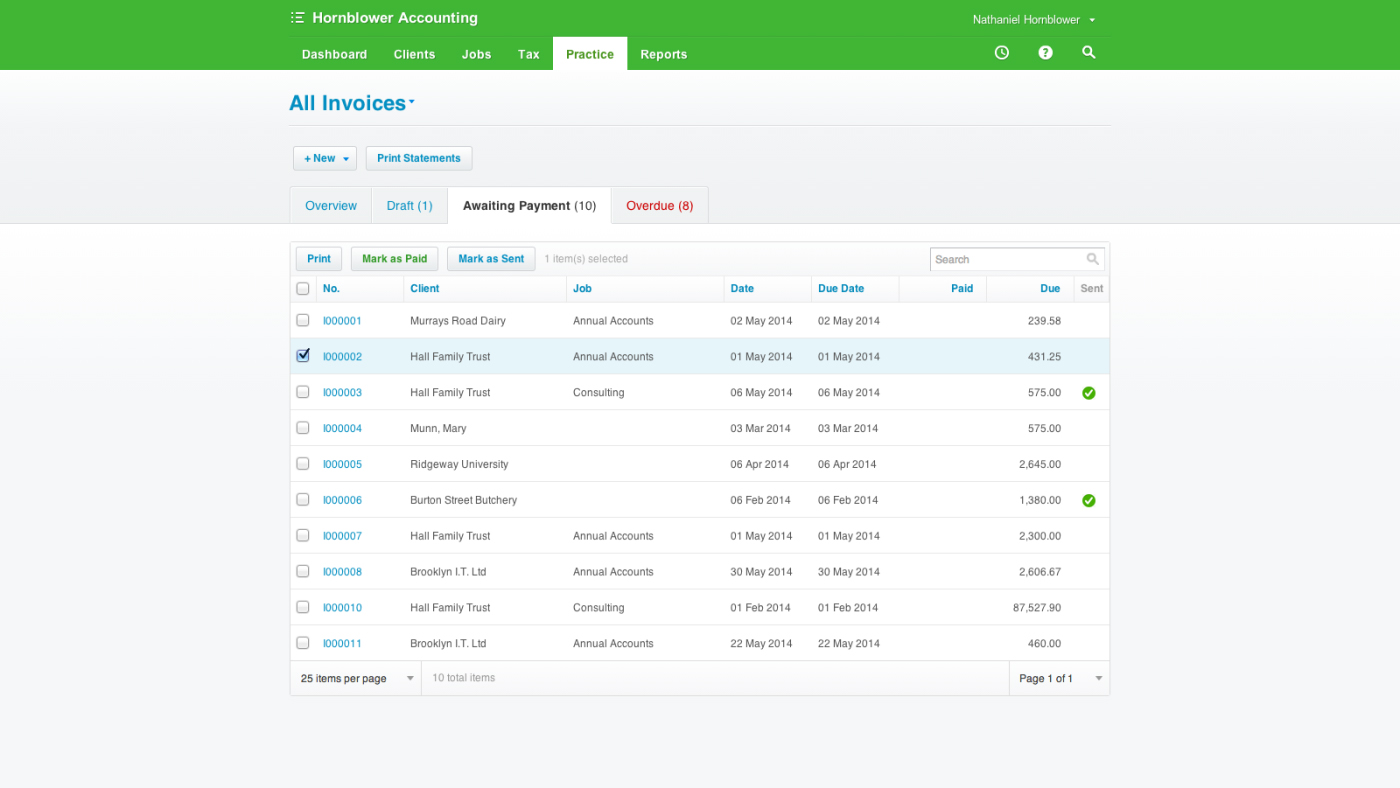
Xero Practice Manager’s invoice dashboard (Source: Xero)
You can assign and view scheduled jobs, see who’s working on them, see staff schedules, and set due dates and milestones that are checked off when completed. To help you stay on top of your projects, the Job Manager dashboard provides a comprehensive overview of all the jobs, projects, and assignments your firm is currently handling.
All Xero partners have free access to Xero HQ, which enables you to view your clients, upcoming jobs, alerts, and queries. The activity feed helps you streamline your work and stay up to date with client activities and tasks.
Use the Explorer feature to dig deeper into client insights, such as which apps they use, the industries they operate within, and who they bank with, so that you can gain a better understanding of what matters most to them.
Explorer visualizes Xero’s client data, letting you spot trends and patterns easily. For example, it shows you which apps are the most popular among your clients, so you can focus on learning those. You can then pass along that knowledge to clients in similar businesses seeking advice about which apps might be most beneficial to them.
Your client list shows all contacts, even those not on Xero. You can also send requests to clients for the documents you need and correspond with them securely. Set Xero HQ as your homepage to have instant access to this information.
Manage your practice’s workflow, time tracking, and job costing with the XPM mobile app, which you can download on Google Play and App Store. You can access information about jobs and use notes to communicate with other members of your practice. There’s also a time tracker—or you can enter time directly. Your contact list is available as well so that you can call, message, or email clients directly from the app.
XPM integrates with more than 30 third-party apps, which you can use for collaborating with clients, tracking projects, providing financial forecasting and analysis, and simplifying client proposals. These apps can be accessed through Xero HQ.
Xero Workpapers, free with XPM, enables you to streamline the compliance process using templates. You can create working papers and schedule the work that’s needed, such as requesting documents from clients.
Workpaper packs can be assigned to staff with start and stop dates for a job. You can review clients’ trial balances and even track progress by setting Workpaper alerts and customizing client correspondence, such as management letters, compilation agreements, and year-end questionnaires.
In addition to the standard reports available—including analysis, performance, and work-in-progress (WIP) reports—you can produce and customize practice-wide report templates. These can be applied to any client, and the reports can be tailored further to suit the client’s business. Reports on productivity, recoverable costs, and internal time are also available, and you can include charts so that they’re easy to understand at a glance.
Additionally, a key performance indicator (KPI) dashboard is available under Performance Reports in the Reports menu. It provides users with an overview of business performance, including work-in-progress days, debtor days, average hourly rate, write-offs, and revenue per fee earner.
The report builder lets you create custom reports and filter reports based on the date it was created, who it’s assigned to, and who created the report.
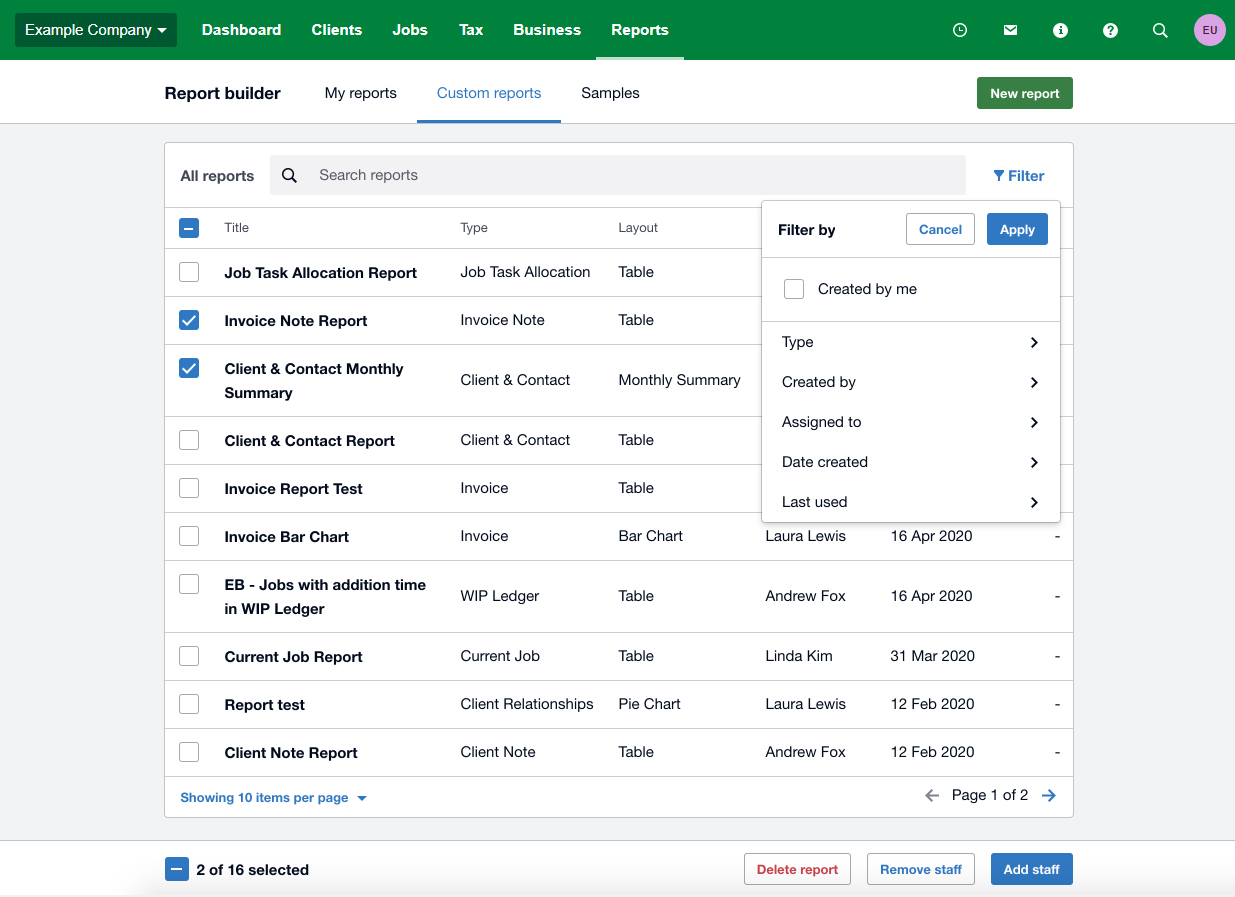
Xero Practice Manager’s report builder (Source: Xero)
Xero Practice Manager Ease of Use
The tool is extremely easy to use, but I wish the dashboard were more customizable. However, I like that it includes shortcuts to commonly used functions at the top so that you can navigate to different sections easily. The screen displays time summary and productivity, today’s jobs, important dates, tasks, jobs you’re scheduled to complete, tax alerts, and more.
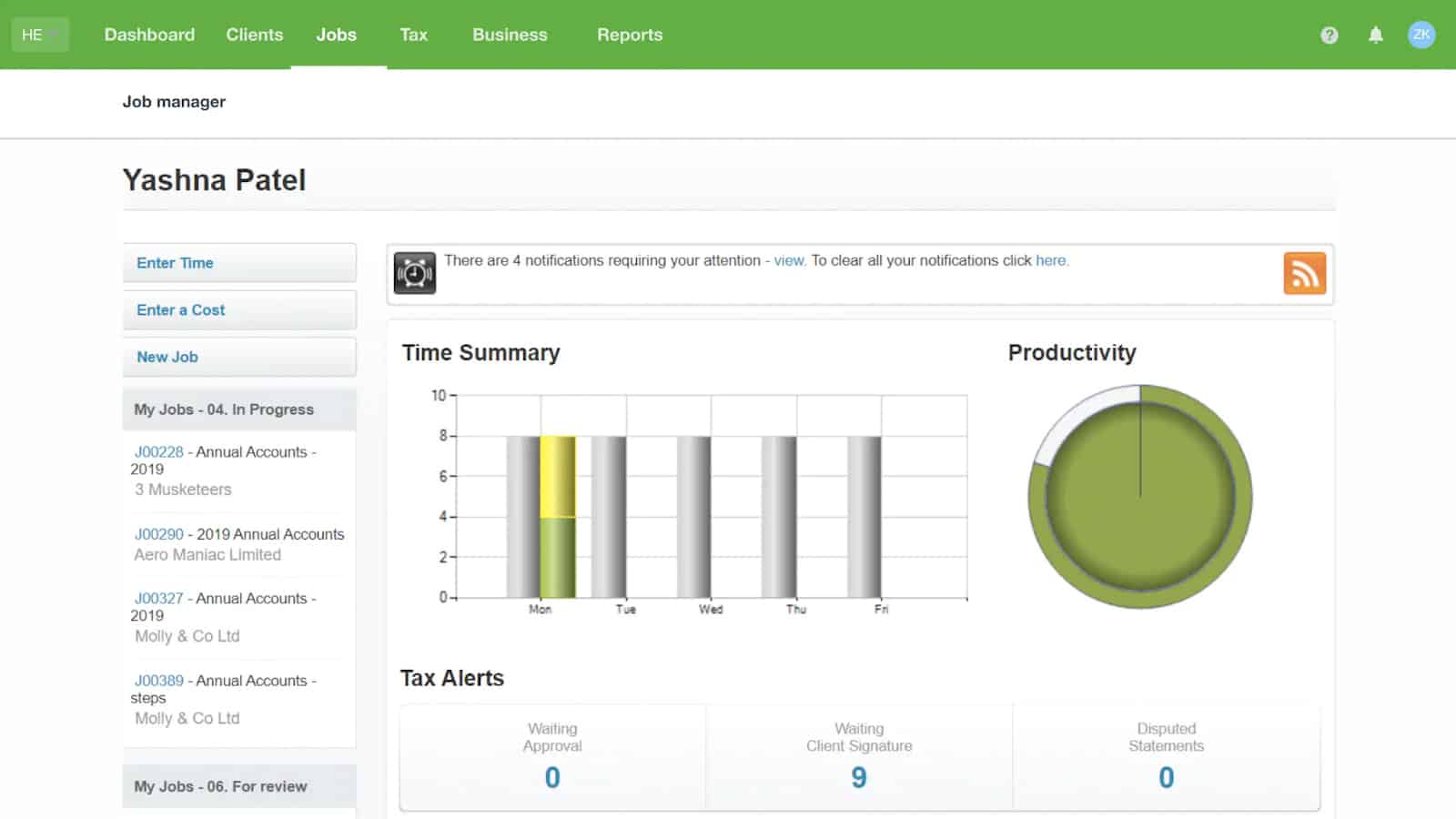
Xero Practice Manager’s dashboard (Source: Xero)
Xero Practice Manager Customer Support
XPM lacks phone support and a live chat feature, which are important for addressing time-sensitive concerns and questions. If you need help, your best option is to use Xero Central, Xero’s customer support portal with various self-help resources, including start guides and video series. You may also request help by sending an online ticket through the help icon on your dashboard.
How I Evaluated Xero Practice Manager
I evaluated the platform by looking into essential factors, including:
- Pricing: I assessed whether the software is reasonably priced considering the value it provides to accounting firms. I also checked whether a free trial and free plan for small-scale firms are available.
- Ease of use: I looked into the software’s dashboard and features to see if the software is generally easy to set up and use. I also determined if users could customize the dashboard based on their needs.
- Feature set: Some of the key features I looked into include the ability to assign tasks to team members, create workflows for automations, and collaborate with team members and clients.
- Integration capabilities: In addition to its Xero accounting integration, I checked whether the software integrates with other business apps to streamline various workflows like document management and CRM.
- Customer support: I researched whether the provider offers essential customer support options, like phone support, live chat, email, and self-help guides.
Frequently Asked Questions (FAQs)
No, because the free trial request is subject to review and approval. If you qualify, Xero will email you after a few business days, and a partner development representative will call you to discuss important details, such as the program’s benefits. You’ll also need to sign a partnership agreement.
Yes, it is for Silver, Gold, and Platinum-level users. However, it costs $149 monthly for new and Bronze-level partners.
From your Xero dashboard, click on your organization and then select Practice Manager.
Yes, you can. XPM comes with a free subscription to Xero for your firm.
No, but Xero partners can subscribe for free to Xero HQ, which offers some basic CRM features.
Bottom Line
I recommend Xero Practice Manager if you need to streamline client job management and improve practice workflows, invoicing, and time tracking. In addition to its practice management tools, it has other attractive features, such as generous product discounts and the opportunity to become a Xero partner to earn additional rewards and benefits.
User review reference:
[1]G2



