The best free employee scheduling software provides web-based and mobile options that you can use to create, manage, and publish staff schedules. Aside from helping you keep costs down and streamline and digitize scheduling processes, it should also have a clean interface, provide access to user support, allow integrations with other tools, and have robust reporting tools.
We evaluated 13 solutions, and our top free employee scheduling software picks are:
- Homebase: Best overall for businesses with one location
- 7Shifts: Best for restaurants looking for simple scheduling and time clock solutions
- Connecteam: Best employee scheduling with HR capabilities
- ZoomShift: Best for businesses with off-peak schedules
- Social Schedules: Best for companies in hospitality, retail, and service industries that assign shifts by position
Free Employee Scheduling Software Compared
Our Rating | Free Plan Limits | Paid Plans Monthly Pricing Start at | Multi-location Scheduling | Third-party Integrations | |
|---|---|---|---|---|---|
4.50/5 | One location, up to 20 employees | $24.95/location | Included in higher tiers | Payroll, job boards, business tools, and POS | |
 | 4.19/5 | One location, up to 30 employees | $34.99/location for up to 30 employees | Costs extra | POS and payroll |
No Review Yet | |||||
4.05/5 | Up to 10 employees | $35/30 employees + $0.6 for additional users | Costs extra | Payroll and business tools | |
 | 4.04/5 | No limitations | $2.50/active member | Costs extra | Payroll |
No Review Yet | |||||
3.84/5 | Up to 10 employees | $15.99 | Costs extra | Accounting, POS, payroll | |
| No Review Yet | |||||
Homebase: Best Overall Free Employee Scheduling Software for Small Businesses

Pros
- Free plan includes employee scheduling, attendance monitoring, online time clocks, job postings, and applicant tracking
- User-friendly interface
- Can handle unlimited employees
Cons
- Free plan limited to one location only
- Geolocation tracking, geofencing, PTO accrual tracking, and overtime alerts are included only in paid plans
- Users report a lag in software from time to time
Homebase is recommended for:
- Businesses with a few workers in one physical location because it is free for one location with up to 20 employees.
- US-based small businesses because of its full-service payroll option that syncs with its time tracking features available in all US states.
- Companies with field employees that need time-keeping and HR tools because of its GPS locator and HR features, like job board posting, applicant tracking, or performance management.
The best thing about Homebase’s free plan is that it’s feature-rich. Apart from scheduling and time tracking, it has in-app chat messaging to communicate with team members. Its higher tier pricing has hiring tools that can help you create branded careers pages and access popular job boards. Of all the providers on this list, only Homebase and 7shifts have basic recruiting features.
Homebase got perfect scores for reporting and security and almost perfect scores for scheduling software functionality and ease of use. However, Homebase took a hit in pricing since it didn’t allow users to purchase the scheduling subscription separately from other products.
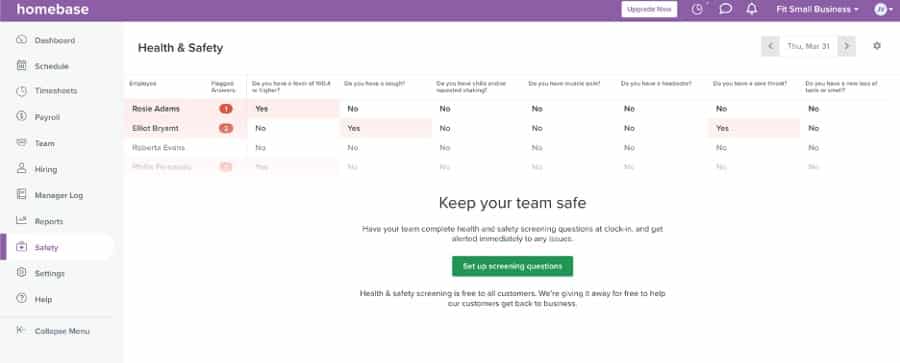
With Homebase, you can maintain the health and safety of your workplace by setting up screening questions before employees report for their shifts.
7shifts: Best for Restaurants Needing Simple Scheduling & Time Clocking Solutions

Pros
- User-friendly interface
- Has all the basic scheduling and time tracking tools small restaurants need
- Offers a 14-day free trial for paid plans
Cons
- Free plan includes only one location and 30 employees
- Schedule templates, POS and payroll integrations, and shift data exports are available in paid plans only
- Occasional software glitches reported by users
7shifts is recommended for:
- Large restaurants and restaurants with franchises due to its features that include health screening, task lists, and manager logbooks.
- Retail, amusement parks, and other businesses that hire minors as it has tools for setting work-hour limitations.
- Businesses that require close supervision and paper trails as its manager logbook and task management features can help keep records, track trends, and uncover issues.
7shifts offers a cloud-based platform to help you efficiently manage staff schedules and track time. For its free “Comp” plan, you are granted access to its simple scheduling and time clock solutions. This includes staff scheduling notifications, shift trading, PTO requests, basic reporting, staff availability tools, and mobile app access. It is also limited to one location and 30 employees. You have to upgrade to a paid plan if you require multi-location scheduling and additional user seats.
7shifts got scores of 4+ out of 5 for scheduling software functionality, popularity, reporting, and ease of use. It got its lowest score for pricing since, like Homebase and SocialSchedules, it doesn’t offer a separate scheduling solution.
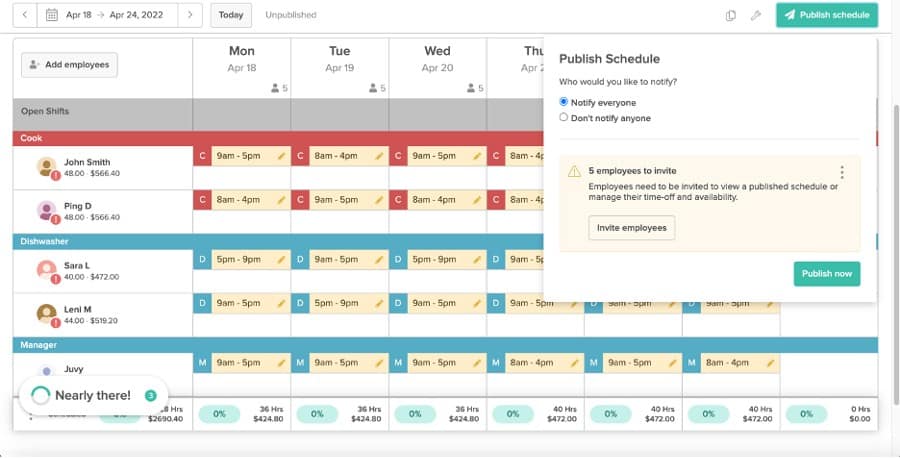
7shifts makes it easy to notify employees of their upcoming schedules.
Connecteam: Best Employee Scheduling with HR Capabilities
Pros
- User-friendly interface
- Has all the basic scheduling and time tracking tools small businesses need
- Offers a 14-day free trial for paid plans
Cons
- Free plan includes only one location and 10 employees
- Schedule templates, POS and payroll integrations, and shift data exports are available in paid plans only
- Occasional software glitches reported by users
Connecteam is recommended for:
- Businesses with high turnover rates due to its features that include onboarding, training, and checklist functions.
- Businesses that need robust employee communications and management tools due to its task lists, quiz tools, and other communications features.
Although Connecteam’s free plan is suitable for teams of 10 employees or fewer, it gives access to all its hubs and features. You get all the features, including HR tools, for free. These features include training, onboarding, and recognition tools. It also acts as a repository where you can store all your important documents and employees’ files.
In our evaluation, Connecteam scored 4.05 out of 5 on our rubric. It had perfect marks for expert review, popularity, reporting, and ease of use. It took a hit for security and scheduling functionality as it doesn’t have shift-swapping features and multiple login options.
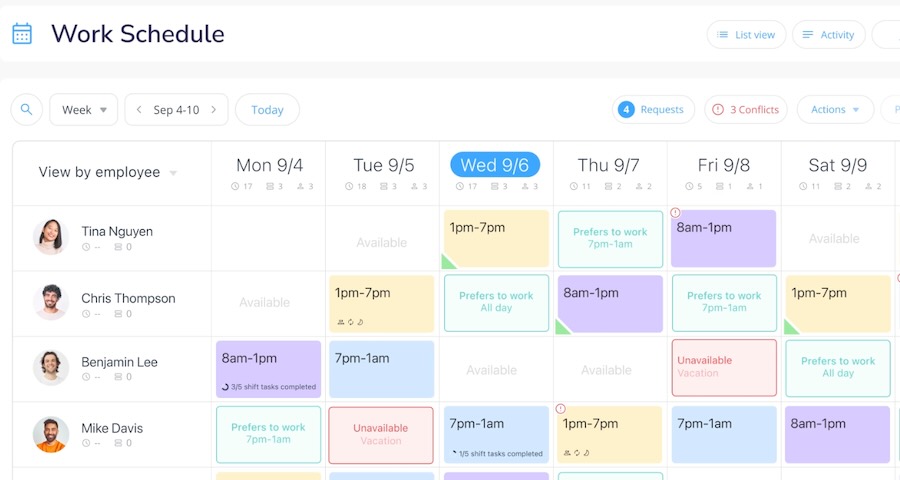
Connecteam gives you a live overview of who clocks in and out for the day. (Source: Connecteam)
ZoomShift: Best for Businesses with Off-peak Schedules

Pros
- Easy to set up and navigate
- Shift reminders
- Multi-location scheduling
- Has shift rules
Cons
- PTO and break tracking available in higher tiers
- Few integrations
ZoomShift is recommended for:
- Businesses with few employees in multiple locations: ZoomShift has a per-employee pricing scheme, which is more cost-effective than its competitors
- Businesses with seasonal highs and lows: You can put Zoomshift on hold during off seasons and still retain your information
Like 7Shifts and Homebase, ZoomShift caters to businesses that have multiple locations and those that experience off-peak seasons. However, unlike Homebase and 7Shifts, ZoomShift does not place limitations on the number of employees that can use it. With ZoomShift’s free plan, you have access to the software’s scheduling and communication tools, as well as automatic reminders and shift confirmation. Its paid plans, on the other hand, give you access to multi-location scheduling, PTO tracking, multi-shift assignments, break and PTO tracking, geofencing, and more.
ZoomShift got a perfect score for its scheduling functionality and expert review score. It also got a fairly high rating for its popularity and reporting capability. It got a lower score for its security because it does not have multiple sign-in options (fingerprint, pin code, badge) like 7Shifts and Homebase.
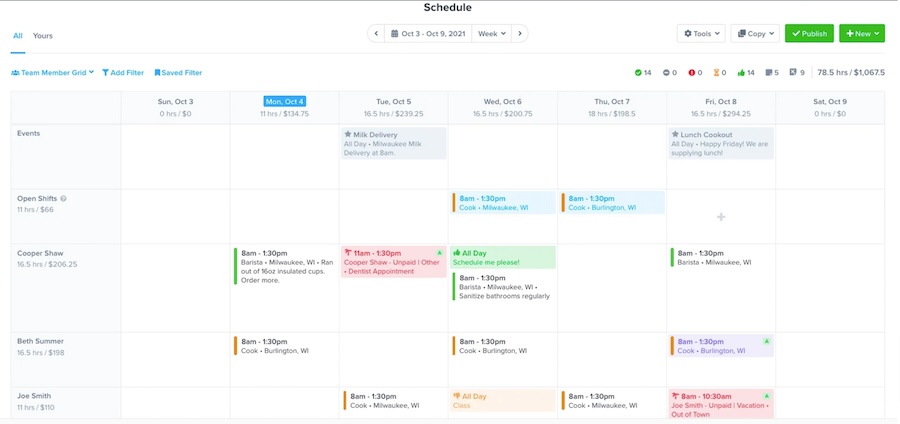
ZoomShift lets you manage your employees’ schedules, PTOs, and breaks
SocialSchedules: Best for Hospitality, Retail & Service Companies That Assign Shifts by Position

Pros
- Easy to use
- Efficient scheduling and shift reminder tools
- Offers an online demo that’s free to access for 24 hours
Cons
- Free plan only covers one department, one location, and up to 10 employees
- Lacks live phone support
- Limited payroll integration options
SocialSchedules is recommended for:
- Restaurants and hospitality businesses because of the labor rules, and shift swapping.
- Small businesses with single locations because its free plan offers basic scheduling with a notification tool and on-site clock-in/out.
- Highly regulated industries and locations since it tracks certifications and flags when a training session or recertification is due.
With SocialSchedules (formerly OpenSimSim), you get cloud-based employee scheduling software with certification and compliance tools. It has features like labor rules, certifications tracking, and shift swapping, and the ability to set pay rates and hour limits makes it an excellent option for retail and hospitality businesses. Its free plan has limited features where you can create schedules and track employee time for up to 10 staff—provided they belong to the same department and work in a single location.
SocialSchedules earned perfect scores for reporting and popularity. It scored 4.88 out of 5 for scheduling software functionality and earned 4 out of 5 for ease of use. However, SocialSchedules scored low for pricing for not providing a standalone scheduling option. It also scored low for security because of its limited clock-in options and lack of geofencing capability.
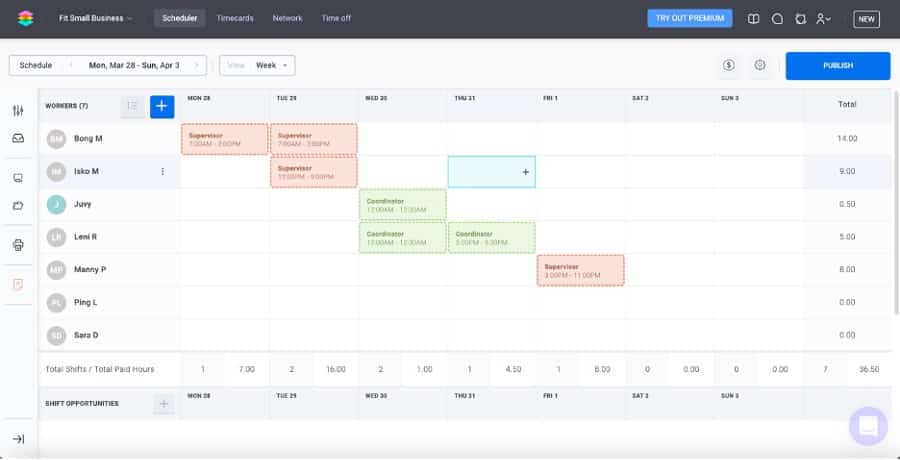
SocialSchedule lets you see the number of hours an employee is scheduled to work.
How We Evaluated Employee Scheduling Software
We compared several reputable providers that offer free software for creating and managing employee work schedules. We looked for essential features like overtime planning, shift swapping, time tracking, and reporting tools. We also evaluated some affordable, though not free, options that offer low monthly costs and free trials to get started.
Based on our evaluation criteria, we found Homebase to be the best option for small businesses, with a total score of 4.5 out of 5. Its free option lets you create schedules and track time for up to 20 employees, provided they work in a single location. Unlike other free scheduling software, you also get team messaging tools, as well as POS and payroll software integration options—all at no cost.
To view our full evaluation criteria, click through the tabs in the box below.
20% of Overall Score
The best scheduling software includes at least basic tools, such as shift swapping, overtime, break, and paid time off planning. Plus, having access to team messaging, multi-location scheduling, mobile apps, and a self-service portal is also ideal.
20% of Overall Score
Having an employee scheduling platform that’s intuitive and easy to learn is a must. We looked at whether the provider offers live phone support, training, quick system implementations, and integration options with payroll, point-of-sale (POS), and timekeeping systems.
15% of Overall Score
Aside from looking at whether the provider has transparent pricing for its paid plans, we checked if its scheduling solution can be accessed or purchased separately from the provider’s other software products.
15% of Overall Score
Geofencing, geolocation tracking, and multiple clock-in/out options (such as fingerprint, badge, and pin code) are just some of the essential functionalities that we checked for. We also verified whether or not the software can set up approvals and limit early clock-ins.
15% of Overall Score
We determined if the software was ideal for a small business based on the cost of the plans beyond free, scheduling features, and if the software is easy to navigate.
10% of Overall Score
In addition to having access to standard and pre-built reports, users should be able to customize reports.
5% of Overall Score
We checked reviews that actual users left on third-party sites like G2 and Capterra. Providers that received more than a 4-star rating and had fewer complaints got a higher score.
How to Choose a Free Employee Scheduling Software
Choosing the right free employee scheduling software can greatly enhance workplace efficiency. When picking out the best option, you should make sure that it:
Integrates with Your Tech Stack
The software you choose should seamlessly integrate with the tools your company is already using. This means it should complement your existing payroll, HR, and project management software without requiring a lot of changes to your infrastructure. You can do this by checking APIs, plugins, or built-in integrations that connect with your current tools.
Is Easy to Use
User-friendliness is essential in any software, especially if it will be used across different levels of your organization. A system that is easy to use can significantly boost Choose a platform that has an intuitive interface and that requires minimal training. Look for software with clear navigation, straightforward features, and helpful user support like training manuals or videos.
Has Access Controls
Effective employee management software should provide tiered access controls that safeguard sensitive information while allowing employees the autonomy to view and update their personal records. This includes timesheets, contact information, and benefit details. Make sure the software supports role-based access levels to ensure that information is both secure and appropriately accessible.
Has Customizable and Downloadable Reports
The ability to customize and download reports is crucial for monitoring various aspects of business operations, including performance metrics, payroll, attendance, and more. Ensure that the software allows you to generate specific reports that can help in making informed decisions. Customizable reports can adapt as your business grows and its needs evolve.
Has Multi-state Options
If your business operates in multiple states or countries, your management software should be able to handle different employment laws, tax codes, and compliance issues. Check for features that support regional variations in legislation to manage your workforce legally and efficiently across different jurisdictions.
Has Leave Management
The software should include a comprehensive leave management system that allows employees to apply for time off, view leave balances, and managers to approve requests easily. This system should also help in planning and tracking absences without manual intervention, reducing errors, and ensuring compliance with local labor laws.
Has Excellent Customer Service
Even the best software can encounter issues, so excellent customer support is essential. Look for a software provider that offers prompt and reliable customer service. Support options should include multiple channels like email, phone, and live chat. Additionally, consider providers that offer extensive resources, such as FAQs, video walkthroughs, and detailed documentation.
Free Employee Scheduling Software Frequently Asked Questions (FAQs)
Free versions of employee scheduling software often have limitations, such as restricted functionality, fewer customization options, limited user access, and caps on the number of employees or schedules you can manage. Additionally, support might also be limited to basic online resources rather than dedicated customer service.
While free software might offer basic security features, they may not always provide comprehensive data encryption, regular security updates, or advanced compliance features. We recommend checking the provider’s security credentials, data handling policies, and user reviews to ensure they meet your business’s security and privacy requirements.
Bottom Line
Employee scheduling software helps you create and provide work schedules for your staff, ensuring that you’re well-equipped during your business’ peak hours. Free cloud-based scheduling solutions often have communication and messaging tools to let employees swap work shifts and stay in touch. Although not free, some employee scheduling software will provide your business with additional features at an affordable cost. When determining which tool is right for you, you have to consider the size of your business, the number of employees, and any other factors that affect your scheduling needs.