The best restaurant scheduling software and apps make it easy to create consistent schedules, alert employees about their shifts and news, and allow shift swapping. They also prepare payroll and sync with restaurant point-of-sale (POS) systems for labor forecasting. After evaluating 19 popular platforms, we chose the eight best restaurant scheduling software for 2023.
The best eight restaurant scheduling software apps for small businesses are:
- Homebase: Best overall restaurant scheduling software
- 7shifts: Best for restaurants with multiple locations
- Sling: Best for food trucks and small restaurants
- Deputy: Best for restaurants with surge months that need extra workers
- When I Work: Best for catering and special events
- SocialSchedules: Best for restaurants serving alcohol, like pubs, or those needing certification tracking
- Planday: Best for larger and growing restaurants
- Connecteam: Best free plan for eateries and food trucks with fewer than 10 employees
New to employee scheduling?
Read our guides to learn the basics.
Restaurant Scheduling Software & Apps Compared
Provider | Free plan | Paid monthly plan starting at | Autoscheduling | POS integrations | Mobile app scores (out of 5 stars) |
|---|---|---|---|---|---|
✓ (one location, up to 20 employees) | $24.95 per location* | ✓ | ✓ | Android: 4.4 iOS: 4.8 | |
✓ (one location, 30 employees) | $34.99 per location (30 employees)* | Highest plan only | ✓ | Android: 4.6 iOS: 4.8 | |
✓ (no location or employee limits, no clock-in) | $2 per user* | Highest plan only | ✓ | iOS: 4.7 Android: 4.4 | |
31-day free trial | $3.50 per user ($25 minimum)* | Premium and higher plans | ✓ | Android: 4.7 iOS: 4.8 | |
14-day free trial | $1.50 per user | ✓ | ✓ | Android: 4.7 iOS: 4.8 | |
✓ (10 employees, no location limits) | $15.99 per location* | ✕ | ✓ | Android: 3.8 iOS: 4.6 | |
 | 30-day free trial | $2.49 per month (packages of 5 users) | Pro and higher plans | ✓ | Android: 4.5 iOS: 4.5 |
✓ (10 employees, all features) | $35 for first 30 users * | ✕ | ✕ | Android: 3.9 iOS: 4.2 | |
*Discount available for annual pricing
Homebase: Best Overall Restaurant Scheduling Software & Apps

Pros
- Intuitive interface
- Paid plans cover unlimited employees
- Free plan for one-location businesses with up to 20 employees
- Free plan includes time clocks
- Good customer support
Cons
- Free version only includes basic time tracking, messaging, and scheduling tools
- Some complaints of login issues with mobile
- Time-off tracking, hiring, and onboarding in higher plans only
- May take some time to learn
What we like:
Homebase is our top-recommended employee scheduling software and ranks No.1 for scheduling software for small businesses with a 4.4 out of 5. The free version, pricing, and forecasting tools make it especially useful for restaurants. The paid plans can take scheduling and time tracking to the next level, and depending on how much you want to pay per location, you can get everything from forecasting and PTO management to hiring and HR compliance support.
On this rubric, Homebase earned 4.83 out of 5, with perfect scores for pricing, scheduling tools, and reporting. It lost some points because it has chat rather than phone support, and there are some complaints about the app glitching (this was normal for almost all the apps, especially after updates). Real-world user reviews over multiple third-party sites averaged 4.57 out of 5, which put it third after Connecteam and 7shifts.
Homebase Pricing
Homebase has an excellent free plan that includes time clocks and time tracking, as well as basic scheduling. You can try out the advanced tools with a 14-day free trial. Like 7shifts and SocialSchedules, it charges by location—but unlike 7shifts, it does not limit the number of users (unless you’re on its free plan).
- Basic (Free): One location with up to 20 employees, scheduling, time clocks, messaging, time tracking, hiring, job postings
- Essentials ($24.95/month/location): Free plan plus team communication and advanced scheduling and time tracking tools
- Plus ($59.95/month/location): Essentials plan plus PTO tracking, time off limits, permissions
- All in One ($99.95/month/location): Plus plan plus onboarding, HR, compliance
Payroll add-on ($39/month + $6 per user/month): Includes tax filings, employee onboarding, and unlimited payroll runs. This price is competitive with other dedicated payroll software, and there’s no worry about integration issues.
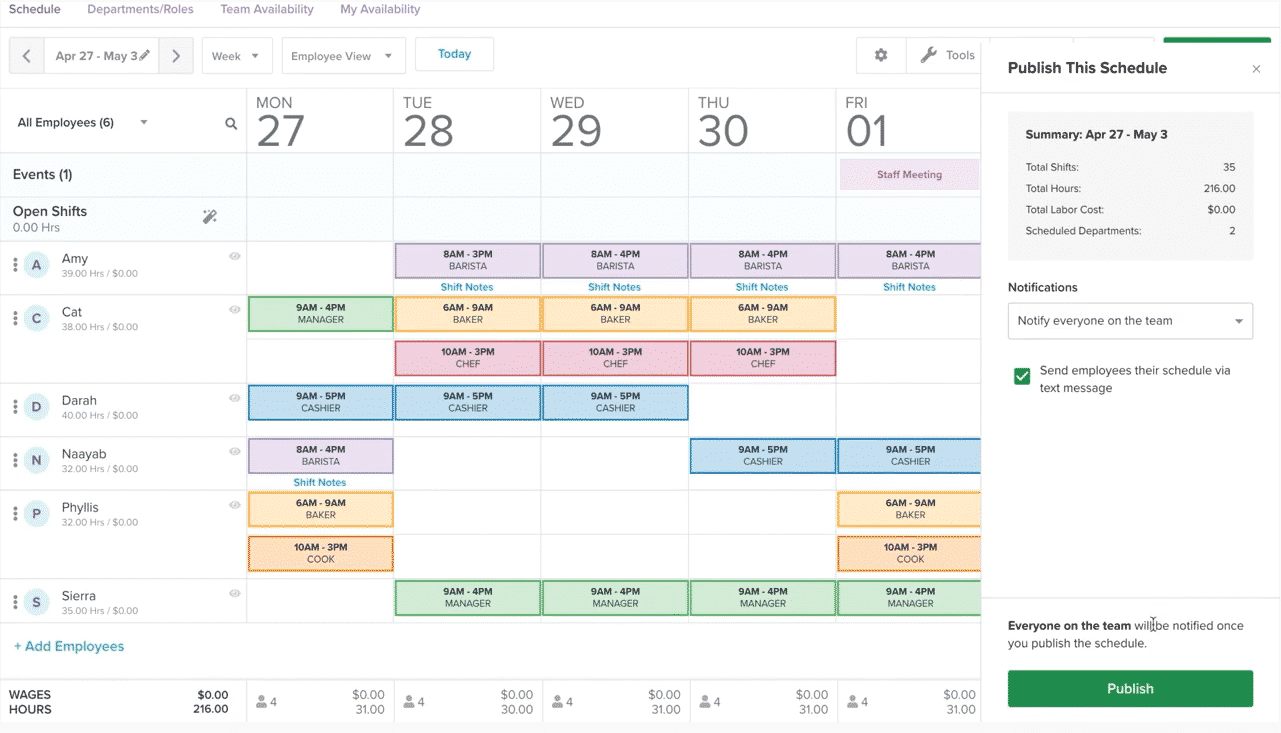
Publishing a schedule is easy on desktop and mobile. (Source: Homebase)
Homebase Features
Since Our Last Update:
Homebase is updating the user experience of the scheduling module, primarily in the “look and feel” but with some changes to functionality. These include:
- A simpler way to add time off
- Schedule sorts no longer apply across the entire account
- Copy and paste is available in all calendar views
- Free version: Homebase has the most complete free plan on our list, with a schedule builder, time tracker, time clock apps for computers, tablets, and POS devices. It allows employee messaging and end-of-shift feedback. You can offer pay advances, too. Plus, you can save time sheets and reports for 90 days and prepare timecards for payroll. If you have a small team (up to 20 employees) working in one location, it’s excellent; otherwise, consider Sling’s free plan.
- Forecasting tools: While Deputy has strong labor forecasting tools, Homebase gives it a run for its money. Along with the usual tools, the Budget Forecasting Toolbar also includes the latest weather forecast, so you can plan accordingly.
- Scheduling: The paid plans include automated scheduling, plus rules for breaks and overtime already set for your state. You can add notes, set geofencing (a nice tool for caterers), and announce open shifts. Some applications, like 7shifts, let managers clock out for employees that forget, but Homebase (and Sling) can do it automatically.
- Restaurant features: The by-location pricing is great for restaurants that have high and low seasons, such as those in tourist areas. Homebase integrates with popular POS software for clock-ins, Restaurant 365 for accounting, and BevSpot for beverage management. You can also assign multiple roles and wage rates, a handy tool if you have a waiter who sometimes bartends.
- Hiring tools: Homebase stands out that even its scheduling platform includes job posting and applicant tracking tools, making it a solid choice for restaurants with a high employee turnover. You can post to job boards, manage referrals and walk-ins, set up screener questions, and schedule interviews. Once hired, it has onboarding tools. 7shifts also offers hiring tools.
- HR and payroll functions or integrations: You can get access to advisers, document storage, an employee handbook builder, and more. It also offers strong tools for compliances, such as tracking certifications, breaks, and overtime. It even notifies you if labor laws in your state change—another way it sets itself above the competition. Connecteam also has HR solutions, but Homebase alone can keep performance notes for employees, while its top plans include labor costing.
- Ease of use: Despite a slightly higher learning curve, Homebase gets high marks from users for the desktop and mobile versions, with an average of 4.57 out of 5 over multiple user review sites. The mobile app earned 4.8 out of 5 on iOS and 4.4 out of 5 on Android—high scores for this group. Customer service is live via chat or email, and there are help guides and video tutorials.
7shifts: Best Restaurant Employee Scheduling Software for Multiple Locations & Franchises

Pros
- User-friendly
- Compliance and overtime rules
- POS integrations
- Has a machine learning auto-scheduler tool (Gourmet Plan only)
Cons
- Limits on employees per plan
- Many of the features are in the higher plans
- Autoscheduling only with highest plan
- Free plan limited to 30 people at one location
What we like:
7shifts is designed specifically for restaurants, with strong restaurant tools like tip pooling, a highly rated mobile app, and integration with dozens of POS systems. While Homebase allows unlimited workers per location, 7shifts offers discounts to franchises and restaurants with multiple locations. It’s an extremely popular choice for restaurants of all kinds, however.
With a score of 4.7 out of 5 on our rubric, 7shifts is a close second to Homebase. It, too, had a perfect score for pricing and excellent scores in every other section. Its mobile app is among the highest rated, and real-world users give the software 4.69 out of 5 stars. It lost points primarily because many of the features we looked for were in the higher plans.
7shifts Pricing
Since Our Last Update:
7shifts has increased the maximum number of employees from 10 to 30 for its free Comp plan. The Entree plan, formerly $43.99, is now $34.99 per location monthly—or $29.99 with annual billing. It has removed the Appetizer plan.
Like Homebase, 7shifts charges per location, but it limits the number of employees in the Comp and Entree plans. The prices are higher than Homebase, but it offers an excellent set of tools for each and the option for add-ons. Contact 7shifts if you have a franchise or multiple locations for discounts. It had a 14-day free trial.
- Comp (Free): Single location, up to 30 employees, scheduling, time off, time clock, team chat, hiring tools, employee engagement tracking, employee health checks, live support for 60 days
- Entrée ($34.99/location/month): Comp plan plus unlimited scheduling templates, shift notes, labor budgeting. Break and tips tracking, wage-based roles, timecard sync with POS, PTO requests, SMA notifications, read receipts, API access, unlimited live support
- The Works ($76.99/location/month): Entrée plan plus unlimited employees, weather, stations and advanced budgeting, optimal labor tool, department-based budgeting, geofencing, advanced timeclock and compliance tools, overtime/break/punch alerts, state-based compliance tools, payroll integration, manager log book, shift feedback, labor expectation reporting
- Gourmet ($150/location/month): The Works plan plus operations overview, machine learning auto-scheduler, non-cloud POS integration, task management, operations overview reports, dedicated account management, and implementation services
It also offers a handy a la carte menu of extras (paid per month, per location) in case you want a plan with a specific tool (not available for the Comp plan).
- Operations overview ($6.99): Track labor performance and engagement across all locations
- Task management ($12.99): Daily checklist management
- Tip Pooling ($24.99): Create, calculate, and track tip pools
- Manager Log Book ($14.99): Customizable digital log book
- Tip Payouts ($46.99 + 75 cents per transaction): Instantly pays dips to employee debit accounts
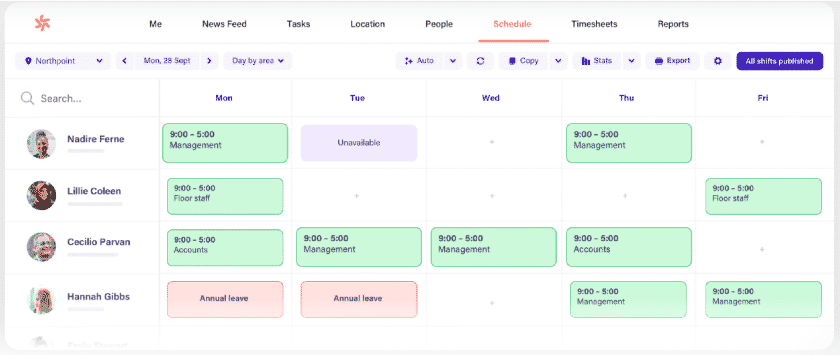
Deputy has a bright, easy-to-use interface that lets you build a schedule in minutes. (Source: Deputy)
7shifts Features
Since Our Last Update:
7shifts has made improvements. Here are a few highlights:
- Tip Pooling: Enabled for Square, GoTab, Revel POS, and Toast, custom calculation frequencies
- Tasks: See completions in the manager logbook, send reminders
- Schedules: Added a multi-department schedule view in the day-view; minors can be flagged (Entree plan and above); sync with Google or Apple calendar
- Employee onboarding added (US only, Entree plan and above)
- Pay reporting tools for California, New York, and Canada
- Certification reports
- Multilocation tools: Several of the software on our list let you manage multiple locations. 7shifts stands out in letting you work with its schedules together or individually as needed. You can connect all the locations and switch between them, both on mobile and desktop. With the Operations add-on, you can compare multiple locations’ sales, labor, and employee engagement data.
- Made for restaurants: Of all the scheduling software we considered, 7shifts alone was made specifically with restaurants in mind. It integrates with about two dozen POS systems, most of which are focused on the restaurant industry, as well as with ExpandShare, a restaurant training solution, and HigherMe, a hiring app for restaurants and retailers. 7shifts has COVID-19 screening questions for the safety of your staff and diners. It also has a tip reporting feature, including a tip pooling function.
- Machine-learning autoscheduling tools: While autoscheduling is only with the Gourmet Plan (where others, like Homebase, have it in cheaper plans), it is machine-learning based. The time clock stands out not only in that it can integrate with your POS, but also in that it records clock-ins/outs when the Wi-Fi is down and syncs later. Only Homebase, SocialSchedules, and Deputy also have this capability.
- Text and in-app employee communications: Employees can trade shifts, request time off, and change availability all on the app, with manager approval and schedule updating. Announcements can be sent by text and email as well. Like with Deputy, you can upload videos, such as for training, and 7shifts has a reader-receipt so you know which employees saw the message.
- Highly rated mobile app: This app earned 4.8 out of 5 with around 1,400 reviews for iOS and 4.6 out of 5 with about 4,900 votes for Android, making it the third-best rated on our list. As with the last time we reviewed, updates have resulted in glitches and complaints.
- Large number of HR, POS, and payroll integrations: 7shifts connects with more than a dozen payroll systems like QuickBooks, Gusto, and ADP, flagging missed or late shifts to ensure payroll accuracy. It also integrates with 25+ POS software. The scheduling tools help you maintain compliance for breaks, split shifts, and overtime. It has applicant tracking and custom application questions, but only posts to social media.
- Manager logbooks and surveys: The manager logbook, something only a few applications like SocialSchedules have, makes it easy to identify opportunities or problems and communicate between shifts. One standout is the end-of-shift feedback survey to make sure you identify problems before they boil over. It recently added task reminders as well, something we didn’t see with other
- Ease of use: 7shifts is one of the top user-rated scheduling software applications on our list, with 4.69 out of 5 across multiple review sites; it’s gotten rave reviews (as of this writing). Employees and managers loved the interface and said it was easy to use and that the support team was great. Support is mainly by ticket, but the support section lists a phone number. You will find video and illustrated how-to articles, plus templates and guides.
Sling: Best Restaurant Employee Scheduling Software for Food Trucks & Small Restaurants

Pros
- Free plan
- Easy to use
- Unlimited locations and employees per plan
- Labor costing and forecasting in all paid plans
Cons
- Autoscheduling in the highest plan only
- Free version does not include a time clock
- Free version does not allow shift-swaps
What we like:
Sling is one of the cheapest restaurant employee scheduling services we reviewed, and it does not have a monthly minimum. Even though it’s used by Subway, KFC, and Taco Bell, we like it for small restaurants and food trucks because of the price point. The unavailability rules make it great if you hire minors and for blocking out leave times, and it has strong communication tools as well.
In our evaluation, it earned an overall score of 4.63 out of 5. It earned a perfect score on pricing, with inexpensive monthly plans even at the business level, and a perfect score for scheduling tools and reporting. It lost points for lacking live phone support and an offline mode.
Sling Pricing
Sling is the least expensive on our list when you consider per-person fees, but it does not have a by-location price. Thus, if you have more than 13 people in one location, Homebase will be cheaper.
- Free: Shift templates, schedules, and alarms, shift availability, time off requests, news sharing, mobile (but not mobile clock-in), unlimited everything
- Premium ($2/user/month): Free plan plus mobile time clock, time sheets, early clock-in prevention, shift swaps, unavailability tagging, group messaging, budgeting, labor cost management, clopening prevention, overtime tracking, Google calendar sync
- Business ($4/user/month): Premium plan plus auto-assigning, kiosk time clock, reports, salary support, no-shows, late arrivals, task management, PTO management, labor/sales/payroll reports, employee document storage
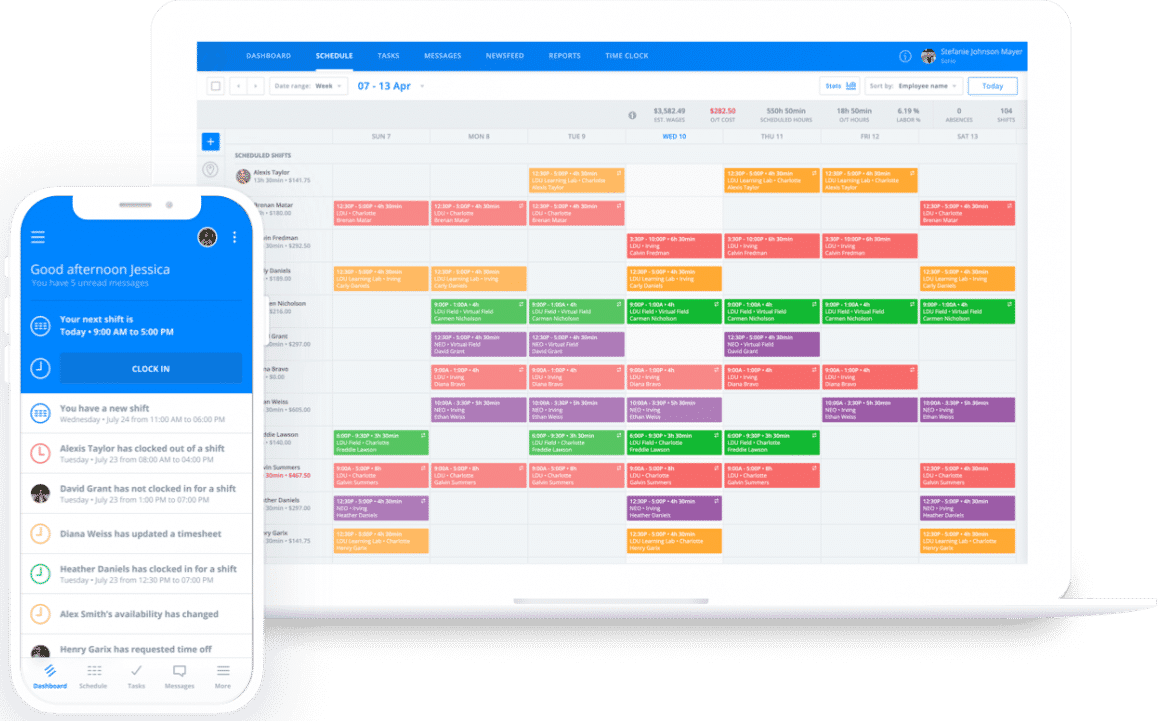
The mobile app makes it easy for employees to clock in. (Source: Sling)
Sling Features
- Task creation and templates: Openings, closings, deep cleans, and inspection preps all work better when the staff knows exactly what to do. Sling offers a robust tasking function that lets you assign tasks to individuals or teams, create and save task templates for recurring duties, and provide manager feedback. Homebase, by contrast, lets you add notes to the schedule but does not have task lists, per se.
- Unavailability, autoscheduling, and more: We especially like how Sling tracks unavailability and time off because you can use it for compliance as well—for example, create unavailability rules for minor workers. The Business plan includes autoscheduling based on availability and qualifications. The time clock lets you set limits on when early employees can clock in and, like Homebase, will automatically clock them out at the end of the shift.
- Basic employee communications: In addition to task lists, Sling (like the others on our list) offers both messaging and an interactive news feed, so you can keep your employees up to date on policies or events. Employees can use the app to request shift swaps and get reminders about shifts and clocking in.
- Handle multiple positions, compliances, and more: Sometimes, employees may hold more than one position—waiter and bartender, for example. Many apps will let you apply different wages, but Sling also alerts you if you try to schedule someone for a job when they are already working a different one. In addition, you’ll find tools to help you stay compliant with labor laws for minors, monitor overtime, and set up tasks for common restaurant chores.
- HR, POS, and payroll functions and integrations: It’s easy to tackle payroll by approving time sheets on desktop or mobile and exporting them to your payroll processor or as an XLS or CSV. Sling also offers budgeting and holiday pay rules. Sling integrates with POS systems like Toast, Square, and Restaurant Manager, and it recently added Gusto Payroll. For more options, consider Deputy or 7shifts.
- Ease of use: While Sling didn’t receive as many user reviews as most of the software on our list, it did generate a solid 4.52 out of 5, averaged across multiple third-party review sites. Managers enjoyed the ease of use and said the free plan gave them everything they needed. Employees also thought it was easy and appreciated the reminders. There are video tutorials and illustrated how-to articles, but support is only by email.
Deputy: Best Restaurant Employee Software App for Seasonal Restaurants

Pros
- Good customer service
- Strong forecasting tools
- Strong mobile app
- Available internationally
Cons
- Some plans require a minimum monthly spend
- Customers report problems with integrations
- Forecasting only in the Enterprise plan
What we like:
Deputy is also featured in our evaluation of the best employee scheduling software for its excellence in handling multiple locations and roles. Its Flexi Plan is a great asset for caterers or restaurants that have regular high and low seasons, as it lets your inactive employees keep in contact with the team without paying full price. Others on our list let you archive inactive employees, but not keep them in newsfeeds or let them make time-off requests.
The platform—which is available in over 90 countries, with 24/7 support for each region—earned a score of 4.33 out of 5 in our evaluation. Users give Deputy high praise for its ease of use, and the tools are top-notch. It took a hit in our scores primarily because its time and attendance tool costs extra (unless you sign up for its Premium plan), and it lacks live phone support. The forecasting tools, which we found impressive, are only in the Enterprise Plan. If this is a deal-breaker for you, consider Homebase.
Deputy Pricing
Since Our Last Update:
Deputy has increased its prices.
Deputy comes with a free 31-day trial. It has discounts for charities, nonprofits, and community organizations that meet their criteria, making it a good choice for soup kitchens or church- or charity-run coffee houses. Some plans (Premium, Time and Attendance, and Scheduling packages) require a minimum $25 monthly spend per invoice, which puts the price comparable to Homebase until you get past 10 people in one location.
- Starter (free plan): For US businesses only; limited to 100 shifts and 100 timesheets monthly
- Scheduling only ($3.50/user/month)*: Unlimited shifts, autoscheduling, PTO management, newsfeed, tasking, POS integration, 24/7 email support
- Time and Attendance only ($3.50/user/month)*: Unlimited time sheets, payroll integration, POS integration, PTO management, newsfeed tasking, 24/7 email support
- Premium ($4.90/user/month)*: Scheduling and Time & Attendance plans, plus reporting
- Flexi ($2.50/active employee/week, 50 cents/inactive employee/week): Same features as Premium; best if <50% of employees are active at a time
- Enterprise (Custom): Premium plan plus advanced demand planning and analytics, training, location procedures, custom implementation, dedicated enterprise support, training, and certification management
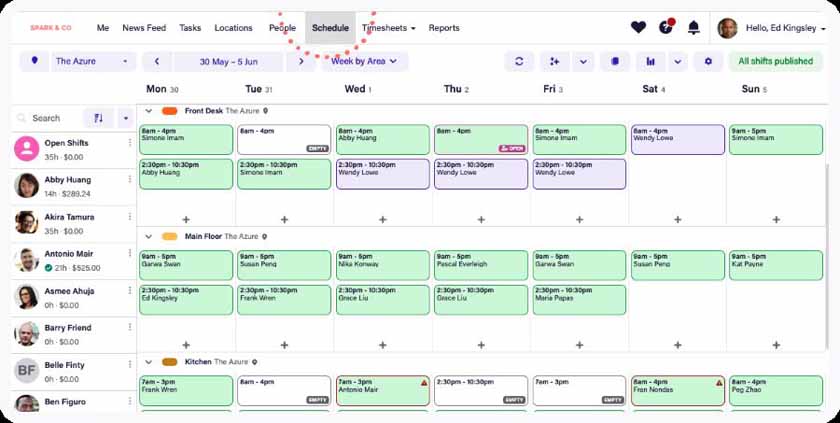
Deputy has a bright, easy-to-use interface that lets you build a schedule in minutes. (Source: Deputy)
Deputy Features
- Flexi Plan: Designed for seasonal businesses or caterers, the Flexi Plan handles highly fluctuating staff. Rather than archive or drop employees not working that week, you put them on inactive status. They can still receive communications (and training), submit leave requests and update their profile. This way, when you need all hands on deck, your trained workers are a click away. No other scheduler on our list has this type of plan.
- Forecasting and rules-based scheduling: Deputy’s Enterprise Plan lets you predict staffing needs based on trends in sales, deliveries, appointments/reservations, and other signals you can set. Create rules based on its analysis to ensure you have the minimum staffing, plus get alerted if you may be scheduling too many people. You can apply the forecasting tools when automatically creating a schedule; most software just gives you an analysis.
- Complete scheduling tools in all plans: Deputy includes drag-and-drop shifts and compliance rules like break times, work hour restrictions for minors, time off, overtime, shift-swapping, and autoscheduling in the basic plan. Time and attendance includes geofencing, creates time sheets for you to approve, and syncs with your payroll software. Also, managers can see who’s on shift, on break, and running late.
- Mobile app: Deputy tied with When I Work for the best mobile employee scheduling app, with 4.8 out of 5 with about 2,500 reviews for iOS and 4.7 out of 5 with around 13,100 votes for Android. The praise was overall good, if nonspecific, and the complaints were few and varied.
- Clopening prevention and other restaurant features: Deputy has robust tools in all its plans. It alerts you if you accidentally schedule a “clopening”—where the same person closes one night and opens the next. It does shift analysis so you can see if you’ve overstaffed. Like 7shifts, it can record video announcements to post on the newsfeed and set up health screening for employees.
- 40+ functions and integrations: Like SocialSchedules, Deputy helps businesses in Fair Work Week jurisdictions stay compliant by recording schedule amendments, calculating the required predictability pay, and capturing employee consents to change. With roughly 40 integrations, Deputy is one of the best for connecting to popular POS or payroll systems.
When I Work: Best Restaurant Shift App for Catering & Special Events

Pros
- Can create custom reports
- Autocheduling in all plans
- Intuitive interface and highly rated mobile app
- On-demand pay option
Cons
- Standard reports are basic
- Access to overtime alerts, POS and payroll software integrations, and mobile time clock apps with GPS enforcement cost extra
- No free plan
- No live phone support
What we like:
When I Work is a highly popular scheduling software with a terrific mobile app that has excellent tools for catering and special events businesses that may have fill-in workers. It’s among the most reasonably priced if you only need powerful scheduling—and its Time & Attendance module includes on-demand pay via Clair Debit Mastercard, which makes it great for paying employees instantly.
When I Work earned a score of 4.3 out of 5. It lets you create custom reports, earning it a perfect score in reporting, but lost points for not having a free plan, lacking live support, and charging extra for its time clock tool.
When I Work Pricing
When I Work offers two plans—Essentials and Pro—with the option of adding the Time & Attendance Module. The prices are per user and compete well, although if you only have a small team in one location, it might be cheaper to use Homebase. All When I Work plans come with unlimited users and three administrators. It has a 14-day free trial with all the features.
- Essentials ($1.50 per user monthly): Team messaging and management, availability management, document storage, SMS push notifications, autoscheduling, multiple locations, labor planning, shift tags, task lists, shift swapping, and shift notifications.
- Essentials w/Time & Attendance ($3 per user monthly): Adds time clock, overtime alerts, break management, GPS enforcement, early clock-in prevention, photo clock-in, labor distribution reports, POS and Payroll integrations, on-demand pay by Clair
- Pro ($3 per user monthly): Essentials plan plus advanced scheduling rules, custom reports, labor sharing
- Pro w/Time & Attendance ($5 per user monthly): Pro with Standard Time & Attendance plus custom attendance reports.
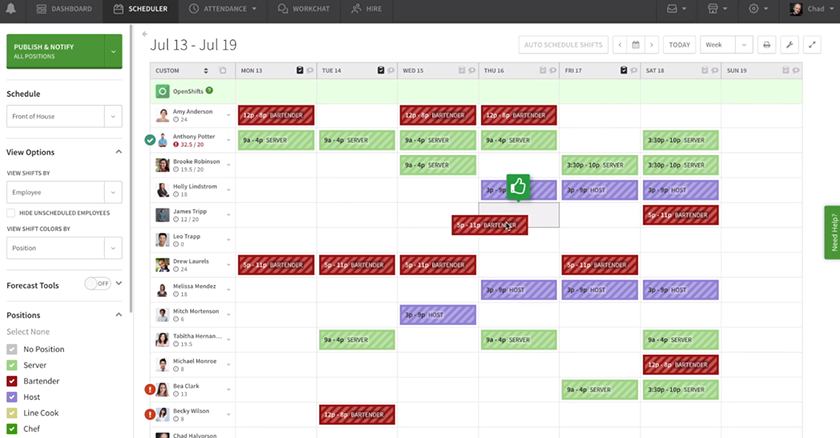
When I Work lets you drag and drop shifts for quick schedule changes. (Source: When I Work)
When I Work Features
- Forecasting and autoscheduling in all plans: When I Work stands out in that its forecasting and autoscheduling tools are on all plans, whereas others have them in higher-paid plans. Further, it not only lets you manage multiple location schedules but has a labor-sharing tool that lets you look at eligible and available employees from other schedules. The budgeting tool is right on the schedule, so you can be sure you don’t overstaff for the week.
- GPS shift tools: Like SocialSchedules, you can add GPS details to shifts so that employees know where to report, making it a good choice for catering or where employees may work in several locations. The time clock has tracking so you can see when employees are at their location.
- Best mobile app: When I Work ties with Deputy for the highest-rated mobile app on our list: 4.8 out of 5 on iOS with 24,000 votes, and 4.7 out of 5 on Android with 57,000 votes. There was only one written review for 2023 (Android) and one for 2022 (iOS), but both praised the app for ease of use.
- Read receipts, SMS, and in-app communications: One standout for When I Work is that managers can see who has looked at the schedule. It also stands out in that all plans include SMS text notifications; most rely on in-app chat, which employees may or may not access regularly. You can create task lists for the shifts to ensure all work gets done.
- On-Demand Pay by Clair: With the Time & Attendance module, you also get on-demand pay. Employees get a Clair Debit Mastercard, and they can use it to get instant access to their earnings, plus set up spending and savings accounts. The Clair card includes fee-free cash withdrawals at qualifying ATMs. No other employee scheduling app has this, and it’s a great tool for part-time employees or fill-ins.
- Ease of Use: When I Work earned an average of 4.47 out of 5 stars for ease of use, which is below average for the software on our list. However, the user reviews for 2023 have been 4s and 5s. Only one person gave a bad review, and it was because an integration broke and When I Work was unable to resolve it.
SocialSchedules: Best Restaurant Employee Scheduling Software for Pubs & Restaurants Serving Alcohol

Pros
- Strong labor law compliance tools
- Mobile scheduling
- Free version
- Paid plans include manager logbooks
Cons
- Free plan limited to 1 location, 10 people, storage for 28 days
- Glitches in mobile app
- Starter plan does not have a time clock
What we like:
SocialSchedules, is a scheduling and time clock software with strong compliance tools to augment its excellent scheduling and communications features. We recommend it for businesses concerned not just with labor laws but also for bars, pubs, and restaurants serving alcohol because it has tools for tracking health and other certifications.
It earned 4.27 out of 5 on our rubric. It earned excellent scores for pricing and ease of use. However, it took a large hit because you cannot create custom reports and its sales forecasting tools are only available if you integrate with a compatible POS system.
SocialSchedules Pricing
SocialSchedules has a limited free plan. It’s not as good as Homebase’s, but if your needs are basic, it may work. However, its by-location prices are cheaper than Homebase, 7shifts, or Connecteam. It has a free 14-day trial
- Basic (Free): Mobile app, scheduling, messaging, availability and PTO management, 10 workers, one location, 28 days’ cloud storage for reports, minimal compliance tools (Max days/hours, public holidays)
- Starter ($15.99/month/location): Basic plan plus unlimited workers, two departments per location, one year cloud storage, multiple locations management, blackout days, department budget, overtime tracking, manager logbooks
- Premium ($39.99/month/location): Starter plan for unlimited workers, five departments, and five years’ cloud storage, plus time and attendance, POS/payroll integration, labor law compliance, certification management, advanced reports, sales forecasting, break notifications, time clock with clock out questions and notifications, timecard approvals
- Enterprise (Custom): Premium plan with unlimited workers and departments per location, seven years’ cloud storage, designated support contact, custom API, custom reports, custom features, AI-generated sales forecasting
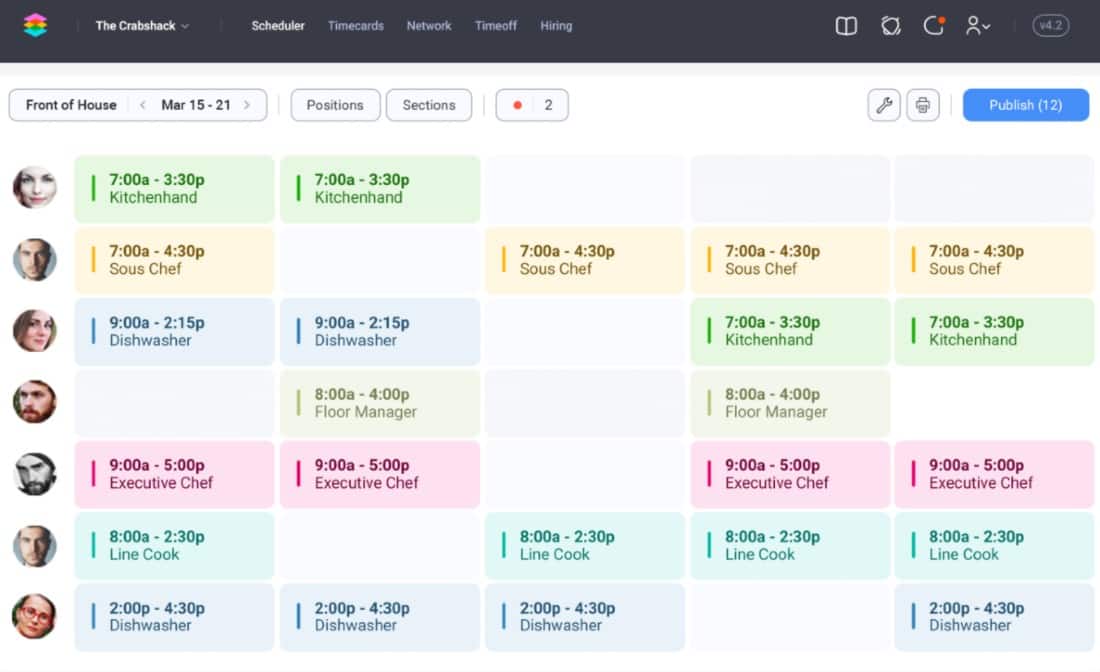
You can quickly whip up a shift schedule with templates and locked days. (Source: SocialSchedules)
SocialSchedules Features
- Compliance rules, certifications, and tracking: Like others, SocialSchedules lets you set pay rates, limit hours, and check for compliance breaches like overscheduling a person. However, it also can track certifications and alert you when an employee’s certificate is about to expire. (7shifts and Planday store certifications.) In addition, you can create disclaimers for employees to read upon clocking out; get acknowledgement of changes in schedules or policies, which can help with Fair Work Week compliance.
- Custom availability settings for scheduling: SocialSchedules has schedules and templates but stands out from the rest with its custom availability feature. Employees can create multiple availability sets with their own start and stop dates. Plus, managers can lock days, where workers cannot drop or trade a shift on that day. (Homebase has this feature too.)
- Logbooks and other employee communications: As with most restaurant scheduling software, you can alert employees to the new schedule, send private and group messages, make announcements, and send reminders. Workers can trade shifts, or managers can invite an employee to take on a shift. Like with Homebase and 7shifts, managers also have the advantage of a logbook for tracking receipts, sharing images (like of the refrigerator that didn’t get cleaned during closing), and loading documents.
- Tips reporting, restaurant software integrations, and other restaurant features: Like 7shifts, SocialSchedules has a tips reporting function as part of the time clock. It integrates with several restaurant POS systems, such as Heartland Restaurant, POSitouch, Restaurant Manager, and Square. The certifications tracking lets you keep track of food handling and other certifications. You can tag shifts so waiters know where they are working and send addresses with maps for people who are delivering to or catering an event.
- Compliance-centric HR and payroll functions: The bulk of the HR functions lie in its compliances and certification management. Managers are quickly informed of issues like clocking in early from a break. You can run reports needed to see how your staff is performing, and if you have POS software, you can pull in sales information, create labor vs sales reports, import time cards to payroll, and more.
- Ease of use: Users on average gave it 4.5 out of 5 across multiple review sites, which is average. However, the Enterprise plan includes dedicated live support, and there are setup services available.
Planday: Best Restaurant Employee Software for Larger & Growing Restaurants

Pros
- Easy interface
- Labor law compliance tools
- Multidepartment scheduling
- Available in US, Canada, UK, and Europe
Cons
- Higher plans have high monthly minimum
- Sold in increments of five users
- Mobile app glitchy
What we like:
Like Deputy, Planday is available in multiple countries—the US, Canada, the UK, and most of Europe. Its pricing and department-level scheduling tools make it a better choice for larger restaurants and those that are growing. Like When I Work and 7shifts, it can also be good for multiple locations. We liked its Force Read tool for notifications and the ability to add shifts on the fly.
While it got a perfect score for scheduling tools and reporting, the pricing and a glitchy mobile app hurt its overall ranking. Real-world users also said it was harder to learn and use; they gave it 4.4 out of 5 stars, which, while good, was still the lowest score of those on our list. In our evaluation, it received a 4.15 out of 5.
Planday Pricing
Planday does not have a free plan but does offer a 30-day free trial. Its pricing differs from others on our list as it sells “packages” in groups of five. Deputy, by contrast, has a minimum monthly spend but then lets you add by person.
- Starter ($2.49 per user monthly; $12.45 per month minimum): Punch clock, scheduling, time rules, best for one location, no support, one location
- Plus ($3.99 per user monthly; $94.80 per month minimum): Starter plan plus payroll reporting, integrations, shared contracts, multiple locations, onboarding and support, 20 users included
- Pro ($6.49 per user monthly; $354.50 per month minimum): Plus plan plus smart planning metrics, auto-schedule, custom permissions, open API, 50 users included
- Enterprise (Custom): Pro plan plus organizational structure, rules across countries, advanced reporting
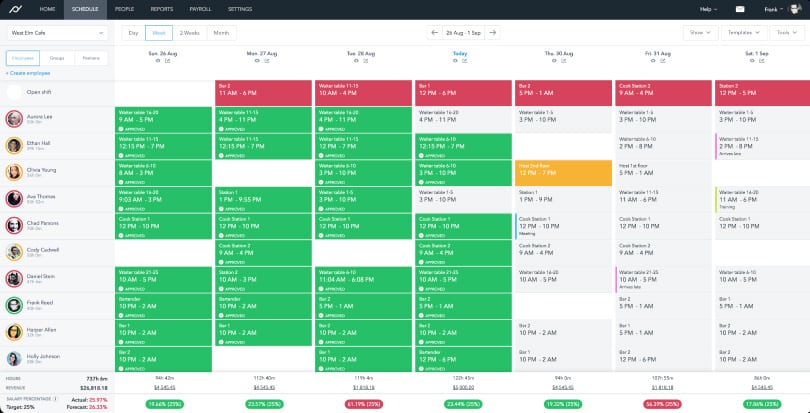
Planday’s pricing and toolset make it better suited for larger, multilocation restaurants. (Source: Planday)
Planday Features
- Force Read feature: While SocialSchedules has a read acknowledgment function, Planday is the only platform that has a Force Read function. This requires that an employee read and acknowledge a message before they can use the app—even to clock in. This is good for important messages, such as new training, an event, or notice that a popular item is out of stock.
- Scheduling for large restaurants or many locations: While others on our list allow multiple schedules, Planday also has department settings that can also have multiple schedules; if you have one manager in charge of the bars at multiple locations, they can handle just those schedules, for example. If employees work in different departments, Planday will ensure you don’t double-book them. Like most of the software on our list, autoscheduling is in the highest plan (Pro).
- Set preferred hours and other employee communications: Like the other software on the list, Planday lets you send messages to groups or individuals and has a news section on the homepage for announcements or training. Employees can use it to request time off and trade shifts. One standout is that they can set preferred hours. Not every software has this function.
- Location-specific clock-in and other restaurant features: The clock function lets you add shifts, a nice tool when bringing in extra help for an unexpected rush. The punch clock has location-specific time tracking, great for caterers and delivery staff. While it does not have certification tracking like SocialSchedules, you can store licenses in the documents section and track skills so you don’t schedule a waiter to bartend.
- Largest number of integrations: Planday has the largest number of integrations we saw—over 50, for analytics, payroll, HR, and a wide range of restaurant POS systems, such as Lightspeed, Lavu, and FlexyBox. The forecasting tools let you analyze employee work hours, costs, and performance. The software enables you to track vacation, overtime, employee data, and more.
- Ease of use: Users on G2, Capterra, and TrustRadius gave Planday an average of 4.4 out of 5 stars. While a great score, it’s nonetheless on the lower end for the software on our list. There are few recent reviews, but those we saw were overall positive. If you need help, you can peruse illustrated articles, view training videos, or contact live chat support during business hours.
Connecteam: Best Free Restaurant Scheduling Software for Small Staffs
Pros
- Very easy to use
- Certification and training tracking
- Onboarding, training, and checklists make it easy to get new employees started
- Can assign different time clocks to each department (with higher plans)
Cons
- No autoscheduling or forecasting
- No live support
- Limited integrations
What we like:
While Connecteam’s free plan is only good for 10 and fewer employees, it comes with all the Connecteam tools, making it a powerhouse even compared to Homebase. The free plan even includes HR tools like training and onboarding, and recognition tools. The scheduling app itself is feature-rich, although we did not find automated scheduling like the others have.
Overall, Connecteam earned 4.08 out of 5 on our rubric, although it had the top rating from users: 4.72 out of 5, averaged over multiple sites. Its free plan and inexpensive pricing earned it a perfect score there, but the Operations module (where you get Scheduling) lacked several tools that others on our list provide, like autoscheduling and integrations with POS systems.
Connecteam Pricing
Connecteam has three hubs: Operations, Communications, and HR & Skills. As such, it’s the most comprehensive on our list, and the list of features is huge. Scheduling is part of the Operations Hub, which you can purchase separately, but also includes time clocks, forms, and quick tasks and checklists.
- Free: Up to 10 users, but with all the tools and features
- Basic ($35 monthly for the first 30 users and 60 cents monthly for each additional user): Unlimited users, one schedule, time tracking, open shifts, one task per shift, unlimited custom jobs, projects, or customers, absence management, exportable timesheet, GPS geolocation stamps, checklists and forms, and payroll integration.
- Advanced ($59 monthly for the first 30 users and $1.80 monthly per additional user): Basic plan for three schedules plus auto clock out, bulk actions for adding shifts, geofencing, up to two shift attachments, five in-shift tasks, recurring tasks, shift replacements, shift templates, push notifications
- Expert ($119 per month for the first 30 users and $3.60 per additional user monthly): Advanced plan for six schedules and unlimited sub-jobs and tasks, plus schedule limitations like hours per user per week, trigger-based notifications, app shortcuts to task descriptions, and three automated reports
- Enterprise (Custom quote): Expert plan with unlimited everything plus app locks, two-factor authentication for admins, API access and support, and personal account manager
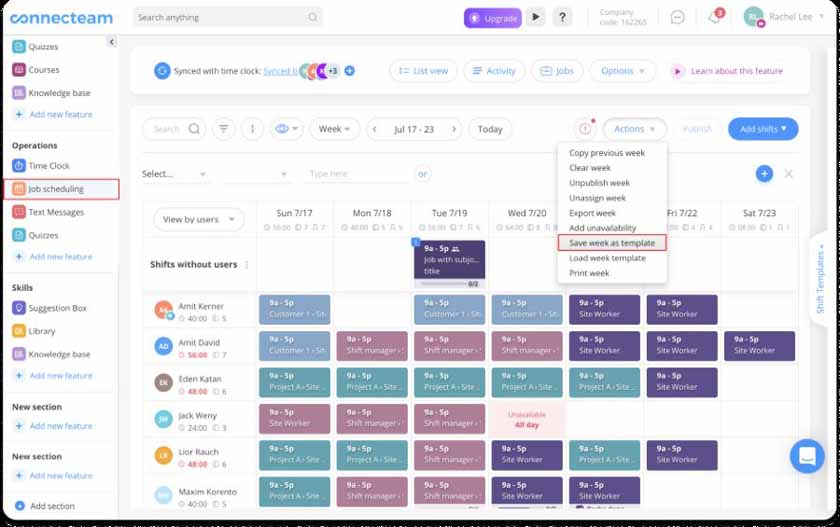
You can create and save weekly templates with Connecteam. (Source: Connecteam)
Connecteam Features
- Robust free plan: Connecteam’s free plan is limited by the number of people, but if you have fewer than 10 people and need a full scheduling, time tracking, and communications tool with HR features, it can’t be beat. The only thing we did not find in this plan that 7shifts has is hiring tools and applicant tracking.
- Scheduling with in-shift tasks: Connecteam allows you to create dedicated in-shift tasks and track their status. You can also elect to hide individual workers’ schedules, so others can’t see them. You can set up shift bidding for open shifts as well as the standard shift swap. It has other standard tools found in the best scheduling software but does not have autoscheduling, even in the highest plan.
- Training tools: While 7shifts offers end-of-shift surveys, Connecteam has a wider range of forms you can create for a multitude of purposes. You can even add images, GPS locations, and reminders. It also offers knowledge bases and quizzes, making it a great choice for training as well as compliance and employee wellness checks.
- Full HR suite: Connecteam offers a full HR suite (although it costs extra unless you are using the free plans). However, in the Operations Module (which contains scheduling), the only tool is payroll integration.
- Ease of Use: Connecteam has the highest user review score on our list: 4.72 out of 5, averaged over multiple third-party user review sites. The customer support team was praised for quick responses, and users said the scheduling interface was easy to use. Connecteam has illustrated help articles and live chat support.
How We Evaluated the Best Restaurant Scheduling Software & Apps
We started our search by looking for scheduling software priced for the family restaurant but with tools that worked for multiple locations and complex needs. We required mobile apps, shift swapping, and time off planning but also looked for integrations with the best restaurant POS systems and the ability to keep compliant with labor and health laws.
Based on our evaluation, Homebase tops our list with a total score of 4.83 out of 5. It has tools that restaurant managers need, such as employee scheduling, time clocks and sheets, team communication, hiring, onboarding, and labor compliance.
To view our full evaluation criteria for the best restaurant scheduling software for employees, click through the tabs below.
30% of Overall Score
We favored software with transparent pricing and starting plans at under $4 per user, per month (or $40 per location monthly). We also looked for free plans and trials. Homebase, 7shifts, SocialSchedules, Sling, and Connecteam got perfect scores.
25% of Overall Score
Here, we looked for the most important features—shift swapping, a mobile app with messaging, PTO management, and tools to make scheduling easier, like forecasting and rule-setting for compliance with state laws. Homebase, Sling, and Planday knocked this one out of the park with everything we looked for.
10% of Overall Score
As much time as we spend on research and testing, it cannot replace the experiences of real-world users. We looked at user scores on popular sites like Capterra, G2, and TrustRadius and considered the number of reviews. We also looked for complaints of glitchy mobile apps. Deputy earned a perfect score.
10% of Overall Score
Reports usually run toward shift analysis, tardies, and time-off requests, plus preparing timesheets for payroll. The differentiator here was whether or not you could create unique custom reports. While several only allowed this in their more expensive plans, only SocialSchedules did not have this feature.
25% of Overall Score
An intuitive interface, a mobile app that is easy for employees to learn, and training and online resources are vital to successful scheduling software. All the software on our list fit the bill, so we also considered integrations, particularly with restaurant POS systems. Homebase and 7shifts ranked best overall here.
How to Choose the Best Restaurant Scheduling Software
When deciding on the best scheduling software for your restaurant, there are a few things to consider:
- How many locations and employees do you have? Some schedulers charge by location with up to 30 or more users per plan. Others charge by the user. As a result, one type may be cheaper. Also, look for minimum limits. Planday, for example, sells in groups of five.
- What kind of restaurant do you run? For example, a restaurant with a bar may have different scheduling needs than a fast-food restaurant—one may need multiple schedules for specific areas, while the other should have stronger warnings in place to ensure minors are not overscheduled.
- What features do you need? Schedulers usually offer templates, shift swapping, and basic compliance tools. From there, they vary, with automations, HR tools (even hiring and onboarding), and communications.
- How important is mobile? If your employees will be checking schedules and making shift requests via mobile, then be sure to look at the ratings and reviews of the mobile apps. Also, we suggest that they be free restaurant scheduling apps; some schedulers charge extra for their mobile application, which seems unfair to employees.
- Do you need time tracking? Most scheduling software includes time tracking, although some have it in their higher plans. If you already have a time tracker, be sure it integrates with your schedule app for maximum efficiency.
- Do you want payroll? Some schedulers offer time cards for integration into payroll—some even offer payroll services. Several let your employees request PTO, which when approved, is noted by the software so you don’t schedule someone on their time off.
- What software do you need to integrate with? Scheduling software integrated with your time trackers, POS system, payroll, or HR tools can make your job easier and prevent mistakes from transferring data manually.
Once you know what you want, do your research. Articles like this can get you started, but be sure to check out websites and mobile apps, and see a demo or sign up for a free trial before deciding.
Restaurant Scheduling Software & Apps Frequently Asked Questions (FAQs)
Perhaps not. If you have a very basic restaurant with set schedules, it might be possible to do your restaurant employee scheduling using Excel. Check out our in-depth guide on how to schedule employees—apart from instructions, we also provide templates for you to use.
Restaurant shift apps like those we reviewed here can save you time remaking schedules each week, help you avoid errors in scheduling, keep you compliant with state labor laws, and make it easier to adapt to sudden or planned absences by your employees. When they tie into your other software, it makes it easy to transfer data for payroll, labor costing, and other analytics. Overall, it makes restaurant employee scheduling easier and faster.
Yes! We listed the best restaurant scheduling software in this buyer’s guide, but you can get a different perspective from our guide to the best free scheduling software.
Scheduling software is concerned with the actual creation of the shift schedule and with filling the shifts. Time tracking software involves clocking in and out for the shifts. As such, scheduling software out to have more communications tools for shift swapping, calling in sick, getting leave approved, etcetera.
Bottom Line
According to Clockify, managers spend an average of 3.14 hours a week on creating schedules, not to mention the time spent dealing with last-minute changes. The best shift scheduling solution makes it easy to create reliable schedules without errors in overtime or compliance violations and to empower employees to find their own covers when needed.
Overall, we found Homebase to be the best scheduling software for restaurants. It is easy to use for both managers and employees and is full of features. With by-location pricing that allows unlimited employees, it’s easy on the budget too. Try the free version, or jump right in with one of its paid plans today.