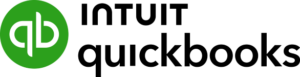The best employee scheduling software is easy to use and affordable, with compliance solutions and an auto-scheduler to help automate the process. In addition to offering an intuitive schedule builder, it should have mobile apps to help managers save time while providing employees with self-service tools for requesting schedule swaps and viewing work shifts online.
To find the best employee scheduling software for small business owners, we evaluated 20 providers and narrowed it down to our top nine.
- Homebase: Best overall, especially for one-location businesses with hourly workers
- When I Work: Best for startups looking for simple scheduling and team messaging tools
- Deputy: Best for seasonal businesses and catering companies
- 7shifts: Best for restaurants with simple to complex scheduling needs
- Connecteam: Best for companies wanting flexible scheduling, training, and tasking tools
- QuickBooks Time: Best for QuickBooks users
- Zoho Workerly: Best for staffing agencies that plan temp worker shifts for clients
- Sling: Best for multi-location small food trucks and mom-and-pop retail businesses
- SocialSchedules: Best for hospitality businesses that are strict with labor law compliance
Top Employee Scheduling Software Compared
All the employee scheduling software we reviewed offer schedule builders, shift notifications, team messaging, and customizable reporting tools. Mobile apps are also available, allowing you and your employees to access work schedules while on the go. Below are some of the providers’ key features and pricing information.
Pricing Calculator: Do You Want to Compare Costs?
Use our online calculator to compute the estimated monthly and annual costs of the top employee scheduling software on our list.
If you’re still not prepared to use software for scheduling, try our free downloadable employee schedule templates.
Homebase: Best Overall Employee Scheduling Software

Pros
- Easy to set up and navigate
- Caters to an unlimited number of employees
- Responsive customer support
- Feature-rich platform; comes with scheduling, time tracking, team messaging, applicant tracking, and pay processing tools
Cons
- Free version supports only one location with 20 employees
- Labor forecasting tools only available in higher tiers
- Occasional integration issues and mobile app glitches reported by users
Plans & Pricing*
- Basic: $0 for one location and up to 20 users
- Essentials: $24.95 per location monthly
- Plus: $59.95 per location monthly
- All-in-One: $99.95 per location monthly
Add ons
- Payroll: $6 per user + $39 base fee monthly
- Job posting boosts on ZipRecruiter and Craigslist: Starts at $79 per job post
- HR Pro advisors and resources: Call for a quote; included free for All-in-One plan holders
- API access for integrations: Call for a quote; included free for All-in-One plan holders
*Save 20% if you commit to an annual plan, but you have to pay all yearly fees in a lump sum and upfront.
Homebase is our top-recommended scheduling software because it has robust tools for managing and tracking employee schedules and attendance. Budget-constrained employers with one-location businesses can benefit from using its free plan, which comes with automated solutions for creating work shifts for up to 20 employees. Best of all, its platform comes with team messaging, payroll, and hiring tools.
Its simple drag-and-drop interface and customizable reporting make it easy to plan work schedules for your team. Employees can also swap shifts, view schedules, and receive alerts via Homebase’s mobile apps. These features contributed to this provider’s high ratings in our scheduling and ease of use criteria. It scored the lowest in popularity because of the user-reported app glitches and its low number of average user reviews (below 1,000) on third-party sites like G2 and Capterra.
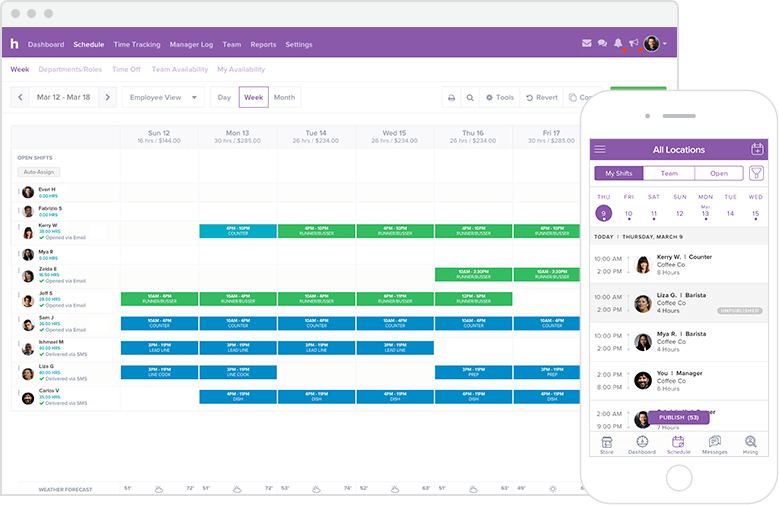
Homebase lets you create and publish schedules from computers, tablets, and smartphones. (Source: Homebase)
Homebase Key Features
- Unlimited scheduling: Unlike the other software in this list, Homebase doesn’t charge per-employee fees or have schedule limits, so you can create as many work shifts as you want. Further, if you grow your workforce, you don’t need to worry about paying extra for additional user seats—provided you upgrade to its paid plans.
- Feature-rich free tier: Homebase, which also topped our list of best free employee scheduling software, offers a comprehensive set of free-to-use tools. Aside from time tracking and scheduling, you get hiring, job posting, onboarding, and team messaging solutions. Note that the other providers (except 7shifts) in this list don’t have hiring features.
- Robust labor and schedule reporting: In addition to its auto-scheduler tool and automated alerts, Homebase has a wide range of customizable reports to help you gain insight into work shifts, labor expenses, attendance-related performance, and sales—if synced with a point-of-sale (POS) system. This is unlike Deputy, which offers robust labor cost reporting tools only in its highest tier.
- Compliance tools: You automatically get the standard breaks and overtime settings for the state where your business operates. Homebase also captures and stores schedule edit histories, including previously run timesheets and reports, for either 90 days or four years (Deputy and 7shifts don’t offer long-term cloud storage for these). This makes complying with the Fair Labor Standards Act (FLSA) and recordkeeping requirements easy.
When I Work: Best for Startups Needing Simple Scheduling & Team Messaging Tools
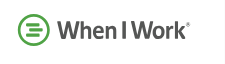
Pros
- Easy to set up; has an intuitive interface
- Affordably priced; offers a standalone scheduling plan
- GPS location-based scheduling
- Supports multiple schedules and locations
Cons
- Lacks live phone support
- Overtime alerts, labor reports, POS/payroll integrations, and mobile clock-ins with GPS enforcement are included in the Time and Attendance add-on
- Software lags from time to time
Plans & Pricing
- Essentials
- $1.50 per user monthly; with scheduling tools
- $3 per user monthly; with scheduling and time tracking
- Pro
- $3 per user monthly; with scheduling tools
- $5 per user monthly; with scheduling and time tracking
- Premium
- $5 per user monthly; with scheduling tools
- $7 per user monthly; with scheduling and time tracking
When I Work offers affordable and solid solutions for planning work shifts, tracking staff attendance, monitoring labor costs, and messaging employees. It lets you separately purchase its simple-to-use scheduling product, which comes with team messaging functionalities. This makes it an ideal option for startups and small companies looking for an online platform to plan shifts and communicate with employees.
In our evaluation, When I Work earned high marks in scheduling, reporting, and pricing. While users appreciate its schedule builder with a drag-and-drop functionality, it didn’t nab the top spot on our list because of its occasional software lag issues. It also doesn’t offer live phone support and lacks the free plan that most of the providers we reviewed offer.
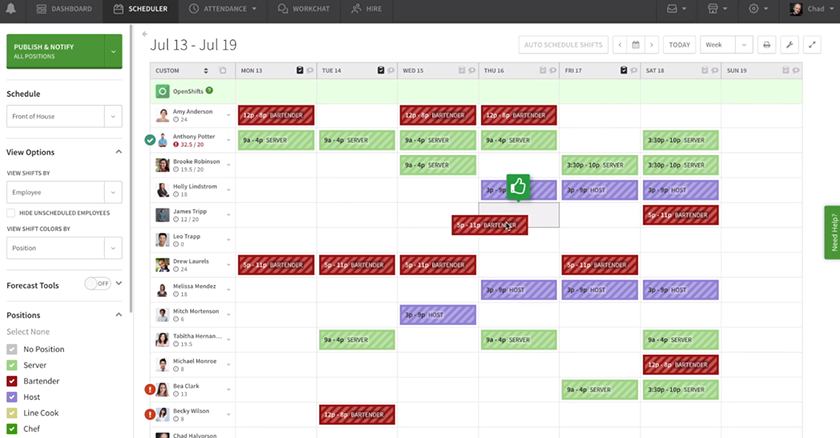
With When I Work’s online schedule builder, you can easily assign shifts to employees, given its drag-and-drop functionality. (Source: When I Work)
When I Work Key Features
- Simple-to-use scheduling tools: Similar to Deputy, When I Work offers a standalone scheduling tool that’s intuitive and easy to use. With just a few simple clicks, you can create shifts, share work schedules with your team, track actual work hours, and message employees. However, unlike most of the software in this list, you have to pay extra if you want to access its time-tracking functionalities.
- GPS-based employee scheduling: When I Work lets you add GPS details of job sites to shifts so employees know where they should report for work (Homebase doesn’t have this). Then, you can use its mobile time clock apps to monitor whether or not your staff with job site assignments clock in at the location you specified.
- Smart reporting: When I Work has automated reports that provide insight into your business and workforce. These include real-time labor distribution reports that allow managers to see how their planned labor budget compares to actual labor costs (including overtime).
Deputy: Best for Seasonal Businesses and Catering Companies

Pros
- Efficient scheduling tools
- Affordable plans; with option to purchase standalone time tracking and employee scheduling modules
- Offers 24/7 customer support
Cons
- Free plan only for US users
- Paid tiers have a minimum spend requirement per month
- Occasional mobile app glitches and third-party integration issues
Plans & Pricing Deputy requires a minimum monthly spend of $25 per invoice on its paid plans.
- Free: $0 for up to 100 shifts and 100 time sheets per month
- Premium*: $4.90 per user monthly
- Enterprise: Call for a quote
Special package
- Flexi Weekly: $2.50 per active user weekly + 60 cents per inactive user weekly
Standalone products
- Scheduling: $3.50 per user monthly
- Time and attendance: $3.50 per user monthly
*Save 14% if you commit to an annual plan, but you have to pay all yearly fees in a lump sum and upfront.
We consider Deputy the best scheduling app for seasonal businesses and those holding special events (like catering functions and conventions) mainly because of its Flexi Weekly plan. It lets you create schedules and track employee attendance based on your business’ manpower needs during high and low seasons. Deputy will only charge full rates for active employees and minimal fees for inactive workers. This is unlike the other providers on our list, which require you to archive or drop inactive employees from their systems.
We gave Deputy high ratings in nearly all of our evaluation criteria given its robust features that allow you to build rules-based schedules, send messages, assign work shift tasks, and generate labor forecasting reports. While its solutions are generally simple to learn and use, it scored the lowest in ease of use because it doesn’t have live phone support (only offers assistance through email and chat).
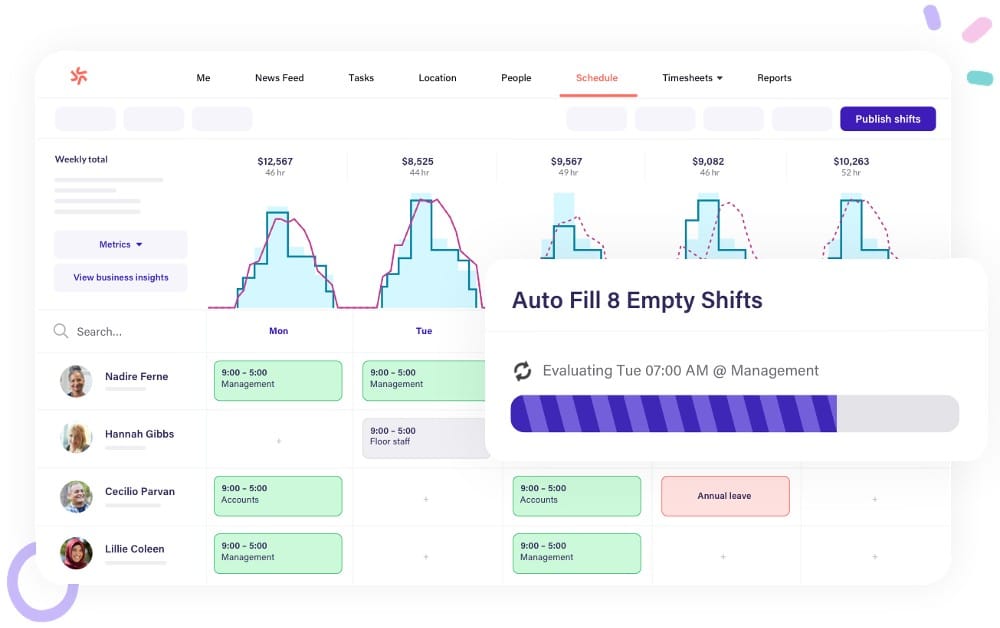
Deputy’s auto-scheduler predicts your staffing requirements based on sales data, labor percentages, staff availability, and demand trends. (Source: Deputy)
Deputy Key Features
- Affordable employee scheduling: For businesses that only need scheduling tools, Deputy offers an affordable solution for creating, managing, and sharing employee work shifts through its mobile apps. You can simply drag-and-drop shifts or use its AI-powered scheduler to build demand-based work shifts with a single click. It can handle shift swaps and recurring schedules and even lets you add rules for easier overtime and break planning.
- Labor compliance tools: Deputy has smart wage and hour compliance tools (although not as robust as those of SocialSchedules) designed to help keep you compliant with labor laws and protect your business from potential risks. Its features include meal and rest breaks settings, fair workweek rules, compliance alerts, and “clopen” notifications to help prevent you from assigning opening schedules to workers who came from closing shifts.
- Flexible time tracking: In addition to scheduling solutions, you get time clock apps that allow you to track employee attendance and manage your workforce from any mobile device, including the Apple Watch. Its apps for tablets even support touchless clock-ins, enabling your employees to start and end their shifts through facial recognition and voice commands. The other software in this list doesn’t support voice command clock-ins/outs and time tracking through the Apple Watch.
7shifts: Best for Restaurants With Complex Scheduling Needs

Pros
- Intuitive interface
- Has a machine learning auto-scheduler tool
- Offers robust reports and POS integration options
Cons
- Free plan covers scheduling for only 20 employees and one location; doesn’t include team messaging tools and customer support
- Lacks phone support; has live chat and email support but available only in paid plans
- Occasional mobile app glitches and integration issues reported by users
Plans & Pricing*
- Comp: $0 for 150 shifts of up to 20 employees in a single location
- Entree: $34.99 per location monthly for up to 30 employees and unlimited shifts
- The Works: $79.99 per location monthly for unlimited employees and shifts
- Gourmet: $150 per location monthly for unlimited employees and shifts
Add-on
- 7shifts payroll: $5 per user + $39.99 base fee monthly
- Task management: $12.99 per location monthly
- Tip pooling: Starts at $24.99 per location monthly
- Operations overview: $6.99 per location monthly
- Employee onboarding: $2.99 per onboarding package sent; limited US users
- Manager log book: $14.99 per location monthly; keeps managers in sync across shifts
*Save 10% if you commit to an annual plan, but you have to pay all yearly fees in a lump sum and upfront.
7shifts is a cloud-based scheduling software created specifically for restaurants. It’s optimal for those with simple to complex scheduling requirements as it provides all the tools you need to manage your workforce. Aside from its intuitive drag-and-drop schedule builder and restaurant-friendly time tracking solutions, 7shifts offers robust reporting that allows you to see how your business locations perform in terms of sales, labor costs, and employee management.
In our evaluation, we gave this provider high scores in schedule planning, reporting, ease of use, and popularity among users. However, its lack of live phone support (offers email and live chat help for paid plan holders) cost it several points. In addition, its free plan only supports sales data integration with POS devices—you have to upgrade to a paid tier to track employee attendance and schedules via POS systems and if you need to connect 7shifts to payroll software.
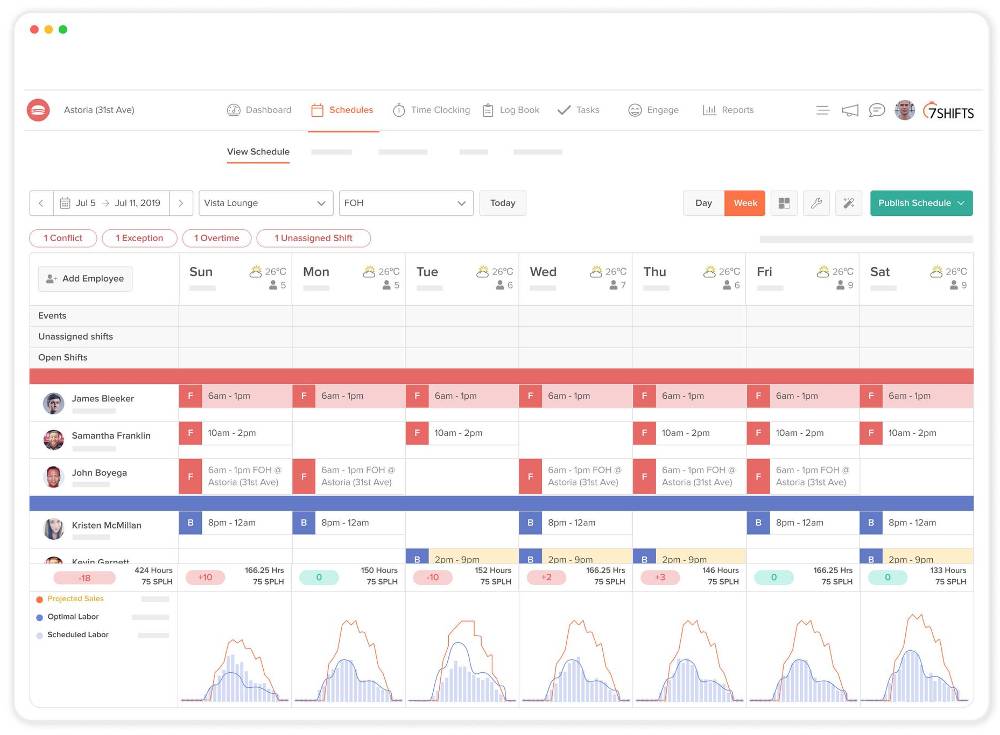
7shifts has smart scheduling tools that can help you create labor-optimal schedules. (Source: 7shifts)
7shifts Key Features
- Smart employee scheduling: Included in 7shifts’s Gourmet tier, its machine-learning employee scheduling tool automatically creates work shifts based on your restaurant’s workforce demands, labor cost and sales forecasts, and overtime compliance requirements, including the weather forecast for the day and your employees’ skills, schedule availability, and approved PTO. Only Deputy offers a comparable auto-scheduling feature.
- Restaurant-specific reporting: In addition to tip reporting, 7shifts has real-time labor reports and restaurant performance dashboards that provide a birds-eye view of your entire business operations (via the Enterprise Dashboard), including how all the restaurants are performing and which locations may need extra attention (through the Location Overview). Other software in this list either don’t have this type of reporting, or the restaurant-specific reports aren’t as extensive.
- Robust POS integrations: Compared to the other providers on our list, 7shifts has a wider network of partner POS solutions. It can integrate with more than 20 POS systems, such as Aloha, Micros, Dinerware, Square POS, Revel, POSitouch, Squirrel Systems, and Heartland Restaurant POS.
- Compliance tools: Along with audit logs, automated alerts, break and overtime settings, and early clock-in prevention, 7shifts can also help you to avoid assigning “clopen” shifts. This ensures that employees get ample rest between schedules instead of working a closing shift and then an opening shift immediately the following day.
Connecteam: Best for Companies Wanting Flexible Scheduling, Training, and Tasking Solutions

Pros
- Easy to use
- Free plan (for businesses with up to 10 workers) includes full access to all of its features
- Solid task delegation and employee certification/training tracking tools
Cons
- No auto-scheduling
- Lacks live support
- Limited integration options
Plans & Pricing
Connecteam has three hubs: Operations, Communications, and HR & Skills. Each contains a set of HR solutions for managing work shifts, attendance, employee information, learning courses, team communications, and more. All hubs have the following plans*:
- Small business: $0 for up to 10 employees; includes access to all hubs
- Basic: $35 monthly for the first 30 employees + 60 cents monthly for each additional user
- Advanced: $59 monthly for the first 30 employees + $1.80 monthly for each additional user
- Expert: $119 monthly for the first 30 employees + $3.60 monthly for each additional user
- Enterprise: Call for a quote
*You can create a custom paid package by combining hubs and plans (e.g., Basic HR & Skills + Advanced Communications + Expert Operations). You can also save 18% if you commit to an annual plan, but you have to pay all yearly fees in a lump sum and upfront.
What makes Connecteam unique from the other providers we reviewed is the flexibility it provides to business owners (with more than 10 employees) in selecting the HR features they need. While its HR suite lacks the hiring and pay processing tools that Homebase and 7shifts offer, it has all the essential functionalities for job scheduling, employee time tracking, task delegation, learning management, and team communications. The systems on our list don’t have training solutions.
Its user-friendly platform and solid work shift planning features contributed to its high marks in ease of use and staff scheduling. However, its limited number of average user reviews (less than 1,000), the absence of automated scheduling tools, and the lack of phone support brought its overall score down.
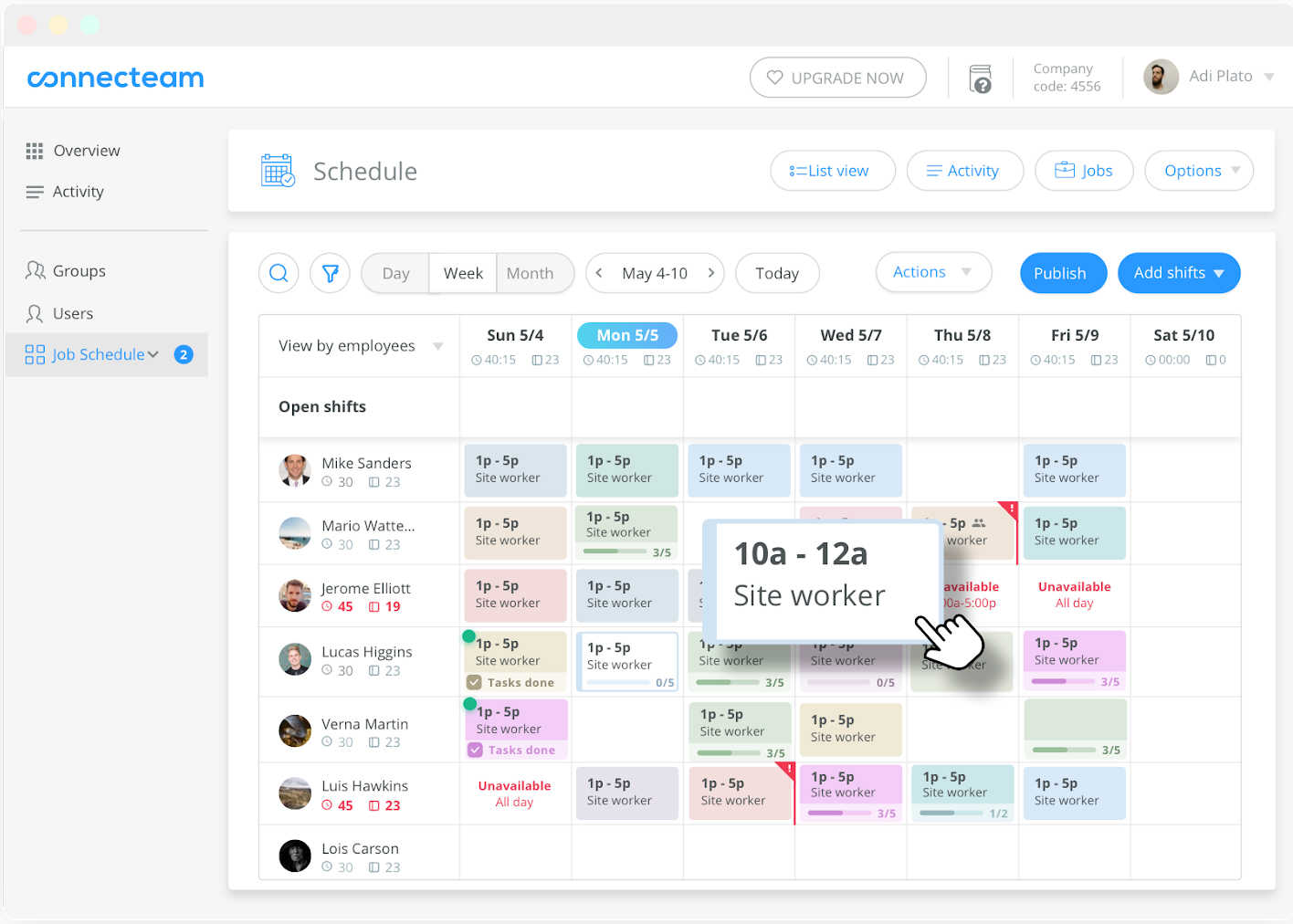
Create schedules from scratch, from a template, or from a file with Connecteam. (Source: Connecteam)
Connecteam Key Features
- Efficient work scheduling: Similar to most of the providers in this list, Connecteam has a drag-and-drop interface for creating staff schedules. You can add shifts to a template or even load one from a file. You can also set daily or weekly hours limits to prevent overscheduling workers and even offer open shifts to employees (this comes with real-time alerts if a shift is accepted).
- Seamless communication: You can set push notifications to help remind your team about their coming shift or to inform them when they’re about to reach their daily work hour limit. Plus, you can add notes, locations, tasks, or files to members assigned to tasks. If you get its Expert plan, you can even use automated follow-up features, making it more convenient to provide and receive feedback on tasks.
- Task tools: Aside from assigning tasks and sub-tasks, you can attach forms, photos, files, and voice recordings to work assignments. Employees can add updates to their assigned tasks and you (or your people managers) can view the updates in real time. It also allows you to create reminders for shift-related tasks or complete required learning courses for specific jobs.
- HR functions: Connecteam’s online platform offers more than just scheduling and time tracking solutions. It can store staff information and documents and send surveys if you want to gain insight into employee engagement levels. A library of pre-made topic and industry-specific learning courses is also available, but you can create your own training program.
QuickBooks Time: Best for QuickBooks Users

Pros
- Seamless integration with QuickBooks accounting and payroll products
- Has geolocation and geofencing features
- Offers live phone and chat support
Cons
- Lacks automated scheduling tools
- Pricey, especially for businesses that only need a scheduling software
- Limited integration options (mostly connects with third-party payroll systems)
Plans & Pricing
- Premium: $8 per user + $20 base fee monthly
- Elite: $10 per user + $40 base fee monthly
If you use QuickBooks Accounting to manage your books, getting QuickBooks Time to track employee work schedules and attendance makes better sense than integrating its accounting solution with a third-party system. You get seamless data transfers between QuickBooks products, which makes it easy to compare planned schedules with actual employee clock-in/out transactions and extract time information for pay processing and client invoicing.
With QuickBooks Time, you get a drag-and-drop tool for creating and editing staff schedules by shifts and jobs. Alerts are customizable, as are reports for viewing estimated work hours, overtime data, and more. These functionalities help boost the provider’s ratings in nearly all of our evaluation criteria. It scored the lowest in pricing because it doesn’t offer a free plan and can get pricey depending on the number of employees you have.
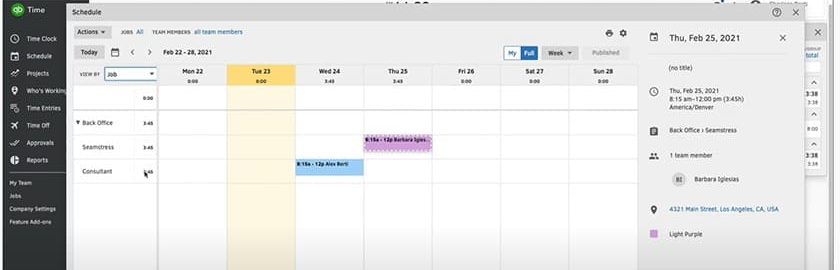
With QuickBooks Time, you can drag and drop work shifts and save schedules as templates. (Source: QuickBooks Time)
QuickBooks Time Key Features
- Easy shift scheduling: While it may not have the auto-scheduling functionality that most of the providers on our list offer, QuickBooks Time’s schedule builder is easy to learn and use. You can create job and shift schedule templates and assign these to employees. The system also allows you to repeat the previous week’s job schedule for easy shift planning.
- Multi-device time tracking: With time tracking as its core platform, QuickBooks Time can capture the clock ins/outs of employees through its mobile apps (for iOS and Android) and time kiosk solution for tablet devices. Its geofencing and GPS features also help to ensure that employees are clocking in/out from identified job sites. Plus, you can easily view where your field employees are working and the assigned jobs they accomplished.
- Custom alerts: Aside from upcoming shift and schedule change alerts, QuickBooks Time can send customized notifications via email, text message, or push alerts through its mobile apps.
- QuickBooks integration options: The complexity of handling employee attendance, payroll, client invoicing, and accounting is made easier with QuickBooks’ various products. Plus, if you use QuickBooks Accounting and QuickBooks Time, you are granted access to a wider selection of third-party integrations. Note that QuickBooks Time directly integrates with only a handful of payroll, reporting, and productivity tools.
Zoho Workerly: Best for Staffing Firms Planning Temp Worker Shifts for Clients
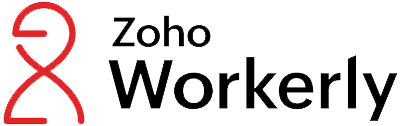
Pros
- Free plan covers five temporary workers and two active jobs
- Generally easy to set up and use
- Seamless integration with Zoho products
Cons
- Integration with Zoho solutions and electronic signature tools are available only in the paid plan
- Occasional software glitches
- Client portal is a paid add-on
Plans & Pricing
- Free plan: $0 for five temp workers and two active jobs
- Paid plan*: $59 for 25 temp workers + $1.50 per temp workers monthly for 26 to 500 workers (or $1 per temp worker monthly for more than 500 workers)
Add on
- Client portal: $3 per license monthly
*Save up to 12% if you commit to an annual plan, but you have to pay all yearly fees in a lump sum and upfront.
Zoho Workerly is designed for staffing firms and recruiting agencies. Its online platform helps these companies manage contract or temporary workers by tracking their work schedules, monitoring their attendance, and billing clients based on the temp staff’s actual hours worked. Similar to the other scheduling software in this guide, it sends alerts for new schedules and shift changes.
This provider’s solid reporting and easy-to-use scheduling tools, including its reasonably priced plans, contributed to its high scores. However, its limited team messaging features, occasional software glitches, and the low number of user reviews on G2 and Capterra brought its overall rating down.
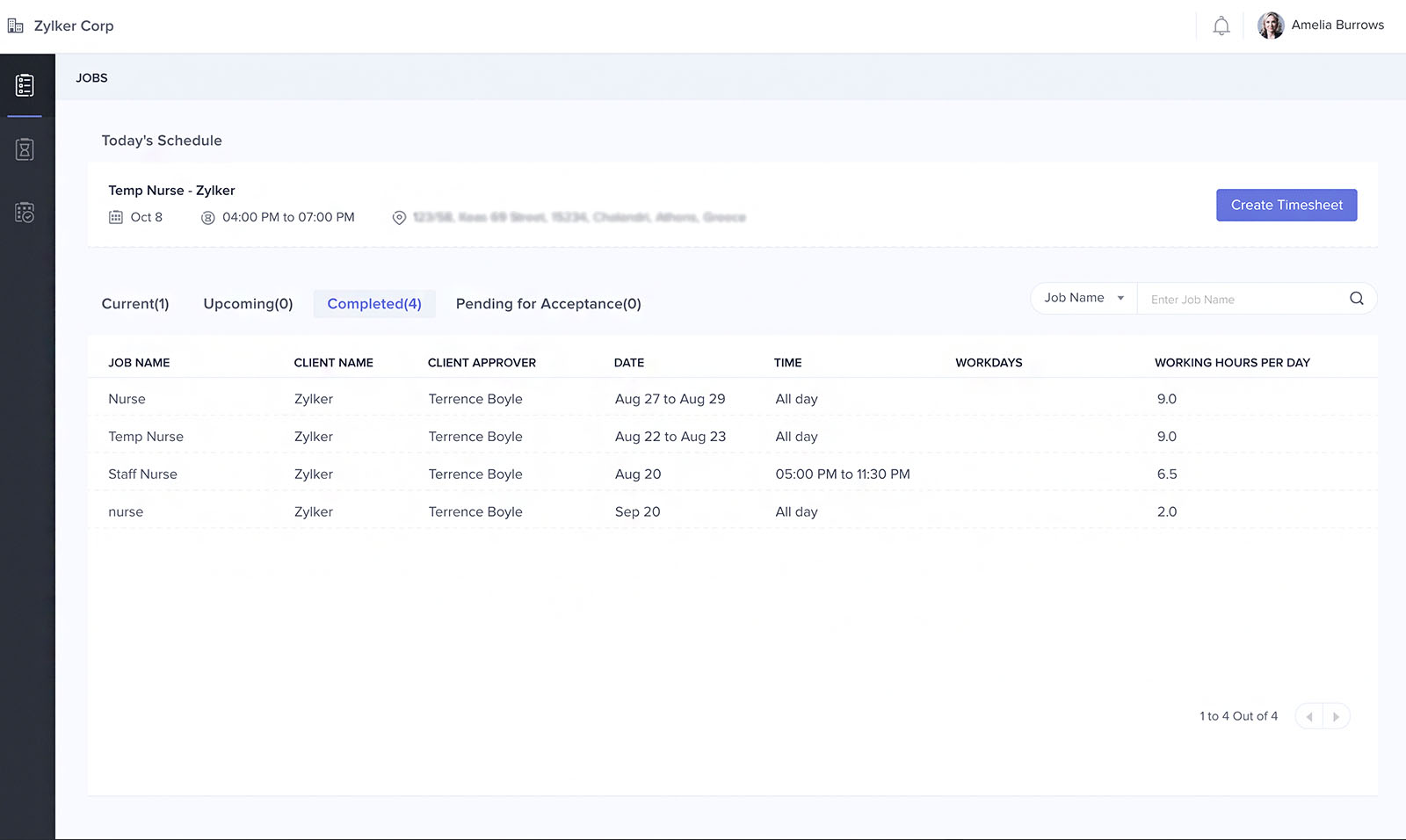
Zoho Workerly provides access to an online portal for viewing temp worker schedules. (Source: Zoho Workerly)
Zoho Workerly Key Features
- Efficient temp scheduling: In creating work schedules, you can add or edit jobs for work shifts and build a database of your temporary workers’ information directly into Zoho Workerly. Its platform automatically shows a list of temp workers who best fit the job, but you can also use its search tool with advanced filters to refine your search.
- Time tracking: Zoho Workerly can turn computers, laptops, tablets, and smartphones into online time clocks. Temp workers can clock in/out through these devices or manually input their attendance data into online time sheets. You can set up alerts to remind temp workers to complete their time sheets. Then, you send the online forms to your clients for approval. It also has GPS functionality if you or your clients want to track field-based temp workers’ locations.
- Temp worker and client portals: While you are granted access to a dashboard for managing and tracking schedules and temp worker attendance, portals for both your clients and workforce are also available online. This allows them to view planned work schedules, staff availability, and shift details. Clients can also approve or reject time sheets, including assigned temp workers from their online portal.
Sling: Best for Small Food Trucks & Mom-and-pop Retail Businesses With Multiple Locations

Pros
- Easy to use
- Free tier; with affordably-priced paid plans
- All plans include unlimited employees, managers, and schedules
Cons
- Rest break planning, time tracking, and shift tasking, and group messaging available only in paid plans
- Free version doesn’t include shift swaps and schedule templates
- Lacks live phone support
Plans & Pricing*
- Free: $0, comes with basic scheduling tools
- Premium: $2 per user monthly
- Business: $4 per user monthly
*Save 15% if you commit to an annual plan, but you have to pay all yearly fees in a lump sum and upfront.
Sling has one of the lowest per-employee monthly fees in this guide, with its starter plan costing only $2 per user monthly (the other providers on our list have starter per-employee fees of $2.50 and up per month). This provides small food trucks and retail shops with the essential tools they need to plan work shifts, track attendance, assign tasks, and monitor labor costs for unlimited employees and locations. Sharing company updates is also easy with its newsfeed, which can be configured to show organizationwide or location-based announcements.
Its easy-to-use time clocks and scheduling functionalities, helpful reports, smart alerts, and solid compliance solutions for planning breaks and overtime pushed its overall scores up. It didn’t get a higher score because it lacks phone support and you have to upgrade to its paid plans to get time tracking features. Plus, its average number of user reviews on G2 and Capterra is below 1,000, as of this writing.
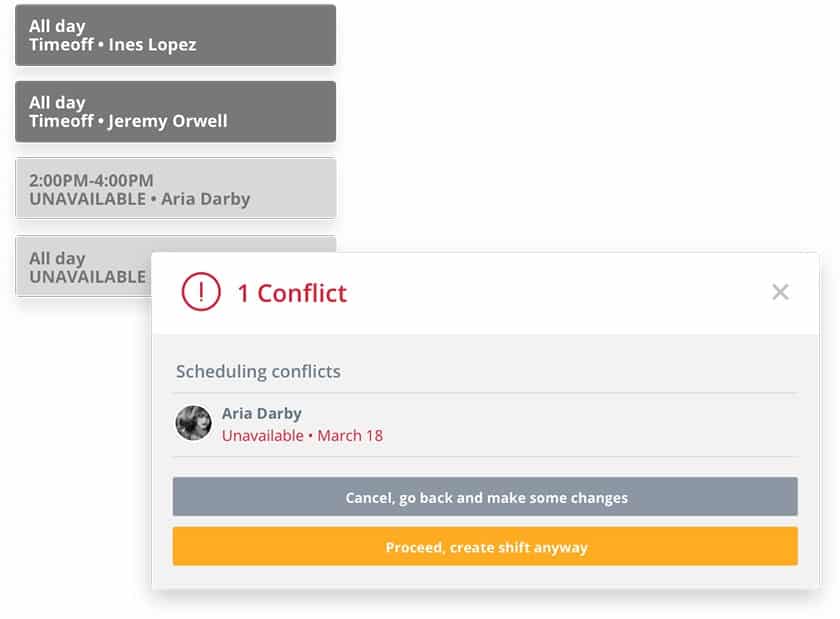
Sling notifies you of any scheduling conflicts when planning work shifts. (Source: Sling)
Sling Key Features
- Task creation and templates: Sling lets you create task templates, assign tasks to employees, and set tasks as recurring work assignments. Managers can also leave online feedback and attach task lists to remind workers of what they need to do during a shift.
- Employee communications and alerts: Aside from messaging tools, it offers an online newsfeed for sharing announcements and keeps workers up to date with the latest company policies and activities. In addition to task lists, Sling (like the others on our list) offers both messaging and an interactive news feed, so you can keep your employees up to date on policies or events. Sling also sends attendance- and schedule-related alerts for shift swaps and late clock-ins..
- Multi-position and compliance scheduling: With Sling, you can plan shifts for employees who hold multiple job roles (such as waiter and cashier). It even notifies you if you plan a job shift for an employee who is scheduled to work in a different role during the same timeframe. Similar to the other solutions in this guide, its compliance tools help you plan overtime and meal breaks for your team, as well as track labor costs and monitor holiday pay rules.
SocialSchedules: Best for Hospitality Businesses That Require Strict Labor Law Compliance Tools

Pros
- User-friendly with a simple and visually appealing interface
- Robust compliance tools
- Its free tier includes access to restaurant-specific candidate search tools
Cons
- The free plan covers only 10 scheduled workers and one department in one location
- Overtime reports included in paid plans; multi-location scheduling and dedicated customer support available only in highest option
- Mobile app is glitchy; desktop and mobile apps don’t always sync properly
Plans & Pricing*
- Basic: $0 for up to 10 scheduled workers and one department in one location
- Starter: $12.99 per location monthly for unlimited workers and multiple locations
- Premium: $33.99 per location monthly
- Enterprise: Call for a quote
*Save 20% if you commit to an annual plan, but you have to pay all yearly fees in a lump sum and upfront.
Features
SocialSchedules’ employee scheduling solutions are designed to reduce compliance risks for hospitality-based businesses with multiple departments and locations. It allows you to create compliance rules that will guide your scheduling options and help you avoid penalties. It even sends notifications and mobile alerts for overtime and breaks that don’t comply with state and local labor laws.
In our evaluation, SocialSchedules earned high ratings in staff scheduling functionalities, reporting, and ease of use. However, it lost several points because while it can handle multi-location and unlimited employee scheduling, including overtime reporting, you must subscribe to its paid plans to access these functionalities. It also doesn’t have phone support—you only get a dedicated support contact if you purchase its highest tier.
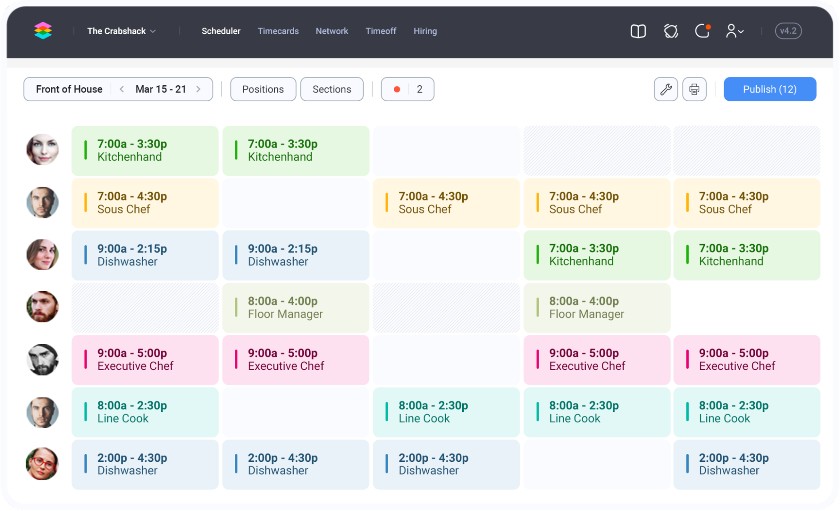
The weekly team schedule on SocialSchedules allows you to see when team members are working to ensure you are fully staffed on a weekly basis. (Source: SocialSchedules)
SocialSchedules Key Features
- Smart shift management: Unlike the other software in this list, SocialSchedules lets your employees drop shifts (along with requesting shift swaps) if needed. However, your managers can lock important workdays to prevent schedules from being swapped and dropped.
- Strong labor laws compliance: SocialSchedules has more robust compliance features than most of the software in this list. It automatically allocates paid/unpaid breaks based on actual worked hours, applies penalties for missed meal breaks, and stops the send-outs of schedules with compliance breaches. It also provides cloud storage for edit histories and reports for up to seven years (compared to four years for Homebase). You can even add certification-related scheduling and time-tracking rules, enabling you to enforce work shifts that require employees with specific certifications.
- Multiple employee availability sets: SocialSchedules allows your employees to create multiple availability sets that show when they are available and unavailable to work. Each set contains start and end dates and can be repeated weekly or biweekly.
- Restaurant-specific recruitment network: Unlike Homebase and 7shifts, which lets you post open jobs to partner job sites and social media, respectively, SocialSchedules has its own talent pool that consists primarily of restaurant staff. It uses AI to help you find and hire employees whose skills and availability match your staffing requirements.
Methodology: How We Evaluated the Top Employee Scheduling Software
We compared 20 scheduling software for business owners that offer reasonably priced plans—some even have free tiers (we gave more consideration to these). We looked for essential staff scheduling features, such as auto-scheduling, overtime and break management, reporting, and shift swapping. We also considered ease of use, customer support, software integration options, and feedback from actual users.
To view our full evaluation criteria, click through the tabs in the box below.
20% of Overall Score
The best scheduling software includes at least basic tools, such as shift swapping, overtime, break, and paid time off planning. Plus, having access to team messaging, multi-location scheduling, mobile apps, and a self-service portal is also ideal.
20% of Overall Score
Having an employee scheduling platform that’s intuitive and easy to learn is a must. We looked at whether the provider offers live phone support, training, quick system implementations, and integration options with payroll, point-of-sale (POS), and timekeeping systems.
15% of Overall Score
Aside from looking at whether the provider has transparent pricing for its paid plans, we checked if its scheduling solution can be accessed or purchased separately from the provider’s other software products.
15% of Overall Score
Geofencing, geolocation tracking, and multiple clock-in/out options (such as fingerprint, badge, and pin code) are just some of the essential functionalities that we checked for. We also verified whether or not the software can set up approvals and limit early clock-ins.
15% of Overall Score
We determined if the software was ideal for a small business based on the cost of the plans beyond free, scheduling features, and if the software is easy to navigate.
10% of Overall Score
In addition to having access to standard and pre-built reports, users should be able to customize reports.
5% of Overall Score
We checked reviews that actual users left on third-party sites like G2 and Capterra. Providers that received more than a 4-star rating and had fewer complaints got a higher score.
How to Choose the Best Scheduling Software
In choosing the best work scheduling app for your business, consider the following factors:
- Size of your workforce
- Number of business locations
- Your budget (note that scheduling software for business owners can cost anywhere from $3 to more than $10 per user monthly)
- Essential features, such as schedule builders, shift swapping, staff availability management, automated reminders, reporting tools, and compliance solutions for planning breaks and overtime
- Ease of use
- Integration with HR solutions (such as payroll) and essential business systems (such as POS and invoicing software)
- Support services (such as 24/7 assistance and live phone support)
Bottom Line
Coming up with a workforce schedule can be challenging because you have to consider several factors, from your business’ operating hours to schedule-related labor regulations and your team members’ availability. The best employee scheduling software helps you easily create,, manage, and track employee hours and work shifts while saving you time and money with its automation tools and reasonably priced plans.
We found that Homebase offers all of the features the average small business owner would need when creating their employees’ schedules. Compared to other providers, it’s easy to use, affordable, and robust—and it has a time clock product and other functionalities that you can add on later. And, it is free to use for small businesses of up to 20 employees with one physical location.