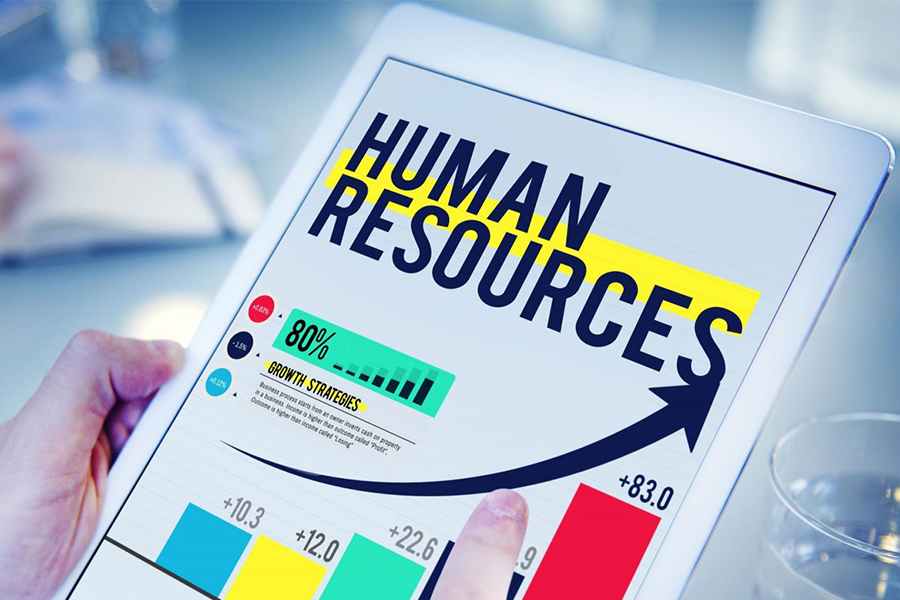Using a free employee schedule template will save you the time of having to manually create one. You can choose from the employee schedule templates below, depending on your business hours and scheduling pattern (such as daily, weekly, 24/7, and shift), and download them for Excel or Google Sheets.
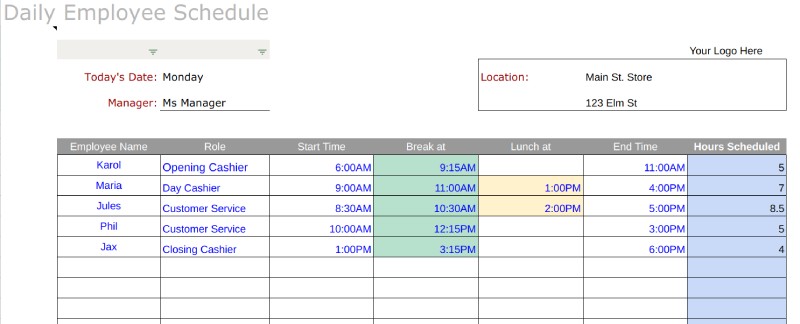
Thank you for downloading!
Have one business location and need FREE daily employee scheduling software?
Visit Homebase
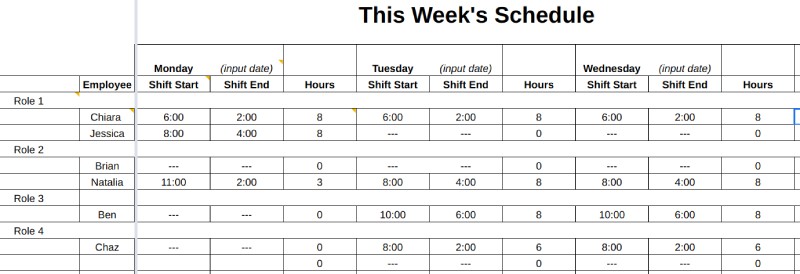
Thank you for downloading!
Have one business location and need FREE weekly employee scheduling software?
Visit Homebase
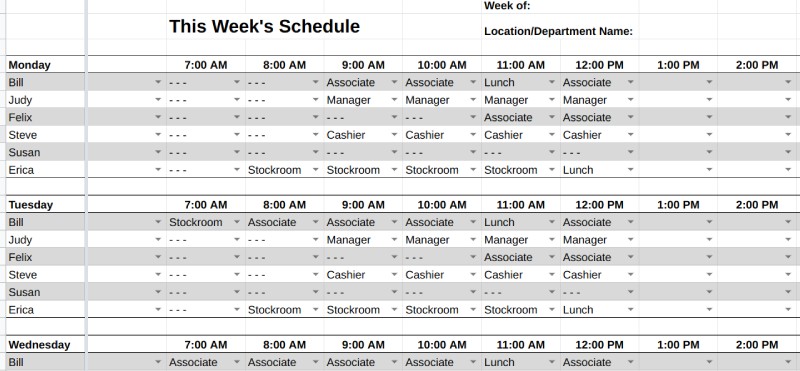
Thank you for downloading!
Have one business location and need FREE 24/7 employee scheduling software?
Visit Homebase
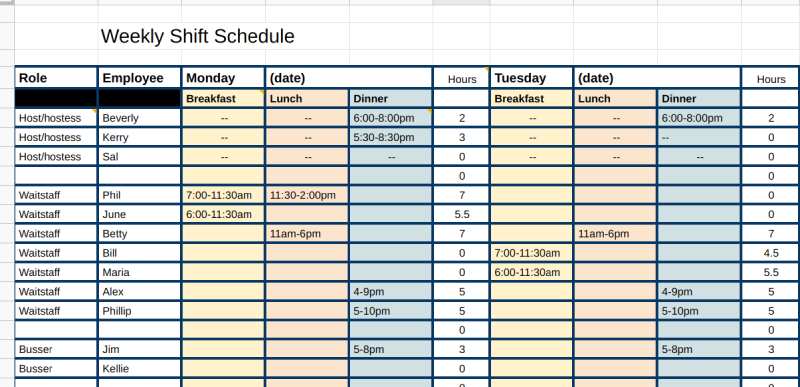
Thank you for downloading!
Have one business location and need FREE employee shift scheduling software?
Visit Homebase
If you’re looking to make employee scheduling easier, we recommend using top-rated scheduling software like Homebase. Its templates help you avoid scheduling overtime and make it easy to see your team’s availability, time off, and scheduling preferences. Also, once you create your schedule, you can replicate it weekly. Homebase offers a free plan for businesses with only one location (and up to 20 employees).
Continue reading for more detailed information on each of our free templates or view our video instructions.
1. Daily Schedule Template for Scheduling Employees
Use this daily schedule when you need to schedule employees day by day, with specific information that they’ll need for each hour or shift. This one-day schedule is great for service businesses that assign employees to specific kinds of work throughout the day and want to specify breaks and lunchtimes. What this daily schedule lacks is a way to show employees which days they’re scheduled to work for the entire week; however, you can add a separate tab in your spreadsheet for each day.
Modifying the Daily Employee Schedule Template
Once you download the template, fill out your daily schedule as follows:
- Column B: Input the names of your employees.
- Column C: Indicate what role or work they’ll be doing.
- Column D: Input their start time.
- Columns E & F: Add in break times and lunch times, if applicable.
- Column G: Input each employee’s end time.
- Column H: Input the total hours scheduled for the day for each employee.
The template will then automatically calculate the number of hours scheduled for all employees based on the values you enter in the final column. Our free template allows you to input up to twelve employees, however, if you have additional employees you can add rows to the bottom.
2. Weekly Schedule Template for Standard Work Weeks
Use this weekly Google Sheets or Excel employee schedule template if your staff works standard business hours (e.g., a retail or service shop that’s open five to seven days a week). If your business is open on Saturday or Sunday, there’s room to input those hours (Otherwise, you can delete the weekend columns).
This template is a bit more complex than the daily employee schedules template, as it allows you to input each person’s start and end times for an entire week. You’ll be able to see at a glance the total number of hours for which employees are scheduled to work.
Modifying the Weekly Employee Schedule Template
The weekly employee schedule template allows you to track your employees’ hours, which helps avoid overtime and ensures that you don’t overschedule or under-schedule your part-time workers. Modify the weekly employee schedule template for work as shown below.
- Column A: Input role names. You may have several workers with the same job title (or role).
- Column B: Add the employee’s name under their corresponding job role.
- Columns C & D (et al): Input the start and end times under each day of the week.
- Column E (et al): Input the total number of hours scheduled after each day of the week.
- Column X: The final column will automatically calculate the total number of hours scheduled per employee for the entire week.
3. 24/7 Schedule Template for Businesses Operating Round-the-Clock
This 24/7 employee schedule can help service businesses like senior care providers, security agencies, or manufacturing firms that operate multiple shifts by keeping track of employees throughout an entire seven-day workweek. It can also ensure that workers aren’t overscheduled and that you have coverage at all times of the day.
Modifying the 24/7 Employee Schedule Template
This template adds the ability to schedule employees around the clock. It contains a week’s schedule on one spreadsheet. This 24/7 employee schedule template provides you with the ability to indicate the job role of each worker using a drop-down menu. Like the other templates, you can add rows and columns to customize it to your operation.
- Column A: Input the employee’s name for each day of the week they are scheduled.
- Column B (et al): Use the dropdown to list the job role for each individual during the time they are scheduled to work.
- Column AA: Input the total number of hours scheduled per day.
Because this template is a bit more complex, we’ve provided the four steps you’d need to follow in Google Sheets to customize your job roles:
Steps 1 & 2: Select the range of cells you’d like to change. Then right-click and select “Data validation.”
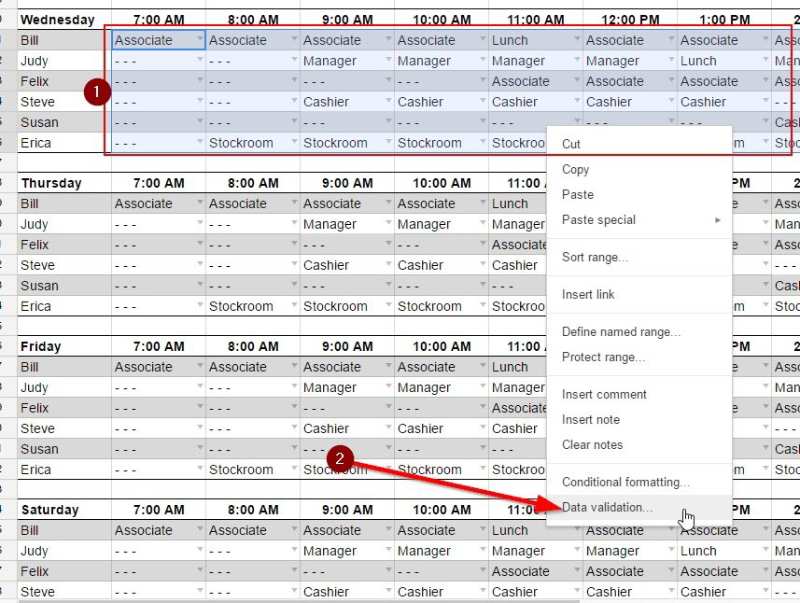
Steps 3 & 4: Criteria should be on “List of Items.” Add the name of each position to the list (separated by a comma). Then, click Save.
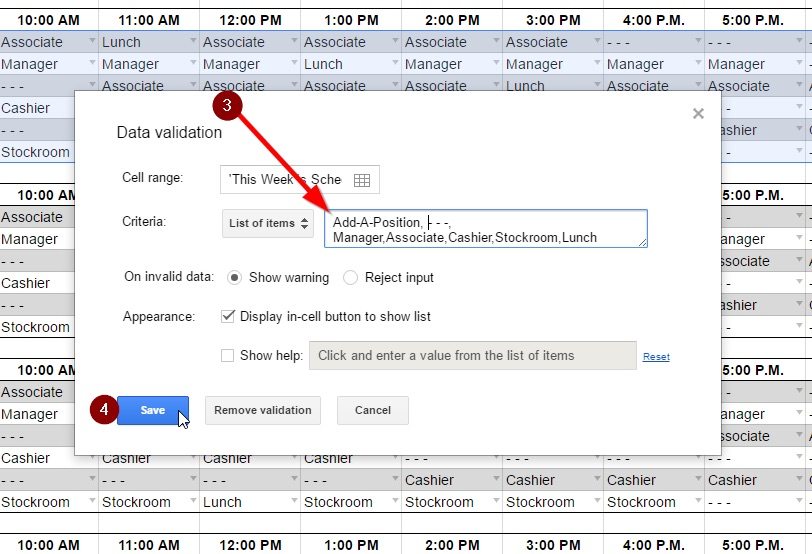
4. Shift Schedule Template for Restaurants & Retail
Most retail and foodservice businesses schedule employees around specific times of the day, or shifts. For example, your restaurant is likely to need more staff during lunch and dinner than midafternoon. Likewise, a small tourist shop may be busier in the middle of the day.
This schedule accommodates those shifts easily and allows you to add more people at the times of the day when your business is busier. In addition, you can add details for each employee shift, such as job role or assigned workstation.
Modifying the Shift Schedule Template
You can change the names of the job roles by typing in each cell, or you can modify the names of your shifts by replacing the Breakfast, Lunch, and Dinner text. You can also customize your colors, add rows for additional employees, and add columns for additional shifts—for instance, scheduling only four hours per shift.
To modify the shift schedule template follow the below:
- Column A: Input the role or job title.
- Column B: Input the employee name.
- Column C (et al): List the start to end times during the shift (or timeframe) the employee will be working.
- Column F (et al): Input the total number of hours scheduled per day.
- Column AE: The final column automatically calculates the total number of hours scheduled per employee for the entire week.
Employee Scheduling Template Checklist
At a minimum, your Google Sheets or Excel employee schedule template should have information on when your workers are scheduled and what position they’ll be working.
Your template for employee schedule should include:
- Timeframe: Your schedule should match your workweek. For example, a Monday through Saturday retail operation will likely use a six-day scheduling template.
- Shifts: Workdays are typically divided into shifts, such as the morning shift for a restaurant or opening shift for a retail store.
- Hours: Include the start and end times of each employee’s shift.
- Worker Names: Include the name of each employee on the schedule.
- Location: Indicate where each employee will be working. For example, you may have one worker on the register and another who will work in the warehouse.
- Roles: Indicate the role that each worker will be assigned to if work duties change (e.g., an employee who normally works in electronics doing sales but will be scheduled for a four-hour trade show booth).
If you include the information above, you’ll have an employee schedule template that can accommodate the needs of your small businesses in one location with a small team. Once your team grows or needs to schedule workers across multiple locations, you may need scheduling software, such as Homebase—which ranks number one in our best employee scheduling software guide.
Sharing Your Employee Schedule With Staff
Once you have created your schedules, it’s important to share them with your employees so they know when to report to work. Here’s how to share a work schedule using Google Sheets:
- Click Share in the upper right corner.
- Add the names/email addresses of your employees and managers.
- For each individual person, you can set the permissions to Editor, Viewer, or Commentor. An editor will be able to make changes within the schedule. A viewer (recommended for employees) will only be able to view the document and make no changes. A commenter can view the document and make comments but cannot make changes.
- Add an expiration date. If you choose to add this the date you select will be the last date the individuals can view the document.
- Leave a message, if needed. You can use this to notify editors of the timeframe to submit any changes.
- Click Send.
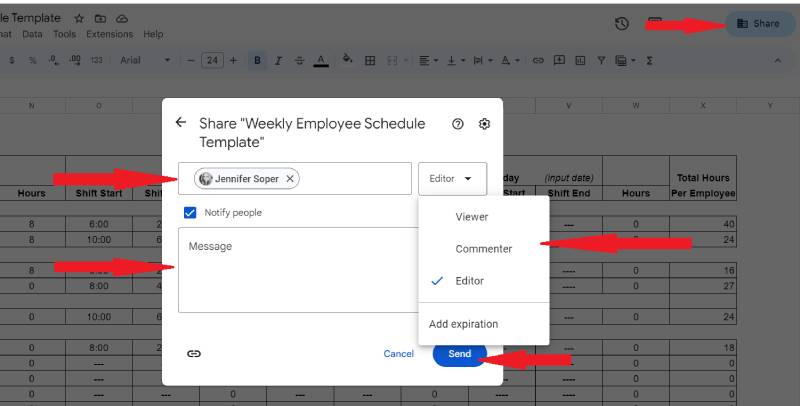
By sharing access to your employee schedule, your team may be happier with their work hours while you maintain control over the final schedule. You’ll do this without the clutter and confusion of printouts, emails, or post-its, and everyone will have access to the schedule from any desktop, tablet, or smartphone. You can also make the schedule editable, allowing your employees to add their names to the shifts they want.
Alternatives to an Employee Scheduling Template
Employee scheduling software and apps are a great alternative to using manual employee scheduling templates. In addition, many have free plans:
Learn more about these software and each one’s features in our guide to the best employee scheduling software.
Frequently Asked Questions (FAQs)
Does Excel have an employee schedule template?
Yes. Excel is an excellent resource for creating an employee schedule template. To save from having to create one from scratch, we recommend you download one of our free Excel employee schedule templates above.
How do I create a work schedule for my employees?
First start by deciding what days and times you need workers—is your business open 24/7 or seven days a week? You’ll also need to decide how many workers you need at each time—do you need two staff members covering the morning shift and five covering the evening? From there, you should download one of our free employee schedule templates and fill in the required information to create your schedules.
Bottom Line
Employee scheduling is an essential part of running a small business. Our free work schedule templates will save you the time you’d spend building your schedule from scratch. A well-communicated schedule is likely to help you reduce turnover and absenteeism and improve team productivity.
To make your life easier and take your employee scheduling to the next level, enlist the help of scheduling software like Homebase. It allows you to schedule employees, lets employees clock in, and tracks time on the go with a handy mobile app. If you only have one location, your small business will qualify for the free plan.