Aplos is a cloud-based nonprofit and church accounting suite that helps you track donations, create giving statements, and generate customized reports automatically. Our Aplos review discusses its online giving and tithing features, bank reconciliation, event registration, and a chart of accounts (COA).
Prices start at $79 per month, and you can try the platform for free for 15 days with no credit card required. A downside we see in Aplos is its pricing because it is on the higher side if compared to its competitors. However, user reviews are mostly positive, and reviewers mentioned that they like its fund accounting features.
We are driven by the Fit Small Business mission to provide you with the best answers to your small business questions—allowing you to choose the right accounting solution for your needs. Our meticulous evaluation process makes us a trustworthy source for accounting software insights. We don’t just scratch the surface; we immerse ourselves in every platform we review by exploring the features down to the finest nuances.
For our roundup of church accounting software, we created a special rubric that evaluates the features of our chosen providers, which gives our audience—churches and faith-based groups—an unbiased opinion about the software’s capabilities and fit for your organization.

Pros
- Wide range of church management and accounting features
- Create unlimited donation forms
- Build a website with no coding needed
- Good reporting capability
Cons
- Additional fee to add users
- Payroll needs a separate subscription with Gusto
- Weak invoicing capability
- Only has 1GB of file storage in Lite and Core plans
Aplos Alternatives & Comparisons
Are you looking for something different? If you need basic bookkeeping features and not nonprofit management tools, check out our guide to the best small business accounting software.
Aplos Reviews From Users
| Users Like | Users Dislike |
|---|---|
| Fund accounting features | Failed donation transactions |
| Excellent customer support | Limited payment channels for donations |
| Easy to use | Few third-party integrations |
Those who left an online Aplos review mentioned that the software is easy to use and scalable enough for large churches and nonprofits. Its fund accounting features helped churches keep track of fund usage and restrictions easily. However, some users complained that it could use some user interface improvements and that its reports are too complex. There were also comments on failed donation transactions made by church members using Aplos’ donation portal.
We agree that Aplos has very few integrations. For payment channels, Aplos only integrates with WePay and PayPal. Other integration options are Church Community Builder (CRM), Donorelf (donation tracking), Bloomerang (donor management), PEX Prepaid Cards, and FACTS Management (school management system).
These are its ratings on popular third-party review websites:
- Featured Customers[1]: 4.8 out of 5 stars based on around 2,000 reviews
- GetApp[2]: 4.5 out of 5 stars based on about 180 reviews
- G2.com[3]: 4.6 out of 5 stars based on around 30 reviews
Aplos vs Competitors
In our Aplos review, we compared the software with QuickBooks Online Plus and IconCMO. The results of our evaluation are discussed below:
Aplos vs Competitors FSB Case Study
Touch the graph above to interact Click on the graphs above to interact
-
Aplos Starts at $79 per month
-
QuickBooks Online Plus $90 per month
-
IconCMO Starts at $35 per month
Aplos isn’t a cost leader because it’s priced at $79 monthly, while IconCMO starts at $35 a month. In terms of pricing, IconCMO takes the win because it is affordable and highly scalable. Meanwhile, QuickBooks Online takes the win in accounting features, which is not a surprise because QuickBooks Online is the leading small business accounting software in the U.S. For church features, Aplos and IconCMO are at a tie. Both are excellent in fund accounting and church congregation management.
For ease of use, Aplos proves to be a provider that offers excellent after-sales support to users. Support is available by phone and live chat and a detailed knowledge base. QuickBooks Online and IconCMO’s ease of use scores are good as well. With QuickBooks Online, you’ll have access to bookkeepers and certified public accountants (CPAs) in the ProAdvisor network. Meanwhile, IconCMO offers bookkeeping services as an added service.
The standard Aplos suite costs $79 per month, with key features like fund accounting, donation tracking, and event registration. Each Aplos plan can have two admin users but unlimited user roles. You can add as many users as needed for specific user roles but only two users can have admin privileges. Also, you get unlimited seats for nonprofit volunteers.
If you wish to accept donations through text messaging, you need the Text To Give add-on. For advanced bookkeeping tasks such as fixed asset tracking, you can subscribe to the Aplos Suite + Advanced Accounting package.
Lite | Core | Advanced | Enterprise | |
|---|---|---|---|---|
Cost/Month | $79 | $99 | Starts $189 for customized solutions | Custom quote |
2 plus $20 per additional user per month | 2 plus $20 per additional user per month | Depends on business size | Depends on business size | |
Fund Accounting | ✓ | ✓ | ✓ | ✓ |
Donation Tracking | ✓ | ✓ | ✓ | ✓ |
Text Messaging | ✕ | ✓ | ✓ | ✓ |
Recurring Transactions | ✕ | ✕ | ✓ | ✓ |
Fixed Asset Tracking | ✕ | ✕ | ✓ | ✓ |
Income & Expense Allocations | ✕ | ✕ | ✓ | ✓ |
Manage Multiple Entities | ✕ | ✕ | ✕ | ✓ |
Aplos didn’t disappoint in accounting features. It received a high score in this criterion because it provides necessary accounting features for churches, especially in creating bank reconciliation and generating financial statements. It didn’t earn perfect marks because of its limited invoice customization capabilities and other minor missing features, such as the inability to record vendor credits. Overall, we believe that Aplos remains a good pick.
Aplos Accounting Features Video
Aplos offers a fresh and clean interface, starting with the dashboard. Unlike other church accounting software we’ve reviewed, it has a useful dashboard with analytic tools and charts to view the financial position of your church. What we like is that it gives emphasis on cash flow, as it’s a crucial element in church accounting.
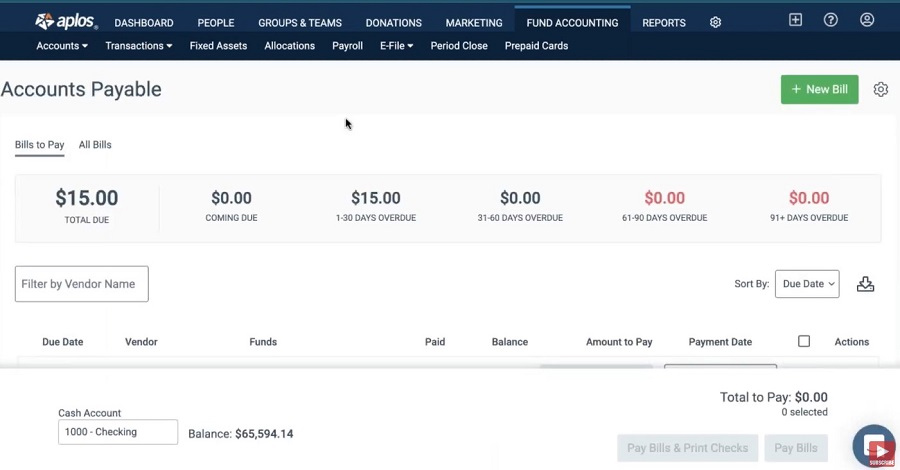
Aplos Dashboard (Source: Aplos)
Aplos’ COAs is fully customizable. Moreover, you can establish separate funds, such as building funds or general funds, making Aplos a true fund accounting software. What we like here is that the interface of the COAs is easy to understand and use. It has drop-down menus for each balance sheet and profit or loss classification.
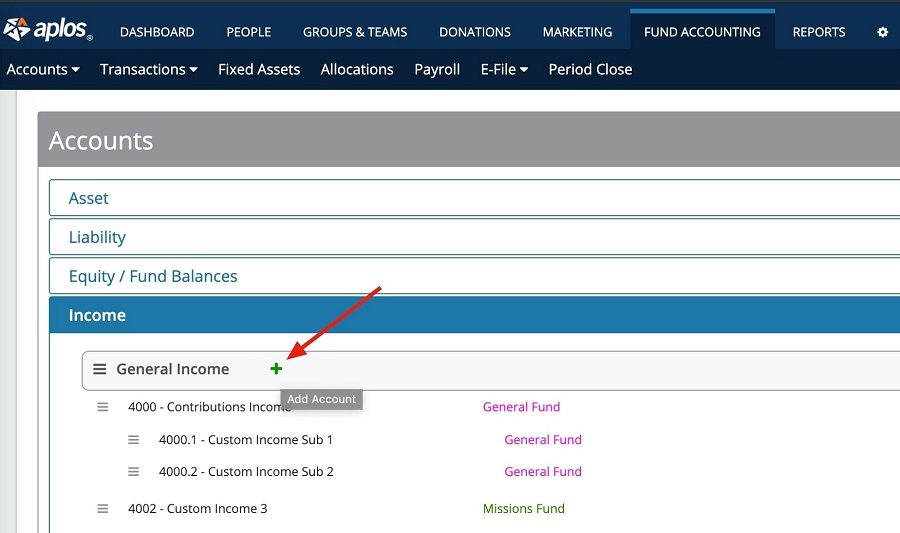
Charts of Accounts (Source: Aplos)
The first thing we noticed is the outstanding layout of the A/P module. We see it as efficient because you enter and pay bills on one screen. There’s also a snapshot of A/P on top with an aging classification. When entering billing details, you need to choose the account debited, fund affected, and the percentage.
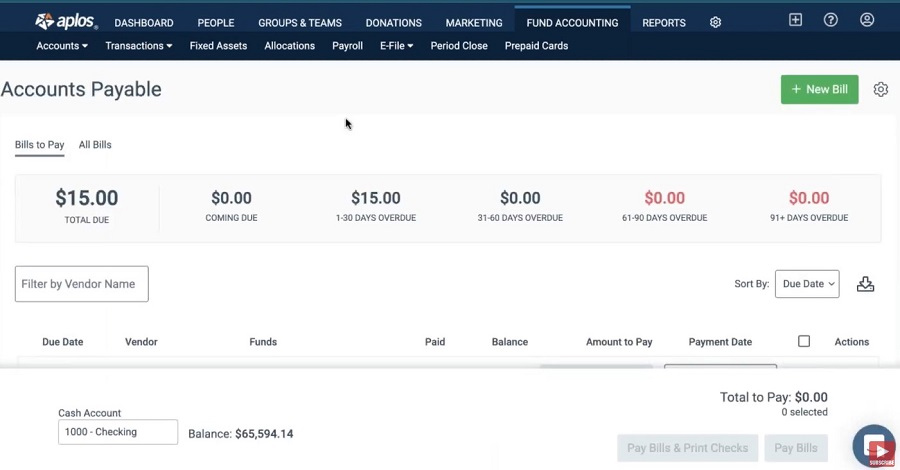
Accounts Payable Module (Source: Aplos)
Once you’re done entering bills, you can immediately record payment below. We like this streamlined process because it allows the simultaneous recording and payment of bills. Aplos also prints checks with vouchers once you’re ready to pay. Moreover, short, or partial, payments are allowed.
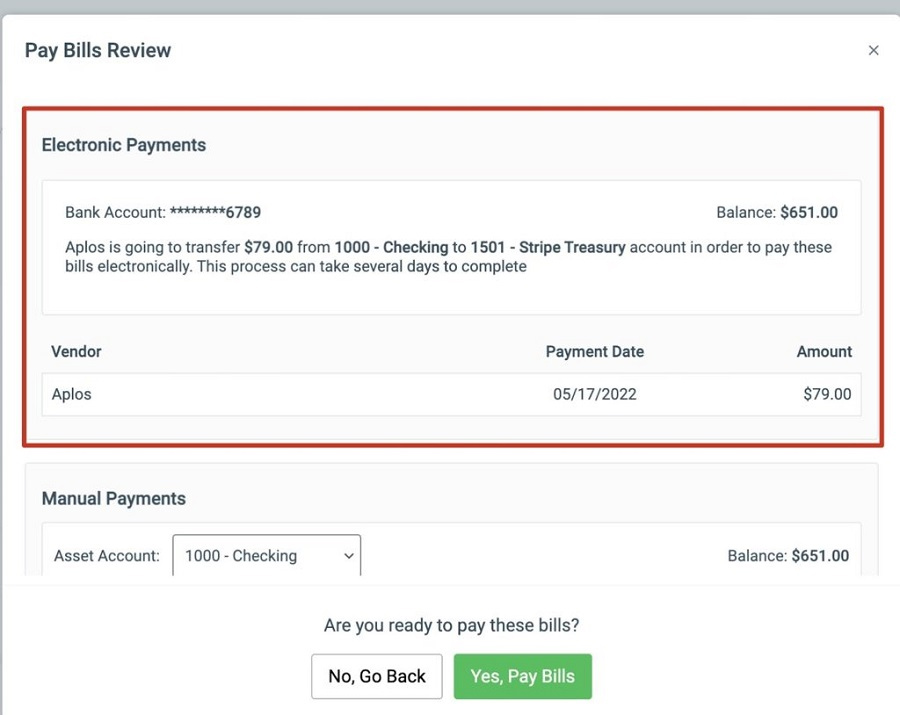
Paying Bills
The layout of the A/R module is similar to A/P—it’s clean and easy to use. Creating an invoice is also easy, given the outstanding form design. However, the design and customization of invoices aren’t as robust as other invoicing software.
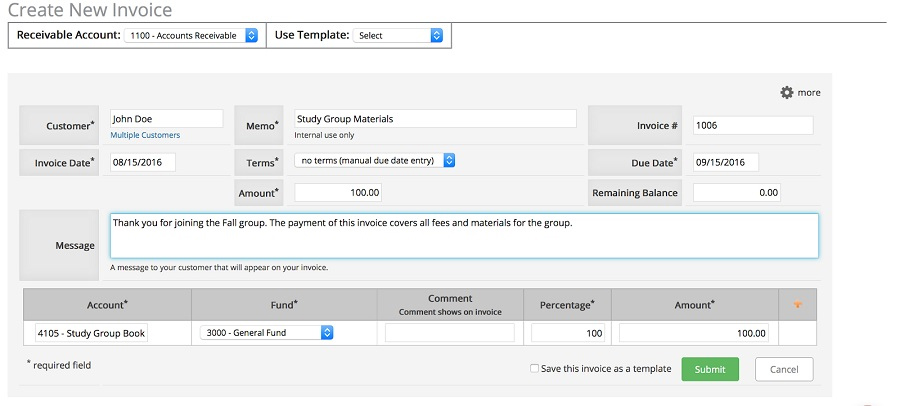
Creating an Invoice
Another great feature is Aplos’ ability to connect your bank accounts. It’s easy to connect your bank using Plaid or Finicity. If you don’t want to connect your bank accounts, you can import your transactions in comma-separated values (CSV) format manually.
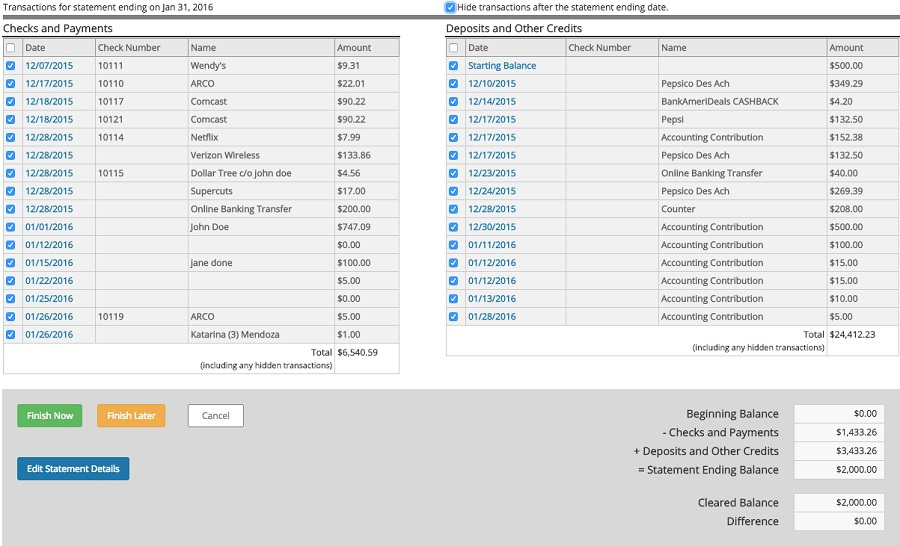
Reconciliation Module
The reconciliation module is well-designed. You can track total differences easily at the bottom of the screen as you match and tick off transactions. The reconciliation statement is also outstanding, as it uses the adjusted balances format and shows the calculations for cleared and uncleared calculations as of the bank statement date.
Aplos has a good reporting capability, with more than 70 customizable financial and accounting reports available. You can create standard reports, such as income statements, balance sheets, budget reports, statements of activities, donor management, and customer relationship management (CRM) reports. You can save reports as PDFs or export them to Excel as CSV files.
Aplos integrates with Gusto to help you manage payroll duties. You can track your payroll manually in your payroll expense account or import your payroll information from Sage, Pathways, PayCycle, or ADP. With Aplos and Gusto, you can also file your local, federal, and state payroll taxes as well as 1099s and W-2s. For information, read our review of Gusto.
Aplos offers church management functions that can help you grow your ministry and community. You can create events, organize donation drives, and accept tithes from your members. We gave Aplos a perfect score here because it has all the nonprofit features that we wanted to see.
Aplos lets you create customized mobile-friendly forms that you can share through email or social media for fundraising campaigns. The platform includes a dedicated portal, where donors can view and track their donations, download their giving statements, and update payment details.
There’s no need to enter contributions manually. The system imports offline tithes and donations automatically so that they can all be tracked in one place.
Your donor will receive an emailed receipt after a successful donation. Giving receipts can be customized to your brand, and you can send them quickly with a single click. You can track contributions by person and prepare monthly, quarterly, or yearly giving statements. You can also email giving statements to an individual or a list of contacts.
If you have generous donors with ongoing donations, you can have them set up a recurring donation in the donor portal. They can set up their profile, review processed donations, set a schedule for donations, print out statements, and update their payment information.
Aplos lets you track donations by donor. You can add either individual contributions or batch deposits.
There are two ways to record a donation:
- Import a batch of donations using an Excel template.
- Record individual donations from the Contributions tab by clicking on the + button on the top right corner of your page. You’ll arrive at an online form where you’ll be required to provide details, such as contact name, the purpose of the donation, and the donation amount.
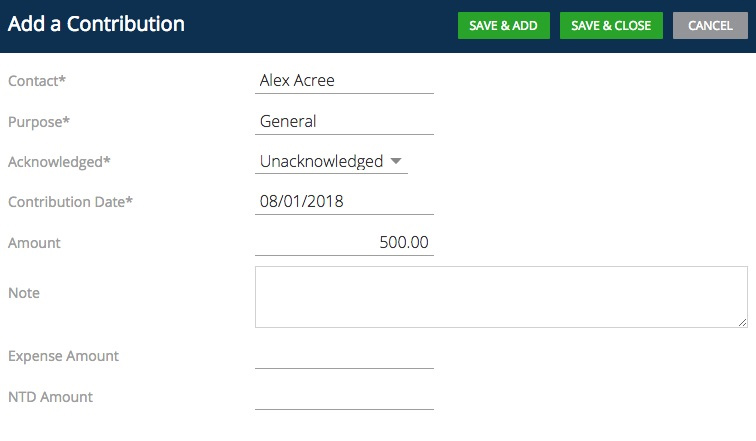
Adding Contributions
Aplos has a built-in event registration tool that allows you to create an online form for your event so that people can sign up. You can share your registration form through email, social media, or a link to your website. The system tracks registrants automatically to help you plan your next steps seamlessly.
Create your own website, even without coding experience. You can make your own templates, edit the homepage layout and header colors easily, and add premade pages and stock images to customize the look and feel to reflect your organization. Many churches find that their websites help people get more involved in their activities.
Your donors have the option to contribute to your organization through text messaging. They can send their offerings by texting to your toll-free number. As an administrator, you can receive unlimited gifts and set up short codes so that your donors can give to a specific cause. This feature is valuable for donors who don’t carry checks or cash and wish to donate anytime.
Aplos’ ease of use is nearly outstanding because it provides enough support channels for assistance. Support is available through phone and live chat, and users can purchase bookkeeping services at an additional cost. It could’ve earned a perfect mark if payroll wasn’t available only through third-party integration; its competitors offer built-in payroll features. Regardless of this observation, we believe that it won’t significantly affect your overall experience.
Using Aplos is easy, even for non-accounting personnel, but there are some functions that require accounting knowledge, such as making journal entries. You can learn the rest of the features on your own or access Aplos’ support center. In case you can’t find a feature, you can use the live chat function, which is available during office hours, on the lower right portion of the screen.
Assisted Bookkeeping Options
You can outsource bookkeeping to an expert bookkeeper who is knowledgeable in Aplos. Plans are available on a monthly or weekly basis:
- Monthly: $341 per month, which includes an assigned Aplos bookkeeper, income and expense processing, reconciliations, and 1099 preparation.
- Weekly: $1,023 per month, which includes everything in the Monthly plan, except that bookkeeping is performed weekly, and Bill Pay, wherein the assigned bookkeeper will also handle settling all bills.
How We Evaluated Aplos
We evaluated Aplos as part of our best church accounting software buyer’s guide. Our rubric covers pricing, accounting features, church management features, ease of use, and expert analysis. Here is the breakdown of our scoring:
10% of Overall Score
We compared the pricing plans of each church accounting application and ranked it from most affordable to least affordable. In scoring, we considered the price point, number of users, limitations on transactions, and overall affordability of the software for churches.
20% of Overall Score
20% of Overall Score
- Fund accounting features, such as creating and managing funds
- Donation and pledge tracking by members
- Recurring donations
- Reporting features, such as printing nonprofit financial reports
- Congregation management features, such as member profiles, church activity tracker, and event scheduler
30% of Overall Score
Our major focus for ease of use was customer support and assisted bookkeeping options. We also considered payroll and online payment integration, as long as it was not through a third-party app. Overall, we also gave a score for subjective ease of use based on the overall experience when navigating and using the software.
20% of Overall Score
Our expert analysis score is based on the overall experience of the software, from its general accounting features to specific church management features.
Frequently Asked Questions (FAQs)
Aplos is an all-in-one accounting and management software for nonprofits and churches. You can track donations and pledges on Aplos together with the list of donors and their contact information. Users can also create budgets by fund and track fixed assets.
Yes, you can receive payments manually or electronically. Whether it’s from ticket purchases or donations, Aplos can accept money from debit and credit cards, bank transfer, or pay later.
Bottom Line
Overall, Aplos is an extremely valuable program for faith-based and other nonprofit organizations that want to manage donations, donor information, and accounting in a single platform. We consider it one of the best church accounting applications because of its wide range of features, price, and powerful reporting capability. It’s simple and user-friendly, making it useful for churches with inexperienced bookkeepers.