Gusto is a full-service payroll software that many new and small business owners use to pay their employees. Besides providing automatic and unlimited pay runs, Gusto handles all your payroll tax payments and filings, including year-end reporting.
Its reasonably priced plans, solid HR tools, and user-friendly interface make it an ideal payroll software for small businesses. Plus, it is easy to set up—allowing you to start using it in minutes. Monthly fees start at $40 plus $6 per employee, and if you’re paying contractors (no W-2 employees included), Gusto will only charge you $35 plus $6 per contractor monthly. In our review of the best payroll software for small businesses, Gusto earned an overall score of 4.78 out of 5.
Before you dive into the specifics, check out the video version of our Gusto review.

Pros
- Reasonably priced plans with a contractor-only payroll option
- Full-service payroll with unlimited pay runs and tax filing/payment services
- Offers essential HR tools like employee benefits, hiring, onboarding, and performance reviews
- Handles international contractor payments in 120+ countries
Cons
- Time tracking, hiring, and performance review tools are unavailable in the starter Simple plan
- Health insurance coverage isn’t in all 50 states
- Access to customer service with extended weekday hours and priority support is available only in higher tiers (the starter plan only includes basic support)
- International contractor payments not included in its contractor-only option; costs extra for other Gusto plans
Gusto’s full-service payroll and solid HR tools make it a great choice for various business types, organizations, and users. It even ranks in several of our buyer’s guides.
- Best Restaurant Payroll Software
- Best Payroll Software for Mac
- Best HRIS/HRMS Software
- Best Payroll Software for Accountants
- Best Payroll for Nonprofits
- Best Church Payroll Services
- Best Trucking Payroll Software
- Best Construction Payroll Software
Gusto Deciding Factors
Supported Business Types | Self-employed business owners and small companies needing online tools to pay employees/contractors and manage HR processes |
Free Trial | None, but you can sign up for an online demo and explore its platform for free. |
Pricing |
|
Discounts | Discount offers vary, depending on the promotion |
Standout Features |
|
Ease of Use | Its online platform is generally easy to learn and use, but you need basic knowledge of how to run payroll |
Software Setup |
|
Customer Support |
|
Looking for something different? Read our guide to the best payroll services for small businesses to find a service or software that’s right for your business.
How Gusto Compares With Top Alternatives
Best For | Free Trial | Starter Monthly Fees | Our Reviews | |
|---|---|---|---|---|
Businesses needing full-service payroll and solid HR support | 30 days* | $40 base fee plus $6 per employee | ||
Small companies that use QuickBooks accounting | 30 days | $45 base fee plus $6 per employee | ||
Small retail and restaurants businesses | ✕ | $35 base fee plus $6 per employee | ||
Companies looking for an all-in-one HR, payroll, and IT solution | ✕ | $35 base fee plus $8 per employee** | ||
*Get one month free when you run your first payroll. Offer will be applied to your Gusto invoice(s) while all applicable terms and conditions are met or fulfilled.
**Pricing is based on a quote we received
Also, check out our guide to Gusto competitors.
Since Our Last Update: Gusto has increased pricing for its contractor-only payroll plan, from $6 per worker monthly to $35 plus $6 per worker monthly. As part of a new promo, new clients that sign up for this plan will get discounted pricing of only $6 per contractor monthly (no base fee) for the first six months. After this period, you will be charged the regular monthly fee. Note that this promotion can end anytime—please check Gusto’s website for the latest promo on offer.
Gusto earned perfect marks for pricing, given its zero setup fees, reasonable and transparent prices, and multiple plan options. Plus, all Gusto pricing plans come with unlimited pay runs, which lets you process payroll (including off-cycle payments) as often as you need in a month without paying extra.
Monthly fees start at $40 plus $6 per employee, and you get three pricing options: Simple, Plus, and Premium. All plans come with full-service payroll, tax payments and filings at all levels (federal, state, and local), basic new hire onboarding, employee benefits, and self-service tools. However, subscribing to higher tiers will unlock additional functionalities, like next-day direct deposits, multistate payroll, time tracking, paid time off (PTO) management, job postings and applicant tracking, performance reviews, employee surveys, priority support, and HR advisory services.
Simple | Plus | Premium | |
|---|---|---|---|
Monthly Fees | $40 base + $6 per employee | $80 base + $12 per employee | Contact Gusto for quote |
Full-service Multistate Payroll | Single state only | ✓ | ✓ |
Tax Payments, Filings, and Year-end Forms | ✓ | ✓ | ✓ |
Direct Deposit Timelines | 2 and 4 days | Next-day; 2 and 4 days | Next-day; 2 and 4 days |
Employee Profiles and Self-service Portal | ✓ | ✓ | ✓ |
Health Benefits Administration | ✓ | ✓ (health insurance broker integration costs $6/eligible employee) | ✓ (with free health insurance broker integration) |
Job Postings and Applicant Tracking | ✕ | ✓ | ✓ |
Offer Letters and Onboarding Checklists | Standard | Customizable | Customizable |
Email/Software Provisioning and Deprovisioning | Email only | ✓ | ✓ |
Time, Project, and PTO Tracking | ✕ | ✓ | ✓ |
Performance Review and Employee Surveys | ✕ | ✕ | ✓ |
Access to Certified HR Pros | ✕ | ✕ (Optional add-on; costs $8/employee monthly)* | ✓ |
Chat, Email, and Phone Support | ✓ | ✓ | ✓ (with direct line to priority phone support) |
Weekday Support Hours | 9 a.m. to 4 p.m. Pacific time | 7 a.m. to 4 p.m. PT | 7 a.m. to 4 p.m. PT |
Payroll Migration With Dedicated Customer Success Manager | ✕ | ✕ | ✓ |
*HR advisory services add-on for the Plus include access to priority support
Need help deciding which Gusto plan is best for you?
With Gusto, you can change your plan at any time. However, if you’re downgrading your subscription, the new pricing will only take effect at the start of the next billing period, which is the first of the month. If you upgrade your plan, the new pricing will take effect for the current month, and you’ll get instant access to the new plan’s additional features.
If you employ only contractors, Gusto has a low-cost contractor plan that’s priced at $6 per person. It comes with unlimited pay runs, Form 1099-NECs at year-end, four-day direct deposits, and new hire reporting. What’s great about this option is that Gusto won’t charge you monthly fees in case you don’t have any contractors to pay for the month.
While Gusto can handle international contractor payments across 95 countries, this functionality isn’t included in its contractor-only option as of this writing. You have to subscribe to one of its three plans (Simple, Plus, and Premium) and subscribe to its “international contractors” add-on.
Gusto offers a wide range of add-on solutions that include benefits plans, health insurance broker integration, and international contractor payments.
Gusto Add-ons | Features | Pricing |
|---|---|---|
Workers’ Compensation | Pay-as-you-go plans through AP Intego | Pay only for premiums; no admin fees |
Health Insurance Plans | Access to Gusto’s licensed brokers for medical, dental, and vision plans | Pay only for premiums; no Gusto admin fees |
Life and Disability Insurance | Access life and (short- or long-term) disability plans via Gusto’s partner providers | Pay only for premiums; no Gusto admin fees |
Broker Integration | Integrate your existing broker and eligible health plans into Gusto | $6 per eligible employee monthly; free with Premium plan |
401(k) Retirement Savings | Access affordable 401(k) plans through partner providers (such as Guideline and Human Interest) | Pricing varies, depending on provider selected |
R&D Tax Credits | Scan payroll data to save up to $250,000 in annual payroll tax offsets | Up to 15% of identified tax credits + fees; discounts available with the Premium plan |
International Contractors | International contractor payments in 120+ countries | Contact Gusto for quote; pricing varies depending on a variety of factors (such as foreign exchange rates and bank fees) |
State Tax Registration | State and local tax registration services if you need to file payroll taxes in a new state | Contact Gusto for quote; pricing varies by state |
Sponsored Job Postings | Job posting boosts (through Upward) to reach a wider audience or target specific job boards (like veteran job sites) | Campaigns start at $25 per sponsored job post |
Gusto earned high marks (4.5 out of 5) in payroll features given its solid pay processing tools, tax filing services, and multiple payment options (such as direct deposits, paychecks, and pay on-demand). It didn’t get a perfect rating because its penalty-free guarantee only covers tax filing mistakes that its representatives might make. This is unlike QuickBooks Payroll, which offers a separate program for its premium plan subscribers, covering all tax filing penalties regardless of who made the mistake.
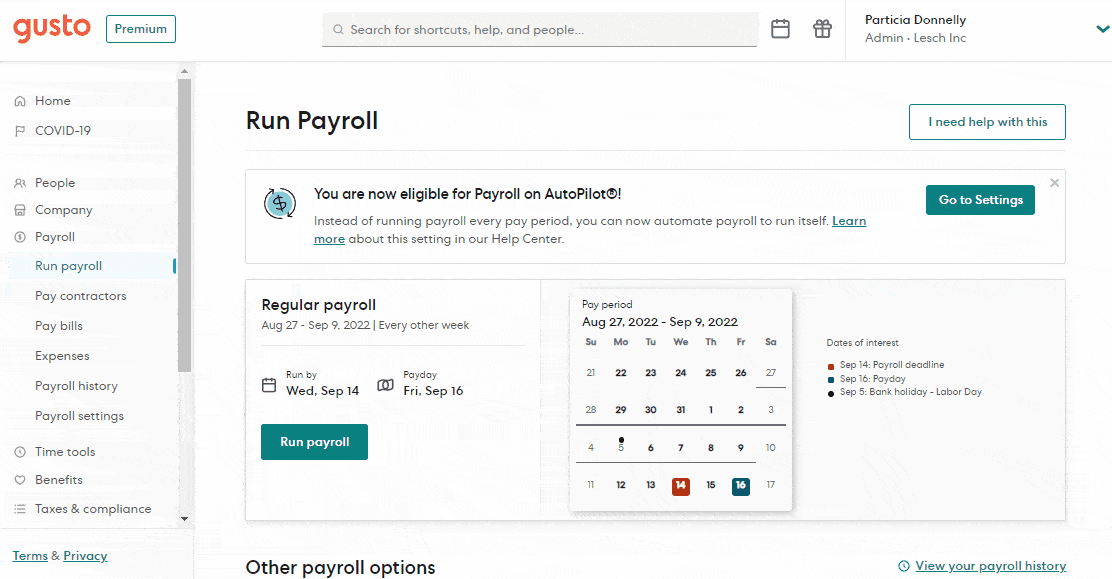
Gusto’s online pay runs follow a four-step process. (Source: Gusto)
Gusto payroll for small business owners can handle both single and multiple state pay runs (although, you have to upgrade to at least its Plus plan to get multistate payroll). Gusto also allows you to set employees up on different pay schedules—some weekly and others on a semimonthly period. If you need to add a bonus, commission, or reimbursement payout to an employee’s weekly or monthly salary, Gusto’s payroll module has editable fields where you can type in the amount for payment.
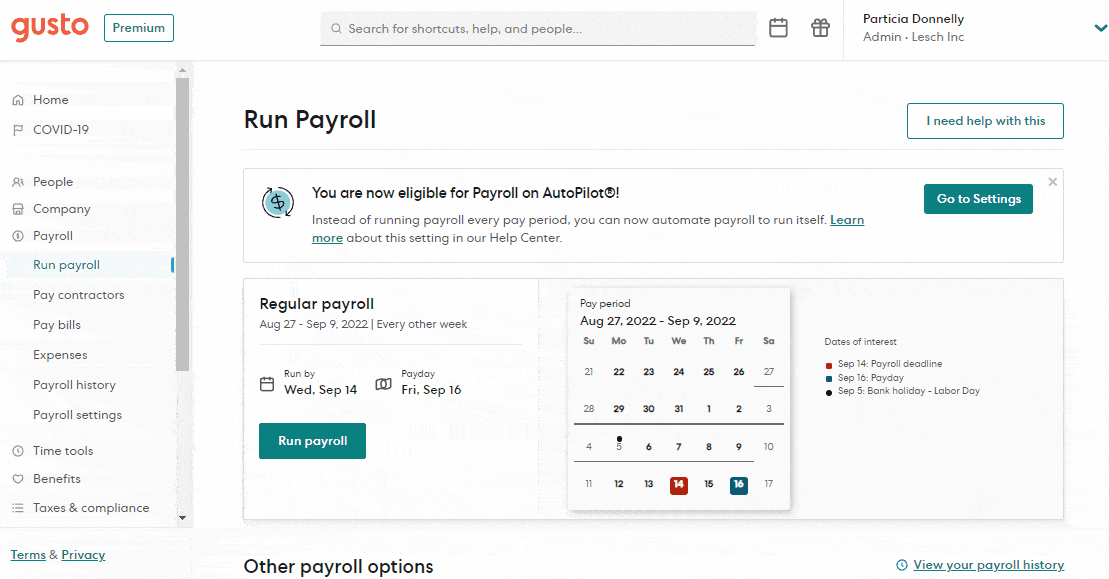
With Gusto, you can also add short personal notes to indicate the type of reimbursement or additional earnings processed. (Source: Gusto)
You also have to manually input your hourly staff’s total hours worked—both regular and overtime hours—directly into the system. While this is manageable for only a handful of employees, this isn’t advisable for small businesses with more than 10 staff. However, there are ways to avoid manual entry of time data into Gusto:
- Sign up for one of Gusto’s premium plans, which comes with time tracking tools.
- Use one of Gusto’s partner time tracking software (like Homebase and When I Work) that integrates seamlessly with its payroll solution.
If you’re paying salaried employees and don’t expect any changes to pay runs, you can set Gusto to run automatically. You can also do the same for hourly-paid staff, provided they have fixed working hours.
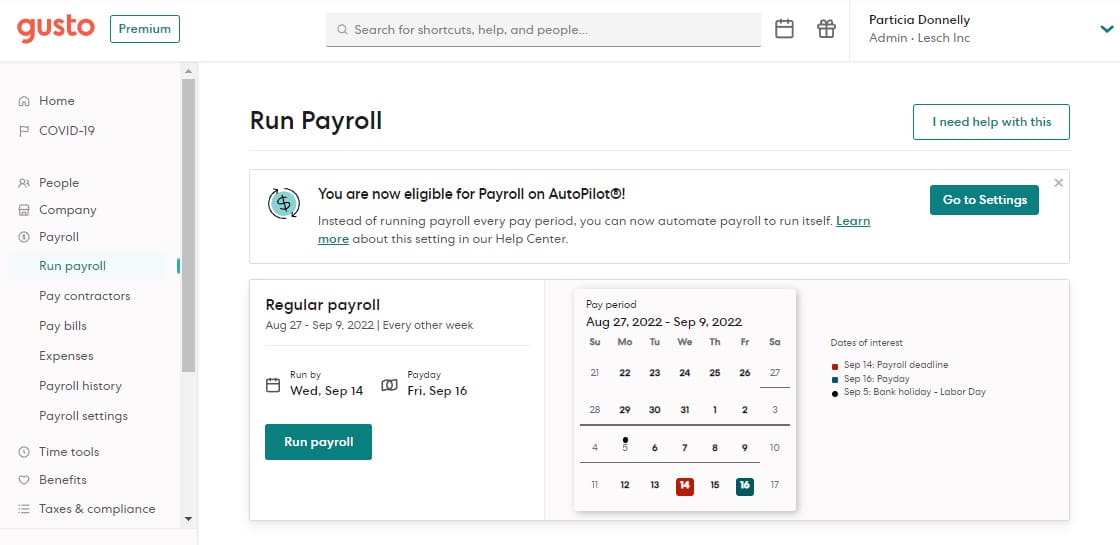
Automatic pay runs can be easily turned on and off through Gusto’s payroll settings.
(Source: Gusto)
Gusto calculates, files, and pays all taxes (federal, state, and local), which is notable because some services require you to know which local payroll taxes you’re responsible for paying. It also promises to pay any penalties resulting from its mistakes. And, to top it off, year-end tax forms come with each plan at no extra cost. This is unlike some of the payroll providers that charge you an additional per-employee fee to prepare and distribute W-2s and 1099s.
If an employee has an IRS levy or child support garnishment, Gusto can withhold the applicable amount from the employee’s payroll. It even sends the funds to all states, except South Carolina, at no additional charge.
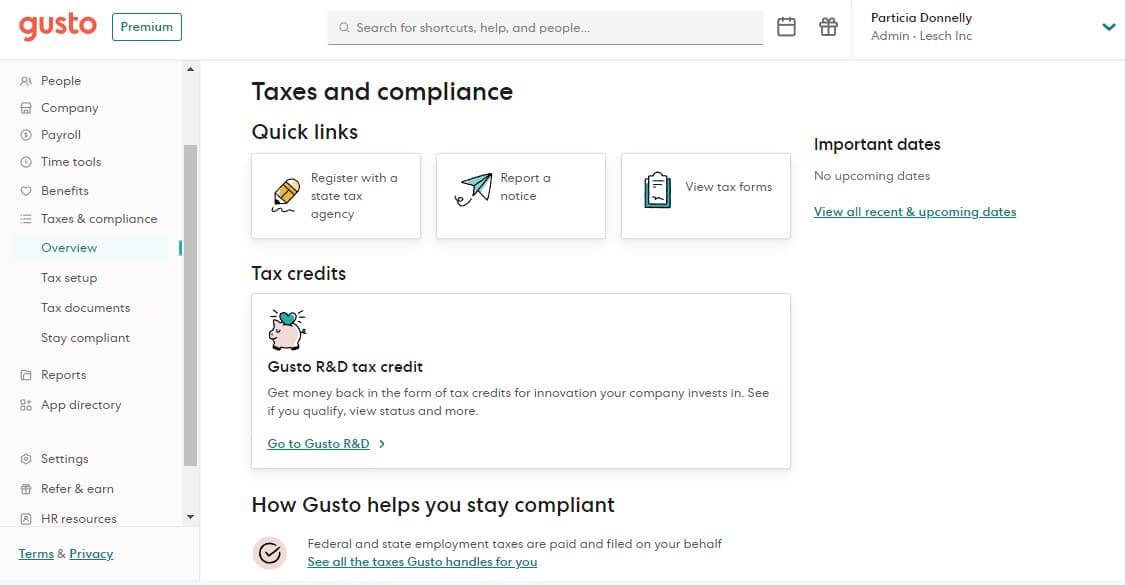
A screenshot of Gusto’s “Tax and compliance” that shows helpful links to tax forms, tax credit claims, and important filing dates.
(Source: Gusto)
In our evaluation of Gusto’s HR tools, the provider earned 4.5 out of 5 given its robust selection of both standard and non-standard employee benefits, including a solid set of recruiting, new hire onboarding, performance review, and employee survey tools. It would have received perfect marks in this criterion had it not been for the limited coverage of its health plans (unavailable in Alabama, Alaska, Hawaii, Louisiana, Mississippi, Montana, Nebraska, North Dakota, Rhode Island, South Dakota, Vermont, West Virginia, and Wyoming as of this writing).
Since Our Last Update: Gusto stopped offering its Cashout program in October 2022. Originally introduced in September 2019, this feature provided employees early access to earned wages between paydays.
Employee benefits is an area where Gusto shines. Small businesses that otherwise wouldn’t be able to offer perks to their employees can easily sign up for one of the many benefits Gusto offers.
- Medical insurance
- Dental insurance
- Vision insurance
- Life and disability insurance
- 401(k) retirement savings plans
- Health and flexible savings accounts
- Workers’ comp (via AP Intego)
- Commuter benefits
- Financial management app called Gusto Wallet
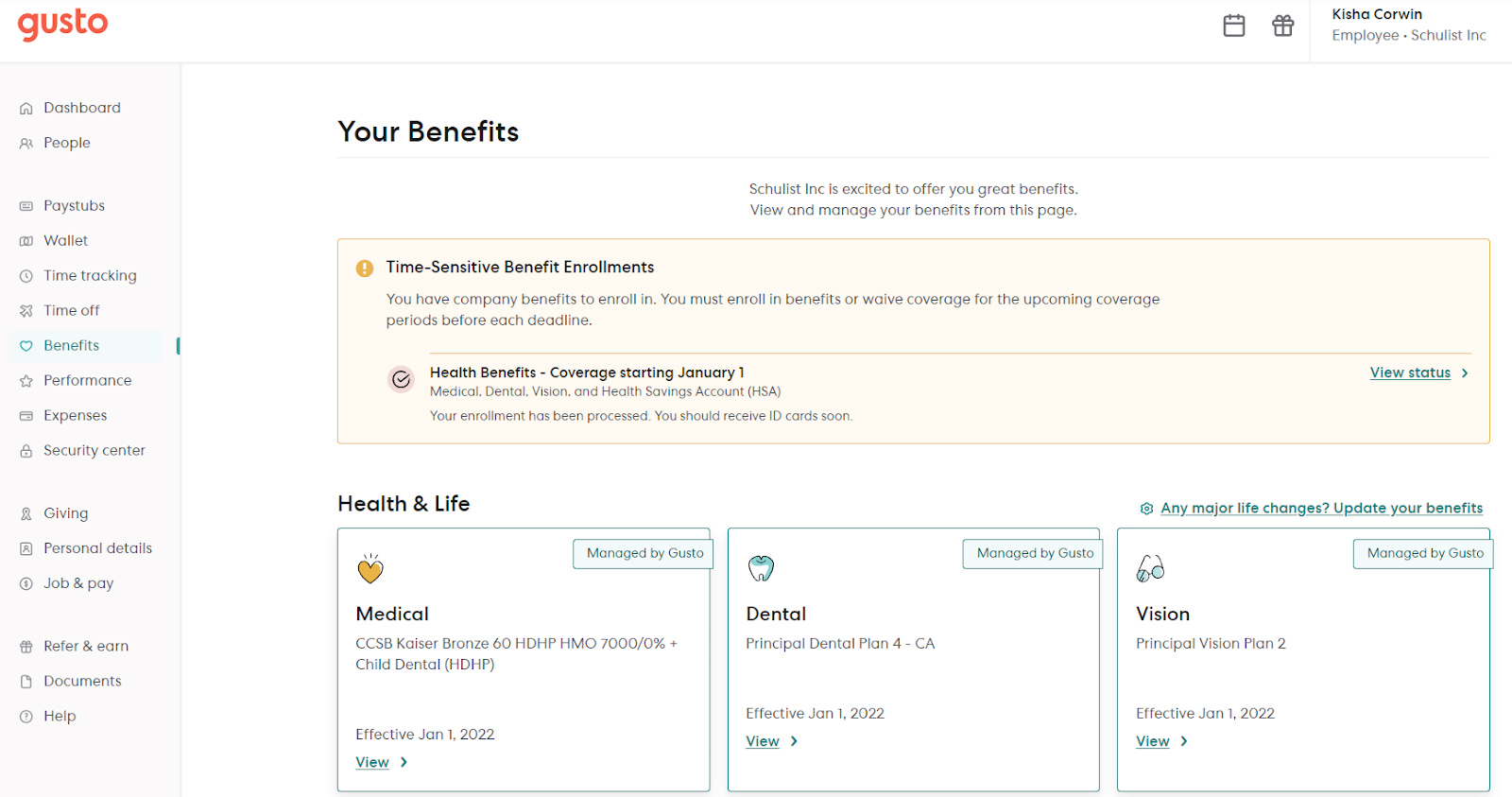
Employers and employees can manage benefits online through Gusto’s one-stop-shop online portal. (Source: Gusto)
However, health insurance is limited to certain states. To confirm if the state where your business is located is covered, check out the health benefits map below.
Gusto has its own time and attendance solution that hourly employees can use to enter hours worked. Employees can also download Gusto Wallet, its free financial management app, as it has clock-in/out capabilities. However, as of this writing, your contractors won’t be able to use Gusto Wallet to track their time. Note that this feature isn’t included in Gusto’s Simple plan. You have to subscribe to its higher tiers to gain access to it.
The platform can also help track your PTO policies, making it easier to manage leave accruals and balances. If you want your employees and people managers to raise and approve PTO requests online, you have to sign up for either its Plus or Premium plans.
With Gusto, all approved employee hours automatically sync to its payroll tool for processing. (Source: Gusto)
Available to Plus and Premium plan holders, Gusto’s recruiting solutions are great for creating a company job board and sharing your job postings to attract qualified candidates. You can even share your job board across social media sites (like Facebook and Twitter) and add it to your company website.
If you want to reach a wider audience, Gusto offers sponsored job postings through its partner, Upward. For as low as $25 per campaign, you can select the job boards where you want your job posting to appear. Or, you can use Upward’s algorithm to identify where to distribute and publish your open job.
If you don’t want to pay extra to promote your job listings, Gusto can post your jobs for free to job search engines (such as Google Jobs) and more than 100 job boards (like ZipRecruiter and LinkedIn). However, you have to manually turn on Gusto’s “Free Distribution” option so that it can automatically post your jobs. You may opt to leave this off if you only want to distribute your open jobs via Gusto’s custom job boards.
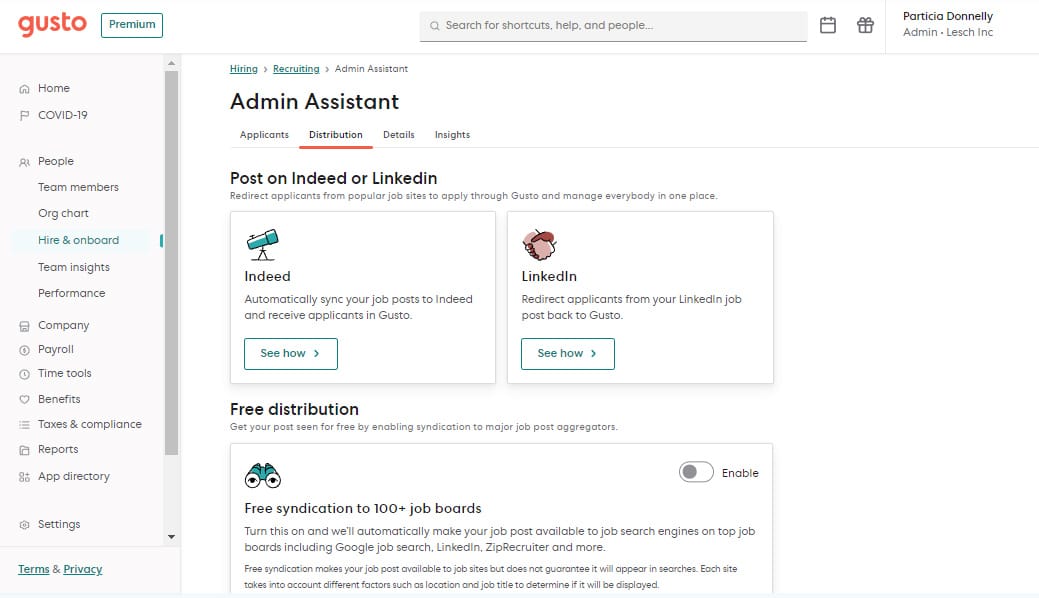
Gusto’s job postings will remain live on job search engines and job boards for 30 days from the day you enabled the “free distribution” option for the job post. (Source: Gusto)
Creating job posts in Gusto is relatively easy, provided you have all the information you need, like the job description and skills required. While it allows you to copy job descriptions from another file and then save it directly in the job post, the process would be more efficient if the system offers sample job descriptions you can customize as you create the job post.
To automate hiring tasks, Gusto also allows you to add members of the hiring team (such as the hiring manager and other stakeholders) to job posts. Apart from serving as interviewers for the role, hiring team members can view applicant information, complete interview scorecards, leave comments on applications, and move candidates through the pipeline.
If you want to see all job postings, Gusto has a “recruiting” dashboard that shows your open jobs, including when it was created. It also provides the numbers of applicants who applied for each role and are moving to the interview process.
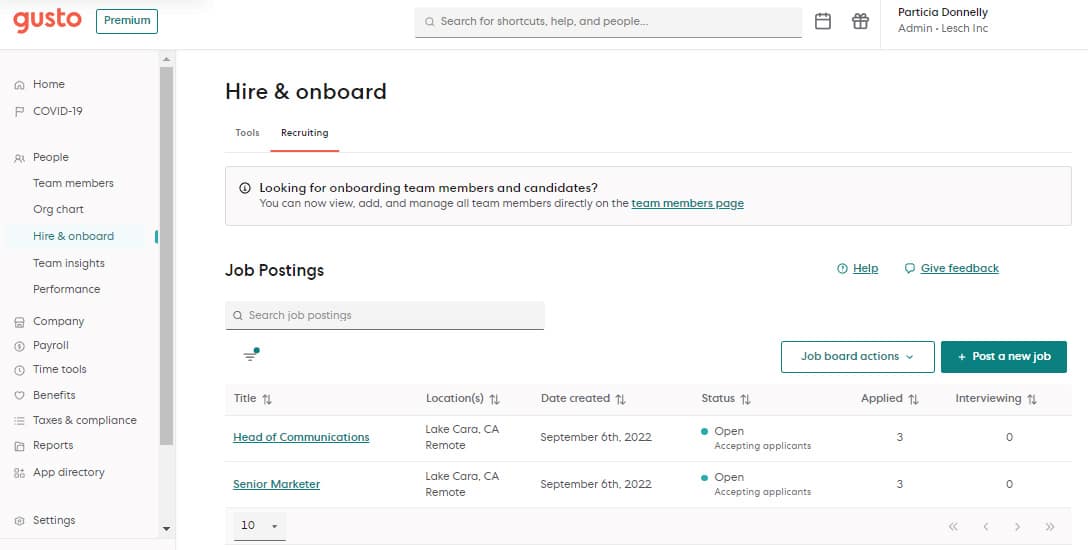
A screenshot of Gusto’s job posting dashboard (Source: Gusto)
With Gusto, you can add application screening questions that require applicants to provide free-form responses and select an answer from multiple choices. While you can create your own screening questions, Gusto has pre-set questions that ask about the applicants’ years of work experience, desired salary, work eligibility in the US, and more.
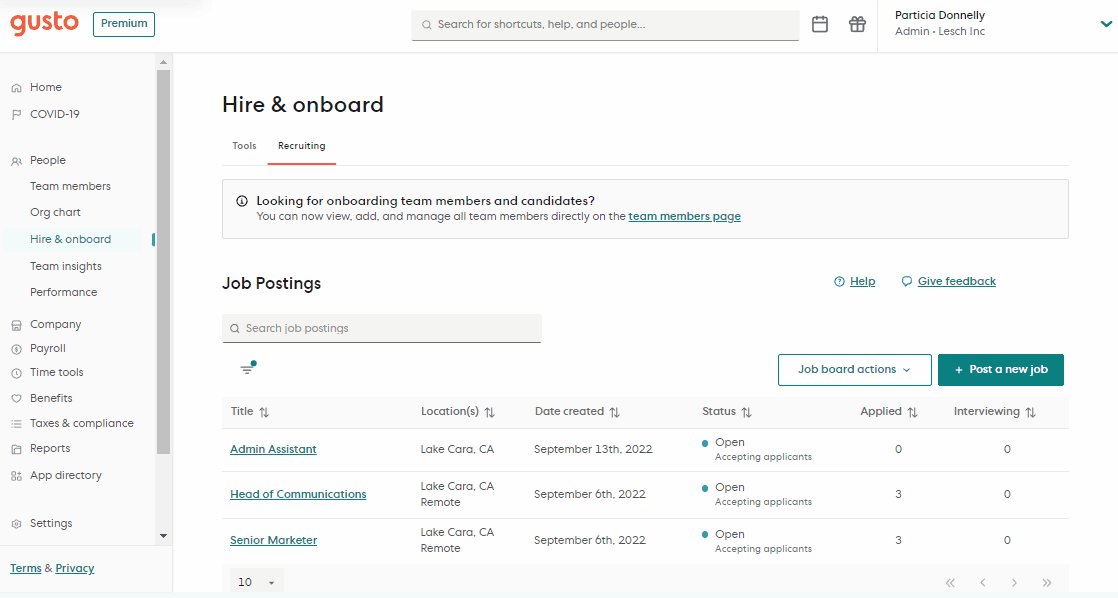
Gusto’s screening questions are included in its job post creation process. (Source: Gusto)
Once applicants submit their applications online, members of the hiring team can view their resumes and track where they are in the hiring pipeline. Gusto also allows you to move candidates through various stages, such as “interviewing,” “hired,” “not hired,” and “dropped out.” However, only the system administrator can move candidates who passed the selection and interview process to the “hired” stage.
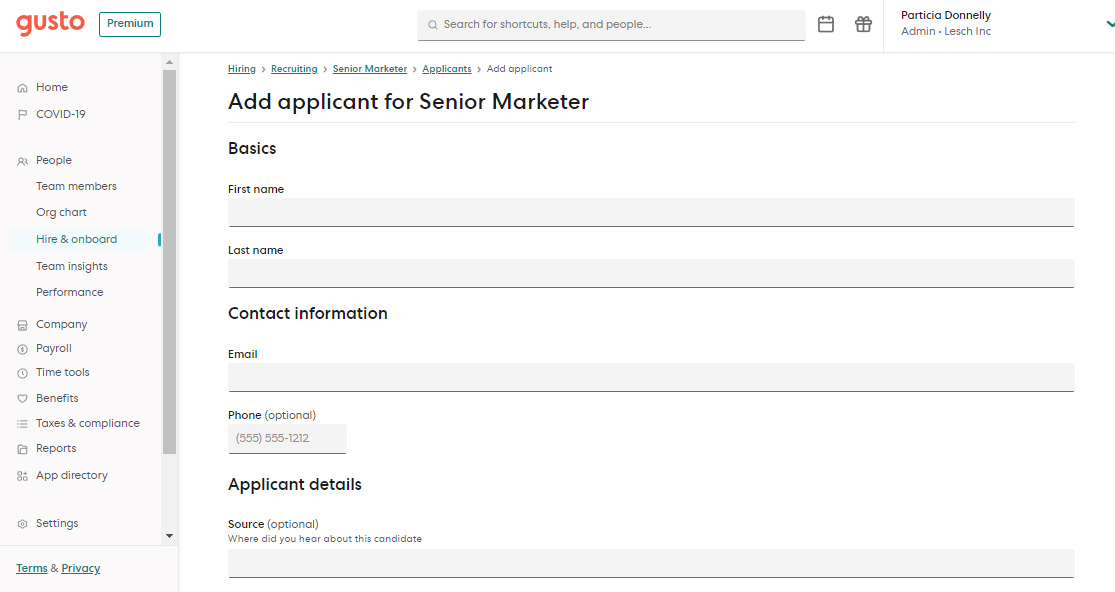
While job seekers can submit their applications through online job postings, you can manually add applicants and upload their resumes into Gusto—provided you’re a system administrator. (Source: Gusto)
Gusto’s hiring support helps set it apart from basic providers. Small businesses looking to manage payroll and taxes appreciate the paperless onboarding process they can use to bring on new hires. Once you set up the new employees in the software, Gusto will send an email prompting them to start their online accounts where they can fill out all new hire forms (including Forms I-9 and W-4). It even submits new hire reports to the state—all at no extra cost.
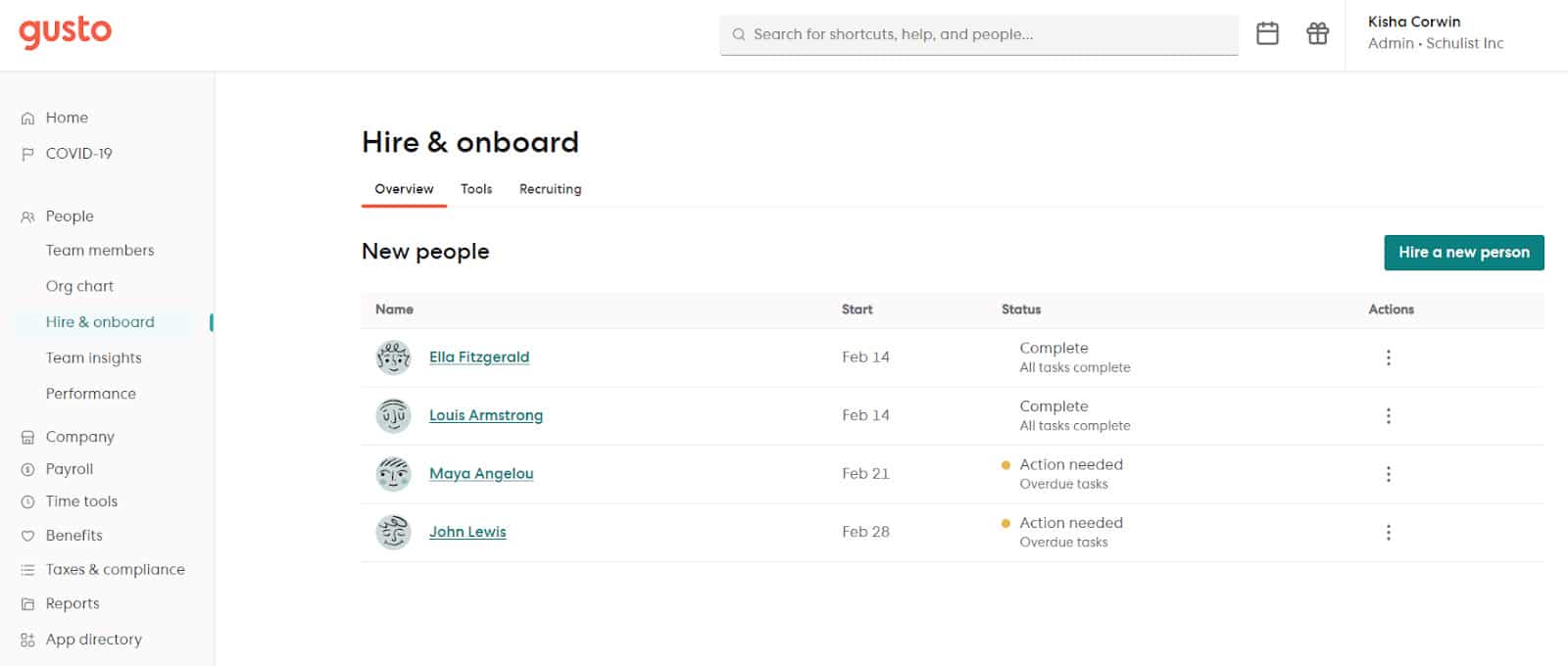
Aside from letting you add new hires into its system, Gusto’s “Hire & onboard” module shows the status of each employee’s onboarding tasks. (Source: Gusto)
While the Simple plan comes with standard offer letters and onboarding checklists, upgrading to Gusto’s higher tiers will allow you to customize these tools. You can even assign, delegate, and track tasks, which helps streamline onboarding processes. If you need other HR documents, its online resource center has job description templates, labor law policies, hiring best practices, termination requirements, and an employee handbook builder.
Gusto comes with email and software provisioning/deprovisioning tools that enable you to create, remove, and manage employee accounts with more than 20 business software. This is helpful if you want to set up the online tools that new hires need while ensuring that resigning employees can only access their software accounts until their last working day.
Here are some of the business systems included in Gusto’s software provisioning solution:
- Asana
- Box
- Trello
- Dropbox
- Monday.com
- Google Workspace (includes Gmail)
- Microsoft 365
- Freshbooks
- QuickBooks Online
- Salesforce
- Paymo
- Teamwork
- 15Five
- Zoom
- Slack
- Webex
With Gusto’s Premium plan, you can send out anonymous monthly surveys to help you understand employee sentiment, gauge staff happiness, and identify areas for improvement. It’s also a good tool for deploying surveys that tackle specific topics, such as learning and growth opportunities, benefits, morale and retention, and work autonomy. Gusto even lets you select the survey topics and questions for each month. Aside from getting insights on a variety of topics, this helps keep employees engaged and improve survey participation rates (because of non-repeating survey topics and questions).
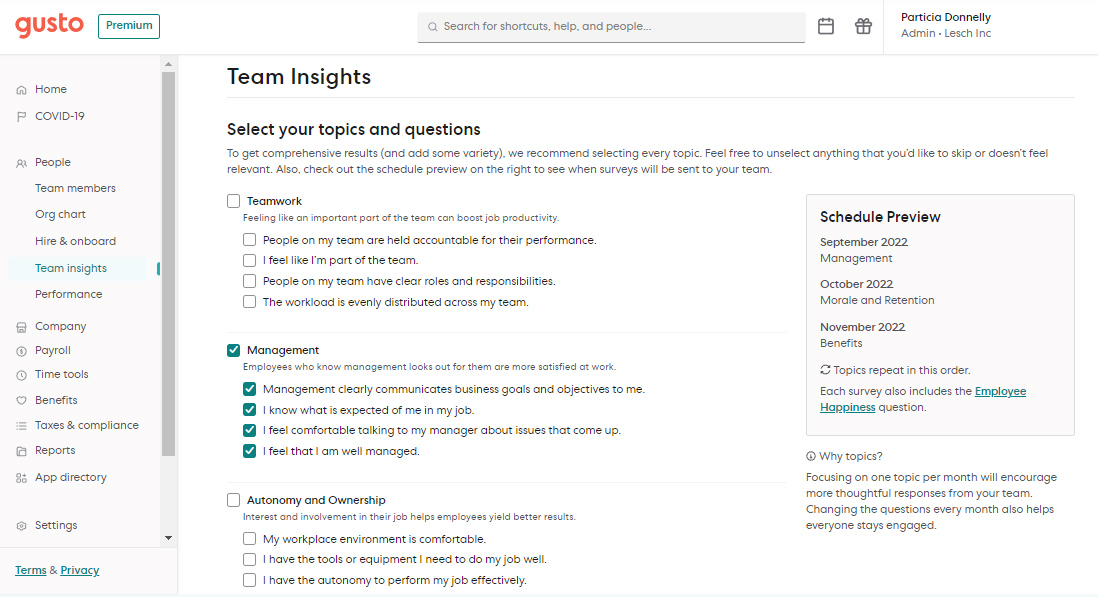
A look at some of Gusto’s survey topics and questions (Source: Gusto)
Plus, all of Gusto’s survey topics include an “employee happiness” question or statement, such as “I recommended this company as a great place to work.” To respond to this statement, survey respondents can choose from five answers—from “strongly agree” to “strongly disagree.” This is great for getting valuable insights into your employees’’ sentiments about work and your company.
For new Gusto users, the system will automatically release your selected survey the Wednesday after you turn on this feature. Then, it will automatically send new surveys every month following the same schedule as your first one. Your employees have a week to complete the survey. After the survey closes, you can view the responses through Gusto’s “Team Insights” dashboard.
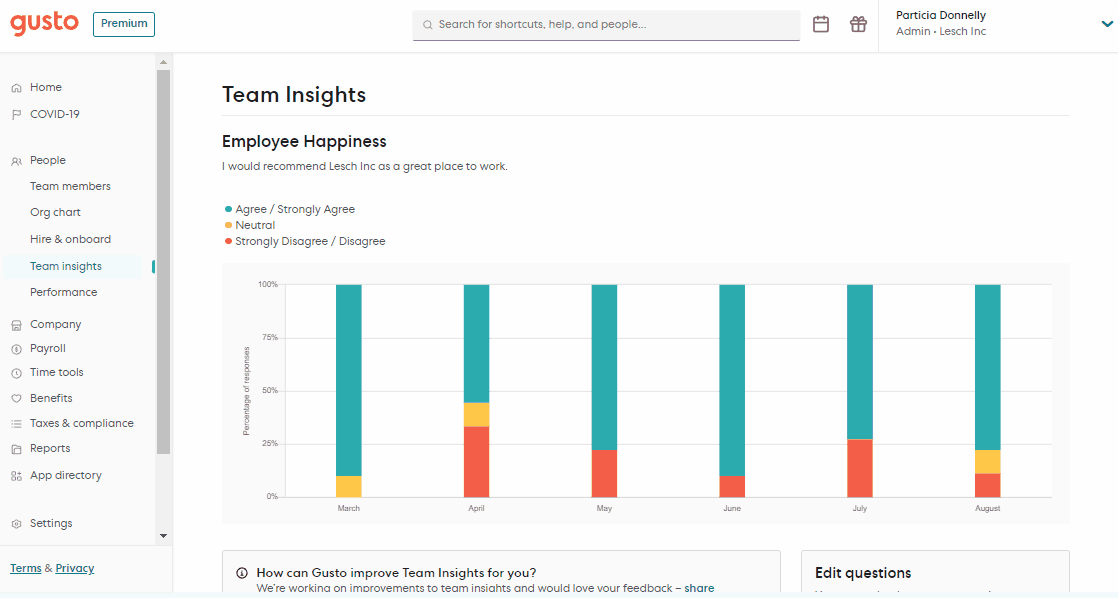
Gusto’s “Team Insights” dashboard (Source: Gusto)
Gusto’s performance review module (which is available for Premium plan holders) is designed to help you assess whether or not employees are meeting their goals at work. You can use it to identify your employees’ development opportunities and highlight skills they excel in. It also lets you create performance review cycles, track the progress of reviews in real time, share feedback, set completion deadlines, add manager review summaries, and gather insights.
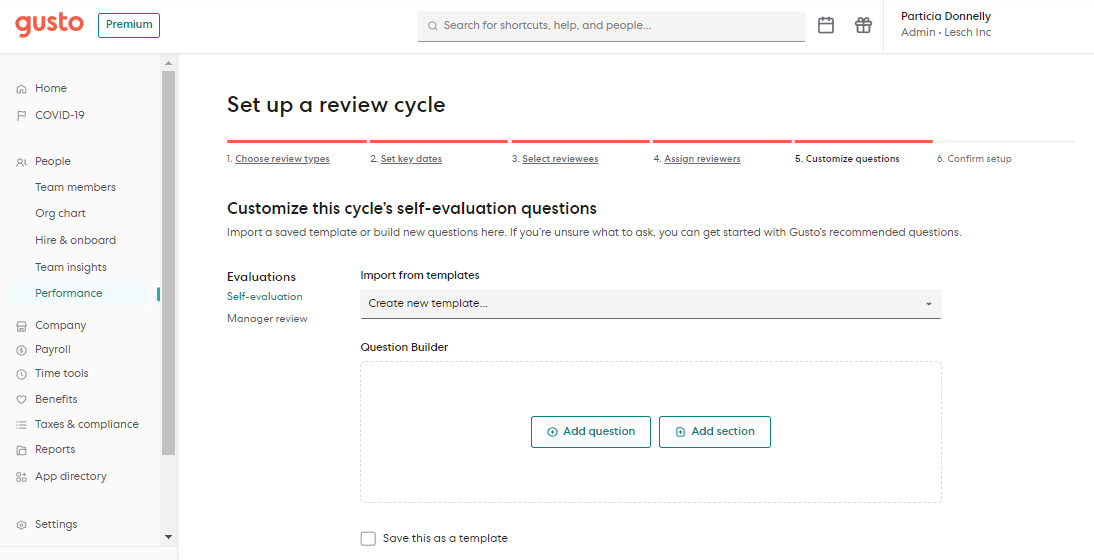
Gusto has a question builder for creating simple employee self-evaluation and manager review templates. (Source: Gusto)
Gusto earned perfect marks in this category with its built-in reports that tackle a wide range of subjects—from payroll summaries, tax forms, and workforce costings to contractor information, employee work hours, and benefits elections. It even offers an employee and payroll report builder that allows you to add filters and select the data you need. Creating report templates that you can customize is also very easy, plus you can choose the report file format (either CSV or PDF).
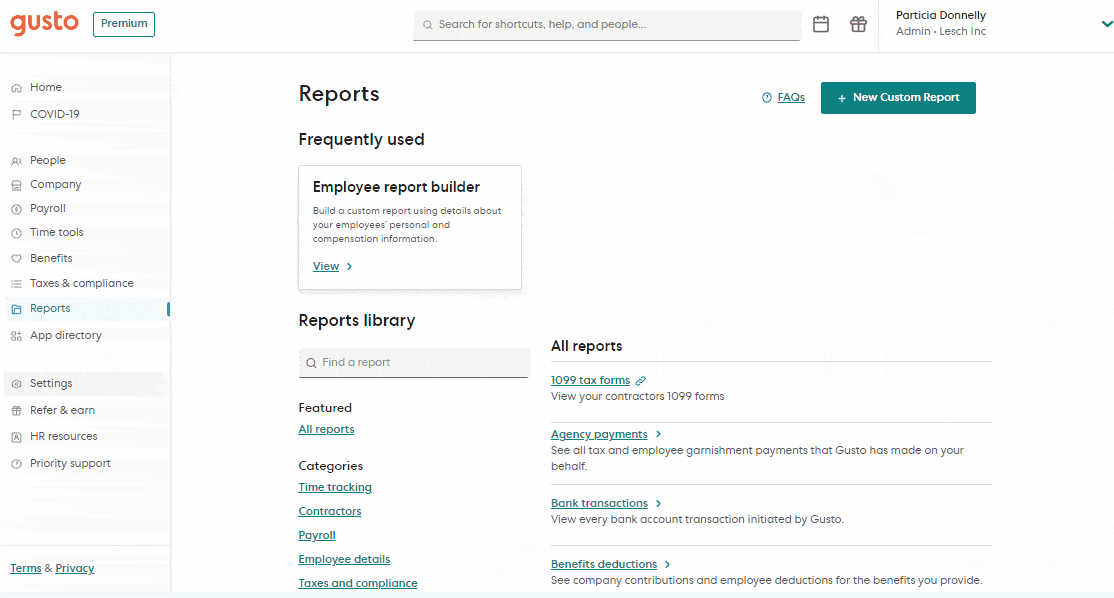
Gusto’s report builder has data columns you can drag and drop to customize reports. (Source: Gusto)
Gusto received high marks (4.75 out of 5) in this criterion because of its easy-to-use software that small businesses can use to start processing payroll quickly. It also offers strong HR support through its HR advisory services and online help center, as well as access to a support team you can contact through email, chat, and phone. However, it lost points due to its limited customization options—you can’t rearrange its dashboard to fit your requirements.
- Intuitive dashboard
- Guided onboarding and setup
- Email and live phone support
- In-app chat
- How-to guides
- Online help center with HR documents and forms
- Priority phone support and access to HR advisers for Premium plan holders
You can completely set up Gusto in less than 24 hours if you have all of your business and employee information on hand, plus you can link your bank electronically. The way the dashboard is laid out makes its setup process easy to follow, but you can also read our guide on setting up and running payroll with Gusto. If you’re on the Premium plan, its customer representatives will walk you through the process for free and help you transfer your payroll data into Gusto so that your annual records are complete.
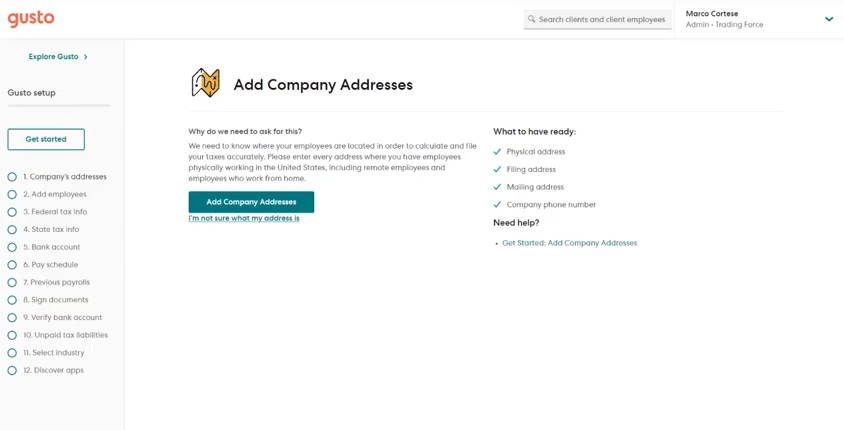
Gusto has an online wizard to help new users through the setup process. (Source: Gusto)
Gusto’s main dashboard is also user-friendly, with a menu placement on the left-hand side of the display that’s easy to follow. And, since Gusto provides the services that a small business would need versus trying to serve all employers, the interface is not overwhelming, and there’s no steep learning curve.
When problems do arise, it has an online help center with answers to frequently asked questions. Live phone support is also available from Mondays to Fridays, 9 a.m. to 4 p.m. (Pacific time)—although those on the Premium plan can contact the Gusto customer service team via a direct line for priority support with extended weekday hours (from 7 a.m. to 4 p.m.).
If you use third-party systems to manage your business processes, such as accounting and team collaboration, Gusto integrates with a wide range of software. Here are some of its partner solutions:
- Accounting: FreshBooks, QuickBooks, Xero, and ZipBooks
- Collaboration tools: Asana, Box, Monday.com, Google Workspace, Microsoft 365, Slack, Dropbox, Trello, and Zoom
- Expense management: Expensify and Dext Prepare
- Hiring: ApplicantPro, BreezyHR, Greenhouse, JazzHR, Lever, Recruitee, and Teamtailor
- Learning management: EasyLlama, Ethena, Trainual, and Traliant
- POS: Shopify, Clover, Upserve, and SpotOn
- Time tracking: 7shifts, ClockShark, Homebase, When I Work, Deputy, Sling, Ximble, and QuickBooks Time (formerly TSheets)
With Gusto, you don’t have to worry about data and system security. Gusto’s production servers, databases, and supporting services are hosted in Amazon Web Services (AWS), with data encrypted using AES-256 key encryption.
In addition, its platform is equipped with multi-factor authentication and fraud monitoring tools. Manager permissions also allow you to provide limited-access permission to user accounts. Gusto even has a dedicated team that conducts system vulnerability tests and responds to security issues.
Gusto scored perfect marks in this criteria, given its solid pay processing tools and reasonably priced plans that make it a great payroll software partner for a wide range of small businesses (such as restaurants, payroll accounting firms, and retail shops). Its feature-rich platform not only handles payroll and payroll taxes but can also manage essential HR processes like hiring, time tracking, benefits administration, and performance reviews.
While Gusto may have these HR tools, its core platform is still payroll—which means that it lacks the advanced solutions that other HR software may offer. So, if you need to manage learning sessions and create compensation plans in addition to handling payroll and basic HR, you’re better off with more robust HR systems like Paycor and TriNet Zenefits.
Overall, Gusto payroll reviews on third-party sites are positive. It also earned perfect marks in our user popularity criterion, given its ratings of 4 and up on G2 and Capterra and the high number of average user reviews (more than 1,000).
Many reviewers said it has an intuitive and user-friendly interface that helps simplify payroll, tax filings, and onboarding processes. They also like that it is easy to set up and has payroll plans that provide the best value for money, given the wealth of features included in each package.
However, there are mixed reviews about its customer support. While many users mentioned that they received excellent service, several others are unhappy with the support provided by the Gusto payroll customer service team, mainly because of long wait times and some reps that aren’t always responsive. A few Gusto small business users also complained about its limited customization options and having experienced software glitches (like being logged out of the software) from time to time.
| Users Like | Users Don’t Like |
|---|---|
| Solid and reasonably priced payroll tools | Inconsistent customer support quality; service wait times can be long |
| Software is easy to set up and use | Some features, like benefits coverage and report customization, need to be improved |
| Ease of managing payroll, tax compliance, and onboarding | Occasional software lags and glitches |
At the time of publication, Gusto reviews earned the following scores on popular user review sites:
- Capterra: 4.6 out of 5 based on more than 3,700 reviews
- G2: 4.1 out of 5 based on about 700 reviews
How We Evaluated Gusto
When we evaluate payroll software for small businesses, we look at pricing and ease of use. We also check the provider’s customer support and whether it offers unlimited pay runs, multiple pay options, full-service payroll, and tax filing services. Access to third-party integrations and basic HR tools like employee benefits and onboarding are also important. We even consider the feedback that actual users post on popular user review sites.
Click through the tabs below for a more detailed breakdown of our evaluation criteria:
20% of Overall Score
We checked to see if the provider has transparent pricing, zero setup fees, and multiple plan options with unlimited pay runs. Providers priced at $50 or less per employee monthly were also given extra points.
20% of Overall Score
We gave priority to those that offer multiple pay options, two-day direct deposits, tax payments and filings, year-end reporting (W-2s and 1099s), and a penalty-free tax guarantee.
20% of Overall Score
Payroll service and software should be simple to set up, customizable, and have a user-friendly interface. We also looked at whether the provider offers live support and integration options with online tools that most small and medium businesses (SMBs) use, such as accounting, time tracking, and scheduling software.
15% of Overall Score
Online onboarding, which means giving employees the option to fill out forms like W-4s electronically, is the top criterion, followed by state new hire reporting and the availability of a self-service portal where employees can view pay stubs, edit information, and access forms. Extra points were also given to providers that offer expert HR support, benefits options, time tracking, and health insurance plans that cover all US states.
15% of Overall Score
In this criterion, we assess whether the software’s ease of use, pricing, and the width and depth of its payroll and HR tools are ideal for SMBs.
5% of Overall Score
We considered user reviews, including those of our competitors, based on a 5-star scale; any option with an average of 4-plus stars is ideal. Also, any software with 1,000-plus reviews on any third-party site is preferred.
5% of Overall Score
Preference was given to software with built-in basic payroll reports and customization options.
Gusto Frequently Asked Questions (FAQs)
Gusto doesn’t offer a free trial, as of this writing. However, it has a demo that you can access on its website for free. It also follows a month-to-month pricing scheme; with no annual contracts, you can cancel your Gusto plan at any time.
Gusto has a financial management app, called Gusto Wallet, that your employees can use to receive payroll, view payslips and tax forms (W2s), track and save funds, and even clock in/out for work. It’s free to download on Android and iOS devices.
Apart from Gusto Wallet, the provider doesn’t have a mobile app where employees can raise PTO requests, view benefits plans, and update personal information. However, these features are available in Gusto’s online self-service workforce portal. Meanwhile, payroll administrators who want to run payroll while on the go can access Gusto via the web browsers of mobile devices—provided an internet connection is available.
Pay-as-you-go workers’ compensation plans are available via Gusto’s partner, AP Intego.
Bottom Line
Gusto is a popular payroll software that’s accessible to the smallest of employers. It is a full-service provider and manages payroll taxes under all of its plans. Plus, the multiple payment options, online onboarding tools, and variety of benefits it offers give you some flexibility, helping you provide attractive perks to potential new employees. This makes your company much more desirable to work for.
While Gusto has several benefits that you can offer to your employees, its health insurance plans aren’t available in all 50 states. However, the provider has continued to actively expand its benefits coverage, meaning if it’s not in your location yet, it will likely be available soon. Sign up with Gusto today.