Asana is a leading project management tool known for its user-friendly interface and task coordination across teams and projects. However, based on my review, it lacks real-time collaboration features, native time tracking, and advanced automation for scaling businesses. Fortunately, many Asana alternatives offer competitive pricing, robust free plans, and tailored features to suit various needs. Below are the best use cases for leading Asana competitors on the market.
- ClickUp: Best all-in-one project management solution
- monday.com: Best for resource management
- Jira: Best for development teams
- Trello: Best for small team collaboration
- Smartsheet: Best for complex projects and timelines
- Notion: Best for data and documentation
- Wrike: Best for workflow automation
Featured Partners
Asana & Best Alternatives Compared
Asana Alternatives | Monthly Starting Price (per User) | Key Features | My Rating out of 5 |
|---|---|---|---|
 | $8.50 |
| 4.35 |
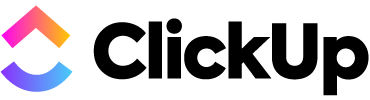 | $10 |
| 4.80 |
 | $12 |
| 4.64 |
 | $8.60 |
| 4.48 |
 | $6 |
| 4.38 |
 | $12 |
| 4.24 |
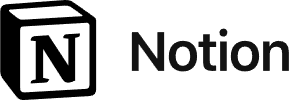 | $12 |
| 4.14 |
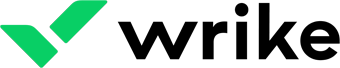 | $10 |
| 3.78 |
ClickUp: Best All-in-One Project Management Solution

What I Liked
- Offers an AI-compatible platform
- Features real-time chat and in-app video recording
- Provides robust security features, including US and EU data residency and HIPAA compliance
Where It Falls Behind
- Can overwhelm first-time users
- Limits storage capacity in the free plan
- Requires a higher plan to access native time tracking
How It Compares to Asana
- ClickUp offers extensive collaboration tools like team chat and whiteboards, while Asana’s collaboration features are more administrative (task approvals).
- ClickUp has 50-plus integrations, less than Asana’s 200-plus native integrations
- Asana only offers 24/7 support for Enterprise plan users, while ClickUp’s 24/7 support is included in its Free plan
My Expert Opinion
If you’re looking for the best Asana alternative, ClickUp is an integrated project management tool offering a unified hub for work management. Its zero-cost package includes crucial tools like unlimited tasks and custom views, whiteboards, smart notifications, and checklists. Paid plans unlock additional features, including unlimited file storage and unlimited spaces. It has extensive customization and automation capabilities to improve operational efficiency across teams.
ClickUp combines custom views, goal tracking, and time tracking with built-in collaboration tools and integrations to streamline operations and boost productivity. ClickUp includes tools like in-app video recording, team sharing for spaces, and smart notifications, and it offers up to 250,000 automations to aid operational efficiency.
Based on my experience, ClickUp’s extensive customization can overwhelm first-time users, especially those who aren’t too familiar with project management tools. If simplicity is a priority, consider Trello, which offers a straightforward interface. Notion is a great choice for teams seeking a solution tailored to minimalist workflows.
Plan Price (per User)* | Free Forever | Unlimited | Business | Enterprise |
|---|---|---|---|---|
Monthly | Free | $10 | $19 | Custom pricing |
Annually | Free | $7 | $12 | Custom pricing |
*Pricing is based on one user, and ClickUp offers a 100% money-back guarantee. | ||||
Forever Free: Best for personal use and comes with 100MB file storage, unlimited tasks, whiteboards, in-app video recording, Kanban boards, and real-time chat.
Unlimited: Best for small teams with tools like unlimited storage and dashboards, Gantt charts, guest user permissions, form view, resource management, agile reporting, and AI compatibility.
Business: Best for midsize teams which includes unlimited teams, advanced public sharing, advanced automations and time tracking, timesheets, workload management, and goal folders.
Enterprise: Best for large teams needing white labeling, advanced permissions, personal views, single sign-on (SSO), live onboarding training, and data residency.
- Relationships: Link tasks, docs, and integrations to make accessing and sharing important items related to your team and project easier. Custom relationships, which enable you to relate and link tasks to each other, are available on every plan. Use this with the dependency feature if a task needs to be completed before another one starts.
- Dashboards: Centralize project indicators in one place with a visual dashboard that brings together real-time data. Dashboards provide high-level views for spotting bottlenecks and reviewing popular metrics and performance.
- Milestones: ClickUp lets users highlight milestones that mark significant progress or stages toward project completion. Track major deliverables and view progress made and key contributors upon completion of each milestone.
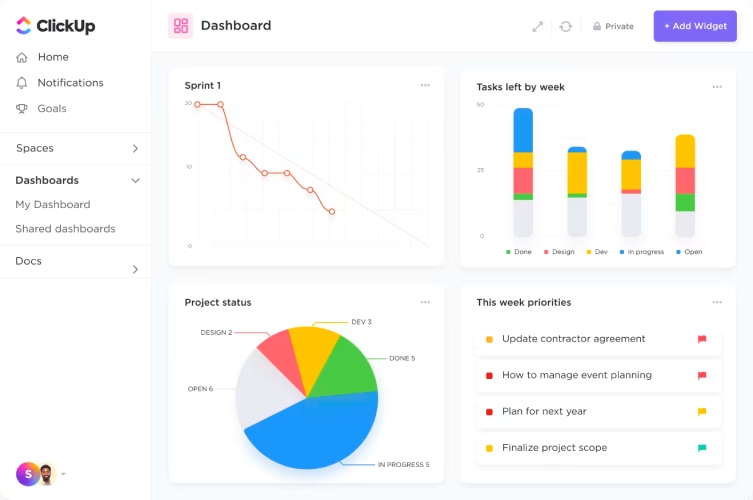
Monitor progress and understand team performance at a glance. (Source: ClickUp)
monday.com: Best for Resource Management

What I Liked
- Comes with over 200 native templates
- Robust security and privacy features
- Offers work performance insights
Where It Falls Behind
- Includes only two users in the Free plans
- Makes time tracking available in the Pro and Enterprise plans only
- Offers unlimited boards as part of paid plans only
How It Compares to Asana
- Both Asana and monday.com offer prebuilt workflow templates, but monday.com’s templates are more robust and industry-specific
- Asana offers 200-plus integrations with unlimited actions, while monday.com only has 50-plus with limited monthly actions
- Asana is free to use for up to 15 people, while monday.com’s free plan has a two-person limit
My Expert Opinion
monday.com leads Asana software competitors when it comes for project management teams focused on resource management. Features like unlimited updates, workload insights, activity logs, and time tracking keep businesses organized, while its intuitive visual workflows offer real-time project progress visualization.
monday.com is also a versatile work management tool that supports various business operations, from HR to CRM. Teams can create custom dashboards and workflows or use prebuilt sales solutions like monday Sales CRM. Its mobile app ensures remote functionality, making it ideal for hybrid work setups.
Unfortunately, monday.com’s paid plans require a minimum team size, which isn’t ideal for solopreneurs or duos looking to minimize project management expenses. Trello is as feature-rich as monday.com but is less expensive per user, starting at $6 monthly
Plan Price (per User)* | Free | Basic | Standard | Pro | Enterprise |
|---|---|---|---|---|---|
Monthly | Free | $12 | $14 | $24 | Custom pricing |
Annually | Free | $9 | $12 | $19 | Custom pricing |
*Pricing is based on the three-seat minimum, and opting for annual billing saves subscribers 18% yearly. | |||||
Free: Ideal for work for two users and comes with 500MB of storage, one-week activity log, over 200 templates, and eight column types.
Basic: Ideal for managing team work and includes unlimited items, unlimited messages and updates, unlimited seats, custom notifications, and one board per dashboard.
Standard: Best for collaborating across teams using features like timeline and Gantt views, guest access, 250 automations and integrations, 20GB of storage, six months of activity logs, and a combination of up to five boards.
Pro: Best for complex workflows and includes private boards, formula columns, 25,000 actions and integrations, 100GB of storage, one year of activity logs, time tracking, daily live webinars, and board administrators.
- Kanban view: Easily manage, visualize, and track your tasks using monday.com’s Kanban view. Sort out your work process and gain greater efficiency by getting your team to complete tasks before moving on to the next item.
- File management: Keep project files directly on the platform to manage and store them effectively. This facilitates better data access, allowing your team to have everything they need at their fingertips.
- Zoom integration: Stay connected and jump into online meetings from your monday.com account. Use this feature by opening the relevant board, clicking the integration button, and selecting Zoom. Functions include syncing meeting details to items and participant notifications.
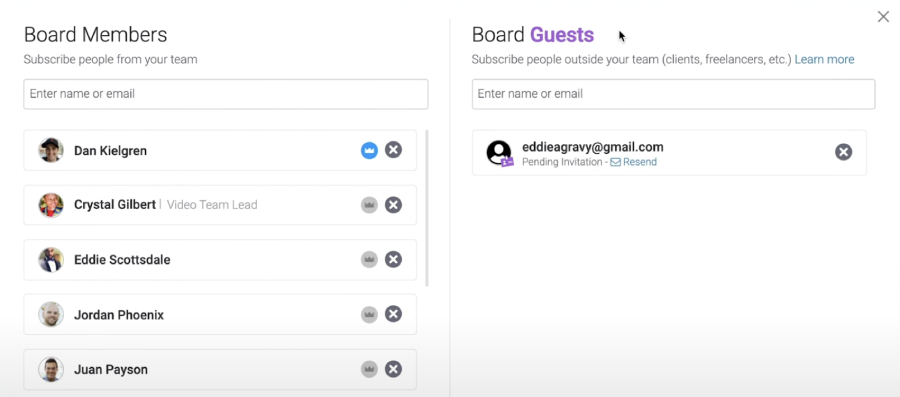
Invite external users to relevant boards and dashboards. (Source: YouTube)
Jira: Best for Development Teams

What I Liked
- Provides unlimited file storage
- Offers single and cross-project dependency management
- Includes mobile device management in all plans
Where It Falls Behind
- Imposes user limits on each plan
- Unlocks approvals feature for Premium and Enterprise plans
- Limits free plan users to community support
How It Compares to Asana
- Asana’s free plan comes with unlimited file storage but has a 100MB size cap per file, while Jira comes with 2GB file storage
- Both offer data residency, which Asana offers through its Enterprise plan, but Jira makes it available for all paid plans
- Both of their free plans allow up to 10 users or teammates
My Expert Opinion
Of the different alternatives to Asana, Jira is hands down the leading project management solution for Agile teams, especially those involved in software development. It excels in sprint management and is designed to support iterative work. Use the backlog, active sprint sections, and advanced bug tracking to tailor workflows and ensure high visibility and accountability across projects.
This solution is suited for technical teams or startups looking to use Scrum and Kanban boards and detailed reporting. Use the issue log template to document and monitor issues and problems that arise during a project. Jira’s seamless integration with DevOps tools ensures smooth handoffs between development and operational processes.
That being said, Jira’s strength in managing complex data relationships and automation may overwhelm nontechnical teams or those new to Agile. For more general project management needs, monday.com offers a visually friendly alternative. On the other hand, Trello is great for smaller teams looking for simplicity in their project management solution.
Plan Price (per User)* | Free | Standard | Premium | Enterprise |
|---|---|---|---|---|
Monthly | Free | $8.60 | $17 | Contact sales |
Annually** | Free | $875 | $1,700 | Contact sales |
*Pricing is based on one user, and annual billing saves subscribers up to 17%. **Jira's annual pricing is billed upfront per user, not as a monthly breakdown. | ||||
Free: Unlimited goals, projects, tasks, and forms, multiple views (backlog, timeline, calendar, and summary), reports and dashboards, 100 automation rules, and 2GB of storage.
Standard: User roles and permissions, external collaboration, multi-region data residency, 1,700 automation rules, 250GB of storage, and up to 50,000 users on a single site.
Premium: Atlassian intelligence, cross-team planning and dependency management, custom approval process, 1,000 automation rules per user, unlimited storage, 99.9% uptime guarantee, and 24/7 critical issue support.
Enterprise: Atlassian analytics and data lake, advanced admin controls and security, identity and access management, unlimited automation rules, up to 150 sites, 24/7 support, and 99.95% uptime.
- Custom workflows: Gain complete control over the life cycle and process of each Jira issue and design workflows to align with your team’s actions. Tailored workflows allow you to specify each action and the people or groups that execute tasks at each stage.
- Scrum boards: Optimize sprint management and manage tasks efficiently through a holistic view of each project. It’s suited for teams with routine tasks broken down into components, prioritized, and assigned to people and teams.
- Reports and analytics: Measure team performance and generate detailed reports and analytics to track team performance, measure productivity, and identify workflow bottlenecks.
- Identity and access management: Advanced authentication, SSO, and role-based access controls ensure secure work and collaboration.
- Atlassian Intelligence: Accelerate productivity, get insights from your team’s performance, and optimize workflows using automation tools. Use AI to predict project risks, and enhance decision-making.
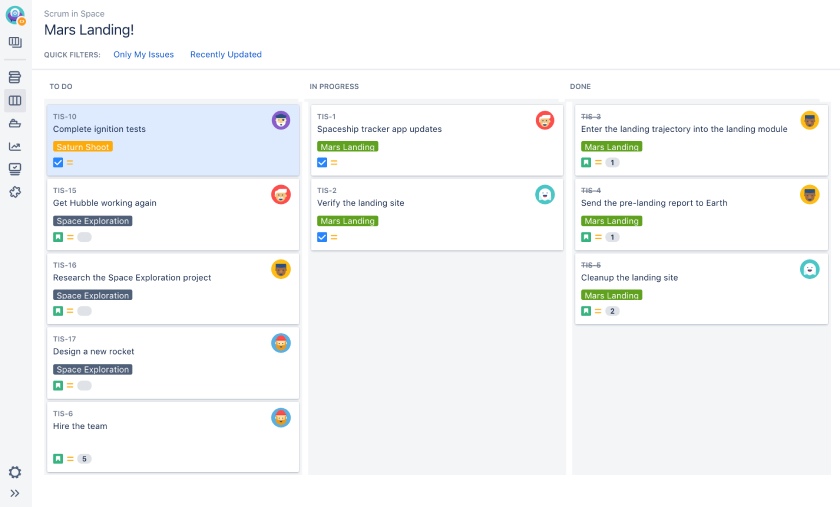
Active sprints are available on Jira Scrum boards and display active issues. (Source: Jira)
Trello: Best for Small Team Collaboration

What I Liked
- Includes unlimited cards in the Free plan
- Gives all plans unlimited power-ups and integrates with over 200 apps
- Ensures beginners can use it effortlessly with no learning curve
What's Missing
- Charges extra for Atlassian Guard priced at $4 per user monthly
- Lacks an on-premise version and is purely a cloud-only product
- Limits Free plan user support to community support only
How It Compares to Asana
- Unlike Trello, which allows 250 workspace commands on the Free plan, Asana doesn’t have any workspace command inclusions with its Free plan
- Both offer unlimited file storage, but Trello has a 10MB file size limit, while Asana allows files up to 100MB in size
- Asana AI is available on the lowest paid plan, while Atlassian Intelligence unlocks at the second tier paid plan
My Expert Opinion
Thanks to its simplicity and ease of use, Trello is on my list of apps like Asana and is the top choice for small team collaboration and intuitive task management. It uses a card-based system that allows teams to track tasks visually, making it a good option for brainstorming sessions and daily task management. Tools like checklists and Power-Ups are useful for lightweight projects or short-term goals, enabling teams to stay organized without extensive training or onboarding.
As a highly visual interface, its drag-and-drop functionality makes it easy enough for nontechnical teams, freelancers, and startups needing a lightweight yet effective collaboration tool. However, Trello has limitations like advanced analytics or workflow tracking, which ClickUp offers. ClickUp comes with detailed reporting and customization, and its dashboards are great for visualizing productivity, tracking deadlines, and managing tasks.
Plan Price (per User)* | Free | Standard | Premium | Enterprise |
|---|---|---|---|---|
Monthly | Free | $6 | $12.50 | $17.50 |
Annually | Free | $5 | $10 | $210 |
*Pricing is based on one user, and annual billing is available for greater savings. | ||||
Free: Unlimited cards and activity logs, up to 10 boards per workspace, unlimited power-ups and storage (10MB per file), 250 workspace command runs per month, and assignee and due dates.
Standard: Unlimited boards and storage (250MB per file), advanced checklists, custom fields, 1,000 workspace command runs, single board guests, and saved searches.
Premium: Multiple view options, unlimited workspace command runs, Atlassian intelligence, admin and security features, workspace-level templates, collections, observers, and simple data export.
Enterprise: Unlimited workspaces, organization-wide permissions and boards, public board management, multi-board guests, attachment permissions, power-up administration, SSO, and user provisioning with Atlassian Guard.
- Custom backgrounds: Personalize your boards and change the backgrounds to reflect your project, prioritization, or branding.
- Butler automation: This is Trello’s built-in automation feature for setting up rules that trigger specific automated actions. Use this tool to refine your Trello board’s workflow.
- Power-ups: Extend Trello’s core functionality with integrations and tools like calendars, time tracking, and file management.
- Due dates: This is one of the most used features in project management that lets users set, track, and manage task deadlines. Adding deadlines helps teams accomplish projects and tasks on time.
- Advanced checklist: Organize all tasks into a single, easy-to-view checklist. Individuals can see items assigned to them across all boards and their respective due dates.
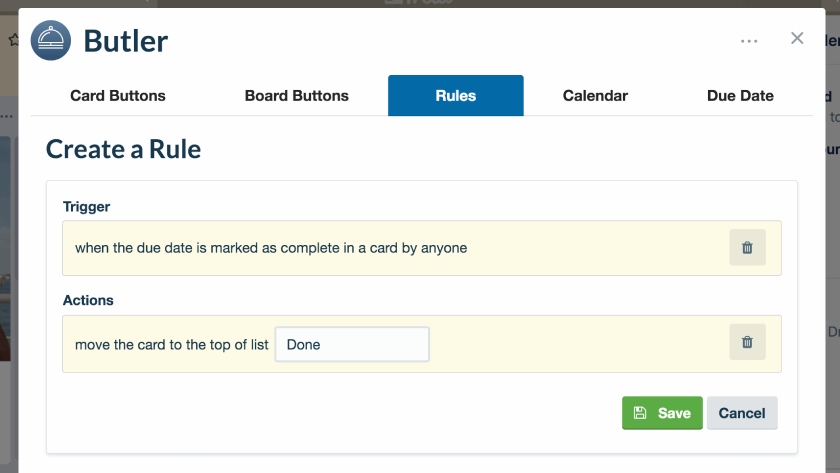
Use Trello’s Butler to set up rules that will automate actions. (Source: Trello)
Smartsheet: Best for Complex Projects & Timelines

What I Liked
- Includes unlimited viewers with the Free plan
- Provides all users with Gantt and calendar views
- Makes unlimited dashboards a universal feature
Where It Falls Behind
- Lacks a free plan, which other providers offer
- Unlocks AI tools with the two highest plans only
- Requires some familiarity with spreadsheets
How It Compares to Asana
- Better for high-level planning in detail with its primary spreadsheet grid view, compared with Asana’s list viewing
- Unlike Asana, Smartsheet doesn’t have a free plan
- Both base-level paid plans include a Gantt view
- Asana’s Free plan offers unlimited file storage (100MB per file), while Smartsheet’s base plan offers 20GB of storage (30MB per file limit)
My Expert Opinion
Smartsheet is the best option for businesses managing complex projects and timelines, given its grid-based interface that allows users to plan, track, and visualize intricate workflows. The grid view presents data in a table format, with rows for project elements like tasks and team members and columns for attributes such as task status or assignees. Features like automated workflows, real-time dashboards, and integrated forms simplify data collection and offer project updates across teams.
Smartsheet is particularly useful in construction and event management, where task tracking and stakeholder coordination are critical. Teams managing procurement, compliance, or resource-intensive projects benefit from its centralized data, which simplifies and streamlines operations.
While Smartsheet excels at managing complex projects, it needs the visual customization offered by platforms like monday.com. This visually dynamic Asana alternative features vibrant, color-coded dashboards and intuitive workflows, making it easy to locate essential information quickly.
Plan Price (per User) | Pro | Business | Enterprise | Advanced Work Management |
|---|---|---|---|---|
Monthly | $12 | $24 | Custom pricing | Custom pricing |
Annually | $9 | $19 | Custom pricing | Custom pricing |
Pro: Up to 10 members and unlimited viewers, multi-views, rich formulas, unlimited sheets, forms, and reports, and 250 monthly automations.
Business: Unlimited free guests, team workload tracking, admin capabilities, unlimited automations, and 1TB attachment storage.
Enterprise: AI formulas, texts and charts, SSO, WorkApps, Work insights, unlimited attachment storage, and directory integrations.
Advanced Work Management: Control center, data shuttle, Calendar App, and premium support package.
- Gantt charts: Easily spot task timelines and dependencies to ensure projects stay on track.
- Dashboard widgets: Create custom widgets like charts, metrics, and task summaries to track project progress in real time. Use these to identify progress against key performance indicators and highlight critical information for different teams or departments.
- Provisional members: Give temporary access to external collaborators or new team members so they can contribute without a full license.
- Image and video proofing: Allow users to review, annotate, and approve multimedia files directly within Smartsheet. This feature eliminates the need for external tools and keeps feedback centralized.
- Send alerts to Slack and Microsoft Teams: Notify team members of updates, changes, or deadlines by integrating Smartsheet alerts with popular tools like Slack and MS Teams. This helps ensure timely responses across platforms.
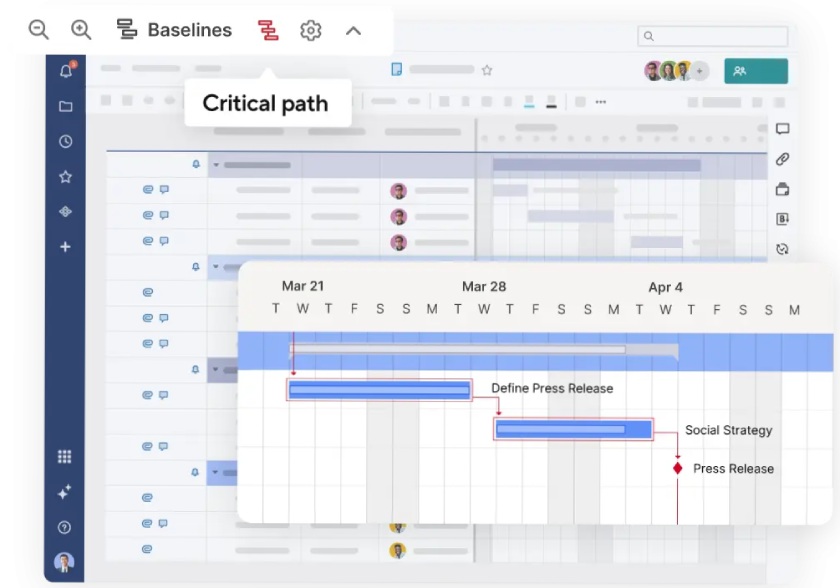
Format your Smartsheet Gantt charts based on the project and preference. (Source: Smartsheet)
Notion: Best for Data & Documentation
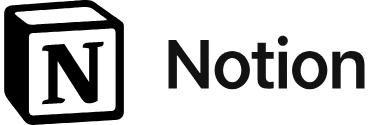
What I Liked
- Includes unlimited file uploads
- Gives all plans page analytics
- Allows up to 250 invited guests
Where It Falls Behind
- Lacks built-in time tracking tools
- Has AI features as optional paid add-on features
- Makes audit logs available only to Enterprise plan subscribers
How It Compares to Asana
- Both platforms offer templates and multiple-view options
- Asana includes unlimited activity logs for all plans, while Notion only offers audit logs for Enterprise users
- All Notion plans can have guest collaborators (10 to 250 guests, depending on the plan), while paid Asana plans get unlimited free guests
My Expert Opinion
Notion is my top Asana alternative for document and data management because it offers flexible pages that easily organize and reorganize entries. This platform’s interface features collapsing arrows that hide and expand information as needed. It’s ideal for team collaboration because it combines different content types into a single workspace, centralizing project plans, tracking tasks, and sharing resources in real time.
All plans have unlimited pages, real-time collaboration, and link sharing with editing and comments. While it’s a great product for storing project-related information, it lacks advanced project management features like time tracking. For an all-in-one work management system, I recommend monday.com. It’s my top-ranked Asana alternative and best team management app because it has advanced features like time tracking, built-in reporting, and capacity planning.
Plan Price (per User)* | Free | Plus | Business | Enterprise |
|---|---|---|---|---|
Monthly | Free | $12 | $18 | Custom pricing |
Annually | Free | $10 | $15 | Custom pricing |
*Pricing is based on one user, and subscribers who opt for annual billing save up to 20%. | ||||
Free: 10 guest invites, basic analytics, up to 5MB file uploads, seven-day history, teamspaces, Notion calendar, one chart, basic automations, basic search engine indexing, and unlimited forms.
Plus: Unlimited file uploads, 30-day page history, 100 guest invites, custom automation in databases, unlimited charts, advanced search engine indexing, Google Analytics integrations, and priority support.
Business: 90-day page histories, advanced page analytics, 250 guest invites, private teamspaces, export PDF workspaces, and SSO.
Enterprise: Unlimited page histories, over 250 guest invites, advanced teamspace permissions, user provisioning, workspace analytics, granular admin roles, audit log, guest invite requests, and Health Insurance Portability and Accountability Act (HIPAA) compliance.
- Private teamspaces: By default, each workspace comes with a teamspace that includes all team members. Create dedicated areas for each team where only members or owners can invite others.
- Workspace analytics: This advanced feature offers a detailed overview of your organization’s content engagement across the workspace. Get insights about how Notion is used and gauge content performance by tracking page popularity and views.
- Drag-and-drop functionality: Drag and drop any content block in Notion and rearrange it to the desired order and layout. Use Notion’s editor and structure your thinking with ease.
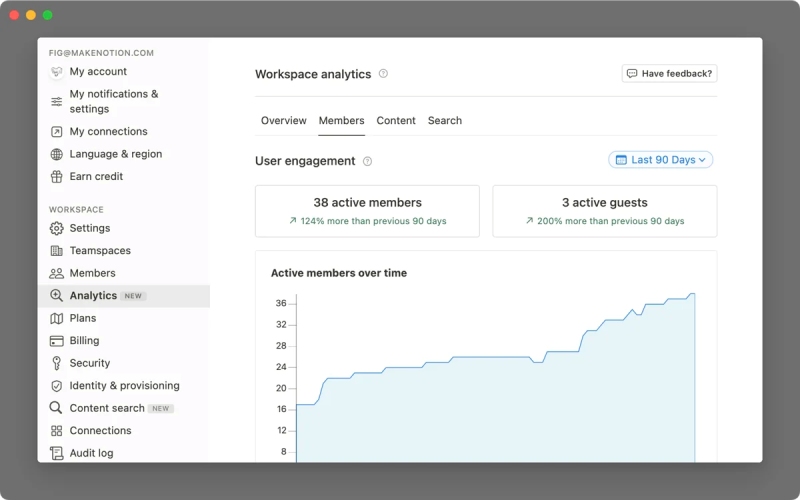
Notion’s workspace analytics includes details on active members over the past 28 days. (Source: Notion)
Wrike: Best for Workflow Automation
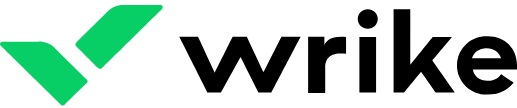
What I Liked
- Comes with a minimalist and clean interface
- Features dynamic data views (Kanban, calendar, etc.)
- Provides unlimited users for Free plan subscribers
Where It Falls Behind
- Lacks calendar view in the free plan
- Lacks built-in messaging
- Doesn’t have 2FA until the Enterprise plan
How It Compares to Asana
- Unlike Asana, which relies on third-party integration, Wrike includes built-in time tracking
- Both allow custom workflows—Asana has the Workflow Builder, and Wrike has the Automation Engine
- Neither platform includes Gantt charts in the free plan; it’s a paid feature
My Expert Opinion
Automation is fairly common among project management solutions, and based on my review of top Asana competitors, Wrike has the most extensive workforce intelligence feature set. It’s the only solution offering robust capabilities for free, including smart search, voice assistant interaction, and mobile document processing. Wrike’s automation also includes generative AI, which generates content like plans and briefs tailored to your company’s brand and messaging.
While Wrike excels at automation and AI, it lacks an essential element of task tracking: built-in messaging. Native chat features allow users to communicate with each other in real time without leaving the platform. Wrike integrates with Slack, but if you’re looking for a project management solution with built-in chat functionality, try ClickUp. Its free plan includes chat, Kanban boards, and Sprint management.
Plan Price (per User)* | Free | Team | Business | Enterprise | Pinnacle |
|---|---|---|---|---|---|
Monthly | Free | $10 | $25 | Custom pricing | Custom pricing |
*Pricing is based on one user, and subscribers who opt for annual billing save up to 20%. | |||||
Free: 2GB storage per account, unlimited users, eight language support, task and subtask management, custom work views, and voice assistant interaction.
Team: Up to 25 users, custom fields/workflows, calendars, dashboards, Gantt chart, work schedules, analytics view, request forms, and automation (50 actions).
Business: Up to 200 users, 5GB storage, portfolio, live reports, custom templates, approval, time tracking, and folder hierarchy.
Enterprise: Unlimited users, 10GB storage, automation (1,000 actions), and advanced security controls.
Pinnacle: 15GB storage, advanced analytics, automation (1,500 actions), capacity planning, and locked spaces.
- Blueprints: Minimize tedious and repetitive tasks and use blueprints as templates for new work items, folders, tasks, and projects. These are available at the account and space level, allowing you to quickly create tasks and projects with predetermined attributes.
- Spaces: Develop and tailor your team’s unique workspace. These grouping types act as centralized hubs for all relevant information. All spaces have an information section that shows the description and list of administrators and team members included in the space.
- File attachments and storage: Access relevant documents easily by attaching files directly to tasks and projects within the Wrike platform. All file attachments generate links that appear in the task’s attachment section. By using Wrike’s storage solution, you can avoid paying for other cloud solutions.
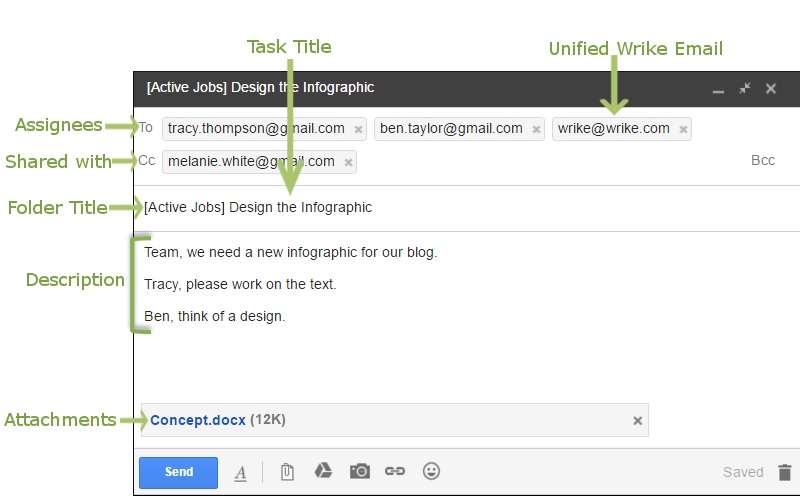
Create tasks, send them to Wrike, and stay on top of projects. (Source: Wrike)
How I Evaluated the Best Asana Alternatives & Competitors
I reviewed different project management software based on popularity, customer feedback, and service offerings to determine the best Asana alternatives. From there, I ranked the providers based on a six-category rubric and computed the scores to determine which Asana project management alternatives are the best overall. Explore how I evaluated the best Asana alternatives.
20% of Overall Score
I determined affordability by checking the cost of the base-level and higher-tier subscription plans and comparing them with the prevailing fees in the market. I favored those with discounts for annual billing discounts. Those with free plans and trials also earned more points.
25% of Overall Score
The general features I examined were time tracking, task reminders, and assignments. Other essential features include calendar management and two-factor authentication for productivity and security. Since businesses need a reliable communications platform for on-the-go employees, I included mobile apps in my assessment.
20% of Overall Score
I evaluated Asana competitors that offer niche features like multiple views, automation, and AI, which help businesses operate more efficiently. In addition, I prioritized providers with documentation, reporting, and integrations for higher scores.
10% of Overall Score
I evaluated each platform’s functionality and ease of use by testing the software firsthand. This included analyzing the expertise needed for setup and operation and determining whether the interface was intuitive.
10% of Overall Score
This evaluation examined each solution’s support channels and awarded more points to providers with email, phone, and live chat support. I also considered the hours these channels are active and operational. Since self-service is crucial for issues encountered outside of operating hours, I checked the availability of an email ticketing system and knowledge base.
15% of Overall Score
This includes evaluating each provider’s standout features, value for money, and ease of use. I also checked user ratings on third-party review sites to gauge the platform’s popularity.
Why Replace Asana & How to Choose a Competitor
Asana is one of the most widely used project management tools, along with task management and team collaboration tools. However, if you need more flexibility, simpler interfaces, or better integrations, exploring Asana alternatives can help you find a tool better aligned with your unique needs. Consider replacing Asana and explore other options if you align with any of the following statements.
- You need visual customization: If you’re looking for a highly visual, straightforward, and customizable interface for tracking tasks and projects, monday.com may be a better choice.
- You need advanced reporting: Asana’s reporting features are complete but basic, so if you require more detailed, customizable reports or in-depth analytics, a competitor like ClickUp or Wrike might be a better fit.
- You need agile project management: Jira is a specialized tool designed specifically for Agile project management. It features sprint planning, backlog management, and issue tracking for teams working in Agile or Scrum methodologies.
Frequently Asked Questions (FAQs)
Yes, Asana is still widely used by businesses, nonprofits, and solo professionals to manage projects and collaborate efficiently. It remains popular because of its scalability, ease of use, and extensive features, such as workflow automation and real-time reporting.
Asana’s intuitive interface and robust features, such as task assignments, customizable workflows, and progress tracking, make it a top choice. Its free plan attracts budget-conscious users, while advanced tools cater to enterprise needs.
No, Google Workspace offers basic tools like Google Tasks and Google Keep but doesn’t provide a comprehensive project management solution like Asana. However, Asana integrates seamlessly with Google Workspace, enabling teams to use apps like Gmail, Google Drive, and Google Calendar alongside it.
Bottom Line
The best alternative to Asana offers feature-rich free plans, native time tracking, and strong customer support. ClickUp is an all-in-one project management tool for small businesses with custom workflows, time tracking, goal setting, and a free plan that includes unlimited users, real-time chat, and in-app video recording. Try ClickUp’s free plan to see if it fits your business needs.


