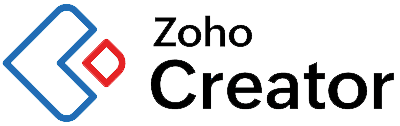The best accounting software for small manufacturing businesses should integrate with a third-party manufacturing software or an enterprise resource planning (ERP) software, scale with growing manufacturers, and generate custom reports. On top of that, it should have excellent features in inventory management. These features helped us select the six best accounting software for a manufacturing business:
- Microsoft Dynamics 365 Business Central: Best overall accounting and manufacturing software within ERP
- QuickBooks Enterprise Diamond: Best standalone desktop accounting software for manufacturers
- QuickBooks Online Advanced: Best easy-to-use accounting software for small-scale manufacturers
- Katana Manufacturing ERP: Best integration for QuickBooks Online and Xero users looking for a more powerful manufacturing solution
- SAP Business One: Best ERP for fast-growing manufacturers
- Zoho Creator: Best integration for Zoho Books users to create customizable manufacturing solutions
Summer Savings: Get 70% off QuickBooks for 3 months. Ends July 31th. |
|
Comparison of Best Accounting Software for Manufacturing
Microsoft Dynamics 365 Business Central: Best Overall Accounting and Manufacturing Software Within ERP

Pros
- Full ERP software
- Integrates with Microsoft 365
- Offers user training
- Manage inventory supply from multiple locations
- Create inventory, sales, and cash flow forecasts
- Affordable team member licenses
Cons
- Might be complicated for smaller manufacturers
- Pricey if the business requires more than one full user license
- Few native integrations
Pricing & Plans
Each Business Central plan comes with one full user license. Visit Microsoft’s licensing guide to understand how licenses work and determine the number of licenses needed.
- Business Central Essentials: $70 per full user per month
- Business Central Premium: $100 per full user per month
Additional team member licenses (not full-user licenses) are $8 per user, per month.
Microsoft Dynamics 365 (D365) Business Central is a full ERP software solution for small manufacturers. We picked this software because it is an all-in-one solution for manufacturing, accounting, finance, human resources, customer relationship, and business intelligence. Another ERP in this guide is SAP Business One (SAP B1), which we’ll discuss in the next section. However, the edge of D365 Business Central over SAP B1 is its ease of use. D365 also offers user training for first-time users.
A good alternative to D365 would be the Katana Advanced and QuickBooks Online Plus bundle. Katana will handle the manufacturing side while QuickBooks Online will take care of accounting. This bundle gives you 50% off QuickBooks Online Plus for a year, implementation package, and a dedicated customer success manager.
QuickBooks Enterprise Diamond: Best Standalone Desktop Accounting Software for Manufacturers

Pros
- Most powerful QuickBooks Desktop product
- Track cost based on the bill of materials
- Compute landed cost in raw materials costing
- Assign serial numbers to individual items
- Assign lots for easier and faster tracking of batches
- Categorize inventory up to four levels
- Create bill and purchase order (PO) workflow approvals
Cons
- Expensive on-premises version
- No manufacturing management features such as task assignments or process tracking
- Too pricey and complex for manufacturers with simple manufacturing needs
- Limited mobile app
Pricing & Plans
QuickBooks Enterprise Diamond is the most powerful QuickBooks Enterprise product. It doesn’t offer annual plans and its monthly price scales with the number of users.
Number of Users | Monthly Price | Number of Users | Monthly Price |
|---|---|---|---|
1 | $370 | 8 | $734 |
2 | $443 | 9 | $772 |
3 | $491 | 10 | $811 |
4 | $542 | 11–20 | $873 |
5 | $619 | 21–30 | $1,067 |
6 | $656 | 31–40 | $1,361 |
7 | $695 |
QuickBooks Enterprise Diamond is QuickBooks’s most powerful accounting software in its lineup. For manufacturers, you can get extensive accounting features that’ll help your small manufacturing business gain more control over inventory costs, pricing, and inventory assemblies.
The solution also integrates with Salesforce CRM to sync and access customer data and make them easily available to support teams. Besides that, you’ll also have control over SO fulfillment to help you track sales, back orders, and partial orders.
With these amazing features, QuickBooks Enterprise Diamond may not be a good fit for businesses looking for accounting and manufacturing management in one software. We recommend choosing ERP software like Microsoft Dynamics 365 Business Central because it contains a multitude of features that are not centered on finance and accounting. Examples of such features include customer relationship management (CRM) and human resources management (HRM).
QuickBooks Online: Best Easy-to-Use Accounting Software for Small-scale Manufacturers

Pros
- More affordable than QuickBooks Enterprise
- Integrates with multiple ERP and material requirements planning (MRP) software
- Easiest to use accounting software in this guide
- Perfect fit for small-scale manufacturers
Cons
- Lacks advanced inventory and order management features
- Not ideal for large-scale manufacturers
- No assembly management
- No industry-specific edition
Pricing & Plans
QuickBooks Online has four plans, but only the two higher-tier options are appropriate for manufacturing:
- Plus: $90 per month for up to five users
- Advanced: $200 per month for up to 25 users
QuickBooks Online is our best pick for small manufacturers because it provides an easy-to-use accounting system to track the cost of goods manufactured without a lot of confusing ERP features. Our most-recommended plan is QuickBooks Online Advanced because of its advanced inventory features, which are crucial for even small manufacturers. Small manufacturers that grow into the need for a more complete manufacturing ERP can scale QuickBooks Online by integrating with Katana Manufacturing ERP.
However, if you have an immediate need for advanced management features, we recommend that you lean toward an ERP solution; however, choosing ERP software would require significant investment in subscriptions, maintenance, and technical assistance. We highly recommend that you evaluate your needs today and in the foreseeable future to determine if ERP is right for you. We suggest Microsoft Dynamics 365 in this matter.
Katana Manufacturing ERP: Best Integration for QuickBooks Online and Xero Users Looking for a More Powerful Manufacturing Solution

Pros
- Has software package with QuickBooks Online Plus
- QuickBooks Online and Xero integration
- Manage shop floor operations through web-based app
- Set default shop floor operations per manufacturing order
- Interconnected sales, purchasing, and manufacturing modules
- Easier to use than most ERP and MRP software
Cons
- Limited accounting features and not a complete bookkeeping system
- No dedicated mobile app for shop floor management
- No first-in, first-out (FIFO) costing method
- Pricey when adding more users
Pricing & Plans
All plans come with unlimited users and offer a discount for annual subscriptions:
- Starter: $199 per month for 1,200 sales orders and one warehouse
- Standard: $399 per month for 6,000 sales orders and three warehouses, plus $999 one-time onboarding fee
- Professional: $899 per month for 18,000 sales orders and 10 warehouses, plus $1,249 one-time onboarding fee
- Professional Plus: $1,999 per month for 40,000 sales orders and unlimited warehouses, plus $1,499 onboarding fee
Katana Manufacturing ERP offers a wide range of features in inventory management, manufacturing processes, and inventory costing. Although it is not a full ERP system, it can integrate with QuickBooks Online and Xero for accounting and other third-party software for automation, CRM, ecommerce, and reporting.
The best feature of Katana is its intuitive interface, which is easy to learn and use. Given that it’s complex software to begin with, first-time users will not find the user interface (UI) difficult to navigate.
However, Katana is not a good fit if you need more seats. The cost per additional user can be expensive for most small manufacturers. We recommend Microsoft Dynamics 365 Business Central as an alternative. For only $8 per team member license monthly, you can add as many users as you’d like, depending on your needs and budget.
SAP Business One: Best ERP for Fast-growing Manufacturers

Pros
- Outstanding native integrations
- Good for upscaling and future-proofing your manufacturing business’ accounting needs
- Top-of-the-line BI features
Cons
- No transparent pricing
- Steep learning curve and traditional UI design
- No user training and limited customer support
Pricing & Plans
SAP Business One doesn’t publish flat rates. It aims to provide a custom-priced solution for every business. The pricing may depend on the following factors:
- Deployment (cloud or on-premise)
- Number of users
- Complexity of business operations
SAP B1 is another popular ERP software used by many companies locally and internationally, making it a direct competitor of D365. We picked SAP B1 because it is an ERP software that can handle growth efficiently. Its native integrations can make it easy for small manufacturers to transition from mid-size manufacturers with little adjustment. If compared with D365, SAP B1 is a more long-term software solution.
However, SAP B1 is an expensive ERP, although there are no published rates on SAP’s website. If you conduct a quick search, you’ll see third-party resellers offering SAP B1 at monthly prices ranging from $100 per user to more than $1,000 per user for perpetual licenses. With that, D365 is a good alternative if price is your major concern.
We still recommend reaching out to SAP or any SAP reseller to get accurate pricing. Since each manufacturing business is unique, you may get the best price that’ll give the greatest value to your business.
Zoho Creator: Best Zoho Books Integration for Creating Customizable Manufacturing Solutions

Pros
- Flexible to your needs as a manufacturer
- Build the manufacturing software you need
- Integrates with the Zoho suite
- Requires little coding experience
Cons
- Need to build manufacturing and accounting software first before using
- Not ideal for businesses looking for a straightforward software solution
- Might require an in-house IT expert for maintaining custom apps
Pricing & Plans
Zoho Creator offers no user limits and unlimited potential for the kind of custom apps you want in your manufacturing business:
- Standard: $12 per user, per month, for one application only
- Professional: $30 per user, per month, for unlimited applications
- Enterprise: $37 per user, per month, for unlimited applications
We picked Zoho Creator because of its flexibility and integration with Zoho Books. It lets you build the manufacturing and accounting application that your business needs. An application in Zoho Creator is a set of forms, data fields, data sets, processes, and workflows that work together to achieve the goal of the software. You can create a specific app for accounting only and another app for managing POs. Later on, you may connect these separate apps as data sources for generating reports and analytics.
Though Zoho Creator is a sandbox for you to make your personalized app for manufacturing and accounting, it’s unsuitable for businesses wanting a plug-and-play solution. We recommend QuickBooks Enterprise as an alternative because of its accounting-focused features in manufacturing. However, SAP B1 may also be a good pick if you want ERP software that’ll last for years—even if your business grows.
How We Evaluated the Best Accounting Software for Small Manufacturing Businesses
The best accounting software for manufacturing should possess at least the majority, if not all, of the following criteria:
- Affordable pricing: Most small manufacturers would be concerned about the monthly or annual cost of the software. In this guide, we included products with different pricing structures that may be affordable or expensive, depending on your budget and ability to pay.
- Manufacturing software integration: The accounting platform should integrate directly with the manufacturing software for ease of use. However, it would be better if the user can get all features in one software. That’s why our guide includes ERP and non-ERP software to aid in decision-making.
- Scalability: The solution should be scalable easily to the growing needs of the manufacturing business. As much as possible, we want you to choose one that is powerful enough to last for years to avoid frequent data migration as you grow and need more features.
- Ease of use: Sometimes, advanced features come at the cost of ease of use. We included products with different levels of ease of use to help you decide which trade-off you are willing to take. Are you willing to go for easy-to-use software that will compromise features? Are you willing to learn a more complex platform but get advanced functions?
- Comprehensive reporting: Manufacturing involves tracking of materials, labor, and overhead. The software of choice must have comprehensive reporting capabilities so that you can analyze all kinds of data from different sources.
Frequently Asked Questions (FAQs)
Dedicated software for manufacturing helps you track inventory costs and production on a deeper and more detailed level than with accounting software. With manufacturing software, you can influence the tiniest details—such as markups, margins, and overhead rates—which is not possible with general accounting software.
QuickBooks Enterprise is our best overall solution because of its accounting features for manufacturing. You can manage inventory costs, bills of materials, and POs and also generate inventory reports based on built-in filters, tags, and classes.
Bottom Line
The best accounting software for small manufacturing businesses should provide you with the needed solutions for your accounting needs. It should help you keep track of manufacturing costs and ensure that manufacturing processes remain profitable and sustainable.