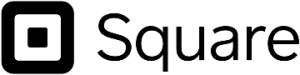Zoho Books is our top QuickBooks alternative because of its scalability and mobile app functionality. Wave is second on our list as it has a free plan that provides sufficient support for businesses with basic bookkeeping needs. If you don’t need full bookkeeping software and are looking for the best QuickBooks alternative for sending invoices, we also have recommendations for that.
Best QuickBooks Alternatives:
- Zoho Books: Overall best QuickBooks alternative with an outstanding mobile app
- Wave: Best free QuickBooks alternative
- FreshBooks: Best for service-based freelancers
- Xero: Best for unlimited users and managing fixed assets
- Sage 50: Best QuickBooks Desktop alternative for multicompany accounting
- QuickBooks Solopreneur: Best for tracking expenses for Schedule C
Best QuickBooks Invoicing Alternatives:
- Invoicera: Best standalone invoicing software
- Zoho Invoice: Best free standalone invoicing software
- Square Invoices: Best for businesses processing infrequent transactions
- TimeTracker: Best for professional service firms
We are committed to providing you with an unbiased, thorough, and comprehensive evaluation to help you find the right accounting software for your business. We meticulously and objectively assess each software based on a fixed set of criteria—including pricing, features, ease of use, and customer support—in our internal case study.
To delve deeper into our best small business accounting software, we tested and used each platform to evaluate how the features perform against our metrics. This hands-on approach helps us strengthen our accounting software expertise and deliver on the Fit Small Business mission of providing the best answers to your small business questions.
Best QuickBooks Alternatives at a Glance
See how QuickBooks stacks up against other accounting software providers by reading our guides:
Best QuickBooks Alternatives
Zoho Books: Best Overall QuickBooks Alternative With an Outstanding Mobile App

Pros
- Free version for users with less than $50,000 in annual revenues
- Scalable pricing plans
- Mobile accounting app is more functional than QuickBooks' app
- Dedicated portal for customers to view and settle invoices
Cons
- Additional fee for more users
- Project accounting and inventory management are available only in higher plans
- Managing unpaid bills is unavailable in the Free and Standard plans
- Limited invoices in the Free and Standard plans
- Free: Includes one user plus one accountant and up to 1,000 invoices per year for businesses with $50,000 or less in annual revenues
- Standard: $20 per month for up to three users and 5,000 invoices
- Professional: $50 per month for up to five users and unlimited invoices
- Premium: $70 per month for up to 10 users and unlimited invoices
- Elite: $150 per month for up to 10 users and unlimited invoices
- Ultimate: $275 per month for up to 15 users and unlimited invoices
Free trial: 14 days for any paid plan
Add-ons:
- Additional users: $3 per user, per month
- Receipt scanning: $10 for 50 scans per month
- Snail mail credits for sending invoices: $2 per credit
Zoho Books leads our roundup of the best QuickBooks alternatives because it’s similar to QuickBooks Online but has a more functional mobile app. Among its many useful features are the ability to receive payments, send invoices, record time worked, capture expense receipts, and view reports from your mobile app.
It also has a flexible pricing model ideal for scalability and growth. Unlike QuickBooks Online, if you think a certain Zoho Books plan’s features are enough for your needs, you don’t need to upgrade to get more users. Instead, you can pay for additional seats at an affordable price of $3 per user, per month.
In our evaluation, Zoho Books aced our mobile app and integrations categories and also scored high for its available reports. However, it took a hit in pricing because the Professional plan at $50 per month is required to use accounts payable (A/P) features. In comparison, QuickBooks charges $60 per month for its Essentials plan, which lets you manage and auto-pay bills.
Also, although Zoho Books offers a 14-day free trial, it doesn’t offer a discount for new customers. QuickBooks, on the other hand, offers a choice of a 30-day free trial or 50% off for the first three months. It also didn’t score as well for its customer support, mainly because it offers only email support for Free users, requiring you to upgrade to a paid plan for all forms of customer support. QuickBooks Online offers several customer support options, including phone, email, live chat, and chatbot.
Additionally, because Zoho Books is a complicated program with some features that are hidden within each other, it can be difficult to navigate, so it lost points for ease of setup and use. Although there may be a learning curve for some users, QuickBooks Online is relatively easy to use.
Wave: Best Free QuickBooks Alternative
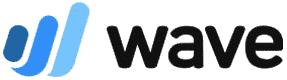
Pros
- Comprehensive free plan for a single user
- Setup is straightforward
- Easily create and track unpaid bills and invoices
- Capture and scan expense receipts in the free version for an additional fee
- Upload bank statements in the free plan
Cons
- Supports only one user in the free plan
- Can’t connect your bank accounts in the free version
- Not ideal for businesses with complex accounting needs, e.g., inventory tracking, project accounting, or separating expenses by class or location
- No live customer support in the free plan
Wave offers two plans:
- Starter: Free for one user and has most accounting features including invoicing
- Pro: $16 per month for unlimited users and includes unlimited bank connections and live customer support
You can purchase the following add-ons:
- Receipt scanning (included in the Pro plan): Receipt scanning through its mobile app for $11 per month or $96 per year
- Wave Advisors: Bookkeeping support for $149 per month
Wave Payroll: Assisted payroll services for $40 per month for tax service states and $20 per month for self-service states (read our review of Wave Payroll)
We chose Wave for sole proprietors wanting a free option for basic accounting needs such as categorizing expenses, issuing invoices, and tracking unpaid bills—something QuickBooks doesn’t offer. Even though Zoho Books has a free version, it has a $50,000 annual revenue limit, whereas Wave Starter is free without a revenue limit.
Wave received a near-perfect score in pricing because it has a free version for accounting and invoicing, unlike QuickBooks Online, which doesn’t offer a free plan. Wave is also ideal for businesses that don’t require complex accounting software because of its excellent ease of use. Because of that, it also earned high marks for its general features.
Wave’s limitations with A/R and A/P affected its scores, mainly because the platform doesn’t allow you to create a recurring transaction directly from a bill, create recurring expenses, or create and send purchase orders—all features that QuickBooks Online offers. Wave also doesn’t allow you to combine multiple checks in a single deposit, issue a credit memo, or add tracked expenses to an invoice, also features that are available with QuickBooks.
Because of its poor bank reconciliation feature and inability to print checks, it also scored low in banking. While the Pro plan allows you to connect your bank accounts, the free plan only allows you to upload your banking transactions from a CSV file. Its inventory and project features are almost non-existent, so it took a hit there as well. While the platform is fairly easy to use, its mobile app and integrations are lacking. These are all features that QuickBooks Online offers, as well as the ability to track using classes and locations.
Note that it has limited customer service with its free plan. Your only support is the self-help resources available on the Wave’s website and an automated chatbot. If you need access to email and live chat support, you need to upgrade to the paid plan.
FreshBooks: Best for Service-based Freelancers

Pros
- Intuitive and user-friendly interface
- Excellent customer service
- Project accounting features include built-in time tracker
- Outstanding invoice customization features
Cons
- Additional fee for adding more users
- No class tracking for income and expenses
- Can’t assign cash receipts and expenses to bank accounts without a bank feed
FreshBooks plans include one user regardless of the plan.
- Lite: $19 per month for five billable clients
- Plus: $33 per month for 50 billable clients
- Premium: $60 per month for unlimited billable clients
- Select: Custom pricing for unlimited billable clients and specialized features
New users get 50% off for three months.
Add-ons:
- Additional team members: $11 per person, per month, in all plans
- Advanced payment options: $20 monthly in Plus and Premium; included in Select
- FreshBooks Payroll: Starts at $40 per month, plus $6 per person, per month
Service providers can easily track time spent on projects and quickly add that billable time to client invoices with FreshBooks, which also has a built-in time tracker, making the invoicing process even more seamless. Everything about the platform is designed for ease of use, which results in some features being fantastic for new business owners, albeit a bit confusing for experienced bookkeepers.
For instance, expenses cannot be assigned to particular checking or credit card accounts. Instead, the system compares entered expenses to all live bank feeds to determine which account the expense was paid from. This is unique among all the bookkeeping software we’ve looked at—including QuickBooks—but makes for a very simple way to enter expenses for non-bookkeepers.
FreshBooks has a solid mobile app that lets you perform many of the same functions as the desktop interface except assigning expenses to projects. It also integrates with over 70 software programs, earning it a perfect score for integrations.
Meanwhile, it didn’t score very well for its pricing because its plans are priced for one user only, with additional seats costing $11 each per month. It also took a hit in banking because you can’t reconcile bank statements unless you connect to your bank account; in contrast, QuickBooks lets you reconcile with or without a bank connection. FreshBooks, however, does have decent project accounting features, including the ability to compare estimated costs versus actual costs—something you can’t do in QuickBooks.
It scored well for A/R and A/P, but it received a very low mark for inventory, mainly because while you can set up inventory descriptions to be added to the bill easily, there’s no way to track the number of items on hand, the value of the available stock, and the cost of the inventory sold. QuickBooks, on the other hand, lets you perform all of these functions. You can also track using classes and locations as well as record fixed assets with QuickBooks Online.
FreshBooks is not the easiest program to set up, so it took a hit in that category, as well as its customer service. The provider has a reputation for great customer service via telephone, but it doesn’t offer a live chat feature that some business owners prefer. It does have solid tax and general reporting features, however, and it can track sales tax—although you must manually set up the sales tax for each jurisdiction where you’ll be paying tax.
Xero: Best for Unlimited Users & Managing Fixed Assets

Pros
- Unlimited users for all plans
- More affordable than QuickBooks Online
- Extensive integration choices within the Xero App Store
- Dedicated fixed asset manager, something not present in other software in this guide
Cons
- Not popular in the US
- Payroll available only via third-party integration with Gusto
- Lowest plan is limited to 20 invoices and five bills
Xero has three pricing plans that include unlimited users:
- Early: $15 per month for 20 invoices and five bills
- Growing: $42 per month for unlimited invoices and bills
- Established: $78 per month for unlimited invoices and bills, plus multicurrency, receipt capture, and project tracking
Free trial: 30 days
Xero is one of QuickBooks Online’s toughest competitors worldwide. To compare, QuickBooks Online’s highest plan is $200 per month for up to 25 users, whereas Xero’s highest plan is only $78 per month for unlimited users. If your business doesn’t need QuickBooks Online Advanced but wants more users, we recommend choosing Xero because it is more affordable and has no user limit.
It also has a built-in fixed asset manager that will calculate and track depreciation expense for each piece of equipment automatically. That is something QuickBooks Online can’t do unless you pay for the expensive Advanced plan.
We found that Xero performs especially well for its general accounting features, where it received a perfect mark in our rubric. It also nearly aced our evaluation of its A/R and A/P features and scored high for banking, inventory management, and reporting because it offers all or most of what you would look for in these areas, like adding inventory to invoices and calculating cost of goods sold (COGS) automatically. It received a perfect score in our evaluation of integrations, with more than 100 apps available in the Xero App Store.
Xero beats QuickBooks Online in terms of pricing, and Xero has no user limit, which makes it more scalable and flexible than QuickBooks Online. Xero even lets you compare actual and budget project costs, a feature that QuickBooks Online lacks. Xero’s fixed asset manager is unique to this guide, as it is the only provider that calculates the sale and depreciation of fixed assets. QuickBooks Online Advanced will also handle fixed assets but is far more expensive than Xero.
However, Xero fell short in customer service, with only a chatbot, email, and self-help information available to its users. While it does have an advisor network, it is small compared to the QuickBooks ProAdvisor Network. It also is difficult to set up without some accounting knowledge, so Xero took a hit in ease of setup. In addition, its mobile app is basic, letting you send invoices and categorize expenses but not receive payments from customers or generate reports. If you’re seeking accounting software that excels in these areas, we recommend Zoho Books.
Sage 50: Best QuickBooks Desktop Alternative for Multicompany Accounting

Pros
- Consolidated financial statements for multiple companies
- Competitive inventory management features
- Option to connect the software to the cloud
Cons
- Desktop software by default even if cloud access is possible
- Difficult for users without solid accounting software experience
- Not a popular choice and limited support in the US
There are three pricing plans, though custom pricing is available for 11 or more users.
- Pro Accounting: $58.92 per month for one user only
- Premium Accounting: $96.58 to $222.25 per month for one to five users
- Quantum Accounting: $160 to $409.17 per month for one to 10 users
You can evaluate Sage 50 by clicking “Take a test drive” on its website, which will allow you to access a hosted version with sample data.
Consolidation of multiple companies can be difficult if performed manually but, with Sage 50, parent companies can consolidate financial statements easily in a few clicks. The software also has advanced budgeting tools and ASC 830/FAS 52 compliance for foreign currency transactions and foreign currency translation.
In our rubric, Sage 50 excelled with its A/P and A/R features as well as for project accounting and reporting, where it earned nearly perfect scores for its ability to assign project costs and set project estimates. It aced our evaluation of integrations because it integrates with over 115 third-party applications in several categories, though QuickBooks Online offers more than 750 integrations.
Sage 50 also scored relatively high for inventory management and customer service, mainly because it is available 24/7 for phone and online chat support. However, it received one of the lowest marks in this guide for pricing because it is more expensive than its competitors, especially if you have more than one user.
It also took a big hit for its mobile app, which can only capture receipts but not send invoices or enter bill payments. Meanwhile, QuickBooks Online received an above-average score for its mobile app. Also, it has a steep learning curve and a difficult setup process, so its score was docked in the ease of setup and use categories, while QuickBooks Online earned near-perfect marks.
QuickBooks Solopreneur: Best for Tracking Expenses for Schedule C

Pros
- Optimal for tracking personal and business expenses
- Track mileage
- Great invoice creation and tracking
Cons
- Not a full bookkeeping software
- Unideal for self-employed individuals selling inventory
- Can’t generate financial statements
QuickBooks Solopreneur charges a flat fee of $20 per month.
We included QuickBooks Solopreneur on this list because it is a great fit for self-employed individuals wanting to track income and expenses to report on Schedule C of their tax returns. While still a QuickBooks product, it is completely separate from—as well as much less expensive than—QuickBooks Online. QuickBooks Solopreneur is especially good for individuals without a separate bank account for their business transactions as it has a feature to separate business and personal expenses.
QuickBooks Solopreneur wasn’t rated in this evaluation because of its inability to track assets and liabilities. However, its pricing is very affordable at $20 a month. The platform includes many useful features like the ability to generate and track invoices, and track mileage.
It recently replaced the QuickBooks Self-Employed product. While similar, Solopreneur is slightly more expensive but offers a vastly improved invoicing feature—which is an important tool for many sole proprietors. It lost some functionality compared to Self-Employed, like transferring your income and expenses to TurboTax. However, Solopreneur is still very new, and we hope that Intuit will restore this feature before the next tax season.
Compared to QuickBooks Solopreneur, QuickBooks Online has many more useful features, such as the ability to track using classes and locations, track inventory costs and units, and determine the COGS. You can also record a fixed asset in QuickBooks Online and assign labor and inventory to projects. The closest solution to QuickBooks Online that offers these capabilities is QuickBooks Desktop.
We recommend the following QuickBooks alternatives for invoicing if your small business doesn’t need a complete bookkeeping solution, such as the providers above.
Best QuickBooks Invoicing Alternatives
Invoicera: Best Standalone Invoicing Software as an Alternative to QuickBooks

Pros
- Manage multiple companies with one account
- Expense management feature
- Track staff time and expenses by project
- Multicurrency and multilingual invoicing
Cons
- Can’t track time from mobile app
- Not a complete accounting solution
- Starter: $19 per month for one user and up to 100 clients
- Business: $49 per month for 10 users and up to 1,000 clients
- Enterprise: $99 per month for 20 users and up to 2,500 clients
- Infinite: $149 per month for unlimited users and clients
Free trial: No credit card is needed to access the 15-day free trial, and you can upgrade or cancel your subscription at any time.
We selected Invoicera as the best standalone invoicing software as an alternative to QuickBooks because its features can be customized to the needs of your business. It offers a comprehensive set of invoicing features that allow you to create custom invoices, automate recurring billing, manage expenses, and handle multiple currencies.
It provides customizable invoice templates and multiple payment gateway integrations, and it supports various payment methods, making it suitable for businesses of different sizes and industries. However, it has no live bank feeds or other essential bookkeeping features like paying bills or reconciling your account, features that QuickBooks does offer.
In our assessment, Invoicera excelled in invoicing features and customization. For businesses with intricate billing workflows, it provides the flexibility to establish personalized invoice approval processes. This enables efficient review, authorization, and approval of invoices by team members before being finalized and sent to clients or customers for payment. Additionally, it aced our mobile app category.
Of course, there are areas where it could improve. A free plan or a discount for new customers, a feature offered by other software such as Zoho Invoice and Square Invoices, could enhance its pricing strategy. Furthermore, Invoicera faces challenges in ease of use as it lacks comprehensive bookkeeping capabilities unless it is integrated with software like QuickBooks Online.
Zoho Invoice: Best Free Standalone Invoicing Software

Pros
- Integration with Zoho’s other specialty apps, including Zoho Books and Zoho CRM
- Project and time management features
- Free forever with no ads or in-app purchases
- Customizable invoices
Cons
- Not a full bookkeeping system
- No approval workflows for issuing invoices
- Manages outgoing invoices only
Zoho Invoice is completely free, with no credit card required, no ads, and no in-app purchases.
We selected Zoho Invoice as the best free standalone invoicing software because, despite being free, it offers a wide range of invoicing features that are crucial for businesses. It allows users to create and send professional invoices and supports multiple currencies and tax regulations.
Also, it has a clean and intuitive user interface, and the dashboard provides an overview of key financial information, helping businesses stay organized. The platform may lack built-in accounting features, but it integrates with Zoho Books for bookkeeping capabilities. It also provides a client portal where you can share invoices, estimates, and statements with clients.
Despite being a free tool, Zoho Invoice received high ratings for its invoice customization and overall invoicing features. However, it faced some usability concerns, as it requires integration with Zoho Books to unlock access to accounting features. In comparison, QuickBooks doesn’t require integration and doesn’t have any usability concerns.
Furthermore, Zoho Invoice fell short in terms of customer support lacking options for direct contact via phone or live chat. If prioritizing robust customer support is crucial, we suggest considering FreshBooks, where you can engage with a live agent directly through phone communication.
Square Invoices: Best for Businesses Processing Infrequent Transactions

Pros
- Features for estimates, signatures, and tracking invoices and payments
- Free to use with predictable payment processing fees
- Seamless compatibility with Square’s suite of business tools
- Save customer profiles and payment information
- Best invoice customization of all providers reviewed in this guide
Cons
- No built-in expense tracking tool
- Paid upgrade to Square Invoices Plus required for some features
- Lower pricing with other providers for high-volume businesses
Square Invoices offers a free and paid version ($20 per month) of its invoicing software. The processing rate for online payments changes based on whether you’re using the base software or the Plus version:
- Square Invoices Free: 3.3% plus 30 cents per transaction
- Square Invoices Plus: 2.9% plus 30 cents per transaction
Free trial: Users can upgrade to Plus anytime, and Plus has a free 30-day trial.
Square Invoices is an excellent invoicing solution for smaller businesses and individuals as it is free and easy to use, although it’s not the most robust invoicing solution on the market. It allows you to set up customer profiles with stored payment information and provides automation for reminders and estimate conversions.
We selected it as the best for businesses processing infrequent transactions because while its rates are transparent and predictable, they aren’t the lowest on the market. You can offer your customers flexible payment options, however, including buy now, pay later (BNPL) and ACH processing. Square Invoices also integrates with other Square products, such as Square POS and Square Payments.
Square Invoices received a perfect mark for invoice customization, as there are many ways to customize your invoices to your needs. It lets you select from different templates, change the invoice colors, edit the invoice fields, and upload your company logo to make your invoice look more professional. It also aced our rubric for invoicing features, pricing, and mobile app. It could have aced customer service if it offered support via email.
It took a hit for ease of use because it is not that intuitive to navigate and requires accounting software integration. In addition, since it is dedicated solely to invoicing, it lacks essential accounting features, such as expense tracking and bank reconciliation. If you’re seeking bookkeeping features alongside invoicing, you might want to check out more powerful software like Zoho Books.
Another consideration is access to a network of experts, which Square Invoices lacks. QuickBooks Online users have access to QuickBooks ProAdvisors. However, Square Invoices offers a BNPL option, whereas QuickBooks Online does not.
TimeTracker: Best for Professional Service Firms
Pros
- Flexible time tracking with multiple time clock options
- Format for legal invoicing
- Very easy to use
- Track billable hours that have been written off
Cons
- Limited payroll integration (connects only with ADP and Gusto)
- Reports of frequent bugs within app
- Not for large firms with many employees as it can get expensive
TimeTracker offers two subscriptions. The basic plan comes with employee scheduling and time tracking functionalities, while the premium package has additional invoicing, job costing, expense tracking, and online payment tools:
- TimeTracker: $15 base fee plus $9 per user, per month
- TimeTracker Premium: $25 base fee plus $15 per user, per month
Free trial: 14 days
We consider TimeTracker to be the best invoicing software for professional service firms because it offers a flexible solution for tracking and managing timesheets, creating staff schedules, billing clients, and monitoring projects. You can also plan project schedules and set employee costs and client billing rates.
Invoices can be generated using data from tracked hours and billable expenses. What’s more, the platform has a client portal where customers can view outstanding invoices, pay bills online, and check completed projects.
TimeTracker by eBillity is ideal for lawyers, accountants, engineers, and other professional service firms because it provides an invoicing option integrated with powerful time tracking features. These functions are a good fit for professional service firms since billable hours are the primary item on invoices.
What sets the solution apart from other invoicing options on this list is that it can track billable hours that have been written off—a feature that even QuickBooks lacks. A billable realization report shows the billable hours sent to clients versus those that have been written off, which is a crucial report to gauge the productivity of your professionals and the profitability of your firm.
TimeTracker also scored high for its customization features and mobile app. In addition, it allows you to bill your clients directly from time entries and billable expenses—which is great for businesses that offer services billed by the hour or project. To help you speed up payment collection, you can add payment links to your invoices, which your clients can use to conveniently process their payments.
How We Evaluated the Best QuickBooks Alternative for Small Businesses
We rated the accounting software on this list based on their capabilities to be a substitute for QuickBooks. Moreover, we included the insights we gathered from our case study to show you what we think about these solutions based on the case study criteria:
5% of Overall Score
Software is rated based on its price for various levels of users, including one, three, and five users. It is also awarded points if it offers a free trial or discount for new users and if monthly vs annual plans are available.
53% of Overall Score
10% of Overall Score
5% of Overall Score
A good mobile app should be able to perform all the same functions as the computer interface.
20% of Overall Score
7% of Overall Score
We include the average user review score for each software collected from large third-party websites dedicated to the collection of user reviews, such as Software Advice, SourceForge, and G2.
How We Evaluated Invoicing Alternatives to QuickBooks
We evaluated the invoicing software based on its ability to be a substitute for QuickBooks. We included the insights we gathered from our case study to illustrate our findings about these solutions based on the case study criteria.
10% of Overall Score
The most important factor in our pricing score is the monthly cost of the program. However, we also considered any limitations on transactions, vendors, or customers. Finally, we scored platforms that offer a monthly option higher.
25% of Overall Score
A fully customizable invoicing software allows you to upload your company logo, select from various invoice templates, change invoice colors, edit invoice fields, and add personalized messages to customers.
25% of Overall Score
We looked into essential invoicing features, like the ability to create recurring invoices and set up automatic payment reminders.
10% of Overall Score
Along with subjective evaluation by our accounting experts, the ease-of-use score indicates whether the software is cloud-based. Other components include whether it requires a third-party bookkeeping software integration.
5% of Overall Score
A mobile accounting app comes in handy for businesses that need to send invoices on the go.
15% of Overall Score
A good invoicing software must also provide sufficient customer support options for users, like phone support and live chat.
10% of Overall Score
We gathered average review ratings of all providers from leading user review sites.
How to Select a QuickBooks Alternative
When choosing a QuickBooks alternative, it’s important to consider your specific business needs, budget, and desired features. Here are some suggestions:
- Assess your business requirements: Evaluate your business needs and identify the key features you require from accounting software. Consider factors such as invoicing, expense tracking, inventory management, payroll, and reporting.
- Research available alternatives: Look for alternative accounting software solutions that align with your requirements. Pay attention to the features, pricing plans, customer support, and user experience of each alternative.
- Evaluate scalability and flexibility: Consider the growth potential of your business and choose accounting software that can scale with your needs. Look for a solution that offers room for expansion, supports multiple users, and integrates with other software you use, such as customer relationship management (CRM) or project management tools.
- Consider cloud-based solutions: Cloud-based accounting software offers several advantages, including accessibility from anywhere, automatic data backups, and seamless software updates. Assess whether a cloud-based solution is suitable for your business or if you prefer a desktop-based alternative.
- Compare pricing models: Examine the pricing structures of different alternatives and determine which one best fits your budget. Some software providers offer subscription-based pricing, while others charge one-time fees or have tiered plans based on number of users or access to features. Consider the long-term costs, including any additional expenses for add-ons or support.
- Consider customer support and training: Evaluate the customer support options provided by the software vendors. Look for alternatives that offer reliable technical support, training resources, and user communities to help you navigate any issues.
Frequently Asked Questions (FAQs)
QuickBooks isn’t a one-size-fits-all accounting software. While it is our top-recommended small business accounting software, the subscription cost can be a major factor in why you should look for an alternative. Moreover, its features may be too complex for your needs.
Aside from its features, QuickBooks has a vast network of certified public accountants (CPAs), bookkeepers, and firms that offer accounting support through the QuickBooks ProAdvisor program. This program helps businesses get access to professional accounting help, locally and internationally. You can check out our guide on how to find a QuickBooks ProAdvisor.
We recommend Wave as the best free alternative to QuickBooks because it has a free plan for invoicing and accounting. Read our review of Wave for more information about its features.
Bottom Line
QuickBooks dominates the market for small business accounting—but it isn’t always the best answer, and there are many alternatives to QuickBooks to consider. Depending on your budget, required features, and industry, you might find an option that will meet your needs better.