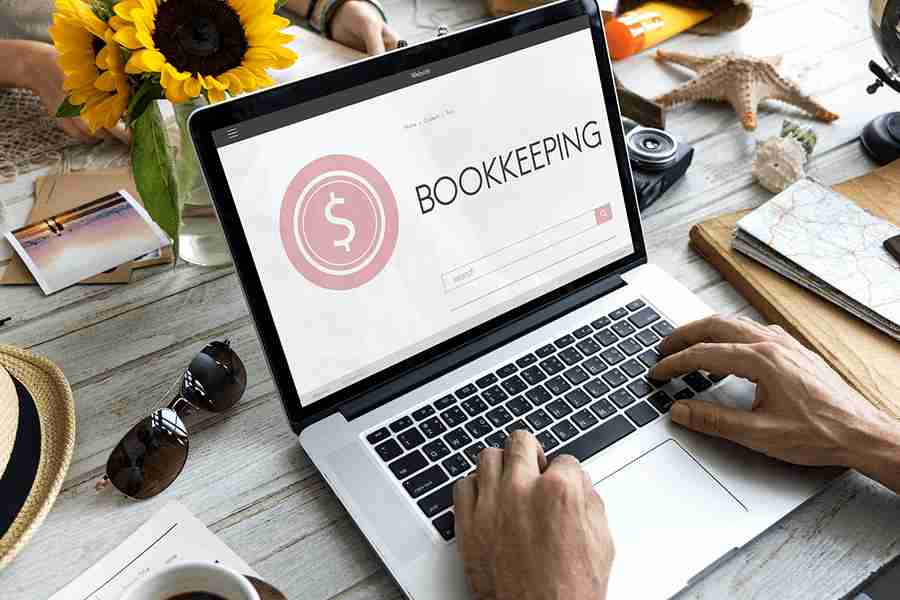To find a QuickBooks ProAdvisor, go to Intuit’s Find-a-ProAdvisor website and search for a ProAdvisor based on your needs. Since not all ProAdvisors are the same, you have to review their profiles, connect with a few on your shortlist, and check their references to find the right one for you. Alternatively, you may use other platforms, such as QuickBooks Live, LinkedIn, and Indeed.
Learn how to find a QuickBooks ProAdvisor near you by following the steps below.
Step 1: Go to Intuit’s Find-a-ProAdvisor Website
The first step to find a QuickBooks ProAdvisor is to visit Find-a-ProAdvisor. It’s an online directory provided by Intuit, which allows you to search for and connect with certified QuickBooks ProAdvisors.
Step 2: Search for a ProAdvisor
You can search for a ProAdvisor near you quickly by entering your city, state, or ZIP code. To filter further, you can search by the specific types of services that you need, such as accounting, 1099 filing, financial planning, and payroll.
You may also indicate the type of industry you operate in (e.g., agriculture/farming, financial services, manufacturing, and retail). Additionally, you can search for ProAdvisors based on their expertise with specific products by using the Product supported filter.
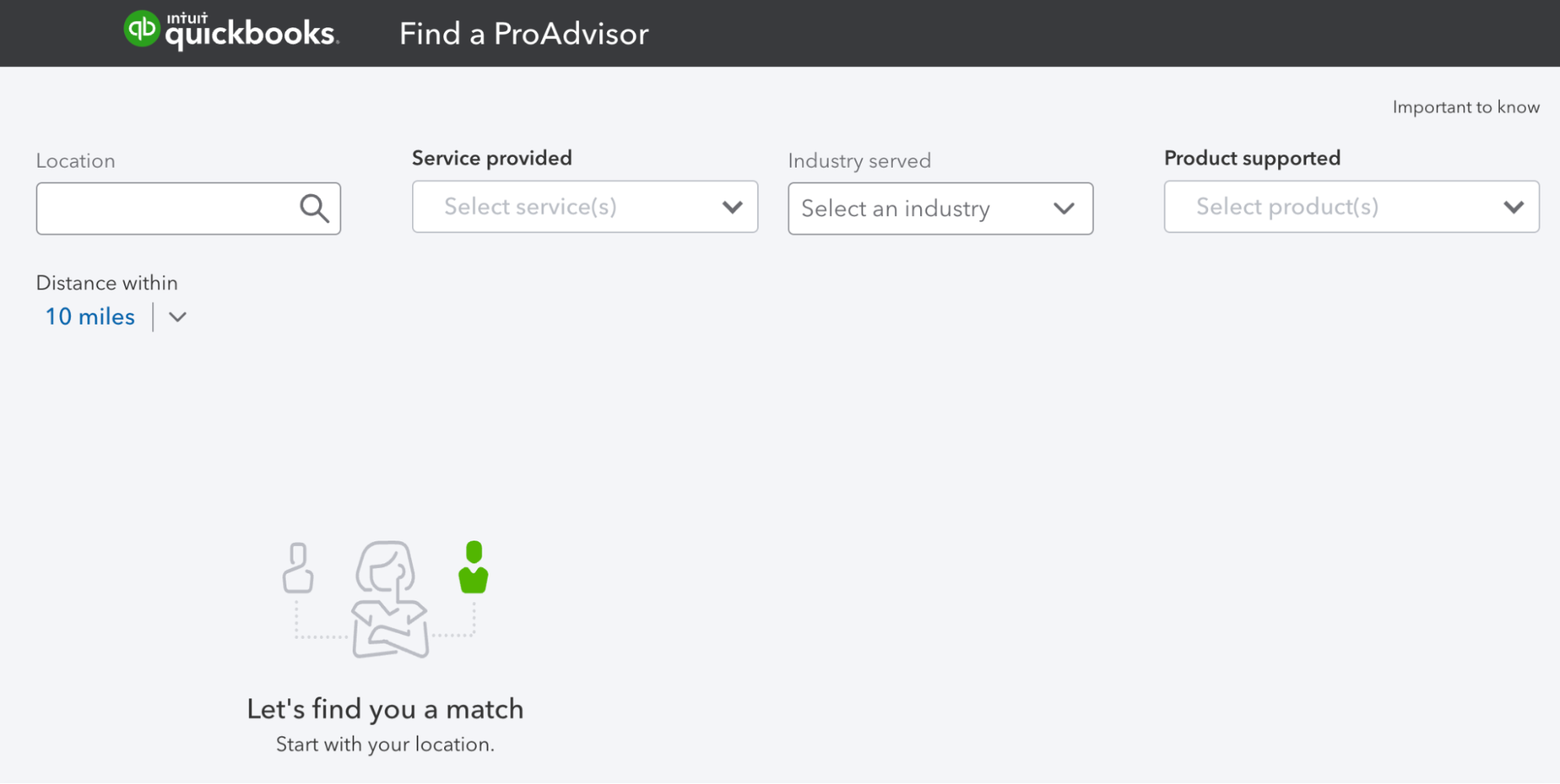
Intuit’s Find-a-ProAdvisor website.
Step 3: Review Advisor Profiles
After applying the filters, review the profiles of the ProAdvisors that match your criteria. Here’s a snapshot of a colleague’s profile on the site.
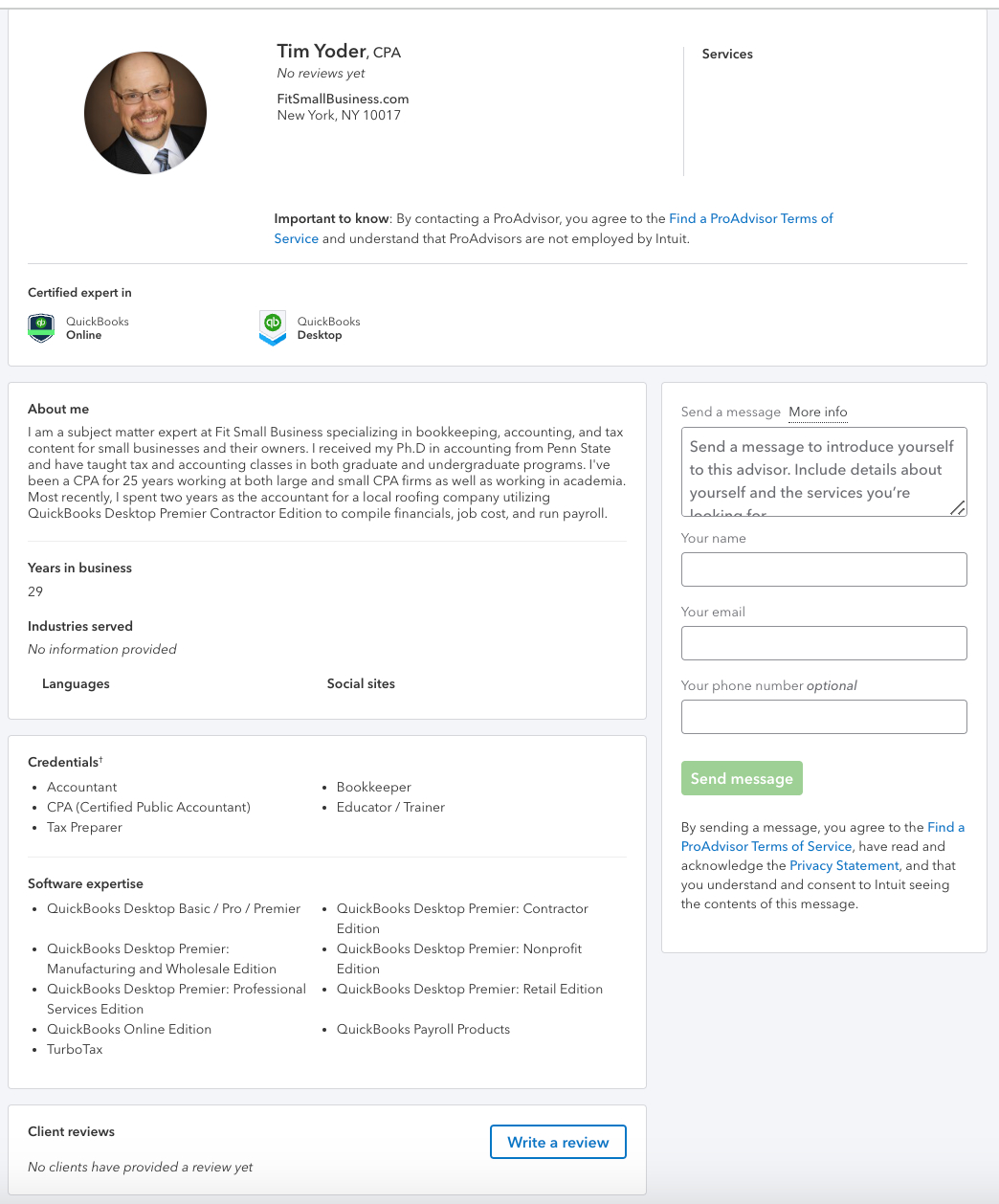
Example of a QuickBooks ProAdvisor profile page
To evaluate a ProAdvisor’s profile, check out important elements, such as:
- About me: Review the ProAdvisor’s professional experience and information regarding the types of services they provide. Also, look for any specific industries that they have expertise in.
- Customer reviews: Right next to the profile picture, you can see average ratings and the total number of customer reviews. If you click on the reviews tab, you will see what customers are saying about the ProAdvisor. If there are no or very few reviews, you may ask the ProAdvisor to provide references.
- Certifications: In our image above, the ProAdvisor is a certified expert in QuickBooks Online and QuickBooks Desktop. Any additional certifications of other ProAdvisors would be listed in the section.
- Credentials: Check out what products and areas the ProAdvisor is proficient in. They could be a CPA, bookkeeper, tax preparer, financial advisor, etc.
- Software expertise: The ProAdvisor’s specific product knowledge, such as QuickBooks Desktop Basic/Pro/Premier, is listed in the software expertise section at the bottom of their profile.
Step 4: Chat With the ProAdvisor
Once you have a shortlist of potential ProAdvisors, contact them to discuss your business needs, their services, and fees. This initial consultation is very similar to a job interview but less formal.
It’s an opportunity for you to get to know this person and ask a few questions or address any concerns that you may have. It’s also an opportunity for the ProAdvisor to get to know you and learn more about your business needs.
To facilitate the conversation, we suggest making a list of the traits that you’re looking for in a Certified QuickBooks ProAdvisor. Also, explain what services you’re looking for, what your business does, and what your pain points might be. Ask about how they prefer to work, how they bill their clients, what apps they use, how they rectify errors, and what specific QuickBooks products they are proficient in.
Step 5: Check References
After you come to an agreement on the price, you should ask the ProAdvisor for a couple of references from either their current or past clients before you commit. You can contact these references to learn more about their experience with the ProAdvisor.
Most ProAdvisors won’t have a problem providing you with a client reference list. However, they might need to get approval from their clients before you can contact them. If you encounter a QuickBooks ProAdvisor who is unwilling to provide you with at least one client reference, I would consider moving to the next ProAdvisor on your list.
Other Places to Find a QuickBooks ProAdvisor
While using Intuit’s Find-a-ProAdvisor page is the best way to find a QuickBooks ProAdvisor, there are alternative sources you can use.
1. QuickBooks Live
QuickBooks Live is an online bookkeeping service that connects small businesses with QuickBooks ProAdvisors. Rather than dealing with an independent ProAdvisor, you’ll work with these professionals through QuickBooks.
The team of QuickBooks Live bookkeepers has expertise in almost all industries. The service involves three phases: cleanup/setup, ongoing bookkeeping, and month-end close.
You won’t be limited to a set amount of time per month, and you have the option of scheduling a video call once or twice each month to discuss any questions and review month-end results. Depending on your needs, prices range from $300 to $700 per month after the first month, which includes a custom charge for cleaning up your books.
2. LinkedIn
LinkedIn is a professional networking website and is also a terrific resource for referrals. It’s easy to conduct a search for “QuickBooks ProAdvisor” and filter the results for your area and your industry. You can also post a request for referrals, as it’s likely that someone in your network is already connected to one. This is also a great opportunity to ask for an introduction.
3. Indeed
Indeed is one of the most popular and most visited job sites, and it lets you create a free job post that you can use to find a local QuickBooks ProAdvisor. With it, you can narrow your search down by using filters, such as location and qualifications. While you can post for free, you can opt to pay to optimize your post to get better results.
4. Local Groups
There are a variety of QuickBooks ProAdvisor meetup groups that take place around the US—both remote and in-person. You can visit Meetup and search the keyword “QuickBooks” to see if there’s a group in your area. If you find a group, you can reach out to the organizer and explain that you’re looking for a QuickBooks expert within the group.
5. Local SBDC Office
Local Small Business Development Centers (SBDC) are funded by the Small Business Administration (SBA) to assist small business owners at various stages of their business. SBDC offers one-on-one counseling with Business Advisors, free of charge.
Not all SBDC business advisors are QuickBooks ProAdvisors. However, once you tell a representative that you need help with QuickBooks, they’ll assign someone with the experience and knowledge to assist you.
Key Benefits of Working with a QuickBooks ProAdvisor
- Expertise and certification: QuickBooks ProAdvisors have undergone rigorous training and assessment to earn their credentials and certifications. This means that they have a deep understanding and mastery of QuickBooks software and that they can help you leverage the complete benefits of QuickBooks for your small business.
- Cost savings: Working with a QuickBooks ProAdvisor provides opportunities for savings in the long run since it helps reduce the risks of costly errors. Also, they can help you identify potential problems and areas where you can reduce expenses.
- Efficient bookkeeping: When you work with a QuickBooks ProAdvisor, you won’t have to worry about routine tasks, like data entry, reconciliation, and reporting. They can handle these tasks for you efficiently, allowing you to focus on other more important aspects of your business.
- Customized QuickBooks setup: You can count on QuickBooks ProAdvisors to set up and customize your QuickBooks system based on your industry and the unique needs of your business.
Bottom Line
Intuit’s Find-a-ProAdvisor website is by far the easiest way to find a ProAdvisor near you. However, you may also use other services or platforms, like QuickBooks Live and LinkedIn, respectively.
Keep in mind that whether or not you use Intuit’s website, not all ProAdvisors are the same. You have to meticulously do your research and choose carefully so that you find a QuickBooks ProAdvisor who can provide the support your business needs.