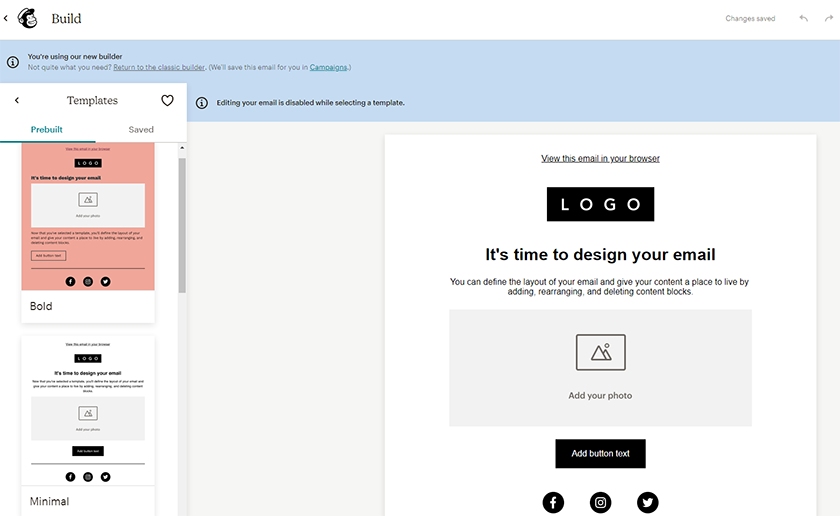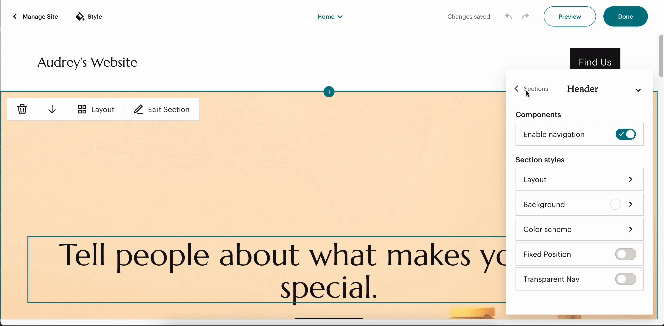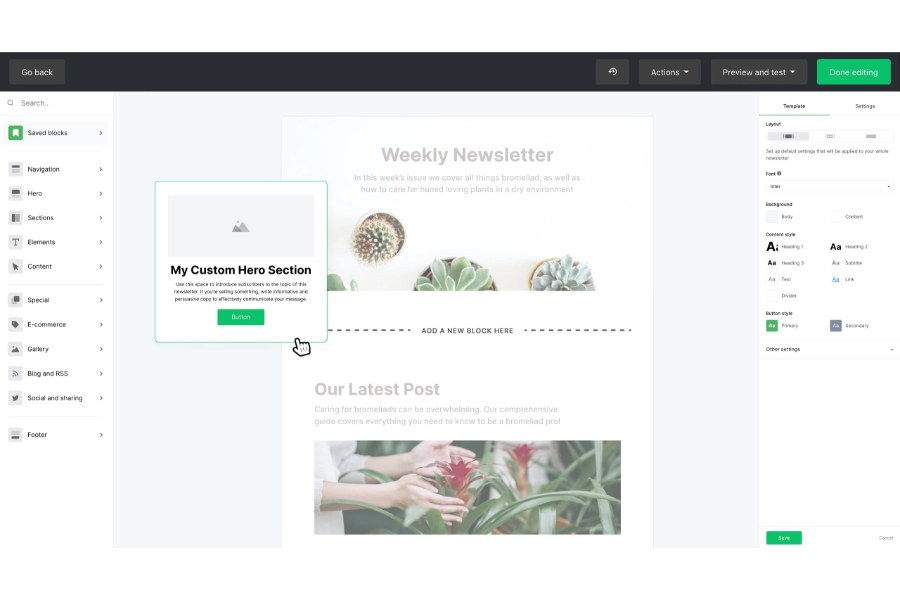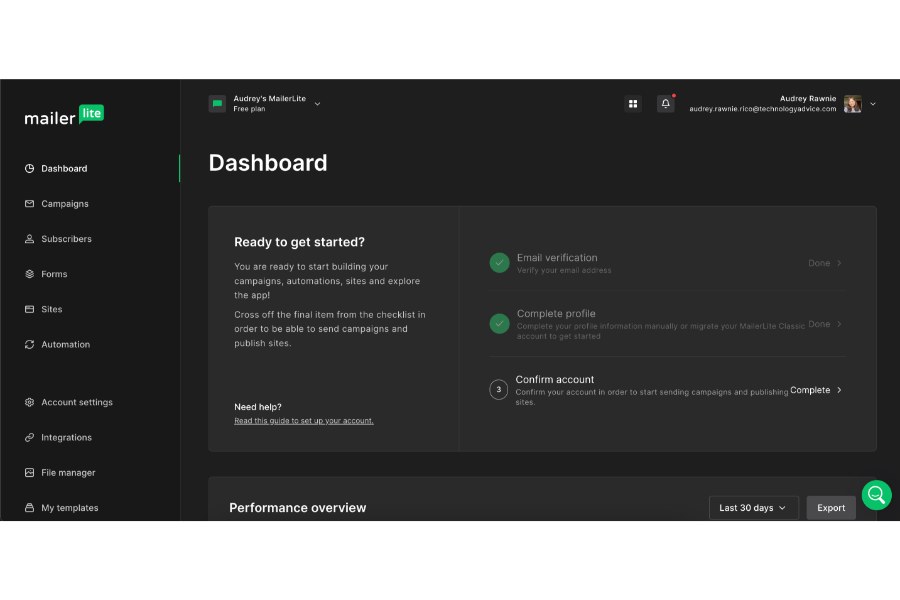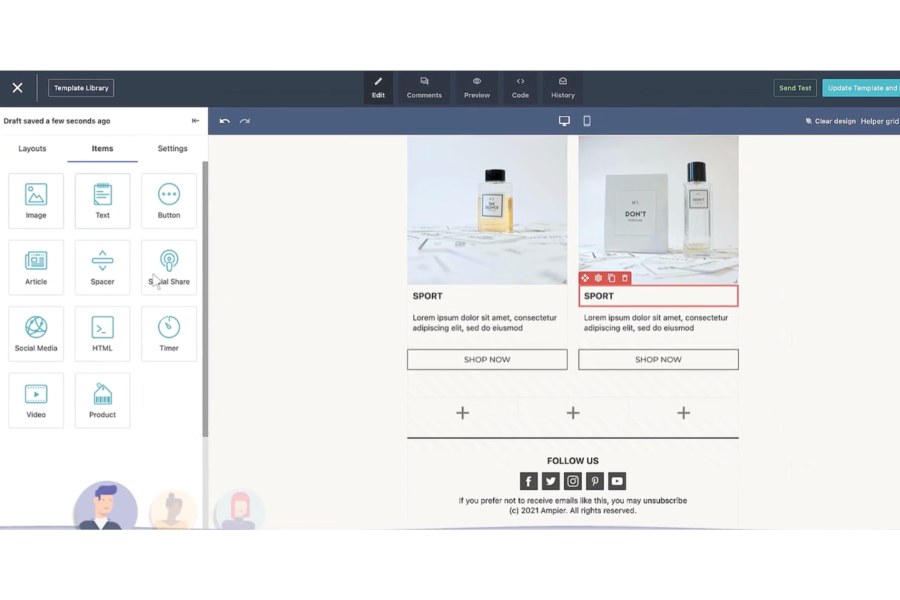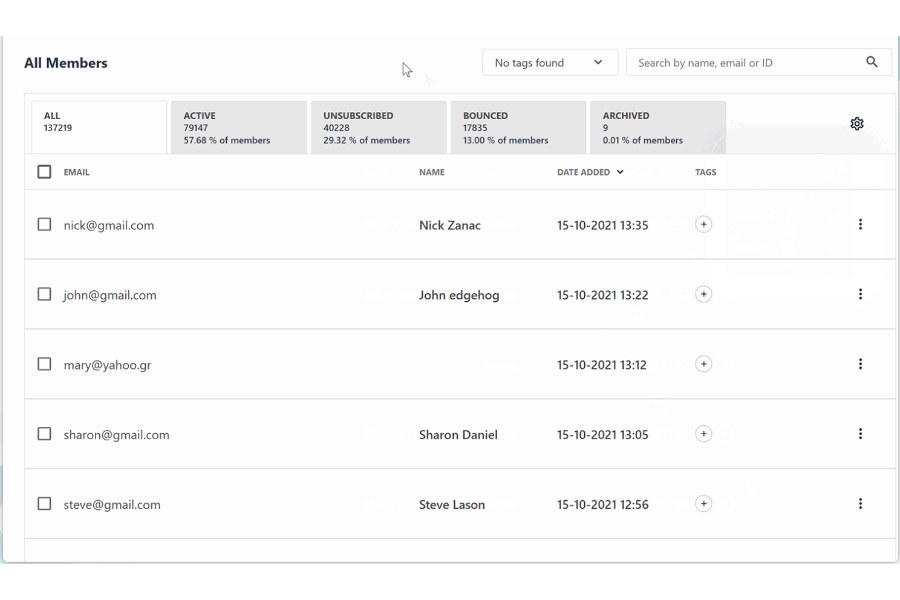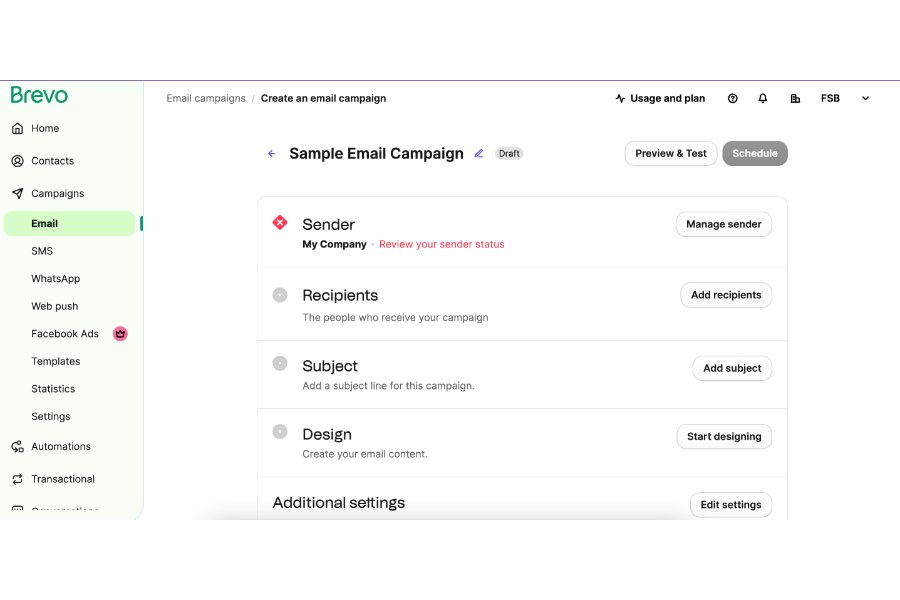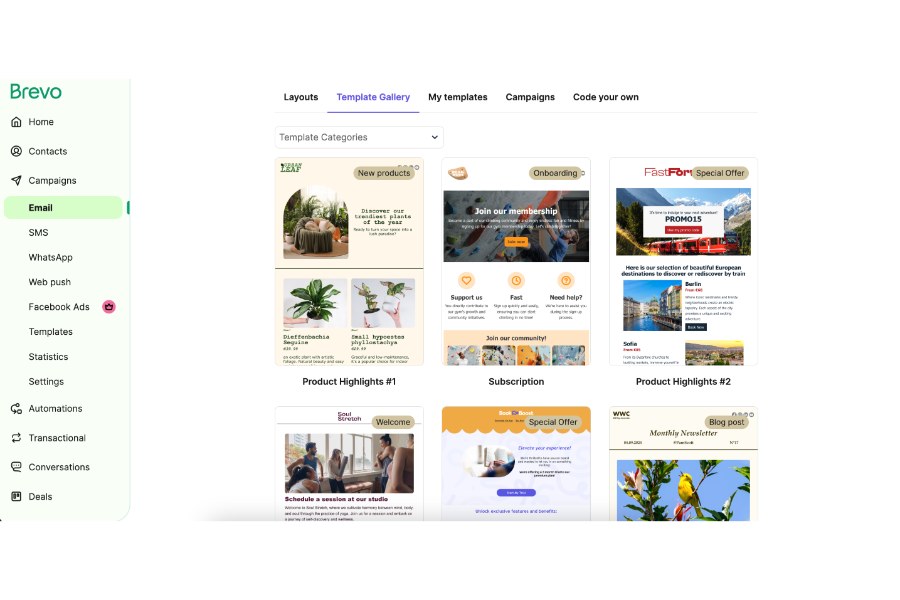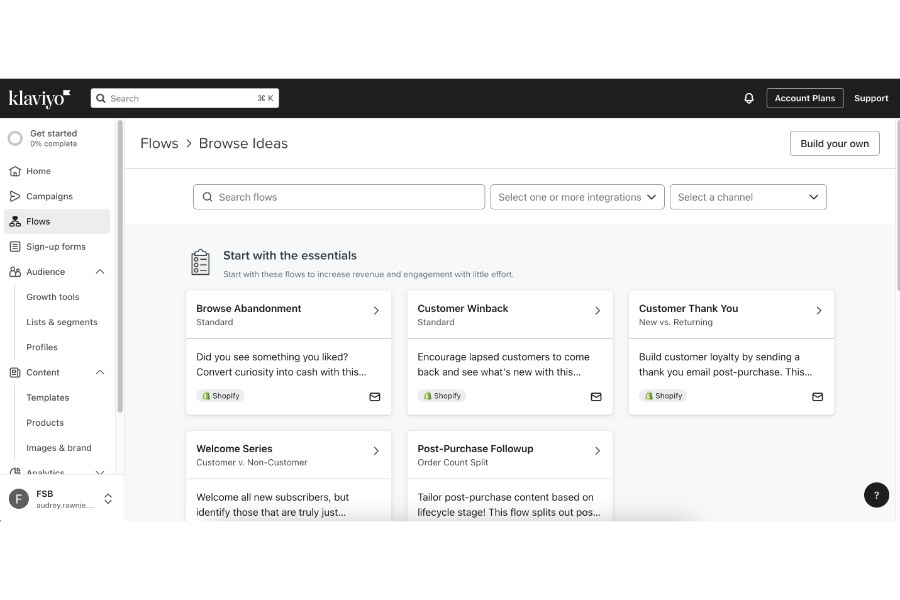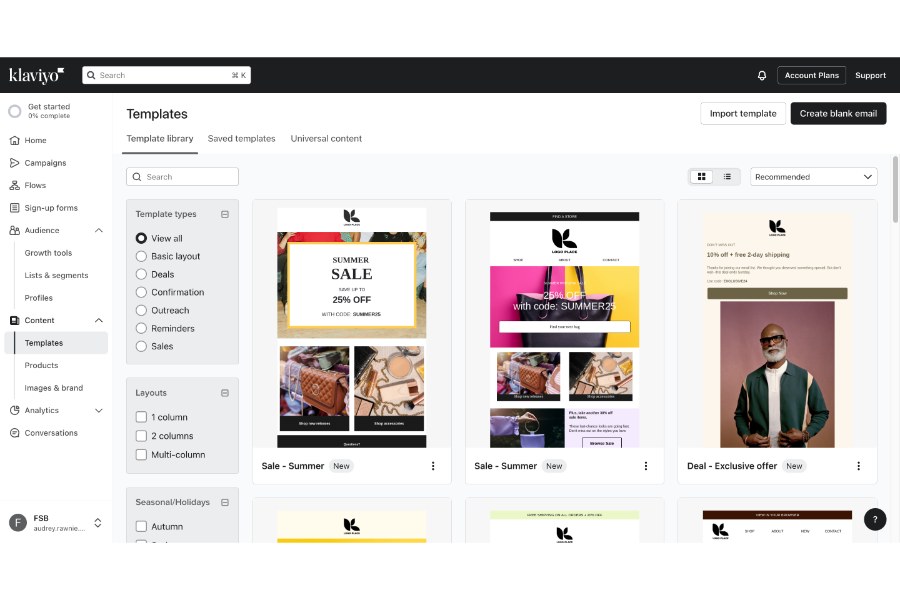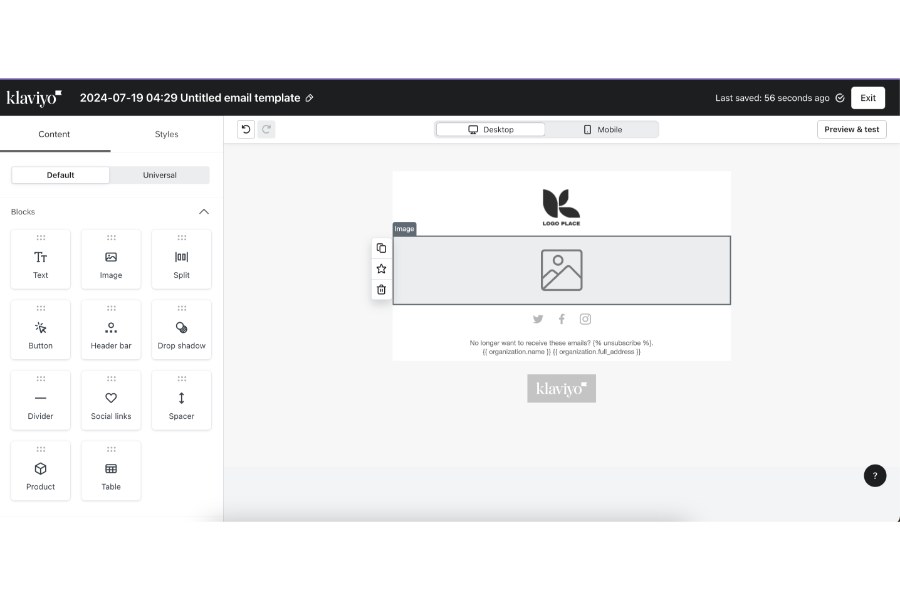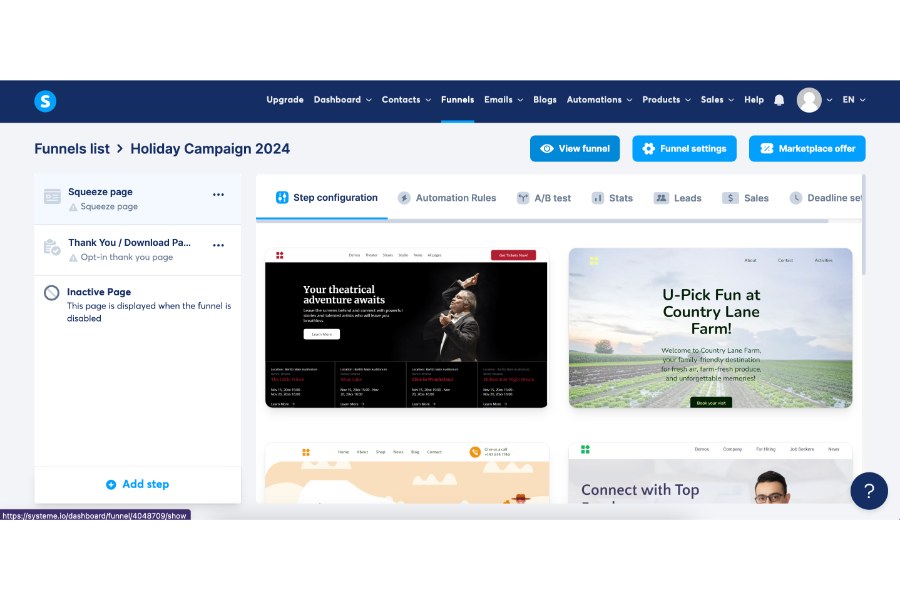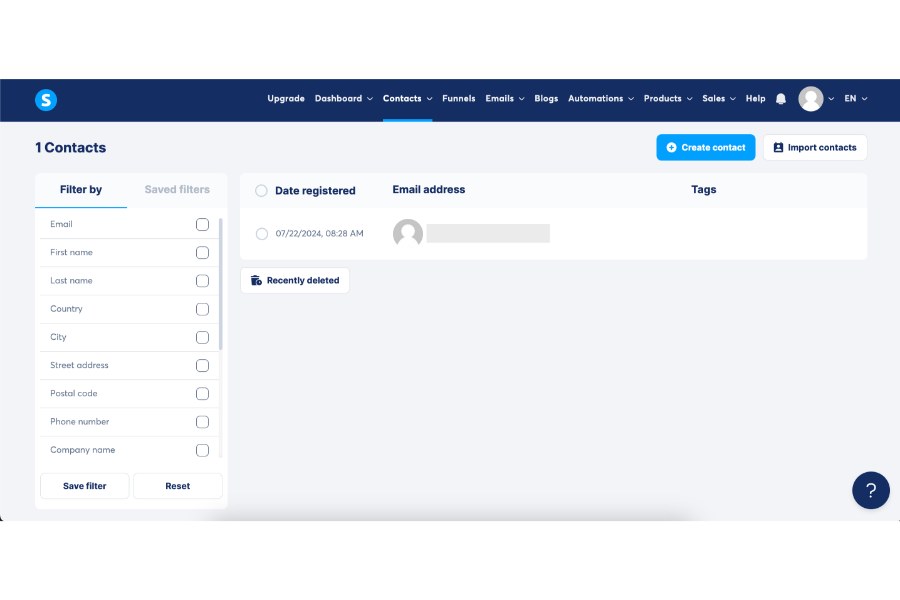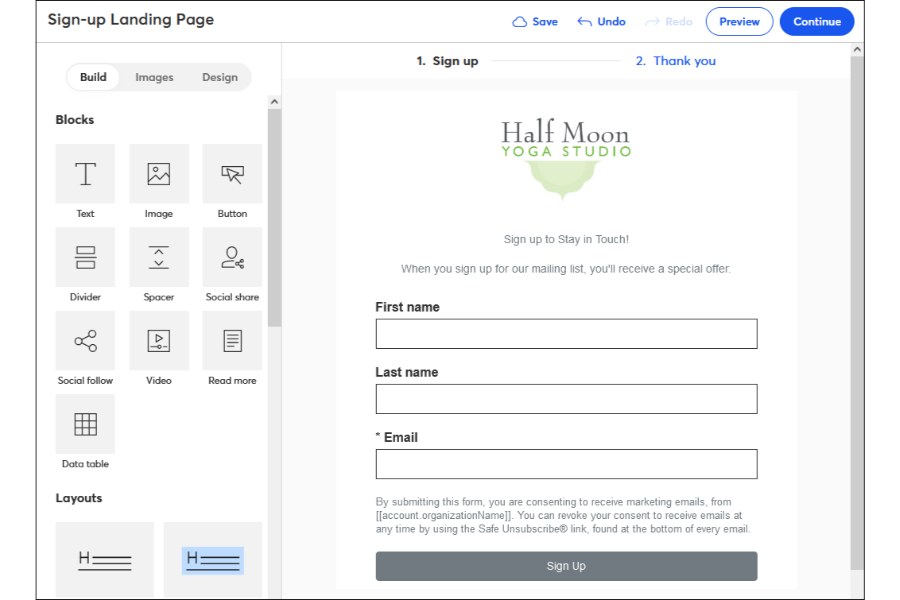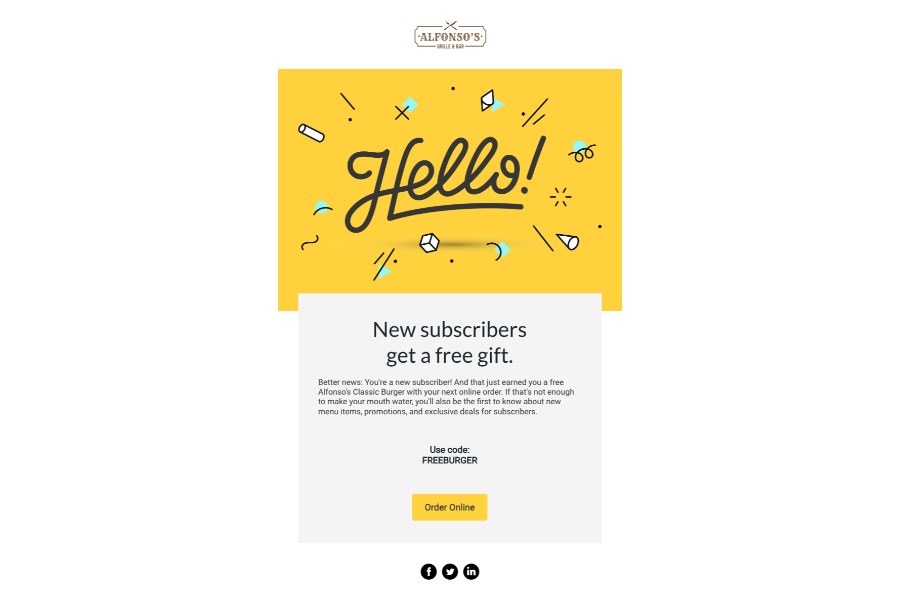Bulk email marketing is one of the easiest ways to disseminate information across a large audience. And its providers can give you a wide but targeted platform for your marketing messages. The best bulk email service for your business can do all that while being easy and affordable enough for any beginner. We rounded up the top providers to help you choose the best one for your business.
- Mailchimp: Best bulk email service for small businesses overall
- MailerLite: Best for free bulk email services
- Moosend: Best for sending unlimited emails
- Brevo: Best for bulk email and SMS campaigns
- Klaviyo: Best for custom email automation
- SendGrid: Best for custom email campaigns
- Systeme: Best for sales campaigns
- Constant Contact: Best for beginners
Featured Partners
Best Bulk Email Services at a Glance
Free Plan | Maximum Number of Emails on the Free Plan | Starting Cost of Paid Plans | Expert Score | |
|---|---|---|---|---|
 | ✓ | 1,000/month | $1 for the first month, then $20/month | 4.92 out of 5 |
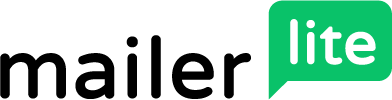 | ✓ | 12,000/month | $9/month | 4.80 out of 5 |
 | ✓ | Unlimited | $7/month | 4.75 out of 5 |
 | ✓ | 300/day | $9/month | 4.70 out of 5 |
 | ✓ | 500/month | $20/month | 4.50 out of 5 |
 | ✓ | 6,000/month | $15/month | 4.48 out of 5 |
 | ✓ | Unlimited | $27/month | 4.33 out of 5 |
 | ✕ | N/A | $12/month | 4.08 out of 5 |
Mailchimp: Best Bulk Email Service for Small Businesses Overall
When it comes to email marketing, one of my go-to platforms is always Mailchimp. Mailchimp has long been a leader in the email marketing space, and it has everything you need to build a bulk email campaign, from a drag-and-drop editor to prebuilt email templates to help you build your brand presence. Plus, it’s easy to set up, even if you’re a total beginner, and there’s a free plan to start with (and affordable paid plans).
Mailchimp has dozens of other email marketing tools, like contact forms to collect more leads, A/B testing for your emails, and even drip campaigns for leading customers down the sales funnel. It even has a basic website builder for building landing pages, or, yes—even a full-fledged business website.
There aren’t many drawbacks with Mailchimp overall, but one thing to note is that its email scheduling feature is only available on paid plans. This means if you’re only using the free plan, you can’t schedule your campaigns in advance, which can be a significant drawback. Other than that, Mailchimp has almost everything you need to build virtually any type of email campaign.
Key Features
- Bulk email scheduling and sending
- Drip email campaigns
- Email automations
- Landing page and website builder
- Opt-in email campaign forms
- Audience segmentation
- Built-in customer relationship management (CRM) tool
- Customer profiles
- Email templates
- Email inbox
- Campaign and audience analytics
- Email address finder
- AI recommendations
- Social media posting
- 300-plus integrations
Our Expert Opinion
For many of the small businesses and startups I’ve worked with, Mailchimp has always been a reliable bulk email service provider. Whether you only use the free plan for small-scale campaigns or upgrade to its paid plans for more advanced tools, Mailchimp has pretty much everything you need—and then some. If you’re new to building email marketing campaigns, there are a few better places to start.
MailerLite: Best for Free Bulk Email Services
If you’re looking for a completely free platform to start with bulk email marketing, there are many available. My personal top pick is MailerLite, for a few reasons: on its free plan, you can send up to 12,000 emails a month to up to 1,000 subscribers and build up to 10 landing pages (or even a simple website). Plus, you can build contact forms and automations to grow your subscriber base.
Using the MailerLite platform is simple. Once you sign up for an account, you’ll immediately enter your dashboard, where you can instantly start building a campaign. On your dashboard, you can build and track campaigns, check your subscribers, and build forms and landing pages. Another thing I liked with MailerLite was the ability to choose from three different editors (drag-and-drop, rich text, or HTML) or to use the AI template generator.
One thing lacking with MailerLite, though, is the ability to do email A/B testing on the free plans. This means you’ll need to upgrade to a paid plan to test your emails. Otherwise, it has one of the most generous free plans out of most other bulk email services.
Key Features
- All-in-one dashboard for building campaigns, forms, landing pages, and managing subscribers
- Mass email scheduling and sending
- Email automations
- Drag-and-drop, rich-text, HTML, and AI email builder
- Landing page and website builder
- 30-plus email templates
- Contact forms
- Audience segmentation
- Email automations with templates
- Transactional emails
- Surveys and quizzes
- A/B testing
- Analytics (click maps, list growth, ecommerce analytics)
Our Expert Opinion
If budget constraints are your main concern but you still want to build professional email campaigns, MailerLite is your best bulk email service. At no cost, you can send up to 12,000 emails a month and even build landing pages and signup forms—making it a good choice if you’re only starting to grow your subscriber base. Its free plan is even more generous than most other top email services.
Moosend: Best for Sending Unlimited Emails
Sending bulk email campaigns means sending a lot of emails. Moosend lets you send unlimited emails across all plans, including the free one. Costs only increase the more subscribers you have. Alternatively, Moosend has a credit-based pricing scheme where you only pay for the number of emails you send while having unlimited subscribers, making Moosend a flexible option overall.
However, I find the most value in its subscriber-based pricing scheme, as it allows you to scale up as your contact list grows. Another thing I liked about Moosend is that its free plan includes automation. This means you can send an unlimited number of automated emails at completely no cost if you have fewer than 1,000 subscribers. It also has an in-house CRM platform and multistep workflows for drip campaigns.
While Moosend is one of the most cost-efficient services, it doesn’t have audience segmentation tools, so it’s not the best tool if you want to explore segmented or permission-based email campaigns in the future. Plus, its templates aren’t as eye-catching or modern as most other platforms, so you’ll likely need to create your own designs separately if you want your emails to stand out.
Key Features
- Unlimited emails
- Email automations (including custom workflows)
- Sign-up forms
- Landing pages
- 100-plus email templates
- Customer management platform
- Email personalization
- Campaign analytics (including location and device tracking)
- A/B testing
Our Expert Opinion
While it has a few minor drawbacks, there’s a lot of value to be found with Moosend, and it’s the best platform for large-volume automated emails. If you want an easy and inexpensive way to set up mass email campaigns and let automations do the rest of the work, Moosend is a reliable tool. You can also easily build forms and landing pages and track your leads from within the platform.
Brevo: Best for Bulk Email and SMS Campaigns
Bulk email and SMS campaigns go hand-in-hand. They operate similarly and are often used in conjunction. And if you’re looking to do both, the best bulk email service provider is Brevo. Formerly known as Sendinblue, all of Brevo’s marketing plans bundle both email and SMS marketing, and you can easily handle both from one dashboard and inbox. It even has automation to help you complement campaigns for each user journey.
Aside from all this, I like that Brevo’s platform is very easy to use, just second in line from Constant Contact. Plus, there’s a free plan with up to 300 email sends a day, which is pretty generous. On the free plan, you even get email and SMS personalization, custom workflows, and a contact management platform. Paid plans include even more tools like landing pages and push notifications.
The main drawback of Brevo is its analytics. While it does offer heat maps and location and device reports, those are all locked behind the Business plan starting at $18/month, meaning you won’t get to see how your campaigns are doing on the Free or Starter plans. This can be a significant disadvantage, as much of email and SMS marketing hinges on lots of testing and trial-and-error.
Key Features
- Bulk email scheduling and sending
- SMS marketing (including WhatsApp)
- Email templates
- Drag-and-drop email builder
- Email and SMS personalization
- A/B testing
- Transactional emails
- Email automation and workflows
- Contact management platform
- Audience segmentation
- Analytics (locations, devices, heat maps)
- Landing pages
- 50-plus integrations
Our Expert Opinion
Honestly, Brevo is one of the best bulk email services overall for just about any small business, especially if you want the one-two punch of email and SMS marketing. And I like that it has many features on its free plan, making it a cost-effective option—although its analytics and landing pages are only available on the higher plans. That it’s easy to set up and navigate is just the icing on the cake.
Klaviyo: Best for Building Custom Email Automation
If you’re looking for a more advanced bulk email service that can do more than the basics, you’ll need a more custom platform where you can build your own automation workflows. The best bulk email service that fits that description is Klaviyo.
Klaviyo is an all-around marketing and CRM platform, and its primary standout point is its custom automation builder. This can be particularly useful if you want to build your own campaign workflows beyond the standard welcome or abandoned cart emails.
However, it also has dozens of automation templates to help you out, for instance, for upselling and cross-selling campaigns. And because it has a customer platform, it’s easy to target your emails for each stage of the customer journey.
However, Klaviyo’s advanced tools mean it’s not the best fit for complete beginners. This is one platform that has a bit of a learning curve or will at least require a basic understanding of how email automation and CRM platforms work. So if you’re completely new to bulk email marketing, I recommend going for a more beginner-friendly platform instead, like Constant Contact or Brevo.
Key Features
- Drag-and-drop automation builder for emails, SMS, and push notifications
- Prebuilt automation templates
- Customer management platform
- SMS marketing and push notifications
- 350-plus integrations, including Salesforce, Shopify, and more
- Audience segmentation
- Signup forms
- Email templates
- A/B testing
- Advanced campaign analytics
Our Expert Opinion
I thoroughly enjoyed using Klaviyo. It stands out for its advanced and custom automation. However, it does have a steeper learning curve, so I found it better suited for larger teams or growing businesses that want something more advanced. Its automation builder, in particular, is very helpful for creating campaigns that meet audiences at each point of the customer journey.
SendGrid: Best for Designing Custom Email Campaigns
If you want your email campaigns to be more custom, branded, and 100% unique, the best option is SendGrid. This is because all of SendGrid’s email campaigns are completely custom, from your email designs to your automation workflows. Every step of the process is built by yourself. Plus, there’s a drag-and-drop email editor with templates and an HTML code editor for building completely custom designs.
This gives you far more design freedom than with most other services. The same goes for its automation: With SendGrid, you’re free to build whatever automation and workflows you need for your email campaigns instead of being boxed in by the usual templates. This makes it the best bulk email service if you want a tool that gives you more control over your campaigns.
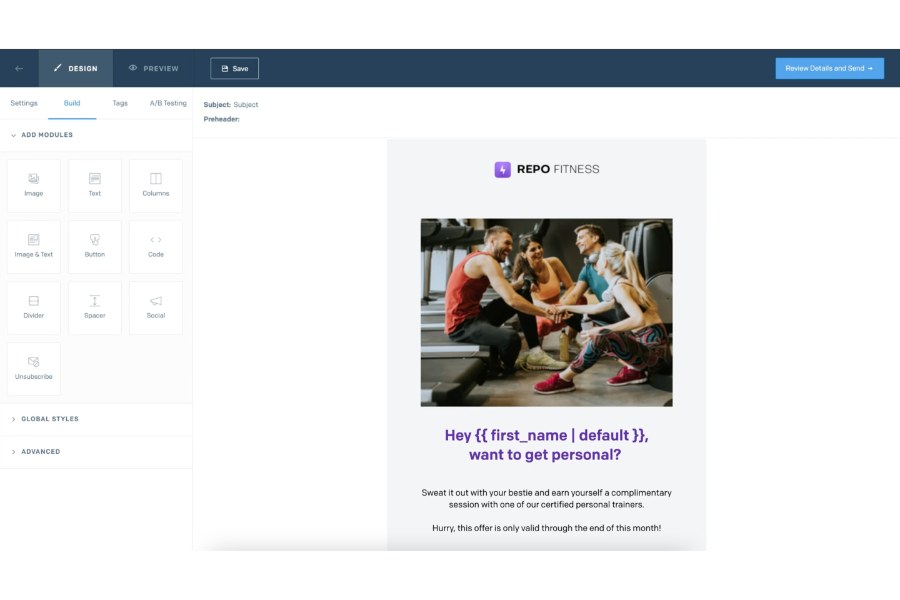
SendGrid’s email platform comes with an HTML code editor. (Source: SendGrid)
The downside here is that SendGrid is a more complicated platform that’s not the best fit for beginners. There are no step-by-step instructions to help you along the process, and if you want custom email designs, you’ll need to build them yourself via HTML code. If you don’t know how to do HTML coding, you’ll need to use a template or its drag-and-drop email editor, which is just about the same as with any other platform.
Key Features
- Mass email sending and scheduling
- Drag-and-drop and HTML email editors
- Custom automation builder
- Email templates
- Email deliverability optimization
- Campaign analytics (including sender optimization)
- Real-time email data (Event Webhooks)
- Dedicated IP
- A/B testing
- Contact forms
Our Expert Opinion
If you want to build fully custom email campaigns, SendGrid is your best option. It’s the only platform that gives you full control over every step of your campaign. However, to get the most out of it, you’ll need a basic knowledge of how to build email campaigns and do HTML coding. Otherwise, you’re better off with more user-friendly platforms that guide you every step of the way.
However, for SendGrid’s above-average features, including software to optimize your emails’ deliverability, we find it worth investing in—just maybe not when you’re completely starting out. But if you’re looking for a more advanced platform to scale up, SendGrid should be on your radar.
Systeme: Best for Building Sales-focused Email Campaigns
Most bulk email platforms offer email services for various campaigns, like brand awareness and customer loyalty, but Systeme is a little different. It focuses primarily on leading audiences down the sales funnel. It does this by letting you build sales funnel workflows at the start of each campaign, from offering limited-time discounts to sending upselling emails after they complete a purchase.
This is a unique feature of Systeme, and it makes it easy for anyone to build sales-focused campaigns, even complete beginners. Naturally, this makes it the best bulk email service for sales-centric teams or if your primary objective is to increase revenue. Aside from sales funnels, other features I liked with Systeme.io are its email tagging tool (for organization) and its integrations with several payment processors including Stripe and PayPal.
Systeme has a free plan with unlimited emails and up to three sales funnels. For more, you’ll need to upgrade to its paid plans, and for unlimited sales funnels, you‘ll need the highest plan, which comes at a costly $97 a month. Another significant drawback is that it only has two very basic email templates, so you’ll need to design almost everything yourself. However, it does have more templates for landing pages.
Key Features
- Sales funnel emails (including upselling)
- Email automation
- Contact management tool
- 30 landing page templates
- Two email templates
- A/B testing
- Custom domains
- Coupon codes
- Email tagging
- Blogs
- A/B testing
- Seven payment methods (including Stripe and PayPal)
Our Expert Opinion
My experience using Systeme.io was a lot simpler than expected. After signing up for a free account, I was immediately able to build a sales funnel for an email campaign, thanks to the easy-to-navigate dashboard and step-by-step process. Overall, it’s an option for D2C (direct to consumer) or B2B (business to business) businesses, or any company that wants to use email marketing to generate conversions.
Constant Contact: Best for Bulk Email Marketing Beginners
If you’re looking for a beginner-friendly platform that lets you set up a bulk email campaign quickly and easily, Constant Contact is one of the best bulk email marketing services. It has all the essentials you need for an email campaign, including automation and scheduled sends, but it stands out particularly for its simple, beginner-friendly interface.
Even if this is your first time with email marketing, you’ll be able to set up an email campaign with Constant Contact in no more than an hour. It has dozens of modern email templates—some of the best ones around—a drag-and-drop email designer, and a simple-to-understand campaign analytics dashboard that shows your engagement reports, click maps, and more.
Another standout feature of Constant Contact is its BrandKit which helps you build branded campaigns efficiently, just by inputting your website link. It’ll automatically collect information about your brand from your website and apply it to your emails. But on the flip side, it doesn’t have as many advanced features as Mailchimp, like a landing page builder or customer profiles, so it’s not the best for advanced campaigns.
Key Features
- Bulk email scheduling and sending
- 200-plus email templates
- BrandKit for automatically branded email campaigns
- Subject line A/B testing and personalization
- Email automation
- Audience segmentation
- Contact management platform
- Contact forms
- Email payments
- Social posting (Facebook, Instagram, LinkedIn)
- Campaign calendar
- SMS marketing as an add-on
- 300-plus integrations
Our Expert Opinion
If you’re looking for a no-fuss way to get your email campaigns up and running, Constant Contact is one of the most beginner-friendly bulk email service providers around. But it doesn’t skimp on its features either. In case you want to do segmented email campaigns in the future, it has tools for that, along with automation and campaign managers. If you’re new to email marketing, Constant Contact can be a potential powerhouse for your small business.
How We Evaluated the Best Bulk Email Services
Every email marketing service lets you send mass emails to your contacts. However, the best bulk email services can do much more, like help you manage and grow your subscriber base or set up custom email workflows—while still staying affordable and simple enough for any small business owner. To round up the best platforms above, we used specific evaluation criteria, including pricing, features, support, and our own experience.
25% of Overall Score
Your bulk email campaigns shouldn’t have to take a large portion of your marketing budget. That’s why pricing is a substantial part of our evaluation. All the email providers above have affordable starting plans that allow you to send bulk email campaigns to hundreds of email contacts for less than $20 a month. Some even have 100% free plans.
25% of Overall Score
All the platforms above have all or most of the essential tools you need to set up a bulk email campaign. These include mass email sending (and scheduling), email templates, analytics, landing pages, automation, A/B testing, and at least a few third-party integrations.
25% of Overall Score
As mentioned, the best email services offer more than just the basics. That’s why we looked for platforms with features to optimize your campaigns. These include things like HTML-coded templates, built-in CRM platforms, sign-up forms to help generate leads, and audience segmentation in case you want to look into permission-based email marketing.
10% of Overall Score
We considered each platform’s customer support system. Platforms with round-the-clock support across multiple channels (phone, email, and live chat) were given more points. All the platforms above also have self-help knowledge bases you can explore anytime.
15% of Overall Score
Finally, we graded each platform based on our first-hand experience and how it squares up against other platforms. All the providers above are simple enough to navigate and have all the essential tools you need to send professional email campaigns.
How to Comply With Bulk Email Laws
While bulk email marketing is still a generally accepted marketing strategy, stricter regulations like the US CAN-SPAM Act and the EU’s General Data Protection Regulation mean there are certain rules you’ll have to follow. For example, you’ll need to communicate clearly that your emails are advertisements, and you should always give people the option to unsubscribe.
Following these guidelines is important because violating them can cost you hefty fines—not to mention your audiences’ trust. Here are some tips to follow to stay within these regulations:
- Avoid misleading subject lines. When recipients see your email in their inboxes, they should immediately know who it’s from and what it’s about. This means you should always mark your “From” fields and subject lines with accurate and easy-to-understand information.
- Identify your location. One of the biggest markers of credibility in email marketing is when recipients know where their emails are coming from. Somewhere in your email (usually in the footer portion), include your business’s physical address so your recipients can easily search for and verify your business.
- Give people the option to unsubscribe (and honor it). As mentioned, your recipients should always have the opportunity to opt out of your emails. This can take the form of a small “Unsubscribe” button at the bottom of all your emails. And of course, when they do, make sure to honor their choice and remove them from your contact list.
- Clearly indicate that your emails are ads. It’s worth repeating: it should always be clear that your emails are marketing campaigns. This means using clear language in your copy and clearly showing what products or services you’re offering. The bottom line is: don’t be misleading.
At the end of the day, all of these regulations point to ensuring clarity and transparency in all your marketing emails. Sending emails to promote your business and sell products is not against any law—but being dishonest and nontransparent about it is. When in doubt, always double-check your emails before sending them to ensure they’re clear, professional, and honest, from your subject line to your footer.
Frequently Asked Questions (FAQs)
The first thing to look for in a bulk email service is the number of emails and contacts it supports and if it fits your overall needs. For instance, some platforms only allow a few hundred emails a month, while others allow unlimited sends. Other features to look out for are the platform’s design, branding, landing page capabilities, supported email automation, and the analytics it reports.
The best bulk email service for your business will depend on your specific objectives. For example, if unlimited emails are your main priority, the best platform is Moosend. Meanwhile, Klaviyo is the best option for building custom automation, and SendGrid is for 100% unique designs. However, for the best all-in-one bulk email service, our top recommendation is Mailchimp, as it has all the essential features most businesses need.
Many bulk email services have free plans. However, the most cost-efficient one overall is MailerLite. Its free plan lets you send up to 12,000 emails a month to 1,000 subscribers, which is more than most other providers’ free plans. They also have multiple landing pages, automation settings, and templates. Its paid plans offer more features and cost no more than $9 and $18 a month.
Bottom Line
Finding the best bulk email service for your business requires considering many factors: your priorities, budget, familiarity level, and even your future email marketing plans. However, finding the right one for your business can get you off to a good start with bulk emails that promote your brand.
We rounded up the best platforms above for different use cases, but if you’re still undecided, our top overall recommendation is Mailchimp. It’s a leader in the email marketing space and has all the basic and advanced tools you need to send marketing emails, all while being easy to use and budget-friendly.