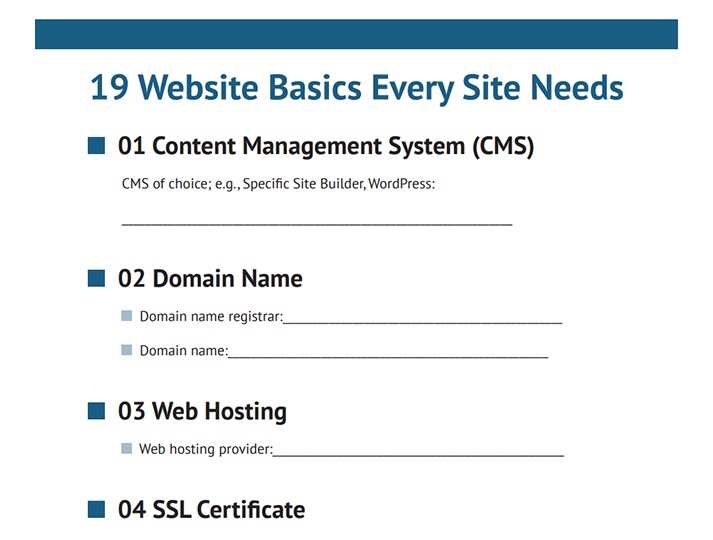Having a website is essential for building brand presence online, and it’s easy and affordable to do. Simply choose a platform and host, get a domain, and choose a template. Next, customize your site, make it search-friendly, and launch it. Follow along to learn how to make a small business website step-by-step below.
1. Find the Right Content Management System
A content management system (CMS) is software that runs on a web server and assists you in building and managing your website. Many different platforms are available, and you’ve probably heard of the most popular one: WordPress. But there are many more to choose from, including CMS options that are more affordable and easy to use.
For example, CMS platforms like Wix and Squarespace offer all-in-one hosting and intuitive site-building tools that (in most cases) are better for small business websites. Many of the best website builders come with everything needed, including a free domain for your site, in paid plans.
Ultimately, the best platform for your website project comes down to a few key considerations, such as:
- What kind of site are you building? Are you just looking to establish a brand presence with a basic website, or will you need site functionality for appointments, webforms for lead generation, or sales enablement features like online stores, ordering, or memberships?
- Do you need an ecommerce-ready solution? Will you be selling products or services online? Are you selling digital items or memberships, or just physical products? Which payment processing systems do you want to use?
- What level of do-it-yourself (DIY) are you comfortable with? Are you a novice web builder? Do you need an easy-to-use page builder, or are you comfortable using a more complicated but feature-rich system like WordPress? Do you have time to learn the ins and outs of building a website using WordPress, Wix, or any other CMS? Do you like to write content or are you looking for tools like a built-in AI content writer?
- Does your website need to be scalable? Do you plan to grow your website to accommodate more customers or products? If so, does your CMS offer plans that can grow with your business?
With the answers to these questions, you can confidently move on to choosing a hosting provider. Look at a few of the more popular solutions we’ve examined.
If you’ve decided to build a WordPress website, you’ll need a web hosting provider. Don’t overpay for hosting. Instead, choose one of these cheap WordPress hosting providers and save money.
Best CMS for Making a Small Business Website Compared
As you’ll see from clicking through the tabs below, different content management systems offer functionality that might make one better for your business than others. To offer a more apples-to-apples comparison for WordPress, the tab below showcases an all-in-one solution through the top WordPress-recommended hosting company Bluehost.
2. Choose a Hosting Provider & Create an Account
A web host provides space on a server where customers can access your website. If you determine that Squarespace, Weebly, or another all-in-one site builder is best for your needs, hosting is included, and you can skip to the next step.
However, if you choose WordPress or another CMS that doesn’t include hosting, you’ll need to pick a web hosting provider before building a small business website. For more guidance, learn what web hosting is and how to choose a provider.
Here are three top recommendations for secure and reliable web hosting:
Plans From* | $2.95 / month | $2.95 / month | $1 / month |
Free Domain & SSL | ✓ | ✓ | ✓ |
Storage | 10GB | Unlimited | 50GB |
Business Email | ✓ | ✓ | ✓ |
WordPress Page Builder | ✓ | ✓ | ✕ |
*Cost per month with annual billing; plans renew at a higher rate
Need more options? Check out all the providers on our list of the best web hosting companies for small businesses.
3. Get a Domain Name
A domain name—also known as a URL—is the address visitors enter when they want to access your website. When selecting a business domain name, most businesses incorporate their brand name.
A website address consists of a prefix, domain name, and extension.
However, with about 350.5 million registered domain names, finding an exact match can be challenging, especially for domains that end in .com. Fortunately, you aren’t limited just to .com domain names. You can also use:
- Top-level domains (TLDs) like .net, .edu, .org, and .store
- Location-based TLDs like .us and .ca
- Professional designations like .pro and .me.
In most cases, you’ll have a chance to register your domain name while signing up for hosting, whether through a site builder or web hosting company. However, you also have the option of registering your domain separately. Essentially, there are three main ways to register a business domain name:
- Domain registrars: Purchase a domain from a top domain registrar like Domain.com for around $10 to $15 per year.
- Web hosting plans: Get a free domain name by purchasing a hosting plan from web hosts like DreamHost or Bluehost.
- All-in-one-site builders: Get a free domain name with website builders’ paid plans, including CMS platforms like Squarespace, Weebly, and Wix.
Learn more about domain extensions in our article explaining how to choose a domain name.
4. Choose a Template or Theme
Content management systems have hundreds (or in the case of WordPress, thousands) of website themes and page templates available. A template is a single-page layout designed to give you an idea of where to place images and text. A theme is broader, with templates for multiple types of pages and controls for site-wide settings like headers, footers, colors, fonts, and so on.
Most website builders have themes that include multiple premade templates for different types of website pages and premade content blocks that match the theme. Systems like WordPress offer themes, some of which include templates for certain pages, but generally all have macro settings for color schemes, fonts, and elements like buttons, web forms, and dividers.
Whether you’re using templates on Wix or themes in WordPress, you can browse a selection of free themes in a theme library. With WordPress, you can also have paid themes, some of which come with WordPress page builders that eliminate the need to learn code and reduce the inherent learning curve for WordPress.
Choosing the best theme to make a small business website can seem daunting, but it essentially boils down to finding a theme that:
- Aligns well with your branding and business type
- Is easy to customize and allows the customizations you want to make
- Comes with premade templates and content blocks to make building your site easier
Pro tip: You’ll likely need additional stock artwork to fully customize your site. Site builders like Wix and Weebly provide free image libraries, but there are several sites where you can get royalty-free images and graphics to use on your site at no cost. Check out our list of the best places to get images for website design.
Many site builders now take the guesswork out of choosing a theme with artificial intelligence (AI). If you’re a web design beginner, visit Jimdo. Its AI-powered website generator will insantly build a beautifully designed site based on your preferences.
5. Customize Pages & Content
Now we’ve come to what many people see as the fun part of learning how to make a small business website: customizing it. For example, you can edit template pages to replace the filler text with your own content. Add new pages and delete pages that you don’t need. Replace stock images with photos and graphics that best represent your brand, upload your logo, and set a website favicon.
No matter which platform and theme you start with, there are areas you’ll want to customize, including:
- Header: The header is the section of a web page that displays at the top, and it’s usually the same across all the pages of your website. It often contains a business logo and name and a main navigation menu. Some headers include the business’ phone number and a search bar to improve navigation.
- Footer: Like the header, the footer is displayed on all the pages of your site. Footers often include brand details like business name and logo, contact information, links to social media profiles, email sign-up forms, and operating hours. Also, most businesses place links to legal notices or terms and conditions pages in the footer.
- Home page: This is the page site visitors see if they type in your domain name. It should have easy navigation options to help visitors to get the content they want. It also should capture your company’s unique selling proposition and a call to action. Include customer testimonials, achievements, awards, or memberships (e.g., Chamber of Commerce or Better Business Bureau) as well, since they establish trust in your business.
- About Us page: Some customers may want to learn more about your business history, core values, and mission. An About Us page is a great place to share details about your business that can help convert customers. The About Us page can also include information about your company team. Many small businesses have a section to publish press releases and capture important milestones.
- Contact page: A contact page may include a mailing address, email addresses for support or sales, and a list of phone numbers or extensions for frequently called departments. Additionally, most contact pages include a form so visitors can reach out via email.
- Frequently asked questions (FAQ) page: A FAQ page is a great way to answer questions prospects and customers ask most often, and can help guide them through your sales funnel. In addition, they’re ideal for improving your site’s searchability by including questions or keywords people usually type into search engines when looking for businesses like yours.
- Blog landing page: If you plan to use content to attract search traffic to your website, create a landing page for your blog. While you can leave it set to display the most recent posts, you can customize it with featured posts and topic-specific posts tailored to your customer profiles and personas.
6. Optimize for Search
Search engine optimization (SEO) is a critical part of successfully building a website for any business. The SEO process requires conducting keyword research and applying what you find to your website pages to rank higher on Google and other search engines.
There are several search engine marketing tactics and tools you can tap into to maximize your site’s SEO. Here are a few tips to help get you started:
- Competitor and keyword research: Your competitors are already online and probably getting the Google clicks you need. Using free and paid keyword research tools, make a list of the phrases and terms they’re ranking for and discover keywords that offer high monthly search volume potential.
- Add keywords to your content: Each page, including your home page, should be optimized for keywords your target audience searches for when looking for a business like yours. For more guidance, read up on how to create a content marketing plan for your website.
- Add a title and meta description: Add an SEO title and meta description to each page. Be sure to use the keyword you’re optimizing for because it’ll display in bold when your page comes up in Google results.
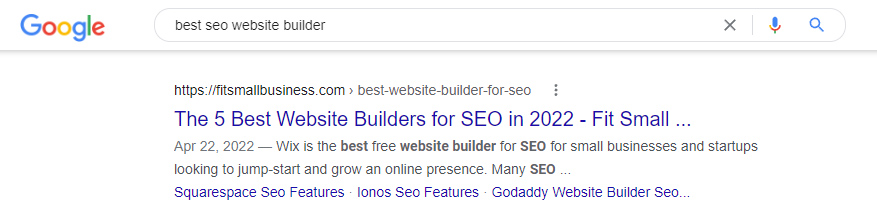
An example of search keywords being highlighted in search results
- Optimize for local search: Many small businesses rely on local search to gain leads and new customers. First, read about what local SEO is. Then apply your knowledge and use local search tools to track your website’s rankings.
- Make it mobile-friendly: Google indexes websites from a mobile-first perspective, so ensuring your website loads fast and looks good on any device type is important.
- Ensure fast load time: Nearly 40% of visitors will leave a slow site, and it can also negatively impact search rankings. If your website takes too long to load, try reducing the size of your images by compressing them or reducing the resolution.
Pro tip: If the amount of work needed to make a small business website, customize, and optimize it sounds daunting, affordable help is available. You can find low-cost freelance experts on Fiverr for everything from site building to optimization or get an all-in-one solution from a company like Hibu, among the best local SEO services for small businesses.
7. Review & Launch Your Site
Before publishing, review your site. Read through your content and check for typos and broken links. Test how it looks and responds on desktop and mobile devices, and how fast it loads. When everything is set, click “Publish” to launch your site from the site builder platform or follow the steps to publish all your pages on WordPress.
Not sure if your website is ready to be released to the world? Read our free website basics checklist and download your copy below to make sure your site has everything a small business website should have:
What to Do After Building a Small Business Website
As the famous line from the movie “Field of Dreams” goes: If you build it, they will come. But while that might be true in some cases, it’s often not the case for small business websites. Without promotional strategies, your website might not produce the desired results in traffic, brand awareness, leads and sales.
Here are some ways to promote your website to your target audience:
- Google Business Page: Creating a Google Business Profile is a key factor in getting found online, especially for local businesses. Google Profiles are often included alongside organic search results and Google map results.
- Bing Places for Business listing: If your business relies on attracting local customers, create a free Bing Places for Business profile to drive traffic to your website and location.
- Add listings to online directories: Yelp, Tripadvisor, OpenTable, Houzz, and Angi are all examples of online business directories that people use to find business websites and local listings.
- Deploy social media marketing: Create social media profiles on the channels your target audience is most likely to use and where they will likely engage with brands. Our guide to social media marketing offers an overview of the most popular platforms.
- Run paid ads: You could run digital ads in many places to drive traffic back to your website, but two of the most popular are Google Ads and Facebook Ads. Google Ads put your brand atop searches where people are ready to buy, whereas social media advertising on Facebook and other apps is better for increasing brand awareness (though they can also produce direct sales).
- Publish and update content regularly: Google and Bing reward the “freshness” of website copy (i.e., how recently it was published or updated), so updating and adding new content frequently can bring more traffic to your website from online search.
- Publish press releases: Tell the story of your business and recognize major milestones (like launching your website) by publishing press releases that include a link back to your website. Learn how to write a press release that gets covered, and then get maximum exposure and placements with premium press release distribution services.
- Send marketing emails: As your contact list grows, you can use permission-based email marketing to bring customers back to your website and nurture leads generated from your site’s web forms.
Get more tactics to drive traffic to your site from our list of website marketing strategies.
Frequently Asked Questions (FAQs)
What is the best free website builder for a small business?
There’s nothing wrong with starting with a free website builder. However, to ensure your business looks legitimate and to grow your online brand presence, you’ll want a paid plan on a custom domain. Overall, Wix is the best free website builder for small businesses, while the best free platform for ecommerce is Weebly, and the easiest to use is GoDaddy.
Is Wix a good website builder for small businesses?
Wix is a popular website builder for small businesses. Plans come with great features and a large app marketplace for more integrations. You can test drive it all for free, then upgrade to a paid plan to make a small business website on your domain for max brand credibility, or choose a Business plan for robust ecommerce features. Read our expert Wix review to learn more.
How can I drive traffic to my website?
There are several ways to drive traffic to your website, including tactics completely free from your time. For example, content marketing, search engine optimization (SEO), and social media marketing can drive organic traffic to your site. Alternatively, you can opt for paid tactics like pay-per-click and display ads. Considering Google Ads? Learn how to get a free Google Ads promo code worth hundreds in Google advertising credits.
Bottom Line
Learning how to make a small business website is fairly easy today, thanks to all-in-one site builders and page builders that simplify building on CMS like WordPress. It can be done in under a day with the top site builders, even without web design experience.
If you’re new to web design, you can’t go wrong with Wix. It leads the pack of site builders overall and has the best drag-and-drop editing tools and SEO features. It’s one of the fastest and easiest ways to build a beautiful website with various functionalities to help your business grow—get started for free today.