Construction companies using QuickBooks Online for their accounting may find it necessary to add an integration to address unique workflows, like document management, estimating, and subcontractor management. There are plenty of construction software programs that integrate with QuickBooks, but we compiled a list of those that we think are the best for unique use cases.
Here are our six best construction software that integrates with QuickBooks Online:
- Procore: Best overall QuickBooks construction integration
- Buildertrend: Best for document management
- ECI Bolt: Best for subcontractor project scheduling
- ClockShark: Best for tracking field employees
- Acctivate: Best for material and inventory management
- ContractorTools: Best for easy estimation
The Fit Small Business editorial policy is rooted in the company’s mission, which is to deliver the best answers to people’s questions. This serves as the foundation for all content, demonstrating a clear dedication to providing valuable and reliable information. Our team leverages its expertise and extensive research capabilities to identify and address the specific questions our audience has—and this ensures that our content is rooted in knowledge and accuracy.
In addition, we employ a comprehensive editorial process that involves expert writers. This process ensures that articles are well-researched and organized, offering in-depth insights and recommendations. Fit Small Business maintains stringent parameters for determining the “best” answers, including accuracy, clarity, authority, objectivity, and accessibility, and these see to it that our content is trustworthy, easy to understand, and unbiased.
Not a QuickBooks Online user? Visit the provider’s website to request a 30-day free trial or to sign up right away and receive a 50% discount for three months, plus a free meeting with a ProAdvisor to get set up. Note that you may need a paid subscription to integrate QuickBooks with specialized construction software.
Featured Partner
Best QuickBooks Online Construction Integrations: Quick Comparison
Pricing | Recommended Use Case | Available on the QuickBooks App Store | |||
|---|---|---|---|---|---|
Custom quote | All-in-one project management | No, but has a built-in connector | 4.5★ | 5.0★ | |
 | $499 to $1,099 monthly | Managing documents | ✓ | 5.0★ | 4.7★ |
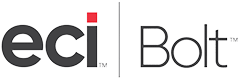 | Custom quote | Scheduling projects | ✓ | 4.4★ | 4.2★ |
 | $40 or $60 monthly per user | Tracking time worked by field employees | ✓ | 5.0★ | 3.9★ |
 | $10,995 to $27,995 (one-time); or $916 to $2,333 monthly | Tracking construction material and inventory management | ✓ | 4.8★ | 2.8★ |
 | $14.99 to $54.99 month | Creating and managing estimates easily | ✓ | 4.3★ | 2.6★ |
All the software on the list provide continuous, two-way syncing with QuickBooks Online.
Procore: Best Overall QuickBooks Construction Integration for Project Management
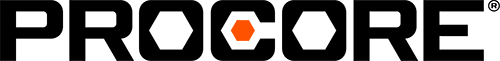
Pros
- Has robust construction features, like project management and estimation
- Can be easily integrated with QuickBooks using Procore’s built-in connector
- Offers streamlined data syncing process
- Can track committed and forecasted costs against your project budget
- Lets you add unlimited users without an additional fee
Cons
- Doesn’t integrate with QuickBooks Online Simple Start and Essentials
- Is unavailable on the QuickBooks App Store
- Requires the Procore Project Financials module for integration with QuickBooks
- Doesn’t disclose pricing; potentially expensive
Procore’s pricing details are undisclosed on the provider’s website. However, it indicates that it charges an upfront annual fee by product and based on your annual construction volume (ACV). Contact Procore to request a customized quote.
Procore is our best overall construction project management software that integrates with QuickBooks because it’s an all-in-one project management solution. It offers nearly all of the features needed by most companies instead of just focusing on a single aspect of construction—which is the case in most other specialized software.
Most modern contractors have multifaceted needs—such as equipment tracking, job costing, and time tracking—and we believe that Procore is a cost-effective solution instead of using multiple tools. You can manage all your accounting needs using Procore while QuickBooks Online takes care of your accounting workflows.
Procore offers an ERP Integrations tool that serves as the staging area for data syncing between Procore and QuickBooks. For instance, when a subcontractor sends you an invoice for services performed and the invoice is approved, you can submit it to the ERP Integrations tool—where the data is prepared and reviewed before moving to QuickBooks. This way, designated team members can review the invoice before it is further processed in QuickBooks Online.
Additionally, you can seamlessly transfer various types of data between the two systems. For example, companies in Procore can be recorded as vendors in QuickBooks, while standard cost codes are transferred to QuickBooks as items.
Based on our evaluation, Procore excels in terms of construction management features, construction reporting, mobile app, and ease of implementation. It could have aced the QuickBooks integration criterion if the program were available in the QuickBooks App Store, as that would have made integration much easier. Its weakest point is pricing, which is attributed to its lack of transparent information.
Buildertrend: Best QuickBooks Integration for Document Management

Pros
- Can store and manage an unlimited number of documents
- Lets you share and request signatures on documents through the Customer Portal
- Can be set up directly from QuickBooks Online
- Includes a Time Clock feature
- Has a built-in CRM system
- Allows you to create invoices from estimates
Cons
- Offers change order management only in the higher plan
- Can’t manage and track equipment
- Can’t sync QuickBooks credit card credits
- Can be expensive for small-scale contractors
Buildertrend offers three subscription options, all of which support an unlimited number of users:
- Essential: $499 per month; Includes basic sales and project management tools, like scheduling and proposal management
- Advanced: $799 per month; has advanced features, like advanced estimating, sales order management, and takeoff management
- Complete: $1,099 per month; Includes all features of Advanced, plus other enhanced functionality like selection and warranty management and RFI management
Buildertrend allows you to store various documents, including drawings, specifications, contracts, change orders, progress reports, and safety plans. This makes it one of our best construction accounting software, particularly for construction file management.
To share documents with your customers, Buildertrend has a dedicated client portal where your customers can view all the content you’ve shared with them. You can share and request electronic signatures on documents and add progress photos and videos to keep them updated on the project.
In terms of QuickBooks integration, Buildertrend provides a two-way sync with QuickBooks Online—meaning data can flow back and forth between the two systems. When a customer sends you an invoice in Buildertrend, it will automatically flow into QuickBooks. When the invoice is marked paid in QuickBooks, the corresponding invoice in Buildertrend will also be marked as paid.
Also, the two-way sync streamlines employee time tracking. Using Buildertrend’s Time Clock feature, administrators can approve employee shifts, and once approved, they can be pushed into your QuickBooks Online timesheets. The job title and line items will be replicated, making it easy to process payroll in QuickBooks.
On the downside, Buildertrend is a bit expensive, especially for small-scale contractors. If you are on a budget and need only basic construction features like estimating, then ContractorTools (discussed later) is a great alternative.
Buildertrend achieved perfect marks for QuickBooks integration, ease of implementation, and mobile app and did a great job in terms of construction management features. It took a slight hit in construction reporting because you need to purchase a higher plan to access advanced reporting. Additionally, it received deductions for pricing because its monthly subscription options are a bit costly, especially for small contractors.
ECI Bolt: Best QuickBooks Construction Integration for Subcontractor Project Scheduling

Pros
- Can create and manage schedules from your office or in the field with the mobile app
- Lets you reschedule jobs and provide reasons why a job needs rescheduled
- Allows you to access job schedules online and offline
- Enables you to store and track order history, plans, photos, material pull sheets, and more
- Includes document management features
- Supports two-way integration with QuickBooks Online
Cons
- Doesn’t disclose pricing
- Offers limited information about its features
- Is not as comprehensive as other construction software
- Has no equipment management features
- Reports of too many glitches by users
ECI Software Solutions, the company behind ECI Bolt, or simply Bolt, doesn’t indicate the software’s pricing information on its website. You will need to contact its sales team to request a customized quote.
Bolt allows you to easily create, view, and manage project schedules from even a mobile device. You can easily assign tasks, set deadlines, and monitor progress in real time. As changes occur or new tasks are added, you can update the schedule on the spot so that your team members are always updated.
One of the most notable features of Bolt is that it provides automatic confirmations to ensure that the job site is ready. For instance, it provides photos showing the current condition of the job site, helping team members and managers determine whether the job site is ready for them to begin their work. Additionally, Bolt will provide documentation about the reason a job needs to be rescheduled when it’s not ready.
When integrated with QuickBooks, you can sync important data, such as invoices and estimates, between the two systems. You can create invoices in ECI Bolt, even if you don’t use QuickBooks. However, with the QuickBooks integration, you can synchronize your invoice and customer data between the two platforms so that you don’t have to update the same data twice. Also, when you have QuickBooks Payroll, time entries can be transferred to QuickBooks for payroll processing.
On the flip side, ECI Bolt has no equipment management features, which are crucial for subcontractors. Procore is a great alternative, as it has a built-in tool for recording and managing equipment information.
In our rubric, ECI Bolt aced ease of implementation and mobile app and did well in terms of construction reporting. It would have scored higher in construction features if it had an equipment management tool. Also, because its costs are undisclosed to the public, it took a hit in our pricing criterion.
ClockShark: Best QuickBooks Online Integration for Tracking Field Employees

Pros
- Lets you track multiple team members from a single timesheet app
- Syncs data every 60 minutes
- Includes geofencing features
- Works offline; syncs data when you get back online
- Offers advanced job costing controls
- Allows you to track time from your smartphones
- Includes scheduling and paid time-off features
Cons
- Has other construction features that are offered separately
- Offers advanced job costing control only in the higher plan
- Can drain mobile battery when using the GPS feature
- Standard: $40 per user monthly; plus $8 monthly per additional user; has basic features like GPS tracking and job and task tracking
- Pro: $60 per user monthly; plus $10 monthly per additional user; includes advanced features like multi-department controls and advanced job costing
You can request a 14-day free trial with no credit card required.
If your primary construction need is time tracking, ClockShark offers great features at a very reasonable price. ClockShark offers enhanced time tracking features that are not offered in QuickBooks Time, QuickBooks’ built-in time tracking integration. For instance, ClockShark allows you to set and allocate budgets for each construction project and compare expected labor costs and actual expenses.
It also offers additional features to streamline other aspects of your construction operations, including CRM and job costing. Once you add a job in ClockShark, your crew members can choose which job to work on. When the time entries are recorded in the system, you can push them into QuickBooks Online for invoicing. Also, we like its Mobile Time Clock app, which allows managers to track time worked by their employees, schedule shifts, track who’s working, and manage projects from start to finish.
When integrated with QuickBooks Online, ClockShark allows you to sync your data to QuickBooks. For instance, after reviewing an employee’s timesheet in ClockShark, you can simply click the QuickBooks export button to move the time entries to QuickBooks—which you can use for processing payroll.
Additionally, you can import your existing customers, employees, and service items from QuickBooks to ClockShark. This way, you won’t have to reenter the data you’ve already entered in QuickBooks.
The downside to ClockShark is that it’s mostly a time tracking tool and is light on project management tools. If you want a QuickBooks integration for all-in-one project management, then you’re better off with Procore or Buildertrend.
ClockShark’s biggest strengths are QuickBooks integration capabilities and ease of implementation. However, we aren’t too impressed with its construction management features, which is understandable since it’s primarily designed for time tracking. It also did well in other areas, like mobile app and reporting, but we found some minor weaknesses. For instance, you can’t customize the reports with charts and graphs.
Acctivate: Best QuickBooks Construction Integration for Material & Inventory Management

Pros
- Offers robust inventory management features
- Is available in the QuickBooks App Store
- Can manage multichannel sales
- Tracks unlimited products in real-time at any location
- Includes purchasing management features
Cons
- Is expensive for small-scale construction companies
- Offers user-defined fields, but these are limited
- Has a steep learning curve
- Has a confusing financing arrangement labeled as monthly but actually requires 13 payments per year
Acctivate is offered in two pricing models:
- Annual payments
- Starter: $5,995 initial license fee plus $5,000 per year for one user
- Professional: $9,995 initial license fee plus $8,000 per year for five users
- Enterprise: $13,995 initial license fee plus $14,000 per year for 10 users
Additional users can be added to any plan for $600 per year per user.
- Financing for 13 payments over a 12-month term
Acctivate has a unique financing arrangement. Your payment is calculated by dividing the annual cost by 12, but then you’re required to make 13 payments per year. Payments in the first year (13 payments) include the initial license fee.
- Starter: $916 per payment for 13 payments, then $417 per payment for one user
- Professional: $1,500 per payment for 13 payments, then $667 per payment for five users
- Enterprise: $2,333 per payment for 13 payments, then $1,167 per payment for 10 users
Additional users can be added for $50 per payment each.
Acctivate serves as your complete inventory software while QuickBooks does the reporting. Acctivate’s inventory module offers specialized features not found in QuickBooks, such as the ability to track and allocate inventory based on individual projects. It helps you monitor inventory in real time so that you’ll know how much stock or materials you have for your projects and whether you should order more.
The software extends its capabilities to warehouse management, allowing you to optimize your warehouse layout and manage picking, packing, and shipping processes. You can also use it to manage production processes, track work orders, and monitor material usage. Furthermore, it even allows you to track inventory across multiple locations, making it ideal for businesses with multiple warehouses.
By integrating with Acctivate, your financial data is synchronized, allowing you to have a comprehensive view of your business’s financial health. You can sync various types of data, such as sales, purchases, expenses, and invoices.
However, while Acctivate offers excellent inventory features, it lacks essential construction management features, like scheduling and subcontractor management. If inventory is your focus, Acctivate should be enough; but if you’re seeking a project management tool, then you might want to consider Procore or Buildertrend.
We awarded Acctivate perfect scores for ease of implementation and mobile app. It also did well in terms of QuickBooks integration, but it performed poorly in the other areas. For example, it has very limited construction management features and some data (e.g., sales orders) don’t automatically flow between the software and QuickBooks.
ContractorTools: Best QuickBooks Construction Integration for Easy Estimation

Pros
- Offers premade cost and job templates to easily create estimates
- Includes unlimited estimates in all plans
- Integrates directly with QuickBooks Online
- Is more affordable than most construction software
- Lets you create invoices and receive payments
- Can add Craftsman Costbooks to your subscription to access over 40,000 construction cost items
Cons
- Has change order management only in the most expensive plan
- Is not as robust as other construction accounting software
- Is unable to sync projects created in QuickBooks
- Basic: $14.99 monthly for one user; includes estimating features and QuickBooks integration
- Essentials: $24.99 monthly for up to three users; has additional features, such as the ability to send one invoice and invoice payment per job
- Pro: $54.99 monthly for up to five users; includes advanced features, such as change order management and the ability to send multiple invoices per job
You can try ContractorTools for free for 30 days.
Since ContractorTools is focused on estimation, the job and estimate entry forms are very simple and easy to complete. When creating a job, you can use a blank template or choose from existing templates (e.g., kitchen and bath remodel templates, residential template brief, and residential template-detailed).
To create estimates, you must first create a job and assign it to a customer. You can then easily add a customer by selecting from the dropdown list. If your customers are synced in QuickBooks Online, then you’ll see all active QuickBooks customers on the list. Once that’s done, provide the required details, such as the quantity, units, and cost. Once the estimate is created, you can sync it with QuickBooks Online to send to your customer.
Unfortunately, ContractorTools doesn’t sync projects created in QuickBooks, which can be a huge concern for those who heavily rely on QuickBooks for project management. In this case, you might want to consider Buildertrend, which offers a more seamless integration with QuickBooks for project management.
ContractorTools aced our evaluation of ease of implementation and mobile app and did an impressive job in terms of QuickBooks integration capabilities. However, it didn’t meet our expectations in the other areas. For example, it scored quite low in construction features because it has no material, inventory, or equipment management tools.
How We Evaluated QuickBooks Construction Integrations
We used the following rubric to properly score and evaluate our six best construction software that integrates with QuickBooks Online.
25% of Overall Score
A good QuickBooks construction integration should be able to sync various types of data, such as invoices, job items, service codes, vendors, and payment details.
20% of Overall Score
Most of the software on this list is available directly on the QuickBooks App Store and can be set up directly from within your QuickBooks Online account. However, other providers also have a built-in connector that makes the integration process easier.
10% of Overall Score
The best QuickBooks construction software should be reasonably priced and scalable. Some software charges a hefty one-time fee while some offer flexible monthly plans for companies that anticipate growth.
15% of Overall Score
15% of Overall Score
QuickBooks Online has no construction-specific reports, so we determined what reports can be integrated through the software and how customizable the reports and the dashboards are.
10% of Overall Score
The ability to manage projects, create estimates, and coordinate with field members is important for construction companies.
5% of Overall Score
We checked out online reviews from users on popular review websites, such as Software Advice and G2.
Frequently Asked Questions (FAQs)
Integrating a specialized construction software with QuickBooks Online allows you to sync important data—such as customers, vendors, job codes, and invoices—between the systems. This lets you connect your financial and project management processes without having to enter the same data twice.
While it depends on your unique business needs, some of the most essential features that you may integrate with QuickBooks include project scheduling, cost estimation, progress tracking, document management, and collaboration tools.
Yes, some apps are directly available from the QuickBooks App Store, and you can install them right from your QuickBooks Online account.
Bottom Line
When looking for the best construction project management software that integrates with QuickBooks, carefully assess the specific features you want to achieve or optimize. For instance, if you want a comprehensive all-in-one QuickBooks construction integration solution, consider Procore. If you only need integrated features for estimate management, ContractorTools might be suitable. If you require enhanced time tracking for field employees, ClockShark is a great choice.





