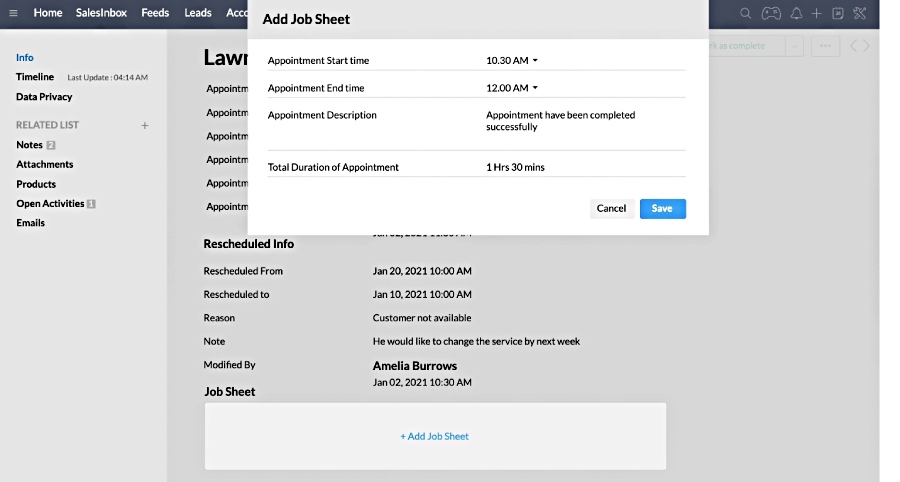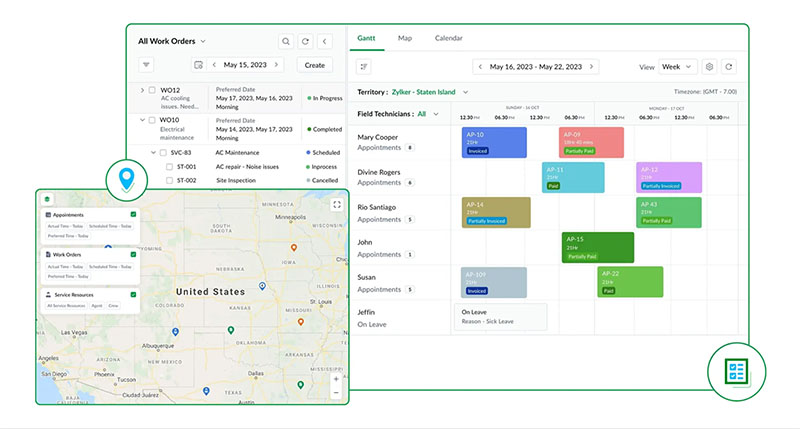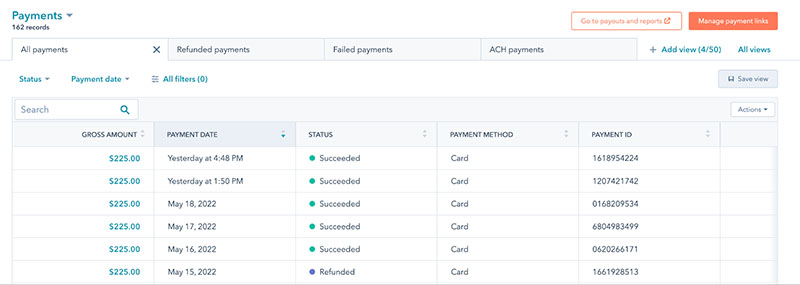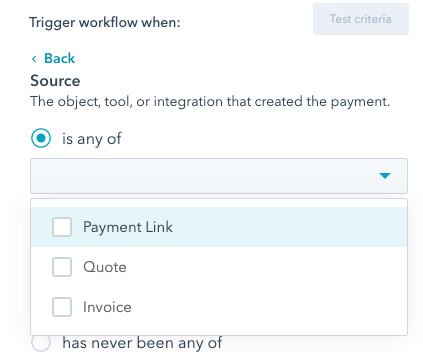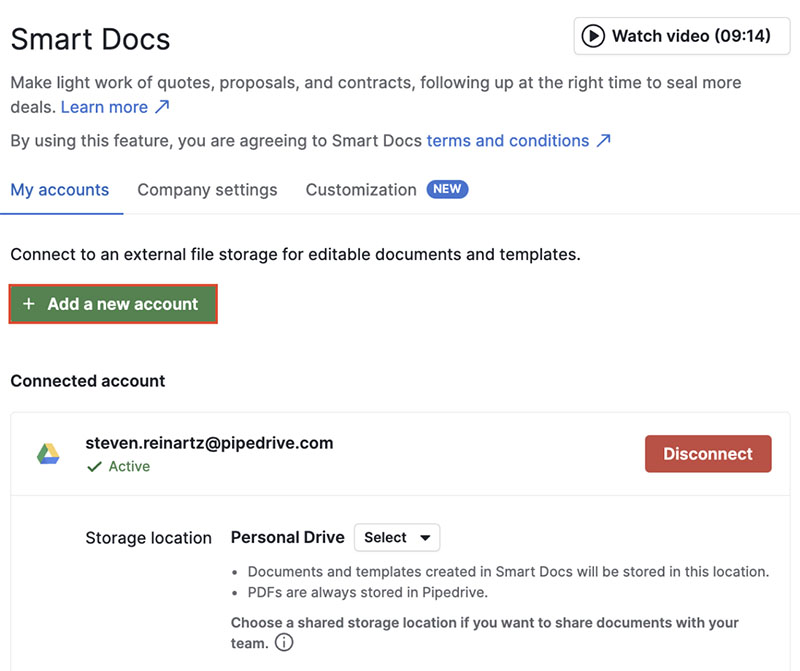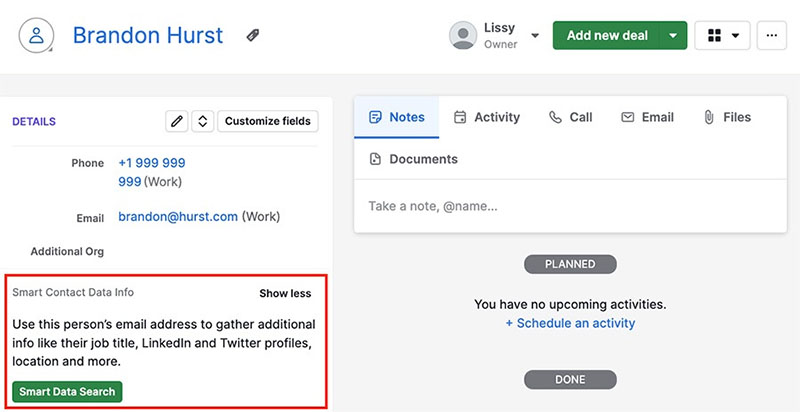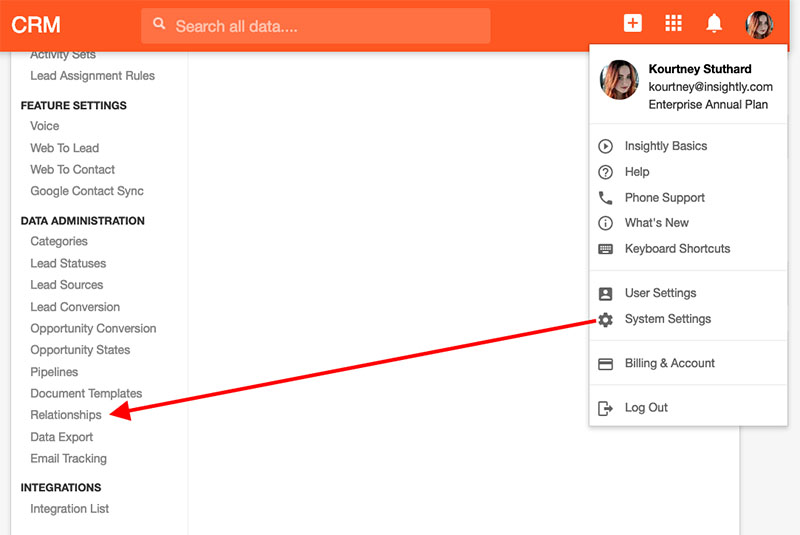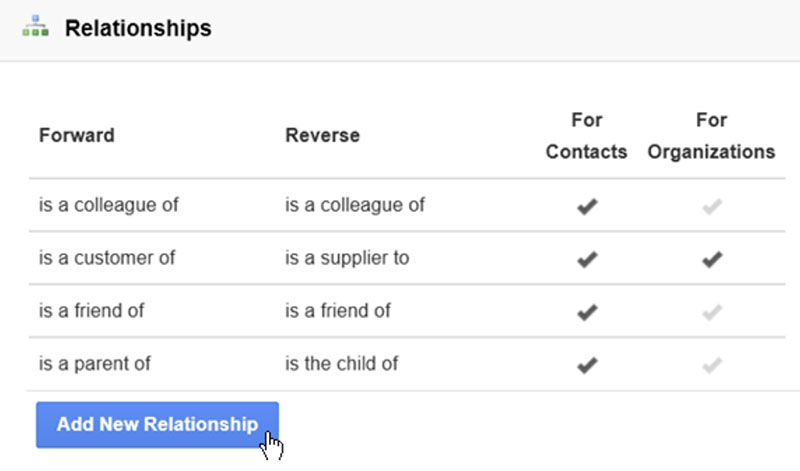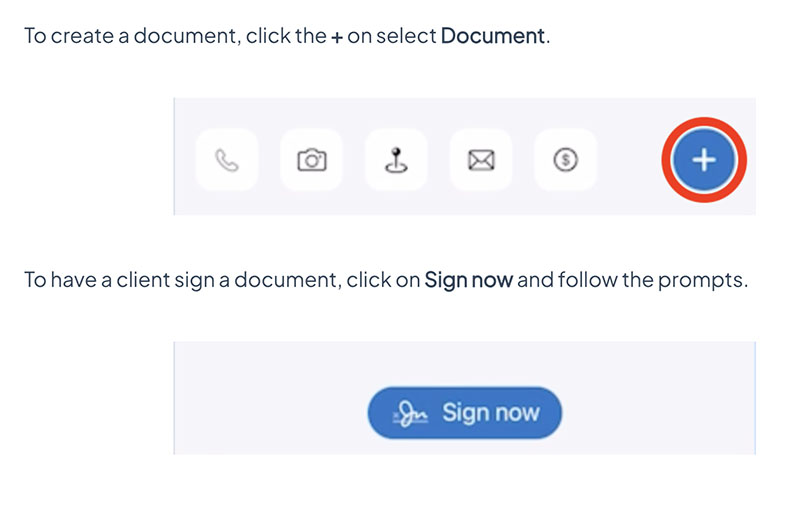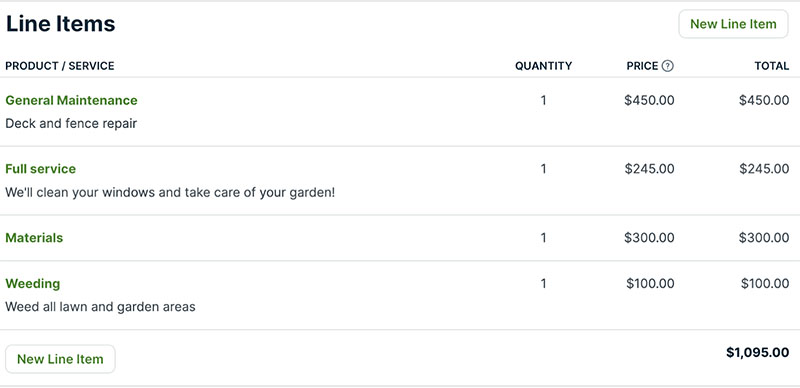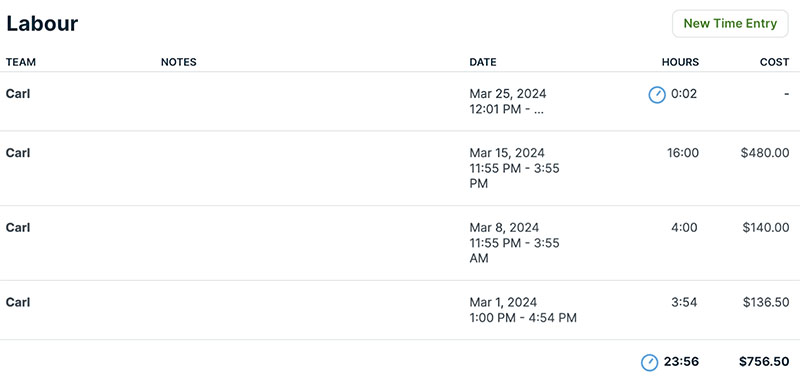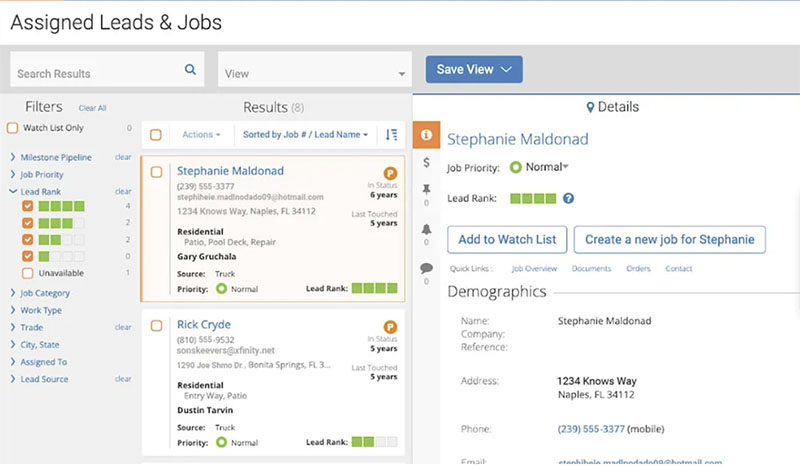Customer relationship management (CRM) software saves contractors and builders a lot of time and effort in managing price estimates, bidding, job scheduling, delivering construction projects, and tracking sales. While there are general-use CRM software for construction businesses with relevant tools to oversee their operations, industry-specific platforms are also available to meet these unique needs.
After evaluating dozens of tools, we present to you the eight best construction CRM software for contractors and builders:
- Zoho CRM: Best for field sales tracking
- HubSpot CRM: Best for invoicing and payments
- Freshsales: Best for AI-powered bid management
- Pipedrive: Best for construction proposal generation
- Insightly CRM: Best for contact relationship linking
- JobNimbus: Best for roofers and remodelers needing a mobile CRM
- Jobber: Best job quoting tools for general contractors
- AccuLynx: Best for roofing contractors needing sales lead intelligence
Pipedrive helps construction firms manage contacts, attract leads, engage multiple stakeholders, and track project progress. |
|
Best Construction CRM Software Compared
Provider | Free Plan? | Our CRM Rating out of 5 | |
|---|---|---|---|
$14 per user | ✓ Three users | 4.78 | |
$15 per user | ✓ Five users | 4.73 | |
$9 per user | ✓ Three users | 4.67 | |
$14 per user | ✕ | 4.65 | |
 | $29 per user | ✓ Two users | 4.62 |
Contact for pricing | ✕ | 4.52 | |
$49 | ✕ | 4.45 | |
Contact for pricing | ✕ | 4.20 | |
Take our quiz to find out which construction CRM works best for you.
Which CRM for construction is best for you?
Zoho CRM: Best for Field Sales Tracking

Pros
- It offers free field sales tracking tools for tracking deals on a pipeline, storing contacts, managing files, and monitoring lead activity.
- Robust price book features let you add contracting services, assign jobs, and schedule appointments.
- It offers deal management with quote and invoice generation, email and social media marketing, and customer support tools in one.
Cons
- It has a steep learning curve to optimize feature usage benefits.
- Project management requires native integration with Zoho Projects with additional steps like configuration.
- Inventory management for sending quotes, invoices, orders, and storing vendors requires Professional plan at $23 per user, monthly.
- You need free sales tracking tools: Zoho CRM’s free-forever plan allows for up to three users and comes with all of the sales basics. You can track deals on a pipeline, store contacts, manage files, and monitor lead activity. Additionally, it has built-in account management software, which is great for contractors who work on a retainer, as seen with condo associations, apartment buildings, and property management firms.
- You want to manage contracting services with your CRM: One of Zoho CRM’s most useful features is its inventory management module. This comes with tools for creating and tracking quotes and storing services with pricing in a digital catalog. Reps can focus more on nurturing clients to close more deals. As deals are closed, you can assign tasks to users, schedule appointments for completion, track job progress, and send invoices.
- You need a simpler CRM system: One common issue with Zoho CRM that could deter contractors new to using a CRM is its ease of use. Many subscribers find the interface tough to navigate because of its many features and say it has a steep learning curve.
- Alternative: HubSpot CRM is a great, simple, general-use CRM system, while JobNimbus is a solid industry-specific CRM that performs well in product usability.
- You want built-in project management: While Zoho CRM technically offers project management capabilities, they’re only available if you subscribe to its native Zoho Projects tool. This tool offers a free plan for three users and paid plans that start at $4 per user, monthly, but you’ll have to integrate it with your CRM.
- Alternative: Insightly CRM is a great alternative with free built-in project management features. These capabilities include customized pipelines and custom fields and page layouts, making it easier for users to understand and navigate project details.
Zoho CRM Monthly Pricing Plans*
*Pricing is based on annual billing on a per-user monthly breakdown. Monthly billing is available for a higher cost. Zoho CRM comes with a 15-day free trial for the paid plans. Pricing reflects pricing info available at the time of publishing. While we update pricing information regularly, we encourage our readers to check current pricing here.
Our Expert Opinion
Zoho CRM is the best CRM for the construction industry, allowing contractors to track field sales. You can monitor deals on a pipeline, store contacts, manage files, and monitor lead activity for a broad range of construction projects on a centralized platform. Its built-in account management software is suitable for contractors, ensuring on-time payments for retainer projects. Additionally, the inventory management module promotes easy quoting and job scheduling in one place.
HubSpot CRM: Best for Invoicing and Payments
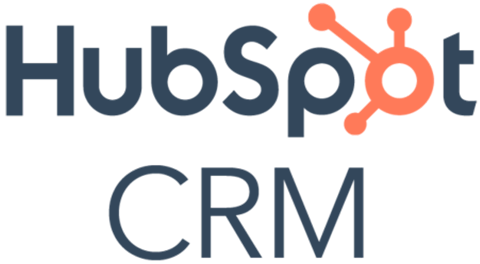
Pros
- It has reliable and multichannel payment processing features like Stripe and HubSpot payments and custom billing.
- AI-assisted content management creates and automates email campaigns, blog content, landing pages, and social posts.
- It comes with meeting scheduling to get jobs on the calendar plus quote generation to send estimates and receive signatures.
Cons
- It has limited project management features and is designed mostly for task tracking in list views.
- Electronic signatures aren’t available on the Free plan but available on the Starter Customer Platform plan at $15 per user, monthly.
- There is a huge price jump from the Starter at $15 per user, monthly to Professional plan at $1,080 for five users per month.
- You want a CRM with reliable payment processing tools: Create and share recurring or one-time payment links with HubSpot CRM. With your Stripe account or HubSpot payments, customers can easily pay using debit or credit cards, electronic payments, money transfers, and other methods. Also, custom billing lets you automate manual tasks like collections, customer implementation, renewal management, and more.
- You need a free or affordably priced contractor CRM: HubSpot CRM is a construction CRM system that offers a robust free plan to access job and meeting scheduling, deal tracking, document management, and quote generation tools. Its basic paid plan already includes simple marketing automation and personalization tokens for smooth lead engagement and marketing campaign deployment.
- You need robust project management tools: While HubSpot markets itself as having project management capabilities, they are limited to just tracking tasks and subtasks in a list view. These are not ideal for complex construction, maintenance, or renovation projects that demand detailed viewing options and collaboration tools.
- Alternative: Insightly CRM has built-in project management and delivery capabilities across all paid plans starting at $29 per user, monthly. Alternatively, you may prefer an industry-specific CRM like Jobber or JobNimbus, which also has solid project management features.
- You want less expensive digital signature capabilities: While HubSpot offers electronic signatures directly on quotes to streamline the deal process, it requires the Professional Customer Platform plan for $1,080 for five users monthly.
- Alternative: Jobber is a great trade contractor and home builder CRM with e-signature tools starting at $49 per month.
HubSpot CRM Monthly Pricing Plans*
*Pricing is based on annual billing on a per-month breakdown of the plans for individuals and small teams for its Customer Platform plans, though monthly billing is available for a higher cost. While we update pricing information regularly, we encourage our readers to check current pricing here.
Our Expert Opinion
HubSpot can be an excellent CRM for construction companies looking for reliable payment processing. This construction CRM allows contractors to accept payments for construction services and supplies through different methods, which is a huge convenience for them and their clients. It also has advanced sales and marketing capabilities that can convert lesser-known contractors into lead generating machines through email, ads, social media, and content.
Freshsales: Best for AI-Powered Bid Management

Pros
- Prioritization leads tools that convert with AI-powered insights can identify upselling opportunities.
- All plans include a built-in phone dialer for call transfer, recording, and logging.
- Intuitive interface makes it easy to set up and use.
Cons
- It lacks built-in project management tools.
- Insights forecasting tools are available in the Enterprise plan at $69 per user, monthly.
- Generating branded documents like quotes and invoices requires the configure, price, quote (CPQ) add-on for paid plans.
- You want to leverage AI to prioritize bids you submit: When you upgrade to the Pro plan ($39 per user, monthly), you can leverage its smart assistant, Freddy AI for bid management and contact scoring. It provides insights into which bids you submit will most likely be converted into a contract. Moreover, Freshsales is our best simple CRM because of its intuitive interface and easy setup.
- You need in-app calling features to communicate with clients: All of Freshsales’ plans include a robust built-in phone system with call transfer, recording, and logging features. This tool enables your team to engage with your clients easily and directly from the CRM system.
- You require built-in project management tools: While Freshsales has excellent lead and deal management capabilities, it has no built-in project management tools.
- Alternative: JobNimbus is our top recommended industry-specific solution that offers project and task management tools. Users can monitor repeatable workflows on project boards. Its project budgeting capabilities enable contractors to track expenses and obtain job order measurements with its integrations.
- You’re looking for a more affordable CRM with forecasting insights: Freshsales’ Freddy AI tool makes suggestions on deals that are most likely to be closed based on trends and historical data. However, this capability requires the Enterprise plan, which costs $59 per user, monthly.
- Alternative: Zoho CRM is a more cost-friendly option that offers AI-powered forecasting tools with its Enterprise plan at $40 per user, monthly.
Freshsales Monthly Pricing Plans*
Freshsales Add-ons:
- Workflows: $5 for 10 workflows
- Phone Credits: Starts at $5
- Fresh Bots
Buy additional Freshbot session packs to engage with customers across channels seamlessly.
Chatbots are available on all plans. All interactions between an end-user and a chatbot within 24 hours are counted as one bot session.
The validity of the sessions purchased aligns with your payment cycle. : $100 for 1,000 Freshbot sessions - CPQ (Configure, Price, Quote) Generate branded documents such as invoices, quotes, contracts, and onboarding documents. : $19 per user per month
*Pricing is based on annual billing on a per-month breakdown of the plans, though monthly billing is available for a higher cost. It comes with a 21-day free trial for the paid plans. While we update pricing information regularly, we encourage our readers to check current pricing here.
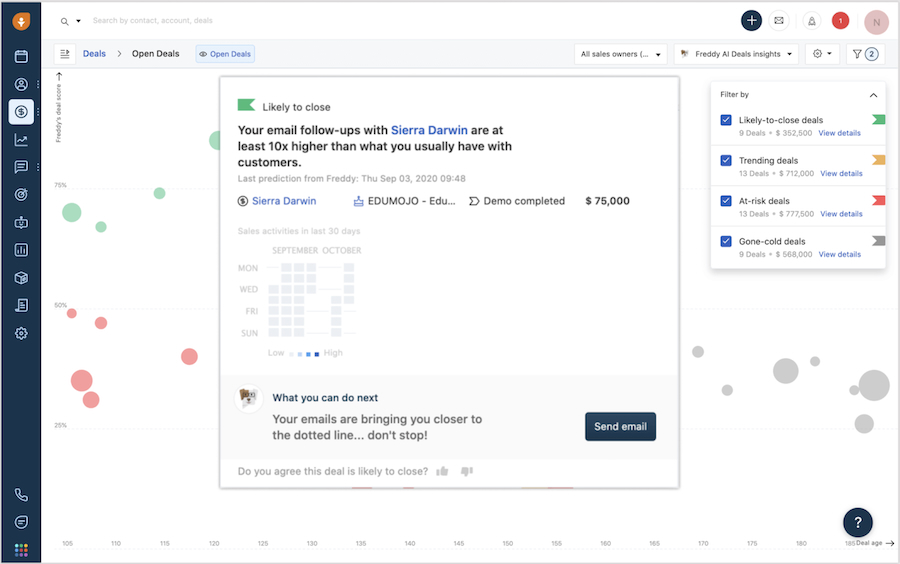
Freshsales predicts deal outcomes using Freddy AI. (Source: Freshsales)
Our Expert Opinion
Freshsales is a scalable and easy-to-use sales CRM for prioritizing the bids that contractors submit. Starting with its Pro plan ($39 per user, monthly), you can leverage its smart assistant Freddy AI’s insights to determine the bids that are more likely to convert into a contract. Its built-in phone system presents an added bonus that facilitates direct communication with clients without having to leave the CRM.
Pipedrive: Best for Construction Proposal Generation
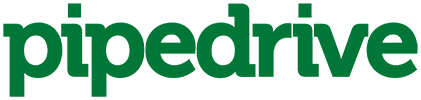
Pros
- It has robust proposal generation and tracking features, plus tools for obtaining digital signatures.
- It has great deal management tools like deal rotting and custom pipelines to meet any contractor sales process.
- It offers a solid built-in project management module to handle building and contracting work after a deal is closed.
Cons
- It doesn’t offer a free-forever plan, only a 14-day free trial.
- Project management tools come at an added cost of $6.70 per user, monthly (or included in the Power plan at $64 per user).
- Mass emailing and meeting scheduling require the Advanced plan ($34 per user).
- You need a construction CRM with robust proposal management features: Optimize your entire sales process through its deal management module, available across all plans. Its Professional plan at $49 per user, monthly, includes a Smart Docs tool that lets you auto-generate, send, track, and get signatures on proposals from one module. You can also add this tool to lower-level plans for $32.50 per company, monthly.
- You prefer a general CRM with deal and project management features: Pipedrive offers deal management and project management tools—an add-on feature that comes free starting with the Power plan at $64 per user, monthly. Additionally, its deal rotting feature notifies you when a deal stays idle. On the other hand, kanban views and task tracking let you oversee client deliverables in the same system.
- You need free email marketing features: One downside of Pipedrive is that it has no free-forever plan, which isn’t ideal for contractors on a super-tight budget. The Advanced plan includes email templates, email tracking, and group emailing capabilities for email campaign management and team collaboration.
- Alternative: HubSpot CRM offers a great free CRM system and is the best CRM for contractors in terms of email capabilities—letting you send, automate, and track email marketing campaigns at no cost.
- You prefer an industry-specific CRM: Pipedrive is a general CRM that users must customize to tailor for their specific business. However, because the construction and contractor business is heavy on the operations side, many companies may prefer an industry-specific platform built to meet unique marketing, project, and finance management needs.
- Alternatives: Depending on your vertical within contracting, there are several CRMs that can meet your industry-specific needs. JobNimbus, for example, is the best CRM for small construction businesses doing exterior home remodeling. Jobber, on the other hand, is a solid option for trade specialists like electricians or plumbers.
Pipedrive Pricing Plan & Overview*
Pipedrive Pricing Add-ons:
- Projects Project management tools, free with Power and Enterprise plans : Starts at $6.70 per user, monthly
- Campaigns Customizable email campaigns : Starts at $13.33 per company, monthly
- LeadBooster Lead generation tool set (chatbot, live chat, prospector, web forms, and appointment scheduler) : Starts at $32.50 per company, monthly
- Smart Docs Trackable quotes, proposals, and contracts; free with Professional, Power, and Enterprise plans : Starts at $32.50 per company, monthly
- Web Visitors Web tracking and lead ranking : Starts at $41 per company, monthly
*Pricing is based on annual billing on a per-month breakdown of the plans, though monthly billing is available for a higher cost. It comes with a 14-day free trial for the paid plans. While we update pricing information regularly, we encourage our readers to check current pricing here.
Our Expert Opinion
With Pipedrive’s opportunity management features across all plans, sales teams can track deals, auto-generate contracts, send proposals, and get e-signatures. It also offers project management tools that can support trade contractors during their procurement process and after they’ve won the work. These tools are available as an add-on ($6.70 per user, monthly) or for free when you subscribe to the Power plan ($64 per user, monthly).
Insightly CRM: Best for Contact Relationship Linking

Pros
- Paid plans (starting with the Plus plan for $29 per user, monthly) include contact relationship linking to easily remember job titles, employers, etc.
- It has built-in project management tools across all paid plans.
- It offers a free plan for up to two users.
Cons
- Workflow automation is only available starting with the Professional plan at $49 per user, monthly.
- It has limited report customizations.
- Marketing and customer service modules require a separate product for an additional cost, starting at $29 per user, monthly.
- You need a contact database with relationship-linking capabilities: Insightly CRM’s paid plans start at $29 per user, monthly. This CRM for contractors offers relationship linking—a key feature that’s especially useful for independent contractors. This helps your team keep track of your clients’ relationships so that they can easily remember important details like job titles and employers.
- You’re seeking a CRM with built-in project management and delivery tools: With Insightly CRM, you can access project collaboration and task management tools like customized pipelines, custom fields, and milestones. You can also convert won contracts into projects without losing any data.
- You need multiple access to your CRM at no cost: Insightly CRM’s free plan can only support two users. Small businesses with more than two members should consider other free options with higher user allocations.
- Alternatives: We consider HubSpot CRM the best free CRM for construction businesses. It has a robust plan that supports five users for the free plan and an intuitive lead management system with meeting scheduling and quote generation capabilities.
- You require an all-in-one construction management system: You can use Insightly CRM to manage your construction projects and deliveries. However, it lacks other industry-specific features like construction design management, workforce planning, project financials, and builder’s insurance.
- Alternative: We recommend Jobber if you need an end-to-end solution for managing construction projects. It offers an all-in-one solution that includes features for job quoting and project management. This software also has job costing and expense tracking features for budgeting and profit forecasting.
Insightly CRM Pricing Plan & Overview*
Insightly CRM Add-ons:
*Pricing is based on annual billing on a per-user, monthly breakdown of the plans, though monthly billing is available for a higher cost. It comes with a 14-day free trial for the paid plans. Insightly CRM is also a part of Insightly All-in-One, which includes marketing, service, and AppConnect services. While we update pricing information regularly, we encourage our readers to check current pricing here.
Our Expert Opinion
Insightly CRM’s relationship linking feature can help independent contractors track client relationships to get a complete view of a customer’s connections. Users can link contacts, opportunities, and events together and view these connections from the CRM record. In addition, this platform has robust project management tools that allow contractors to quickly convert won opportunities into projects with workflows and milestone tracking.
JobNimbus: Best for Roofers and Remodelers Needing a Mobile CRM

Pros
- Industry-specific sales mobile CRM helps roofers and remodelers manage jobs and grow their business.
- It has robust job and project management features customizable for any type of contracting services.
- It includes one-click invoicing capabilities with payment processing and the ability to sync accounting data with QuickBooks.
Cons
- It lacks a free plan and transparent pricing.
- It doesn’t currently have marketing features; users can get onto a waitlist for when the marketing module is released.
- It has limited sales tools to just lead tracking, contact storage, and appointment scheduling; it lacks outreach tools via phone or email.
- You are a remodeling or roofing business needing a mobile CRM: JobNimbus’ mobile app helps contractors manage construction projects while out in the field. With its scheduling feature, roofers and remodelers can see what tasks they have for the day and schedule appointments in the CRM roofing app for proper preparation. Users can also sign documents on the app and use the camera to take photos and annotate them.
- You need broad project management: Project management in JobNimbus is top-notch. Teams can track repeatable workflows on project boards, mention team members to facilitate collaboration, and incorporate custom task types unique to different contracting jobs. There are also project budgeting features to track expenses and integrations to get order measurements for jobs.
- You need a free contracting CRM: While JobNimbus doesn’t offer transparent pricing, we know that the provider does not offer any free-forever plan to its users.
- Alternative: Zoho CRM offers a free option with lead tracking, file management, and built-in account management tools.
- You want more robust sales and marketing tools: JobNimbus focuses more on the operations side of a contracting business. Its sales tools are limited to contact storage, lead tracking, quote proposals, signature tools, and appointment scheduling. Additionally, the marketing module is not yet available for users to manage ads, their websites, and search engine optimization (SEO).
- Alternative: HubSpot CRM can offer a wide range of sales, marketing, service, and content management capabilities. Users can use the customizable templates, lead generation and scoring, email automation, and deal management tools for sales and marketing.
JobNimbus Plans*
JobNimbus has no standardized per-month pricing for its CRM plans. Instead, teams must contact the sales team and are quoted based on the number of users, data capacity requirements, and the needed features per one of two product tiers.
*JobNimbus comes with a 14-day free trial for the paid plans. Pricing reflects pricing info available at the time of publishing. While we update pricing information regularly, we encourage our readers to check current pricing here.
Our Expert Opinion
JobNimbus is the best industry-specific mobile CRM app for roofing and remodeling contractors. The mobile app lets customers sign documents and take photos of building projects. This helps quickly relay what needs to be done in your back office for collaboration, decision-making, and job scheduling. Also, its project management features are highly customizable and detailed, so you can see all subcontractors, tasks, and progress status in one place.
Jobber: Best Job Quoting Tools for General Contractors

Pros
- It has cost-scalable plans with job quoting tools like customizable templates, automated calendar reminders, and signature approvals.
- It has a unique client hub feature for scheduling appointments, paying invoices, and approving quotes.
- It has extensive job management features like expense tracking, job costing, job assignment, and progress tracking.
Cons
- Lead management and marketing features require Grow plan $49 per user, monthly.
- Job and appointment scheduling in the Connect plan at $129 for up to five users is relatively expensive.
- Its product usability ratings is poor; users need to scroll to search for a job or quote.
- You are a general contractor needing robust job quoting tools: Jobber’s key job quoting features include customizable templates, automated calendar reminders, and signature approvals. This software automates your quote follow-ups, sorts out job details, assigns work to contractors, and monitors progress for seamless project management.
- You need finance management tools in your CRM: Something that stood out about Jobber was its financial features. Jobber not only lets you send quotes and receive payments through invoices but also syncs that data directly with QuickBooks. Also, teams can do job costing to see the real-time profitability of each job based on all the costs involved.
- You need better and more cost-friendly marketing tools: Jobber is not a great CRM option for mass marketing your business. First off, the marketing features aren’t available until the Grow plan for $249 monthly. Next, it’s entirely powered by Mailchimp integration and only lets you do email and postcard campaigns.
- Alternative: HubSpot CRM includes built-in mass email marketing with automated campaigns, blog hosting, web forms, and website landing pages, all for free.
- You need lower-cost appointment scheduling: Scheduling jobs gets expensive with Jobber—starting at $49 per month for users to schedule and $129 per month for clients to make the appointment.
- Alternative: Zoho CRM lets clients and users book appointments on the Standard plan for $14 per user monthly.
Jobber Monthly Pricing Plans*
Reviews: $39 per month Help contractors get more 5-star reviews from preferred customers
Campaigns: $29 per month For professional, branded email campaigns using editable templates
*Pricing based on annual billing on a per-month breakdown. Monthly billing is also available for a higher cost. Jobber comes with a 14-day free trial. Pricing reflects pricing info available at the time of publishing. Contact the provider to avail the Enterprise solution with custom pricing. While we update pricing information regularly, we encourage our readers to check current pricing here.
Our Expert Opinion
Jobber separates itself as a great CRM for general contractors with its job quoting tools, ideal when overseeing full construction or remodeling projects. It has robust project management features and unique finance tools like job costing and expense tracking to ensure profitability and maintain up-to-date accounting records. While we wish the platform could better support sales and marketing campaigns, it’s still a powerful platform to manage contracting operations.
AccuLynx: Best for Roofing Contractors Needing Sales Lead Intelligence
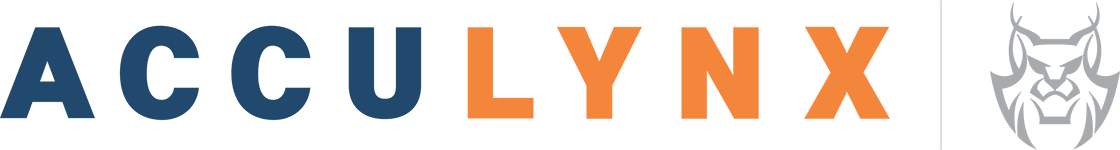
Pros
- It has AI-powered sales lead intelligence feature (Faraday) and sales tools for a vertical-specific product like lead scoring.
- It offers specialty features for roofing businesses like aerial measurements, direct supplier ordering, and work progress tracking.
- It has unique financial tools like job costing, profit forecasting, profit/loss analysis, and sales commission tracking.
Cons
- It doesn’t have transparent pricing, and it only comes with two subscription options.
- Most sales reporting tools require an Elite plan.
- It doesn’t offer mass marketing capabilities.
- You prefer a sales-focused industry-specific CRM: AccuLynx is equipped with AI-powered lead intelligence features, enabling roofing contractors to accurately predict how likely leads will convert. These include lead scoring and sales activity tracking, in addition to quote generation and appointment scheduling for closing more deals.
- You are a roofing business: In terms of operations management and service delivery, AccuLynx is designed for roofing contractors. It has unique tools like aerial measurements and the ability to order materials from suppliers directly in the CRM system. Teams can also store a materials library, manage labor resources, and process roofing work orders from the platform.
- You need free CRM software: AccuLynx does not post its pricing as it requires each business to be quoted separately. This provider also doesn’t offer users a free-forever plan.
- Alternative: Zoho CRM is a great option with free, scalable, and transparent CRM subscription plans.
- You want mass communication tools: One downside of AccuLynx is that you can’t send bulk email or text messages to clients or leads. All messaging requires one-to-one communication or automated workflows, which can be used to send reminders or updates.
- Alternative: HubSpot CRM is our favorite pick for overall marketing capabilities, which include mass email for leads and customers.
AccuLynx Monthly Pricing Plans*
Rather than standard CRM plans with set costs, AccuLynx offers fully custom pricing through their sales team based on users and data requirements. Monthly pricing will depend on these factors and which plan is selected per feature requirement.
*Pricing and plan information reflects pricing info available at the time of publishing. While we update pricing information regularly, we encourage our readers to check current pricing here.
Our Expert Opinion
AccuLynx stands out for its sales lead intelligence tools, which allow users to predict how likely leads will convert. This software offers roofing businesses an all-in-one solution to manage sales, operations, and finance in one place. Teams can simultaneously grow their business with new leads and outgoing proposals while keeping up with day-to-day production.
How We Evaluated the Best CRM for Contractors
To determine the best construction CRM for builders and contractors, we evaluated the specific features relevant to a business providing construction, maintenance, or remodeling services. For instance, job scheduling lets teams determine agreed-upon times with clients, while project management ensures quality service delivery. We also looked at other critical product attributes, including affordability, ease of use, and customer support availability.
The tabs below offer insight into our evaluation process of the best CRMs for builders and contractors:
20% of Overall Score
Pricing considered free plan availability and low-cost paid plans that can scale with your business as you grow. We also evaluated the cost of the features specifically valuable for construction and contracting businesses, as well as flexible billing options like monthly, annually, or pay-as-you-go. That way, we can determine the best CRM for small construction businesses with great value.
25% of Overall Score
We looked at the overall features crucial to any CRM system, regardless of its primary industry use case. For instance, access to a range of third-party integrations allows a contractor to keep their sales, project, and financial data in sync with their other apps such as QuickBooks. We also looked at mobile capabilities to manage the operation while on the go, robust system customization to meet unique business needs, and reporting tools available.
20% of Overall Score
This criterion looked at niche features specifically useful for contractors. Tools for project management, quote generation, and document storage are essential to delivering quality remodeling or construction services to customers. We also evaluated job scheduling capabilities and whether the provider offered advanced features like job costing, subcontractor management, and field-service dispatch tracking.
20% of Overall Score
Extensive support and service enable a positive user experience while operating the best CRM for contractors. This looked primarily at hours of availability, such as being open on a 24/7 basis. We also looked at the support channels users could access, like phone, email, live chat, or self-service resources such as a knowledge base.
15% of Overall Score
In addition to firsthand experience with these trade contractor CRMs, we evaluated what actual users say about each product according to online review sites. These helped us better understand how users felt about the features and whether the CRM was worth the cost. It also helped us gauge product usability and how intuitive the interface for each product is.
Frequently Asked Questions (FAQs)
A CRM in construction refers to either a general-use or industry-specific CRM that can help manage and grow a contracting business. Like a typical CRM, it’ll have tools for storing contacts, interacting with customers, creating proposals, and monitoring lead or deal progress. Additionally, construction CRMs give teams features for job scheduling, project management, and invoicing with payment processing after the deal is closed.
Using a CRM meant for construction companies helps keep you better organized and centralized. Ideally, the more functions you can manage on one platform, the easier it is to find information, assign work, and collaborate with team members. Therefore, having sales, marketing, field service, finance, and work management features in one system ensures better work centralization.
A roofing CRM is a type of business management system specifically designed to manage the workflows of the roofing industry. This tool helps contractors track their sales pipelines, customer data, billing information, material orders, production, and reporting. One example of a roofing CRM is JobNimbus, which mainly serves roofing and home renovation businesses.
Bottom Line
The best construction CRM software can help you manage and grow your business with new customers while managing projects for existing clients. Contractor CRMs offer a wide range of tools for generating leads, job quoting, expense tracking, payments, and scheduling, tracking, and dispatching field workers. While Zoho CRM is the best overall, you can also consider HubSpot CRM, Freshsales, Pipedrive, or an industry-specific CRM like JobNimbus or Jobber.