The best cryptocurrency accounting software offer specialized tools for managing crypto transactions, including automatic crypto-to-fiat conversion, support for multiple cryptocurrencies (e.g., Bitcoin, Ethereum, and Litecoin), real-time portfolio tracking, and tax reporting. Although not a necessity, it’s also helpful if they have a general ledger for tracking non-crypto or fiat activities.
That said, here are our top recommendations for the best cryptocurrency bookkeeping software:
- SoftLedger: Best overall cryptocurrency accounting software
- QuickBooks Online: Best cryptocurrency accounting software when integrated with Gilded
- Cryptio: Best cryptocurrency integration for Xero accounting users
- Cryptoworth: Best for detailed portfolio tracking without the need for extensive general accounting
Comparison of the Best Cryptocurrency Bookkeeping Software
Monthly Pricing | General Ledger | Supports Multiple Cryptocurrencies | Tracks Portfolio in Real-time | Auto-converts Between Crypto and Fiat | |
|---|---|---|---|---|---|
 | $750 to $1,375 or custom | ✓ | ✓ | ✓ | ✓ |
 | $35 to $235 (plus fee for Gilded integration) | ✓ | Via Gilded integration | Via Gilded integration | ✕ |
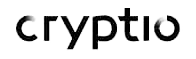 | $449, $899, or custom | ✕ | ✓ | ✓ | ✕ |
 | $99 to $1,000 or custom | ✕ | ✓ | ✓ | ✕ |
All platforms can help with tax reporting and compliance. | |||||
SoftLedger: Best Overall Cryptocurrency Accounting Software

Pros
- Can track both fiat and cryptocurrency transactions
- Has full accounting functionality including a general ledger
- Supports multiple cryptocurrencies
- Tracks crypto gains and losses for tax reporting automatically
- Can attach wallets directly into the software like a bank feed
Cons
- Can’t process cryptocurrency payments directly
- Is too expensive for micro businesses
- Has no mobile app for tracking crypto assets on the go
SoftLedger offers a choice of three plans, all of which include up to three users. However, if you want added features and seats, you can contact the provider to customize your ledger.
- Standard: Starts at $750 per month, includes up to three users and entity management for up to 10 operating entities
- Enterprise: Starts at $975 per month, includes all Standard features and currency management for unlimited currencies
- Enterprise with Digital Assets: Starts at $1,375 per month, includes all Enterprise features and digital asset management
SoftLedger isn’t built exclusively for cryptocurrency accounting, but it has a dedicated module that can efficiently handle both traditional and cryptocurrency transactions. This makes it a great option for those conducting business using both fiat and crypto holdings.
If you pay for services or suppliers using fiat (traditional money) but your revenue comes from crypto transactions, you can connect your crypto wallet like a bank feed so that it’s easier to track your expenses. This automatically imports transactions from your wallet into SoftLedger, also making it easy to reconcile fiat transactions against your crypto activities. It also provides audit-ready financial reports for tax compliance.
It even supports various currencies, including Bitcoin, Ethereum, Litecoin, and Ripple. Also, if you have multiple entities that manage both fiat and cryptos, you can consolidate these entities into a single report. This makes it easier for you to track your gains and losses across all entities. This feature makes SoftLedger one of our best multicompany accounting software, particularly for businesses dealing with cryptocurrency transactions.
On the downside, SoftLedger doesn’t allow you to accept crypto payments directly. You will need to convert it to fiat first or consider QuickBooks Online with Gilded integration, which allows you to accept crypto payments from invoices.
QuickBooks Online: Best Cryptocurrency Accounting Software When Integrated With Gilded

Pros
- Tracks gains and losses by class and location
- Generates reports incorporating cryptocurrency transactions
- Automatically sorts transactions directly into your QuickBooks Online account every hour, including notes and exchange rate (requires Gilded integration)
- Automatically pulls data from Coinbase exchange (requires Gilded integration)
- Calculates exchange rates for each transaction automatically (requires Gilded integration)
Cons
- Is not a specialized crypto-accounting software; requires integrations
- Can’t monitor transactions, balances, and ongoing capital gains earnings from within your QuickBooks account
- Is unable to convert crypto to fiat even with Gilded integration
- Supports only the FIFO accounting method for determining the cost of Bitcoin spent
QuickBooks Online offers a choice of four plans, which are priced based on the number of users and features:
- Simple Start: $35 per month for one user
- Essentials: $65 per month for three users
- Plus: $99 per month for five users
- Advanced: $235 per month for 25 users
You may integrate QuickBooks Online with Gilded to enable cryptocurrency features. Prices are undisclosed, but QuickBooks’ Gilded integration page indicates that prices start at $250 a month.
Not only does QuickBooks Online rank as the overall best small business accounting software, but it also has integrations with leading cryptocurrency platforms like Gilded. When integrated with Gilded, you’ll be able to manage both fiat and cryptocurrency transactions from within the QuickBooks familiar interface. Crypto-related payments, expenses, and revenue are automatically imported into QuickBooks, so you won’t have to input them by hand.
Additionally, QuickBooks, with Gilded, lets you generate profit and loss statements, balance sheets, and other important reports that incorporate your cryptocurrency holdings and transactions. You can also send and receive crypto invoices and customize how crypto transactions are mapped to your chart of accounts. You can also aggregate transactions from Bitcoin and Ethereum wallets along with leading crypto exchanges.
However, if you need to convert between fiat and crypto, you need to use a separate exchange or conversion service or choose SoftLedger, which has a built-in conversion feature. Additionally, the integration is a bit expensive, as you have to purchase both QuickBooks and Gilded.
Cryptio: Best Cryptocurrency Integration for Xero Accounting Users
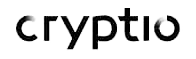
Pros
- Has direct integration with Xero accounting software
- Aggregates all of your transactions and assets in one place
- Has crypto accounting courses, so you can become crypto-certified
- Exports and integrates data to meet all accounting and audit needs
- Lets you attach invoices to your transactions, track future payments, and set a payment status
Cons
- Has no full ledger accounting system unless integrated with Xero
- Is unable to track non-crypto holdings
- Lacks features for sending or accepting crypto payments
Cryptio offers three plans:
- Basic: $449 per month for up to three users and 3,000 monthly transactions from one source
- Pro: $899 per month for up to eight users and 30,000 transactions from up to 10 sources
- Enterprise: Custom; unlimited users
A free 14-day trial is available, so you can try the software before committing to it. Note that you’ll need to subscribe to Xero for a full bookkeeping system, starting at $42 per month for its Growing plan. To learn more about its features, read our review of Xero.
Cryptio lets you track all of your transactions from your wallets, crypto payment tools, exchanges, or custodians, and translate the data into records that are connected to your accounting software. For instance, connecting your Xero account to Cryptio allows you to pull the chart of accounts directly from Xero. You can map your chart of accounts to your Cryptio transaction history, synchronize transactions, and export manual journals to Xero.
A huge downside to using Cryptio is that it has no general ledger and therefore can’t track non-crypto holdings, like stocks, bonds, or traditional assets. If you have diverse portfolios or deal with both crypto and fiat assets, then you’ll need a much more comprehensive solution like SoftLedger or Cryptoworth.
Cryptoworth: Best for Detailed Portfolio Tracking Without the Need for Extensive General Accounting

Pros
- Provides detailed reports on financial performance by asset, exchange, or wallet
- Has a mobile app that tracks wallets, exchanges, custody accounts, decentralized finance (DeFi) positions, and NFTs
- Simplifies cryptocurrency ownership across different platforms
- Tools to support advanced use cases, such as ATMs, over-the-counter (OTC), custom exchanges, and defunct exchanges
Cons
- Has no general ledger
- Provides free onboarding only with paid plans
- Offers only email customer support
- Supports only one portfolio in the Basic plan
Cryptoworth offers five subscription plans, which are priced based on the number of transactions:
- Basic: $99 per month for up to 2,000 transactions; one user
- Business Tier 1: $300 monthly for up to 50,000 transactions; up to two seats
- Business Tier 2: $600 a month for up to 150,000 transactions; up to three users
- Business Tier 3: $1,000 per month for up to 300,000 transactions; up to four seats
- Enterprise: Custom pricing; unlimited transactions; depends on the desired number of users
Add-on:
- Additional seats: $50 each monthly
Just like SoftLedger, Cryptoworth provides an all-in-one solution for managing crypto and non-crypto holdings. However, unlike SoftLedger, it’s a more straightforward solution as it focuses only on cryptocurrency without expensive traditional accounting features.
One of the best features of Cryptoworth is that it allows you to generate detailed reports of financial performance by asset, exchange, or wallet. It provides businesses and investors insights into which assets are high-performing, allowing them to better manage and optimize their portfolios. It also offers historical data tracking so that you can analyze trends and compare performance over different periods.
However, just like Cryptio, Cryptoworth lacks a traditional general ledger—which means you can’t rely on it for essential bookkeeping tasks like tracking liabilities and producing full financial statements. For this, I recommend QuickBooks Online or SoftLedger.
How I Evaluated Best Cryptocurrency Accounting Software
To determine and evaluate the best cryptocurrency accounting software, I looked into the following factors:
- General accounting features: Although not a necessity, I checked whether the software has full accounting functionality, including a general ledger for managing non-cryptocurrency transactions.
- Cryptocurrency management features: Some of the essential crypto-specific features I wanted to see include the ability to process multiple currencies, track portfolio in real-time, and automatically convert between crypto and fiat transactions.
- Pricing: I compared pricing structures, considering whether the platform offers flexible plans and free trials. I also checked limitations, such as the number of seats included in each plan.
- Customer Support: I determined whether the provider offers essential customer support options, like phone support, email, live chat, and online resources.
- User Reviews: I gathered average user review ratings from popular third-party sites.
Frequently Asked Questions (FAQs)
Cryptocurrency accounting software is a specialized financial tool that is designed to help individuals and businesses manage and track their cryptocurrency transactions, calculate capital gains or losses, and generate accurate tax reports.
The IRS considers cryptocurrency to be property, not an actual currency. Capital gains and losses need to be calculated by subtracting the cost of the crypto when purchased or earned from the value of the crypto when spent or sold. The capital gains and losses are then reported on Schedule D and Form 8949, if necessary.
QuickBooks Online itself has no tools for managing cryptocurrency, but it integrates with specialized software like Gilded to enable cryptocurrency features, like real-time portfolio tracking.
Cryptocurrency accounting software uses the transaction data imported from exchanges and wallets to calculate capital gains or losses. It considers factors such as the purchase price, sales price, holding period, and any applicable tax regulations to determine the tax obligations for each transaction.
Bottom Line
I hope this list helped you narrow your options down and find the best cryptocurrency bookkeeping software for your needs. Whether you choose a general-purpose accounting software like SoftLedger and QuickBooks Online or a specialized solution like Cryptio and Cryptoworth, ensure that it has the right features you need and that the cost aligns with your budget.


