Small and midsize businesses (SMBs) conducting business in cryptocurrency, such as accepting crypto from customers or paying vendors with crypto, face some very challenging and unique tax and accounting requirements. In the United States, cryptocurrency isn’t treated as a true currency but as an investment asset. Therefore, every time your business spends crypto, you must recognize a gain or loss. You’ll need specialized software and services to track gains and losses on crypto spent while also recording the expense paid for with crypto.
Here are our recommendations for the best cryptocurrency accounting software:
- SoftLedger: Best all-in-one cryptocurrency accounting software for small and medium-sized (SMBs) conducting business with crypto
- QuickBooks Online: Best cryptocurrency accounting software when integrated with Bitcoin Sync or Gilded
- Cryptio: Best cryptocurrency integration for Xero Accounting users
- Cryptoworth: Best cryptocurrency accounting software for in-depth portfolio analysis
Summer Savings: Get 70% off QuickBooks for 3 months. Ends July 31th. |
|
The Fit Small Business editorial policy is rooted in the company’s mission, which is to deliver the best answers to people’s questions. This serves as the foundation for all content, demonstrating a clear dedication to providing valuable and reliable information. Our team leverages its expertise and extensive research capabilities to identify and address the specific questions our audience has—and this ensures that our content is rooted in knowledge and accuracy.
In addition, we employ a comprehensive editorial process that involves expert writers. This process ensures that articles are well-researched and organized, offering in-depth insights and recommendations. Fit Small Business maintains stringent parameters for determining the “best” answers, including accuracy, clarity, authority, objectivity, and accessibility, and these see to it that our content is trustworthy, easy to understand, and unbiased.
Many popular accounting programs have the option to record transactions in multiple fiat currencies, such as US dollars (USD), euros (EUR), and Canadian dollars (CAD). You cannot use this function to account for cryptocurrency because it isn’t considered a fiat currency—and treating crypto as a fiat currency will result in a misstatement of your US tax liability and likely result in penalties. Crypto compliance has become a major focus of the IRS, per the IRS’s digital assets page.
Comparison of the Best Cryptocurrency Bookkeeping Software
Monthly Pricing | Dedicated Accounting Module | Inventory Management | Consolidated Accounting | Reconciliation Tools | Mobile App | Reports | Invoicing & Billing | Asset Management | |
|---|---|---|---|---|---|---|---|---|---|
Starts at $1,375 | ✓ | ✓ | ✓ | ✓ | ✕ | ✓ | ✓ | ✓ | |
$30 to $200 (plus additional for crypto integration) | ✓ | ✓ | ✕ | ✓ | ✓ | ✓ | ✓ | ✕ | |
$299, $750, or custom | ✓ | ✕ | ✕ | ✓ | ✕ | ✓ | ✓ | ✕ | |
$0 to $1,000 or custom | ✓ | ✓ | ✕ | ✓ | ✓ | ✓ | ✓ | ✓ | |
SoftLedger: Best All-in-One Cryptocurrency Accounting Software

Pros
- Dedicated cryptocurrency accounting module
- Track crypto gains and losses for tax reporting automatically
- Build custom financial reports easily
- Attach Wallets directly into the software like a bank feed
Cons
- Customer support is only online
- No mobile app
- Too expensive for microbusinesses
- Developer skills are required to customize the software
SoftLedger offers a choice of three plans, which vary in price depending on the services required. For the purpose of cryptocurrency accounting, the Enterprise with Digital Assets plan would be most suitable.
- Standard: Starts at $750 per month, includes up to three users and entity management for up to 10 operating entities
- Enterprise: Starts at $975 per month, includes all Standard features and currency management for unlimited currencies
- Enterprise with Digital Assets: Starts at $1,375 per month, includes all Enterprise features and digital asset management
If your SMB conducts business using cryptocurrency, then you need a fully customizable accounting solution that can handle cryptocurrency transactions. SoftLedger’s cryptocurrency accounting feature enables you to track and manage crypto-related transactions, and you can connect your crypto wallet directly to the software like a bank feed.
We also selected SoftLedger as the best for consolidating entities with cryptocurrency transactions in our evaluation of the best multicompany accounting software.
QuickBooks Online: Best Cryptocurrency Accounting Software When Integrated With Bitcoin Sync or Gilded

Pros
- Bitcoin Sync transactions are sorted directly into your QuickBooks Online account every hour, including notes and exchange rate
- Ability to monitor transactions, balances, and ongoing capital gains earnings from within your QuickBooks account with Bitcoin Sync
- Gilded pulls data from Coinbase exchange automatically
- Gilded calculates exchange rates for each transaction automatically
Cons
- Gilded is not an exchange, so it is unable to convert crypto to fiat
- Gilded can’t be used to accept crypto payments for a store because it doesn’t act as an online merchant
- Bitcoin Sync only supports bitcoin; it promises that other currencies are being implemented soon
- First-in, first-out (FIFO) is the only accounting method available for determining the cost of bitcoin spent
QuickBooks Online offers a choice of four plans, which are priced based on the number of users and features needed:
- Simple Start: $30 per month for one user
- Essentials: $60 per month for three users
- Plus: $90 per month for five users
- Advanced: $200 per month for 25 users
QuickBooks Online integrates with both Bitcoin Sync and Gilded to support cryptocurrency transactions, each of which require a separate subscription. Both offer a 14-day free trial.
- Bitcoin Sync by Blockpath: You can use Bitcoin Sync for a flat monthly fee of $15 if you sign up for a commitment of more than three months. For less than three months, the monthly fee is $20. Payment can be made via credit card or bitcoin. Visit Bitcoin Sync by Blockpath to learn more.
- Gilded: There are three monthly subscription options that range from $247 to $747 for 5,000 to 50,000 transactions, respectively. There is also a custom quote for tiered transactions. For more details, visit Gilded.
Not only does QuickBooks Online rank as the overall best small business accounting software, but it also has integrations with both Bitcoin Sync and Gilded:
- Bitcoin Sync allows you to connect your QuickBooks Online account and sync your bitcoin transactions and capital gains reports into QuickBooks automatically. You can assign each of your bitcoin addresses to a QuickBooks account to organize transactions and view the cumulative balance and value in your home currency with current exchange rates synced with QuickBooks each day.
- Gilded is a cloud-based software that syncs crypto transactions to QuickBooks Online, allowing you to view all of your transactions in one place, send and receive crypto invoices, customize how crypto transactions are mapped to your chart of accounts, and view spot pricing in real time. You can also aggregate transactions from bitcoin and ethereum wallets along with leading crypto exchanges.
Cryptio: Best Cryptocurrency Integration for Xero Accounting Users
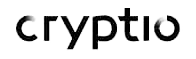
Pros
- Aggregate all of your transactions and assets in one place
- Has crypto accounting courses, so you can become crypto-certified
- Exports and integrates data to meet all accounting and audit needs
- Attach invoices to your transactions, track future payments, and set a payment status
Cons
- No mobile app
- Software is only available in English
- No inventory management
- No asset management
Cryptio offers three plans. A free 14-day trial is available so that you can try the software before committing to it:
- Basic: $299 per month for three users and up to 3,000 monthly transactions from one source
- Pro: $750 per month for eight users and up to 30,000 transactions from up to 10 sources
- Enterprise: Custom pricing
You’ll need to subscribe to Xero for a full bookkeeping system, starting at $42 per month for its Growing plan. To learn more about its features, read our review of Xero.
Cryptio lets you track all of your transactions from your wallets, crypto payment tools, exchanges, or custodians, and translate the data into records that are connected to your accounting software. Connecting your Xero account to Cryptio allows you to pull the chart of accounts directly from Xero. You can map your chart of accounts to your Cryptio transaction history, synchronize transactions, and export manual journals to Xero.
Cryptoworth: Best Cryptocurrency Accounting Software for In-depth Portfolio Analysis

Pros
- Mobile app tracks your wallets, exchanges, custody accounts, decentralized finance (DeFi) positions, and NFTs
- Simplifies cryptocurrency ownership across different platforms
- Dashboard provides easy access to data and reports
- Tools to support advance use cases, such as ATMs, over-the-counters (OTCs), custom exchanges, and defunct exchanges
Cons
- Free onboarding is available only with paid plans
- Only email customer support is available
- Basic (free) plan is limited to 100 transactions
Cryptoworth offers five subscription plans, which are priced based on the number of transactions:
- Basic: $0 for 100 transactions
- Business Tier 1: $300 per month for 50,000 transactions
- Business Tier 2: $600 per month for 150,000 transactions
- Business Tier 3: $1,000 per month for 300,000 transactions
- Enterprise: Custom pricing
Cryptoworth provides portfolio management and an accounting platform in one solution. The software allows users to integrate their exchange accounts and wallets easily for the purpose of monitoring their assets on one interface.
What sets Cryptoworth apart from other cryptocurrency monitoring platforms is that it provides the tools necessary for in-depth portfolio analysis while customizable charts and graphs organize the data in such a way that it showcases the portfolio’s performance history.
How We Evaluated Best Cryptocurrency Accounting Software
To be included in our guide, the software must not only track gains and losses due to receiving and spending crypto, but it must also contain or integrate with a full double-entry bookkeeping system capable of sending invoices, managing bills, tracking revenue and expenses, and printing financial statements. We also took into account the solutions with a companion mobile app, excellent customer service, and in-depth portfolio analysis.
Here are some other key features that we considered when evaluating the best cryptocurrency bookkeeping software:
- Real-time data sync: The software connects to different exchanges and wallets to fetch real-time data, ensuring accurate and up-to-date information about your cryptocurrency holdings. The feature is essential for tracking the constantly changing values and prices of cryptocurrencies.
- Transaction tracking: Cryptocurrency accounting software enables users to track and record all of their cryptocurrency transactions, including purchases, sales, transfers, and conversions. It automatically imports transaction data from various sources to provide a comprehensive view of your crypto holdings.
- Tax reporting: One of the significant benefits of cryptocurrency accounting software is its ability to simplify tax reporting for cryptocurrency transactions. It calculates capital gains, losses, and tax obligations based on your transaction history, making it easier to comply with tax regulations.
- Security and privacy: Due to the sensitive nature of financial data, cryptocurrency accounting software prioritizes security. It employs encryption protocols and robust security measures to protect your data from unauthorized access or breaches.
- Analytics and reporting: Advanced cryptocurrency accounting software often provides analytical tools and customizable reports to help users gain insights into their crypto investments. These features may include performance metrics, profit and loss (P&L) statements, balance sheets, and other financial indicators.
Frequently Asked Questions (FAQs)
Cryptocurrency accounting software is a specialized financial tool that is designed to help individuals and businesses manage and track their cryptocurrency transactions, calculate capital gains or losses, and generate accurate tax reports.
The IRS considers cryptocurrency to be property, not an actual currency. Capital gains and losses need to be calculated by subtracting the cost of the crypto when purchased or earned from the value of the crypto when spent or sold. The capital gains and losses are then reported on Schedule D and Form 8949, if necessary.
If you connect the Bitcoin Sync by Blockpath integration with QuickBooks Online, your bitcoin transactions will be sorted directly into your QuickBooks Online account every hour, complete with your notes and the exchange rate at the time of the transaction for tax purposes. Meanwhile, Gilded, a cloud-based software, allows its Premium users to sync all of their transactions to QuickBooks.
Cryptocurrency accounting software uses the transaction data imported from exchanges and wallets to calculate capital gains or losses. It considers factors such as the purchase price, sales price, holding period, and any applicable tax regulations to determine the tax obligations for each transaction.
Bottom Line
With the exponential global growth of the crypto market, selecting the best cryptocurrency accounting software for both novice and advanced crypto traders will help streamline processes and save you time when taxes are due. From exchange and custody solutions to payment apps and mining software, we have recommended the best options for you.