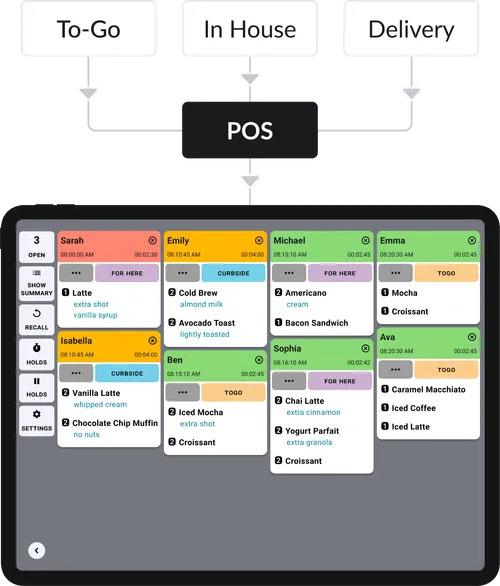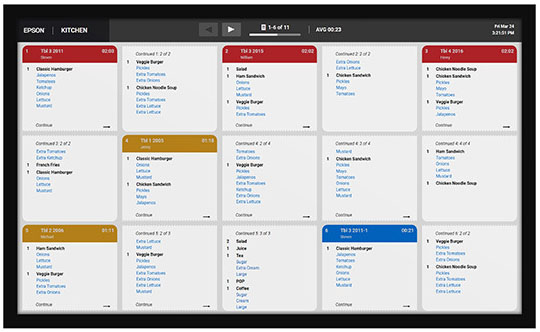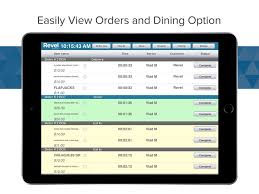Kitchen display systems (KDS) are essential technology in the modern restaurant. A KDS routes orders from the point-of-sale (POS) system to specific kitchen or bar stations. A good KDS streamlines information dynamically and intuitively, making fulfilling your orders easy and efficient. The best KDS also communicate necessary information, both to the kitchen for workload and customers for order status, in a way that is easy to understand and act upon.
After evaluating almost a dozen options for pricing, hardware, and features, our recommendations for the best kitchen display systems for 2024 are:
The best kitchen display systems for small businesses are:
- Toast: Best overall KDS for most restaurant types, especially for restaurants needing robust KDS screens
- Fresh KDS: Best low-cost freestanding KDS
- Square: Best KDS for food trucks and restaurants on a budget
- Epson: Best KDS for POS integrations
- Revel: Best KDS for multilocation drive-thrus
Best Kitchen Display Systems Compared
Our Score (Out of 5) | KDS Monthly Software Fees | Offline Functionality | Integrated Automated Messaging | |
|---|---|---|---|---|
 | 4.50 | $35 | ✓ | ✓ |
 | 4.46 | $15-$89 | ✓ | ✓ |
 | 4.41 | $0-$60 | ✕ | ✓ |
 | 4.04 | Varies by reseller | ✓ | ✕ |
 | 3.54 | Custom-quoted | ✓ | ✓ |
Toast: Best Overall KDS for Robust Kitchen Display Screens

Pros
- Free starter POS system
- Industry-grade hardware built for a variety of kitchen environments
- Automated SMS text alerts keep customers notified of their food’s progress
- Highly customizable ticket layouts and alerts
Cons
- Must use Toast’s POs system and payment processing.
- The underlying POS system locks you into a 2-year contract
- Inventory and vendor management are through a third-party integration
Toast Overview
Who should use it:
Toast is a leading restaurant POS system, but is especially useful for larger menus, busy restaurants, and multilingual staff. With very intuitive functions, it is a KDS screen that can be implemented in a variety of restaurant types.
Why we like it:
Toast’s KDS are the most dynamic and functional the industry has to offer. With a full range of in-depth capabilities, these screens are made for success within restaurants.
Toast’s focus on kitchen functionality is what puts it at the top of our list. It allows orders to be broken down by both station and ordering type. Furthermore, Toast accurately and efficiently organizes orders from third parties and all other order sources. Its hardware is built and tested for kitchens, considering factors such as heat and humidity. Customizable font sizes and different screen sizes make its KDS versatile as well.
- KDS: $35/mo
- Baseline POS Pricing:
- Starter Kit: $0/mo (Pay-as-you-go option)
- Point of Sale: $69/mo
- Build Your Own: Custom pricing option
- Restaurant-grade hardware: Toast’s hardware is known industry-wide for being extremely durable and kitchen-friendly. The screens themselves are designed to handle grease, heat, steam, and whatever else your kitchen may throw at them. They are extremely well made and offer the highest degree of durability in our guide, only closely rivaled by Epson.
- Highly customizable interface: Alerts for ticket statuses, item modifiers, allergens, and color-coded menus are all featured in Toast’s robust customization tools. You can even change the text size. All of this brings an astounding level of organization to your kitchen.
- All-day count view: Toast features and an all-day count screen showing the inventory of your dishes on hand. This allows for easy transitions when a dish is running low or is about to be 86’ed.
- Auto-fire feature: Toast’s auto-fire feature automatically alerts stations to fire a dish based on a timeline you input. This ensures a consistent and organized flow of service.
- Automated order-ready messages: Your Toast KDS can send automated messages to customers when an order is complete. This extra layer is also used for waitstaff, ensuring your food is served as promptly as possible.
- Rush button: While we all expect to cook our food on time, there is always the case of falling behind on a dish. Toast’s RUSH label is a red, designated flag on tickets that pushes the order to the front of the queue and clearly marks that this dish takes precedence.
Fresh KDS: Best Low-cost Freestanding KDS

Pros
- Integrates with several major POS systems
- 7-day free trial
- Many hardware configurations
- Integrates with many POS delivery functions
Cons
- Offline mode is limited
- Text message function requires a pricier subscription
- No recipe look-up feature offered
Fresh KDS Overview
Who should use it:
If your POS system does not offer its own KDS services, then Fresh KDS is the perfect tool for you. Additionally, those who want a lower cost on their KDS will be very impressed with Fresh.
Why we like it:
Fresh KDS is a low-cost KDS with pretty much all of the tools you need for efficient and accurate order management. Furthermore, this system can be used across many POS systems, including:
- Square
- Square for Restaurants
- Clover
- Lightspeed
- SmartTab
- SpotOn
- Monthly software fees:
- Essentials: $15
- Premium: $20
- Unlimited: $89
- Customizable screen views: Fresh KDS allows you to customize the way you view orders, from individual columns to orders in Tile view. Split view allows you to separate your screen into two order streams, making it easy to separate dine-in from takeout orders.
- Custom text notifications: Fresh KDS sends automated texts when orders are done and lets you customize these alerts to your guests. You can send messages when new orders are received and your team begins preparing them. The messages can even be tailored to eat-in, takeout, or delivery customers. This feature is an additional tool offered in the $20/month plan.
- Customizable sound notifications: A very intuitive feature I personally like with Fresh is the ability to customize sound notifications. This means your in-person order notifications can sound drastically different from delivery. Or, imagine using a louder, more noticeable notification for orders that need to be rushed. This tool is extremely useful in busy kitchens.
- Useful expediting tools: Fresh KDS lets you slide orders down the screens of different stations with ease, just like a chit in a rail. Furthermore, you can strike through multiple items at a time, clearing screens as you see fit.
- On-demand label and ticket printing: Fresh is compatible with kitchen printers, letting you print labels for to-go packaging or tickets for a paper trail. You can manually print or have to-go labels printed automatically when an order is complete.
Square: Best for KDS for Restaurants & Food Trucks on a Budget

Pros
- KDS is included for free with higher-tier POS system subscriptions
- Available on the basic Square POS and Square for Restaurants software
- Designated Expeditor Mode for easy order management
- Ticket customization options are deep and intuitive
Cons
- Industry-grade KDS screens are expensive
- No recipe lookup tools
- Tied to Square for payment processing
Square for Restaurants Overview
Who should use it:
Any restaurant would benefit from using this KDS, but restaurants and other businesses, like food trucks, which are often on a budget, would benefit greatly from this system.
Why we like it:
Square for Restaurants is an industry leader due to the intuitive and organized nature of its software. The KDS system builds on this, offering an affordable yet highly intuitive order management solution that any chef can use with immense impact in their kitchen.
- KDS: $20/mo
- Baseline POS Pricing:
- Free: $0/mo
- Plus: $60/mo
- Leading restaurant tech ecosystem: Square for Restaurants is a top-rated POS software for many devices across our site. The fact is, Square is very well-made and highly affordable. Its many great features come at a very low cost, and its tech ecosystem flows together smoothly for overall enhanced kitchen operations.
- Choice of hardware: Square allows you to work on tablets or industry-hardened screens that are meant for hot environments. Think of a food truck kitchen on a summer’s day; with this heat, you’d need durable hardware.
- Customizable orders: Square lets you customize orders in so many useful ways. Timers, alerts, color-coded items, and a delineation between prep systems can all be edited and managed to your liking through their system.
- Expeditor Station: Square’s Expeditor Station allows you to manage your orders in one single screen. This enhanced feature lets you see items and tickets on all prep stations and lets you recall tickets back to specific stations or the Expeditor Station.
- Manages all channels: Due to Square offering online ordering and being able to sync with third-party apps, all orders from these channels will be organized and sent to your KDS screens. This makes opening ordering channels easy, as management of the actual orders is organized by the software.
Epson: Best for POS Integrations

Pros
- Choice of monitors available
- Integrates with many popular POS systems
- Touch-screen and bump bar hardware are available
Cons
- Must be purchased through a third-party reseller
- Upfront costs to acquire hardware can be high
- Setup takes a lot of admin time
Epson Overview
Who should use it:
To start, if you are using the popular Epson printers, then this system is a no-brainer—it integrates with practically every restaurant POS. Also, if you do not mind higher upfront costs, then this system is great if your POS’ KDS is lacking or nonexistent.
Why we like it:
Epson is a leader in KDS services, a popular choice I have encountered in many different kitchens. It is a printer-driven POS, so any POS that can connect with the Epson printers can utilize the KDS services. This allows for the use of industry-level hardware and a bunch of POS flexibility that others on this list do not.
Furthermore, its intuitive printer-dependent design can be a familiar setup for kitchens transitioning to a more digital tech stack. Epson is a useful KDS service but struggles due to being sold through resellers.
- You cannot purchase the Epson KDS directly from Epson; you’ll need to go through a third-party reseller. This might be one of the many POS brands that integrate with the Epson KDS or it might be a standalone POS hardware seller like POS Guys. Pricing and terms will vary from seller to seller, but you can typically expect to pay between $1,400 and $2,500 upfront. There may be additional monthly service or software fees.
- Strong offline functionality: A key tool that Epson offers is the ability to be used almost the same offline as online. This means you do not need the Cloud to operate, ensuring full functionality if you do lose internet connection.
- Commercial-grade hardware: Epson’s KDS operates on commercial-grade hardware. This means the KDS screens you use through them can withstand steam, grease, and other demanding environments.
- Label printing: Epson’s KDS screens are driven by the printers they are attached to. You can print labels on demand, making it easy to label takeout or delivery orders.
- Recipe look up: Epson lets you look up recipe information directly through the KDS screen. This ensures no mistakes are made, allergens can be checked, and that consistent products are always being served.
Revel Systems: Best KDS for Multilocation Drive-thru Restaurants

Pros
- Highly customizable tickets and alerts
- Multiple split-screen views
- Integrates with multiple payment processors
Cons
- Underlying POS requires a 3-year contract
- KDS and POS pricing are both expensive
- Integrated SMS messaging requires a third-party integration
Revel Systems Overview
Who should use it:
Best for restaurants with multi-locations and drive-thrus. It can be too pricey for smaller restaurants.
Why we like it:
Revel Systems is a hybrid POS that operates on iPads, though, like Toast, its users have the option to use a touch-screen KDS or rely on the Epson KDS integration if they need more robust hardware or bump bars. Revel’s KDS only operates on the Revel POS, which has the strongest drive-thru management tools of any cloud POS on the market.
Revel Systems delivers a KDS product that rivals others on our list but is tailored for businesses with more than a few restaurants. While this can be a barrier for many, it is still an excellent KDS system.
- Revel does not publicly list the cost of its KDS hardware and software. You’ll need to contact Revel for a full-price quote.
- The underlying POS starts at $99 per terminal monthly, with a two-terminal minimum and an installation fee starting at $674. You can choose your payment processor, but Revel usually asks for a three-year contract.
- Multiple screen views: Revel Systems’ KDS offers several viewing screens: Expedite, Expedite Tile, Kitchen Screen, Production View, and Order Display, so cooks and expeditors can choose their preferred view. Timers and prioritization/rush order tools help keep your staff organized.
- SMS text integration: Revel integrates with the third-party messaging app Twilio to support automated text messaging from the kitchen screen. You can create custom messages for in-house, takeout, curbside, or delivery orders.
- Order Ready screen: Revel’s built-in Order Ready screen is customer-facing and shows real-time order status. This is an excellent tool for communicating with delivery drivers or for keeping things organized in a high-volume, quick service environment. Orders can be flagged with order numbers and customer names and will be color-coded by order type.
- Drive-thru tools: Revel’s Drive-thru XT module condenses order and payment screens to reduce button presses and logs vehicle information to ensure the correct orders are given to the correct customers. You can also track drive-thru orders separately from in-house orders on the Revel KDS.
How to Choose a Kitchen Display System
Choosing a kitchen display system will depend on a few key factors. Restaurants are diverse, and each one has a specific tech need they will need to address to get the best results. Below are the steps you should take when choosing the best kitchen display system for your restaurant.
Step 1: Know Your Budget
Knowing how much you can actually spend on a kitchen display system is vital when conducting your search for one. Knowing your budget allows you to narrow down the systems your restaurant can afford. That being said, you may consider this investment to be a key structural element to how your kitchen operates, so having a budget that reflects this need is suggested.
Step 2: Understand the Features You Require
When searching for any piece of technology for your restaurant, I always suggest coming up with a list of the different features that are a “must-have” in your business. This could be varying ticket formats, color coding options, text message updates to customers, or kitchen productivity reporting. Knowing what features are essential for your KDS is an important step in finding the best one for you.
Step 3: Ask for Demos & Free Trials
Having different companies demo a KDS to you and your management team is an excellent next step in deciding which service is best suited for your restaurant. The beauty of a demo is seeing the software in action. This can allow you to envision the system working within your unique setting and can help sway you towards a particular product.
Step 4: Check on the Hardware’s Durability
If your kitchen is small and does not produce a ton of food, you may be able to get away with a cheap system with more fragile hardware. But if your restaurant is high-volume, the hardware you decide to implement into your kitchen should be durable and withstand the busy kitchen environment. If you choose a kitchen display system that cannot hold up in your space, you jeopardize efficiency while losing money.
Step 5: Commit to Your Choice & Train Your Staff
Once you have picked a KDS, the next crucial step is committing to understanding it fully and training your staff to allow them to use these systems easily. In-depth staff training and a fundamental understanding of all the tools a KDS offers will help you make a return on your investment while optimizing operations within your restaurant.
Methodology: How We Evaluated Kitchen Display Systems
We compared nearly a dozen of the most popular kitchen monitoring systems based on the most frequently cited kitchen pain points. We weighed each KDS’s available hardware, offline functionality, ticket layout, and customization options. We also considered each system’s overall price.
Click through the tabs below for our full restaurant KDS evaluation criteria:
25% of Overall Score
We reward KDS systems that are included in the cost of your restaurant POS. For systems that operate with more than one POS, we looked for free trials, free baseline subscriptions, or a monthly cost of $20 or less for the KDS software.
30% of Overall Score
We considered how much each KDS can be customized and looked for systems that accept in-person, online, and third-party orders. We awarded points for systems that allow you to recall whole tickets and individual menu items as well as systems that track all-day counts.
20% of Overall Score
We prioritized tools that send automated text updates to customers when their orders are ready or support multiple hardware types. We also looked for kitchen monitoring systems that include recipe lookups and menu images at the click of a button.
25% of Overall Score
Finally, we considered our restaurant expert’s evaluation of each system’s overall features, value for money, and ease of use.
Frequently Asked Questions (FAQs)
These are some questions I encounter about kitchen display systems.
A kitchen display system is a combination of software and hardware that communicates the orders taken from a customer to the kitchen. It organizes customer orders in a way that allows the staff to complete them accurately and in a timely manner. A KDS also features dynamic tools such as color-coding, automated guest updates, and much more.
KDS system costs range widely; some are available for $20 to $110 per month for the software, while others require a custom quote. If you use a cloud POS, you can typically operate your KDS on iPads that you may already own.
The biggest costs will be your KDS screens. A tablet-based system that runs on iPads or Android tablets will run you $400 to $600 per screen, depending on the tablet model you choose. Industry-grade touch screens can run from $800 to $2,000 apiece.
A KDS expeditor is a central KDS screen that faces the dining room side of your kitchen’s pick-up window. The expeditor screen shows all active orders. This screen provides a bird’s-eye view of all your current orders and keeps your food runners and expeditors (if you have them) organized.
If you don’t staff expeditors and food runners, it is still a good idea to purchase a KDS expeditor screen. This tool was essential for me when I managed restaurants, and it is hard to imagine how less functional my staff would be without it.
Bottom Line
Toast POS has our favorite KDS module. With options like text message notifications, customizable alerts, and kitchen-specific features like all-day counts, Toast’s KDS supports the widest range of restaurant styles. Combined with Toast’s excellent online ordering, delivery management, team management, and reporting functions, the Toast KDS creates a full spectrum restaurant management solution at a competitive price. Visit Toast for a demo or to get started for free today.