Square for Restaurants is a cloud-based restaurant point-of-sale (POS) system built on the popular Square small business platform. On our annual ranking of the best restaurant POS systems, Square for Restaurants earned a 3.86 out of 5. You can use the system for $0 per month, with no long-term contracts; all you pay are processing fees.
Square is a great system for small restaurants, new restaurants, and especially for operations that are both small and new, like food trucks or coffee shops. This user-friendly tablet POS is easy to self-install, can operate on hardware you already own, and comes with built-in, instantaneous digital payment processing from Square.
Square for Restaurants Overview

Pros
- Free baseline POS
- No long-term contracts
- Flat-rate processing with no chargeback fees
Cons
- Square is the only supported processor
- Customer support can be difficult to reach
- Reporting has limitations
Deciding Factors
Supported Business Types | All types of food and beverage businesses Full- and quick-service restaurants, food trucks, coffee shops, bars, pizzerias |
Standout Features |
|
Monthly Fees |
|
Contract Length | Month-to-month; Square does not require long-term contracts |
Setup and Installation Fees | $0; system is self-installable |
Free Trial | Baseline POS is free, a 30-day free trial is available for higher subscription levels |
Payment Processing Options | Square Payments |
Payment Processing Fees |
|
Customer Support |
|
Is Square for Restaurants Right for You?
Use Square for Restaurants when you need a:
- Free restaurant POS system
- Cafe and coffee shop POS
- Delivery POS
- POS with restaurant marketing software
- Ghost kitchen POS
- iPad restaurant POS
Square for Restaurants is not the best when you need:
- Built-in restaurant reservations
- Catering software
- Built-in ingredient-level inventory
- Flexible payment processing options
Square for Restaurants Alternatives
Best for | Monthly software from | |
|---|---|---|
Industry-grade hardware and catering tools | $0 | |
Built-in inventory and detailed reporting | $69 | |
 | Flexible payment processing options | $99 |
Our Comparisons of Square for Restaurants vs Other Software
Square for Restaurants Reviews from Users
| Users Like | Users Dislike |
|---|---|
| Easy set up | Reporting is limited |
| Customer profiles are detailed | Customer support can be difficult to reach |
| Comprehensive, all-in-one system | Credit card pre-authorizations can be buggy |
Square for Restaurants averages a score of 4.3 out 5 on popular software review sites. Users mention how easy Square is to set up and also praise the detailed customer profiles. Many users also love the all-in-one system that includes everything needed to run their whole independent business, not just the restaurant parts.
- G2[1]: 4.10 out of 5, based on 10 reviews
- Capterra[2]: 4.3 out of 5 based on 44 reviews
- Software Advice[3]: 4.5 out of 5 based on 44 reviews
Square for Restaurants users note some drawbacks, too. Many mention that the reporting is not streamlined; you frequently have to use multiple reports to get the information you need about how much a specific product is selling compared to others. You’ll also see some grumbles about the difficulty of reaching a live customer support representative when something goes wrong.
These criticisms are fair; they match my experience with Square for Restaurants. However, if you see any critiques of Square for Restaurants for not including credit card pre-authorizations, you can discard those; Square added this function in November 2023; though users note that it still has some bugs to work out.
Square for Restaurants earned a fairly high score for pricing in our evaluation; for reference, no system I’ve reviewed gets a perfect 5 out of 5 on pricing. Square’s free baseline subscription, free trial of higher subscription tiers, and lack of long-term contracts earn Square a lot of points. The ability to bring your own hardware is also a plus. However, I had to deduct a few points, because Square is the only available processor, which prevents merchants from hunting for the best processing rates available.
New Features
- Pre-authorized credit cards: Square added pre-authorization for bar tabs in November 2023. There are still a few bugs to work out, but users have requested this feature for years, so it’s exciting to see.
- Android Kitchen Display System (KDS): Square developed an Android version of their excellent KDS screen, which can feature 10 more tickets than an iPad. Square is so pleased with the new product that the Android KDS will ultimately replace their iPad KDS.
- QR code customer identifiers: Square for Restaurants can bring up customer profiles (including payment information) by scanning a barcode or QR code via a barcode scanner or your iPad camera. This is a great tool for resorts, beer gardens, and dining halls that allow customers to pay one entry fee and then engage with several vendors or stations.
Square for Restaurants has all the features independent counter service and full-service restaurants need. One of the things I love about this system is that it is one of the few restaurant POS systems on the market that offers affordable tools for the smallest restaurants and food service businesses. Square only lost some points in this category because ingredient-level inventory requires third-party integration and because the reporting—while good—is not as deep as competitors like Toast or Lightspeed.
These are some of Square’s excellent general restaurant POS features:
Table & Menu Management
Square for Restaurants has all the tools you need to create simple floor plans and multiple, time-restricted menus. Previously, you needed a Plus level subscription to access some features like item counts and auto-86ing; however, Square for Restaurants now includes these two features in its Free plan. You will still need to upgrade to the Plus plan if you want full-scale restaurant features such as seat and course management. But if you don’t need those tools—like for a counter-service operation, perhaps—then the Free version is all you need.
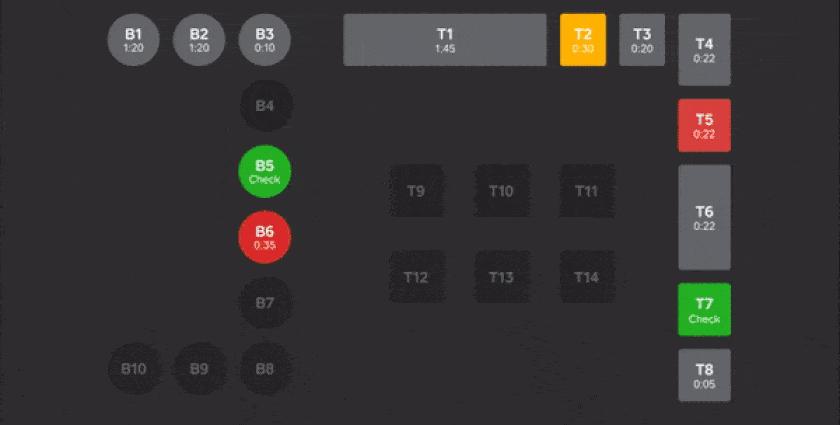
Square color codes your tables in the POS so you can quickly see their status. (Image from Square)
Square’s floor plans don’t go into extreme detail; some other systems let you essentially create plans that mimic your restaurant’s flooring, wall colors, and plants. But in our experience, most restaurants don’t need (or use) this level of detail.
Reporting
All three Square for Restaurants tiers include basic reporting, which covers in-app Sales Reporting and Item Sales. All subscriptions track employee hours to help you create accurate payroll reports. However, if you want more detailed reports for sales by hour, sales by employee, discount codes, and labor costs, you’ll need to upgrade to a Plus or Premium membership. The same goes for reports for close-of-day, section sales, and menu performance.
Reporting is where the Free tier differs most from the paid subscriptions. For example, Free users cannot print individual shift sales reports per employee. So, if you have four servers, each ringing orders in and accepting payments, you won’t be able to separate their activity from one another under the Free subscription. This won’t limit a counter-service operation or a ghost kitchen with few cash transactions, but full-service spots should upgrade to at least a Plus subscription to avoid this pinch.
Integrations
While Square for Restaurants already has a fairly comprehensive set of features (especially if you upgrade from the Free plan), you can add to your toolkit numerous available integrations for workforce management, loyalty, delivery services, accounting, and more. Note that some of these integrations are available for free, while others have fixed monthly costs or custom pricing.
This is particularly helpful for ingredient-level inventory management, as this is one area where Square for Restaurants falls slightly short. Fortunately, you can integrate with strong, popular tools like MarketMan and Yellow Dog to get higher-level inventory management.
Square for Restaurants has expanded its niche POS features over the past year, adding the long-requested credit card pre-authorization function. Square earned a 3.33 out of 5 for its niche POS functions. It could have scored higher if it supported some granular cash management tasks like dual cash drawer tills and high till alerts or included some more features (like the KDS) without additional charges. Overall, though, I am excited about the steps Square for Restaurants has taken in developing more niche restaurant tools, and can’t wait to see what they do in 2024.
These are some Square for Restaurants niche restaurant tools that stand out:
Pre-authorized bar tabs
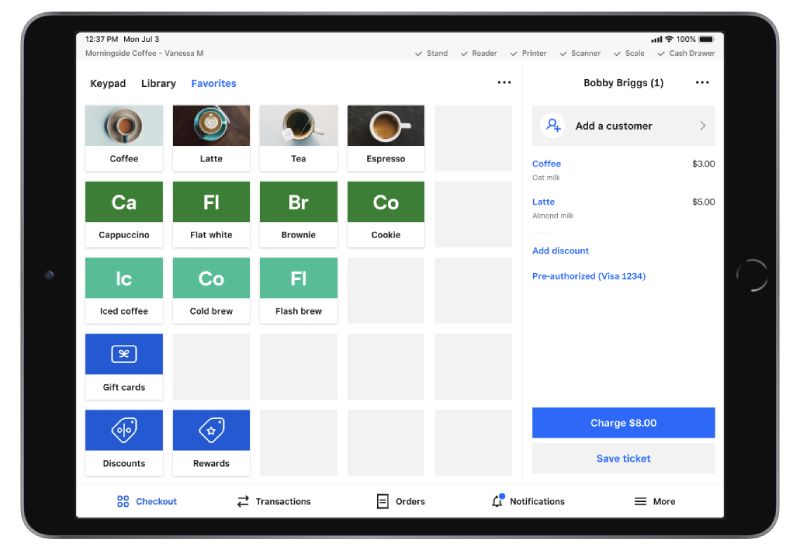
Square’s streamlined checkout screen clearly shows when a check has a pre-authorization. (Source: Square)
Square beta-tested credit card pre-authorized tabs through most of 2023 and officially rolled out the feature in November. This feature makes Square much more functional for bars and other operations that need to pre-authorize cards. But there are still some bugs if you try to run a final bill that is over 50% of the pre-auth amount. Every bar tab I’ve ever closed is more than 50% of the pre-auth amount, so I’m hoping Square finds a way to make this more functional.
Loyalty & Marketing
Square’s loyalty and marketing tools include templates to easily create text and email marketing campaigns, then send these messages to a filtered list of customers. The templates are sharp, modern, and easy to use. Best of all, though, with Square’s tools you only pay for what you use, which can change month to month.
Square Loyalty is a digital rewards program. Customers enroll at checkout and are tracked by their cell phone numbers, so there are no rewards numbers to remember, cards to hand out, or apps to download. Restaurants can reward customers based on visits, spend, or purchasing specific items.
Loyalty data automatically syncs with your other sales reports. Like the text messaging tools, Square Loyalty’s total price is based on use. Pricing starts at $45 per month per location for up to 500 loyalty visits. Like most Square tools, you can test drive the Loyalty program free for 30 days.
Online Ordering
Square for Restaurants offers four options for digital ordering and delivery management: direct online ordering via your Square Online website, third-party platform integration, delivery via on-demand third-party drivers, and delivery via an in-house driver team. The first two options can be combined to create a customized online ordering and delivery solution that best fits your restaurant.
You can set up a free online ordering website via Square Online, which allows you to create time-limited menus and accept online payments. These orders can be accepted for pick-up only, or you can offer delivery. It also lets you craft automated text or email messages to notify customers that their order has been accepted, along with their expected delivery or pick-up times.
Delivery Management
For delivery, you can use on-demand drivers or dispatch your own staff—however, you must choose one or the other.If you opt for on-demand drivers, Square will automatically generate a driver request from a local courier as soon as you accept the order. Square charges a flat rate of $1.50 per delivery for on-demand couriers, though the courier service may have additional delivery fees.
For each order routed to your own in-house team of drivers, Square charges a flat per-order fee of 50 cents. You can pass this fee on to your customers or charge an additional custom delivery fee based on distance.
Square for Restaurants is one of the most straightforward POS systems to set up and run. Because it is so easy to use, it earned a 4.06 out of 5 for ease of use—stumbling only when it comes to customer support hours (which are not 24/7 for all customers) and lacking a local server installation option that can reduce the negative impact of losing your internet connection.
Square offers 24/7 customer service by phone and email to Plus and Premium users, but you might get faster answers by searching Square’s online help database and user forums. The sources are incredibly detailed, and in most cases, provide enough information that you don’t need personal support. If one-on-one interactions are important to you, Square does have live customer service representatives, but some users note that they are hard to reach. If you’re subscribed to the Free plan, live customer service is only available for you from Monday to Friday, 6 a.m. to 6 p.m. Pacific time.
Setup is as easy as it comes; you create a Square account, download Square for Restaurants from the Apple App Store onto an iPad, and you’re good to go. Square sends your first card reader to you for free, but if you don’t want to wait for shipping, you can pick up a Square card reader at a local office supply store. You can easily add third-party integrations or additional Square modules with a few clicks in your Square dashboard.
Square for Restaurants is an all-around great system that is user-friendly and constantly improving. The low subscription cost, lack of long-term contracts, and affordable hardware make this POS a natural fit for small restaurants. Square’s full suite of business tools for marketing, payroll, invoicing, and more make it easy to use Square to manage your entire business.
Despite Square for Restaurant’s numerous advantages, there are a couple of granular details to watch out for. Most of the system’s training and support materials are online; it can be difficult to get a live customer support rep on the phone if you need assistance (especially for Free plan users).
Ingredient-level inventory tracking requires a third-party integration, and it seems Square is still working out some bugs with their tab pre-authorization function. If you don’t need these functions and are comfortable self-troubleshooting technical issues yourself, then you’re unlikely to find a better POS than Square for Restaurants.
Methodology
20% of Overall Score
20% of Overall Score
15% of Overall Score
30% of Overall Score
15% of Overall Score
Frequently Asked Questions (FAQs)
These are some of the most common questions I hear about Square for Restaurants.
Square for Restaurants has three subscription tiers:
- Free: $0 per month
- Plus: $60 per month
- Premium: Custom pricing
The Free plan alone includes many features such as menu, table, and order management; basic reporting; cash management; and more.
Upgrading to the Plus plan gets you seat and course management, the ability to reopen closed checks, more detailed reporting, a Kitchen Display System, and other features.
The bespoke Premium plan offers similar features as Plus, and also has discounts on optional Square add-ons. Note that the Premium plan is only available for businesses that process more than $250,000 per year.
This POS system includes more than 30 integrations for staff scheduling, loyalty and marketing, detailed inventory management, delivery and order services, accounting, and more. Some of these integrations are free, while others require a monthly fee or offer free trials.
Though the system is generally well-regarded, users do have a few complaints.
Detailed or granular inventory management is not built into the POS, which is a considerable drawback for a system designed for restaurants. And, while Square does offer transparent and reasonable processing fees, users have no choice but to accept these, as Square does not offer any external payment processing options. Though users that process more than $250,000 annually can request a custom processing rate.
Bottom Line
Square for Restaurants is a wildly affordable, easy-to-use POS with solid front-end features like multiple menus, item modifiers, table management, and a customer directory. If you have a counter-service, quick-service, or delivery-only restaurant, Square for Restaurants’ Free plan is an excellent fit for your business. At $60 per month, a Plus subscription provides a ton of features at a competitive price for full-service restaurants with dining rooms.
POS subscriptions run on a month-to-month basis, so you can change your plan at any time. For a fee, you can have a Square expert come to your business, set up the system with all the customizations you need, and train your staff. You can visit the Square for Restaurants website to learn more or sign up for the free 30-day trial to test-drive the software yourself.
User review references:
- 1 G2
- 2 Capterra
- 3 Software Advice







