The best managed live chat services utilize live chat software to answer inquiries from leads and customers visiting your website. They provide professional chat specialists trained to answer basic customer questions, engage website visitors, and optimize your lead generation strategy. Additional features include appointment scheduling, reports, chat transcripts, and customizable chat widgets.
Based on our research of dozens of providers, here are the five best managed live chat services for small businesses:
- Moneypenny: Best overall live chat service with flexible pricing based on chat volume and operational hours
- Ruby: Top choice for small businesses needing a live chat service for generating website leads
- LiveAgent: Excellent for teams looking for a combined live chat and ticket management solution
- AnswerForce: Ideal for businesses wanting to connect with customers via chat, phone, video, and social platforms
- SupportNinja: Best for companies wanting a customized live chat service for specific customer support needs
Best Managed Live Chat Services at a Glance
Managed Live Chat Service | Monthly Starting Price | Key Features | Free Trial | FSB Rating |
|---|---|---|---|---|
 | $140 for 30 chats* |
| 7 days | 4.89 out of 5 |
 | $135 for 10 chats |
| ✕ | 4.53 out of 5 |
 | $12 per agent** |
| 14 days | 4.5 out of 5 |
 | $279 for 50 chats |
| ✕ | 4.46 out of 5 |
 | Contact sales for a quote |
| ✕ | 3.62 out of 5 |
*Pricing applies on weekdays from 8:30 a.m. to 6 p.m.
**LiveAgent also provides a free plan with limited features.
Moneypenny: Best Overall Managed Live Chat Provider

What We Liked
- Proactive and click-to-chat options
- No setup fee
- Real-time translator feature
Where It Falls Behind
- Requires a three-month contract
- No pricing info available on the website
- Limited feature inclusions
Moneypenny Monthly Pricing
- Messenger: $75 for unlimited chats with $5 per additional chat
- 30 chats: $140
- 90 chats: $360
- 150 chats: $600
- Messenger: $35
- 30 to 150 chats: $35
- 250 to 1,000 chats: $75
- Messenger: $100
- 30 to 150 chats: $100
- 250 to 1,000 chats: $200
All plans include an admin portal, chat logs, reporting, design studio, real-time translator, and user feedback. Additional chats have an extra fee of $4.50.
*Pricing is based on weekdays from 8:30 a.m. to 6 p.m. Higher rates apply for 250 to 1,000 billable chats.
**Agents are available 6 p.m. to 10 p.m. on weekdays, 9 a.m. to 5 p.m. on Saturdays, and 10 a.m. to 4 p.m. on Sundays.
Moneypenny partners with Moneypenny to deliver managed live chat services for businesses looking for flexible pricing plans to match their operational hours and seasonal chat volume. There are eight live chat plans ranging from 30 to up to 1,000 chats per month. Prices vary depending on when you need agents to be available. For example, you can let them handle your chats during regular business hours, evenings, weekends, or 24/7.
Users can choose whether to answer the messages themselves or let agents handle them. You can do this by switching your status to “unavailable” so chats will be sent to Moneypenny. There is also a separate plan for businesses needing chat specialists to manage their Facebook Messenger.
Note that the live chat service is a relatively new Moneypenny feature. Pricing and product information are not yet available on its website. You must fill out a contact form and wait until the sales team emails you to get all the necessary details. If you’re looking for another standalone live chat service, consider Ruby. It provides flexible answering services, whether you need agents for full-time, part-time, or backup support.
Moneypenny Features
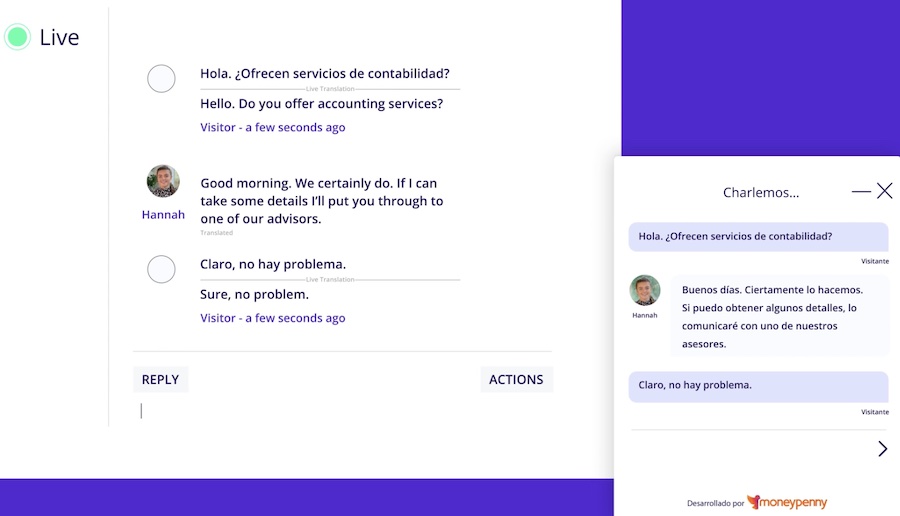
Moneypenny handles multilingual chats for its clients via the real-time translator feature. (Source: Moneypenny)
- Chat transcript: Access the entire live chat conversation between the agent and website visitor. It includes every detail of the exchange, including contact information and message time stamps.
- Live chat portal: Holds everything you need to set up, monitor, and modify your live chat service. Access visitor information, post-call surveys, chat logs, and chat reports.
- Chat windows: Customize the look of your chat window and widget to match your website and branding. Use the live chat portal to apply changes.
Discover more about Moneypenny’s live answering services in our in-depth Moneypenny review.
Ruby: Best for Website Lead Generation

What We Liked
- 24/7 website coverage
- Responds in 60 seconds or less
- Website lead capture tool
Where It Falls Behind
- Lacks free trial
- Slightly costly subscription fees
- Very few integrations
Ruby Monthly Pricing*
- Chat Ruby 10: $135 for up to 10 chats
- Chat Ruby 30: $315 for up to 30 chats
- Chat Ruby 50: $490 for up to 50 chats
All plans include chat transcripts, chat box widget, and chat-call feature.
*Additional chats are charged based on the overage rate associated with your plan.
Ruby is our best managed live chat provider for small businesses that simply need a live chat team to increase website conversion rates. Its managed chat service connects visitors to trained professionals who will collect and verify the information you need for sales follow-ups. Its automated website lead capture tool includes an interactive chatbot that will gather contact information from visitors and email it to you directly.
What makes Ruby stand out is it eliminates the use of scripts to empower its chat specialists to focus on creating personalized experiences. They also help you understand who’s visiting your website and why and transfer chat conversations in real time if you want to personally reach out to a prospect.
Ruby’s live chat features are solely intended for generating leads and answering frequently asked questions (FAQs). It doesn’t support services like appointment booking, order processing, and troubleshooting. If you need chat specialists trained to do other business-related roles, check out SupportNinja. It provides chat agents who are specifically trained to handle your specific needs.
Ruby Features
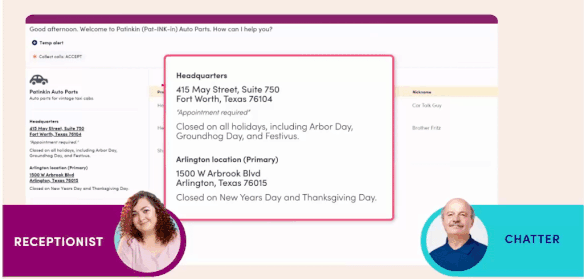
Ruby’s chat specialists establish personal connections with website leads while accurately representing your business. (Source: Ruby)
- Website lead capture: Creates a conversational flow for website visitors that collects and sends intake information to your business email for sales follow-ups.
- Chat-call connection: A chat specialist will connect and direct lead information to your sales team, which will then reach a potential client via call.
- Ruby app: Monitor chat activities and set up alerts for new leads with Ruby’s mobile app.
Aside from live chat, Ruby offers virtual receptionists to answer your business calls. Learn more about its live answering solution in our full Ruby Receptionist Review.
LiveAgent: Best for Ticket Management

What We Liked
- Free-forever version
- Over 130 ticketing features
- 200+ third-party integrations
Where It Falls Behind
- Live chat doesn’t include answering service
- Could be overkill for smaller businesses
- Social integrations are pricey
LiveAgent Monthly Pricing (per Agent)*
- Free: Live chat button, ticket management, customer forum, file sharing, three departments, gamification, and knowledge base
- Small Business: $12 for chat transcripts, three contact forms, unlimited ticket history, integrations, and 10 departments, canned messages, and integrations
- Medium Business: $35 for 10 contact forms, 10 email ticketing accounts, three live chat buttons, video call, 20 departments, 100 canned messages, and call center tools
- Large Business: $59 for 40 email ticketing accounts, 10 live chat buttons, Facebook, Instagram, Viber, WhatsApp, 20 ticket filters, 50 departments, and 500 canned messages
*Annual billing is available, which offers discounts of up to 20%.
LiveAgent is a managed live chat solution with robust ticket management capabilities. Its ticketing system gathers all your communications from different channels, including live chat, and organizes them in a single inbox. Get unlimited ticket and chat history in its chat support software, giving you access to previous tickets and complete customer information.
Other ticketing features let you assign multiple agents to handle one ticket, track agents’ work time for each ticket, and export tickets to a downloadable file. It also uses automation to automatically assign tickets to agents based on predefined rules, such as round-robin or random assignment.
Despite its affordable pricing, LiveAgent has ticketing features that may be overkill for small teams that simply need a live chat service. A better alternative would be Moneypenny, a straightforward live chat system that lets you only pay for the chat bundles you need.
LiveAgent Features
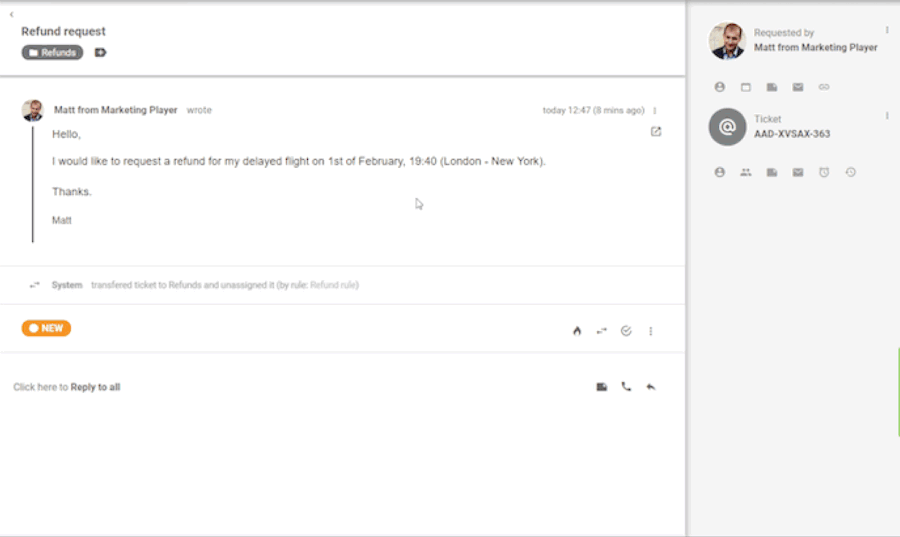
LiveAgent’s canned messages let you respond to basic questions with a single click or keystroke. (Source: LiveAgent)
- Canned messages: Respond quickly to frequently asked questions with predetermined message responses. This feature is available on email, live chat, and social accounts.
- Hybrid ticket stream: A help desk feature that enables agents to monitor a customer’s problem resolution journey across various channels within the same ticket thread.
- Universal inbox: Access all messages from multiple accounts in one dashboard, including phone calls, live chat, emails, and knowledge base tickets.
AnswerForce: Best for Multichannel Support

What We Liked
- No extra charges for after-hours answering
- No charge for the first 30 integrations under 30 seconds
- Team messaging tool
Where It Falls Behind
- $99 setup fee
- Entry-level plan is too expensive
- Bills in 60-second increments
AnswerForce Monthly Pricing
- Intro: $279 for 200 minutes and 50 chats with $1.95 per additional minute/chat
- Basic: $379 for 250 minutes and 75 chats with $1.95 per additional minute/chat
- Best Value: $389 for 300 minutes and 100 chats with $1.85 per additional minute/chat
All plans include integrations, video meeting, scheduling solution, team messaging, and Facebook Messenger answering.
AnswerForce offers an all-in-one live answering service that includes live chat, video calling, Facebook Messenger, and inbound and outbound call answering. Its unified communications features let you reach clients in their preferred communication channels. It also supports team messaging, so you can collaborate in group chats, communicate schedule adjustments, and assign who’s following up on customer calls.
For a more streamlined workflow, AnswerConnect integrates with 16 third-party apps, including popular business tools like Slack, Zendesk, HubSpot, Mailchimp, Zoho, and Zapier. It also connects your website chat to Facebook Messenger to access all your messages in a single place without the need to jump between platforms.
One major downside of AnswerForce is that the entry-level plan can be too expensive for small businesses on a budget. A cheaper option would be LiveAgent, which provides a free-forever version and a monthly base plan at only $12 per agent. It includes ticket management tools and supports various channels like email, social media, and video calling.
AnswerForce Features
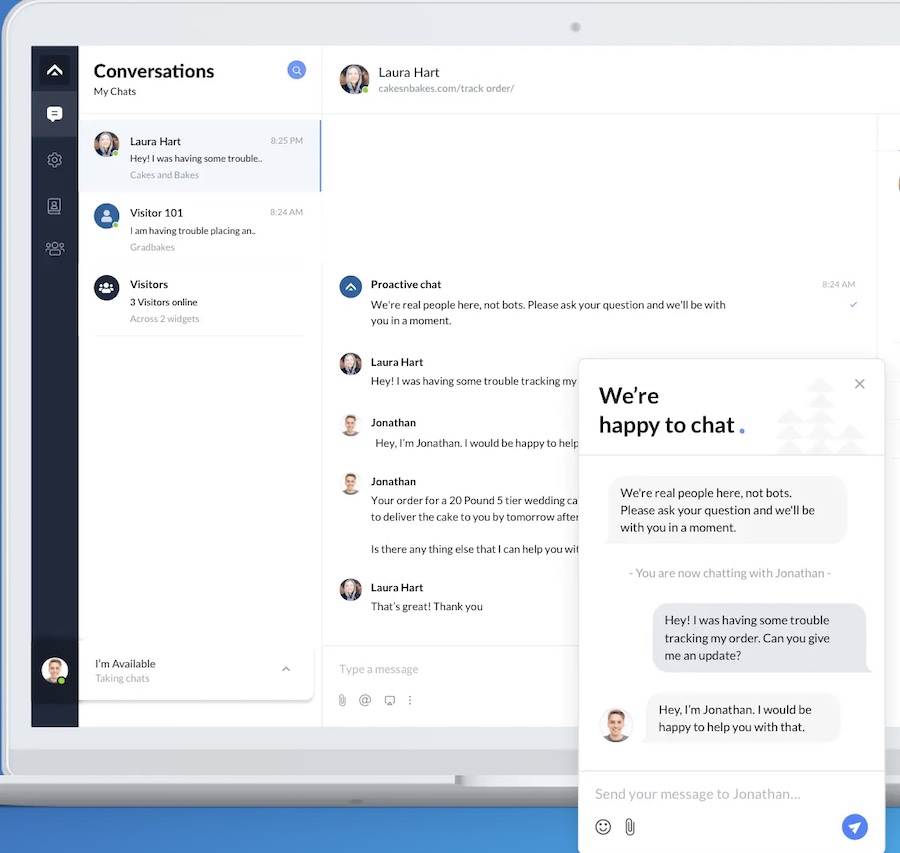
AnswerForce connects your website live chat to your Facebook page so you can access your messages in one place.
(Source: AnswerForce)
- Scheduling service: AnswerForce partners with Setmore to provide an intuitive appointment scheduling service. Create appointment requests via live chat, phone, click-to-call, and webforms.
- Web analytics: Gain insights from your website and live chat performance from the collected data on your leads, customers, and web visitors.
- Online visitor tracking: Use the live visitor queue to monitor leads as they come to your website and start an instant chat as they browse your web pages.
SupportNinja: Best for Customized Live Chat Service

What We Liked
- Role-based pricing
- Omnichannel support
- 100+ third-party integrations
Where It Falls Behind
- No pricing information
- Lacks details about feature inclusions
- Includes initial setup cost
SupportNinja Monthly Pricing
Pricing depends on specific needs and the number of agents your business requires. Contact the sales team for a custom quote.
SupportNinja takes a different approach to its managed live chat service by providing a customized outsourcing solution for your business size and needs. Before you get assigned to a live chat team, SupportNinja will run a business analysis to identify areas where they can help you provide effective service. They also consider your compliance needs and the technology required for implementation.
With a role-based pricing model, you will be charged based on the number of agents you need and the type of support you’re looking to outsource. It will also use your company’s internet service level agreement to develop a custom plan. From there, you will be given a customer support team trained specifically based on your preferences. You can also scale your live chat agents as your business grows.
SupportNinja’s outsourced live chat service may be too complex for small businesses that only need a small group of chat specialists. If this is the case, check out Moneypenny or Ruby instead. These providers offer standalone live chat support for managing website leads and answering FAQs.
SupportNinja Features
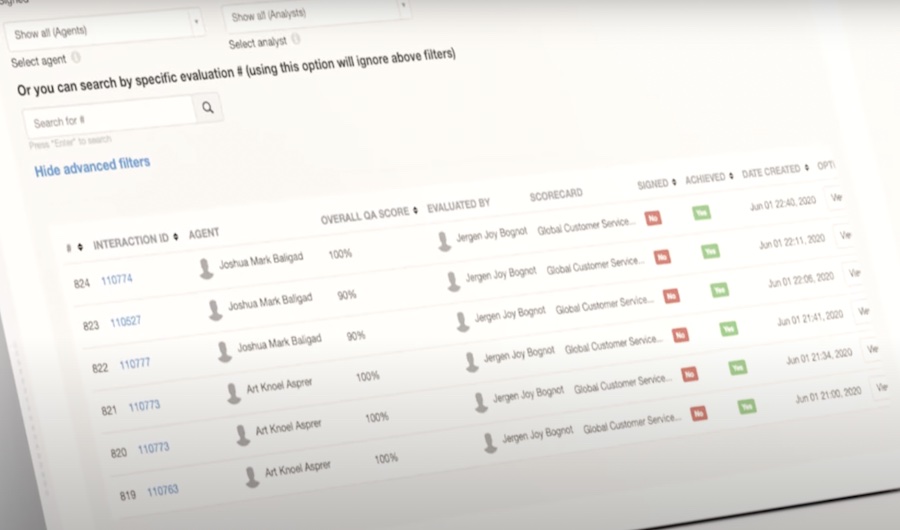
SupportNinja’s quality assurance tool helps you monitor if agents handle each task efficiently and correctly. (Source: SupportNinja)
- NinjaQA: Conduct weekly performance monitoring with SupportNinja’s dedicated QA tool. Perform audits and ensure efficiency across your team. It includes details about agents, evaluators, interaction IDs, and overall QA score.
- NinjaCloud: A custom virtual desktop infrastructure equipped with robust security features, such as data loss protection, intrusion detection, and prevention systems. It allows agents to access their desktops from anywhere while staying secure.
- NinjaLearn: A learning management system that helps SupportNinja’s agents onboard in their new roles. You can share video presentations, photos, and recordings to show how agents should respond to your customers.
How We Evaluated the Best Managed Live Chat Providers
We looked at several outsourced live chat services that provide the software and chat specialists to handle your website inquiries. From there, we choose the top five providers based on different criteria, including pricing, general features, ease of use, and customer support.
Learn how we evaluated the best managed live chat providers by clicking on the tabs below:
10% of Overall Score
We compared subscription plans of each live chat service, including the availability of a free trial, forever-free version, and cheaper monthly pricing. We also awarded points to providers offering lower overage rates and a waived setup fee.
40% of Overall Score
All managed live chat services come with trained live chat specialists. To provide efficient and effective customer service, we also looked for additional features like chat overview, outbound calling, and after-hours live chat service.
25% of Overall Score
We looked for premium offerings, such as video chat and lead capture. In addition, we checked if the providers support video calling and Facebook Messenger. We also considered the number of third-party integrations and whether it complies with Health Insurance Portability and Accountability Act (HIPAA) standards.
10% of Overall Score
We looked at the types of support channels the provider offers, including phone, live chat, and an email ticketing system. Additional points are awarded if all support channels are available 24/7.
15% of Overall Score
We calculated our expert score by identifying standout features that deliver the best value for money. We also checked out the popularity of each live chat provider and how easy it was to incorporate their solutions into existing workflows.
Bottom Line
Managed live chat services help small businesses stay productive by taking the hassle out of handling online live chat queries 24/7. It allows them to remain responsive while keeping website visitors engaged and increasing the chances of converting leads to sales.
Our ratings show that Moneypenny is the best managed live chat solution, thanks to its flexible pricing plans, auto-translate tool, and proactive and click-to-chat options. Its live chat software has clever features like a reporting suite and post-chat surveys. These features allow you to make data-driven decisions to improve live chat performance. Sign up for a seven-day free trial to see if it’s the right fit for your business.