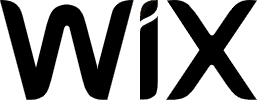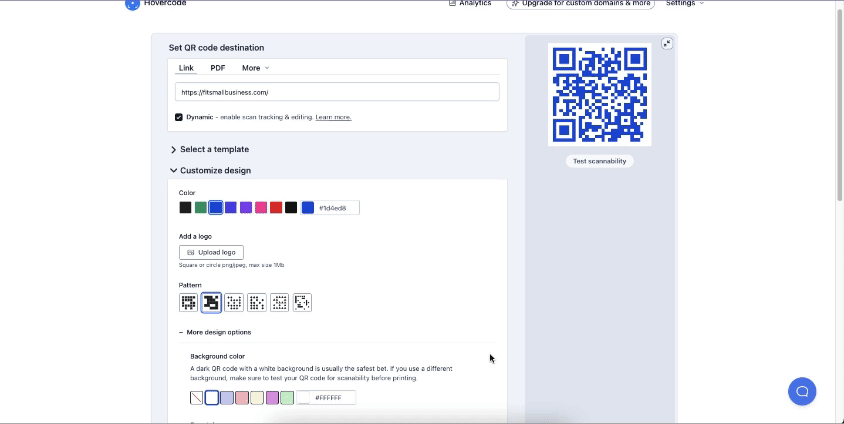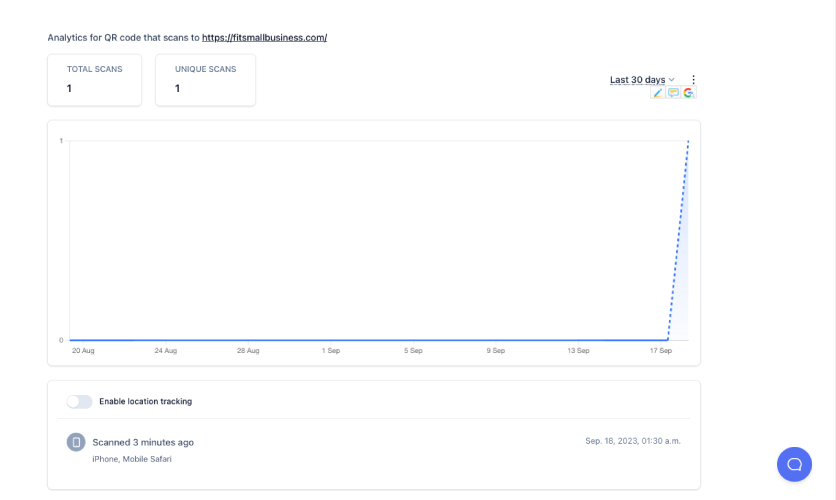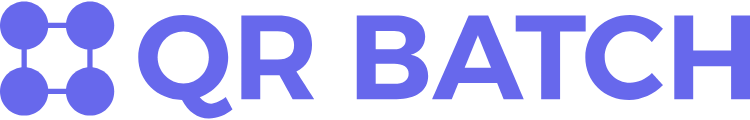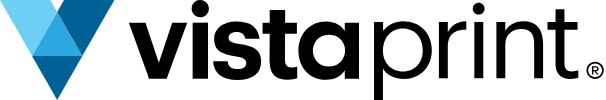We live in a world of QR codes. Well, that may be a bit of a stretch. But there’s no denying the significance they have in marketing today. Short for “quick response codes,” QR codes are a fast-track way to lead your customers anywhere online: your website, online store, or even a sign-up form. Businesses can use them as vouchers, and consumers can use them as one-tap payment methods.
And that’s not even the best part. Creating QR codes is simple and inexpensive (really!), thanks to the dozens of platforms available. If you’re looking for the best QR code generator for businesses, we’ve tested several tools and narrowed it down to the 10 best platforms.
We evaluated the best QR code generator for small businesses based on its capabilities, cost, and ease of use.
- Canva: Best free QR code generator
- Adobe Express: Best for fast and easy QR codes
- Wix: Best QR codes for lead generation
- Hovercode: Best for QR code tracking and analytics
- QR TIGER: Best for dynamic, multidestination QR codes
- Unitag: Best for customized QR codes
- QR Batch: Best for generating bulk QR codes
- Shopify: Best for ecommerce businesses
- VistaPrint: Best for print materials
- MOO: Best for QR code business cards
Best QR Code Generators at a Glance
Free Plan Available | Starting Cost of Paid Plans | Branded QR Codes | Multiple Content Types (Links, PDFs, Phone Calls, etc.) | Dynamic QR Codes | |
|---|---|---|---|---|---|
✓ | Free forever | ✕ | ✕ | ✓ | |
✓ | Free forever | ✕ | ✕ | ✕ | |
✓ | Free forever | ✕ | ✓ | ✕ | |
✓ | $12/month | ✓ | ✓ | ✓ | |
✓ | $7/month | ✓ | ✓ | ✓ | |
✓ | $13 one-time payment | ✓ | ✓ | ✓ | |
✓ | $6 | ✓ | ✕ | ✓ | |
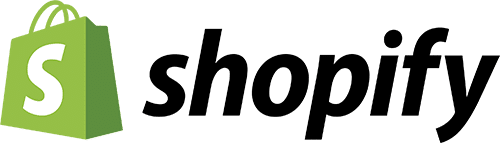 | ✓ | Free forever | ✕ | ✓ | ✕ |
✓ | Free forever | ✓ | ✓ | ✓ | |
 | ✓ | Free forever | ✕ | ✓ | ✕ |
Canva: Best Free QR Code Generator
If you’re looking for a completely free and easy-to-use QR code generator, the best option is the always-reliable Canva. Canva’s QR code generator is 100% free and is available on its design platform, so you can add it to any other Canva design. There are also no limits to its QR codes—generate as many as you need.
If you’ve used Canva before, you’ll quickly learn how to use its QR code generator. Inside the editing platform, search for “QR code” under the Apps tab, and when it’s activated, add the link you want the code to lead to. You can also customize your code’s colors and margins.
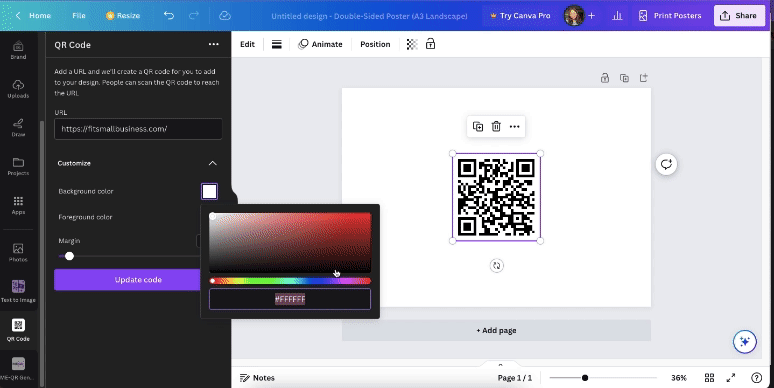
Canva is 100% free, easy to use, and easy to integrate with other Canva designs. (Source: Canva)
You can even add your QR code to other designs, such as marketing materials like flyers and business cards, which can be very helpful if you use Canva for other projects. Overall, it’s simple, convenient, and completely free—making it our top free QR code generator.
However, Canva falls short on more advanced features like link tracking and dynamic QR codes. You won’t be able to track the number of scans on your QR code on the platform or edit your destination links once it’s live. Also, you can only link your QR codes to web pages, not PDFs or app store pages.
Our Expert Opinion
Still, Canva is our best free QR code generator for businesses because it’s free and easy to set up. Plus, if Canva is your main platform for designing marketing collaterals, its QR code generator is a seamless fit. If you don’t need analytics for your QR codes, Canva is a simple, free, and reliable bet.
Adobe Express: Best for Fast, Simple QR Codes
Adobe Express’s QR code generator is one of the fastest and simplest QR code generators available. Upon entering the platform, you won’t need to sign up for an account. Just paste your code’s destination link, add a few design customizations like borders and code styles, and you can immediately download your QR code as a PNG, JPG, or SVG file.
Overall, the whole process takes about two minutes or less, which is why it’s our top QR code generator for anyone looking for a fast, easy, and free option.
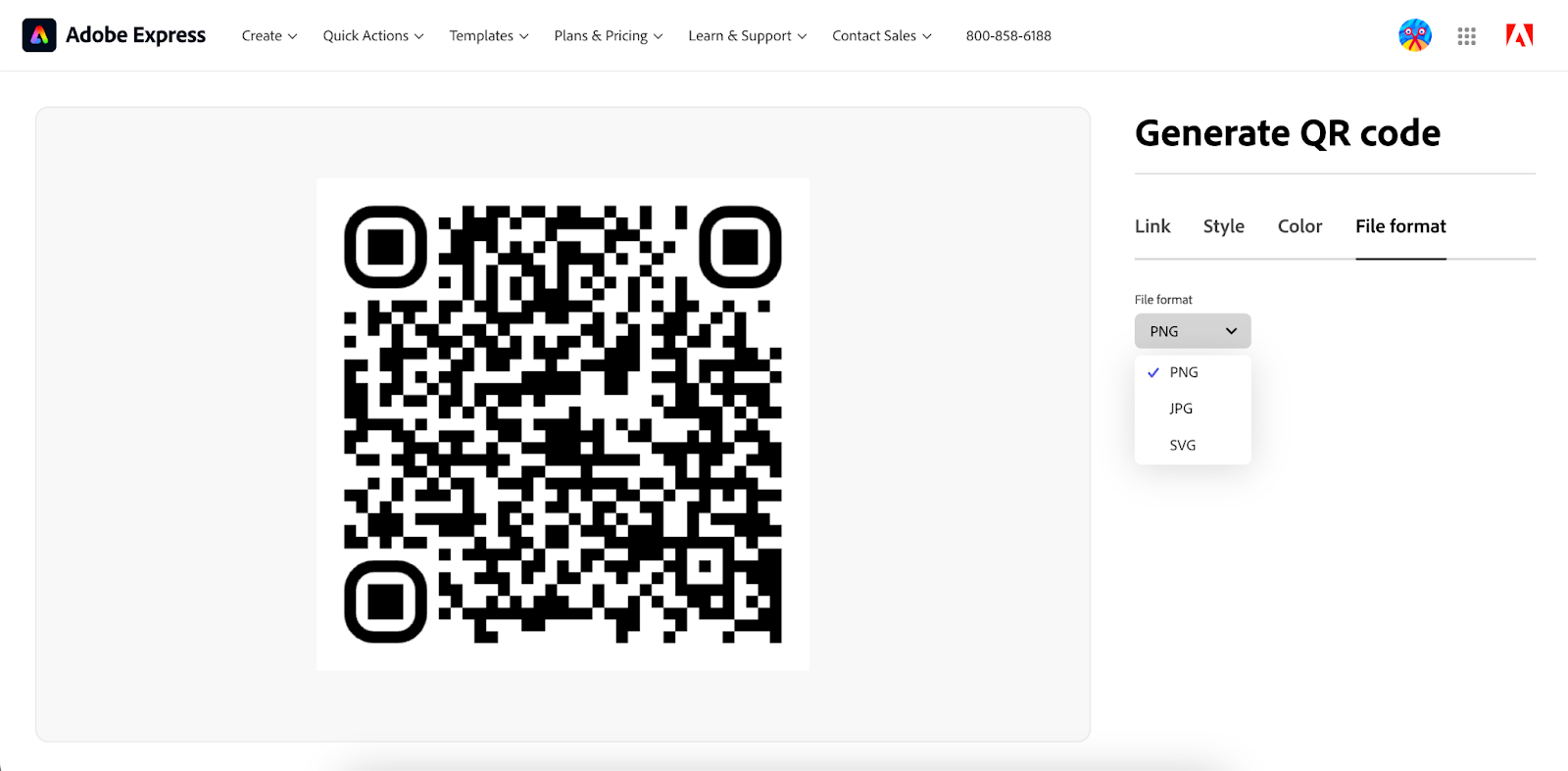
Adobe Express lets you create a QR code in less than two minutes. (Source: Adobe Express)
On the flip side, because it’s one of the simplest tools around, its customization options are also very basic. For example, you can only choose from five colors for your code and three different code patterns, so your resulting QR code will be simple and generic.
There are also no options for dynamic QR codes. It can only generate a simple, functional QR code—nothing more, nothing less. However, if you only need a one-time QR code without all the extra fuss, Adobe’s tool does the job well.
Our Expert Opinion
For larger or more long-term marketing campaigns like vouchers or app downloads, Adobe Express may not be the best fit. But if you want your QR codes fast and fuss-free, it fulfills those obligations. It’s a reliable option if you only need a single unbranded QR code to add to your resume or business card.
Wix: Best QR Codes for Lead Generation
QR codes for businesses don’t always have to lead to websites. They can also lead to PDF files (for example, restaurant menus). They can even prompt phone calls, text messages, or emails, which can be especially helpful for generating leads.
For these purposes, the best QR code generator is, by far, Wix. Wix is also free and easy to use. But it stands out most for its ability to link to multiple content types, including web pages and documents, and prompt several actions, including phone calls, text messages, and emails. You can do all these at no cost—all you need to do is sign up for a Wix account, which is also free.
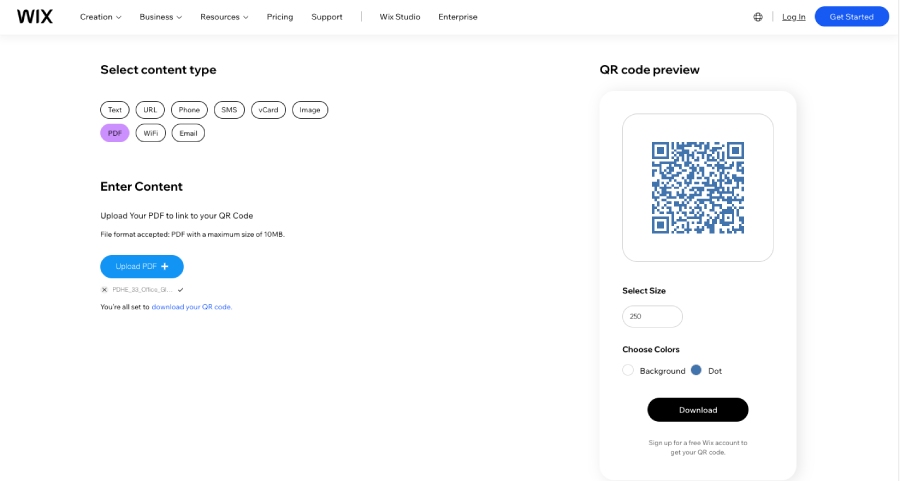
Wix’s QR code generator supports nine content types, from PDFs to SMS messages. (Source: Wix)
You can also customize your QR code’s colors using a color picker and adjust its size before downloading. However, Wix’s tool is also very basic, without any link-tracking or branding customization features. Also, while it allows multiple content types, its QR codes aren’t dynamic, so they aren’t editable once they’re live.
Our Expert Opinion
For no-cost capabilities, Wix is one of the best QR code generators for small businesses in any industry. But because of its ability to prompt multiple calls to action, it’s especially helpful for lead generation campaigns like increasing incoming calls or messages.
Hovercode: Best for QR Code Tracking and Analytics
If you want to use QR codes more regularly in your marketing plan (i.e., for digital coupons), you’ll need a more capable QR code generator. Choose one that lets you track your links, create branded QR codes, and review analytics like how many times your code was scanned. A platform that can do all these is Hovercode.
Like Canva and Wix, Hovercode is an instant code generator. But it has tools and a dashboard for tracking your QR code’s analytics, including when your code was scanned and with what device, and location tracking at an additional price. You can even add your logo to your QR code for better branding.
Hovercode’s QR code generator is also simple, but you will need to sign up for an account if you want to save your QR codes and edit them later. On the free plan, you can generate unlimited static QR codes, but only up to 10 dynamic ones. Still, it’s more than most free plans allow, so it’s the best QR code generator for businesses that want more than the basics but still want to save on costs.
Our Expert Opinion
Hovercode is a hidden gem among QR code generators, and we think it could be especially helpful if you plan on using QR codes in many marketing campaigns. On the free plan, you can create and track up to 10 dynamic QR codes and unlimited static QR codes. Overall, it’s one of the most cost-effective QR code solutions for small businesses.
QR TIGER: Best for Dynamic, Multidestination QR Codes
If you want a truly dynamic QR code that changes according to circumstances like time or location, look no further than QR TIGER. QR TIGER goes beyond the basic QR code functions. But its standout feature is its dynamic QR code generator that can change its destination link according to time, location, language, or number of scans. This can be especially helpful for running limited-time campaigns or if your store has multiple locations.
Moreover, QR TIGER’s multi-URL generator only requires a one-time setup. Your destination link will automatically change depending on the variable you choose. You won’t need to set up your QR code’s links multiple times—they’ll automatically adapt. You can also customize your code’s pattern, colors, and template and add your brand logo.
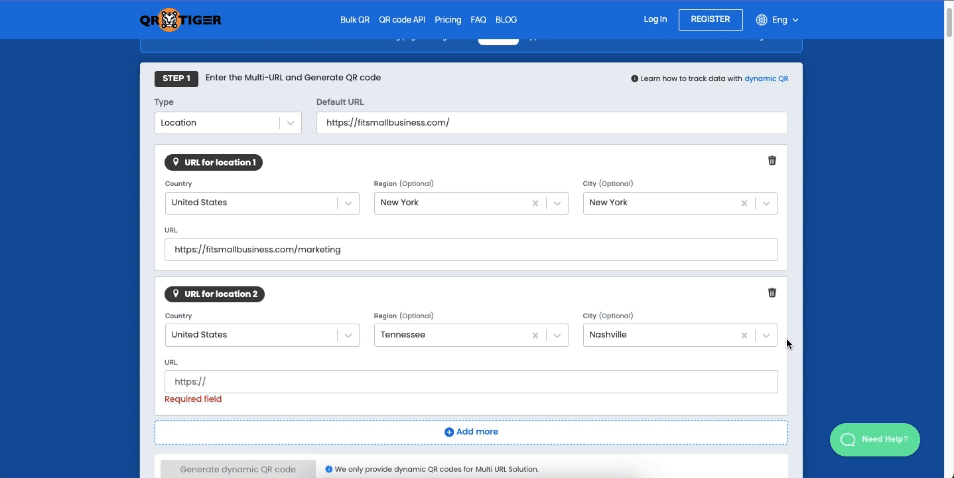
QR TIGER has advanced features, including dynamic QR codes that can change destination links according to set circumstances. (Source: QR TIGER)
QR TIGER has many features, but its biggest drawback is that its limited free plan. You only get up to three dynamic QR codes (including multi-URL QR codes) and up to 500 scans. On the other hand, you get unlimited scans with Canva or Wix and up to 10 dynamic codes with Hovercode. Also, it has no plans for unlimited codes—the most you get is 600.
Our Expert Opinion
QR TIGER is the best QR code generator for businesses that want to run more advanced QR code campaigns and need a reliable platform to support them. While QR TIGER’s free plan isn’t as generous as most others, its paid plans are still small-business-budget-friendly and offer tons of value. Plus, when it comes to dynamic QR codes, it has some of the best tools around.
Unitag: Best for Customized QR Codes
All QR codes generally look the same, but if you want your QR codes to stand out a little more, Unitag is the best QR code generator. Upon entering the platform, you’re immediately greeted with several design options for your QR code’s colors (you can even apply gradients) and eye style (i.e., the individual dots).
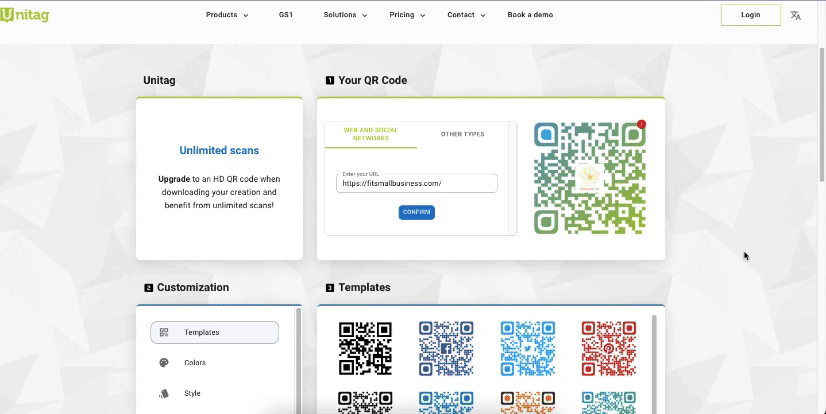
Unitag has some of the most advanced QR code customization tools for a unique and branded QR code. (Source: Unitag)
Plus, you can upload your logo for a fully custom QR code. All these features are available free of charge, although your generated QR code will be limited to 100 scans. Aside from web pages, Unitag’s QR codes can also link to locations, event bookings, phone calls, text messages, emails, text, and Wi-Fi.
While Unitag’s customization tools are more advanced than most other platforms, its one big shortcoming is it doesn’t support documents. So if you need your QR codes to link to documents like menus or brochures, it’s not the best option—platforms like Wix and Hovercode are better suited. Also, while there is a free plan, it only supports static QR codes with a limit of up to 100 scans.
Our Expert Opinion
Overall, we still find Unitag one of the best QR platforms even if it isn’t the cheapest QR code generator, because of its many customization features—far more than most. If you want to get creative and let your QR code stand out, this is the QR code generator for you.
QR Batch: Best for Generating Bulk QR Codes
While many of the QR code generators above only generate one code at a time, we also searched for a platform that can generate codes by batch (for instance, if you need them for company ID cards or coupon campaigns). The best one by far is QR Batch—it lets you easily generate up to 50 unique QR codes in one go.
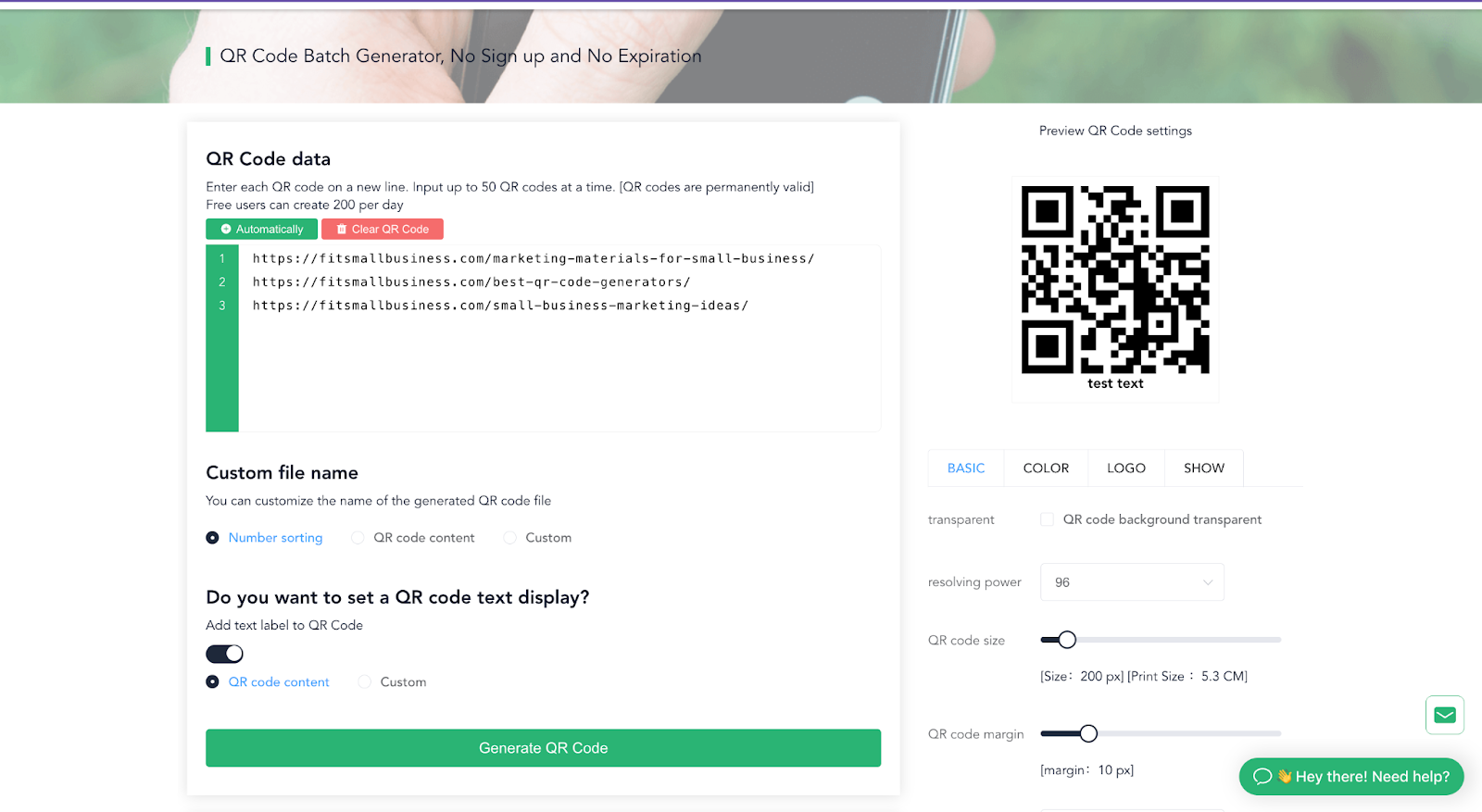
QR Batch can generate up to 50 unique QR codes by batch—all for free. (Source: QR Batch)
On the platform, you’ll only need to paste the links for your QR codes in the allotted space, then customize their overall style and design and add your logo. Then, the platform will generate all your QR codes simultaneously (up to 50 on the free plan). Once they’re generated, you can download each individually or in a ZIP file. For static QR codes, there are no limits to the number of codes you can generate.
While static QR codes are free, you need a paid plan to generate dynamic QR codes. However, they only cost $6 and $15 monthly, and the latter lets you generate up to 10,000 at once. Another significant limitation is that its QR codes can only link to web pages, not documents or phone calls. Therefore, its best use will likely be for company IDs, coupons, and vouchers.
Our Expert Opinion
QR Batch has many benefits. For one, the ability to generate several unique QR codes simultaneously is a time and cost saver, especially if you plan on distributing digital vouchers or similar campaigns. For generating QR codes in bulk, there are few options more capable than QR Batch.
Shopify: Best QR Codes for Ecommerce Businesses
If you have a Shopify store, great news: The platform has an in-house QR code generator. It’s free and easy to use, whether or not you have a Shopify store or account. You only need to visit the QR code generator page and input your destination link, text, phone number, or SMS message.
After generating your QR code, you can enter your email address to receive your QR code in your inbox automatically. It’s super quick, simple, and efficient.
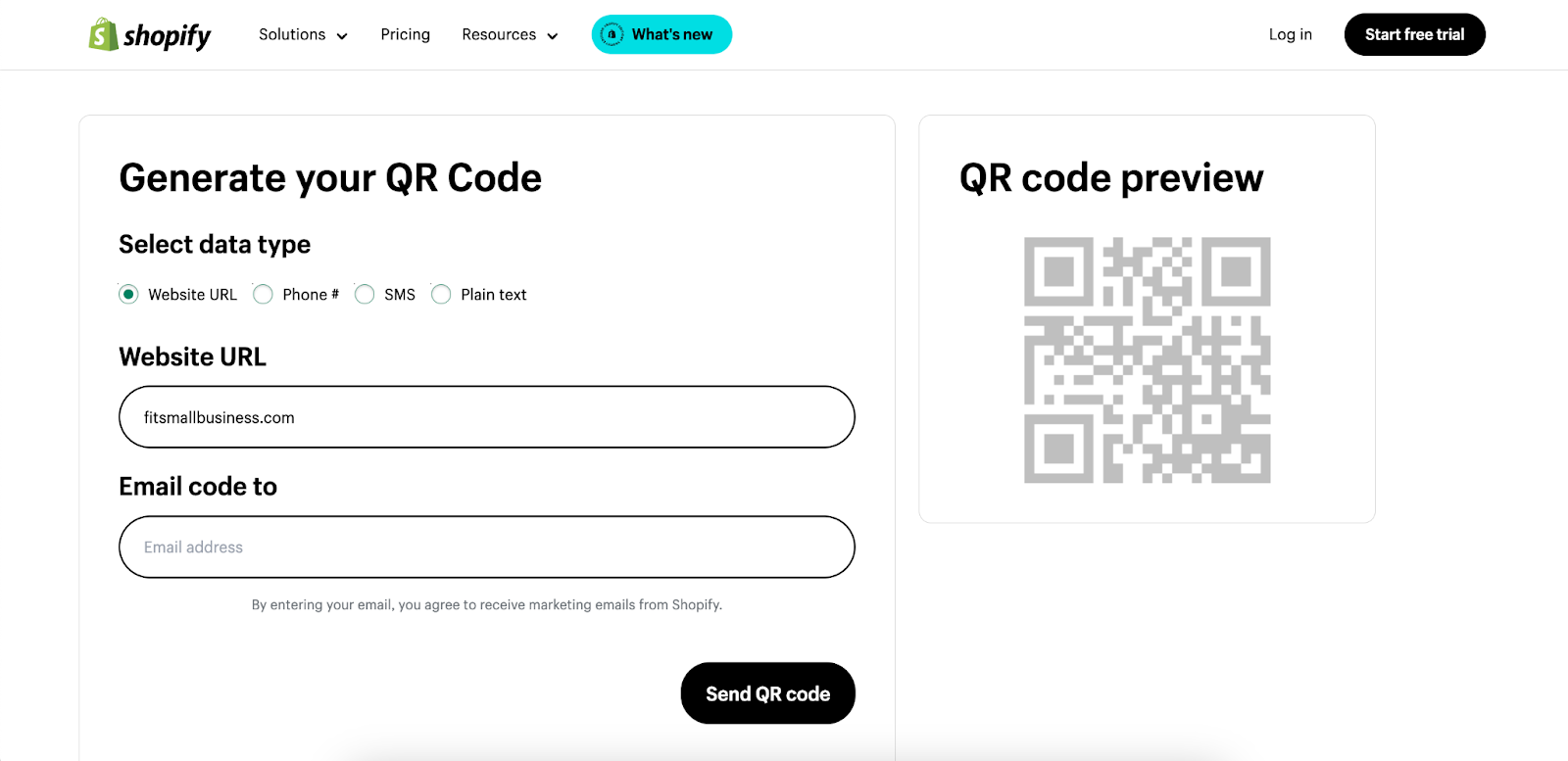
Shopify’s free instant QR code generator (Source: Shopify)
However, Shopify’s QR code generator also has significant limitations. For instance, there are neither dynamic QR codes available nor any link-tracking or analytics. There are also no customization options, so your generated QR code will be the standard black and white with no logo. While it’s easy and simple, that’s also its main drawback: There are virtually no other additional features to optimize your QR code.
Our Expert Opinion
If you only need a very simple QR code to integrate into your Shopify store, for instance, to lead customers to your website or social media profile, Shopify’s tool can be a good fit. It’s super easy and completely free.
VistaPrint: Best for Print Materials
One of the most common uses of QR codes is in printed marketing materials like direct mail and brochures, or even for product packaging. They instantly elevate the customer experience and can even lead them to follow a call to action. And for printed materials, the best QR code generator for businesses is VistaPrint.
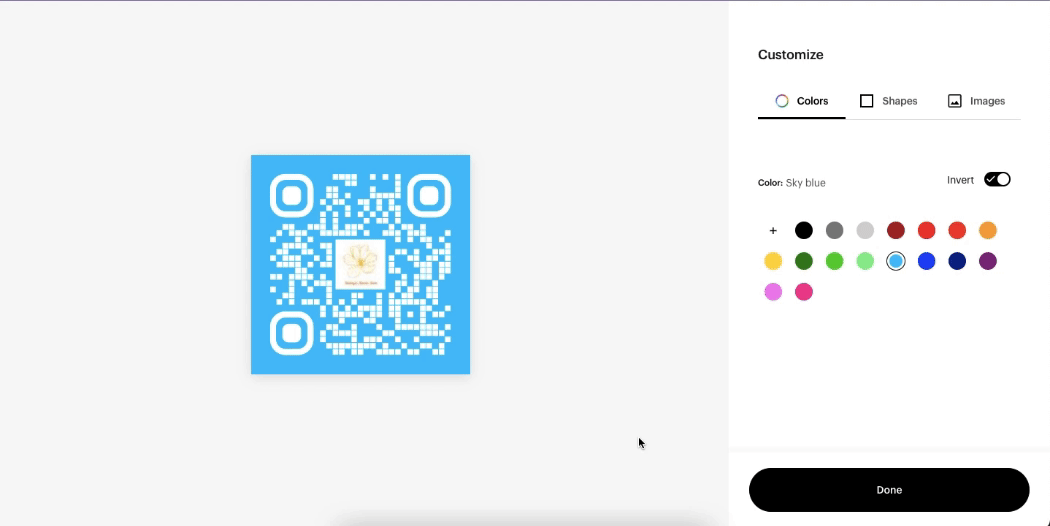
Add your brand logo, and customize your QR code’s colors, pattern, and shape on VistaPrint. (Source: VistaPrint)
VistaPrint has long been a reliable platform for printed materials, so it’s no surprise that it also has an in-house QR code generator for your projects. Plus, it’s free to use and even has customization features, like colors, shapes, and image uploads.
Another standout point is that all its QR codes are automatically dynamic—even if you print your QR code, you can still edit its destination URL later on without creating a new one from scratch. However, its biggest drawback is its tracking and analytics, so it’s not the best option for limited-time campaigns like coupons or vouchers where metrics are necessary.
Our Expert Opinion
Overall, we still like VistaPrint for being a free dynamic QR code generator, which isn’t something you often see with other platforms. VistaPrint is also one of the most reliable print platforms overall, and its QR code generator is just one of its many helpful tools. It’s easy to integrate with other VistaPrint designs or as a standalone tool.
MOO: Best for QR Code Business Cards
If you’re looking for QR codes specifically for business cards, the best platform is MOO. While not a QR code generator per se, MOO has a QR code tool built into its editing platform for business cards. You can access it by clicking on any image section on your business card and following the instructions to generate a QR code. You can link to a web page, phone number, or digital business card.
Then, because MOO is an all-around business card printing platform, once you’re happy with your card design, you can immediately have it printed without leaving the platform. MOO is one of our best business card providers overall, and we particularly like it for its premium, above-average card quality and designs.
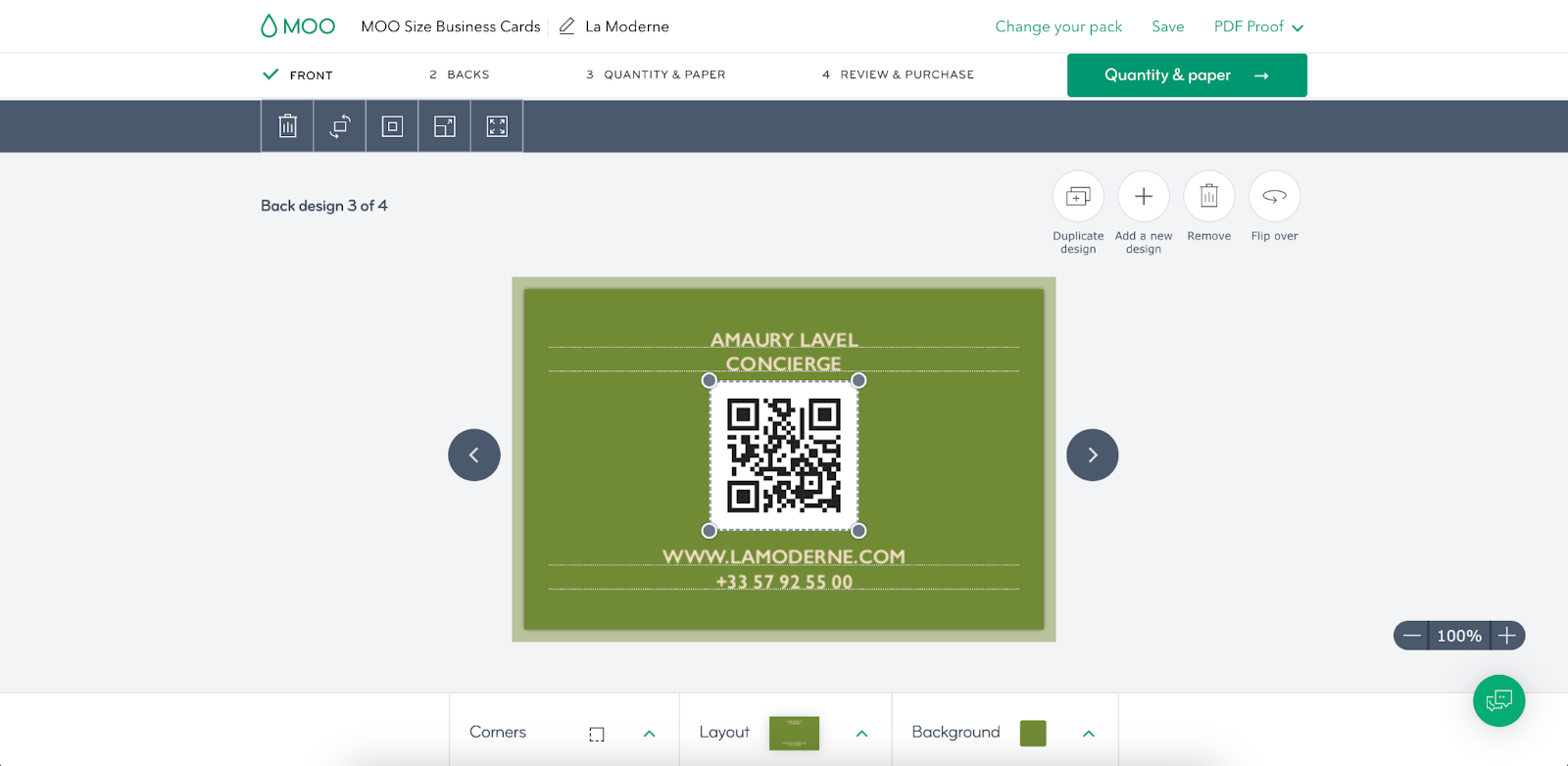
An example of MOO’s instant QR code generator for business cards (Source: MOO)
The main drawback of MOO’s QR code generator is that it’s basic. You can only generate static QR codes that lead to links, phone calls, or digital business cards. There are no dynamic codes or measures for link tracking and analytics.
Our Expert Opinion
However, if you specifically want QR codes for your business cards, MOO is the best place to get them. While they may have a higher-than-average price point, you’ll get your money’s worth for premium, high-quality business cards, with free QR codes to boot.
How We Evaluated the Best QR Code Generators
A good QR code generator can help you easily generate professional, marketing campaign-ready QR codes in minutes. However, the best QR code generators allow for customization, plus helpful features like dynamic codes and link tracking that can enhance your codes even further. We took these, and more, into account when evaluating the best QR code generator for businesses.
- Functionality: The first factor in determining the best QR code generator for businesses is whether they can make QR codes that work. We personally used each platform to generate a QR code, then tested it afterward to ensure that it was effective and led to the correct landing page.
- Cost: Creating a QR code shouldn’t have to put a dent in your budget. Most of the QR code generators above have free plans with ample features and budget-friendly paid plans. Many also have scalable pricing to support your business’s growth.
- Branding and customization: Since QR codes are generally uniform, we give extra credit to platforms with customization and branding features, as they’re more effective for building your brand presence. These features include editing your QR code’s colors, pattern, and size, and adding your business logo.
- Advanced features: All QR code generators can create a QR code, but some go beyond and allow more capabilities like dynamic codes, tracking and analytics, and support for multiple content types. These features can enhance your small business marketing, so we included platforms that support them.
- Ease of use: We evaluated each platform to ensure they were simple enough to set up and use, even for beginners. All the QR code generators above allow you to create a professional, functional, and customized QR code in minutes.
5 Things to Consider When Choosing a QR Code Generator
With dozens of QR code generators available, each with its own benefits, choosing the best one for your business can be tricky. While we’ve outlined the overall top platforms above, they still vary significantly. For instance, Adobe Express allows quick and easy generation but has very limited customization. Meanwhile, QR TIGER has far more advanced features but isn’t the most beginner-friendly.
- Your needs: Do you only need a single, simple QR code to place on your website or several unique codes? Each of these requires a different type of QR code platform. Therefore, it’s good to have a clear idea of what you specifically need from your QR codes.
- Your budget: Most QR code generators can generate at least a few QR codes free of charge. However, if you need more advanced features like link-tracking or dynamic codes, you may need an additional budget, which you’ll need to plan for. Paid plans can range anywhere from $6 to over $30.
- Your comfort level: Some QR code generators are beginner-friendly and can generate codes in a click or two, while others have more advanced interfaces that will take time to navigate. Evaluating your comfort level with new tools can also help your final decision.
- Tracking tools: Different QR code generators have different tracking tools. Some use Google Analytics, some use their platforms, and some have no analytics. If analytics are important, identify the measurement metrics you’ll need before deciding on a platform. Some examples of QR code analytics are the number of scans, device types, locations, and bounce rates.
- Future campaigns: Your QR code plans now may be different from your plans in the future. It’s also important to consider the scalability of your platform and if it can accommodate any future QR code campaigns you may have.
Frequently Asked Questions (FAQs)
For a completely free option, the best QR code generator is Canva. For fast and easy QR codes, the best is Adobe Express. Meanwhile, the best tool for tracking QR codes is Hovercode. And Wix is best for generating leads. The best overall tool depends on your needs and preferences. Other good tools we’ve tested are Unitag, QR Batch, QR TIGER, VistaPrint, Shopify, and MOO.
For small businesses, the best website to create a QR code is Canva. It’s free to create as many QR codes as you need. It’s simple to use and can easily integrate with other design projects on the Canva platform. You can also customize your QR code’s colors and border. Add your brand logo and track your QR code’s links with the ME-QR integration.
Yes. Canva, Adobe Express, Wix, Hovercode, Unitag, and QR Batch are some of the best 100% free QR code generators. Some of these, like Canva, will require a sign-up first. Others have a limited number of QR codes on the free plan. However, platforms like Wix and Adobe Express can create unlimited QR codes for free.
Bottom Line
QR codes are one of the niftiest tools to enhance your marketing campaigns, whether you simply want to lead people to your website or offer loyalty coupons for customer retention. We tested several platforms to outline the best QR code generators to help you easily add QR codes to your campaigns. And while each has its advantages, the best free option overall is Canva. It’s simple but has all the essential features to make professional QR codes.