Unified communications and collaboration (UC&C) integrates tools that enable teams to work together within a single cloud platform. It combines real-time and asynchronous capabilities, such as video conferencing, team messaging, digital whiteboard, and calendar sharing. When implemented effectively, UC&C can increase connectivity, access data on demand, streamline workflows, and give teams more flexibility to work from any location.
Key Functions of UC&C
From video conferencing to team messaging, UC&C delivers a range of features for teams to connect more efficiently and improve productivity. While features vary across providers, it’s important to be familiarized with them to ensure your teams can leverage the full potential of your unified communications as a service (UCaaS) solution.
Video Meetings
Video conferencing is one of the must-have UC collaboration tools for remote and distributed teams wanting to feel more connected through face-to-face communication. Collaboration capabilities include screen sharing, remote control, polling, Q&A, in-meeting chat, and co-annotations.
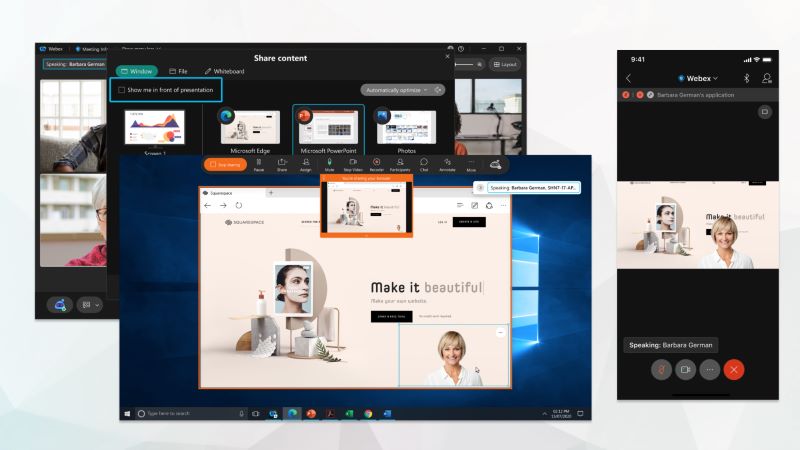
For a more immersive meeting experience, Webex lets you place your camera video over your shared content. (Source: Webex)
Webex is a premier UC&C software utilizing artificial intelligence (AI) for better collaboration management and immersive meeting experience. Language intelligence features such as real-time translation and closed captioning bring together teams for more inclusive discussions.
Digital Whiteboard
A digital whiteboard is a virtual space that replicates the functions of a traditional whiteboard. Remote users can brainstorm and engage in creative processes in real time using their own devices. Anyone can write ideas, sketch, post notes, and use various media formats, such as images, videos, and 3D models.
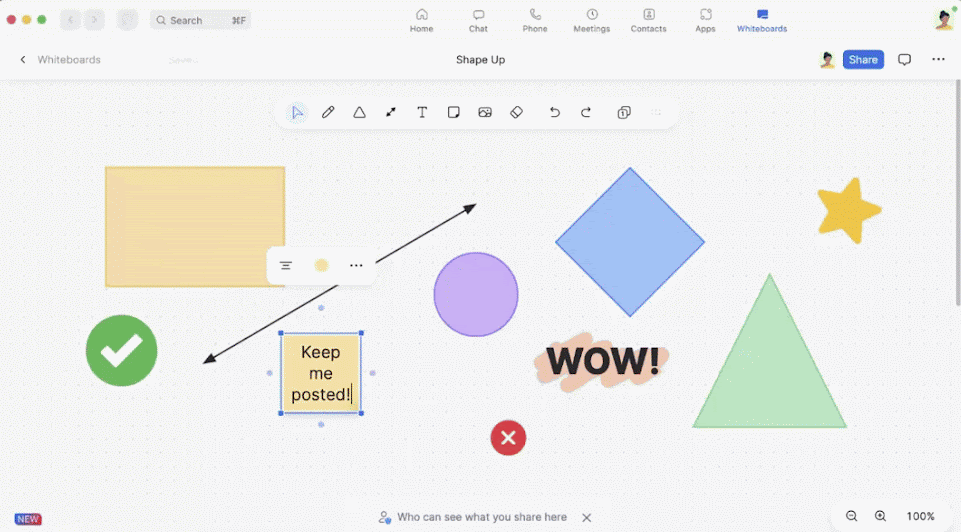
Digital whiteboards support efficient collaboration with the use of drawing tools, sticky notes, and smart connectors. (Source: Zoom)
Digital whiteboards are often integrated into video conferencing, allowing participants to collaborate seamlessly during discussions. Zoom is a unified communications (UC) app offering a digital whiteboard experience built right into its video meeting solution. The Zoom Whiteboard is a persistent whiteboard that you can save and access anytime in and out of meetings.
Task Assignment
UC&C providers like RingCentral have gone beyond their unified collaboration features by providing task management capabilities. By integrating this feature into their platforms, users don’t need to purchase separate software or toggle between apps.
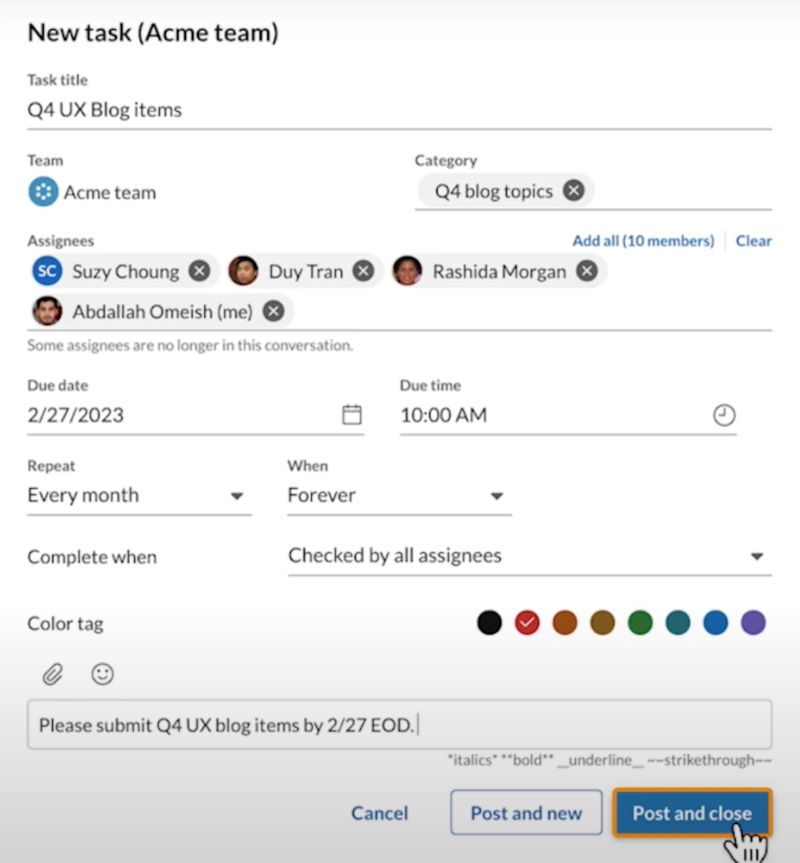
Create tasks for yourself or team members in a direct message or team conversation. (Source: RingCentral)
With task assignments, users can create, track, organize, and share tasks within a conversation. This allows streamlined task management as it displays all open tasks and task replies within the same screen. RingCentral offers different handy ways to prioritize tasks and keep things organized. Easily identify projects through the color-coding system, move tasks effortlessly with the drag-and-drop function, and turn any message into a task.
Collaborative Workspaces
One of the core UC collaboration tools, team messaging is composed of channels that serve as a work hub where conversations are organized by specific projects, departments, or topics. In a channel, team members can exchange messages, share files, send voice chats, and host meetings.
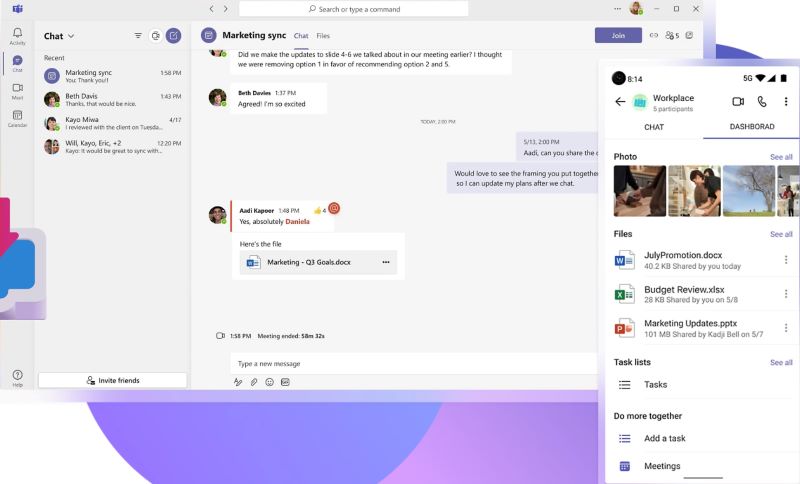
Channels in Microsoft Teams can be accessed via desktop or mobile devices. (Source: Microsoft Teams)
UC and collaboration solution Microsoft Teams offers the best team communication app thanks to its feature-rich workspaces. Within channels, teams form message threads for organized side conversations. Create to-do lists, view assigned tasks, send messages to yourself for note-taking, and use stickers and GIFs to add a quick reaction to messages.
Benefits of UC&C
In today’s digital age, UC&C represents a great investment for teams needing access to different collaboration tools in one intuitive platform. This makes it easier for businesses to facilitate teamwork, reduce overhead expenses, and improve overall employee experience. Here are the benefits you need to know when adopting UC&C as part of your communications strategy:
- Increased productivity: The integration of various communication channels and collaboration tools provides teams access to video conferencing, messaging, files, and tasks from a single platform This reduces workflow interruptions and allows users to choose the best form of communication to coordinate their tasks. Artificial intelligence (AI)-driven features take collaboration to another level by automating repetitive tasks and providing insights into team performance.
- Reduced costs: UC&C solutions deliver significant cost savings by consolidating overlapping communication apps—voice, video, and chat. Everything is shouldered by the provider, including hardware, setup, and dedicated servers. With an on-demand service, you can control costs by paying a minimal monthly per-user fee without the hassle of upgrading your own software.
- Improved flexibility: UC&C empowers employees to work from anywhere while maintaining real-time access to the same set of tools as they would in the office. Cloud communication offers flexibility, allowing users to work in multiple locations using their personal devices or company-owned hardware. With the provider’s desktop and mobile app, deployment is near instantaneous, so users can get set up within minutes.
- Maximized teamwork: With the real-time capabilities of UC&C, remote and hybrid teams can connect and work on projects simultaneously. If a team member has a query, other teammates can respond quickly, breaking through organizational silos. Efficient collaboration is critical for better customer service and response time.
Tips for Using UC&C Tools Efficiently
Adopting a powerful UC&C strategy is the key to optimizing your team’s virtual collaboration experience. This is especially important if your team is transitioning from on-site infrastructure to a cloud-based system. For this to work, plenty of factors need to be considered, including training, communication policies, software updates, and security measures. Here are tips to ensure a successful UC&C implementation:
- Provide training sessions: While UC&C systems are easy to set up and use, providing staff training is necessary to fully utilize their features and ensure a consistent experience for everyone in the organization. UC&C providers offer free onboarding sessions, video tutorials, and user guides, so make sure to encourage team members to use these learning resources and understand functionalities relevant to their roles.
- Integrate UCaaS with your current systems: UC&C integrates with a variety of business platforms (e.g., productivity, ecommerce, and developer tools) to expand its capabilities and support data centralization. For example, integrating your customer relationship management (CRM) with UC&C software enables seamless access to customer data and interaction history right within the interface, allowing your teams to provide personalized and efficient service.
- Establish a communication policy: A communication policy sets proper expectations about the acceptable use of the UC&C platform. The policy may cover the type of channel to be used for specific discussions, security protocols, and appropriate conduct for interactions. When implemented well, a communication policy lets you set clear guidelines for creating an efficient work environment and building a culture of collaboration.
- Check for updates regularly: UC&C providers occasionally roll out updates to fix bugs or introduce new features to their platform. Implementing these updates is vital for ensuring your organization continues to benefit from the latest functionalities and improved security capabilities, enhancing your teams’ overall user experience within the UC&C environment.
- Employ strict security measures: As a business owner, it’s your responsibility to protect your business and customer data against malicious attacks. This means establishing policies that strengthen your UC&C platform’s security through strict password requirements, VPN access, and user permissions. Employ UC&C software with known unified communications security features like end-to-end encryption, multi-factor authentication, and fraud detection.
Top Providers of UC&C
Every UC&C provider has unique capabilities that set them apart from competitors. For instance, RingCentral is great for phone calls, while Zoom emphasizes video-focused interactions. In this case, it’s important to know your specific collaboration requirements to find the best solution for your business. To make the buying decision easier for you, here are our top recommendations:
UC&C Providers | Monthly Starting Price (per User) | Key Features | Learn More |
|---|---|---|---|
$30 |
| ||
 | $30.95 |
| |
 |
| ||
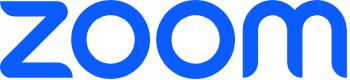 |
| ||
 |
| ||
Frequently Asked Questions (FAQs)
Yes. UC&C providers like Vonage employ an a la carte model, allowing users to add more features as needed. This level of customization enables businesses to tailor their UC&C platform to their specific collaboration requirements and budget constraints.
UC&C presents multiple challenges if not implemented correctly. These include poor internet connectivity, lack of user support, and security concerns like data breaches. To address these issues, make sure to invest in a reliable network infrastructure and choose a UC&C provider with robust security features and 24/7 customer support.
Implementing UC&C solutions can benefit almost any type of business. However, businesses operating in remote and hybrid environments reap the greatest rewards. With integrated communications, distributed teams can access a wide range of features to enjoy a seamless collaboration experience regardless of their physical location.
Bottom Line
Like any technology, unified communications and collaboration tools must be utilized correctly to achieve efficiency. With its inherent ability to create and open up new communications capabilities, a good UC&C platform will consistently grow with your company.
If you’re looking for a powerful provider that will deliver all of the essential UCaaS tools with scalable plans and multiple communications channels, we recommend RingCentral. RingCentral offers all the core UC&C features, along with a 30-day trial for businesses to get to know the system. Try it today.