Virtual assistants (VAs) are professionals who work remotely to handle administrative and bookkeeping tasks, from managing your calendar or social media to streamlining business operations. The best virtual assistant companies connect you to a full-time or part-time VA that they’ve vetted for skills and experience. They handle all the payroll and benefits for that employee and ensure your satisfaction with the work done.
The six best virtual assistant services are as follows:
- FreeUp: Best overall virtual assistant service
- MyTasker: Best for general administrative and bookkeeping services on a budget
- Upwork: Best for project-based VA work
- Time etc: Best for highly qualified, US-based VAs
- Virtual Assist USA: Best for experienced VAs in specialized industries
- Remote CoWorker: Best for startups
Accelerate Growth with Trusted Freelance Talent from Upwork |

|
Best Virtual Assistant Companies Compared
Our Expert Score (out of 5) | Hourly pricing | Plans | Dedicated assistant | VAs based in | |
|---|---|---|---|---|---|
4.35 | $5-$75+ per hour | Per hour | ✕ | Worldwide | |
4.27 | $18 per hour | Monthly or pay-as-you-go | ✓ | India, US, Australia, UK, Singapore, and Canada | |
4.13 | By project | Depends on freelancer | Worldwide | ||
4.10 | Monthly | ✓ | US | ||
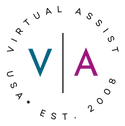 | 4.09 | $40.75 per hour | Monthly or pay-as-you-go | ✓ | US |
 | 4.05 | $7.99-$9.99 per hour | Hourly | ✓ | Philippines, Costa Rica |
Need a full-time employee? Virtual assistant companies are great if you want an outsourced contractor to handle specific tasks. However, if you want a dedicated, full-time assistant in your office, you’ll need to hire one yourself. Check out these articles to get you started:
- How to hire employees
- How to find employees you’ll love
- How to advertise for a job
- Best recruiting software
Quiz: Get a Personalized Recommendation
Need help deciding which Virtual Assistant company is best for you?
FreeUp: Best Overall Virtual Assistant Service

Pros
- Get a vetted VA in a day
- Hourly pricing is based on VA experience
- If your VA quits, it finds another immediately
Cons
- It’s not for specialized industries
- It lacks 24/7 service
- Not all hours rollover
Overview
Who should use it:
FreeUp is not only good for quick-hire VAs because of its commitment to finding a replacement immediately, it is also an excellent choice for ecommerce and software companies. If you need a VA who understands software and development and can handle some of those tasks if needed, FreeUp is an excellent choice.
Why I like it:
FreeUp is my top pick for virtual assistant services because it vets its freelancers thoroughly, chooses the top 1% and treats them well. It lets you pay by the hour, with its price ranges dependent upon location, experience, and duties. The overall result is extreme customer satisfaction.
With 4.35 out of 5 in this evaluation, FreeUp handles admin, bookkeeping and accounting, research, and marketing. However, it does not list IT or industries that require specific expertise (check Virtual Assist USA or Upwork if you have specific needs).
Unfortunately, it does not offer trained backups (though it will replace a VA fast) and does not have 24/7 services like answering phones after hours.
Although the number of reviews is low, users said FreeUp’s effectiveness of vetting and providing freelancers quickly was the best thing about it. They also like how good FreeUp was at finding long-term VAs. However, they did complain about glitches in the app and the cost.
FreeUp is the only one on our list that specifically prices by expertise. It offers three levels and requires no contracts, charging by hour rather than packages of hours.
- Entry level ($5-$15 per hour): Best for basic tasks and following procedures already set in place, such as data entry, lead generation, transcriptions, telemarketing with scripts, and SEO analysis
- Mid Level ($15-$30 per hour): These freelancers have more experience and don’t need training, although they may need guidance. Jobs include content writing, project, email marketing, click funnels, bookkeeping and accounting, customer support, and programming and development, like website creation.
- Expert Level ($30-$75+ per hour): Usually an hour is spent in consultation and creating a plan of action, then the freelancer can take it from there. Use this plan for consulting, management of projects like website builds or ecommerce operations, marketing and strategy, Amazon merchandise design and listings, programming, and conversion rate optimization.
- VA in a Day: FreeUp says that it can recommend a virtual assistant to you within a day, and it vets its applicants and hires in the top 1%. After your consultation, it will connect you with a candidate for a 15- to 30-minute interview. Few services offer this speed and the opportunity to interview a candidate. Upwork, for example, can take days or weeks, depending on whether you post a job, search for candidates yourself, or use its talent search service.
- Price range breakdowns: FreeUp prices its rates by the VA’s location, duties, and experience. Most others on our list charge a flat rate, whether your VA is a new recruit in India doing admin and scheduling or an experienced VA with a master’s degree in the US handling business analysis.
- Amazing customer reviews: FreeUp has high customer service ratings over several third-party review websites, like G2 and Capterra. Customers say support is quick and effective, while freelancers say FreeUp cares about both them and the customer.
- Quick replacement: While FreeUp does not have dedicated, trained backups like Virtual Assist USA, it does guarantee that if you lose your virtual assistant, it will find a replacement immediately and cover any costs for replacing them.
- Web design and software development: In addition to the usual VA tasks, you can hire assistants for website design and interface optimization, website development for major ecommerce solutions like Shopify, and even mobile game development. Only Upwork offers this depth of skill in programming—and then you’d probably be better off searching for a developer instead of a VA.
- Time clock: FreeUp has a built-in time clock that allows your VA to clock in and out, log their time, and bill clients directly through the platform. However, the time clock platform does not integrate with payroll for pay processing.
MyTasker: Best for General Administrative and Bookkeeping on a Budget

Pros
- It provides access to IT and accounting experts
- Backups and additional support are available
- It offers 24/7 services
- It has a pay-as-you-go option
Cons
- You can’t roll over hours to next month
- It has no Spanish-speaking VAs
- Business setup services are limited to India
Overview
Who should use it:
MyTasker provides 24/7 services for administration, accounting, writing and editing, web design and development, digital marketing, and IT support, making it a great choice for companies that need general administrative and bookkeeping services.
It is based in India, and its prices are cheaper than most on our list while still being good wages for that country. Further, all the employees work in a single office. As such, you get a VA with trained backup or, if needed, an entire team of VAs. This makes it an even better choice for companies on a budget.
Why I like it:
MyTasker earned a strong 4.27 out of 5 stars in this evaluation. While it lost points for lacking a free trial, the prices are highly competitive and require no monthly minimums. I like it best for general administrative and bookkeeping needs at a reasonable price. It’s perfect for companies on a strict budget.
Although located outside the US, the VAs are fluent in English. It lost points because it does not allow rollover hours and it lacks multilingual services. Additionally, there are no real-world experiences from third-party user review sites.
Like most virtual assistant services for small businesses, MyTasker charges in groups of hours per month. However, it offers discounted rates on its monthly plans to those who opt for a quarterly (5% discount), half-yearly (10% discount), or yearly (15% discount) plan. Unlike Time etc and Remote CoWorker, it does not roll over hours to the next month.
- Pay-as-you-go: $18/hour
- $1 Trial plan: one limited-time task under supervision by a customer support supervisor
- Monthly Plans
- 10 hours: $140/month
- 20 hours: $250/month
- 40 hours: $450/month
- 60 hours: $600/month
- 100 hours: $900/month
- Full-time: $1,200/month, for 5 days a week, business hours
- Multi-time zone support: MyTasker runs 24/7, which is great for international businesses with offices in different time zones. You can have a VA for your US office and another for your UK office on the same plan. It’s also good when you have a project that needs to be done quickly. No others on our list offer 24/7 service.
- Business startup (India only): If you’re starting a business in India, MyTasker can handle all the administrative tasks as well as set up infrastructure, human resources, and training. Although this only applies to starting businesses in India, it is still a unique service not found in any of the VA companies explored.
- IT and accounting: While several VA services on our list say they can do light bookkeeping and work with software, only MyTasker and Virtual Assist USA specifically have employees qualified for accounting and IT services.
- Inexpensive: MyTasker is among the least expensive on our list, with the hourly rates coming to around $14 per hour with a monthly plan. Unlike Time etc, MyTasker does not let you roll over hours. You can upgrade or downgrade as needed or get a pay-as-you-go plan for $18/hour.
- Confidentiality: MyTasker’s employees work under 24-hour monitoring by CCTV with computers monitored by its IT department, but you can also monitor your VA if desired. Your business passwords are encrypted in the portal, and its employees undergo background checks and sign nondisclosure agreements (NDAs) for additional security.
Upwork: Best for Project-based VA Work

Pros
- It offers a wide choice of freelancers
- Hire by project
- Choose your own VA rather than having one assigned
- Convert your VA to a full-time hire
Cons
- Most freelancers work short-term
- Upwork charges a transaction fee on top of the VA fees
- Not all freelancers are vetted
- Dispute options are limited if you don’t like your VA
Overview
Who should use it:
Upwork is one of the best freelance websites for small businesses, with freelancers and gig workers looking for almost any open role, from steady VA work to one-off projects an assistant may handle. As such, it ranks as the best choice for companies that need a highly talented individual for specific projects.
To find a VA on Upwork, you can post the job, search the freelancers on the site, or use its talent sourcing service.
Why I like it:
Upwork earned 4.13 out of 5 in our evaluation. It got perfect scores for popularity and payment options. Freelancers set their own pricing, and Upwork charges an additional fee for payment (the only service on our list to do so).
I particularly like that you can hire a VA solely on a project basis. This allows you to pay one set fee for the job instead of having to pay by the hour, like the others in this list.
You can hire and pay your VA through Upwork, but it does not manage or vet the freelancers on its site unless you use its hiring service. Thus, while you can hand-pick your VA, it may take longer than other providers on our list, which can find and onboard someone for you in as little as a day.
Upwork is popular among users on third-party review sites. They like its user-friendly interface and how easy it is to search for what you need, set up projects for professionals to apply for, and review their work in a time-saving and effective way. However, lack of qualified freelancers is a common complaint.
Upwork is unusual in its pricing, as each virtual assistant can set their own prices. You can also hire them by project. Upwork charges freelancers 10%, which some freelancers consider when calculating their hourly or project rates.
- Post a job: Free
- VA rates: $10-$75+ per hour (based on research by Upwork)
- Rates vary by job and may be hourly or by project
- Client Pricing Plans
-
- Marketplace: 5% service fee (discounted to 3% with eligible ACH payments)
- Best for businesses just starting out and includes access to Upwork’s global freelance marketplace, AI-powered features, collaboration and project-tracking tools, standard reporting, and flexible payment options
- Business Plus
Business Plus plan currently in Beta format
: 10% service fee (discounted to 8% with eligible ACH payments)
- Best for growing businesses and includes everything in Marketplace, plus access to prescreened top 1% of talent, expertly matched talent shortlisted within two business days, on-demand coaching for hiring and managing contracts, 24/7 premium customer support, and monthly invoicing with Net 30 terms (for US-based clients only)
- Enterprise: Contact sales for pricing estimates
- Best for scaling companies and includes everything in Business Plus, plus dedicated account and program management, SSO and integrations (VMS, ATS, and HRIS), hiring preapprovals and talent onboarding workflows, customized reporting and invoicing, and compliance services subscription
- Marketplace: 5% service fee (discounted to 3% with eligible ACH payments)
- Freelancer expertise variety: Upwork is for freelancers in areas ranging from administration to engineering—only Virtual Assist USA covers such a wide range of industries. Further, you can find someone for just a project or for contract work, and if you like the output, then you are welcome to offer them a job.
- Pay your way: While other VA services commit you to hourly plans or rates, with Upwork, you negotiate the pay with your prospect. That way, you can pay by project or by the hour. FreeUp also has some room for negotiation for pay rates, but it does not let you pay by project. However, unlike MyTasker’s set hourly rates, Upwork’s rates can be higher as they are set by the VA.
- Choose your own VA: Upwork is the only VA service on our list that gives you complete freedom of choice—but this means you do the heavy lifting. You can create a job ad or search the existing freelancers with its intuitive search engine. You can then explore resumes, portfolios, and preferred pay scales of the candidates so you can select the best one for you.
- Full-time hiring: Upwork expanded to allow full-time hiring on its platform. Businesses can hire freelancers for short-term trial projects, committing to a full-time role in its Enterprise Suite offering.
Time etc: Best for Highly Qualified, US-based VAs

Pros
- Hours roll over each month
- VAs are chosen for soft skills as well as experience and education
- Additional assistants are provided as needed, free
- You can share your VA with your team
Cons
- It has no industry-specific specializations
- It’s not suited for one-time projects
- It has no pay-as-you-go option
Overview
Who should use it:
Time etc is an excellent virtual assistant service, and the ability to share a VA with anyone in your office makes it great for teams. It is based in the US and has employees all across the country, so it can work in your time zone, and you get local English speakers. It has a strict vetting process, with only 2% of applicants qualifying (with an average of 12 years of experience as assistants).
Why I like it:
Earning 4.1 out of 5 in our evaluation, ranking high for pricing and functionality. It has a fast hiring time and offers bilingual VAs if needed. While more expensive than most on our list, its pricing is on the lower end of the US-based virtual assistant companies we explored—plus, you can try your first task for free.
I like Time etc because it only hires top applicants with extensive experience and uses local VAs in the US. That means if you need someone to occasionally come into your office, they are skilled and available.
It lost points for VA tools because it does not have specializations such as accounting (like MyTasker), but sticks to general administrative and marketing duties.
There isn’t much information from third-party review sites as to the functionality of this provider. What is provided is mostly negative experiences from the VAs themselves.
Time etc is one of the few on our list that has a free trial where you can send a task and it will have a VA complete it for free. To get this, you must fill out its free personalized task ideas generator form, answer a few simple questions, and then get $150 off your first month.
The packages are in set hours per month, which is typical of virtual assistant services. You can switch plans to add or subtract hours at any time, and you can roll over hours you didn’t use to the next month with the 20-hour plans and higher.
All plans come with a dedicated assistant, the ability to add extra assistants, share your VA team, and a satisfaction guarantee.
- 10 hours: $380/month (equivalent to $38 per hour)
- 20 hours: $740/month (equivalent to $37 per hour)
- 60 hours: $2,100/month (equivalent to $35 per hour)
- Free Trial: Time etc is the only virtual assistant company on our list that gives you a legitimate free trial (MyTasker charges $1). You can set up a single task with one of its virtual assistants (up to $25) to see how you like the service.
- Team VA: While many of the services we explored only allow one user per plan, Time etc lets you share your VA with multiple people. This is perfect for a small team or office that needs to share.
- Rollover hours: Any hours you don’t use roll over to the next month, something MyTasker does not allow.
- Delegation support: Time etc can help you through the process of hiring a VA. Just answer a few questions, and it will suggest exactly what tasks you can confidently offload to your new VA. Some also consult with you, but Time etc also assigns you a client happiness manager to work with you through the process.
- Experienced, US-based VAs: Time etc has a strict vetting process so that only 2% of its applicants qualify. Its VAs often have experience in Fortune 500 companies and are selected for positive attitude and reliability, as well as education and technical qualifications. Plus, they are based in the US, and Time etc will find you one in your time zone.
- Wide range of tasks: While Time etc does not offer accounting like FreeUp, its VAs can do any number of administrative tasks, from managing your schedule to keeping your CRM updated. They can research everything from restaurants to potential customers and assist with email campaigns or creating proposals.
Virtual Assist USA: Best for Experienced VAs in Specialized Industries
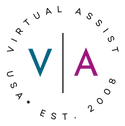
Pros
- VAs have minimum of 10 years of experience
- VAs are qualified for specialized industries
- It offers trained backups and team assistance
- Unused hours have no expiration dates
Cons
- It’s US-based only
- It’s Expensive
- It chooses your VA for you
- You cannot hire by task
Overview
Who should use it:
Most virtual assistant companies can handle day-to-day administrative tasks, like email management, bookkeeping, and research; however, if you’re a hospital or a legal office, you may need someone more specialized. Virtual Assist USA offers US-based VAs to a variety of industries like these, plus dozens of others.
It only hires US-based VAs with a minimum of 10 years of experience, so you are getting a highly qualified addition to your team. And, speaking of teams, it can provide you with a team of VAs instead of just one—so you have coverage even if your primary goes on vacation or extra help with a large project.
Why I like it:
This service has a 4.09 out of 5 in our evaluation. I recommend it if you are looking for US-based VAs or need multiple hands for your projects. As the most expensive on our list, it lost points for price but earned perfect scores for functionality and popularity.
It didn’t have user reviews on popular third-party review sites and no comments on Reddit. However, in our evaluation, it lost a few points because it does not let you pay by task or choose your own VA, but overall did well in all categories.
Like most on our list, Virtual Assist USA has plans based on the number of hours per month; however, the hours never expire, so you can carry them from month to month. This is useful if your needs fluctuate. You can also contact it for bigger plans with custom pricing.
Plans come with teams of assistants and backups as needed and include unlimited users.
- Starter: $815 per month for 20 hours (equivalent to $40.75 per hour)
- Core: $1,550 per month for 40 hours (equivalent to $38.75 per hour)
- Premium: $2,196 per month for 60 hours (equivalent to $36.60 per hour)
Virtual Assist USA also provides 45-minute strategy sessions with its executive strategist team for $99 per session. Includes an in-depth consultation along with a written action plan.
- High experience levels: If you need a virtual assistant with experience and expertise, this is the best service for it. Unlike the others on our list, Virtual Assist USA requires a minimum of 10 years’ worth of experience. Most tout averages, and FreeUp rates change by experience level.
- Wide range of industries: You can find VAs with experience in automotive, coaching, construction, engineering, health, insurance, legal, nonprofits, pharmaceutical, science, trucking, and more. It’s the most wide-reaching virtual assistant company that has qualified people. Further, it has VAs that are HIPAA-certified if needed and have experience in HIPAA compliance,
- Rollover hours: Virtual Assist USA tracks time used by the minute and lets you roll over unused hours to the next month. Some of the services that sell in packs of hours allow this (MyTasker does not; meanwhile, FreeUp only allows a percentage of hours to roll over).
- Team access at no extra charge: While you get a dedicated VA, if you have a specialized project that may take more than one person, like building a website, Virtual Assist USA will let you work with a team at no extra charge. It also provides a trained backup to fill in if your VA goes on vacation or gets ill (most on our list only offer backups).
- Strategy Sessions: Virtual Assist USA offers strategizing sessions with its CEO or COO for $99 for 45 minutes, with recording and documentation. These sessions are an extra service only Virtual Assist USA provides, allowing you to receive help with business strategies and processes at a high level.
Remote CoWorker: Best for Startups

Pros
- It offers flexible options for unused hours
- It has fast hiring times (a day)
- It offers hourly pricing
- It has bilingual workers (English/Spanish)
Cons
- It lacks trained backups
- There’s no option to pay by task
- Unlike others, it does not limit to highly experienced employees
Overview
Who should use it:
Remote CoWorker is best for startups for three reasons:
- It’s inexpensive;
- If you don’t use the hours you paid for that month, you can get your money back instead of rolling over; and
- It offers complete business process outsourcing.
It offers English-fluent VAs from the Philippines and Costa Rica for general administrative work or specialized work in insurance, real estate, healthcare, law, and ecommerce.
Why I like it:
It earned a 4.05 out of 5 on our rubric. In addition to the price and excellent rollover/refund policy, it can find you a hire quickly, has the second-highest number of industry specializations, and offers Spanish-speaking VAs. It lost points for not offering trained backups.
It has good user reviews on one third-party user review site. Users like that Remote CoWorker could source and onboard VAs quickly. However, they did complain that because of the location of the VAs (Philippines), their internet connection was not always reliable.
Remote CoWorker’s pricing is a little different. It is set as part-time or full-time, with an extra plan for bilingual VAs. Hours are rolled over to the next month as needed. Billing is done according to an hour-week billing cycle.
All plans include a background check, dedicated VA, weekly progress report, onboarding support, and an account manager. Account manager services are 24/7 with the Full-time Starter and Bilingual plans.
- Part-Time Starter: $8.99/hour
- Full-Time Starter: $7.99/hour
- Full-Time Bilingual: $9.99/hour
- Full BPO capabilities: Rather than hiring a single VA or a team with individual skills, you can select to outsource your business processes fully to Remote CoWorker, the only service on our list to offer this type of service. Remote CoWorker will track compliance rules, focus on development, and seek to simplify workflows and increase efficiencies. It says its clients are 80% more productive when they outsource.
- Money back for unused hours: Remote Employee is the only virtual assistant company on our list that can either roll over unused hours or refund the payment for unused hours back to your bank or credit card. This is great for companies where every dollar counts, like startups.
- Industry specializations: Remote CoWorker has VAs that specialize in the healthcare, insurance, and legal industries. You can trust them to file claims, do medical transcription, or do paralegal work. It’s second to Virtual Employer in specializations.
- Ecommerce and customer support: You can outsource everything from customer support to order fulfillment and inventory management to Remote CoWorker. Others can do some of these duties. You can also hire sales representatives from Remote CoWorker that can do lead-gen, cold or warm calling, client outreach, and more.
How to Choose a Virtual Assistant Company
When choosing a virtual assistant company, you need to consider the skills needed, the industry you work in, and your budget. It is also wise to read reviews on VA review sites, like Virtual Assistant Assistant.
1. Consider Skills vs Price vs Location
When considering a virtual assistant, the first thing to consider is skill vs price and location. Some companies, like Time etc, hire highly experienced, US-only virtual assistants and charge a premium price. Others, like Remote CoWorker, outsource to countries like India or the Philippines and hire people with varying degrees of experience, but they are much cheaper.
2. Look for Industry-Specific Services
Next, if you have industry-specific needs, like real estate or healthcare, then look for services that offer VAs with those qualifications. It can save you time and training. You’ll also want to be sure that security matches your industry’s needs—like HIPAA compliance for the healthcare community.
Speaking of security, ask if your VA will sign an NDA and what security features they offer for the transmission of information. At the very least, you want PCI and SOC1 or 2-level security for transmitting any personal or financial information.
3. Determine Your Involvement
How much control do you want over choosing your VA? Some, like Upwork, let you do everything, from search to interview. Others select the VA based on your requirements. Most will give you a choice of a few they’ve selected.
4. Check Reviews and User-review Sites
Be sure to check the date and level of detail for the reviews. You want current information, and details make it less likely that the site has been spammed with positive (or negative) reviews. If you don’t find many, ask for references.
The best virtual assistant companies charge on a monthly basis without contract, but ask about refund policies and how to get a replacement if your VA does not work out.
Methodology: How the Best VA Companies Were Evaluated
The virtual assistant industry has exploded post-pandemic. We examined over 30 virtual assistant services, eliminating those that didn’t have multiple years of experience or which were not well known in business circles. Next, we evaluated them using the criteria below. Those scoring 4.0 or higher or that stood out in another way made this list.
Click through the tabs below for our full evaluation criteria:
Meet the Experts
Since our last update: In our previous update, Karina Fabian looked at over 30 providers and narrowed it down to the best eight virtual assistant companies. For this iteration, I reviewed the top eight providers and narrowed it down further to the top six providers that scored a 4 out of 5 or higher.
Karina Fabian has more than seven years of experience writing on business topics and reviewing software. Before writing for Fit Small Business, she reviewed business software and services for other online websites. Karina has also worked as a marketing content specialist for Naviga. After her husband started a rocket company, Karina got a crash course on the ins and outs of starting a business and all the work that goes into launching a startup. In her free time, she writes science fiction and fantasy. | |
 | Jennifer has over two decades of human resources and administrative experience, coupled with 3-plus years of evaluating software for small businesses. |
Frequently Asked Questions (FAQs)
Virtual assistants can take on the duties of an in-person assistant that you employ. However, when you hire a virtual assistant through a company, they take on the burdens of health care, payroll taxes, and benefits. Thus, you can save time and money. It’s also easier to scale the number of hours up or down.
If you need an assistant who is handling highly sensitive materials, you may not want to hire a virtual assistant, although most sign NDAs and are well-vetted. You also should not hire a virtual assistant if you need someone on-premise or who can provide immediate turnaround of tasks.
Virtual assistants can handle administrative tasks of just about any kind, like managing your schedule, recording expenses or tracking receipts, data entry, formatting or editing documents, transcribing, social media work, and general sales administration. Some are qualified for light bookkeeping, website updates, and SEO work. Finally, many can do research for specific answers, planning, or marketing.
Expect to pay from $5 an hour to $75-plus. Prices depend on experience, qualifications, expertise, and task type. Cheaper virtual assistants are likely non-US, such as FreeUp’s VAs, and can cost as little as $5 per hour.
