The top voice-over-internet-protocol (VoIP) conference phones offer crisp audio and background noise suppression, allowing users to communicate clearly in virtual meetings. When choosing a conference phone, critical elements to look for include their call management capabilities, display screen size, speaker and microphone clarity, and price. We compared dozens of wireless VoIP conference phones and identified the six best options for small businesses:
- Polycom RealPresence Trio 8800: Best overall VoIP conference phone for high-quality audio and robust volume controls
- Polycom Trio 8500: Top VoIP conference phone for existing Skype users
- Konftel 55Wx: Best compact VoIP conference call phone for on-the-go teams
- Konftel 300Wx: Best wire-free conference phone with up to 60-hour talk time
- Cisco 7832 IP: Best entry-level conference phone with high-quality audio
- Grandstream GAC2500: Most affordable VoIP conference phone
Best VoIP Conference Phones at a Glance
VoIP Conference Phones | Starting Price | Key Features | Room Size | FSB Rating |
|---|---|---|---|---|
 Polycom RealPresence Trio 8800 | $350 on Amazon and $899.95 on Poly |
| Medium to large | 4.43 out of 5 |
 Polycom Trio 8500 | $350 on Amazon |
| Small to medium | 4.23 out of 5 |
 Konftel 55Wx | $379 on Amazon |
| Medium to large | 4.13 out of 5 |
 Konftel 300Wx | $350 on Amazon |
| Small | 4.03 out of 5 |
 Cisco 7832 IP | $380 on Amazon |
| Small | 3.93 out of 5 |
 Grandstream GAC2500 | $265 on third-party websites |
| Small | 3.55 out of 5 |
Polycom RealPresence Trio 8800: Best Overall VoIP Conference Phone

What We Like
- Offers the highest peak volume at 92 dB (decibel)
- Works with over 60 communications platforms
- User interface supports 17 languages
Where It Falls Behind
- Supports up to three lines only versus six offered by the Grandstream model
- May be overkill for small rooms and meetings
- Expansion microphones are pricey
Polycom RealPresence Trio 8800 Pricing
- Starts at $899.95 at Poly
- Priced from $350 to $540 on Amazon
- Additional microphones start at $181.47 for a duo pack on Amazon
The Polycom RealPresence Trio 8800 is the best overall VoIP conference phone providing the highest acoustic clarity with a frequency response of 100 hertz (Hz) to 22 kHz, compared to the Trio 8500’s 200 Hz to 14 kHz. Handle meetings and adjust volume settings easily using its gesture-based, multi-touch-capable capacitive screen and three multicolored capacitive-touch mute indicators.
The 8800 includes Wi-Fi network connectivity, Bluetooth, and NFC (near-field communication), fit for larger meetings with eight or more people, and has a 20-foot pick-up range. However, if your space is smaller and you have fewer people in the room, consider the less expensive Konftel 55Wx or Polycom Trio 8500 models. The full-featured 8800 offers more than you need.
Polycom RealPresence Trio 8800 Features
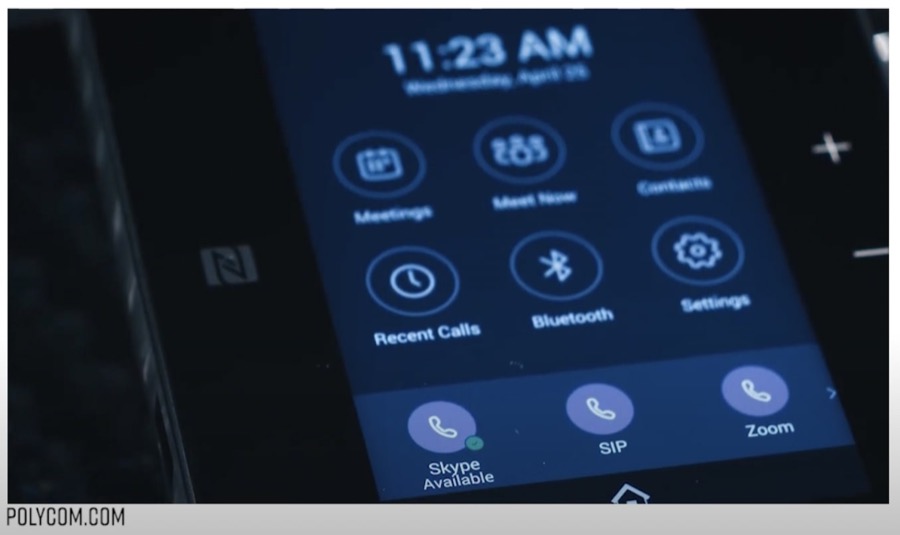
Polycom is compatible with various platforms, including Skype, Zoom, and RingCentral. (Source: YouTube)
- Call management: Access your corporate directory and transfer, forward, or put calls on hold from your VoIP conference phone. It also has a one-touch speed dial, call waiting, and a do not disturb (DND) function.
- Sound: The Polycom RealPresence Trio 8800 offers the best acoustic range of all the phones on this list. It allows listeners to hear the highs and lows of most voice conversations. It also has echo cancellation and noise reduction with intelligent processing.
- Expandable: Connect up to three other conference phones and add a camera for video conferencing and content sharing. It works with Visual+ and VisualPro, accessories that enable video and content sharing—enabling you to create inclusive, collaborative experiences for on- and off-premises staff.
Polycom Trio 8500: Best for Businesses Using Skype Services

What We Like
- Simultaneously register your device for multiple session initiation protocols (SIPs)
- Certified by Microsoft Teams, Zoom, and Skype for Business
- Three illuminated mute buttons reduce accidental hang-ups
Where It Falls Behind
- 1-year warranty is less than what Konftel offers
- Doesn’t have built-in Wi-Fi for audio conferencing
- Lacks detachable microphones form the base unit
Polycom Trio 8500 Pricing
- Price starts at $350 on Amazon
The headline feature of the Polycom Trio 8500 is that it’s Skype for Business-certified, making it an excellent choice for businesses looking for a connection between desktop and conference phone. The Trio 8500 was designed to maximize Skype for Business, Teams, and Office 365. When used with Skype for Business, the Trio displays the familiar Skype interface and supports the features of Skype, ensuring a seamless user experience.
Poly is a conference phone designed for small to medium-sized conference rooms of about six to eight people, making it ideal for small teams needing VoIP conference phones with top-tier audio quality. However, if you’re looking for a conference phone to service a large conference room, you’re better off with the Poly Trio 8800. Its specially tuned mics capture conversations within a 20-foot range.
Polycom Trio 8500 Features
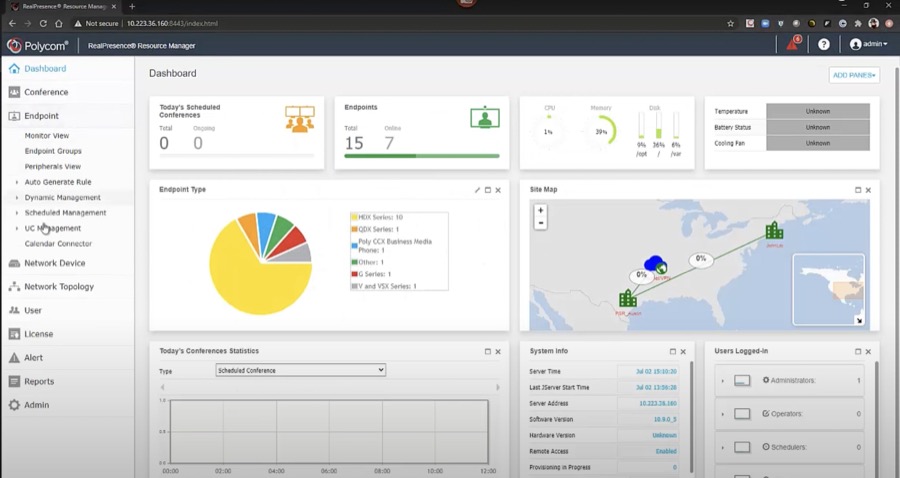
Manage all your devices and customize each setup using the Poly Resource Manager. (Source: YouTube)
- RealPresence Resource Manager: Oversee all Poly devices and configure standard or custom setups for each. In addition, integrate your conference scheduling tools for simplified meeting management from your desktop.
- Call handling: Manage up to three lines and use the local five-way audio conferencing tool to connect with additional huddle spaces.
- Multi-format sharing: Share audio, video, and content using your Polycom Trio 8500 device. It supports Bluetooth for wideband speech and multimedia streaming.
Konftel 55Wx: Best Compact VoIP Conference Phone for Mobile Teams

What We Like
- The two-year warranty is double what other manufacturers offer
- Supports up to a 32GB memory card for audio recording
- Phone menu and guides available in 17 languages
Where It Falls Behind
- Smaller display with no video capabilities
- Only one universal serial bus (USB) port
- Customer support is limited to help center support
Konftel 55Wx Pricing
- Price starts at $379 on Amazon
The Konftel 55Wx is a mid-priced compact VoIP conference phone perfect for huddles of up to 12 people. Aside from its wireless audio feature, it can stay live for up to nine hours on rechargeable batteries. Its portable design allows users to hold meetings anytime, anywhere, and it connects to computers, mobile phones, tablets, and desktop phones. Expansion microphones enable you to conduct conference calls with up to 20 people.
It’s compatible with several VoIP providers, including Avaya, Skype for Business, Cisco, and Mitel. However, it does not have video capabilities. If this is a must for you, our top pick—the Polycom Trio 8500—is expandable, enabling you to add a camera for video conferencing and content sharing.
Konftel 55Wx Features
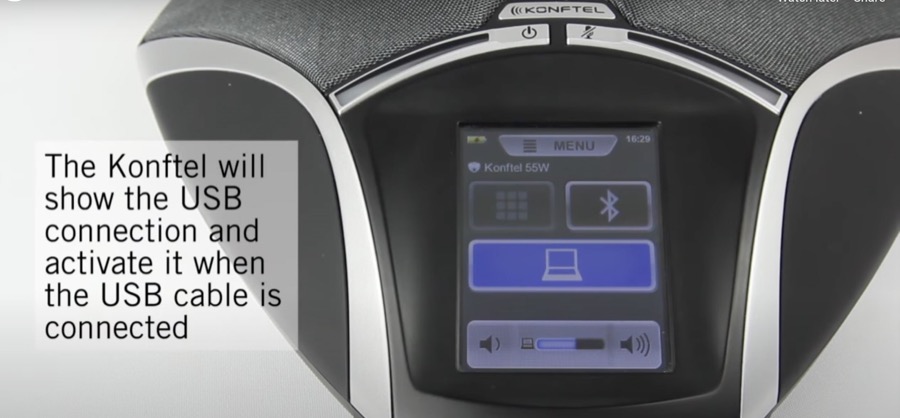
Konftel connects to desktop and mobile devices. (Source: YouTube)
- Scalable: As your meetings get larger, update your software using a USB-connected, Windows-based computer for free. Add expansion microphones and conference cameras for large meeting support and easily connect your tablet, smartphone, computer, or desk phone.
- Touchscreen: Use the display to switch or combine connections, record calls to an optional memory card, and use VoIP call management tools.
- Omnisound: Konftel’s audio technology is full-duplex, which supplies clear sound in both directions. The 360-degree microphones feature automatic echo suppression and static reduction to keep background noise at a minimum.
Konftel 300Wx: Best for Its 60-hour Talk Time

What We Like
- Record up to 100 hours on an optional memory card
- Supports up to five simultaneous calls
- Smartphones can control the conference phone
Where It Falls Behind
- Only supports 200 phonebook contacts
- More expensive than comparable VoIP meeting phones
- No video conferencing capabilities
Konftel 300Wx Pricing
- Price starts at $460 on Amazon without an analog-digital enhanced cordless telephone (DECT) base
- Priced from $350 to $540 on Amazon for devices with an analog base
The Konftel 300Wx is a wireless VoIP conference phone system that works with an elective DECT base station. Like the Konftel 55Wx, it’s a portable phone, but it beats out the 55Wx in talk time. The battery lasts up to 60 hours, 51 more hours than the Konftel 55Wx or 270 hours on standby. It’s backed by a two-year warranty and supports an optional standard definition (SD) memory card of up to 2GB.
Even with the features offered by Konftel, it only provides ticketing and help center services for customer support. If you’re looking for extensive after-sales customer support, opt for the Grandstream or Cisco phones. Both providers offer live chat, phone support, help centers, and email ticketing.
Konftel 300Wx Features
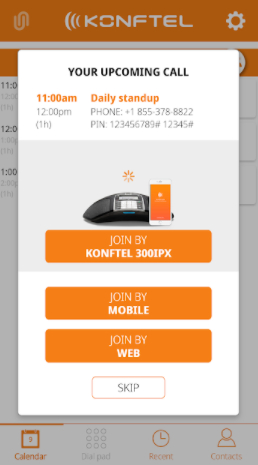
Use your mobile phone to control the Konftel 300Wx. (Source: Konftel)
- Konftel Unite app: Add the Unite adapter to your Konftel 300Wx for ultimate portability. It transfers control of your conference phone to a mobile device, allowing one-touch conferencing from a smartphone.
- On-screen menu: Your base station has six main functions viewable on the display, and you can toggle between them using the keypad. It includes a call list, phone book, conference guide, recording, settings, and status.
- Conference groups: If you regularly meet with the same people, the Konftel 300Wx makes it easier by allowing preset categories with up to six individuals. Press one button to pick a group, see who’s in it, and make a call to everyone. Once they answer, they’re automatically connected to the conference call.
Cisco 7832 IP: Best Entry-level Conference Phone With High-quality Audio

What We Like
- Simple, easy-to-use device
- Large mute button for easy access
- Enhanced security with Secure Hash Algorithm 2 (SHA-2) support
Where It Falls Behind
- Only offers a monochrome, pixel-based display
- No USB connection option
- Limited 7-foot microphone pickup range
Cisco 7832 IP Pricing*
- Starts at $380 on Amazon
*This is a Power over Ethernet (PoE)-enabled device. If you don’t have a PoE, you will need to purchase a separate power supply unit.
The Cisco 7832 IP phone is an excellent choice for small conference rooms and private office desktops, given its superior audio quality and 360-degree room coverage with four-microphone pickup. Even with its monochrome LCD, the 7832 still offers standard call services, such as voicemail, caller ID, call waiting, call forwarding, call transfer, and call hold.
While the 7832 suits businesses looking for a basic conference phone, the next best thing for those needing advanced features is the Grandstream GAC2500. This is the most affordable device on our list and comes with a colored 4.3-inch display and built-in Wi-Fi and Bluetooth.
Cisco 7832 IP Features
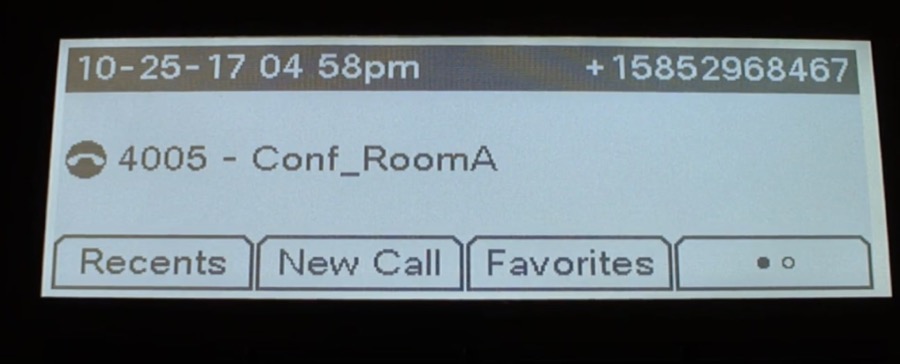
Cisco 7832 comes with four programmable soft buttons. (Source: YouTube)
- Call management: Have at your disposal a range of call features, including access to the corporate directory, message waiting indicator, and adjustable ringtones and volume levels. It also lets users see their call history and comes with an auto-answer feature.
- Directories: One of the standout features of this phone is its ability to identify incoming messages and categorize them on the screen. This makes it fast and easy to return calls using direct dial-back capability. The corporate directory integrates with the Lightweight Directory Access Protocol (LDAP) standard directory.
- Speakerphone: The Cisco 7832 comes with a full-duplex speakerphone, allowing you to place and receive calls hands-free.
Grandstream GAC2500: Best Budget-friendly, Full-featured VoIP Phone for Small Businesses

What We Like
- 7-line conference bridge supports more lines than the Polycom Trio 8500
- Full-color 4.3-inch touchscreen
- Can configure six SIP accounts on one device
Where It Falls Behind
- Less intuitive to configure than other conference phones
- An older Android operating system (OS) compared to Polycom software
- Power adapters are sold separately
Grandstream GAC2500 Pricing
- Price range from $265 to $499 on third-party websites, such as IP Warehouse, VoIP Supply, and Telzio
- Pricing is not published on the website; contact sales for more information
Noting that the prices listed in our review are based on both brand websites and third-party sellers, the Grandstream GAC2500 offers the best bang for your buck with six lines, seven-way calls, and six SIP accounts. Like other VoIP conference phones, the Grandstream GAC2500 has built-in Wi-Fi and Bluetooth to connect headsets and mobile phones.
However, it’s less scalable than other equipment, as it supports daisy chains of two devices versus three with the Polycom Trio 8500, and you can’t expand the voice range with additional microphones. Likewise, the 86 dB volume is less than Konftel and Poly devices, making it harder to hear in larger spaces. If you’re looking for advanced call quality and functionality, you’re better off with our top pick, the Polycom RealPresence Trio 8800.
Grandstream GAC2500 Features
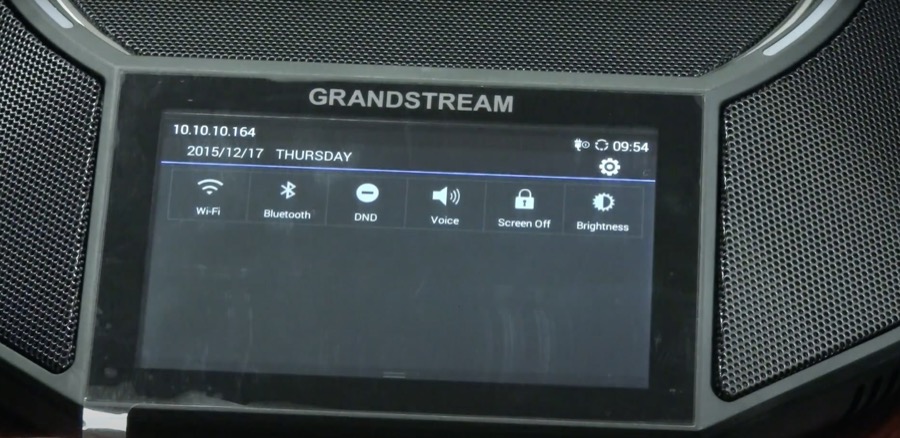
Grandstream’s quick action options (Source: YouTube)
- Call scheduler: Use your desktop to schedule a VoIP phone conference call or view upcoming or previous events. You can also organize conferences via your Google Calendar, which will sync with your device.
- VoIP functions: Save up to 2,000 contacts in a downloadable phone book, create personalized ringtones, and park calls. Other VoIP capabilities include call waiting, music on hold, and call logs.
- Third-party apps: Customize your phone by downloading apps from the Google Play Store, such as Skype for Business or Google Voice.
Interested in learning more about VoIP and how to use it in your office? Head over to our guide on how to set up a VoIP system in seven steps.
How We Evaluated the Best VoIP Conference Phone
VoIP business phone systems are only as good as the conference phone you use. Phones for your conference spaces should deliver high-definition audio and provide a user-friendly interface, whether that’s via a keypad or touchscreen. Additionally, your VoIP meeting phones should fit your budget and room size. We assessed several Wi-Fi VoIP conference phone models based on pricing, general and advanced features, and our expert score.
Learn how we evaluated the best VoIP conference phone by clicking on the tabs below:
20% of Overall Score
VoIP conference phones range from $280 to $600-plus and come with a one- or two-year warranty. We rated models based on the price and guarantee length.
30% of Overall Score
Phone consoles with longer microphone ranges and talk times earned higher scores, and we gave points to models with HD voice, call management, and call recording capabilities. Plus, we looked for VoIP features like call queuing, voicemail, call analytics, and an auto-attendant.
20% of Overall Score
Conference phones with full-color display, built-in video cameras, and detachable microphones scored higher than those without. We also considered Bluetooth headset compatibility, app support, and portability.
10% of Overall Score
Part of our review is evaluating each provider’s customer support and after-sales contact options. We considered the available channels and alternatives, including live chat, phone support, emailing and ticketing systems, and whether VoIP conference call customer services provided are 24/7.
20% of Overall Score
Our expert score considers unique or standout features and overall value for the money. We also evaluated user experiences to determine each device’s popularity and how easy it is to interact with the user interface and provision new units.
Bottom Line
Adding a phone for VoIP conference meetings improves collaboration between your on-premise and remote workforce. A device with clear audio and Bluetooth-enabled connectivity lets your teams share multimedia for more productive conferences. But meeting consoles can be pricey, so it’s best to consider your room size before buying a new phone.
The Polycom RealPresence Trio 8800 earned a 4.43 out of 5 rating, making it the best overall VoIP conference phone. It’s suitable for small to large spaces with its high-quality frequency response of 100 Hz to 22 kHz. Conduct meetings with efficiency using its 5-inch screen and voice activity detection. Contact Poly’s sales team or buy your phone through the website today.