Learning how to set up a voice-over-internet-protocol (VoIP) system starts with identifying your business needs and considering your current call volume and the types of calls you manage. Next, with a clear understanding of your needs, assess if you have enough internet bandwidth and explore different VoIP types. From there, determine your budget, decide on a VoIP provider, and secure a business phone number. Finally, onboard devices to your new VoIP system.
This article drills down into these steps of how to set up a VoIP system. But if you prefer a visual walk-through of the steps, click the video below.
Step 1: Identify Your Business Needs
The first step in how to set up a VoIP system is assessing all your requirements. Your needs will depend on your current phone system, call volume, and the kinds of calls you place and accept. Here’s how you should evaluate each of these factors:
Step 2: Test Your Internet Connection
Your internet bandwidth largely affects call quality. If you don’t have enough, you may experience choppy conversations, phone echoing (sounds being repeated), and other VoIP problems that frustrate not only the customers but also the agents handling the calls. Thus, it’s important to see if your internet connection can accommodate your VoIP setup.
Fortunately, many VoIP providers have free speed test tools on their web pages, which show metrics assessing the quality and reliability of a connection. These metrics include:
- Upload speed: This refers to how fast your network sends data packets from your device to the internet. Different VoIP providers have different upload speed requirements. For example, RingCentral IP phones need at least 90 kilobits per second (kbps) to produce high-quality calls.
- Download speed: This refers to how fast your network receives data packets from the internet. RingCentral IP phones also require a download speed of at least 90kbps.
- Ping: This measures the time it takes for data to travel from your device to the internet and back. A good ping speed for VoIP is less than 150 milliseconds.
- Jitter: This refers to the variation in time delay between when a signal is sent and when it’s received over a network connection. Ideally, the jitter must not exceed 30 milliseconds.
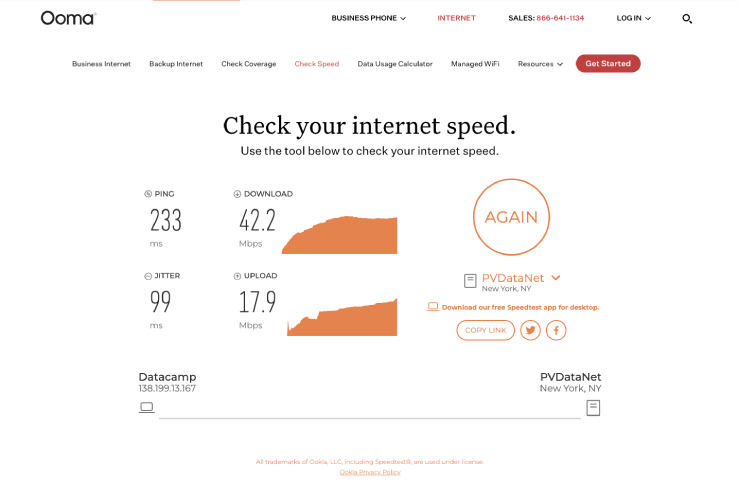
Ooma enables users to check if their internet bandwidth is enough to set up a VoIP system. (Source: Ooma)
Ooma, a reliable business phone system, offers a free VoIP speed test on its website. The easy-to-use tool automatically detects the internet service provider’s name and only requires users to click the “Go” button to start the test. Within a few seconds, you’ll see your internet upload and download speeds, ping, and jitter. If you’re keen on subscribing to this VoIP service, learn more about its unique call management features in our Ooma review.
Solopreneurs will benefit from the provider’s home phone plan. It doesn’t charge a monthly fee—just a one-time payment of $99.99 for the analog telephone adapter (ATA) Ooma Telo. Meanwhile, small companies may consider Ooma’s business phone plan to access more advanced call management tools, such as ring groups, conference bridge, and virtual receptionists. Ooma Office has a starting monthly fee of $19.95 per user.
Step 3: Understand the Different VoIP Types
The third step in how to set up a small business VoIP phone system is being familiar with the different types of solutions available. Each type comes with unique costs and specific equipment requirements, so it’s important to evaluate each one to know which would best fit your needs. In a nutshell, there are three types of VoIP services: on-premise, cloud-based, and device-based.
PBX is an acronym for private branch exchange, which refers to a private telephone network that facilitates user communication. On-premise PBX involves hosting your own VoIP system, meaning you have a dedicated VoIP server in your physical office. This entails having a highly skilled information technology (IT) team to maintain, repair, and upgrade systems. Given this, on-premise PBX is more expensive than the other types of VoIP services.
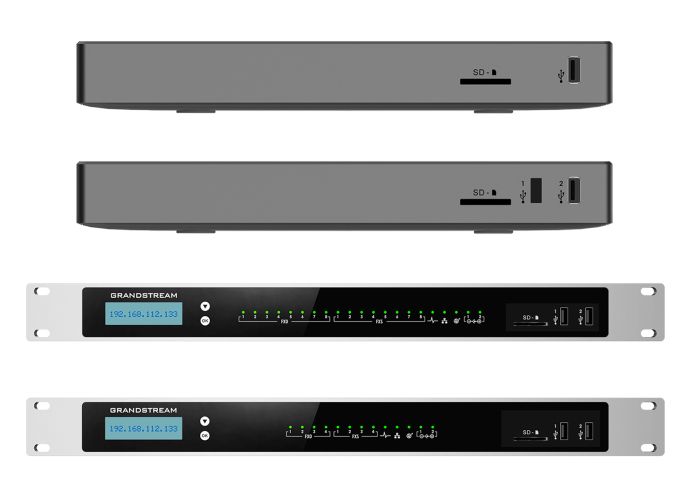
Grandstream offers internet protocol PBX solutions. (Source: Grandstream)
The main equipment installed and maintained within a company’s premises is the VoIP server, also called the internet protocol private branch exchange (IP PBX). This telecommunication device sends and receives inbound and outbound calls over the internet, converting analog voice signals into digital. It uses session initiation protocol (SIP) for initiating, maintaining, modifying, and terminating real-time communication sessions among connected devices.
Unlike on-premise VoIP, cloud-based PBX involves a third-party VoIP provider handling all the maintenance and upgrades of the IP PBX system. It’s considered the more affordable option, as it only requires a software solution, eliminating the need for purchasing hardware and availing VoIP phone installation services. Team members make and receive calls via a softphone app on their desktop or mobile. Cloud-based PBX is also called hosted PBX.
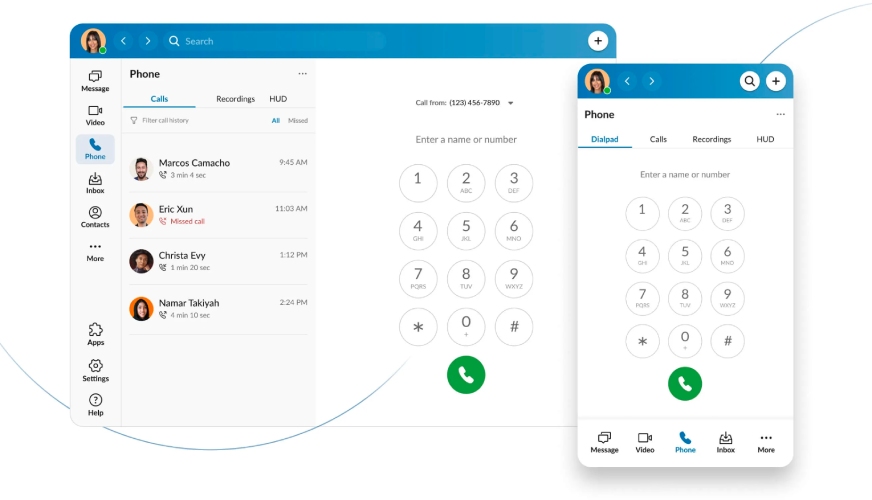
RingCentral lets users call contacts through its softphone app. (Source: RingCentral)
RingCentral is one of the most popular cloud-based PBX systems, providing access to the phone solution through its desktop and mobile apps, which are compatible with different operating systems, including Windows, macOS, Android, and iOS. The VoIP apps are equipped with robust features for voice calls, instant messaging, and video conferencing. To learn about the pros and cons of adopting this platform, check out our RingCentral review.
The phone system’s monthly subscription fee starts at $30 per user. This gives you access to 100 toll-free minutes, multi-level auto-attendant, on-demand call recording, and video meetings that host up to 100 participants.
This involves purchasing IP phones, which directly connect to the internet through an Ethernet cable or Wi-Fi, providing access to VoIP features. Another option in device-based VoIP services is plugging an analog telephone adapter (ATA) into existing landline phones and routers to facilitate calls. The ATA converts the phone’s analog signal to digital when sending the signal over the internet and converts the digital signal to analog when receiving the signal.
An ATA that connects multiple phones to an IP network is a VoIP adapter or VoIP gateway. While ATA only converts one phone at a time, a VoIP gateway may accommodate multiple calls.
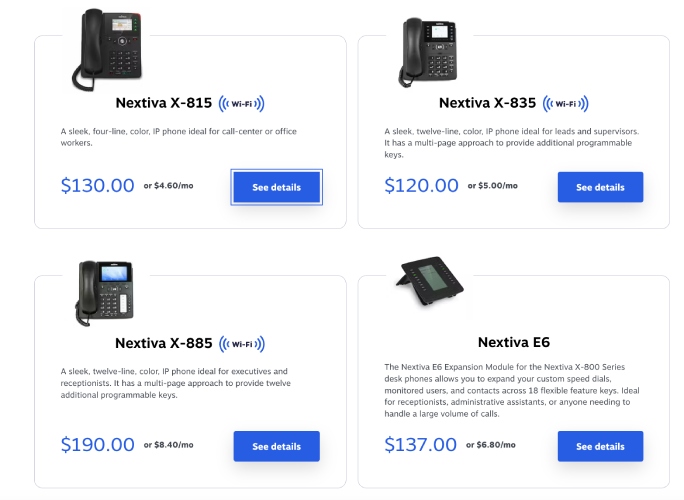
Nextiva offers various VoIP desk phones for sale. (Source: Nextiva)
While VoIP provider Nextiva is a cloud-based PBX provider, it also offers different kinds of IP phones: desk, cordless, and conference phones. It has its own first-party hardware, featuring multiple lines and modern LCD screens that make viewing incoming and outgoing calls easier. Similarly, Nextiva offers ATA devices for sale.
VoIP installation should be easy with the help of the provider’s customer support team. If you want to complement your hardware phone system with the provider’s softphone, our Nextiva review will take you through the notable features of the platform. The entry-level subscription is priced at $30.95 per user, monthly.
Step 4: Set a Budget
Determine how much you’re willing to spend for the VoIP setup for your small business. Here’s a breakdown of costs for each VoIP type:
VoIP Type | Costs |
|---|---|
On-premise VoIP |
Additional costs include in-house information technology support and training, VoIP server maintenance, and software licensing, which will have varying costs depending on the size of your organization. |
Cloud-based VoIP | Monthly subscription fees range from $10 to $100 per user. |
Device-based VoIP |
|
As you consider the expenses above, take note of these other VoIP system costs:
- Internet connection upgrade: Business internet plans with 300Mbps cost $55 a month.
- Toll-free numbers: Some cloud-based VoIP providers cover toll-free calls, but others offer this as an add-on. The cost typically ranges from $10 to $15 a month.
- Overseas call charges: VoIP providers charge international calls per minute, depending on the destination country. For instance, RingCentral charges $0.039 per minute for international calls from the U.S. to China.
- Integrations: Most providers offer seamless integrations to third-party platforms, but they’re sometimes locked in high-tier plans or available as add-ons.
Step 5: Choose a VoIP Provider
After deciding on a budget, the next step in how to set up a VoIP phone system is to compare vendors. To pick the best option, consider all the features the provider offers to see how well they fit in your operations. In particular, pay attention to these critical aspects:
Your VoIP system should enable your team to place and receive calls more efficiently. These are some features most useful in managing calls: call routing, call forwarding, call transfer, call queues, call screening, call recording, speed dial, and three-way calling.
Ideally, your VoIP system works with other solutions you use. Depending on your business needs, your phone system should offer integrations with customer relationship management (CRM) systems and productivity apps. RingCentral has a wide range of integrations, working with various solutions for analytics, automation, customer support, and file storage.
A VoIP system that supports other communication needs will increase employee productivity, allow team members to coordinate more efficiently, and eliminate the need for multiple software solutions. Choose a provider that offers audio and video conferencing, team chat, and SMS features in one platform.
Nextiva, a reliable unified communications solution, offers access to the robust collaboration app Cospace, which supports file sharing, instant messaging, video meetings, and task management.
A VoIP system with a mobile app makes communication easier, especially when you have remote employees. Ideally, the phone solution is accessible on desktop and mobile, working seamlessly across different operating systems. Explore your options in our comprehensive buyer’s guide on the best VoIP apps.
Ensure your VoIP system has protocols to reduce data theft risks. Go for a platform that offers both at-rest and in-transit encryption. Look for advanced authentication options, such as multifactor verification and biometrics.
Step 6: Get (or Retain) Your Business Phone Number
Most cloud-based VoIP subscription plans include a local phone number with a three-digit area code. This is ideal for businesses that serve a limited market area and aim to establish a local presence. Other virtual phone number options from VoIP providers include toll-free numbers (e.g., 800, 888, and 877) and vanity numbers (e.g., 1-800-FLOWERS and 1-800-NEWCARS).
If you want to retain your existing digits, here are your options:
- Number porting: Provide the VoIP provider with your current phone number and other important information, such as the account number and the physical address where the numbers are registered. Once the transfer request is received, the provider will send it to your existing carrier. You’ll receive an email notification when the porting process is complete. Take note of the fees involved in number porting. Google Voice, for instance, charges $20 to port your mobile number from another carrier.
- Bring Your Own Carrier (BYOC): Most businesses choose the BYOC option when their current provider’s rates are better than the others in the market. This option is also ideal when your business expands to new territories since you can easily add current or additional carriers for new locations.
Step 7: Install Your New VoIP System
The actual VoIP phone installation will depend on the type of solution you choose. For device-based VoIP systems, connect your existing phones to the modem using adapters. There’s also the option to use IP phones, which connect to the internet through Wi-Fi or Ethernet cables.
For on-premise VoIP, installing the PBX in your office involves a team of project managers, system administrators, and electricians with VoIP certifications. If you choose a software-based or cloud-based VoIP, the installation takes place on your digital devices. Simply download the softphone app from the provider on your desktop and mobile device.
After installing the equipment and software, complete the VoIP setup by designing your call flow, incorporating third-party tools, and making test calls. Implement a comprehensive employee training program and share the best practices for managing calls.
Frequently Asked Questions (FAQs)
Yes, it’s possible to set up your own VoIP system using open source solutions, which offer features other phone systems provide, including call routing and voice mail. However, the easiest way to start on VoIP is to go for cloud-based PBX solutions already available in the market. Providers like RingCentral Contact Center and Nextiva have a wide range of robust phone features that accommodate the communication needs of small businesses.
Yes. Most routers allow you to connect a VoIP phone directly using an Ethernet cable.
No, you can use a standard-type router to make and receive phone calls over the internet. However, you can choose VoIP-specialized routers if you want to improve the quality of your calls. These devices feature Quality of Service (QoS), which lets you prioritize VoIP traffic over others like media streaming or file downloading.
Bottom Line
The first steps in how to set up a VoIP system are as follows: identify your business needs, test your internet connection, and learn about different VoIP types. Next, set a budget, then choose a VoIP vendor. Once you’re settled with a provider, secure your phone number and install the new VoIP system.
With this modern phone solution, you’ll be able to accommodate customer inquiries more efficiently thanks to robust call management features. And, since they are scalable, VoIP systems support growing communication requirements as you expand your business. Learn more about the benefits of internet-based phone solutions in our What Is VoIP guide.